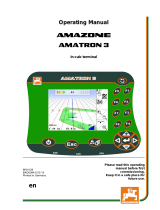Page is loading ...

OPERATING MANUAL
AXENT ISOBUS
5901646-h-en-1219
Please read carefully
before using the ma-
chine.
Keep for future reference.
This instruction manual/assembly in-
struction is to be considered as part of
the machine. Suppliers of new and sec-
ond-hand machines are required to
document in writing that the instruc-
tion manual/assembly instruction was
delivered with the machine and hand-
ed over to the customer. Original manual
Version 4.02.00

Preface
Dear Customer,
By purchasing this AXENT 100.1 large area spreader, you have shown confidence in our product.
Thank you very much! We want to justify this confidence. You have purchased a powerful and
reliable machine.
However, in case of unexpected problems: our Customer Service is always ready to help.
Please read this operating manual carefully before starting to use the large area spreader
and follow the instructions provided.
This operating manual provides detailed instructions on the operation of the machine, as well as
valuable information on assembly, maintenance, and care.
This manual may also describe equipment that is not included in your machine.
Please note that damage caused by incorrect operation or improper use is not covered by
warranty claims.
Technical improvements
We are continuously improving our products. Therefore, we reserve the right to make any
improvements and changes to our machine that we consider necessary without notice.
This constitutes no obligation to make such improvements or changes on machines that
have already been sold.
We will be pleased to answer any other questions that you might have.
Yours sincerely
RAUCH
Landmaschinenfabrik GmbH
NOTE
Please enter the type and serial number as well as the year of construction of your
machine here.
This information can be obtained from the nameplate and/or on the frame.
Please state this information when ordering spare parts or accessories, and in case of
complaints.
Type Serial number Year of construction

Table of Contents
I
Preface
Technical improvements
1 User notices 1
1.1 About this operating manual . . . . . . . . . . . . . . . . . . . . . . . . . . . . . . . . . . . . . . . . . . . 1
1.2 Significance of warnings . . . . . . . . . . . . . . . . . . . . . . . . . . . . . . . . . . . . . . . . . . . . . . 1
1.3 Notes on the depiction of information in this manual . . . . . . . . . . . . . . . . . . . . . . . . . 3
1.3.1 Instructions and procedures. . . . . . . . . . . . . . . . . . . . . . . . . . . . . . . . . . . . . . 3
1.3.2 Listings. . . . . . . . . . . . . . . . . . . . . . . . . . . . . . . . . . . . . . . . . . . . . . . . . . . . . . 3
1.3.3 References. . . . . . . . . . . . . . . . . . . . . . . . . . . . . . . . . . . . . . . . . . . . . . . . . . . 3
1.3.4 Menu hierarchy, keys and navigation. . . . . . . . . . . . . . . . . . . . . . . . . . . . . . . 3
2 Layout and function 5
2.1 Display . . . . . . . . . . . . . . . . . . . . . . . . . . . . . . . . . . . . . . . . . . . . . . . . . . . . . . . . . . . . 5
2.1.1 Description of the working screen . . . . . . . . . . . . . . . . . . . . . . . . . . . . . . . . . 5
2.2 Display fields . . . . . . . . . . . . . . . . . . . . . . . . . . . . . . . . . . . . . . . . . . . . . . . . . . . . . . . 7
2.3 Display of metering slider statuses . . . . . . . . . . . . . . . . . . . . . . . . . . . . . . . . . . . . . . 8
2.4 Display of the sections. . . . . . . . . . . . . . . . . . . . . . . . . . . . . . . . . . . . . . . . . . . . . . . . 9
2.5 Library of symbols used. . . . . . . . . . . . . . . . . . . . . . . . . . . . . . . . . . . . . . . . . . . . . . 10
2.5.1 Navigation . . . . . . . . . . . . . . . . . . . . . . . . . . . . . . . . . . . . . . . . . . . . . . . . . . 10
2.5.2 Menus . . . . . . . . . . . . . . . . . . . . . . . . . . . . . . . . . . . . . . . . . . . . . . . . . . . . . 11
2.5.3 Working screen symbols . . . . . . . . . . . . . . . . . . . . . . . . . . . . . . . . . . . . . . . 12
2.5.4 Other symbols . . . . . . . . . . . . . . . . . . . . . . . . . . . . . . . . . . . . . . . . . . . . . . . 15
2.6 Structural menu overview . . . . . . . . . . . . . . . . . . . . . . . . . . . . . . . . . . . . . . . . . . . . 16
2.6.1 AXENT with AXIS PowerPack . . . . . . . . . . . . . . . . . . . . . . . . . . . . . . . . . . . 16
2.6.2 AXENT with LIME PowerPack . . . . . . . . . . . . . . . . . . . . . . . . . . . . . . . . . . . 17
3 Attachment and installation 19
3.1 Tractor requirements . . . . . . . . . . . . . . . . . . . . . . . . . . . . . . . . . . . . . . . . . . . . . . . . 19
3.2 Connections, sockets. . . . . . . . . . . . . . . . . . . . . . . . . . . . . . . . . . . . . . . . . . . . . . . . 19
3.2.1 Connecting the ISOBUS terminal. . . . . . . . . . . . . . . . . . . . . . . . . . . . . . . . . 20
3.2.2 Overview of actuators and sensors . . . . . . . . . . . . . . . . . . . . . . . . . . . . . . . 21
3.2.3 Metering slider preparation (AXIS PowerPack only) . . . . . . . . . . . . . . . . . . 23
4 AXENT ISOBUS operation 25
4.1 Switching on the machine control unit . . . . . . . . . . . . . . . . . . . . . . . . . . . . . . . . . . . 25
4.2 Navigation in the menus . . . . . . . . . . . . . . . . . . . . . . . . . . . . . . . . . . . . . . . . . . . . . 27
4.3 AXENT ISOBUS function description: Status display . . . . . . . . . . . . . . . . . . . . . . . 28
4.3.1 Conveying of spreading material . . . . . . . . . . . . . . . . . . . . . . . . . . . . . . . . . 28
4.3.2 AXENT hopper empty . . . . . . . . . . . . . . . . . . . . . . . . . . . . . . . . . . . . . . . . . 29
4.4 Main menu. . . . . . . . . . . . . . . . . . . . . . . . . . . . . . . . . . . . . . . . . . . . . . . . . . . . . . . . 30

Table of Contents
II
4.5 Fertiliser settings for AXIS PowerPack. . . . . . . . . . . . . . . . . . . . . . . . . . . . . . . . . . . 31
4.5.1 Application rate . . . . . . . . . . . . . . . . . . . . . . . . . . . . . . . . . . . . . . . . . . . . . . . 34
4.5.2 Working width . . . . . . . . . . . . . . . . . . . . . . . . . . . . . . . . . . . . . . . . . . . . . . . . 35
4.5.3 Flow factor . . . . . . . . . . . . . . . . . . . . . . . . . . . . . . . . . . . . . . . . . . . . . . . . . . 35
4.5.4 Drop point . . . . . . . . . . . . . . . . . . . . . . . . . . . . . . . . . . . . . . . . . . . . . . . . . . . 37
4.5.5 Calibration. . . . . . . . . . . . . . . . . . . . . . . . . . . . . . . . . . . . . . . . . . . . . . . . . . . 38
4.5.6 Spreading disc type . . . . . . . . . . . . . . . . . . . . . . . . . . . . . . . . . . . . . . . . . . . 41
4.5.7 Speed . . . . . . . . . . . . . . . . . . . . . . . . . . . . . . . . . . . . . . . . . . . . . . . . . . . . . . 41
4.5.8 Full/limited border spreading mode . . . . . . . . . . . . . . . . . . . . . . . . . . . . . . . 42
4.5.9 Bound. quantity. . . . . . . . . . . . . . . . . . . . . . . . . . . . . . . . . . . . . . . . . . . . . . . 42
4.5.10 Calculate OptiPoint . . . . . . . . . . . . . . . . . . . . . . . . . . . . . . . . . . . . . . . . . . . . 43
4.5.11 GPS Control info. . . . . . . . . . . . . . . . . . . . . . . . . . . . . . . . . . . . . . . . . . . . . . 45
4.5.12 Fertiliser charts . . . . . . . . . . . . . . . . . . . . . . . . . . . . . . . . . . . . . . . . . . . . . . . 46
4.6 Fertiliser settings for LIME PowerPack . . . . . . . . . . . . . . . . . . . . . . . . . . . . . . . . . . 49
4.6.1 Application rate . . . . . . . . . . . . . . . . . . . . . . . . . . . . . . . . . . . . . . . . . . . . . . . 51
4.6.2 Working width . . . . . . . . . . . . . . . . . . . . . . . . . . . . . . . . . . . . . . . . . . . . . . . . 52
4.6.3 Flow factor . . . . . . . . . . . . . . . . . . . . . . . . . . . . . . . . . . . . . . . . . . . . . . . . . . 52
4.6.4 Spreading disc type . . . . . . . . . . . . . . . . . . . . . . . . . . . . . . . . . . . . . . . . . . . 53
4.6.5 Speed . . . . . . . . . . . . . . . . . . . . . . . . . . . . . . . . . . . . . . . . . . . . . . . . . . . . . . 53
4.7 Machine settings . . . . . . . . . . . . . . . . . . . . . . . . . . . . . . . . . . . . . . . . . . . . . . . . . . . 54
4.7.1 AUTO/MAN mode. . . . . . . . . . . . . . . . . . . . . . . . . . . . . . . . . . . . . . . . . . . . . 57
4.7.2 +/- appl. rate . . . . . . . . . . . . . . . . . . . . . . . . . . . . . . . . . . . . . . . . . . . . . . . . . 58
4.7.3 Operating mode of the transfer function . . . . . . . . . . . . . . . . . . . . . . . . . . . . 59
4.7.4 Lime operation . . . . . . . . . . . . . . . . . . . . . . . . . . . . . . . . . . . . . . . . . . . . . . . 61
4.7.5 Conveyor belt speed (with AXIS PowerPack only) . . . . . . . . . . . . . . . . . . . . 62
4.7.6 +/- belt sp (with AXIS PowerPack only) . . . . . . . . . . . . . . . . . . . . . . . . . . . . 62
4.7.7 Opening of the pre-metering sliders (with AXIS-PowerPack only) . . . . . . . . 62
4.7.8 Opening change (with AXIS PowerPack only) . . . . . . . . . . . . . . . . . . . . . . . 63
4.7.9 Speed calibration . . . . . . . . . . . . . . . . . . . . . . . . . . . . . . . . . . . . . . . . . . . . . 64
4.8 Fast emptying. . . . . . . . . . . . . . . . . . . . . . . . . . . . . . . . . . . . . . . . . . . . . . . . . . . . . . 67
4.9 System/Test . . . . . . . . . . . . . . . . . . . . . . . . . . . . . . . . . . . . . . . . . . . . . . . . . . . . . . . 69
4.9.1 Total data counter. . . . . . . . . . . . . . . . . . . . . . . . . . . . . . . . . . . . . . . . . . . . . 70
4.9.2 Test/Diagnosis . . . . . . . . . . . . . . . . . . . . . . . . . . . . . . . . . . . . . . . . . . . . . . . 71
4.9.3 Service . . . . . . . . . . . . . . . . . . . . . . . . . . . . . . . . . . . . . . . . . . . . . . . . . . . . . 75
4.10 Info . . . . . . . . . . . . . . . . . . . . . . . . . . . . . . . . . . . . . . . . . . . . . . . . . . . . . . . . . . . . . . 76
4.11 Weighing – Trip count . . . . . . . . . . . . . . . . . . . . . . . . . . . . . . . . . . . . . . . . . . . . . . . 76
4.11.1 Trip count . . . . . . . . . . . . . . . . . . . . . . . . . . . . . . . . . . . . . . . . . . . . . . . . . . . 77
4.11.2 Remaining quantity . . . . . . . . . . . . . . . . . . . . . . . . . . . . . . . . . . . . . . . . . . . . 78
4.11.3 Zero scales (only for large area spreaders with weighing function) . . . . . . . 79
4.12 Hopper cover (optional equipment for AXENT) . . . . . . . . . . . . . . . . . . . . . . . . . . . . 80
4.13 Operating lights (SpreadLight) . . . . . . . . . . . . . . . . . . . . . . . . . . . . . . . . . . . . . . . . . 82
4.14 Special functions . . . . . . . . . . . . . . . . . . . . . . . . . . . . . . . . . . . . . . . . . . . . . . . . . . . 83
4.14.1 Changing units of measurements . . . . . . . . . . . . . . . . . . . . . . . . . . . . . . . . . 83
4.14.2 Using a joystick. . . . . . . . . . . . . . . . . . . . . . . . . . . . . . . . . . . . . . . . . . . . . . . 84
4.14.3 WLAN module (optional equipment). . . . . . . . . . . . . . . . . . . . . . . . . . . . . . . 86

Table of Contents
III
5 Spreading operation with the AXIS PowerPack 87
5.1 Transfer . . . . . . . . . . . . . . . . . . . . . . . . . . . . . . . . . . . . . . . . . . . . . . . . . . . . . . . . . . 87
5.1.1 Transfer with automatic operating mode . . . . . . . . . . . . . . . . . . . . . . . . . . . 87
5.1.2 Transfer with manual operating load . . . . . . . . . . . . . . . . . . . . . . . . . . . . . . 89
5.2 Spreading fertiliser. . . . . . . . . . . . . . . . . . . . . . . . . . . . . . . . . . . . . . . . . . . . . . . . . . 91
5.2.1 Working with sections . . . . . . . . . . . . . . . . . . . . . . . . . . . . . . . . . . . . . . . . . 91
5.2.2 Spreading with the AUTO km/h + AUTO kg operating mode. . . . . . . . . . . . 95
5.2.3 Idle measurement . . . . . . . . . . . . . . . . . . . . . . . . . . . . . . . . . . . . . . . . . . . . 97
5.2.4 Spreading with AUTO km/h operating mode . . . . . . . . . . . . . . . . . . . . . . . . 99
5.2.5 Spreading in the MAN km/h operating mode . . . . . . . . . . . . . . . . . . . . . . . 100
5.2.6 Spreading in the MAN scale operating mode. . . . . . . . . . . . . . . . . . . . . . . 101
5.2.7 GPS Control . . . . . . . . . . . . . . . . . . . . . . . . . . . . . . . . . . . . . . . . . . . . . . . . 103
6 Spreading operation with the LIME PowerPack 107
6.1 Transfer . . . . . . . . . . . . . . . . . . . . . . . . . . . . . . . . . . . . . . . . . . . . . . . . . . . . . . . . . 107
6.2 Spreading lime. . . . . . . . . . . . . . . . . . . . . . . . . . . . . . . . . . . . . . . . . . . . . . . . . . . . 108
6.2.1 Entering the settings on the ISOBUS terminal. . . . . . . . . . . . . . . . . . . . . . 108
6.2.2 Starting spreading operation . . . . . . . . . . . . . . . . . . . . . . . . . . . . . . . . . . . 109
7 Alarm messages and possible causes 111
7.1 Meaning of the alarm messages . . . . . . . . . . . . . . . . . . . . . . . . . . . . . . . . . . . . . . 111
7.2 Clearing a fault / alarm. . . . . . . . . . . . . . . . . . . . . . . . . . . . . . . . . . . . . . . . . . . . . . 115
7.2.1 Confirming an alarm message . . . . . . . . . . . . . . . . . . . . . . . . . . . . . . . . . . 115
8 Optional equipment 117
Index A
Terms/conditions of warranty

Table of Contents
IV

User notices
1
1
1 User notices
1.1 About this operating manual
This operating manual is an integral part of the AXENT ISOBUS machine
control unit.
The operating manual contains important information for safe, appropriate and
economic use and maintenance of the machine control unit. Compliance with
its stipulations helps to avoid risks, reduce maintenance costs and downtime
and to increase the machine's reliability and service life.
The operating manual is an integral part of the machine. The complete documen-
tation must be kept in an easily accessible location close to where the machine
control unit is used (e.g. on the tractor).
The operating manual does not replace your own responsibility as the operator
and operating personnel of the AXENT ISOBUS machine control unit.
1.2 Significance of warnings
The warning instructions in this manual have been structured according to the
degree of danger and the probability of their occurrence.
Danger signs and symbols inform the user about other construction-related and
unavoidable residual risks that may be encountered when operating the machine.
The warning notes used are structured as follows:
Example
Signal word
Symbol Explanation
n DANGER
Risk to life if warning is not observed
Description of the danger and possible consequences.
Ignoring these warnings will result in very serious or even fatal
injury.
Measures to prevent the danger.

User notices 1
2
Warning severity level
The degree of danger is indicated by the signal word. The levels are classified as
follows:
n DANGER
Type and source of danger
This warning warns of a danger posing an immediate threat to the
health and life of persons.
Ignoring these warnings will result in very serious or even fatal
injury.
Always observe the measures described to prevent this
danger.
n WARNING
Type and source of danger
This warning warns of a possible dangerous situation for the
health of persons.
Ignoring these warnings will result in very serious injury.
Always observe the measures described to prevent this
danger.
n CAUTION
Type and source of danger
This warning warns of a potentially dangerous situation for per-
sonal health or of material and environmental damage.
Ignoring this warning can result in injuries and damage to the
product or the general area.
Always observe the measures described to prevent this
danger.
NOTICE
General information containing application tips and particularly useful informa-
tion, but which constitutes neither warnings nor hazards.

User notices
3
1
1.3 Notes on the depiction of information in this manual
1.3.1 Instructions and procedures
Steps that the operator must carry out are shown as a numbered list.
1. Instruction for action step 1
2. Instruction for action step 2
Instructions involving only one step are not numbered. The same applies for
action steps that do not have a specific sequence.
A bullet is placed in front of these instructions:
Handling instruction
1.3.2 Listings
Listings without a specific sequence are shown with bullet points (level 1) and
dashes (level 2):
Property A
- Point A
- Point B
Property B
1.3.3 References
References to other text passages in the document are indicated with section
number, headline text and page number:
Example: See also Chapter 3: Attachment and installation, page 19.
References to other documents are indicated as note or instruction without exact
chapter or page number:
Example: Please also observe the instructions contained in the manual for
the universal drive shaft.
1.3.4 Menu hierarchy, keys and navigation
Menus are the entries listed in the Main menu window.
In the menus, submenus and/or menu items are listed in which settings can be
implemented (selection lists, text or number entries, starting a function).
The various menus and buttons of the machine control unit are illustrated in bold
letters:
The hierarchy and the path to the requested menu item are marked with an
>(arrow) between menu, menu item/s:
System / test > Test/diagnosis > Voltage means that you can access the
Voltage menu item via the System / test menu and the Test/diagnosis
menu item.
- The arrow > corresponds to the operation of the scroll wheel and/or the
button at the screen (touch screen).

User notices 1
4

Layout and function
5
2
2 Layout and function
2.1 Display
The display shows the current status information as well as the selection and
input options for the machine control unit.
The most important information on the operation of the machine is displayed on
the working screen.
2.1.1 Description of the working screen
NOTICE
Due to the large number of different ISOBUS-compatible terminals, this chapter
is restricted to the functions of the electronic machine control unit without indi-
cating a specific ISOBUS terminal.
Please observe the instructions for operating your ISOBUS terminal in the
corresponding operating manual.
NOTICE
The exact representation of the working screen depends on the currently
selected settings.

Layout and function 2
6
Figure 2.1: Machine control display
115
3
4
5
6
7
7
8
9
11
12
10
14
13
8
2
[1] Display of the operating mode for transfer
[2] Display of pre-metering sliders, right/left
[3] Level indicator for the large area spreader
[4] Current opening position of pre-metering
sliders, left/right
[5] Application rate adjustment, right/left
[6] Drop point position, right/left
[7] Level indicator for the spreading units,
right/left
[8] Opening status of metering sliders, right/left
[9] User-definable display fields
[10] Spreading disc speed, right/left
[11] Conveyor belt display
[12] Display of fertiliser information (name of
fertiliser, working width and spreading disc
type)
Button: adjustment in the fertiliser chart
[13] Current application rate from the fertiliser
settings or the task controller
Button: direct input of the application rate
[14] Selected operating mode
[15] Border spreading mode

Layout and function
7
2
2.2 Display fields
You can customise the three display fields on the working screen (Figure 2.1 [8])
and optionally assign the following values to them:
Forward speed
Flow factor (FF)
ha trip
kg trip
m trip
ha left
kg left
m left
Idling (period until the next idle measurement)
Torque for the spreading disc drive
Belt speed in mm/s
Figure 2.2: Display fields
[1] Display field 1
[2] Display field 2
[3] Display field 3
23
1

Layout and function 2
8
Select display
1. Press the respective display field on the touch screen.
The available displays are shown in a list.
2. Select the new value to be assigned to the display field.
3. Press the OK button.
The display shows the working screen. The new value is now displayed
in the respective display field.
2.3 Display of metering slider statuses
You can deactivate a complete spreading side immediately. To do this, press
the section reduction soft key for longer than 500 ms. This is particularly helpful
in field corners for fast spreading.
Figure 2.3: Display of metering slider statuses
[A] Spreading operation inactive (STOP)
[1] Section deactivated
[2] Section activated
[B] Machine in spreading operation (START)
[3] Section deactivated
[4] Section activated
AB
1234

Layout and function
9
2
2.4 Display of the sections
Further display and setting options are explained in the chapter 5.2.1: Working
with sections, page 91.
Figure 2.4: Display of the section status
[1] Toggle key: sections / border spreading
[2] Key: reduce right section
[3] Activated sections across the entire working width
[4] The right section has been reduced by several section stages
NOTICE
We recommend restarting the terminal in the following cases:
You have changed the working width.
You have called up a different fertiliser chart entry.
After restarting the terminal, the section display adjusts to the new settings.
34
1 2

Layout and function 2
10
2.5 Library of symbols used
The machine control AXENT ISOBUS shows symbols for the menus and
functions on the screen.
2.5.1 Navigation
Symbol Meaning
To the left; previous page
To the right; next page
Back to the previous menu
Back to main menu
Switch between working screen and menu window
Escape; close dialogue window
Acknowledge warning messages

Layout and function
11
2
2.5.2 Menus
Symbol Meaning
Switch directly from a menu window to the main menu
Switch between working screen and menu window
SpreadLight operating lights
Hopper cover
Machine settings
Fast emptying
System/Test
Information
Weighing – Trip counter

Layout and function 2
12
2.5.3 Working screen symbols
Symbol Meaning
Automatic transfer is active
Manual transfer is active
Operating mode AUTO km/h + AUTO kg
Operating mode AUTO km/h
Operating mode MAN km/h
Operating mode MAN scale
Warning symbol: the cover is open
AXIS PowerPack
Limited border spreading mode
AXIS PowerPack
Full border spreading mode
Switch between working screen and menu window
Reset the opening position of the pre-metering sliders to the
preset opening value.
Start regulation of the application rate
The spreading operation has started; stop regulation of the
application rate

Layout and function
13
2
Start the spreading discs
Turn the spreading discs; stop the spreading discs
Selection of the opening position for the pre-metering
sliders (%) in manual mode
Selection of the boosted/reduced application rate on the left
side, right side or both spreading sides (%)
Application rate adjustment + (plus)
Application rate adjustment - (minus)
Application rate adjustment, left + (plus)
Application rate adjustment, left - (minus)
Application rate adjustment, right + (plus)
Application rate adjustment, right - (minus)
Manual application rate adjustment + (plus)
Manual application rate adjustment - (minus)
Increase spreading disc speed (plus)
Reduce spreading disc speed (minus)
Symbol Meaning

Layout and function 2
14
Spreading side on the left inactive
Spreading side on the left active
Spreading side on the right inactive
Spreading side on the right active
Reduce right section (minus)
In border spreading mode (AXIS PowerPack only):
A long press (> 500 ms) immediately deactivates a complete
spreading side.
This is particularly helpful in field corners for fast spreading.
Increase right section (plus)
Activate border spreading function/TELIMAT on the right
Border spreading function/TELIMAT active on the right
AXIS PowerPack
Activate border spreading function on the left
AXIS PowerPack
Border spreading function active on the left
Loss of the GPS signal (GPS J1939)
The minimum mass flow was not met
The maximum mass flow was exceeded
Symbol Meaning
/