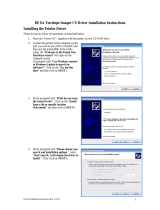Page is loading ...

HP LaserJet 1010 series printer
Software Technical Reference

ii ENWW

ENWW 1
Contents
1 Purpose
2 Software overview
Printer configurations. . . . . . . . . . . . . . . . . . . . . . . . . . . . . . . . . . . . . . . . . . . . . . . . . . . . . . . . 9
HP LaserJet 1010 . . . . . . . . . . . . . . . . . . . . . . . . . . . . . . . . . . . . . . . . . . . . . . . . . . . . . . 10
HP LaserJet 1012 . . . . . . . . . . . . . . . . . . . . . . . . . . . . . . . . . . . . . . . . . . . . . . . . . . . . . . 10
HP LaserJet 1015 . . . . . . . . . . . . . . . . . . . . . . . . . . . . . . . . . . . . . . . . . . . . . . . . . . . . . . 10
Printer software components. . . . . . . . . . . . . . . . . . . . . . . . . . . . . . . . . . . . . . . . . . . . . . . . . 11
Host-based printing. . . . . . . . . . . . . . . . . . . . . . . . . . . . . . . . . . . . . . . . . . . . . . . . . . . . . 12
PCL printing . . . . . . . . . . . . . . . . . . . . . . . . . . . . . . . . . . . . . . . . . . . . . . . . . . . . . . . . . . 12
Mac software. . . . . . . . . . . . . . . . . . . . . . . . . . . . . . . . . . . . . . . . . . . . . . . . . . . . . . . . . . 13
Printer drivers for Windows. . . . . . . . . . . . . . . . . . . . . . . . . . . . . . . . . . . . . . . . . . . . . . . 13
Additional information about software features . . . . . . . . . . . . . . . . . . . . . . . . . . . . . . . . . . . 14
Printer driver only for Windows 95 and Windows NT 4.0 . . . . . . . . . . . . . . . . . . . . . . . . 14
Product comparison with HP LaserJet 1000, 1005, and 1200 series printers. . . . . . . . . . . . 15
3 Product requirements
Supported platforms . . . . . . . . . . . . . . . . . . . . . . . . . . . . . . . . . . . . . . . . . . . . . . . . . . . . . . . 19
Supported configurations. . . . . . . . . . . . . . . . . . . . . . . . . . . . . . . . . . . . . . . . . . . . . . . . . . . . 20
Direct (local) connections . . . . . . . . . . . . . . . . . . . . . . . . . . . . . . . . . . . . . . . . . . . . . . . . 20
Network connections. . . . . . . . . . . . . . . . . . . . . . . . . . . . . . . . . . . . . . . . . . . . . . . . . . . . 20
Wireless connections . . . . . . . . . . . . . . . . . . . . . . . . . . . . . . . . . . . . . . . . . . . . . . . . . . . 20
System requirements for HP LaserJet 1010 series printer software. . . . . . . . . . . . . . . . . . . 21
For Windows systems. . . . . . . . . . . . . . . . . . . . . . . . . . . . . . . . . . . . . . . . . . . . . . . . . . . 21
For Mac OS systems. . . . . . . . . . . . . . . . . . . . . . . . . . . . . . . . . . . . . . . . . . . . . . . . . . . . 22
Requirements for network connection. . . . . . . . . . . . . . . . . . . . . . . . . . . . . . . . . . . . . . . . . . 23
Requirements for end-user client computers . . . . . . . . . . . . . . . . . . . . . . . . . . . . . . . . . 23
Network requirement. . . . . . . . . . . . . . . . . . . . . . . . . . . . . . . . . . . . . . . . . . . . . . . . . . . . 23
HP Jetdirect print servers . . . . . . . . . . . . . . . . . . . . . . . . . . . . . . . . . . . . . . . . . . . . . . . . 24
4 Installing the HP LaserJet 1010 series software
Overview of software installation. . . . . . . . . . . . . . . . . . . . . . . . . . . . . . . . . . . . . . . . . . . . . . 25
Installation options for Windows . . . . . . . . . . . . . . . . . . . . . . . . . . . . . . . . . . . . . . . . . . . . . . 26
Installation text options (Windows 98 SE, Me, 2000, and XP only) . . . . . . . . . . . . . . . . 28
Installation log files (Windows systems) . . . . . . . . . . . . . . . . . . . . . . . . . . . . . . . . . . . . . . . . 35
Other log files . . . . . . . . . . . . . . . . . . . . . . . . . . . . . . . . . . . . . . . . . . . . . . . . . . . . . . . . . 35
Installation for Mac OS (Network or Direct). . . . . . . . . . . . . . . . . . . . . . . . . . . . . . . . . . . . . . 36
HP LaserJet 1010 series. . . . . . . . . . . . . . . . . . . . . . . . . . . . . . . . . . . . . . . . . . . . . . . . . 36
Installation instructions for networked computers. . . . . . . . . . . . . . . . . . . . . . . . . . . . . . . . . 38
Using an HP Jetdirect external print server. . . . . . . . . . . . . . . . . . . . . . . . . . . . . . . . . . . 38
Network installation for Windows systems . . . . . . . . . . . . . . . . . . . . . . . . . . . . . . . . . . . 38
Network installation for Mac systems (HP LaserJet 1010 printer) . . . . . . . . . . . . . . . . . 39
Discovery process during installation . . . . . . . . . . . . . . . . . . . . . . . . . . . . . . . . . . . . . . . 39
Configuration for Windows sharing . . . . . . . . . . . . . . . . . . . . . . . . . . . . . . . . . . . . . . . . . . . . 40
Installing the printer driver only . . . . . . . . . . . . . . . . . . . . . . . . . . . . . . . . . . . . . . . . . . . . . . . 41
Windows . . . . . . . . . . . . . . . . . . . . . . . . . . . . . . . . . . . . . . . . . . . . . . . . . . . . . . . . . . . . . 41
Installing the customization utility . . . . . . . . . . . . . . . . . . . . . . . . . . . . . . . . . . . . . . . . . . . . . 42

2 Contents ENWW
5 Configuration
Software configuration settings . . . . . . . . . . . . . . . . . . . . . . . . . . . . . . . . . . . . . . . . . . . . . . . 43
Windows 95, Windows 98 SE, Windows NT 4.0, and Windows Me. . . . . . . . . . . . . . . . 43
Windows 2000 and Windows XP . . . . . . . . . . . . . . . . . . . . . . . . . . . . . . . . . . . . . . . . . . 43
Mac OS 9.x . . . . . . . . . . . . . . . . . . . . . . . . . . . . . . . . . . . . . . . . . . . . . . . . . . . . . . . . . . . 43
Mac OS X . . . . . . . . . . . . . . . . . . . . . . . . . . . . . . . . . . . . . . . . . . . . . . . . . . . . . . . . . . . . 44
Printing preferences . . . . . . . . . . . . . . . . . . . . . . . . . . . . . . . . . . . . . . . . . . . . . . . . . . . . . . . 45
Gaining access to printing preferences through the current software application. . . . . . 45
Gaining access to printing preferences through the printer driver . . . . . . . . . . . . . . . . . 45
Host-based printing preference tabs in Windows 98 SE, Me, 2000, and XP . . . . . . . . . . . . 46
Printing preferences tabs using PCL 5e printer drivers in Windows 95, NT 4.0, 98, and Me 56
Printing preferences tabs using PCL 5e printer drivers in Windows 2000 and XP . . . . . . . . 67
HP Toolbox . . . . . . . . . . . . . . . . . . . . . . . . . . . . . . . . . . . . . . . . . . . . . . . . . . . . . . . . . . . . . . 77
Supported operating systems . . . . . . . . . . . . . . . . . . . . . . . . . . . . . . . . . . . . . . . . . . . . . 77
Supported browsers . . . . . . . . . . . . . . . . . . . . . . . . . . . . . . . . . . . . . . . . . . . . . . . . . . . . 77
HP Toolbox components. . . . . . . . . . . . . . . . . . . . . . . . . . . . . . . . . . . . . . . . . . . . . . . . . 77
Viewing HP Toolbox . . . . . . . . . . . . . . . . . . . . . . . . . . . . . . . . . . . . . . . . . . . . . . . . . . . . 77
Viewing HP Toolbox using the system tray icon. . . . . . . . . . . . . . . . . . . . . . . . . . . . . . . 78
HP Toolbox sections. . . . . . . . . . . . . . . . . . . . . . . . . . . . . . . . . . . . . . . . . . . . . . . . . . . . 78
HP Toolbox Links . . . . . . . . . . . . . . . . . . . . . . . . . . . . . . . . . . . . . . . . . . . . . . . . . . . . . . 78
Other links. . . . . . . . . . . . . . . . . . . . . . . . . . . . . . . . . . . . . . . . . . . . . . . . . . . . . . . . . . . . 78
Status tab . . . . . . . . . . . . . . . . . . . . . . . . . . . . . . . . . . . . . . . . . . . . . . . . . . . . . . . . . . . . 78
Troubleshooting tab . . . . . . . . . . . . . . . . . . . . . . . . . . . . . . . . . . . . . . . . . . . . . . . . . . . . 79
Alerts tab. . . . . . . . . . . . . . . . . . . . . . . . . . . . . . . . . . . . . . . . . . . . . . . . . . . . . . . . . . . . . 79
Documentation tab . . . . . . . . . . . . . . . . . . . . . . . . . . . . . . . . . . . . . . . . . . . . . . . . . . . . . 80
Advanced Printer Settings window . . . . . . . . . . . . . . . . . . . . . . . . . . . . . . . . . . . . . . . . . 80
6 System changes through installation
Installation changes to Windows systems. . . . . . . . . . . . . . . . . . . . . . . . . . . . . . . . . . . . . . . 87
Changes to *.INI and Windows registry changes . . . . . . . . . . . . . . . . . . . . . . . . . . . . . . 87
Win.ini changes after installation. . . . . . . . . . . . . . . . . . . . . . . . . . . . . . . . . . . . . . . . . . . 87
Windows registry changes . . . . . . . . . . . . . . . . . . . . . . . . . . . . . . . . . . . . . . . . . . . . . . . 87
Installation changes to Mac systems. . . . . . . . . . . . . . . . . . . . . . . . . . . . . . . . . . . . . . . . . . . 87
7 Uninstallation
Uninstall in Windows 95 and Windows NT 4.0 . . . . . . . . . . . . . . . . . . . . . . . . . . . . . . . . . . . 89
Uninstall methods in Windows 98 SE, Me, 2000, and XP. . . . . . . . . . . . . . . . . . . . . . . . . . . 89
Uninstallation text options using the program group method . . . . . . . . . . . . . . . . . . . . . 90
Files not removed, and manual uninstall. . . . . . . . . . . . . . . . . . . . . . . . . . . . . . . . . . . . . 90
Scrubber Utility . . . . . . . . . . . . . . . . . . . . . . . . . . . . . . . . . . . . . . . . . . . . . . . . . . . . . . . . 91
Software uninstall (Mac) . . . . . . . . . . . . . . . . . . . . . . . . . . . . . . . . . . . . . . . . . . . . . . . . . . . . 91
Uninstall for Mac OS 9.x and Mac OS X v10.1 and v10.2 . . . . . . . . . . . . . . . . . . . . . . . 91
8 Software availability and fulfillment
Ordering software . . . . . . . . . . . . . . . . . . . . . . . . . . . . . . . . . . . . . . . . . . . . . . . . . . . . . . . . . 93
Languages. . . . . . . . . . . . . . . . . . . . . . . . . . . . . . . . . . . . . . . . . . . . . . . . . . . . . . . . . . . . . . . 94
Localization and part numbers . . . . . . . . . . . . . . . . . . . . . . . . . . . . . . . . . . . . . . . . . . . . 94
9 Port communication
Parallel port connections. . . . . . . . . . . . . . . . . . . . . . . . . . . . . . . . . . . . . . . . . . . . . . . . . . . . 97
Other parallel port devices. . . . . . . . . . . . . . . . . . . . . . . . . . . . . . . . . . . . . . . . . . . . . . . . . . . 97
Changing parallel port modes . . . . . . . . . . . . . . . . . . . . . . . . . . . . . . . . . . . . . . . . . . . . . . . . 98
USB port connections . . . . . . . . . . . . . . . . . . . . . . . . . . . . . . . . . . . . . . . . . . . . . . . . . . . . . . 98
HP Toolbox and embedded Web server communication . . . . . . . . . . . . . . . . . . . . . . . . . . . 99

4 Contents ENWW

ENWW Purpose 7
1Purpose
This technical reference guide provides information about the HP LaserJet 1010 series printer
software and troubleshooting tips. This reference is also presented in an electronic format to serve
as a quick reference tool for Customer Care Center (CCC) agents, support engineers, system
administrators, and second-level management information system (MIS) personnel.
Copyright
©
2003 Copyright Hewlett-Packard Development Company, LP
Reproduction, adaptation or translation without prior written permission is prohibited, except as
allowed under the copyright laws.
The information contained herein is subject to change without notice.
The only warranties for HP products and services are set forth in the express warranty statements
accompanying such products and services. Nothing herein should be construed as constituting an
additional warranty. HP shall not be liable for technical or editorial errors or omissions contained
herein.
Part number: Q2460-90930
First Edition: 8/2003
Trademark notices
Adobe
®
, Acrobat™ and PostScript
®
are registered trademarks of Adobe Systems Incorporated.
TrueType™ is a registered trademark of Apple Computer, Inc.
Microsoft
®
, MS-DOS
®
, Windows
®
, Windows NT
®
, Windows 2000
®
, Windows XP
®
, and Internet
Explorer
®
are U.S. registered trademarks of Microsoft Corporation.
Netscape
®
is a registered trademark of Netscape, Inc.
Java™ is a U.S. trademark of Sun Microsystems, Inc.
UNIX
®
is a registered trademark of The Open Group.
Notice
The information contained in this document is subject to change without notice.

8 Chapter 1 - Purpose ENWW

ENWW 9
2Software overview
The HP LaserJet 1010 series printers deliver LaserJet printing through a direct (local) universal
serial bus (USB) (or a parallel port on the HP LaserJet 1015). Network connections are supported
for the 1012 and 1015 models only via HP Jetdirect devices.
The printer comes with software for the following operating systems:
! Windows 95 (HP LaserJet 1015 only, printer driver only, not USB compatible)
! Windows 98 first edition (printer driver only)
! Windows 98 Second Edition (SE)
! Windows NT 4.0 (Service Pack 3 or higher, HP LaserJet 1015 only, printer driver only, not
USB compatible)
! Windows Me
! Windows 2000
! Windows XP (32-bit)
! Mac OS 9.x (v 9.1 and higher)
! Mac OS X v10.1 and v10.2 (Apple encourages OS X v10.0 users to upgrade to v10.1)
! Linux and Unix (drivers for the HP LaserJet 1015 are available on the web at http://
www.linuxprinting.org)
! DOS is supported only by the HP LaserJet 1015
The most recent printer drivers, additional printer drivers, and other software and documentation
are available from http://www.hp.com/support/lj1010. Not all software is available in all languages.
See the Late-breaking Readme document for the latest software information.
Note Linux drivers for the HP LaserJet 1015 are supported by the Linux community. See http://
www.linuxprinting.org for more information.
Note Unix drivers are model scripts. See http://www.hp.com/go/unixmodelscripts for more information.
Note HP does not support networking for the 1010 model, even through HP Jetdirect devices.
Note Because the 1010 and 1012 models have no parallel port, they are not usable with DOS, Windows
95, 98 (first edition), or NT. These operating systems do not support USB connections.

10 Chapter 2 - Software overview ENWW
Printer configurations
The HP LaserJet 1010 series printers include the following configurations.
HP LaserJet 1010
! 12 ppm for letter-size paper, 12 ppm for A4-size paper
! First page out in less than 8 seconds
! 600 x 600 dpi with HP Resolution Enhancement technology (REt)
! 150-sheet enclosed input tray
! Priority input tray
! 8 MB RAM
! 2000-page print cartridge
! Host-based printing
! USB version 2.0
! Windows 98SE, Me, 2000, and XP
! Mac OS 9.x
! Mac OS X v10.1 and v10.2
! HP Toolbox provides printer status information, troubleshooting information, and printer
configuration information (Windows only)
HP LaserJet 1012
The HP LaserJet 1012 printer includes all the features of the 1010 model, plus:
! 14 ppm for letter-size paper, 15 ppm for A4-size paper
! 1200 dpi effective output quality [600 x 600 x 2 dpi with HP Resolution Enhancement
technology (REt)]
HP LaserJet 1015
The HP LaserJet 1015 printer includes all the features of the 1012 model, plus:
! Parallel port
! 16 MB RAM
! PCL5e printing
! Windows 95, 98 (first edition), DOS, and Windows NT 4.0 driver-only install
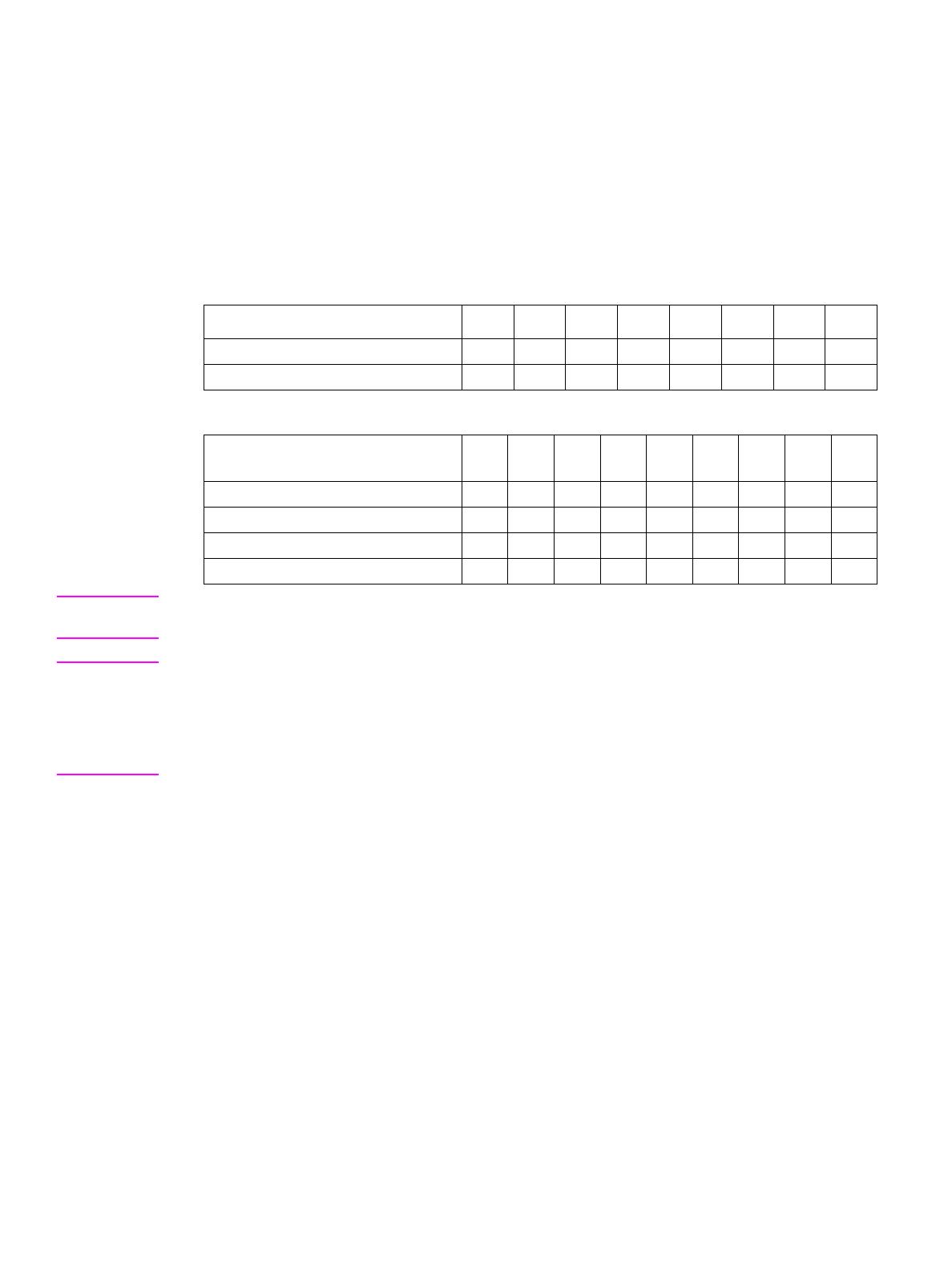
ENWW Printer software components 11
Printer software components
The following tables indicate which printer drivers are supported by each operating system. In the
tables:
T = Typical Installation
A = Add Printer Installation
W = Web Download
Note Printer software for Windows 95 and Windows NT 4.0 must be installed on the HP LaserJet 1015
printer using the Add Printer installation method.
Note In a network environment where the HP LaserJet 1015 printer has been installed on a Windows
2000 or Windows XP operating system, driver vending to a Windows NT 4.0 operating system is
not supported. That is, the printer driver cannot be installed from the Windows 2000 or Windows XP
operating system to the Windows NT 4.0 operating system. However, the printer driver can be
installed to a Windows 98 SE, Windows Me, or Window 95 operating system. Refer to “Configuration
for Windows sharing” on page 40.
HP LaserJet 1010 and 1012
Printer drivers (installation type)
Win 95 Win 98
SE/Me
Win NT
4.0
Win
2000
Win
XP-32
Mac
OS 9.x
Mac
OS X
Linux/
Unix
Host-based driver (custom) T T T
Mac Host-based driver (typical) T T
HP LaserJet 1015
Printer drivers (installation type)
Win
95/98/
DOS
Win
98 SE/
Me
Win
NT 4.0
Win
2000
Win
XP-32
Win
XP-64
Mac
OS
9.x
Mac
OS X
Linux/
Unix
Host-based driver (custom) T T T
Mac Host-based driver (typical) T T
PCL 5e driver (custom) A A A W W W
Linux/Unix PCL 5e W
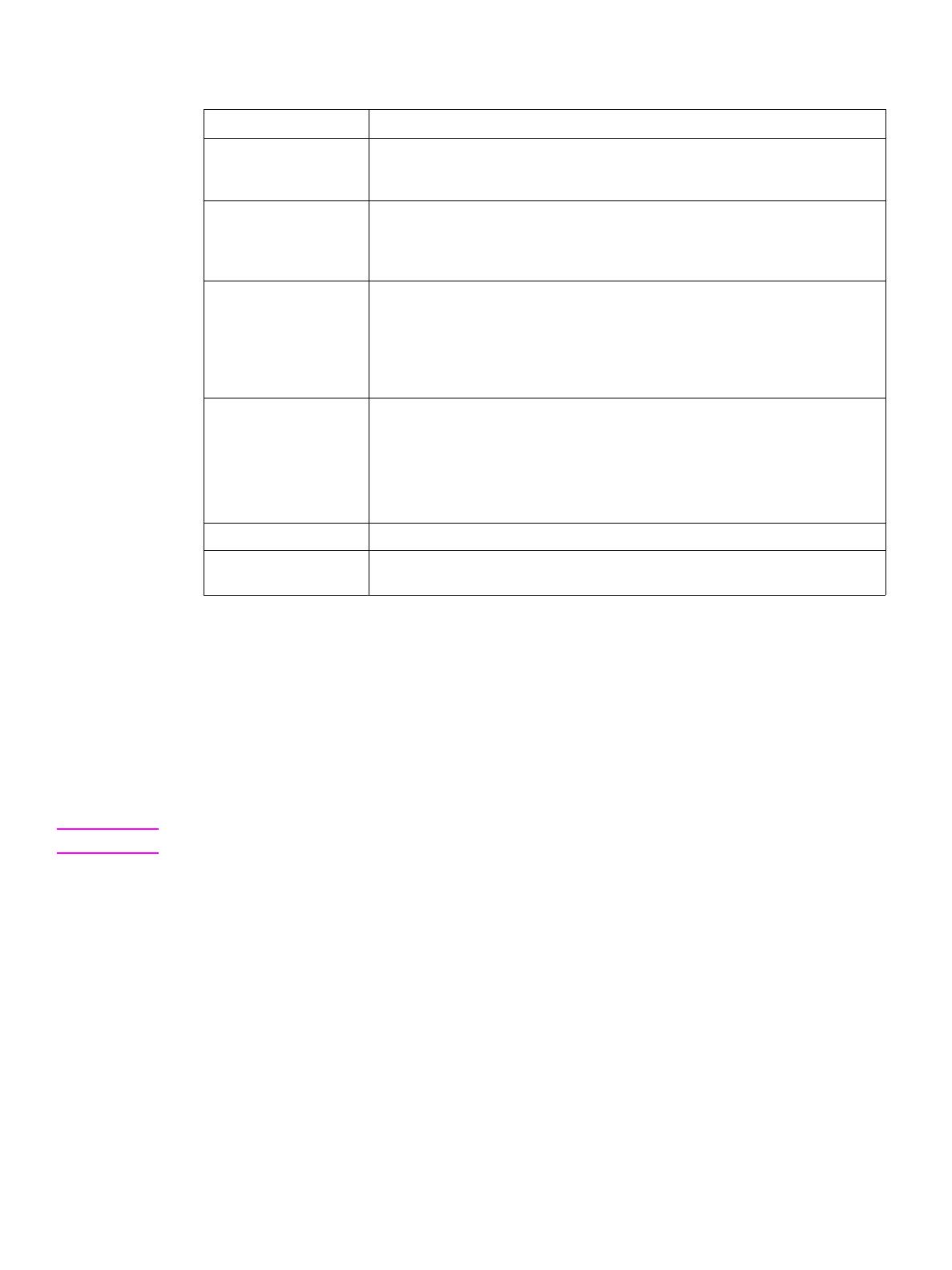
12 Chapter 2 - Software overview ENWW
The HP LaserJet 1010 series printer software includes the following components.
Host-based printing
Host-based printing differs from PCL printing by computing the print job on the host computer,
rather than computing the print job in the formatter as in PCL printing.
PCL printing
Use the PCL 5e printer driver (HP LaserJet 1015 only) if you need print results to look consistent
with those from older HP LaserJet printers. Certain features are not available in this printer driver.
Note Do not use the PCL 5e printer driver for this printer with previous printer models.
Windows software components
Components Description
Add/modify/remove
utility
Installs, adds components, or uninstalls software for the HP LaserJet 1010
series printer software based on the hardware it detects from the host computer
(Windows 95 and NT 4.0).
HP Toolbox Provides printer status, configuration, troubleshooting, and alert configuration for
the HP LaserJet 1010 series printer. It can also be used to print configuration
reports and save custom configuration settings in customer-defined INI files for
later use.
Printer driver software Allows the computer to communicate with and configure the HP LaserJet 1010
series printer. This software includes the following printer drivers:
! Host-based printer driver
! The HP LaserJet 1015 printer drivers for PCL 5e
(HP LaserJet 1015 only)
Online Help Provides help for using the HP LaserJet 1010 series software.
The HP LaserJet 1010 series printer documentation is included on the
installation CD-ROM as both CHM (online Help) files and Adobe Acrobat PDF
files. The CD-ROM uses a version of Adobe Acrobat Reader that remains on the
CD-ROM and does not need to be installed. However, you will need a Web
browser installed on your PC to view the contents from any CHM file.
Online user guide Provides additional information about the HP LaserJet 1010 series printer.
PDF version of user
guide
Provides additional information about the HP LaserJet 1010 series printer.
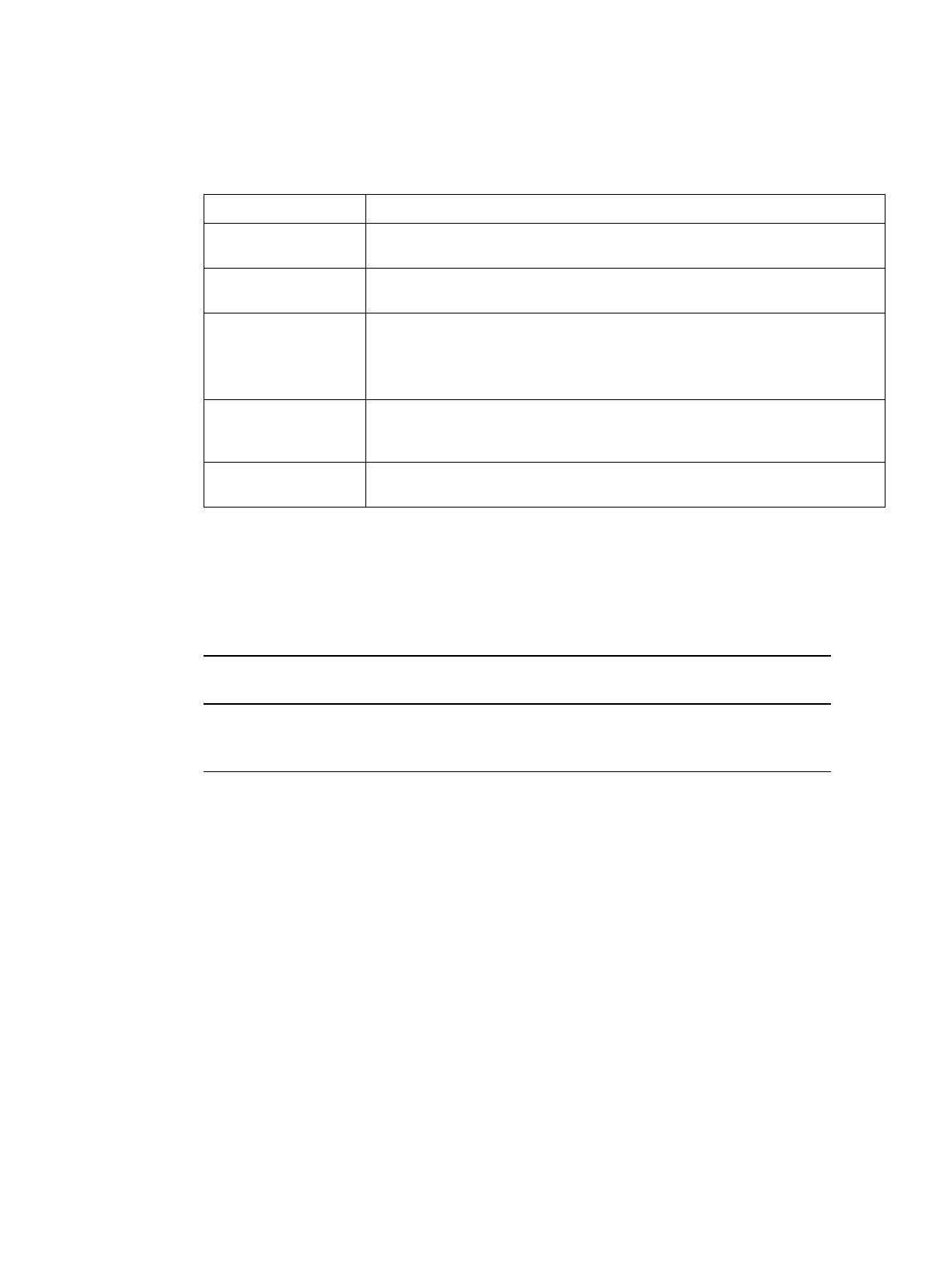
ENWW Printer software components 13
Mac software
The HP LaserJet 1010 series printers include the following software components for Apple
Computer's Mac OS 9.x, Mac OS X v10.1, and Mac OS X v10.2 (Macintosh) operating systems.
Printer drivers for Windows
The following printer drivers are included with the printer.
*Default printer driver, Windows only
Mac software components
Components Description
Printer driver software This software includes the following printer drivers:
! Host-based driver
USB components This software includes the following USB components:
! HP IO
Mac documentation This software includes the following documentation:
! HP LaserJet Utility Help
! Installation notes
! HP LaserJet printing help
HP LaserJet Manual
Duplex & Booklet
printing application
This application allows the user to do manual duplexing and create booklets with
the HP LaserJet 1010 series printer
PDF version of user
guide
Provides additional information about the HP LaserJet 1010 series printer
Available printer drivers
HP LaserJet 1010 and 1012 printer HP LaserJet 1015 printer
! host-based ! host-based
! PCL 5e*

14 Chapter 2 - Software overview ENWW
Additional information about software features
Printer driver only for Windows 95 and Windows NT 4.0
The HP LaserJet 1015 printer offers printer driver only support for Windows 95 and Windows NT
4.0.
Note Because USB is not available for Windows 95 and Windows NT 4.0, HP LaserJet 1015 is required
for these operating systems.
To install printer software for Windows 95 and Windows NT 4.0
To install the printer software for Windows 95 and Windows NT 4.0, you must use the Add Printer
Wizard.
1 Click Start, and then point to Settings.
2 Click Printers.
3 Double-click Add Printer.
4 Select the port that the printer is connected to, and then click Next.
5 Click Have Disk, and then click Browse.
6 On the CD-ROM, perform the following procedure to browse to the printer driver you want to
install:
a From the directory tree, double-click the language.
b From the directory tree, double-click drivers.
c From the directory tree, double-click the operating system.
d From the directory tree, double-click the printer driver.
e Click OK to select the INF file.
f Click the HP LaserJet 1010 series printer, and click OK to begin the installation.
7 Follow the on-screen instructions to complete the software installation.

ENWW Product comparison with HP LaserJet 1000, 1005, and 1200 series printers 15
Product comparison with HP LaserJet 1000, 1005, and 1200 series
printers
The following table highlights some of the differences in features among the HP LaserJet 1000
series printer, the HP LaserJet 1005 series printer, the HP LaserJet 1200 series printer, and the
HP LaserJet 1010 series printers.
Note Not all printers are available in all areas.
General features
Feature HP LaserJet
1000 series
HP LaserJet
1005 series
(Europe and
Asia only)
HP LaserJet
1200 series
HP LaserJet 1010
series
Standard device
memory
1 MB of RAM (not
expandable)
1MB of RAM (not
expandable)
8 MB of RAM on
HP LaserJet 1200
and HP LaserJet
1220 (expandable
to 72 MB)
HP LaserJet
1200n comes with
16 MB standard
8 MB of RAM
16 MB of RAM on
the HP LaserJet
1015
(not expandable)
Printer languages Windows host-
based printing
PCL 5e emulation
for MS-DOS
printing
Windows host-
based printing
PCL 5e emulation
for MS-DOS
printing
PCL 6
PCL 5e
PostScript
®
Level
2 emulation
Host-based printing
PCL 5e printing on
the HP LaserJet
1015
Connectivity
options
USB cable pod 1284-B parallel
and USB
1284-B parallel
and USB
USB
USB and parallel on
the HP LaserJet
1015
Networking Direct (local)
connection with
network sharing
through Windows-
sharing only
Direct (local)
connection with
network sharing
through Windows-
sharing only
Networking
through an
optional Jetdirect
print server
Networking through
an optional Jetdirect
print server
No networking
supported on the HP
LaserJet 1010
Jetdirect support None None Jetdirect support Jetdirect support
Cable 2-meter USB
cable with
attached formatter
pod
No cable in box No cable in box No cable in box
Formatter Resides in an
attachable pod
connected to USB
cable
Resident in printer Resident in printer Resident in printer
Control panel Two LEDs Two LEDs Two LEDs and
one lighted button
Three LEDs and two
buttons
Power switch No power switch Power switch Power switch on
220 and 240-volt
printers only
Power switch
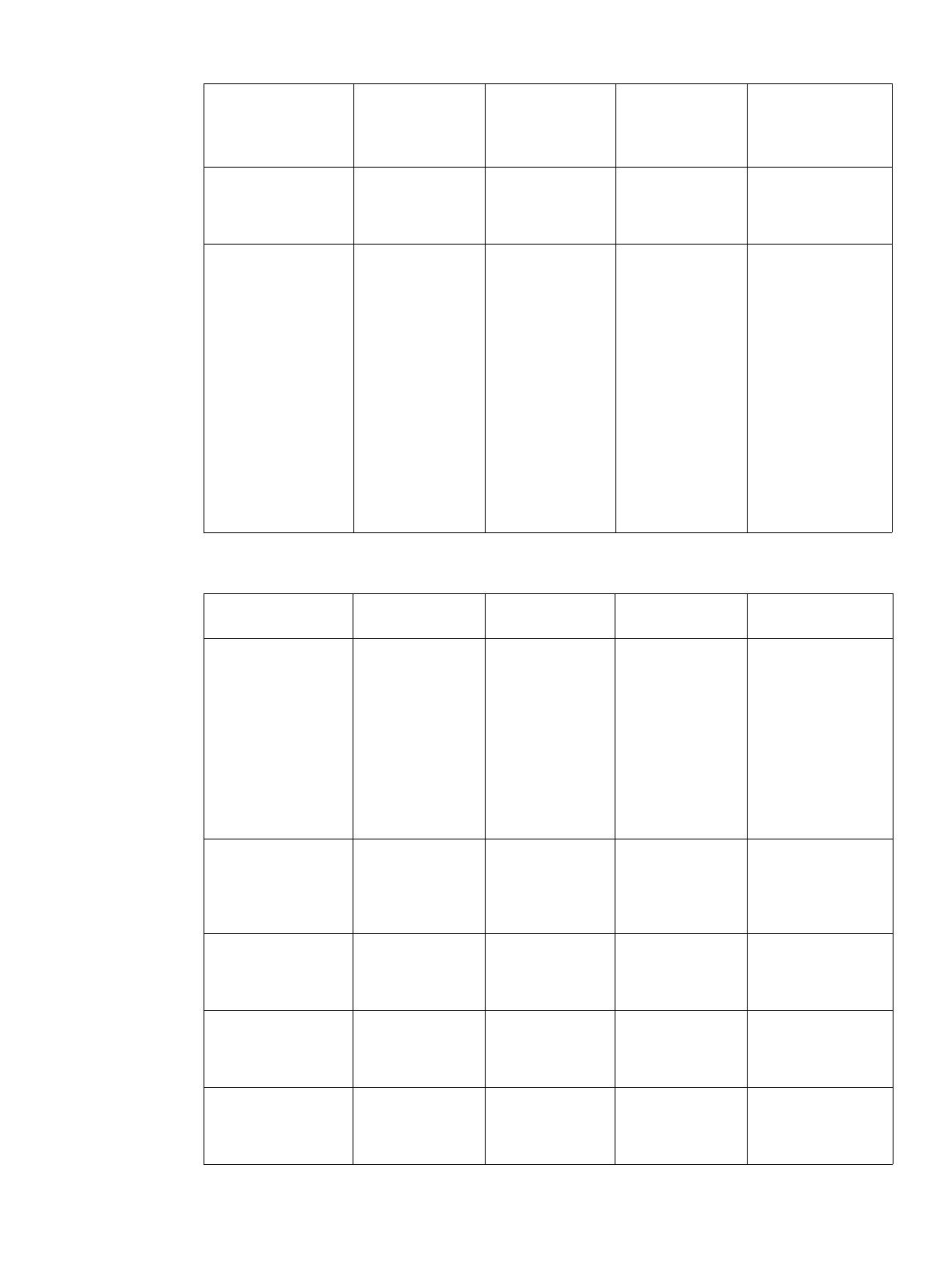
16 Chapter 2 - Software overview ENWW
Upgradability None None One DIMM slot for
memory, fonts,
and printer
languages
None
Supported
operating systems
Windows 98 SE
Windows Me
Windows 2000
Windows XP (32-
bit)
Windows 95
Windows 98 SE
Windows Me
Windows NT 4.0
Windows 2000
Windows XP (32-
bit)
Windows 95
(printer driver
only)
Windows 98 SE
Windows 2000
Windows Me
Windows NT 4.0
Mac OS 9.x, Mac
OS X v10.1 and
v10.2
Linux/Unix
Windows 98 SE
Windows 2000
Windows Me
Windows XP
Mac OS 9.x
Mac OS X v10.1 and
v10.2
In addition, on the
HP LaserJet 1015:
Linux/Unix
Windows 95/98
(printer driver only)
DOS
Windows NT 4.0
(printer driver only)
Print features
Feature HP LaserJet
1000 series
HP LaserJet
1005 series
HP LaserJet
1200 series
HP LaserJet 1010
series
Print speeds
10 pages per
minute (ppm)
<15 seconds, first
page out
14 ppm
<10 seconds, first
page out
15 ppm on U.S.
letter sheets
14 ppm on A4
<10 seconds, first
page out
14 ppm on U.S.
letter sheets. 15
ppm on A4
HP LaserJet 1010:
12 ppm on U.S.
letter sheets. 12
ppm on A4
<8 seconds, first
page out
Print quality
600 dpi 600 dpi 1200 dpi 600 x 600 x 2 dpi
(effective 1200 dpi)
HP LaserJet 1010:
600 dpi
Paper handling
capabilities
250-sheet paper
input tray
250-sheet paper
input tray
10-sheet priority
feed tray
250-sheet paper
input tray
10-sheet priority
feed tray
150-sheet enclosed
input tray
priority input tray
Duty cycle (pages
per month)
Up to 7000 pages
maximum
Averages 1000
pages per month
Up to 7000 pages
maximum
Averages 1000
pages per month
Up to 10,000
pages maximum
Averages 1000
pages per month
Up to 7,000 pages
maximum
Averages 1000
pages per month
Print cartridge
2500-page
cartridge included
2500-page
cartridge included
3500-page
cartridge available
2500-page
cartridge included
3500-page
cartridge available
2000-page print
cartridge included
General features (continued)
Feature HP LaserJet
1000 series
HP LaserJet
1005 series
(Europe and
Asia only)
HP LaserJet
1200 series
HP LaserJet 1010
series
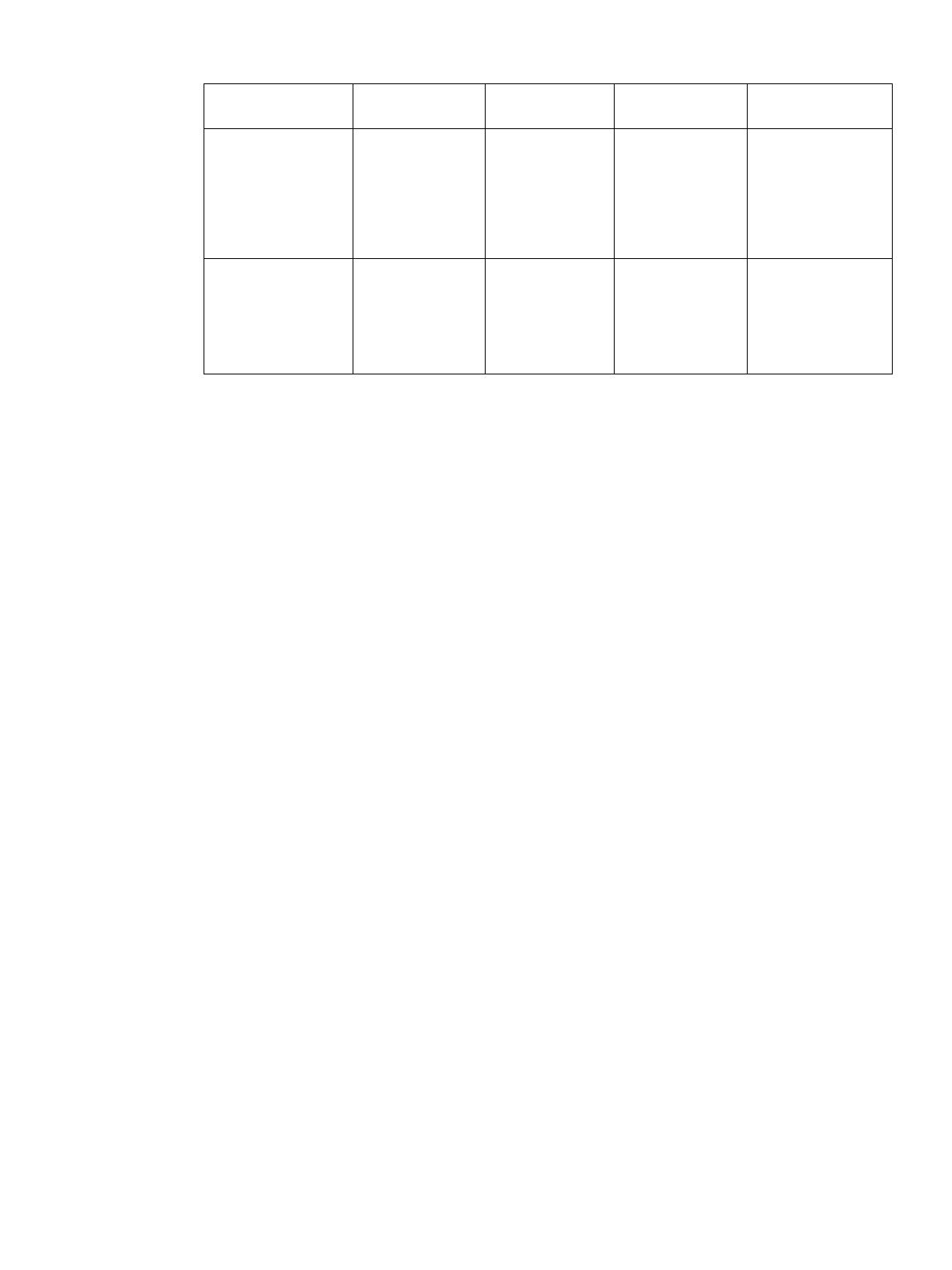
ENWW Product comparison with HP LaserJet 1000, 1005, and 1200 series printers 17
Paper path
Enclosed, C-
shaped horizontal
main paper path
Straight-through
horizontal optional
paper path
Enclosed, C-
shaped horizontal
main paper path
Straight-through
horizontal optional
paper path
Enclosed, C-
shaped horizontal
main paper path
Straight-through
horizontal optional
paper path
Enclosed, C-shaped
horizontal main
paper path
Dimensions
Width: 415 mm
(16.3 in.)
Depth: 486 mm
(19.1 in.)
Height: 253 mm
(10.0 in.)
Width: 415 mm
(16.3 in.)
Depth: 486 mm
(19.1 in.)
Height: 253 mm
(10.0 in.)
Width: 415 mm
(16.3 in.)
Depth: 486 mm
(19.1 in.)
Height: 253 mm
(10.0 in.)
Width: 370 mm
(14.6 in.)
Depth: 230 mm
(9.1 in.)
Height: 208 mm
8.2 in.)
Print features (continued)
Feature HP LaserJet
1000 series
HP LaserJet
1005 series
HP LaserJet
1200 series
HP LaserJet 1010
series

18 Chapter 2 - Software overview ENWW

ENWW Product requirements 19
3Product requirements
This section lists the supporting operating systems and configurations for the HP LaserJet 1010
series software, and the requirements needed to run the software on a network.
Supported platforms
For easy printer setup and access to the full range of printer features, HP strongly recommends
that you install the software provided. Not all software is available in all languages. Install the
software before setting up the printer. See the Readme for the latest software information.
The most recent printer drivers, additional printer drivers, and other software are available from
www.hp.com\support\lj1010 and HP Software Fulfillment.
See page 9 for a list of the operating systems supported by printer software.

20 Chapter 3 - Product requirements ENWW
Supported configurations
Direct (local) connections
The HP LaserJet 1010 series printer is connected directly to the host computer with Universal
Serial Bus (USB) cable or a parallel (HP LaserJet 1015 only) cable. In this configuration, the
printer is not shared; a single user has complete physical control over the printer. Most users are
familiar with using peripherals that are directly connected to their computers. A user can gain
access to all of the capabilities of the printer in this configuration.
Network connections
The HP LaserJet 1010 series printer also supports network connections with an HP Jetdirect print
server. This print server is optional for the HP LaserJet 1010 series printer.
Wireless connections
The HP LaserJet 1010 series printer models also support the IEEE 802.11b standard for wireless
networking and Bluetooth™ wireless connectivity options. The available HP Jetdirect wireless
print servers and HP Bluetooth printer adapters attach on the back of the printer to either the USB
or parallel port.
IEEE 802.11b standard
With the wireless HP Jetdirect 802.11b print server, HP peripherals can be placed anywhere in the
office or home and connected to a wireless network running Microsoft, Apple, Netware, UNIX, or
Linux network operating systems. This wireless technology provides a high-quality printing
solution without the physical constraints of wiring. Data transmission rates vary according to
system architecture and distance from the access point.
Use the HP Install Network Printer Wizard to install the network software.
Note HP Jetdirect 802.11b print servers are available for USB and parallel connections.
/