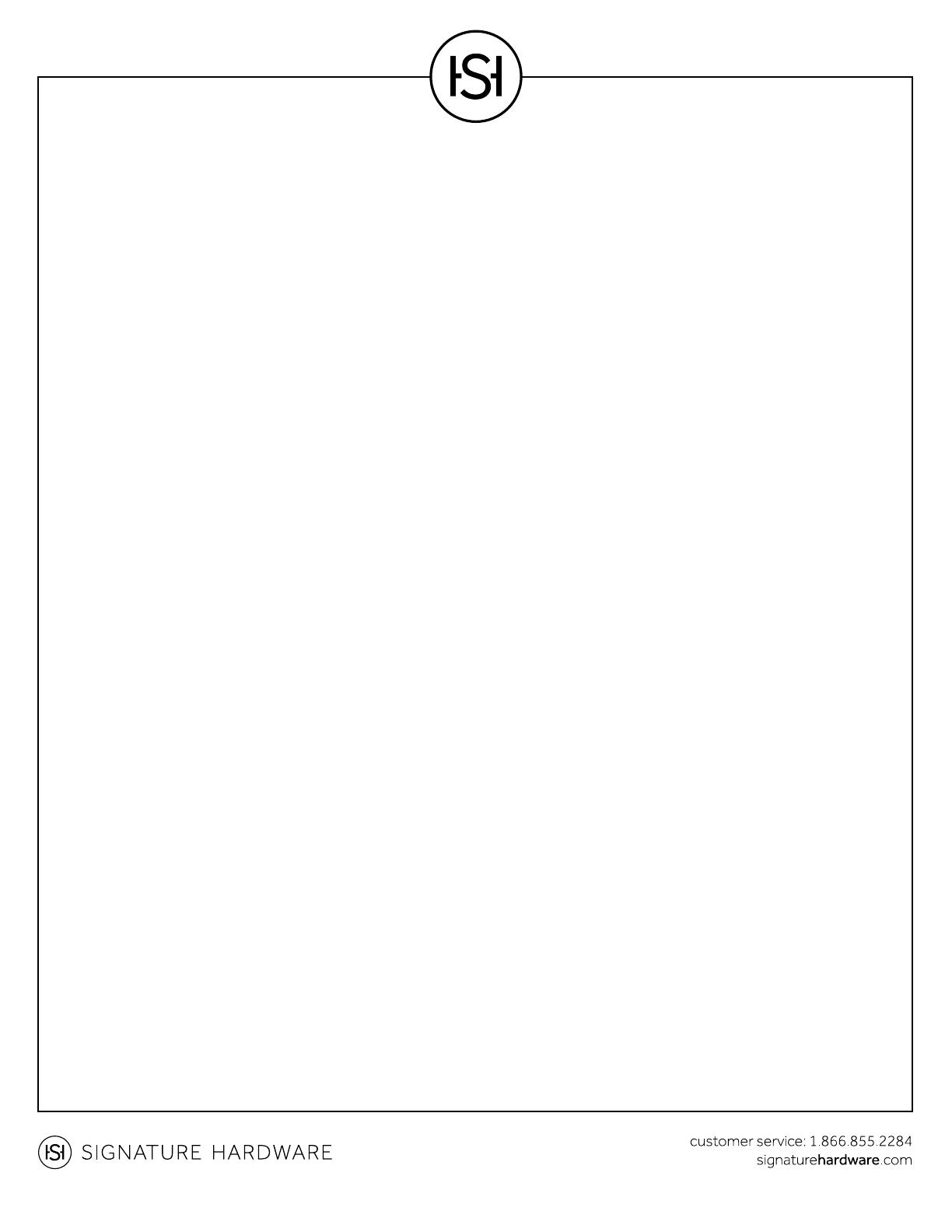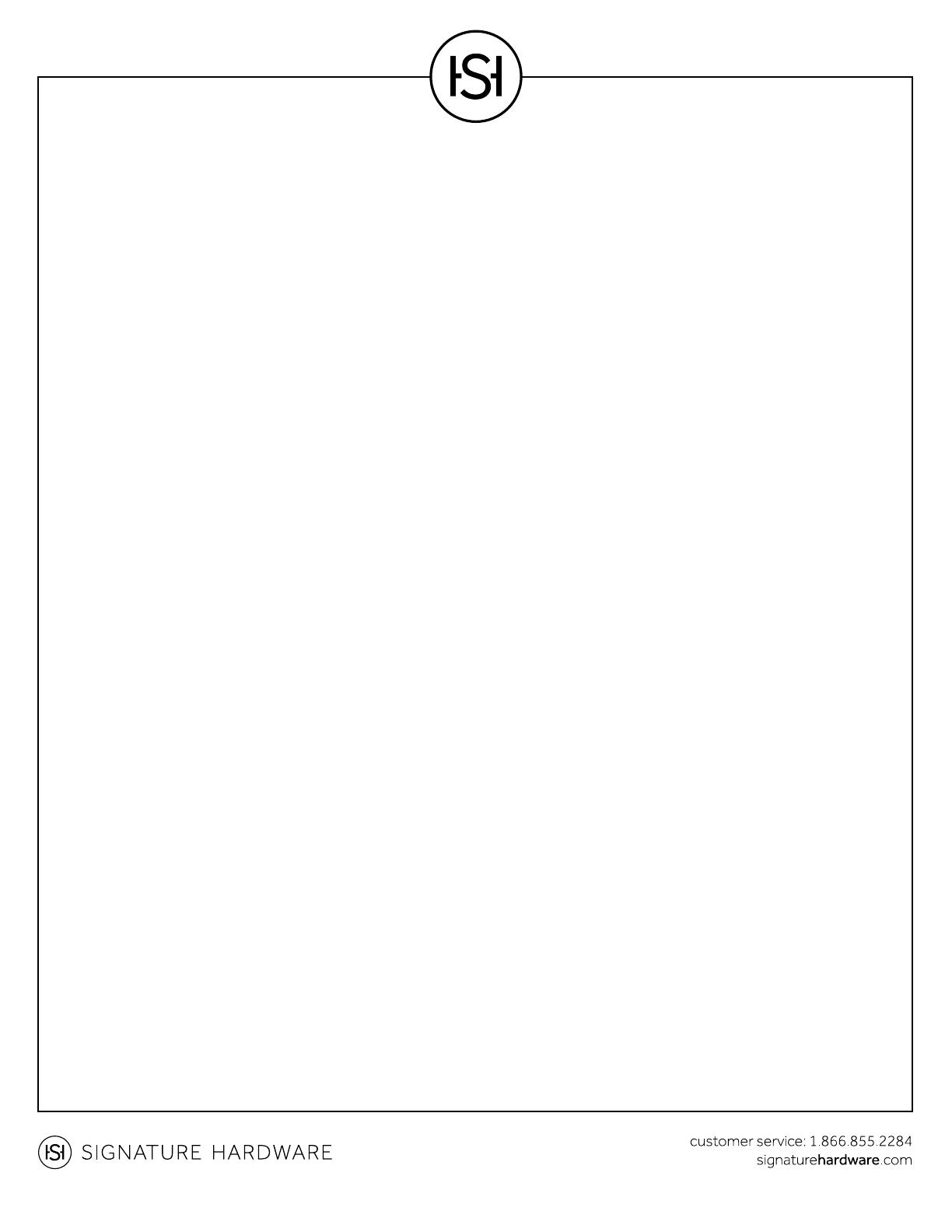
1Push Plate Installation Instructions
PUSH PLATE
INSTALLATION INSTRUCTIONS
Before you begin, read the installation instructions below. Observe all local building and safety codes.
Unpack and inspect the product for any shipping damages and ensure that none of the required pieces are missing. If
you nd damages, do not install. Contact Customer Service at 1.866.855.2284. If you need assistance or have questions
while installing your push plate, contact Customer Service.
We recommend consulting a professional if you are unfamiliar with installing hardware xtures. Signature Hardware
accepts no liability for any damage to the door or push plate, or for personal injury during installation.
TOOLS AND MATERIALS:
INSTALLATION
1. Open the door and stabilize with a doorstop.
2. Position a push plate vertically on the door with the edge approximately 1-1/2" from the outer edge of the door.
Adjust the plate up or down so that the vertical center is at arm level, or approximately 42" from the oor.
3. Use a pencil to mark the door for screws at each of the machined holes in the plate. Set aside the plate.
4. Make small starter dimples for screws in the door at each mark with a nail and hammer.
5. Position the plate on the door and align the machined holes with the starter dimples. Attach the plate to the door
using the provided screws.
Safety glasses Tape measure Screwdrivers
Pencil
Drill Hammer
Nails