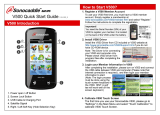Page is loading ...

Getting Started Guide
for the V500 System
July 2005 Edition
3725-21742-004/A

GETTING STARTED GUIDE FOR THE V500 SYSTEM
WWW.POLYCOM.COM/VIDEODOCUMENTATION
ii
Trademark Information
Polycom® and the Polycom logo design are registered trademarks of Polycom, Inc., and
People+Content™, V500™, and VSX™ are trademarks of Polycom, Inc. in the United States and various
other countries. All other trademarks are the property of their respective owners.
Patent Information
The accompanying product is protected by one or more U.S. and foreign patents and/or patents
pending held by Polycom, Inc.
© 2005 Polycom, Inc. All rights reserved.
Polycom Inc.
4750 Willow Road
Pleasanton, CA 94588-2708
USA
No part of this document may be reproduced or transmitted in any form or by any
means, electronic or mechanical, for any purpose, without the express written
permission of Polycom, Inc. Under the law, reproducing includes translating into
another language or format.
As between the parties, Polycom, Inc. retains title to, and ownership of, all
proprietary rights with respect to the software contained within its products. The
software is protected by United States copyright laws and international treaty
provision. Therefore, you must treat the software like any other copyrighted material
(e.g. a book or sound recording).
Every effort has been made to ensure that the information in this manual is accurate.
Polycom, Inc. is not responsible for printing or clerical errors. Information in this
document is subject to change without notice.

© Polycom, Inc.
iii
Contents
System Basics..........................................................................................1
Using the Remote Control.......................................................................................................... 1
Getting More Information .......................................................................................................... 3
Calling and Answering .............................................................................3
Answering a Video Call.............................................................................................................. 3
Placing a Video Call .................................................................................................................. 3
Ending a Video Call................................................................................................................... 5
Types of Video Calls You Can Make............................................................................................. 6
Placing and Ending an Audio-only Call ......................................................................................... 7
Controlling What You See ........................................................................7
Adjusting a Camera.................................................................................................................. 7
Switching Between Full Screen Video and the Home Screen............................................................ 8
Showing, Moving, and Turning Off the PIP ................................................................................... 9
Controlling What You Hear ......................................................................9
Adjusting Volume..................................................................................................................... 9
Muting the Microphone.............................................................................................................10
Showing and Receiving Content.............................................................10
Showing Content from a Laptop or PC........................................................................................10
Receiving Content ...................................................................................................................11
Working with Directory Entries..............................................................11
Searching the Directory............................................................................................................12
Adding, Editing, and Deleting Directory Entries............................................................................12
Grouping Directory Entries........................................................................................................14
Participating in Calls with Multiple Sites................................................15
Supplying a Password for External MCU Calls...............................................................................15
Using Chair Control for Multipoint Calls.......................................................................................15
Changing the Way Calls Are Answered ..................................................17
Temporarily Refusing Calls .......................................................................................................17
Answering Calls Automatically...................................................................................................17
Muting Automatically Answered Calls .........................................................................................18

GETTING STARTED GUIDE FOR THE V500 SYSTEM
WWW.POLYCOM.COM/VIDEODOCUMENTATION
iv
Scheduling Calls ....................................................................................18
Customizing Your Workspace ................................................................19
Specifying When to Display the PIP............................................................................................19
Displaying the Far Site’s Name When the Call Connects ................................................................20
Hearing Audio Confirmation When You Dial .................................................................................20
Adjusting for Room Lighting......................................................................................................21
Setting Camera Brightness .......................................................................................................21
Changing the System Color Scheme...........................................................................................22
Enabling Dual Monitor Emulation ...............................................................................................22
Video Conferencing Tips ........................................................................23
Tips for Great Video.................................................................................................................23
Tips for Great Audio.................................................................................................................23

© POLYCOM, INC. 1
Getting Started Guide
for the V500 System
When you connect a Polycom
® V500™ system to your TV monitor and place
a call, you’ll be able to have conversations and meet with people all over the
world, without any travel required.
It’s easy to place video calls with the V500 system. You also have the
flexibility to create your own directory of numbers, change the way calls are
answered, and customize what you see on the screen.
Before you place your first call with your V500 system, use this guide to get
some basic “how-to” information. This guide includes overview information
that you may find helpful when you’re just starting to learn about video
conferencing or when you have experience, but you need a quick refresher.
V500 systems can be customized to show only certain options. Therefore, there may be
options covered in this guide that you cannot access on your system. To find out more
about these options, please talk to the administrator of your system or refer to the
Administrator’s Guide for the V500 System.
System Basics
Using the Remote Control
You use the remote control to place calls, adjust the volume, navigate screens,
and select options.
If you need to enter text, you can press number buttons, using the text-entry
method commonly used with cell phones. For example, to enter a “b”, press
the number 2 button twice. Alternatively, you can press Keyboard and
use the on-screen keyboard to enter text.
This guide refers to the V500 system remote control, shown on the following page. The
VSX
™
Series remote control is also available. The VSX Series remote control enables you
to perform some advanced functions, such as far-site camera control. For more
information about purchasing the VSX Series remote control, see your Polycom
distributor.

GETTING STARTED GUIDE FOR THE V500 SYSTEM
WWW.POLYCOM.COM/VIDEODOCUMENTATION
2
V500 System Remote Control
Place or answer a call End a call
Navigate through menus
Return to the Place a Call
(home) screen
Confirm your current selection;
perform functions on highlighted items
Increase or decrease the sound you
hear from the far site
Return to the previous screen
Mute the sound you’re sending
to the far site
Show, move, or hide the Picture-
in-Picture (PIP)
See the video in the full screen;
swap the video between the PIP
and the main screen
Enter a dot in an address
Display the onscreen keyboard so
you can enter text
Delete letters or numbers
Enter letters or numbers
Access the online help; see the
current system status while in a call

CALLING AND ANSWERING
© Polycom, Inc.
3
Getting More Information
If you need additional information about using the V500 system, try these
resources:
To view help while you’re using the system, press Help on the remote
control.
For network questions, contact your network service provider.
For system questions, contact Polycom Technical Support at
www.polycom.com/support.
Calling and Answering
Answering a Video Call
The V500 system can answer incoming calls in one of these ways:
The system prompts you to answer the calls manually.
The system answers incoming calls automatically.
When a call comes in, you hear a ringing sound, and you may see a message
that includes the number of the person calling. If the person is listed in the
directory, you’ll also see the person’s name.
To answer the call manually:
>> Select Answer or press Call on the remote control.
If your system is set up to automatically answer calls, the call connects
automatically.
If you see Near on your screen, your microphone is muted. To unmute your
microphone, press Mute on the remote control.
Placing a Video Call
You can use your system to place a video call in any of these ways:
Entering a name or number
Choosing a site from:
The Recent Calls list
The Contacts or Speed Dial list
The Directory

GETTING STARTED GUIDE FOR THE V500 SYSTEM
WWW.POLYCOM.COM/VIDEODOCUMENTATION
4
Calling by Entering a Name or Number
To place a call by entering a name or number:
1. In the dialing field, enter the dialing information. Depending on the
capabilities of your system and the system you are calling, the dialing
information will look like one of these examples:
10.11.12.13 (IP address)
2555 (extension)
stereo.polycom.com (DNS name)
Ascot Conference Room (system name)
19784444321 (ISDN number)
The system automatically determines the type of call to make based on
the information you enter.
2. Enter any additional information needed for the call. The available
settings depend on the type of call and your system’s configuration.
Not all calls require these settings:
Call Quality – Specify the bandwidth or call type for this call.
For most calls, choose Auto to let the system determine the
best quality for the call.
Second ISDN number – Use two numbers only when the
person you are calling instructs you to do so.
Gateway extension – If you need to dial an extension, enter
the extension in the second entry field. If your system is not
configured with a second entry field, you can enter the
extension when the gateway prompts you.
3. Press
Call to place the call.
Call progress indicators appear on the screen to show that the call is in
progress. When the indicators turn green, the call is connected.
Calling from the Recent Calls List
You may be able to choose a number to call from a list of the sites you have
called recently. The Recent Calls screen provides details of all incoming and
outgoing calls, including the time of the calls.
To place a call from the Recent Calls screen:
1. Select Recent Calls from the Place a Call screen.
2. Scroll to the entry you want to call.
3. Press
Call to place the call.
To see more details about a call listed on the Recent Calls screen, highlight the call and
press Help on the remote control.

CALLING AND ANSWERING
© Polycom, Inc.
5
Calling from the Contacts or Speed Dial List
You may be able to quickly access calling information for specific sites using
the Speed Dial or Contacts list on the Place a Call screen.
To place a call using the Speed Dial or Contacts list:
1. Select Speed Dial or Contacts from the Place a Call screen.
2. Scroll to the entry you want to call.
3. Press
Call to place the call.
Calling from the Directory
The directory is a list of names and numbers that’s stored locally on the V500
system.
If the system is registered with a global directory, the directory also includes
entries from the global directory. Global entries are marked with
. For both
types of entries, the name appears with its corresponding number, IP address,
or both.
To place a call from the directory:
1. Select Directory from the Place a Call screen.
2. Find the entry to call.
3. Press
Call to place the call.
For more information about using the directory, see Working with Directory Entries on
page 11.
Depending on your system configuration, when you make a call using an entry with both
ISDN and IP dialing information, the system may prompt you to choose which way to
place the call.
Ending a Video Call
To hang up from a call:
>> Press Hang Up on the remote control.

GETTING STARTED GUIDE FOR THE V500 SYSTEM
WWW.POLYCOM.COM/VIDEODOCUMENTATION
6
Types of Video Calls You Can Make
Depending on your system configuration, you may be able to make calls using
ISDN, IP, or SIP.
The following table lists some possible call combinations.
From… You can call… By dialing…
ISDN Phone number ISDN
IP Phone number of the far-site gateway and
the extension (E.164 address) of the far
site.
Enter the extension after the gateway
number or wait until the gateway prompts
you for the extension.
Same LAN Alias, E.164 address, or IP address
Different LAN Access code of the near-site gateway, the
selected speed code, the ISDN number of
the far-site gateway, and the extension
(E.164 address) of the far site.
Enter the extension after the gateway
number or wait until the gateway prompts
you for the extension.
LAN
ISDN Access code of the near-site gateway, the
selected speed code, and the ISDN number
of the far site.
When you call an IP system through a gateway that requires an extension (E.164
address), enter the extension in the dialing field whenever possible. Check with your
network service provider for the extension delimiter you will need to enter into the
dialing field. For example, some networks use ## to separate the extension from the IP
address.
When you include the extension, you will be given the option of saving both the number
and the extension in the directory when the call ends. If you enter the extension after
the gateway connects, then you can save only the gateway number when the call ends.

CONTROLLING WHAT YOU SEE
© Polycom, Inc.
7
Placing and Ending an Audio-only Call
If you have an ISDN line connected to your V500, you can use your system to
make audio-only calls in addition to using your system to place video calls.
Placing an Audio-only Call
To place an audio-only call from your system:
1. On the Place a Call screen, enter the number you want to call.
To place a call within your PBX system, enter the last four digits of the
number.
To delete a digit, press
Delete on the remote control.
2. Press
Call to place the call.
Ending an Audio-only Call
To hang up from an audio-only call:
>> Press Hang Up on the remote control.
If the person on the telephone hangs up first, you need to disconnect the call from the
V500 system, just as you would hang up a telephone receiver in a regular phone call.
Controlling What You See
You can control what you see during a call by moving and focusing your
camera, switching views, and adjusting the PIP.
Adjusting a Camera
You can pan and tilt the V500 camera manually, and you can use the focus
wheel to focus the camera.

GETTING STARTED GUIDE FOR THE V500 SYSTEM
WWW.POLYCOM.COM/VIDEODOCUMENTATION
8
To adjust the camera:
1. Adjust the camera by moving the camera up, down, to the left, or to
the right:
2. Focus the camera by turning the focus wheel:
Switching Between Full Screen Video and the Home Screen
Before the call connects, you see the near video in a small window on the
Place a Call (home) screen. When the call connects, the system automatically
shows the video in the whole screen. You can switch back to the Place a Call
screen during a call, for example, if you need to adjust a user setting, and
your system is configured to allow you to do so.
To learn about adjusting user settings, see Customizing Your Workspace on page 19.
To see the video in the full screen:
>> Press Near on the remote control.
To see the Place a Call screen:
>> Press Home on the remote control.

CONTROLLING WHAT YOU HEAR
© Polycom, Inc.
9
Showing, Moving, and Turning Off the PIP
During a call, the Picture-in-Picture (PIP) displays what your camera is sending
to the far site. (This lets you adjust the camera if you need to.) If the far site
shows any type of content, the content appears in the main part of the screen,
and the PIP changes to show the people at the far site.
To show, move, or turn off the PIP during a call:
Press PIP on the remote control to turn the PIP on.
While the PIP has a yellow border, press PIP repeatedly to move it to
different corners of the screen.
After a brief pause, the PIP border turns blue. Then, press PIP to turn
the PIP off.
To swap the views shown in the PIP and the main screen:
1. If the PIP is not showing, press
PIP on the remote control to
display the PIP on the screen.
2. Press
Near twice and select the Swap PIP icon.
During calls using the Dual Monitor Emulation feature (split-screen viewing),
you can use the PIP button to scroll through the following screen layouts (if
you are not viewing content):
1. Near and far site, same size, side by side
2. Far site big, near site small
3. Near site big, far site small
4. Near site, full screen
5. Far site, full screen
Controlling What You Hear
Adjusting Volume
Use the remote control to raise or lower the volume of the sound you hear.
Changing the volume affects only the sound you hear at your site.
To adjust the volume:
>> Press Volume on the remote control.

GETTING STARTED GUIDE FOR THE V500 SYSTEM
WWW.POLYCOM.COM/VIDEODOCUMENTATION
10
Muting the Microphone
You can mute the microphone if you do not want the far site to hear you. For
example, you might mute the microphone if you want to speak to someone
privately.
To mute or unmute the microphone:
>> Press Mute on the remote control.
Showing and Receiving Content
If you have the software application called Polycom People+Content™ IP
installed on your PC or laptop, you can use your V500 video conferencing
system to show content that is stored on your PC or laptop, such as:
PowerPoint® slides
Video clips
Spreadsheets
If you don’t have Polycom People+Content IP, you can still receive content
from other video conferencing systems.
Showing Content from a Laptop or PC
If you have the Polycom People+Content IP option enabled on your V500
system and the software application installed on your PC or laptop, you can
show content from a Windows XP or Windows 2000 PC that is connected to the
network. You don’t need cables or hardware. All you need is the IP address of
the V500 system. For more information about enabling People+Content IP on
your V500 system, see the Administrator’s Guide for the V500 System.
People + Content IP provides video-only content. No audio is shared.
If your computer is connected to the LAN, you can also share content from
network locations. When you share content from a laptop or PC, the far site
sees just what you see on the computer screen.
To install the People+Content IP application on a laptop or PC:
1. On a laptop or PC with Windows XP or Windows 2000, open a web
browser and go to www.polycom.com.
2. Download and install the People+Content IP application from the
Polycom Resource Center.

WORKING WITH DIRECTORY ENTRIES
© Polycom, Inc.
11
To start showing content:
1. On the PC, start the Polycom People+Content IP application.
2. Enter the IP address of the V500 video conferencing system and click
Connect.
3. Open the content you want to show.
4. Click
in People+Content IP.
To stop showing content:
1. If the People+Content IP toolbar is minimized, maximize it by clicking
the icon in the task bar.
2. Click
in People+Content IP.
3. If others in the conference want to send content using People+Content
IP, click Disconnect to disconnect from the V500 system so that they
may connect. Only one PC at a time can be connected.
Receiving Content
If you are in a video call with a V500 system and the far site sends content,
the content automatically appears on your screen. The content remains on the
screen until the far-site system stops sending it.
If you are displaying the PIP when content is sent, you see the content in the
main part of the screen and, in the PIP, you see the people at the far site.
If your system supports Dual Monitor Emulation, you can see both the people
at the far site and the content at the same time. This is possible because the
system can send and receive two sources of video simultaneously.
Working with Directory Entries
The directory on your V500 system stores dialing information that helps you
make calls quickly and easily. When a site listed in the directory calls your
system, the system displays the name on the screen when the call comes in. If
a site that calls you is not listed in the directory, you might be prompted to
save the contact information in the directory when the call ends.
If your system is registered with a global directory server, your directory
contains two types of entries:
Local entries: Information about sites that you have added, sites that
you have called, and sites that have called you. These entries are stored
locally on your V500 system, and depending on your system setup, you
can edit these entries. You can also assign local entries to categories to
make it easier to find numbers. Local entries are available to anyone who
uses the system.

GETTING STARTED GUIDE FOR THE V500 SYSTEM
WWW.POLYCOM.COM/VIDEODOCUMENTATION
12
Global entries: Information about other active sites that are registered
with the same Global Directory Server. These entries are stored on the
Global Directory Server, and you cannot edit them. You can make a local
copy if you want to make changes. Global entries are marked with
.
Depending on your system configuration, you may also be able to remove or
edit names or dialing information in the local directory.
Searching the Directory
You can find entries in the directory by:
Spelling the first or last name using the number buttons on the remote
control.
Pressing Keyboard to use the on-screen keyboard to spell the name.
Scrolling through the list of names using the arrow buttons on the remote
control.
Using the alphabet tabs to move through the directory and then scrolling
to the name you want.
Adding, Editing, and Deleting Directory Entries
You can create entries for calls and save them in the V500 system’s directory.
Everyone at your site who uses the system can use the entries you create, and
you can use the entries created by others. You can also edit the information in
any local entry. Users at other sites cannot access the local entries on your
system.
To add an entry to the directory:
1. Select Directory from the Place a Call screen.
2. Select New.

WORKING WITH DIRECTORY ENTRIES
© Polycom, Inc.
13
3. Specify the following information:
In this field… Enter this information…
Name Name that will appear in the directory list
and on incoming call messages.
Number ISDN number to use for calling the site.
Call Quality Call speed to use for ISDN calls to the site.
IP Number IP address for calling the site.
Extension The system’s gateway extension.
Call Quality Call speed to use for IP calls to the site.
Phone Number
Mobile Number
Email
Optional contact information for other
resources in the conference room.
Category Designation to help you quickly find the
number in the directory.
4. Select Save to save the entry.
To edit an entry:
1. Select Directory from the Place a Call screen.
2. Scroll to the entry you want to edit and then select Edit.
3. Edit the information as needed.
4. Select Save to save your changes and return to the directory.
To delete an entry:
1. Select Directory from the Place a Call screen.
2. Scroll to the entry you want to delete and then select Delete.
While you can delete entries from your local directory, you cannot delete entries from a
global directory.

GETTING STARTED GUIDE FOR THE V500 SYSTEM
WWW.POLYCOM.COM/VIDEODOCUMENTATION
14
Grouping Directory Entries
When you group your local entries, you can find calling information quickly by
searching just the entries in a group instead of the entire directory.
To create a new group:
1. Select Directory from the Place a Call screen.
2. Select Group.
3. Select Edit Group.
4. Enter a group name.
5. Press
Back on the remote control to save the new group.
To delete a group:
1. Select Directory from the Place a Call screen.
2. Select Group.
3. Select Edit Group.
4. Scroll to the group name you want to delete and then select Delete.
When you delete a group, all entries in that group are deleted. If you want to keep these
entries, be sure to assign them to a new group before you delete the old group.
To assign an entry to a group:
1.
Select Directory from the Place a Call screen.
2.
Scroll to the entry you want to assign to a group and then select Edit.
3.
Select Next and select the Group.
4.
Select Save to save your changes and return to the directory.

PARTICIPATING IN CALLS WITH MULTIPLE SITES
© Polycom, Inc.
15
Participating in Calls with Multiple Sites
You can use the V500 system to participate in multipoint conferences. During
a multipoint conference, a multipoint conferencing unit (MCU) enables the
video to switch between sites so that you can always see and hear the
participant who is speaking. You can also share content in a multipoint call,
just as you can in a point-to-point call.
The V500 system enables you to participate in multipoint calls that use an
external MCU. With an external MCU, the call can:
Include up to four video sites including your site (depending on the
particular MCU)
Support IP, ISDN, SIP, or both SIP and ISDN
Supplying a Password for External MCU Calls
External MCUs sometimes require you to enter a password in order to join a
conference. For this type of call, you can configure the system to enter the
meeting password for you.
To configure a meeting password:
1. Select System from the Place a Call screen.
2. Select User Settings from the System screen.
3. Enter the password in the Meeting Password field in one of these
ways:
Press the remote control number buttons, using the text-entry method
commonly used with cell phones.
Press
Keyboard to use the on-screen keyboard to enter
characters.
4. Press
Home to save your change and return to the Place a Call
screen.
Using Chair Control for Multipoint Calls
During some multipoint calls, you can use chair control to manage the people
video. In this type of call, the chair controller can choose the site whose video
is sent to other sites in the conference. The chair controller can also disconnect
a site or end the conference. Any participant can choose to view a specific site
or request to be chair controller.
Only one site at a time can be the chair controller. Before a site can become
the controller, the site with control must give up control.
Chair control is available in a call only if it is allowed by the external MCU.

GETTING STARTED GUIDE FOR THE V500 SYSTEM
WWW.POLYCOM.COM/VIDEODOCUMENTATION
16
To use the chair control options when you are in a multipoint call:
1. On a PC, open a web browser.
2. In the browser address line, enter the system’s IP address, for
example, http://10.11.12.13, to go to the V500 web interface.
3. Click Place a Call.
4. Click Chair Control to go to the Chair Control screen.
The Chair Control option is only available when the system is in multipoint call.
5. Select a site from the list and then use the controls in the web interface
to perform one of these actions:
If you are… You can do this… By selecting…
Pass chair controls to the selected
site
Release Chair
View the selected site’s video. This
remains in effect until you choose
Stop Viewing Site or you release
chair control.
View Site
Return to viewing the video
selected by the chair or by the MCU
Stop Viewing
Site
Send your site’s video to the other
sites
Make Me the
Broadcaster
Send the selected site’s video to the
other sites
Select
Broadcaster
Remove the selected site from the
conference
Disconnect
Site
Chair
controller
Disconnect all sites and end the call End
Conference
Request control of the conference Acquire Chair
View the selected site’s video. This
does not change what other sites
see.
View Site
Participant
Return to viewing the video
selected by the chair or the MCU
Stop Viewing
Site
/