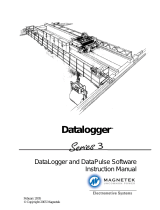Campbell Scientific SDM-SIO1 Owner's manual
- Type
- Owner's manual

SDM-SIO1 Serial
Input/Output Module
Revision: 7/13
Copyright © 2008-2013
Campbell Scientific, Inc.


Warranty
“PRODUCTS MANUFACTURED BY CAMPBELL SCIENTIFIC, INC. are
warranted by Campbell Scientific, Inc. (“Campbell”) to be free from defects in
materials and workmanship under normal use and service for twelve (12)
months from date of shipment unless otherwise specified in the corresponding
Campbell pricelist or product manual. Products not manufactured, but that are
re-sold by Campbell, are warranted only to the limits extended by the original
manufacturer. Batteries, fine-wire thermocouples, desiccant, and other
consumables have no warranty. Campbell’s obligation under this warranty is
limited to repairing or replacing (at Campbell’s option) defective products,
which shall be the sole and exclusive remedy under this warranty. The
customer shall assume all costs of removing, reinstalling, and shipping
defective products to Campbell. Campbell will return such products by surface
carrier prepaid within the continental United States of America. To all other
locations, Campbell will return such products best way CIP (Port of Entry)
INCOTERM® 2010, prepaid. This warranty shall not apply to any products
which have been subjected to modification, misuse, neglect, improper service,
accidents of nature, or shipping damage. This warranty is in lieu of all other
warranties, expressed or implied. The warranty for installation services
performed by Campbell such as programming to customer specifications,
electrical connections to products manufactured by Campbell, and product
specific training, is part of Campbell’s product warranty. CAMPBELL
EXPRESSLY DISCLAIMS AND EXCLUDES ANY IMPLIED
WARRANTIES OF MERCHANTABILITY OR FITNESS FOR A
PARTICULAR PURPOSE. Campbell is not liable for any special, indirect,
incidental, and/or consequential damages.”

Assistance
Products may not be returned without prior authorization. The following
contact information is for US and international customers residing in countries
served by Campbell Scientific, Inc. directly. Affiliate companies handle
repairs for customers within their territories. Please visit
www.campbellsci.com to determine which Campbell Scientific company serves
your country.
To obtain a Returned Materials Authorization (RMA), contact CAMPBELL
SCIENTIFIC, INC., phone (435) 227-9000. After an applications engineer
determines the nature of the problem, an RMA number will be issued. Please
write this number clearly on the outside of the shipping container. Campbell
Scientific’s shipping address is:
CAMPBELL SCIENTIFIC, INC.
RMA#_____
815 West 1800 North
Logan, Utah 84321-1784
For all returns, the customer must fill out a “Statement of Product Cleanliness
and Decontamination” form and comply with the requirements specified in it.
The form is available from our web site at www.campbellsci.com/repair. A
completed form must be either emailed to repair@campbellsci.com or faxed to
(435) 227-9106. Campbell Scientific is unable to process any returns until we
receive this form. If the form is not received within three days of product
receipt or is incomplete, the product will be returned to the customer at the
customer’s expense. Campbell Scientific reserves the right to refuse service on
products that were exposed to contaminants that may cause health or safety
concerns for our employees.

Table of Contents
PDF viewers: These page numbers refer to the printed version of this document. Use the
PDF reader bookmarks tab for links to specific sections.
1. Introduction.................................................................1
2. Specifications .............................................................2
2.1 Supported Data Rates and Protocols ....................................................2
2.2 Electrical Parameters............................................................................3
2.2.1 SDM-SIO1 Current Consumption.................................................3
2.2.2 SDM-SIO1 Voltage Specifications...............................................4
2.2.3 EMC Compliance..........................................................................4
2.3 Temperature and Humidity Ranges......................................................5
2.4 Physical Parameters .............................................................................5
2.5 Datalogger Compatibility.....................................................................5
3. Installation...................................................................5
3.1 Connections..........................................................................................6
3.2 Safety Considerations...........................................................................8
3.3 Examples for Connecting the SDM-SIO1 to Other Equipment ...........9
3.3.1 RS-485 One to One Connection Example.....................................9
3.3.2 RS-485 Multi Unit / In Line Example.........................................10
3.3.3 RS-485 Half Duplex Wiring Example ........................................11
3.3.4 RS-485 Internal Circuit Diagram ................................................11
3.3.5 RS-232 Wiring Example with Handshaking ...............................12
3.3.6 RS-232 Basic 3-Wire Example ...................................................12
3.3.7 Connecting a 9-Way Socket to the SDM-SIO1...........................13
3.4 Power Conservation ...........................................................................13
4. Programming the Datalogger ..................................14
4.1 Special Information about the Serial I/O() CRBasic Instructions when
used with the SDM-SIO1 ...............................................................14
4.1.1 SerialOpen()................................................................................14
4.1.2 SerialClose() ...............................................................................17
4.1.3 SerialIn() .....................................................................................17
4.1.4 SerialOut()...................................................................................17
4.1.5 SerialInBlock()............................................................................18
4.1.6 SerialOutBlock() .........................................................................18
4.1.7 SerialInChk()...............................................................................18
4.1.8 SerialInRecord()..........................................................................18
4.1.9 SerialFlush()................................................................................18
4.1.10 Serial Input Errors.......................................................................18
4.2 Configuring Handshaking and Receive Only Modes.........................18
4.2.1 Using RTS/CTS and Automatic Handshaking............................18
4.2.2 RS-485 Half-Duplex Mode.........................................................19
4.2.3 Using the RS-232 Link in Receive Only Mode ..........................19
i

Table of Contents
ii
4.3
Example Datalogger Programs.......................................................... 20
4.3.1 Example Using RS-232 Mode.................................................... 20
4.3.2 Example Using RS-485 Mode.................................................... 21
5. Firmware Upgrades and Flash Signature Errors ...22
5.1 Upgrading the Firmware.................................................................... 22
5.2 Firmware Signature Errors ................................................................ 22
Appendix
A.
Using the Handshaking Lines for General
Input/Output ..........................................................A-1
A.1 The Input Pin (Pin 8) ....................................................................... A-1
A.2 The Output Pin (Pin 9) .................................................................... A-2
Tables
3-1. SDM Address Settings ........................................................................ 6
3-2. SDM-SIO1 Connections (left to right as viewed from the front of
the unit)............................................................................................ 7
3-3. SDM-SIO1 Functional Description of the Connections ...................... 7
4-1. Communications Port Parameters RS-232 ........................................ 15
4-2. Communications Port Parameters RS-485 Full Duplex .................... 15
4-3. Communications Port Parameters RS-485 Half Duplex.................... 16
4-4. Communications Port Parameters RS-232 Receive Only Mode ....... 16

SDM-SIO1 Serial Input/Output Module
The SDM-SIO1 Module is designed to allow expansion of the number of serial ports
available on a datalogger for communicating with intelligent sensors or driving external
displays.
1. Introduction
The SDM-SIO1 Module connects to Campbell Scientific dataloggers using the
SDM port and communication protocol. It connects to the remote serial device
using industry standard hardware that can be set to RS-232, RS-485 or RS-422
signal levels. When operating in RS-232 mode it also supports hardware
handshaking. RS-422 mode is functionally the same as RS-485 mode except
the connection is limited to a point to point system. Connections and
programming for RS-422 are otherwise identical to RS-485.
The SDM-SIO1 will accept serial data and store it in its buffer which is 2047
bytes in size allowing remote equipment to transmit large amounts of data
without needing to stop other processes in the datalogger. Up to 15 SDM-SIO1
peripherals can be connected to a single logger using the SDM port, allowing
the user to connect 15 different items of equipment to their logger with ease, in
addition to any connections made to the datalogger’s other serial ports.
To start using the SDM-SIO1 it is first necessary to work out how data will be
exchanged with a sensor. In the case of a sensor there are basically two options,
either the datalogger requests data and then picks up the response, or the sensor
transmits data “one-way” using its own time base. The latter mode is more
common but can lead to problems with synchronizing the sensor measurements
with the logger program and can also lead to the occasional missing data value
as there are two independent clocks. Once the method of communication and
the communication standard is defined then refer to Section 3, Installation, to
install the module and connect it to the datalogger and the serial device.
The SDM-SIO1 Module is implemented in such a way that it looks like a built-
in serial port to the user when writing programs in CRBasic. This means all the
user needs to do is define the address of the SDM-SIO1, using a rotary switch
on the side of the unit. The serial port can then be used as if it were built into
the datalogger. The only difference in operation between the SDM-SIO1 and a
built-in port is that there will be a small delay when transferring data to and
from the device via the SDM connection (see Section 4.1, Special Information
about the Serial I/O() CRBasic Instructions).
The SDM-SIO1 can also be used in ‘talk-through’ mode to allow a user to talk,
via a terminal module, to a sensor connected to the SDM-SIO1 for test and
diagnostic purposes. Please refer to the logger manual for further details.
Section 4, Programming the Datalogger, gives the differences in the use of this
module compared to the datalogger standard serial ports, plus there are some
simple examples.
1

SDM-SIO1 Serial Input/Output Module
2. Specifications
2.1 Supported Data Rates and Protocols
Data rates and protocols are set up using the SerialOpen() instruction in
CRBasic. The SerialOpen() instruction is discussed elsewhere in this
document.
Supported data rates: 300, 1200, 2400, 4800, 9600, 19200,
38400, 57600, and 115200 bits/s
Supported modes of operation: RS-232 (full duplex and receive only)
RS-485 (half and full duplex)
RS-422 (half and full duplex)
Hardware CTS/RTS flow control is supported in RS-232 mode;
the handshaking lines can also be used as general purpose I/O
lines.
NOTE
Supported data format: 8, and 7 bit data size; none, odd, or even
parity; one or two stops bits.
In 7 bit mode with no parity the user must insure that the
characters received by the SDM-SIO1 have a delay of at least
one bit period or greater between them. This does not affect any
other configuration and does not affect transmissions out of the
SDM-SIO1.
NOTE
Transmit buffer size: 767 bytes (buffer from the logger to the
sensor)
Receive buffer size: 2047 bytes (buffer from the sensor to the
logger)
Both transmit and receive buffers are fill and discard type (i.e.,
once the buffers become full no new information is accepted and
all further data is discarded until space is made when the logger
requests data from the SDM-SIO1).
NOTE
Miscellaneous information: The SDM-SIO1 does not support auto
baud rate detection nor the use of the serial
port for Modbus, DNP, or general PakBus
communications.
2

SDM-SIO1 Serial Input/Output Module
2.2 Electrical Parameters
2.2.1 SDM-SIO1 Current Consumption
Nominal Max Notes
General Currents
Standby
current
70 µA 100 µA Current after SerialClose has been
called.
RS-232 and RS-485 Current Consumption
(1)
Idle current 5.5 mA 6 mA After SerialOpen has been called
Idle current
(receive
only)
4.1 mA 4.5 mA After SerialOpen in receive only mode
Active
current (RS-
232)
11.5 mA 12 mA Active RS-232 command
Active
current (RS-
485)
12.5 mA 13 mA Active RS-485 command (no
termination resistors)
Line Load Currents
RS-232 line
load
2 mA per
load
3 mA
per load
Average expected increase in drawn
current per RS-232 line connected in
idle or active modes (no extra current in
stand-by mode).
Both TX and RTS are considered to be
RS-232 loads.
RS-485 line
load
(2)
40 mA
(3)
77 mA
(4)
This extra current is only present when
actively transmitting
(1) All currents are measured with no loads connected
(2) The RS-485 transmit pair is disabled when not transmitting in order to save
power higher value resistors can be used to save power dependent upon the
application. For many applications, especially with shorter cable runs, no
load/termination resistors will be needed.
(3) Single 100R load between transmit lines. Two 100R resistors (one on each
end) is the maximum recommended loading. Removing any termination
resistance should dramatically decrease current consumption during transfer of
data
(4) The RS-485 interface is protected against short circuits via a 44R resistance
making this the maximum current possible even during short circuit. This
resistance is part of the ESD protection circuitry and will be present at all
times; it shouldn’t affect normal circuit operations. The ‘RS-485 internal
circuit diagram’ in Section 3.3.4, RS-485 Internal Circuit Diagram, shows the
circuit in detail.
3

SDM-SIO1 Serial Input/Output Module
2.2.2 SDM-SIO1 Voltage Specifications
Connection
Minimum
Voltage
(1)
Nominal
Voltage
(1)
Maximum
Voltage
(1)
Power supply, +12 V
connection
(2)
7 V 12 V 20 V
RS-232 input threshold
Low
0.8 V – –
RS-232 input threshold
High
– – 2.4 V
RS-232 input absolute
maximum
(2)
– ±15 V ±18 V
RS-232 input
resistance
3 kΩ 5 kΩ 7 kΩ
RS-232 output voltage
swing
(3)
±5 V ±5.4 V –
RS-232 output
absolute maximum
– – ±13.2 V
RS-485 input
(Differential)
200 mV
(4)
– 6 V
RS-485 output
(Differential)
2 V (at 50
Ohms)
– –
SDM lines (high level)
4.3 V 5 V 5.7 V
SDM lines (low level)
0 V – 0.7 V
(1) Values are volts D.C. (except resistances)
(2) It is NOT recommended that the user runs their SDM-SIO1 at maximum
ratings for extended periods of time
(3) Assuming a worst case 3 KΩ load
(4) It is not recommended that the user allows such low input voltages as there
will be an increased chance that external noise may cause errors in the
incoming data
2.2.3 EMC Compliance
The SDM-SIO1 has been tested and shown to comply with IEC 61326. The
device incorporates transient and surge protection that is designed to meet
IEC61000-4-5, level 4, providing the device is adequately grounded.
4

SDM-SIO1 Serial Input/Output Module
2.3 Temperature and Humidity Ranges
Temperature
Range
Minimum
Maximum
Notes
Standard range –25ºC +50ºC
Extended range
(optional)
–40ºC +80ºC (Contact Campbell Scientific
for further extended
temperature requirements)
Humidity Minimum Maximum Notes
Standard range 0% 95% (non-condensing)
2.4 Physical Parameters
Height: 5.4 cm (2.2 in)
Width: 8.0 cm (3.1in) main body; 11.2 cm (4.5 in) with mounting flange
Depth: 2.5 cm (1.0 in)
Weight: 80 g (2.8 oz) approximately
Mounting: Centers are 10.2 cm (4 in)
2.5 Datalogger Compatibility
The SDM-SIO1 is compatible with our CR800, CR850, CR1000, CR3000,
CR5000, and CR9000X dataloggers. The CR5000 and CR9000X’s operating
system must be OS 6 or higher.
3. Installation
The SDM-SIO1 is normally mounted on the backplane of a Campbell
Scientific enclosure using the screws and plastic inserts provided. The SDM-
SIO1 is designed to be installed in a dry, non-condensing environment. Before
fixing it, select and set the SDM address as this requires access to the side of
the case. The SDM address is set with a screw driver. Below is a list of the
possible SDM addresses and their relationships to the COM port number in the
SerialOpen() instruction.
There can be up to 15 SDM-SIO1s on a single SDM bus. Each SDM-SIO1 will
need to have a unique address before they are powered up. If other equipment
is present on the bus, whether it’s an SDM-SIO1 or not, the user needs to
insure no addresses are the same.
5

SDM-SIO1 Serial Input/Output Module
TABLE 3-1. SDM Address Settings
Rotary Switch
Position
SDM Address
SerialOpen Command
Comm. Port Number
0 0 32
1 1 33
2 2 34
3 3 35
4 4 36
5 5 37
6 6 38
7 7 39
8 8 40
9 9 41
A 10 42
B 11 43
C 12 44
D 13 45
E 14 46
F
(1)
15
(1)
47
(1)
(1) Address ‘F’ is not available as it’s the broadcast address. Setting this
address will result in the SDM-SIO1 having an address of ‘0’ not ‘F’.
3.1 Connections
Connection to the SDM-SIO1 is achieved via the 15 terminals arranged along
the top of the unit. The terminals are spring loaded providing an easy and
reliable method of connection. Wires should be stripped .25” (7mm), twisted
and inserted in the round hole while opening the clamp by pushing a
screwdriver in the adjacent rectangular hole, or by pushing a screwdriver into
the hole on the side of the connector. Remove the screwdriver to close the
clamp making sure the clamp grips the wire rather than the plastic insulation.
If there is a need to insert more than one wire in a terminal when using
multistrand wire, twist the conductors together first. If using solid wires, either
solder or crimp wires together before insertion. For RS-485 connections note
that the RS-232 terminals double up as a secondary connection, so it is rare to
have multiple conductors in one terminal as both sets of connections can be
used either for forming an RS-485 daisy-chain or for adding termination
resistors at each end of a network.
When making connections to the datalogger always insure power to the
datalogger is switched off and connect the ground (G) connection first. Below
is a table showing all the connections on the SDM-SIO1. There are a number
of pins that are common within the unit. These are also shown below.
6

SDM-SIO1 Serial Input/Output Module
TABLE 3-2. SDM-SIO1 Connections (left to right as viewed from the front of the unit)
SDM Power Connections RS-232 Connections RS-485/RS-422
C1 C2 C3 G +12 V G RX-A CTS-B RTS-Y TX-Z 0 V Z Y B A
1 2 3 4 5 6 7 8 9 10 11 12 13 14 15
15 14 13 12 10 9 8 7
Note: Italic numbers indicate which pins are connected internally (for use with RS-485 termination resistors etc.).
For example the signals present on pin 7 will also be present on pin 15.
TABLE 3-3. SDM-SIO1 Functional Description of the Connections
Case Text Description
1 C1 SDM data enable line – connect to datalogger SDM C1
2 C2 SDM clock line – connect to datalogger SDM C2
3 C3 SDM data line – connect to datalogger SDM C3
4 G Connect to the datalogger power ground (G)
(1)
5 +12 V Main power supply – connect to logger 12 V
6 G RS-232 0 V reference/second G connection
(2)
7 RX-A RS-232 receive line
8 CTS-B RS-232 CTS hardware handshaking line / output
9 RTS-Y RS-232 RTS hardware handshaking / input
10 TX-Z RS-232 transmit line
11 0 V RS-485 0V reference line
(3)
12 Z ‘–’ RS-485 output line, line Z
13 Y ‘+’ RS-485 output line, line Y
14 B ‘–’ RS-485 input line, line B
15 A ‘+’ RS-485 input line, line A
(1) At least one of the two G terminals (‘G’) must be connected to the logger’s
ground terminal or earth boss.
The ground connection to the datalogger should be made
with large gauge wire, e.g. 16/0.2 to provide a low
impedance path to ground to allow full protection from
static and electrical transients.
CAUTION
(2) The ‘G’ (pin 6) can be used for the RS-232 zero volt reference or any other
ground connection needed, e.g. shields.
(3) There is a 100R resistor in series with the datalogger’s ground connection.
This connection should be used when connecting RS-485 equipment by long
wire lengths. It insures both systems have a common ground reference point.
See Section 3.2, Safety Considerations, before connecting.
7

SDM-SIO1 Serial Input/Output Module
As shown above in TABLE 3-3 connections 1 to 5 need to be made to the
datalogger. SDM connections are made to appropriate logger control ports or to
the dedicated SDM port when fitted, e.g. the CR3000. The connection of the
wires to the remote serial device will vary with type of device and method of
communication. It is necessary to work out the best mode of operation of the
serial device, taking into consideration issues such as power consumption,
cable lengths (RS-485 being better than RS-232), synchronization of data
collection etc.
In Section 3.3, Examples for Connecting the SDM-SIO1 to Other Equipment,
there are some examples of different connection schemes for the serial devices.
Further discussion of different modes of operation is given in Section 4,
Programming the Datalogger.
Do not connect both RS-232 and RS-485 interfaces to the SDM-
SIO1 at the same time as this may cause a bus contention and
even possibly cause damage.
NOTE
3.2 Safety Considerations
The SDM-SIO1 is considered to be a component of a measurement system that
is installed in an enclosure and wired up in accordance with this manual. Due
to space considerations full details of the maximum ratings of the connections
are not given on the device. Instead the user should study this manual and in
particular Section 2.2.1, SDM-SIO1 Current Consumption, to determine the
maximum voltages that are applicable to any terminal before starting an
installation.
The RS-485 0V ground reference connection may be needed to insure all units
are referenced to a common ground voltage. This is more often needed with
long cable runs. It is advisable to check the difference in ground potential with
some caution before connecting any wires, to insure the potential differences
are reasonably close and excessive current will not flow between the two
ground wires. There is a current limiting resistor fitted in the 0V line in the
SDM-SIO1, but this will not be adequate in the event of a serious ground fault,
e.g. the ground references being 120 V apart, due to faulty AC wiring. If a
large potential difference is found please seek the advice of a qualified
electrician before continuing with the installation.
8

SDM-SIO1 Serial Input/Output Module
3.3 Examples for Connecting the SDM-SIO1 to Other
Equipment
3.3.1 RS-485 One to One Connection Example
1 C1
2 C2
3 C3 To logger
4 G
5 +12V
6 G 100 R or higher
7 RX-A R
8 CTS-B
9 RTS-Y R
10 TX-Z
11 0V RS-485 0V
12 Z RS-485_B
13 Y RS-485_A
14 B RS-485_Z
15 A RS-485_Y
RS-485
equipment with
termination
resistors
Notes:
• Z, Y, B and A are connected to their corresponding differential wire pairs
when in RS-485/RS-422 mode. Where A and Y are the ‘+’ lines and ‘B and Z
are the ‘-‘ lines.
• Connections 7-10 are connected internally to connections 12-15. This allows
for terminations resistors to be added when in RS-485 mode (if needed) or,
more than one connection to the I/O lines or TX and RX lines in RS-232 mode.
• If the use of termination resistors is required in RS-485 mode then they
should be connected between pins TX-Z and RTS-Y for the ZY line and CTS-
B and RX-A for the A B line (see diagrams elsewhere in document).
• In half duplex RS-485/RS-422 mode the Z Y and A B pairs are connected
internally by the hardware without the need for any user interaction. The user
should connect their wires to ZX and YS, as ‘A’ and ‘B’ are disabled.
9

SDM-SIO1 Serial Input/Output Module
3.3.2 RS-485 Multi Unit / In Line Example
1 C1
2 C2 RS-485 0V for ground referencing
3 C3 To logger
4 G
5 +12V
6 G RS-485_0V
7 RX-A RS-485_Y
8 CTS-B RS-485_Z
9 RTS-Y RS-485_A
10 TX-Z RS-485_B
First RS-485
equipment
11 0V RS-485 0V
12 Z RS-485_B
13 Y RS-485_A
14 B RS-485_Z
15 A RS-485_Y
Second RS-485
equipment
As with all RS-485 configurations the use of termination
resistors is optional. They tend not to be required with shorter
cable runs and with modern slew-rate limited driver technology
(as used in the SDM-SIO1).
NOTE
10

SDM-SIO1 Serial Input/Output Module
3.3.3 RS-485 Half Duplex Wiring Example
1 C1
2 C2
3 C3 To logger
4 G
5 +12V
6 G
7 RX-A
8 CTS-B
100 R or higher
(Termination resistor may not be
needed for many applications)
9 RTS-Y R
10 TX-Z
11 0V RS-485 0V
12 Z RS-485_B
13 Y RS-485_A
14 B RS-485_Z
15 A RS-485_Y
RS-485
equipment
3.3.4 RS-485 Internal Circuit Diagram
22R
22R
22R
22R
100R
R
R
TX
RX
0V
0V
Internal External
100R or higher*
100R or higher*
Z
Y
B
A
* Note the external termination resistors are optional. Some applications can use much higher value resistors
and some may not need resistors at all depending on the distance and wire quality involved.
If the termination resistor is primarily needed for impedance matching then a value matching the line
resistance will have to be used, i.e. 100R.
11

SDM-SIO1 Serial Input/Output Module
3.3.5 RS-232 Wiring Example with Handshaking
1 C1
2 C2
3 C3 To logger
4 G
5 +12V
6 G 0V
7 RX-A RS-232_RX
8 CTS-B RS-232 RTS
9 RTS-Y RS-232 CTS
10 TX-Z RS-232 TX
RS-232 DCE
equipment
11 0V
DTE DCE
12 Z
13 Y
14 B
15 A
* Note CTS and RTS are optional if hardware
handshaking is not required. Not connecting the
handshaking lines will decrease the overall current
consumption of the SDM-SIO1 and the RS-232
device.
3.3.6 RS-232 Basic 3-Wire Example
1 C1
2 C2
3 C3 To logger
4 G
5 +12V
6 G 0V
7 RX-A RS-232_RX
8 CTS-B
9 RTS-Y
10 TX-Z RS-232 TX
RS-232 DCE
equipment
11 0V
DTE DCE
12 Z
13 Y
14 B
15 A
12

SDM-SIO1 Serial Input/Output Module
3.3.7 Connecting a 9-Way Socket to the SDM-SIO1
1 C1
2 C2
3 C3 To logger
4 G DTE Configuration
5 +12V RS-232 9-Way Dtype Connector
6 G 0V Pin 5
7 RX-A RS-232_TX Pin 3
8 CTS-B RS-232 CTS Pin 8
9 RTS-Y RS-232 RTS Pin 7
10 TX-Z RS-232 RX Pin 2
11 0V
Note 2
12 Z
13 Y
14 B
15 A
1) Note this diagram is for adding a 9 way D-type plug to the SDM - SIO1. A
standard one to one serial lead can then be used to connect to another piece of
equipment (e.g. a PC or sensor)
2) Since there is no standard that indicates whether certain devices should be
DTE or DCE it may be necessary to reverse the CTS – B and RTS-Y pins
when wiring hardware handshaking. You may cross the wires either by
crossing them manually (as shown by dotted lines) or, by purchasing a special
cable for this purpose.
Notes:
• The CTS-B (CTS) and RTS-Y (RTS) lines can also be used to trigger external
circuitry if desired when not being used in handshaking mode. Note that when
using CTS-B and RTS-Y lines as input and output that the voltage levels are
+/-12V NOT 0 and 5V.
• CTS-B and RTS-Y can’t be used as separate input and outputs when in RS-
485 mode.
3.4 Power Conservation
The SDM-SIO1 features an industry standard RS-232/RS-485 driver chipset
(Maxim 3160) which insures maximum likelihood of compatibility with all
other devices. When the driver is powered on it uses more power than one of
the datalogger’s control port based “com ports” – typically 6 mA minimum,
partly because it generates the correct signal levels which in itself requires
power and partly because, in the case of RS-232 signals, the resting state of
~–6V driving a nominal RS-232 ~3k load implicitly wastes ~2 mA of current
per line.
To avoid excess current use, the chip can be turned off when not in use, e.g.
between polled measurements, simply by closing the serial port, using
Serialclose (see below). When running in RS-232 mode with a sensor that only
13

SDM-SIO1 Serial Input/Output Module
sends data one-way to the datalogger, run the SDM-SIO1 in “receive only
mode” as this does not turn on the output drivers.
If using RS-232 mode avoid connecting handshaking lines that are not
required. This eliminates 2 mA drain per line for unused lines.
4. Programming the Datalogger
The normal serial port instructions such as SerialOpen() and SerialIn() are
used with the SDM-SIO1. A program written for a standard serial port will
usually work with the SDM-SIO1, as long as the timing of the measurements is
not very critical.
4.1 Special Information about the Serial I/O() CRBasic
Instructions when used with the SDM-SIO1
The following section gives more information about the CRBasic programming
language and how the serial instructions are to be used with the SDM-SIO1.
This section assumes the user has knowledge of the CRBasic programming
language. If not then please contact Campbell Scientific for further assistance.
Only the parameters that need special explanation or where their functionality
has changed are listed below. Other parameters don’t need changing.. Please
refer to the datalogger manual and/or the CRBasic help system for more
guidance.
4.1.1 SerialOpen()
All internal buffers in the SDM-SIO1 will be flushed when this command is
called resulting in the loss of any data that might have been in them at that
point in time.
COMPort parameter
The COMPort numbers are defined in the Address configuration section (see
TABLE 3-1). Comport numbers in the range of 32 to 47 are reserved for use
with the SDM-SIO1.
BaudRate parameter
Baud rate is used to set the SDM-SIO1s baud rate for the RS-232 interface.
The SDM-SIO1 does not support automatic baud rate recognition.
Setting the rate to a negative number sets the automatic flow control system
(RTS/CTS). This system is discussed in greater detail elsewhere in the
document.
SerialOpenFormat parameter
This parameter defines data format, normal RS-232, listen only RS-232, full or
half-duplex, and RS-485 modes as defined in the tables below.
14
Page is loading ...
Page is loading ...
Page is loading ...
Page is loading ...
Page is loading ...
Page is loading ...
Page is loading ...
Page is loading ...
Page is loading ...
Page is loading ...
Page is loading ...
Page is loading ...
Page is loading ...
Page is loading ...
-
 1
1
-
 2
2
-
 3
3
-
 4
4
-
 5
5
-
 6
6
-
 7
7
-
 8
8
-
 9
9
-
 10
10
-
 11
11
-
 12
12
-
 13
13
-
 14
14
-
 15
15
-
 16
16
-
 17
17
-
 18
18
-
 19
19
-
 20
20
-
 21
21
-
 22
22
-
 23
23
-
 24
24
-
 25
25
-
 26
26
-
 27
27
-
 28
28
-
 29
29
-
 30
30
-
 31
31
-
 32
32
-
 33
33
-
 34
34
Campbell Scientific SDM-SIO1 Owner's manual
- Type
- Owner's manual
Ask a question and I''ll find the answer in the document
Finding information in a document is now easier with AI
Related papers
-
Campbell Scientific SDM-SIO2R-NOAA Owner's manual
-
Campbell Scientific SDM-SIO2R Owner's manual
-
Campbell Scientific SDM-SIO4A Owner's manual
-
Campbell Scientific SDM-SIO1A and SDM-SIO4A Owner's manual
-
Campbell Scientific HC2S3 and Relative Owner's manual
-
Campbell Scientific HMP155A Owner's manual
-
Campbell Scientific WINDSONIC 2-D Sonic Wind Sensors Owner's manual
-
Campbell Scientific SDM-CD16ACA Owner's manual
-
Campbell Scientific 036, 038 Spark Gapped Junction Box Owner's manual
-
Campbell Scientific SC32B Owner's manual
Other documents
-
Sinclair SDM-01 User manual
-
Comet MS6D User manual
-
Comet MS55D User manual
-
Comet MS6D User manual
-
Omega OM-240 Owner's manual
-
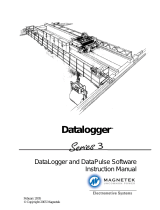 Magnetek SERIES 3 User manual
Magnetek SERIES 3 User manual
-
red lion ICM5 User manual
-
Campbell Hausfeld SDM-CAN User manual
-
Campbell Hausfeld SDM-SIO4 User manual
-
Campbell Hausfeld Network Card SDM-CVO4 User manual