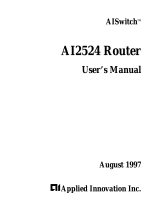Page is loading ...

© 2008 by Kentrox, Inc. All rights reserved.
AI296
TM
16-Port High Speed Multi-Protocol Line Card
User’s Guide
Version 9.8x
Part Number 296UM Rev 5

Copyright © 2008 by Kentrox, Inc. All Rights Reserved. The material discussed in this publication
is the proprietary property of Kentrox, Inc. Kentrox retains all rights to reproduction and
distribution of this publication.
Kentrox is a registered trademark of Kentrox, Inc. Applied Innovation, Applied Innovation Inc., the
AI logo, and other names are the intellectual property of Kentrox. All other product names are
trademarks or registered trademarks of their respective owners.
Information published here is current as of this document’s date of publication, but is subject to
change without notice. You may verify product information by contacting our headquarters in
Oregon. Kentrox is an Equal Opportunity/Affirmative Action employer.
Kentrox, Inc.
5800 Innovation Dr.
Dublin, Ohio USA 43016-3271
Toll Free: (800) 247-9482
International: +1 (614) 798-2000
Fax: +1 (614) 798-1770
15201 NW Greenbrier Pkwy.
Suite C6
Beaverton, Oregon USA 97006
Toll Free: (800) 733-5511
Direct: (503) 643-1681

i
About this Document
This document explains how to install, configure, and operate the AI296 16-port high speed
multi-protocol line card.
You should have a working knowledge of the following:
z Your network
z AISwitch
TM
technology
z X.25 protocol
z Asynchronous protocols
z TCP/IP
z PC or asynchronous terminal configuration

AI296 Version 9.8x User’s Guide
About this Document: Document Conventions
ii
Document Conventions
Table 1 describes the text conventions used in this document.
Table 1 Document Conventions
Convention Meaning
Screen Text, Menu Items,
System Prompts, Messages
and Reports
This style indicates Kentrox configuration screen text,
menu items, system prompts, messages, and reports.
Static Command Text
In a command statement, this style indicates text that
should be entered exactly as shown at a command line.
Variable Command Text
In a command statement, this style indicates
user-specified text.
...
In a command statement, ellipses (...) signify that the
preceding parameter can be repeated a number of
times.
[ ]
[ | ]
In a command statement, square brackets indicate an
optional parameter. Two or more parameters in square
brackets with a vertical bar ( | ) between them indicate a
choice of optional parameters.
{ | }
In a command statement, two or more parameters in
braces with a vertical bar ( | ) between them indicate a
choice of required parameters.
Variable Field Text This style indicates variable information you type in a
dialog box field.
KEYS Uppercase body text indicates keys on a keyboard,
such as the TAB or ENTER keys. Keys used in
combination are connected with a plus symbol (+).
Labels This style designates physical components on Kentrox
products such as jumpers, switches, and cable
connectors.
Note:
Note messages emphasize or supplement important
points of the main text.
Important: Important messages provide information that is
essential to the completion of a task.
Tip:
Tip messages provide information that assists users in
operating equipment more effectively.

AI296 Version 9.8x User’s Guide
About this Document: Document Conventions
iii
CAUTION:
Caution messages indicate that failure to take a
specified action could result in loss of data and/or harm
to the software or hardware.
WARNING:
Warning messages indicate that failure to take a
specified action could result in physical harm to the
user.
Table 1 Document Conventions (Continued)
Convention Meaning

AI296 Version 9.8x User’s Guide
About this Document: Cautions and Warnings
iv
Cautions and Warnings
Electrostatic Discharge Caution
CAUTION: Kentrox equipment and its peripherals contain electrostatic sensitive
components. Proper handling, shipping, and storage precautions must
be exercised:
z You must remove and install cards in a static-free environment. Wear
an antistatic wrist strap that is plugged into the Kentrox equipment so
you are grounded at the same point as the equipment.
z Do not remove cards from their antistatic plastic bags until you are
ready to install them into the chassis.
z Immediately after you remove a card from the chassis, you must
insert it into its antistatic bag.
z When the cards are not in use, keep them in their antistatic plastic
bags.
z Do not ship or store cards near strong electrostatic, electromagnetic,
or radioactive fields.
Ground Caution
CAUTION: For Kentrox equipment to operate safely and correctly, there must be a
safety ground strap between the equipment ground bolts and the office
ground.
Proper Cooling Caution
ENSURE PROPER COOLING
CAUTION: When AI296 is installed into an AI180
TM
AIswitch series 180 chassis, the
chassis must be equipped with the AIcool
TM
chassis cooling and Baffle-
HS heat baffle with sensor assemblies.
The AI180I AIswitch series 180 integrated chassis has a built-in fan and
baffle assembly and does not require additional assemblies.

AI296 Version 9.8x User’s Guide
About this Document: Cautions and Warnings
v
FCC Warning
The Federal Communications Commission has set limits for emitted radio
interference, and AI296 is constructed with this electromagnetic interference (EMI)
limitation in mind. AI296 is classified under FCC regulations as a Class A device, that
is, a device for use in commercial environments and not in residential areas. This
device has been tested and shown to comply with the following FCC rule: Part 15
Subpart J. Operation of this equipment in a residential area may cause interference to
radio and TV reception, requiring the user to take whatever steps are necessary to
correct the interference.
Information is available from the FCC describing possible corrective actions. To
maintain low EMI levels, we suggest that you use only metal connectors and shielded
cable grounded to the frame.
Specifications are subject to change without notice.

AI296 Version 9.8x User’s Guide
About this Document: Customer Assistance
vi
Customer Assistance
Kentrox offers technical support 24 hours a day, seven days a week.
Before you contact Kentrox for assistance, please have the following information
available:
z The type of hardware and software you are using
z The error number and exact wording of any messages that appeared on your
screen
z What happened and what you were doing when the problem occurred
z How you tried to solve the problem
Web Site Support
Support is available 24 hours a day using our Web site at:
http://www.kentrox.com
Email Support
Email support is available 24 hours a day. When you use email support, please be
sure to include the details of your problem within the email.
To contact Technical Support, send email to:
Phone Support
Phone support is available. When you call Kentrox for support, please be sure you
are at your computer and have the details of your problem available.
To contact Technical Support, call (866) 480-3571.
Kentrox Product Documentation
To order documentation, please contact your sales representative at
(800) 247-9482 or +1 (614) 798-2000.
You can also access and view the most current versions of Kentrox product
documentation on our Web site at:
http://www.kentrox.com

TOC-1
Table of Contents
Chapter 1: Product Description ..............................................................1-1
Features .......................................................................................................................1-2
Break Propagation ............................................................................................1-2
BX.25 Compatibility ..........................................................................................1-2
DCD/DSR/RTS/DTR Signal Lead Control ........................................................1-2
Dynamic Port Configuration .............................................................................1-2
EIA Lead Signaling ...........................................................................................1-2
IRB Connectivity ...............................................................................................1-2
Line Monitoring Diagnostics .............................................................................1-2
Link-to-Link Call Routing ..................................................................................1-3
Performance Monitoring, Maintenance, Troubleshooting .................................1-3
Remote and Local Configuration ......................................................................1-3
Simultaneous Connections ...............................................................................1-3
Single Alias Translation ....................................................................................1-3
SNMP Manageability ........................................................................................1-3
Standalone Configuration .................................................................................1-3
System Diagnostics ..........................................................................................1-4
TID Multiplexing ................................................................................................1-4
AI296 Hardware Components ......................................................................................1-5
Front Panel Components .................................................................................1-6
Technical Specifications ...............................................................................................1-7
Individual Port Access ..................................................................................................1-8
CAB257 Cable ..................................................................................................1-8
DP196 Distribution Panel .................................................................................1-8
Typical Applications ...................................................................................................1-11
Asynchronous to TCP/IP Application .............................................................1-11
IP Over X.25 Networks ...................................................................................1-12
Mixed Asynchronous and X.25 Networks .......................................................1-14
X.25 to TCP/IP Application .............................................................................1-16
X.25 Trunking .................................................................................................1-17
Chapter 2: Using the AI198
TM
Menu System ........................................2-1
Accessing the Menu System ........................................................................................2-2
Navigating the Menu System .......................................................................................2-3
Menu Numbering Structure ..............................................................................2-3
Types of Menu Items ........................................................................................2-3

TOC-2
Table of Contents
Exiting the Menu System .............................................................................................2-6
Chapter 3: AI296 Local Menu System ....................................................3-1
Identifying AI296 Menu System Security Options ........................................................3-2
Multilevel User Name and Password Security .................................................3-2
RADIUS Authentication ....................................................................................3-2
TACACS+ Authentication .................................................................................3-2
PPP Authentication Protocols (PAP and CHAP) ..............................................3-2
Logging Into AI296 .......................................................................................................3-3
Using a Telnet Connection for Login ................................................................3-3
Using an Asynchronous Port for Login .............................................................3-4
Accessing the Local Menu System ..............................................................................3-6
Navigating the Local Menu System ..............................................................................3-7
Identifying Types of Menu Items ......................................................................3-7
Accessing the Help Menu ............................................................................................3-9
Exiting the Local Menu System ..................................................................................3-10
Chapter 4: System Configuration ...........................................................4-1
General System Properties Configuration ....................................................................4-2
Destination Menu Break Sequence ..................................................................4-2
Ethernet Port Settings ......................................................................................4-4
FTP Port ...........................................................................................................4-5
IP Settings ........................................................................................................4-6
Passive Link Settings .......................................................................................4-8
System Prompt ...............................................................................................4-10
TCP Settings ..................................................................................................4-11
Telnet Port ......................................................................................................4-12
RADIUS Configuration ...............................................................................................4-14
Server Settings ...............................................................................................4-14
Shell/FTP Options ..........................................................................................4-16
TACACS+ Configuration ............................................................................................4-18
Server Settings ...............................................................................................4-18
Shell/FTP Options ..........................................................................................4-19
SNMP Configuration ..................................................................................................4-21
Authentication Traps ......................................................................................4-21
Community Names .........................................................................................4-22
Contact Persons .............................................................................................4-24
Node Information ............................................................................................4-24
SNMP Manager ..............................................................................................4-25
Static Route Configuration .........................................................................................4-27
IP Address Settings ........................................................................................4-27
TID to Modem Mux Configuration ..............................................................................4-28

TOC-3
Table of Contents
Inactivity Timeout ...........................................................................................4-28
Initialization String ..........................................................................................4-29
Port Bit Settings ..............................................................................................4-30
TID to Route ...................................................................................................4-31
Time Configuration .....................................................................................................4-33
Daylight Savings Time ....................................................................................4-33
SNTP Settings ................................................................................................4-34
Time Zone ......................................................................................................4-36
Chapter 5: IP Over X.25 Subnet Configuration ......................................5-1
Configuration Overview ................................................................................................5-2
Local Settings ...............................................................................................................5-3
Local IP Address for this Subnet ......................................................................5-3
Local IP Subnet Mask ......................................................................................5-4
Local X.25 Link Number ...................................................................................5-5
Remote Settings ...........................................................................................................5-6
Remote IP Address for this Subnet ..................................................................5-6
Remote X.121 Address ....................................................................................5-7
Chapter 6: Link Configuration ................................................................6-1
AI296 Link Types .........................................................................................................6-2
Asynchronous ...................................................................................................6-2
Asynchronous PPP ..........................................................................................6-2
HDLC-Bridge ....................................................................................................6-3
MLT ..................................................................................................................6-3
Synchronous PPP ............................................................................................6-3
X.25 ..................................................................................................................6-4
BX.25 Configuration .....................................................................................................6-5
BX.25 Configuration Values Usage ..................................................................6-5
BX.25 Modulo ...................................................................................................6-6
BX.25 Support ..................................................................................................6-7
BX.25 Timer Settings .......................................................................................6-8
Connect Options Configuration ..................................................................................6-10
Alias ................................................................................................................6-10
Call Retry Interval ...........................................................................................6-11
Connect String ................................................................................................6-12
Connection Settings .......................................................................................6-14
Link Application ..............................................................................................6-16
Disconnect Options Configuration ..............................................................................6-18
Disconnect Inactivity Timer Settings ..............................................................6-18
Disconnect Settings ........................................................................................6-20

TOC-4
Table of Contents
Disconnect String ...........................................................................................6-21
General Link Properties Configuration .......................................................................6-23
Auto Disable Error Limit .................................................................................6-23
Flow Control ...................................................................................................6-24
Hardware Interface (Interface Type) ..............................................................6-25
Interface Mode ...............................................................................................6-27
Link Description ..............................................................................................6-28
Link Mode .......................................................................................................6-29
Link Number ...................................................................................................6-30
Link State .......................................................................................................6-31
Link Type ........................................................................................................6-32
Passive Link with Clocking .............................................................................6-33
Port Data Bits .................................................................................................6-34
Port Parity .......................................................................................................6-35
Port Speed .....................................................................................................6-36
Port Stop Bits .................................................................................................6-38
Sync Port Encoding ........................................................................................6-39
Xon Repeat Interval ........................................................................................6-40
General PPP Properties Configuration ......................................................................6-42
IPCP Address Settings ...................................................................................6-42
Maximum Unit Settings ..................................................................................6-44
Network Control Protocol ...............................................................................6-45
LAPB Parameters Configuration ................................................................................6-47
Frame Settings ...............................................................................................6-47
Interface Mode ...............................................................................................6-48
LAPB Timer Settings ......................................................................................6-49
N2 Retry Counter ...........................................................................................6-50
Modem Option Configuration .....................................................................................6-52
Modem String .................................................................................................6-52
Dialing Time-out Interval ................................................................................6-53
Number of Dial Attempts ................................................................................6-54
PPP Authentication Configuration ..............................................................................6-56
Local Authentication Settings .........................................................................6-56
RAS Option ....................................................................................................6-58
Remote Authentication Settings .....................................................................6-60
Quick X.25 Configuration ...........................................................................................6-62
Frame Settings ...............................................................................................6-62
Interface Mode ...............................................................................................6-63
Number of PVCs ............................................................................................6-64
Packet Settings ..............................................................................................6-65
Passive Link Settings .....................................................................................6-66
Port Speed .....................................................................................................6-67
SVC Settings ..................................................................................................6-68

TOC-5
Table of Contents
X.121 Local Address ......................................................................................6-69
RTS/DTR Lead Control Configuration ........................................................................6-71
DTR State Configuration ................................................................................6-71
RTS State Configuration ................................................................................6-72
X.25 Parameters Configuration ..................................................................................6-75
Maximum Packet Size ....................................................................................6-75
Packet Window Size .......................................................................................6-76
Protocol Version .............................................................................................6-77
X.25 Counter Settings ....................................................................................6-78
X.25 Facilities Negotiation ..............................................................................6-80
X.25 Timer Settings ........................................................................................6-81
X.121 Local Address ......................................................................................6-84
Virtual Circuit Configuration .......................................................................................6-85
Number of PVCs ............................................................................................6-85
PVC Configuration Settings ............................................................................6-86
SVC Configuration Settings ............................................................................6-90
Chapter 7: TID Multiplexing ....................................................................7-1
Overview ......................................................................................................................7-2
TID Multiplexing Configuration .....................................................................................7-4
Configuring the Parent Alias .............................................................................7-4
Configuring the Children Aliases ......................................................................7-7
Example Configurations .................................................................................7-10
TID Multiplexing Troubleshooting ...............................................................................7-15
RTRV-HDR .....................................................................................................7-15
Diagnostics for TID Multiplexing .....................................................................7-17
Chapter 8: Alias and Call Routing Configuration ....................................8-1
Overview ......................................................................................................................8-2
Call Routing ..................................................................................................................8-5
Configuring an Alias in the AI198 Menu System ..............................................8-5
Configuring an Alias in the AI296 Menu System ..............................................8-7
Configuring an Alias with X.25 Keep-Alive .....................................................8-10
Source/Destination Protocol Tables ...........................................................................8-12
Source/Destination Protocol Tables for the AI198 Menu System ..................8-12
Source/Destination Protocol Tables for the AI296 Menu System ..................8-20
Protocol Processing Modules .....................................................................................8-29
Module Types .................................................................................................8-29
Module Properties ..........................................................................................8-36
Alias Macros ...............................................................................................................8-38
Alias Macro Components ...............................................................................8-38

TOC-6
Table of Contents
Alias Macro Configuration ..............................................................................8-43
Alias Configuration Examples ....................................................................................8-45
SVC to SVC Connection ................................................................................8-45
SVC to PVC Connection ................................................................................8-47
PVC to SVC Connection ................................................................................8-49
MLT Route ......................................................................................................8-51
Link-to-Link Call Routing ................................................................................8-53
Chapter 9: AI296 Commands .................................................................9-1
Commands Overview ...................................................................................................9-2
Shell Commands ..............................................................................................9-2
Shell Connections ............................................................................................9-2
winslc Commands ........................................................................................................9-4
aaa ...............................................................................................................................9-6
alarm ..........................................................................................................................9-12
arp ..............................................................................................................................9-16
break ..........................................................................................................................9-19
bridge .........................................................................................................................9-21
creset .........................................................................................................................9-22
date ............................................................................................................................9-23
debug .........................................................................................................................9-24
delete .........................................................................................................................9-26
diag-conn ...................................................................................................................9-27
diag-eth ......................................................................................................................9-29
diag-info .....................................................................................................................9-37
diag-line ......................................................................................................................9-46
diag-tconn ..................................................................................................................9-49
dir ...............................................................................................................................9-50
exit ..............................................................................................................................9-51
head ...........................................................................................................................9-52
help ............................................................................................................................9-53
id ................................................................................................................................9-55
ip ................................................................................................................................9-56
ip init ...........................................................................................................................9-57
link ..............................................................................................................................9-59
linkstat ........................................................................................................................9-61
log ..............................................................................................................................9-64
logout .........................................................................................................................9-65
ls .................................................................................................................................9-66
menu ..........................................................................................................................9-67
more ...........................................................................................................................9-68
pad .............................................................................................................................9-69
panic ...........................................................................................................................9-71

TOC-7
Table of Contents
passwd .......................................................................................................................9-72
ping ............................................................................................................................9-73
pppstatus ....................................................................................................................9-74
profile .........................................................................................................................9-76
pvcedit ........................................................................................................................9-78
pvclist .........................................................................................................................9-80
reset ...........................................................................................................................9-82
rz ................................................................................................................................9-83
selcnf ..........................................................................................................................9-84
sholog .........................................................................................................................9-85
show ...........................................................................................................................9-86
staeia ..........................................................................................................................9-89
standalone ..................................................................................................................9-91
staslc ..........................................................................................................................9-92
syncflash ....................................................................................................................9-94
sz ................................................................................................................................9-95
tacacs .........................................................................................................................9-96
tacacs server ..............................................................................................................9-99
tail .............................................................................................................................9-103
tcpoutconn ................................................................................................................9-104
tftp ............................................................................................................................9-105
tftpboot .....................................................................................................................9-108
timezone ...................................................................................................................9-110
trace .........................................................................................................................9-112
traceroute .................................................................................................................9-114
type ..........................................................................................................................9-115
update ......................................................................................................................9-116
uptime ......................................................................................................................9-117
useradd ....................................................................................................................9-118
userdel .....................................................................................................................9-120
users ........................................................................................................................9-121
who ...........................................................................................................................9-122
xvc ............................................................................................................................9-123
Appendix A: AI296 System Codes ........................................................ A-1
X.25 Cause Codes and Diagnostic Codes ...................................................................A-2
Standard Reset Indication Cause Codes .........................................................A-2
Kentrox-Specific Reset Indication Cause Codes ..............................................A-3
Standard Clear Indication Cause Codes ..........................................................A-3
Standard ISO Diagnostic Codes ......................................................................A-4
CCITT Diagnostic Codes ..................................................................................A-4
Kentrox-Specific Diagnostic Codes ..................................................................A-7

TOC-8
Table of Contents
Crash Codes ................................................................................................................A-8
Common Crash Codes .....................................................................................A-8
AI296 Crash Codes ..........................................................................................A-9
System Failure Crash Reports .......................................................................A-10
Kentrox Technical Support .........................................................................................A-11
Appendix B: Standalone Mode and Switch Mode ................................. B-1
Standalone Mode .........................................................................................................B-2
Downloading Software for a Standalone AI296 ................................................B-2
Configuring BOOTP/TFTP ...............................................................................B-3
Switch Mode .................................................................................................................B-4
Downloading Software for AI296 in Switch Mode ............................................B-4
Appendix C: Commands for AI296 TACACS+ Server Enhancements .. C-1
AI296 Commands ........................................................................................................C-2
AI296 Menu Aliases .....................................................................................................C-3
FTP Sessions ...............................................................................................................C-4

AI296 Version 9.8x User’s Guide
Product Description: Features
1-2
Features
The AI296 16-port high speed multi-protocol line card provides 16 physical ports for
asynchronous or X.25 connections between NEs and OSSs in a carrier’s network.
AI296 includes the following features:
Break Propagation
AI296 supports break propagation on X.25, asynchronous, or TCP protocols. Refer to
Chapter 8: Alias and Call Routing Configuration
for details about available types of
break handling.
BX.25 Compatibility
AI296 is BX.25 compatible and supports passive links.
DCD/DSR/RTS/DTR Signal Lead Control
AI296 supports user selectable disconnect on DCD low, DCD high-to-low transition,
DSR low, and DSR high-to-low transition. Additionally, AI296 allows for user
selectable connection control of DTR/RTS.
Dynamic Port Configuration
Any X.25 or asynchronous parameter can be changed and individual links can be
reconfigured without resetting AI296. X.25 and asynchronous parameters take effect
after disabling and then re-enabling the affected link.
EIA Lead Signaling
AI296 can program the disconnected and connected states of EIA signals and toggle
the leads. The system can use EIA signaling to simulate modem style access to host
computers. These signaling options provide a secure and flexible connection to any
asynchronous host or modem port. Refer to command staeia on page 9-89
for more
details.
IRB Connectivity
AI296 communicates with other cards in the same chassis over an internal repeater
bus. It cannot communicate over the backplane with line cards that do not use the
IRB.
Line Monitoring Diagnostics
X.25 line monitoring diagnostics are available from the shell connection. Refer to
command diag-line on page 9-46
for more details.

AI296 Version 9.8x User’s Guide
Product Description: Features
1-3
Link-to-Link Call Routing
Link-to-link call routing lets users route all SVC calls coming in on one X.25 link to
another X.25 link. By using X.25 link-to-link call routing, it is now possible to create a
default route for all calls from a specified X.25 link. The alias for the default link-to-link
route can route all calls destined for the same link. On previous versions of AI296,
users had to create an alias for each unique called address.
Performance Monitoring, Maintenance, Troubleshooting
Shell and winslc commands let users handle performance monitoring, maintenance,
and troubleshooting for AI296.
Remote and Local Configuration
AI296 can be configured from AI198
TM
by accessing the AI198 menu system. AI198 is
accessible using a Telnet session or by plugging a terminal into the AI198 Craft port.
Simultaneous Connections
AI296 supports up to 1024 simultaneous X.25 to IP and/or IP to X.25 virtual
connections. It supports 512 simultaneous X.25 to X.25 virtual connections or child
connections. These connections may be distributed in any combination across the 16
available serial ports on AI296.
Single Alias Translation
Single alias translation allows routing a call from an incoming link on one AI296 to an
outgoing link on a second AI296/AI232
TM
/AIscout
TM
with a single alias. Generally, this
feature is used to route an X.25 connection across two AI296/AI232/AIscout cards
using TCP/IP.
SNMP Manageability
AI296 supports configuration using SNMP as well as monitoring. SNMP traps are
generated by AI296 and are sent to all the management stations that exist in the trap
table.
Standalone Configuration
AI296 operates as a standalone card when it is installed in the AIswitch series 110
chassis. Standalone mode lets AI296 function without dependence on AI198 for
configuration and management. Refer to Appendix B: Standalone Mode and Switch
Mode for more details.

AI296 Version 9.8x User’s Guide
Product Description: Features
1-4
System Diagnostics
AI296 lets users view diagnostic data on existing connections and internal information
about serial links. For more information about viewing system diagnostics, refer to
sections:
z diag-conn on page 9-27
z diag-eth on page 9-29
z diag-info on page 9-37
z diag-line on page 9-46
z diag-tconn on page 9-49.
TID Multiplexing
TID multiplexing allows a single call from a legacy X.25 OSS to fan out into multiple
calls to various NEs. The initiating call may be X.25, asynchronous, or TCP. Refer to
Chapter 7: TID Multiplexing
for more details.
/