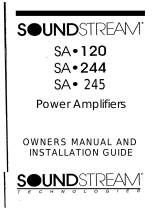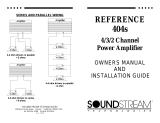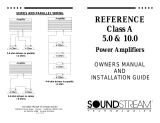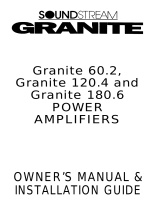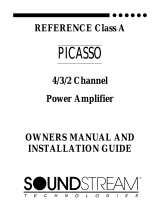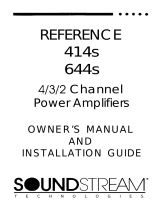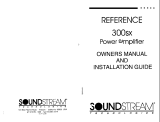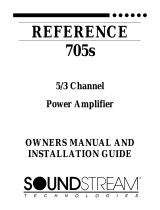Soundstream Technologies SA 164 User manual
- Category
- Car audio amplifiers
- Type
- User manual
This manual is also suitable for

SOUNDSTREAl’vl@
-
SA80
SA 164
Power Amplifiers
OWNERS MANUAL AND
INSTALLATION GUIDE
SOUNDSTREAM’
TECHNOLOGIES

CONGRA
TULA
TIONS!
You now own a Soundstream Amplifier, the result of a unique design and
engineering philosophy.
To maximize the performance of your system, we recommend that you
thoroughly acquaint yourself with its capabilities and features. Please retain this
manual and your sales and installation receipts for future reference.
Soundstream amplifiers are the result of American craftsmanship and the
highest quality control standards, and when properly installed, will provide you
with many years of listening pleasure. Please record the following information
which will help protect your investment should your amplifier ever need
replacement or service..
Serial #
Dealer’s Name
Date of Purchase
Installation Shop
Installation Date
CAUTION!
Prolonged listening at high levels
may
result in hearing loss.
Even
though your new Soundstream amplifier sounds better than
anything you’ve ever heard, exercise caution to prevent heating
damage.
2
TABLE OF CONTENTS
SA*80
Diagram..
...............................................................
4 - 5
SAmI
Diagram
...............................................................
6-7
Features
.......
..’
.....................................................................
8
Crossover Modes and Adjustments..
....................................
9
Selecting
Input Modes..
......................................................
10
Wiring
&
Wiring Diagram
.............................................
II-12
Installation and
Mounting.. ..................................................
13
Level Setting
.......................................................................
14
Sample Systems
.........................................................
15-
17
Protection Circuitry
&
Troubleshooting
...............................
18
Service..
.............................................................................
19
Specifications
.....................................................................
19
3

0
0
Side view
IO
\
MAlN
FUSE
uL
u
Underside View
4
1.
2.
3.
4.
5.
6.
7.
6.
9.
Key to
Callouts
+12V - Connected to fuse or circuit breaker, then battery’s positive post.
Ground
-
Main ground connection. Bolt to a clean chassis ground in the
vehicle.
Remote
-
Remote turn-on input from the head unit. Accepts
+12V.
LED
-
Indicates amplifier power on.
Speaker
Outpot
Connections
-
Channels 1
&
2
Input Level
-
Variable from
IOOmV
to
23.
Inputs
-
Right and left channel inputs; only right channel input used in
“Mono” mode.
[underside] Stereo/Bridged Mono Switch
-
Select “Mono” for bridged
operation (use only right channel input or stereo position for 2-channel
Stereo or Mixed Mono operation).
[underside] Amplifier Crossover Switch
-
Select low pass or full range
operation.
10. [underside] Main Fuse
-
Main power supply fuse. Replace only with same
fuse value.

SA.164
I
-
/
I
i HANDCRAFTED IN U.S.A.
Top View (partial)
67 8
9 10
Side
View
.f-Y
i
/
/\
ii’
CHANNELS
1
&
2
LOW
PAS
m
FULL
RANGE
.14
15
\
MAIN FUSE
I-
i
11
Underside View
6
1.
2.
3.
4.
5.
6.
7.
6.
9.
10.
11.
12.
13.
14.
15.
v to
Callouts
+I
2V - Connected to fuse or circuit breaker, then battery’s positive post.
Ground
-
Main ground connection. Bolt to a clean chassis ground in the
vehicle.
Remote - Remote turn-on input from the head unit. Accepts
+12V.
LED
-
Indicates amplifier power on.
Speaker Output Connections
-
Channels 1
&
2
Input Level
-
Channels 1
812;
variable from
IOOmV
to
2.5’.
Inputs
-
Channels 1
&
2; right and lefl channel inputs; only right channel
input used in “Mono” mode.
Speaker Output Connections
-
Channels 3
&
4
Input Level
-
Channels 3
&
4; variable from
IOOmV
to
2.5V
Inputs
-
Channels 3
&
4; right and lefl channel inputs; only right channel
input used in “Mono” mode
[underside] Stereo/Bridged Mono/Internal Switch (ch 3 & 4) - Select
“Mono” for bridged operation (use only right channel input or stereo
position for 2-channel Stereo or Mixed Mono operation). “Internal” allows
you to use the inputs to channels 1
&
2 to feed channels 3
814.
[underside] Amplifier Crossover Switch
-
Channels 3
&
4; select high
pass or full range operation.
[underside] Stereo/Bridged Mono/Remote Switch - Channels 1 8 2;
select “Mono” for bridged operation (use only right channel input or stereo
position for 2-channel Stereo or Mixed Mono operation.
[underside] Amplifier Crossover Switch
-
Channels 1
&
2; select low
pass or full range operation.
[underside] Main Fuse
-
Main power supply fuse. Replace only with
same fuse value.

DESIGN FEATURES
Handcrafted in the U.S.A. with
mii-spec
glass epoxy circuit boards, low-
loss connections, gold-plated input connectors, and metal film resistors.
Darlington High Current Discrete Output Topology
-
Soundstream’s
“overbuilding” of the output section incorporates Darlington output devices
sandwiched between the circuit board and the heatsink in a design called
ChassisinkTM
to ensure cool, efficient amplifier operation.
Mixed Mono Capable so you can simultaneously drive a stereo and mono
load (satellites and subwoofer).
2 Ohm Drive Ability
-
Soundstream amplifiers are designed to drive loads
down to 2 Ohms stereo and 4 Ohms bridged.
Built-in Staggered Asymmetrical Crossover
-
Built in 2-way (l-way on
SA-80)
electronic crossover is designed to send either high or low pass
information to the amplifier.
Drive
DelayTM
Muted Turn-on/off Circuit
-
A unique circuit which
completely eliminates any amplifier-related turn-on/off noises.
Flexible Input Sensitivity
-
Accepts input voltages from 100
mV
to 2.5 V,
which permits maximum output from amplifier with virtually any source unit.
SA*80
SA*I
64
Power
Power
4
ohms
2
ohms
40~x2
60~x2
4owx4
60~x4
Bridged Power
4 ohms
120w x 1
12owx2
a
4
INSTALLATION STEP 1
b
SETTING
THE
CROSSOVER MODES
The Soundstream
SA*80
&
164 incorporate a defeatable electronic crossover
for each pair of channels. The SA.164 amplifier can drive a complete system
without need of an outboard electronic crossover.
Before installing the amplifier, make certain the switches on the bottom are set
to the correct positions.
.
CHANNELS 3
&
4
CHANNELS 1
&
2
BRIDGE
STEREO
INTERNAL
SAd64
shown
LOWPASS
The low pass crossover is used for sending only low frequency information to
particular speakers. Activate the low pass crossover if you intend to drive
subwoofers.
HIGH PASS
(SA*I
64)
The high pass crossover is used for sending only midrange and high frequency
information to particular speakers.
Activate the high pass crossover if you
intend to drive satellite or coaxial speakers in the system along with subwoofers
driven off channels 1 & 2 in low pass. Even if your system does not include
subwoofers, it may be helpful to activate the high pass crossover with smaller
speakers to protect them from low frequency information.
9

q
INSTALLATION STEP 2
t
4
INSTALLATION STEP 3
b
SELECTING INPUT MODES
The
SA*164
can be driven with either one or two pairs of stereo inputs. If your
source unit has front and rear outputs, you can take advantage of its fading
capability by driving the multi-channel amplifiers with two pairs of input. When
operating your Soundstream amplifier in mono, only one input is necessary.
On Soundstream amplifiers, pairs of channels may be bridged for mono operation.
To do so, simply put the stereo switch into the “mono” position and follow the
mono wiring (Right Positive goes to speaker’s positive; Left Negative goes to
speaker negative).
Stereo for normal operation.
Mixed-Mono
in order to drive stereo and mono simultaneously; works well for
center channels. It can be used anytime you need a summed mono channel.
Bridged
MOfIO
for dedicated single channel operation: ideal for driving
subwoofers. It is also used when large amounts of power are necessary for single
speakers.
In bridged mono, on/y the right channel input (per pair of
channels) is active.
STEREO
Use L
8
R
Inputs
MONO
Use R Input Only
MIXED MONO
Use L
&
R Inputs
MONO
MONO @STEREO MONO @STEREO
STEREO
For system examples and diagrams, see
WIRING
POWER AND GROUND
To assure maximum output from your amplifier, use high quality, low-loss power
and ground cables. Soundstream SA amplifiers incorporate gold-plated barrier
strips for maximum power transfer and protection from corrosion. The screw
terminals back out for use with spade
&
ring terminals, as well as bare wire.
Determine from the chart below the minimum gauge power and ground wire for
I
your application.
I
.
up
to
70’
I
up to 20’
SA*80
SA*I
64
Soundstream Power80
or Power100
(or8orlOga.)
Soundstream Power80
(8
9a.J
Soundstream Power80
or Power1 00
(
or 8 or 10 ga.)
Soundstream
Power80
(8
ga.)
CIRCUIT BREAKERS/FUSES
EXTERNAL
Like all audio components, the Soundstream amplifiers must be fused near the
battery. A fuse or circuit breaker must be located within 18” of the battery. This
will prevent a fire in the event of a shorted cable. See the chart below to
determine the value of your battery fuselcircuit breaker.
(Continued on page 12)
pages
15
-
17.
10
I
11

(Continued
from
page
7
1)
INTERNAL
The Soundstream amplifiers are fused internally with automotive-type fuses.
The fuses are accessible via a plastic plug on the bottom of the amplifier. Never
replace the fuses with a higher value than what is supplied.
This may
result in amplifier damage and will void the
warranty!
REMOT;
TURN-ON
Connect the “Remote” to the turn-on lead from the source unit. When
+12
volts
is received, the amplifier will turn on. Soundstream’s Remote200 20 gauge turn
on lead works perfectly.
SGNAL
CABLE
Depending on your application, you may use one, two, or three pairs of signal
cables to drive your amplifier. To guarantee optimum performance, use a high-
quality cable that will be easy to install and has minimal signal loss such as
Soundstream’s
DL.1
or SL.1.
SPEAKER CABLE
Use a high quality, flexible, multi-strand cable for best performance and
longevity. Soundstream Speaker120
&
160 (12 and 16 gauge) are ideal.
WIRING
DlAGRAM
-
To Chassis
I
HEAD UNIT
4
INSTALLATION STEP 4
t
I.
AMPLIFIER LOCATiON
The SA amplifiers employ highly efficient circuitry and a unique
ChassisinkW
design to maintain lower operating temperatures. Additional cooling may be
required if the amplifier is located in a tightly confined area, or when driving
especially low impedance loads at extremely high levels.
When mounting the amplifier, it should be securely mounted to either a panel in
the vehicle or an amp board or rack that is securely mounted to the vehicle. The
mounting location should be either in the passenger compartment or in the trunk
of the vehicle, away from moisture, stray or moving objects, and major electrical
components. To provide adequate ventilation, mount the amplifier so that there
are at least two inches of freely circulating air above and to the sides of it.
2.
3.
4.
SWITCHES
Set Input and Crossover switches to the appropriate positions (see pages 15
-
17).
MOUNTING THE AMPLIFIER
a. Using the amplifier as a template, mark the mounting surface.
b. Remove the amplifier and drill the holes.
c. Mount the amplifier to the surface using the provided hardware.
WIRlNG
a.
Run and connect the audio signal and remote turn-on cables to the amplifier
from the source unit.
b.
C.
d.
e.
f.
Carefully run the positive cable from the amplifier to a fuse or circuit
breaker within 18 inches of the battery.
Then connect the fuse or circuit breaker to the battery.
Leave the circuit
breaker off or the fuse out until everything is bolted down.
Secure the ground cable to a solid chassis ground on the vehicle. It may be
necessary to sand paint down to raw metal for a good connection.
Double check each and every connection!
Re-connect the fuse or circuit breaker.
5.
I=
OWER UP
INSTALLATION AND MOUNTING
Power up the system and look at the LED and it should be lit. There may be a
2
-
3 second delay from the time the source unit is turned on to the time the LED
on the amp turns on, which is normal. Once the amplifier power LED is on and
the source unit is playing, you should have sound coming from the speakers.
12
13

l
T~GTALLATI~~I
STEP
5
t
I
I
LEVEL SETTING
,-,,
~ HEAD UNIT
k
The input levels are adjusted by means of the input level controls located on the
front of the amplifier.
In the ideal situation, all components in the audio system reach maximum
undistorted output at the same time. The reason is because an amplifier will
only make what comes into it bigger. So, if you send it a distorted signal from
the head unit, it is going to amplify distorted information. The same thing holds
true if an outboard processor or crossover begins to distort before you have
maximum output from the amplifier. By setting all components to reach clipping
at the same time, you can maximize the output of your system.
Follow the below procedure for the quickest, easiest means of setting the levels:
1. Turn the amp’s input levels to minimum position (fully counter-clockwise).
2. Set source unit volume to approximately
314
of full volume.
3. While playing dynamic source material, slowly increase the amplifier’s
input level until a near maximum undistorted level is heard in the system.
though the
S/N
ratio with low output sources is better with the
Soundstream amplifiers than others, your best combination of output level
and
Signal to Noise ratio
will
be achieved when the input levels
are
set
between
500
mV and 2.5 V.
14
SWNDSTREAM
SA.80
SA.80
Stereo driving 1 pair of
speakers in full range
Bridged mono with amp
in low pass

+
,i.
2
W
I
.
r

PROTECTION ClRCUITRY
SERVICE
Your SA amplifier is protected against both overheating and short circuits by
means of the following circuits:
l Main
power
supply fuses.
l Speaker output circuit breakers.
l A fail-safe thermal protection circuit activating at 95°C.
NOTE: If you experience blown main power supply fuses, DO NOT increase
values beyond the original values! Doing so will void your warranty and may
damage your amplifier.
TROUBLESHOOTlNG
PROBLEM
CAUSE
No sound and LED is not lit
9
no
power or ground at amp
0
no remote turn-on signal
l blown
fuse near battery
l blown amp
power supply fuse
Repeatedly blown amp
fuse,
frequent activation of Thermal
Protection Circuit
No sound from channels 3
&
4 with
2 channels of input
l
check speaker configuration-
impedance may be less than 2
~
ohms stereo or 4 ohms mono
Your Soundstream amplifier is protected by a limited warranty. Please read the
enclosed warranty card.
SPECIFICA
TIONS
.
I
Power Power
Bridged
Power
4 ohms
2
ohms
4 ohms
I
I
SA.80
I
40~x2
/
60~x2
I
12Owxl
I
SA*
164
4owx4
60~x4
12owx2
THD
<
0.1%
Signal to Noise
>
100
dB
Frequency Response
20 Hz to 20
kHz
+I-
0.5
dB
Stereo Separation
>90dB
Damping
>
200
Input Sensitivity
100
mV
-
2.5 V
Input Impedance
12 k ohms
I
l
speaker or leads may be shorted
l
verify adequate amplifier
ventilation
CROSSOVER SPECIFICATIONS
High Pass: 12
dB/octave,
150 Hz
l
check input settings on bottom Of
Low Pass: 12
dB/octave,
75 Hz
amplifier-switch should be set to
internal inputs “1
&
2”
DIMENSIONS
SA*80:
6-518”
W x 8-3/l 6” D x
2-3/I
6” H
SA*164:
g-518”
W x 8-3/l 6” D x 2-3/l 6” H
18
19

PARALLEUSERlES
WIRING DIAGRAMS
Amplifier
I
.
two 4 ohm woofers
in parallel =
2
ohms
,,,”
4 Ohm
‘~,.,
/’
4 Ohm’\,
two 4 ohm woofers
in series = 8 ohms
SOUNDSTREAk/‘@
T
E
C H N 0 L 0 G
I
E
S
SOUNDSTREAM TECHNOLOGIES
120 Blue Ravine Road
.
Folsom
.
California 95630 USA
ph 916.351.1288 fax 916.351.0414
“er.
1239%
-
 1
1
-
 2
2
-
 3
3
-
 4
4
-
 5
5
-
 6
6
-
 7
7
-
 8
8
-
 9
9
-
 10
10
-
 11
11
Soundstream Technologies SA 164 User manual
- Category
- Car audio amplifiers
- Type
- User manual
- This manual is also suitable for
Ask a question and I''ll find the answer in the document
Finding information in a document is now easier with AI
Related papers
-
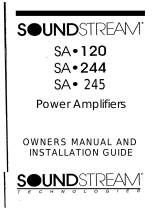 Soundstream Technologies SA.120 User manual
Soundstream Technologies SA.120 User manual
-
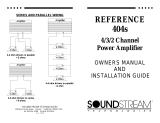 Soundstream Technologies 404s User manual
Soundstream Technologies 404s User manual
-
 Soundstream Technologies REFERENCE 405 User manual
Soundstream Technologies REFERENCE 405 User manual
-
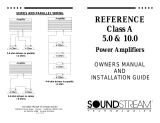 Soundstream Technologies CLASS-A-5.0 User manual
Soundstream Technologies CLASS-A-5.0 User manual
-
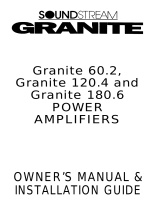 Soundstream Technologies Granite 120.4 User manual
Soundstream Technologies Granite 120.4 User manual
-
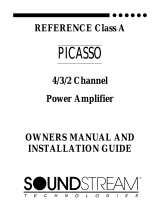 Soundstream Technologies Reference A Picasso User manual
Soundstream Technologies Reference A Picasso User manual
-
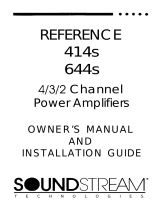 Soundstream Technologies 414s User manual
Soundstream Technologies 414s User manual
-
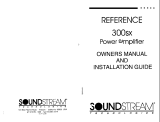 Soundstream Technologies 300SX User manual
Soundstream Technologies 300SX User manual
-
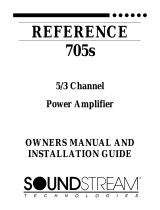 Soundstream Technologies 705S User manual
Soundstream Technologies 705S User manual
-
 Soundstream Technologies 604 User manual
Soundstream Technologies 604 User manual
Other documents
-
Soundstream USA-364 Owner's Manual And Installation Manual
-
Soundstream USA-180 Owner's Manual And Installation Manual
-
Soundstream USA 305 Owner's Manual And Installation Manual
-
Soundstream Reference Series 160S Installation guide
-
Soundstream Reference Series 500S Installation guide
-
Soundstream 604 Installation guide
-
Soundstream Reference 644s Installation guide
-
Soundstream Reference Series 200 Owner's Manual And Installation Manual
-
Soundstream Reference Series 405S Installation guide
-
Soundstream Rubicon 302 Owner's Manual And Installation Manual