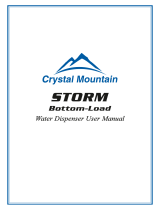Page is loading ...

Service Manual (100-115VAC)
EVEREST ELITE

Table of Contents
SECTION1:Product Specification ................................................................................................................. 1-1
SECTION2:Parts Listing and Exploded Views......................................................................... ....................... 2-1
Everest Elite Series Parts Listing ............................................................................................................ 2-1
Exploded Views ..................................................................................................................................... 2-2
Product Dimensions ............................................................................................................................... 2-6
Description of Product Model Number ...................................................................................................... 2-8
SECTION3: Reservoir Removal.................................................................................................................... 3-1
SECTION4: Cabinet-Panel Removal and Installation...................................................................................... 4-1
Lower Front Panel Removal & Installation ................................................................................................ 4-1
Side Panel Removal ............................................................................................................................... 4-2
Side Panel Installation ........................................................................................................................... 4-4
Main Front Panel Removal & Installation ................................................................................................. 4-5
SECTION5: Electrical Component Diagnosis and Replacement....................................................................... 5-1
Electrical Diagnosis ............................................................................................................................... 5-1
Wiring and Schematics ........................................................................................................................... 5-3
Cold Thermostat Removal and Installation .............................................................................................. 5-4
Cold Thermostat Adjustment ................................................................................................................... 5-7
Hot Tank Auto Cutout / Manual Reset Replacement .................................................................................. 5-8
Hot Tank Removal and Replacement ....................................................................................................... 5-9
Hot Tank Heater Band Replacement ........................................................................................................ 5-11
Compressor Relay / Overload Protector Replacement .............................................................................. 5-12
SECTION6:Cleaning and Sanitization .......................................................................................................... 6-1
Cleaning and Sanitization ....................................................................................................................... 6-1
Parts in Contact with Water...................................................................................................................... 6-2
SECTION7:Hot Tank Venting Procedure ........................................................................................................ 7-1
SECTION8:Patented DryGuard™ Non-Spill .................................................................................................. 8-1
SECTION9: Everest Elite POU Installation..................................................................................................... 9-1
SECTION10: Product Standards .................................................................................................................. 10-1

1 - 1
ITEM
POWER RATING
STANDARD CURRENT
POWER
CONSUMPTION
COLD
HOT
NOISE(SOUND POWER LEVEL)
NET WEIGHT
LOADING QUANTITY
COLD
HOT
COMPRESSOR
REFRIGERANT
TEMP RANGE
HEATER
TEMP RANGE
SAFETY DEVICE
TEMP CONTROL
WITH CUP
WITHOUT CUP
SPECIFICATIONS
SINGLE PHASE
100-115VAC 60Hz
H&C: 4.3~4.8 A
75W
450W
SINGLE PHASE MOTOR
R134a (30g)
4-10°C ( 39.2-50°F)
BAND HEATER
74 - 92°C ( 165.2 - 197.6°F)
BIMETAL (MANUAL RESET 95°C (203°F) OFF)
BIMETAL 83°C (181.4°F)
44 dB(A)
H&C: 12.7 kg (28.0 lb)
H&C: 12.4 kg (27.3 lb)
20FT: 238UNITS
40FT: 504UNITS
Standard Cooler Specifications and Performance Data
Model: Everest Elite 100-115VAC
Product Specification
EVEREST ELITE
Inspired by the award winning Everest model, Crystal Mountain
introduces the stunning Everest Elite. Innovative design features in-
clude; removable side panels, the DryGuard
TM
non-spill system and
raised faucet handles. It’s sleek design and upscale look is perfect for
either home or office environments. Crystal Mountain proves that
anything is possible when there is a drive to reach new heights!

2 - 1
Everest Elite Series Parts Listing
Model: ESE- D2 KHK1CC/ ESE- D2 KHK1 NC
83C CERAMIC AUTO RESET,SEALED-TB

MODEL -- ESED2KHK1NC
EVEREST ELITE BOTTLED WATER COOLER (WITHOUT CUP)
2 - 2
2
A
9
3
7
B
10
11
12
6
8
14
4
5
15
16
17
13
1
A
H
M
1
F
Note: 1. Parts may not appear exactly as shown.
2. Parts shown may not be present on all models.

K2
K1
K
Cup Dispenser
MODEL -- ESED2KHK1CC
EVEREST ELITE BOTTLED WATER COOLER (WITH CUP)
2 - 3
2
A
9
3
7
B
10
11
12
6
8
14
4
5
15
13
1
A
H
M
1
F

M1M2M3
M5
M6
M4
B Hot Tank Assembly
M Faucet Assembly
Note: 1. Parts may not appear exactly as shown.
2. Parts shown may not be present on all models.
MODEL -- EVEREST ELITE SERIES
TM
(HOT TANK ASSMBLY, RESERVIOR ASSEMBLY, FAUCET ASSEMBLY and DryGuard ASSEMBLY )
2 - 4
B1
B2
B4
B5 B6
B7
B8
B9
B3

MODEL -- EVEREST ELITE SERIES
Note: 1. Parts may not appear exactly as shown.
2. Parts shown may not be present on all models.
A Refrigeration System
2 - 5
18
A4
A3
A2
A1

Front
Side
9.5inches
11.0inches
41.4 inches
12.5 inches
12.9 inches
Product Dimensions
36.3 inches
5.9 inches
Everest Elite Cooler with Cup Dispenser

Front
Side
9.5 inches
41.4 inches
11.0 inches
12.5 inches
12.1 inches
36.3 inches
5.9 inches
Everest Elite Cooler without Cup Dispenser

2 - 6
You can find your serial and model number at the back of your cooler.
ES E D 2 K H K 1 C
Cooler Shape Reservoir Type Type of Lid No. of Faucets Body Color Temp. Option Insert Color Voltage Optional
Description of Product Model Number
D
– DryGuard
TM
K – Black
H – Hot & Cold
K – Black
1 – 110~115V
ES – Everest Elite
E – Plastic Reservoir
C – Cup
N – No Cup

3 - 1
SECTION 3: Reservoir Removal
1. Turn off hot tank power switch (located near base plate at bottom) (fig. 1-1) and unplug the water
cooler.
CAUTION: WATER IN HOT TANK IS VERY HOT AND CAN CAUSE SEVERE BURNS. ALLOW SUFFI-
CIENT TIME FOR THE HOT WATER TO COOL BEFORE DRAINING (1-2 HOURS).
2. Remove the water bottle (if applicable) (fig. 2-1). Press the cover lock and open the top cover (fig.
2-2). Drain excess water through the faucets.
Note: Water will remain in bottom half of reservoir and the hot tank; to lower the water below the fau-
cet outlet height, tilt cooler forward slightly while depressing the cold faucet handle (fig. 2-3).
3. To drain the hot tank unscrew drain cap and remove red silicone plug at the rear of the cooler (fig.
3-1 and 3-2) and drain water into a pail or container (approx 0.5 gallon or 1.8 L) (fig. 3-3). Reinstall red
silicone plug and drain cap.
Figure 2-1 Figure 2-2
Figure 2-3
Figure 3-1 Figure 3-2 Figure 3-3
Figure 1-1
Notice:
The information and/or procedures presented in the following demonstration(s) should be performed by a trained Water Cooler
Service Technician only.
Never attempt to service or repair a water cooler while it is plugged into any power supply.
Prior to any service or repair of the water cooler, ensure that the water has been completely drained from the system.

3 - 2
4. To remove faucet handles (using thumb and forefinger), reach inside top front of cooler and
squeeze pivot clamp to release faucet handles (fig. 4-1 and 4-2) and remove faucet handles (fig.
4-3 and 4-4).
5. To remove the reservoir, release the locking clips (fig. 5-1) and slowly lift the reservoir from the
cooler (fig. 5-2).
Figure 4-1 Figure 4-2 Figure 4-3
Figure 4-4
Figure 5-1 Figure 5-2

4 - 1
Lower Front Panel Removal & Installation
1. Remove Drip Tray by pulling outwards from the body (fig. 1-1).
2. Using a Philips screwdriver, remove the screw from the lower front panel (located behind
Drip tray assembly location)(fig. 2-1).
3.
Pull outwards on the lower front panel to disengage locking tabs from the front of the cooler(-
fig. 3-1).
4. Install in reverse order.
Figure 1-1
Figure 2-1
Figure 3-1
SECTION 4: Cabinet - Panel Removal and
Installation
Notice:
The information and/or procedures presented in the following demonstration(s) should be performed by a trained Water Cooler
Service Technician only.
Never attempt to service or repair a water cooler while it is plugged into any power supply.
Prior to any service or repair of the water cooler, ensure that the water has been completely drained from the system.

4 - 2
Side Panel Removal
1. Remove Drip Tray by pulling outwards from the body (fig. 1-1).
2. Using a Philips screwdriver, remove the screw from the lower front panel (located behind
Drip tray assembly location)(fig. 2-1).
3. Pull outwards on the lower front panel to disengage locking tabs from the front of the cooler
(fig. 3-1).
4. Remove the 2 side panel installation screws from the front of the cooler (located mid way up
the front panel) (fig 4-1).
Figure 1-1
Figure 2-1
Figure 3-1
Figure 4-1
SECTION 4: Cabinet - Panel Removal and
Installation
Notice:
The information and/or procedures presented in the following demonstration(s) should be performed by a trained Water Cooler
Service Technician only.
Never attempt to service or repair a water cooler while it is plugged into any power supply.
Prior to any service or repair of the water cooler, ensure that the water has been completely drained from the system.

4 - 3
5. Remove the 2 side panel installation screws from the back of the cooler (located mid way
up the back panel) (fig. 5-1).
6. Open the Top Cover by pressing the cover lock(fig. 6-1), and lifting the front of the Top
Cover upwards (rotate upwards to rear of the cooler)(fig. 6-2).
7. Grip the top edge of the side panel and lift slightly (approximately
1
/
2
inch) and pull out-
wards from cooler to remove(fig. 7-1 to fig. 7-2).
Figure 5-1
Figure 6-1 Figure 6-2
Figure 7-1 Figure 7-2

4 - 4
Side Panel Installation
1. Identify which panel belongs on which side of the cooler (fig. 1-1 to fig. 1-2). The Locking clip
(located approximately 10 inches/250mm up from the base of the panel on the inside surface) is to
be installed towards the front of the cooler.
2. Gripping the top edge of the side panel, insert the screw support into the slot on the Front
Panel (near Drip Tray area)(fig. 2-1 to fig. 2-2), and align the locking clip, bottom edge, upper clips,
and slide downwards to lock into place(fig. 2-3 to fig. 2-6). Install the screw into the front/back
screw supports to secure in place(fig. 2-7 to fig. 2-8).
Figure 1-1 Figure 1-2
Figure 2-1 Figure 2-2 Figure 2-3 Figure 2-4
Figure 2-5 Figure 2-6 Figure 2-7 Figure 2-8
SECTION 4: Cabinet - Panel Removal and
Installation
Notice:
The information and/or procedures presented in the following demonstration(s) should be performed by a trained Water Cooler
Service Technician only.
Never attempt to service or repair a water cooler while it is plugged into any power supply.
Prior to any service or repair of the water cooler, ensure that the water has been completely drained from the system.

4 - 5
Main Front Panel Removal & Installation
Note: Begin with the unit unplugged, the reservoir removed and the lower front and side
panels removed.
1. To remove the front panel, remove the two screws on top (fig 1-1), the two screws
in the middle (fig 1-2), the two screws on the bottom (fig 1-3) and the one screw at the
back (fig 1-4).
2. With all the screws removed, pull the front panel near the base plate forward to re-
move (fig 2-1 and fig. 2-2).
3.
For reassembly align the bottom of the front panel with the appropriate guides in the
base plate (fig 3-1). Then follow the above steps in reverse order.
4. Install in reverse order.
Figure 1-1 Figure 1-2 Figure 1-3 Figure 1-4
Figure 2-1 Figure 2-2
Figure 3-1
SECTION 4: Cabinet - Panel Removal and
Installation
Notice:
The information and/or procedures presented in the following demonstration(s) should be performed by a trained Water Cooler
Service Technician only.
Never attempt to service or repair a water cooler while it is plugged into any power supply.
Prior to any service or repair of the water cooler, ensure that the water has been completely drained from the system.

5 - 1
SECTION 5: Electrical Component
Diagnosis and Replacement
Electrical Diagnosis
Note: Begin with the unit unplugged, the water drained and the left side panel removed.
The following electrical parts can be tested for continuity using a multi-meter; hot tank thermostats,
cold thermostat and the compressor overload.
1. Set the multi-meter to audible for steps 1, 2 and 3. To test the manual reset and auto cutout
thermostats; contact one sensor probe on the upper terminal and the other on the lower terminal
of the same part (fig 1-1 and 1-2). If there is continuity there will be an audible beep.
2. To test the cold thermostat position the sensor probes on the bottom two terminals of the cold
thermostat (fig 2-1). If there is continuity there will be an audible beep.
3. To test the overload, connect one probe through the silver center and the other on the brass ter-
minal (fig 3-1). If there is continuity there will be an audible beep.
Figure 1-1 Figure 1-2
Figure 2-1
Figure 3-1
Notice:
The information and/or procedures presented in the following demonstration(s) should be performed by a trained Water Cooler
Service Technician only.
Never attempt to service or repair a water cooler while it is plugged into any power supply.
Prior to any service or repair of the water cooler, ensure that the water has been completely drained from the system.

5 - 2
The heater band can be tested for resistance using a multi-meter set to 200 ¸
4. Touch the two terminals on heater band with the sensor probes (fig 4-1). The proper resistance is
within a range of 28 to 32.2
¸ (fig 4-2).
An amperage draw test can be done on the compressor and the heater using a clamp meter.
5. With the hot tank switched off and the unit unplugged. Locate the main lead wire coming in
from the power cord to the cold thermostat (fig 5-1) position clamp meter around this wire and
switch on (fig 5-2).
6. Plug in the dispenser. After an initial spike the reading should be within the range of 1.1-1.6A (fig
6-1). Turn on the hot tank switch; and the reading should increase to a range of 4.3-4.8A (fig 6-2).
Caution: do not leave hot tank switch on for longer than 5 seconds.
Figure 4-1 Figure 4-2
Figure 6-1 Figure 6-2
Figure 5-1 Figure 5-2
/