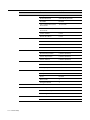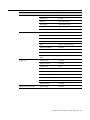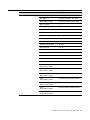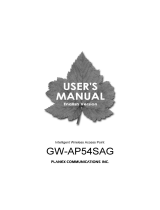RoamAbout
™
Wireless Networking
Access Point 3000 Configuration Guide
P/N 9033900-04


i
Notice
Enterasys Networksreservestherighttomakechangesinspecificationsandotherinformationcontainedinthisdocumentand
itswebsitewithoutpriornotice.ThereadershouldinallcasesconsultEnterasys Networkstodeterminewhetheranysuch
changeshavebeenmade.
Thehardware,firmware,orsoftwaredescribedinthisdocumentissubject
tochangewithoutnotice.
INNOEVENTSHALLENTERASYS NETWORKSBELIABLEFORANYINCIDENTAL,INDIRECT,SPECIAL,OR
CONSEQUENTIALDAMAGESWHATSOEVER(INCLUDINGBUTNOTLIMITEDTOLOSTPROFITS)ARISINGOUTOF
ORRELATEDTOTHISDOCUMENT,WEBSITE,ORTHEINFORMATIONCONTAINEDINTHEM,EVENIF
ENTERASYS NETWORKSHASBEENADVISEDOF,KNEWOF,ORSHOULDHAVEKNOWNOF,THEPOSSIBILITYOF
SUCHDAMAGES.
Enterasys Networks, Inc.
50MinutemanRoad
Andover,MA01810
©2005Enterasys Networks, Inc.Allrightsreserved.
PartNumber:9033900‐04April2005
ENTERASYS,ENTERASYS NETWORKS,
ROAMABOUT,andanylogosassociatedtherewith,aretrademarksorregistered
trademarksofEnterasys Networks, Inc.,intheUnitedStatesandothercountries.
Allotherproductnamesmentionedinthismanualmaybetrademarksorregisteredtrademarksoftheirrespectivecompanies.
DocumentationURL:http://www.enterasys.com/support/manuals
DocumentacionURL:http://www.enterasys.com/support/manuals
Dokumentationhttp://www.enterasys.com/support/manuals
Electrical Hazard: Only qualified personnel should perform installation procedures.
Riesgo Electrico: Solamente personal calificado debe realizar procedimientos de instalacion.
Elektrischer Gefahrenhinweis: Installationen sollten nur durch ausgebildetes und qualifiziertes Personal
vorgenommen werden.

ii
Enterasys Networks, Inc.
Firmware License Agreement
BEFOREOPENINGORUTILIZINGTHEENCLOSEDPRODUCT,
CAREFULLYREADTHISLICENSEAGREEMENT.
Thisdocumentisanagreement(“Agreement”)betweentheenduser(“You”)andEnterasysNetworks,Inc.onbehalfofitself
anditsAffiliates(ashereinafterdefined)(“Enterasys”)thatsetsforthYourrightsandobligationswithrespecttotheEnterasys
softwareprogram/firmwareinstalledontheEnterasysproduct(includinganyaccompanyingdocumentation,hardwareor
media)(“Program”)inthepackageandprevailsoveranyadditional,conflictingorinconsistenttermsandconditionsappearing
onanypurchaseorderorotherdocumentsubmittedbyYou.“Affiliate”meansanyperson,partnership,corporation,limited
liabilitycompany,orotherform
ofenterprisethatdirectlyorindirectlythroughoneormoreintermediaries,controls,oris
controlledby,orisundercommoncontrolwiththepartyspecified.ThisAgreementconstitutestheentireunderstanding
betweentheparties,andsupersedesallpriordiscussions,representations,understandingsoragreements,whetheroralorin
writing,betweentheparties
withrespecttothesubjectmatterofthisAgreement.TheProgrammaybecontainedinfirmware,
chipsorothermedia.
BYINSTALLINGOROTHERWISEUSINGTHEPROGRAM,YOUREPRESENTTHATYOUAREAUTHORIZEDTOACCEPT
THESETERMSONBEHALFOFTHEENDUSER(IFTHEENDUSERISANENTITYON
WHOSEBEHALFYOUARE
AUTHORIZEDTOACT,“YOU”AND“YOUR”SHALLBEDEEMEDTOREFERTOSUCHENTITY)ANDTHATYOU
AGREETHATYOUAREBOUNDBYTHETERMSOFTHISAGREEMENT,WHICHINCLUDES,AMONGOTHER
PROVISIONS,THELICENSE,THEDISCLAIMEROFWARRANTYANDTHELIMITATIONOFLIABILITY.IFYOU
DONOT
AGREETOTHETERMSOFTHISAGREEMENTORARENOTAUTHORIZEDTOENTERINTOTHISAGREEMENT,
ENTERASYSISUNWILLINGTOLICENSETHEPROGRAMTOYOUANDYOUAGREETORETURNTHEUNOPENED
PRODUCTTOENTERASYSORYOURDEALER,IFANY,WITHINTEN(10)DAYSFOLLOWINGTHEDATEOFRECEIPT
FORAFULLREFUND.
IFYOUHAVEANYQUESTIONSABOUTTHISAGREEMENT,CONTACTENTERASYSNETWORKS,LEGAL
DEPARTMENTAT(978)684‐1000.
YouandEnterasysagreeasfollows:
1. LICENSE. Youhavethenon‐exclusiveandnon‐transferablerighttouseonlytheone(1)copyoftheProgramprovidedin
thispackage
subjecttothetermsandconditionsofthisAgreement.
2. RESTRICTIONS. ExceptasotherwiseauthorizedinwritingbyEnterasys,Youmaynot,normayYoupermitanythird
partyto:
(i) Reverseengineer,decompile,disassembleormodifytheProgram,inwholeorinpart,includingforreasonsoferror
correctionorinteroperability,except
totheextentexpresslypermittedbyapplicablelawandtotheextenttheparties
shallnotbepermittedbythatapplicablelaw,suchrightsareexpresslyexcluded.Informationnecessarytoachieve
interoperabilityorcorrecterrorsisavailablefromEnterasysuponrequestanduponpaymentofEnterasys’applicable
fee.
(ii) IncorporatetheProgram,
inwholeorinpart,inanyotherproductorcreatederivativeworksbasedontheProgram,in
wholeorinpart.
(iii) Publish,disclose,copy,reproduceortransmittheProgram,inwholeorinpart.
(iv) Assign,sell,license,sublicense,rent,lease,encumberbywayofsecurityinterest,pledgeorotherwisetransferthe
Program,inwholeorinpart.
(v) Removeanycopyright,trademark,proprietaryrights,disclaimerorwarningnoticeincludedonorembeddedinany
partoftheProgram.
3. APPLICABLELAW. ThisAgreementshallbeinterpretedandgovernedunderthelawsandinthestateandfederalcourts
oftheCommonwealthofMassachusettswithoutregardtoitsconflictsoflawsprovisions.Youacceptthepersonaljurisdiction
andvenueoftheCommonwealthofMassachusettscourts.Noneofthe1980UnitedNationsConventiononContractsforthe
InternationalSaleofGoods,theUnitedNationsConventionontheLimitationPeriodintheInternationalSaleofGoods,andthe
UniformComputerInformationTransactionsActshallapplytothisAgreement.

iii
4. EXPORTRESTRICTIONS. YouunderstandthatEnterasysanditsAffiliatesaresubjecttoregulationbyagenciesofthe
U.S.Government,includingtheU.S.DepartmentofCommerce,whichprohibitexportordiversionofcertaintechnicalproducts
tocertaincountries,unlessalicensetoexporttheProgramisobtainedfromtheU.S.Governmentoranexceptionfromobtaining
suchlicensemayberelieduponbytheexportingparty.
IftheProgramisexportedfromtheUnitedStatespursuanttotheLicenseExceptionCIVundertheU.S.Export
AdministrationRegulations,YouagreethatYouareacivilenduseroftheProgramandagreethatYou
willusetheProgramfor
civilendusesonlyandnotformilitarypurposes.
IftheProgramisexportedfromtheUnitedStatespursuanttotheLicenseExceptionTSRundertheU.S.Export
AdministrationRegulations,inadditiontotherestrictionontransfersetforthinSections1or2ofthisAgreement,Youagreenot
to(i)reexportorreleasetheProgram,thesourcecodefortheProgramortechnologytoanationalofacountryinCountry
GroupsD:1orE:2(Albania,Armenia,Azerbaijan,Belarus,Bulgaria,Cambodia,Cuba,Estonia,Georgia,Iraq,Kazakhstan,
Kyrgyzstan,Laos,Latvia,Libya,Lithuania,Moldova,NorthKorea,
thePeople’ sRepublicofChina,Romania,Russia,Rwanda,
Tajikistan,Turkmenistan,Ukraine,Uzbekistan,Vietnam,orsuchothercountriesasmaybedesignatedbytheUnitedStates
Government),(ii)exporttoCountryGroupsD:1orE:2(asdefinedherein)thedirectproductoftheProgramorthetechnology,
ifsuchforeignproduced
directproductissubjecttonationalsecuritycontrolsasidentifiedontheU.S.CommerceControlList,
or(iii)ifthedirectproductofthetechnologyisacompleteplantoranymajorcomponentofaplant,exporttoCountryGroups
D:1orE:2thedirectproductoftheplantora
majorcomponentthereof,ifsuchforeignproduceddirectproductissubjectto
nationalsecuritycontrolsasidentifiedontheU.S.CommerceControlListorissubjecttoStateDepartmentcontrolsunderthe
U.S.MunitionsList.
5. UNITEDSTATESGOVERNMENTRESTRICTEDRIGHTS. TheenclosedProgram(i)wasdevelopedsolelyatprivate
expense;(ii)contains“restrictedcomputersoftware”submittedwithrestrictedrightsinaccordancewithsection52.227‐19(a)
through(d)oftheCommercialComputerSoftware‐RestrictedRightsClauseanditssuccessors,and(iii)inallrespectsis
proprietarydatabelongingtoEnterasysand/oritssuppliers.ForDepartmentofDefenseunits,theProgramisconsidered
commercialcomputersoftwareinaccordancewithDFARSsection227.7202‐3anditssuccessors,anduse,duplication,or
disclosurebytheGovernmentissubjecttorestrictionssetforthherein.
6. DISCLAIMEROFWARRANTY. EXCEPTFORTHOSEWARRANTIESEXPRESSLYPROVIDEDTOYOUINWRITING
BYENTERASYS,ENTERASYSDISCLAIMSALLWARRANTIES,EITHEREXPRESSOR
IMPLIED,INCLUDINGBUTNOT
LIMITEDTOIMPLIEDWARRANTIESOFMERCHANTABILITY,SATISFACTORYQUALITY,FITNESSFORAPARTICULAR
PURPOSE,TITLEANDNON‐INFRINGEMENTWITHRESPECTTOTHEPROGRAM.IFIMPLIEDWARRANTIESMAYNOT
BEDISCLAIMEDBYAPPLICABLELAW,THENANYIMPLIEDWARRANTIESARELIMITEDINDURATIONTOTHIRTY
(30)DAYSAFTERDELIVERY
OFTHEPROGRAMTOYOU.
7. LIMITATIONOFLIABILITY. INNOEVENTSHALLENTERASYSORITSSUPPLIERSBELIABLEFORANY
DAMAGESWHATSOEVER(INCLUDING,WITHOUTLIMITATION,DAMAGESFORLOSSOFBUSINESS,PROFITS,
BUSINESSINTERRUPTION,LOSSOFBUSINESSINFORMATION,SPECIAL,INCIDENTAL,CONSEQUENTIAL,OR
RELIANCEDAMAGES,OROTHERLOSS)ARISINGOUTOFTHEUSE
ORINABILITYTOUSETHEPROGRAM,EVENIF
ENTERASYSHASBEENADVISEDOFTHEPOSSIBILITYOFSUCHDAMAGES.THISFOREGOINGLIMITATIONSHALL
APPLYREGARDLESSOFTHECAUSEOFACTIONUNDERWHICHDAMAGESARESOUGHT.
THECUMULATIVELIABILITYOFENTERASYSTOYOUFORALLCLAIMSRELATINGTOTHEPROGRAM,IN
CONTRACT,TORT
OROTHERWISE,SHALLNOTEXCEEDTHETOTALAMOUNTOFFEESPAIDTOENTERASYSBYYOU
FORTHERIGHTSGRANTEDHEREIN.
8. AUDITRIGHTS. YouherebyacknowledgethattheintellectualpropertyrightsassociatedwiththeProgramareofcritical
valuetoEnterasysand,accordingly,Youherebyagreeto maintaincompletebooks,recordsand
accountsshowing(i)licensefees
dueandpaid,and(ii)theuse,copyinganddeploymentoftheProgram.YoualsogranttoEnterasysanditsauthorized
representatives,uponreasonablenotice,therightto auditandexamineduringYournormalbusinesshours,Yourbooks,records,
accountsandhardwaredevicesuponwhichtheProgram
maybedeployedtoverifycompliancewiththisAgreement,including
theverificationofthelicensefeesdueandpaidEnterasysandtheuse,copyinganddeploymentoftheProgram.Enterasys’right
ofexamination shallbeexercisedreasonably,ingoodfaithandinamannercalculatedtonotunreasonablyinterferewithYour
business.Intheeventsuchauditdiscoversnon‐compliancewiththisAgreement,includingcopiesoftheProgrammade,used
ordeployedinbreachofthisAgreement,YoushallpromptlypaytoEnterasystheappropriatelicensefees.Enterasys reserves
theright,tobeexercisedinitssolediscretionandwithoutpriornotice,to
terminatethislicense,effectiveimmediately,forfailure
tocomplywiththisAgreement.Uponanysuchtermination,YoushallimmediatelyceasealluseoftheProgramandshallreturn
toEnterasystheProgramandallcopiesoftheProgram.
9. OWNERSHIP. Thisisalicenseagreementandnotanagreementforsale.You
acknowledgeandagreethattheProgram
constitutestradesecretsand/orcopyrightedmaterialofEnterasysand/oritssuppliers.Youagreetoimplementreasonable
securitymeasurestoprotectsuchtradesecretsandcopyrightedmaterial.Allright,titleandinterestinandtotheProgramshall
remainwithEnterasysand/oritssuppliers.All
rightsnotspecificallygrantedtoYoushallbereservedtoEnterasys.

iv
10. ENFORCEMENT. YouacknowledgeandagreethatanybreachofSections2,4,or9ofthisAgreementbyYoumaycause
Enterasysirreparabledamageforwhichrecoveryofmoneydamageswouldbeinadequate,andthatEnterasysmaybeentitled
toseektimelyinjunctiverelieftoprotectEnterasys’rightsunderthisAgreementinadditiontoanyandallremediesavailableat
law.
11. ASSIGNMENT. Youmaynotassign,transferorsublicensethisAgreementoranyofYourrightsorobligationsunderthis
Agreement,exceptthatYoumayassignthisAgreementtoanypersonorentitywhichacquiressubstantiallyallofYourstockor
assets.EnterasysmayassignthisAgreementinitssolediscretion.ThisAgreementshallbebindinguponandinuretothebenefit
oftheparties,theirlegalrepresentatives,permittedtransferees,successorsandassignsaspermittedbythisAgreement.Any
attemptedassignment,transferorsublicenseinviolationofthetermsofthisAgreement
shallbevoidandabreachofthis
Agreement.
12. WAIVER. AwaiverbyEnterasysofabreachofanyofthetermsandconditionsofthisAgreementmustbeinwritingand
willnotbeconstruedasawaiverofanysubsequentbreachofsuchtermorcondition.Enterasys’failureto
enforceatermupon
YourbreachofsuchtermshallnotbeconstruedasawaiverofYourbreachorpreventenforcementonanyotheroccasion.
13. SEVERABILITY. IntheeventanyprovisionofthisAgreementisfoundtobeinvalid,illegalorunenforceable,thevalidity,
legalityandenforceabilityofanyof
theremainingprovisionsshallnotinanywaybeaffectedorimpairedthereby,andthat
provisionshallbereformed,construedandenforcedtothemaximumextentpermissible.Anysuchinvalidity,illegalityor
unenforceabilityinanyjurisdictionshallnotinvalidateorrenderillegalorunenforceablesuchprovisioninanyother
jurisdiction.
14.
TERMINATION. EnterasysmayterminatethisAgreementimmediatelyuponYourbreachofanyofthetermsand
conditionsofthisAgreement.Uponanysuchtermination,YoushallimmediatelyceasealluseoftheProgramandshallreturn
toEnterasystheProgramandallcopiesoftheProgram.

v
Contents
Preface
Purpose of This Manual ...................................................................................................................................xiii
Intended Audience ...........................................................................................................................................xiii
Associated Documents ....................................................................................................................................xiii
Document Conventions ...................................................................................................................................xiii
Getting Help .....................................................................................................................................................xiv
Chapter 1: Introduction
Overview .........................................................................................................................................................1-1
Features and Benefits ....................................................................................................................................1-2
Applications ....................................................................................................................................................1-2
Chapter 2: Network Configuration
Overview .........................................................................................................................................................2-1
Network Topologies ........................................................................................................................................2-2
Ad Hoc Wireless LAN (no Access Point or Bridge) ..................................................................................2-2
Infrastructure Wireless LAN .....................................................................................................................2-3
Infrastructure Wireless LAN for Roaming Wireless PCs ..........................................................................2-4
Chapter 3: Initial Configuration
Overview .........................................................................................................................................................3-1
Initial Configuration Steps ...............................................................................................................................3-1
Using the CLI ...........................................................................................................................................3-2
Using Web Management ..........................................................................................................................3-4
Chapter 4: Advanced Configuration
Overview .........................................................................................................................................................4-1
Using the Web Interface ...........................................................................................................................4-1
Using the Command Line Interface (CLI) .................................................................................................4-1
Identification ...................................................................................................................................................4-3
Using Web Management ..........................................................................................................................4-3
Using the CLI ...........................................................................................................................................4-4
TCP / IP Settings ............................................................................................................................................4-5
Using Web Management ..........................................................................................................................4-6
Using the CLI ...........................................................................................................................................4-8
RADIUS ..........................................................................................................................................................4-9
Using Web Management ........................................................................................................................4-10
Using the CLI .........................................................................................................................................4-11
PPPoE ..........................................................................................................................................................4-12
Using Web Management ........................................................................................................................4-12
Using the CLI .........................................................................................................................................4-13
Authentication ...............................................................................................................................................4-14
Using Web Management ........................................................................................................................4-14
Using the CLI .........................................................................................................................................4-15
Filter Control .................................................................................................................................................4-17
Using Web Management ........................................................................................................................4-17

vi
Using the CLI .........................................................................................................................................4-19
CLI Commands for VLAN Support ...................................................................................................4-19
CLI Commands for Filtering..............................................................................................................4-21
QoS ..............................................................................................................................................................4-22
Using Web Management ........................................................................................................................4-22
Using the CLI .........................................................................................................................................4-24
CDP Settings ................................................................................................................................................4-26
Using Web Management ........................................................................................................................4-26
Using the CLI .........................................................................................................................................4-27
Rogue AP Detection .....................................................................................................................................4-29
Using Web Management ........................................................................................................................4-30
Using the CLI .........................................................................................................................................4-31
SNMP ...........................................................................................................................................................4-31
Using Web Management ........................................................................................................................4-32
Using the CLI .........................................................................................................................................4-36
Administration ...............................................................................................................................................4-37
Changing the Password .........................................................................................................................4-37
Using Web Management..................................................................................................................4-37
Using the CLI....................................................................................................................................4-38
Enabling Disabling Com Port .................................................................................................................4-38
Using Web Management..................................................................................................................4-38
Using the CLI....................................................................................................................................4-38
Upgrading Firmware ...............................................................................................................................4-39
Using Web Management..................................................................................................................4-40
Using the CLI....................................................................................................................................4-40
System Log ...................................................................................................................................................4-42
Using Web Management ........................................................................................................................4-42
Using the CLI .........................................................................................................................................4-44
Configuring SNTP ..................................................................................................................................4-45
Using the CLI to Configure SNTP ..........................................................................................................4-46
Radio Interface .............................................................................................................................................4-47
Radio Signal Characteristics ..................................................................................................................4-47
Virtual APs (VAPs) .................................................................................................................................4-47
Using the CLI for the 802.11a Interface .................................................................................................4-54
Using the CLI for 802.11b/g Interface ....................................................................................................4-56
Using the CLI for the VAPs ....................................................................................................................4-58
Security .........................................................................................................................................................4-60
Wired Equivalent Privacy (WEP) ............................................................................................................4-62
Using Web Management ........................................................................................................................4-62
CLI Commands for 802.1x Authentication .......................................................................................4-68
CLI Commands for Local MAC Authentication.................................................................................4-70
CLI Commands for RADIUS MAC Authentication............................................................................4-72
CLI Commands for 802.1x Authentication .......................................................................................4-74
Using the CLI for WEP Shared Key Security .........................................................................................4-74
Using the CLI Commands for WEP over 802.1x Security ......................................................................4-76
Status Information ........................................................................................................................................4-77
Using Web Management to View AP Status ..........................................................................................4-78
Using the CLI to Display AP Status ........................................................................................................4-80
Using Web Management to View CDP Status .......................................................................................4-81
Using the CLI to Display CDP Status .....................................................................................................4-81
Using Web Management to View Station Status ...................................................................................4-82
Using the CLI to Display Station Status .................................................................................................4-84
Using Web Management to View Neighbor AP Detection Status ..........................................................4-86

vii
Using the CLI to View Neighbor AP Detection Status ............................................................................4-88
Using Web Management to View Event Logs ........................................................................................4-90
Using the CLI to View Event Logs ..........................................................................................................4-91
Appendix A: Using the Command Line Interface
Accessing the CLI .......................................................................................................................................... A-1
Console Connection ................................................................................................................................ A-1
Telnet Connection ................................................................................................................................... A-2
Entering Commands ...................................................................................................................................... A-3
Keywords and Arguments ....................................................................................................................... A-3
Minimum Abbreviation ............................................................................................................................. A-3
Command Completion ............................................................................................................................ A-3
Getting Help on Commands .......................................................................................................................... A-4
Showing Commands ............................................................................................................................... A-4
Partial Keyword Lookup .......................................................................................................................... A-4
Negating the Effect of Commands .......................................................................................................... A-5
Viewing Command History ...................................................................................................................... A-5
Understanding Command Modes .................................................................................................................. A-6
Exec Commands ..................................................................................................................................... A-6
Configuration Commands ....................................................................................................................... A-6
Command Line Processing ........................................................................................................................... A-8
Command Groups ......................................................................................................................................... A-9
General Commands .............................................................................................................................. A-10
configure.......................................................................................................................................... A-10
end................................................................................................................................................... A-11
exit................................................................................................................................................... A-11
ping.................................................................................................................................................. A-12
reset................................................................................................................................................. A-13
show history..................................................................................................................................... A-14
show line.......................................................................................................................................... A-15
System Management Commands ......................................................................................................... A-16
country............................................................................................................................................. A-18
prompt ............................................................................................................................................. A-20
system contact................................................................................................................................. A-21
system location................................................................................................................................ A-21
system name ................................................................................................................................... A-22
username......................................................................................................................................... A-22
password ......................................................................................................................................... A-23
com-port .......................................................................................................................................... A-23
ip http port........................................................................................................................................ A-24
ip http server.................................................................................................................................... A-25
ip https port...................................................................................................................................... A-26
ip https server.................................................................................................................................. A-27
ip ssh-server.................................................................................................................................... A-28
ip ssh-server port............................................................................................................................. A-29
ip telnet-server................................................................................................................................. A-30
logging on........................................................................................................................................ A-31
logging host..................................................................................................................................... A-31
logging console................................................................................................................................ A-33
logging level..................................................................................................................................... A-34
logging facility-type.......................................................................................................................... A-35
show logging.................................................................................................................................... A-36
show events..................................................................................................................................... A-37
logging clear.................................................................................................................................... A-38

viii
sntp-server ip................................................................................................................................... A-39
sntp-server enable........................................................................................................................... A-40
sntp-server date-time....................................................................................................................... A-41
sntp-server daylight-saving.............................................................................................................. A-42
sntp-server timezone....................................................................................................................... A-43
show sntp ........................................................................................................................................ A-43
show system.................................................................................................................................... A-44
show version.................................................................................................................................... A-45
PPPoE Commands ............................................................................................................................... A-45
ip pppoe........................................................................................................................................... A-46
pppoe ip allocation mode................................................................................................................. A-47
pppoe ipcp dns................................................................................................................................ A-48
pppoe lcp echo-interval ................................................................................................................... A-49
pppoe lcp echo-failure ..................................................................................................................... A-50
pppoe local ip .................................................................................................................................. A-51
pppoe remote ip............................................................................................................................... A-52
pppoe username.............................................................................................................................. A-53
pppoe password .............................................................................................................................. A-54
pppoe service-name........................................................................................................................ A-55
pppoe restart ................................................................................................................................... A-55
show pppoe ..................................................................................................................................... A-56
SNMP Commands ................................................................................................................................ A-57
snmp-server community .................................................................................................................. A-58
snmp-server contact........................................................................................................................ A-59
snmp-server enable server.............................................................................................................. A-60
snmp-server host ............................................................................................................................ A-61
snmp-server location ....................................................................................................................... A-62
show snmp ...................................................................................................................................... A-63
snmp-server trap ............................................................................................................................. A-64
snmp-server engine-id..................................................................................................................... A-66
snmp-server user............................................................................................................................. A-67
snmp-server targets......................................................................................................................... A-69
snmp-server filter............................................................................................................................. A-70
snmp-server filter-assignments ....................................................................................................... A-71
snmp-server group .......................................................................................................................... A-72
show snmp groups .......................................................................................................................... A-73
show snmp users............................................................................................................................. A-74
show snmp group-assignments....................................................................................................... A-74
show snmp target ............................................................................................................................ A-75
show snmp filter............................................................................................................................... A-75
show snmp filter-assignments ......................................................................................................... A-76
Flash/File Commands ........................................................................................................................... A-76
bootfile............................................................................................................................................. A-77
copy ................................................................................................................................................ A-77
delete............................................................................................................................................... A-79
dir..................................................................................................................................................... A-80
RADIUS Client Commands ................................................................................................................... A-81
radius-server address...................................................................................................................... A-82
radius-server key............................................................................................................................. A-82
radius-server port ............................................................................................................................ A-83
radius-server port-accounting.......................................................................................................... A-84
radius-server retransmit................................................................................................................... A-84
radius-server timeout....................................................................................................................... A-85
radius-server timeout-interim........................................................................................................... A-85

ix
radius-server secondary.................................................................................................................. A-86
show radius ..................................................................................................................................... A-87
802.1x Port Authentication Commands ................................................................................................. A-88
802.1x.............................................................................................................................................. A-89
802.1x broadcast-key-refresh-rate .................................................................................................. A-91
802.1x session-key-refresh-rate...................................................................................................... A-92
802.1x session-timeout.................................................................................................................... A-93
802.1x supplicant............................................................................................................................. A-94
mac-access permission................................................................................................................... A-95
mac-access entry ............................................................................................................................ A-96
mac-authentication server ............................................................................................................... A-97
mac-authentication session-timeout................................................................................................ A-98
mac-authentication password.......................................................................................................... A-99
show authentication....................................................................................................................... A-100
Filtering Commands ............................................................................................................................ A-101
filter ibss-relay ............................................................................................................................... A-102
filter wireless-ap-manage .............................................................................................................. A-103
filter ethernet-type enable.............................................................................................................. A-103
filter ethernet-type protocol............................................................................................................ A-104
show filters..................................................................................................................................... A-105
Interface Commands ........................................................................................................................... A-106
interface......................................................................................................................................... A-109
cdp authentication ......................................................................................................................... A-110
cdp auto-enable............................................................................................................................. A-111
cdp disable .................................................................................................................................... A-112
cdp enable..................................................................................................................................... A-113
cdp hold-time................................................................................................................................. A-114
cdp tx-frequency............................................................................................................................ A-115
show cdp ....................................................................................................................................... A-116
dns................................................................................................................................................. A-118
ip address...................................................................................................................................... A-119
ip dhcp........................................................................................................................................... A-121
shutdown ....................................................................................................................................... A-122
show interface ethernet ................................................................................................................. A-123
description..................................................................................................................................... A-124
secure-access ............................................................................................................................... A-125
speed............................................................................................................................................. A-126
channel.......................................................................................................................................... A-127
turbo .............................................................................................................................................. A-128
ssid................................................................................................................................................ A-129
beacon-interval.............................................................................................................................. A-130
dtim-period..................................................................................................................................... A-131
fragmentation-length...................................................................................................................... A-132
preamble........................................................................................................................................ A-133
ibss relay ....................................................................................................................................... A-134
rts-threshold................................................................................................................................... A-135
authentication .................................................................................................................
............... A-136
encryption...................................................................................................................................... A-137
key................................................................................................................................................. A-138
transmit-key................................................................................................................................... A-139
transmit-power............................................................................................................................... A-140
max-association............................................................................................................................. A-141
multicast-data-rate......................................................................................................................... A-142

x
multicast-cipher ............................................................................................................................. A-143
unicast-cipher ................................................................................................................................ A-144
wpa-clients..................................................................................................................................... A-145
wpa-mode...................................................................................................................................... A-147
wpa-preshared-key........................................................................................................................ A-148
vap................................................................................................................................................. A-149
shutdown ....................................................................................................................................... A-150
show interface wireless ................................................................................................................. A-151
show station................................................................................................................................... A-152
IAPP Commands ................................................................................................................................. A-153
iapp................................................................................................................................................ A-153
QoS Commands .................................................................................................................................. A-154
qos mode....................................................................................................................................... A-155
qos mac-addr................................................................................................................................. A-156
qos ether-type................................................................................................................................ A-156
svp................................................................................................................................................. A-157
show svp........................................................................................................................................ A-157
Rogue AP Commands ........................................................................................................................ A-158
rogue-ap enable ............................................................................................................................ A-159
rogue-ap duration.......................................................................................................................... A-160
rogue-ap interduration ................................................................................................................... A-161
rogue-ap interval............................................................................................................................ A-162
rogue-ap [interface-a | interface-g] scan........................................................................................ A-163
rogue-ap radius ............................................................................................................................. A-164
rogue-ap scan................................................................................................................................ A-165
rogue-ap sortmode........................................................................................................................ A-166
show rogue-ap............................................................................................................................... A-167
VLAN Commands ............................................................................................................................... A-170
management-vlan.......................................................................................................................... A-172
management-vlanid....................................................................................................................... A-173
vlan................................................................................................................................................ A-174
native-vlanid .................................................................................................................................. A-175
untagged-vlanid............................................................................................................................. A-176
Appendix B: Default Settings
Appendix C: Troubleshooting
Troubleshooting Steps ...................................................................................................................................C-1
Maximum Distance Tables ............................................................................................................................ C-2
Index

xi
Figures
2-1 Ad Hoc Wireless LAN.........................................................................................................................2-2
2-2 Infrastructure Wireless LAN................................................................................................................2-3
2-3 Infrastructure Wireless LAN for Roaming...........................................................................................2-4
Tables
4-1 Advanced Configuration .....................................................................................................................4-2
4-2 QoS Mode and Classifications .........................................................................................................4-23
4-3 SNMP Notifications .........................................................................................................................4-33
4-4 Logging Level Descriptions ..............................................................................................................4-43
4-5 VLAN ID RADIUS Attributes.............................................................................................................4-50
4-6 Security Mechanisms .......................................................................................................................4-61
4-7 Status ...............................................................................................................................................4-77
A-1 Command Class Modes .....................................................................................................................A-6
A-2 Command Line Processing Editing Keystrokes..................................................................................A-8
A-3 Command Groups ..............................................................................................................................A-9
A-4 General Commands .........................................................................................................................A-10
A-5 System Management Commands ....................................................................................................A-16
A-6 Country Codes..................................................................................................................................A-18
A-7 Alert Level Descriptions....................................................................................................................A-34
A-8 PPPoE Commands...........................................................................................................................A-45
A-9 SNMP Commands............................................................................................................................A-57
A-10 SNMP Trap Messages ....................................................................................................................A-64
A-11 Flash/File Commands.......................................................................................................................A-76
A-12 RADIUS Client Commands ..............................................................................................................A-81
A-13 802.1x Access Control Commands ..................................................................................................A-88
A-14 Filtering Commands .......................................................................................................................A-101
A-15 Interface Commands (Ethernet and Wireless) ...............................................................................A-106
A-16 QoS Commands.............................................................................................................................A-154
A-17 Rogue AP Commands....................................................................................................................A-158
A-18 VLAN ID RADIUS Attributes...........................................................................................................A-170
A-19 VLAN Commands...........................................................................................................................A-171
C-1 802.11a Wireless Distance.................................................................................................................C-2
C-2 802.11b Wireless Distance Table.......................................................................................................C-2
C-3 802.11g Wireless Distance Table.......................................................................................................C-3

xii

RoamAbout Access Point 3000 Configuration Guide xiii
Preface
Purpose of This Manual
ThismanualprovidestheconfigurationinstructionsfortheRoamAboutAccessPoint3000using
WebmanagementandtheCommandLineInterface(CLI).
Intended Audience
ThismanualisintendedforthewirelessnetworkmanagerwhowillconfiguretheRoamAbout
AccessPoint3000.YoushouldhaveabasicknowledgeofLocalAreaNetworks(LANs)and
networkingfunctions.
Associated Documents
YoucandownloadthedocumentationfromtheEnterasysNetworksWebsite.
DocumentationURL:http://www.enterasys.com/support/manuals
DocumentacionURL:http://www.enterasys.com/support/manuals
Dokumentation:http://www.enterasys.com/support/manuals
Document Conventions
Thefollowingiconsareusedinthisdocument:
Thefollowingconventionsareusedinthetextofthisdocument:
Caution: Contains information essential to avoid damage to the equipment.
Precaución: Contiene información esencial para prevenir dañar el equipo.
Achtung: Verweißt auf wichtige Informationen zum Schutz gegen Beschädigungen.
Note: Calls the reader’s attention to any item of information that may be of special importance.
Convention Description
Bold font Indicates mandatory keywords, parameters or keyboard keys.
italic font Indicates complete document titles.
Courier font Used for examples of information displayed on the screen.
Courier font in italics Indicates a user-supplied value, either required or optional.
[ ] Square brackets indicate an optional value.
{ } Braces indicate required values. One or more value may be required.
| A vertical bar indicates a choice in values.
[x | y | z] Square brackets with a vertical bar indicates a choice of a value.

xiv Preface
Getting Help
Foradditionalsupportrelatedtothisdeviceordocument,contactEnterasysNetworksusingone
ofthefollowingmethods.
BeforecallingEnterasysNetworks,pleasehavethefollowinginformationready:
•YourEnterasysNetworksservicecontractnumber
•Adescriptionofthefailure
•Adescriptionofanyaction(s)alreadytakentoresolvetheproblem
•Theserialand
revisionnumbersofallinvolvedEnterasysNetworksproductsinthenetwork
•Adescriptionofyournetworkenvironment(layout,cabletype,etc.)
•Networkloadandframesizeatthetimeoftrouble(ifknown)
•Thedevicehistory(forexample,haveyoureturnedthedevicebefore,isthisarecurring
problem,etc.)
•Anyprevious
ReturnMaterialAuthorization(RMA)numbers
{x | y | z} Braces with a vertical bar indicate a choice of a required value.
[x {y | z} ] A combination of square brackets with braces and vertical bars indicates a
required choice of an optional value.
Convention Description
World Wide Web: www.enterasys.com/support
Phone: (603) 332-9400
1-800-872-8440 (toll-free in the U.S. and Canada)
For the Enterasys Networks Support toll-free number in your country:
www.enterasys.com/support/gtac-all.html
Email: support@enterasys.com
To expedite your message, please type [wireless] in the subject line.
To send comments or suggestions concerning this document to the Technical Writing Department:
techwriting@enterasys.com
To expedite your message, please type [techwriting] in the subject line, and include the document Part
Number in the email message.

RoamAbout Access Point 3000 Configuration Guide 1-1
1
Introduction
Overview
TheEnterasysNetworksWirelessAccessPoint3000isanIEEE802.11a/b/g(RBT3K‐AGand
RBT3K‐AG‐G),oranIEEE802.11b/gonly(RBT3K‐1G),accesspointthatprovidestransparent,
wirelesshigh‐speeddatacommunicationsbetweenthewiredLANandfixed,portableormobile
devicesequippedwithan802.11a,802.11bor802.11g
wirelessadapter.
Thissolutionoffersfast,reliablewirelessconnectivitywithconsiderablecostsavingsoverwired
LANs(whichincludelong‐termmaintenanceoverheadforcabling).Using802.11a,802.11b,and
802.11gtechnology,thisaccesspointcaneasilyreplacea10 MbpsEthernetconnectionorseamless
integrationintoa10/100MbpsEthernetLAN.
Inaddition,
theaccesspointoffersfullnetworkmanagementcapabilitiesthroughaneasyto
configureWebinterface,andacommandlineinterfaceforinitialconfigurationand
troubleshooting.
TheIEEE802.11a/gstandardusesaradiomodulationtechniqueknownasOrthogonalFrequency
DivisionMultiplexing(OFDM),andasharedcollisiondomain(CSMA/CA).Itoperatesatthe
5GHzUnlicensedNationalInformationInfrastructure(UNII)bandforconnectionsto802.11a
clients,andat2.4GHzforconnectionsto802.11gclients.
IEEE802.11gincludesbackwardcompatibilitywiththeIEEE802.11bstandard.IEEE802.11balso
operatesat2.4GHz,butusesDirectSequenceSpreadSpectrum(DSSS)modulationtechnologyto
achieveacommunication
rateofupto11Mbps.
Theaccesspointalsosupportsa54Mbpshalf‐duplexconnectiontoEthernetnetworksforeach
activechannel(upto108Mbpsinturbomodeonthe802.11ainterface).

Features and Benefits
1-2 Introduction
Features and Benefits
ThefeaturesandbenefitsoftheAccessPoint3000include thefollowing:
•Localnetworkconnectionvia10/100MbpsEthernetportsor54Mbpswirelessinterface
(supportingupto250mobileusersperradio)
• IEEE802.11a,802.11b,and802.11gcompliant
•RogueAPDetectionprovidestheabilitytoscantheairwavesandcollectinformation
about
accesspointsinthearea.Thisfeaturedetectsneighboringaccesspointsandaccesspointsnot
authorizedtoparticipateinthenetwork
• Advancedsecuritythrough64‐bit(40‐bit),128‐bit,152‐bitWiredEquivalentProtection(WEP)
encryption,IEEE802.1xportauthentication,Wi‐FiProtectedAccess(WPA),AES(802.11i
ready),SSID
broadcastdisable,remoteauthenticationviaRADIUSserver,andMACaddress
filteringfeaturestoprotectyoursensitivedataandauthenticateonlyauthorizeduserstoyour
network
•ProvidesseamlessroamingwithintheIEEE802.11a,802.11b,and802.11gWLAN
environment
• Automaticallyselectstheavailablechannelatpower‐up
•Allowsyoutoconfigureuptoseven
VirtualAccessPoints(VAPs)oneachradiointerfaceeach
withitsownsetofauthenticaionandsecurityparameters
• SupportsCabletronDiscoveryProtocol(CDP)
• SupportsSpectralinkVoicePriority(SVP)
Applications
TheWirelessproductsofferahighspeed,reliable,cost‐effectivesolutionfor10/100Mbpswireless
Ethernetclientaccesstothenetworkinapplicationssuchas:
•Remoteaccesstocorporatenetworkinformation
•E‐mail,filetransfer,andterminalemulation
•Difficult‐to‐wireenvironments
•Historicaloroldbuildings,asbestosinstallations,andopenareaswhere
wiringisdifficultto
employ
•Frequentlychangingenvironments
• Retailers,manufacturers,andbanksthatfrequentlyrearrangetheworkplaceorchange
location
• TemporaryLANsforspecialprojectsorpeaktimes
•Tradeshows,exhibitionsandconstructionsiteswhichneedtemporarysetupforashorttime
period
• Retailers,airlineandshipping companiesthatneedadditionalworkstationsfor
apeakperiod
•Auditorswhorequireworkgroupsatcustomersites
• Accesstodatabasesformobileworkers,forexample:doctors,nurses,retailers,orwhite‐collar
workerswhoneedaccesstodatabaseswhilebeingmobileinahospital,retailstore,oran
officecampus

RoamAbout Access Point 3000 Configuration Guide 2-1
2
Network Configuration
Overview
Thewirelesssolutionsupportsastand‐alonewirelessnetworkconfigurationaswellasan
integratedconfigurationwith10/100 MbpsEthernetLANs.
Wirelessnetworkcards,adapters,andaccesspointscanbeconfiguredas:
•Adhocfordepartmental,SOHO,orenterpriseLANs
• InfrastructureforwirelessLANs
• InfrastructurewirelessLANforroamingwirelessPCs
The802.11band
802.11gfrequencybandwhichoperatesat2.4 GHzcaneasilyencounter
interferencefromother2.4GHzdevices,suchasother802.11borgwirelessdevices,cordless
phonesandmicrowaveovens.IfyouexperiencepoorwirelessLANperformance,trythe
followingmeasures:
•Limitanypossiblesourcesofradiointerferencewithintheservicearea
•Increasethedistancebetweenneighboringaccesspointstoreduceinterference
• Decreasethesignalstrengthofneighboringaccesspoints
•Increasethechannelseparationofneighboringaccesspoints(e.g.,upto5channels of
separationfor802.1 1b,upto4channelsfor802.11a,or5channelsfor802.11g)

Network Topologies
2-2 Network Configuration
Network Topologies
Ad Hoc Wireless LAN (no Access Point or Bridge)
AnadhocwirelessLANconsistsofagroupofcomputers,eachequippedwithawirelessadapter,
connectedviaradiosignalsasanindependentwirelessLAN.Computersinaspecificadhoc
wirelessLANmustthereforebeconfiguredtothesameradiochannel.Figure 2‐1showsan
exampleofthisconfiguration.
Figure 2-1 Ad Hoc Wireless LAN
Ad Hoc Wireless LAN
Notebook with
Wireless USB Adapter
Notebook with
Wireless PC Card
Notebook with
Wireless PCI Adapter
Page is loading ...
Page is loading ...
Page is loading ...
Page is loading ...
Page is loading ...
Page is loading ...
Page is loading ...
Page is loading ...
Page is loading ...
Page is loading ...
Page is loading ...
Page is loading ...
Page is loading ...
Page is loading ...
Page is loading ...
Page is loading ...
Page is loading ...
Page is loading ...
Page is loading ...
Page is loading ...
Page is loading ...
Page is loading ...
Page is loading ...
Page is loading ...
Page is loading ...
Page is loading ...
Page is loading ...
Page is loading ...
Page is loading ...
Page is loading ...
Page is loading ...
Page is loading ...
Page is loading ...
Page is loading ...
Page is loading ...
Page is loading ...
Page is loading ...
Page is loading ...
Page is loading ...
Page is loading ...
Page is loading ...
Page is loading ...
Page is loading ...
Page is loading ...
Page is loading ...
Page is loading ...
Page is loading ...
Page is loading ...
Page is loading ...
Page is loading ...
Page is loading ...
Page is loading ...
Page is loading ...
Page is loading ...
Page is loading ...
Page is loading ...
Page is loading ...
Page is loading ...
Page is loading ...
Page is loading ...
Page is loading ...
Page is loading ...
Page is loading ...
Page is loading ...
Page is loading ...
Page is loading ...
Page is loading ...
Page is loading ...
Page is loading ...
Page is loading ...
Page is loading ...
Page is loading ...
Page is loading ...
Page is loading ...
Page is loading ...
Page is loading ...
Page is loading ...
Page is loading ...
Page is loading ...
Page is loading ...
Page is loading ...
Page is loading ...
Page is loading ...
Page is loading ...
Page is loading ...
Page is loading ...
Page is loading ...
Page is loading ...
Page is loading ...
Page is loading ...
Page is loading ...
Page is loading ...
Page is loading ...
Page is loading ...
Page is loading ...
Page is loading ...
Page is loading ...
Page is loading ...
Page is loading ...
Page is loading ...
Page is loading ...
Page is loading ...
Page is loading ...
Page is loading ...
Page is loading ...
Page is loading ...
Page is loading ...
Page is loading ...
Page is loading ...
Page is loading ...
Page is loading ...
Page is loading ...
Page is loading ...
Page is loading ...
Page is loading ...
Page is loading ...
Page is loading ...
Page is loading ...
Page is loading ...
Page is loading ...
Page is loading ...
Page is loading ...
Page is loading ...
Page is loading ...
Page is loading ...
Page is loading ...
Page is loading ...
Page is loading ...
Page is loading ...
Page is loading ...
Page is loading ...
Page is loading ...
Page is loading ...
Page is loading ...
Page is loading ...
Page is loading ...
Page is loading ...
Page is loading ...
Page is loading ...
Page is loading ...
Page is loading ...
Page is loading ...
Page is loading ...
Page is loading ...
Page is loading ...
Page is loading ...
Page is loading ...
Page is loading ...
Page is loading ...
Page is loading ...
Page is loading ...
Page is loading ...
Page is loading ...
Page is loading ...
Page is loading ...
Page is loading ...
Page is loading ...
Page is loading ...
Page is loading ...
Page is loading ...
Page is loading ...
Page is loading ...
Page is loading ...
Page is loading ...
Page is loading ...
Page is loading ...
Page is loading ...
Page is loading ...
Page is loading ...
Page is loading ...
Page is loading ...
Page is loading ...
Page is loading ...
Page is loading ...
Page is loading ...
Page is loading ...
Page is loading ...
Page is loading ...
Page is loading ...
Page is loading ...
Page is loading ...
Page is loading ...
Page is loading ...
Page is loading ...
Page is loading ...
Page is loading ...
Page is loading ...
Page is loading ...
Page is loading ...
Page is loading ...
Page is loading ...
Page is loading ...
Page is loading ...
Page is loading ...
Page is loading ...
Page is loading ...
Page is loading ...
Page is loading ...
Page is loading ...
Page is loading ...
Page is loading ...
Page is loading ...
Page is loading ...
Page is loading ...
Page is loading ...
Page is loading ...
Page is loading ...
Page is loading ...
Page is loading ...
Page is loading ...
Page is loading ...
Page is loading ...
Page is loading ...
Page is loading ...
Page is loading ...
Page is loading ...
Page is loading ...
Page is loading ...
Page is loading ...
Page is loading ...
Page is loading ...
Page is loading ...
Page is loading ...
Page is loading ...
Page is loading ...
Page is loading ...
Page is loading ...
Page is loading ...
Page is loading ...
Page is loading ...
Page is loading ...
Page is loading ...
Page is loading ...
Page is loading ...
Page is loading ...
Page is loading ...
Page is loading ...
Page is loading ...
Page is loading ...
Page is loading ...
Page is loading ...
Page is loading ...
Page is loading ...
Page is loading ...
Page is loading ...
Page is loading ...
Page is loading ...
Page is loading ...
Page is loading ...
Page is loading ...
Page is loading ...
Page is loading ...
Page is loading ...
Page is loading ...
Page is loading ...
Page is loading ...
Page is loading ...
Page is loading ...
Page is loading ...
Page is loading ...
Page is loading ...
Page is loading ...
Page is loading ...
Page is loading ...
Page is loading ...
Page is loading ...
Page is loading ...
Page is loading ...
Page is loading ...
Page is loading ...
Page is loading ...
Page is loading ...
Page is loading ...
Page is loading ...
Page is loading ...
Page is loading ...
Page is loading ...
Page is loading ...
Page is loading ...
Page is loading ...
Page is loading ...
Page is loading ...
Page is loading ...
Page is loading ...
Page is loading ...
Page is loading ...
Page is loading ...
Page is loading ...
Page is loading ...
Page is loading ...
Page is loading ...
Page is loading ...
Page is loading ...
Page is loading ...
Page is loading ...
Page is loading ...
-
 1
1
-
 2
2
-
 3
3
-
 4
4
-
 5
5
-
 6
6
-
 7
7
-
 8
8
-
 9
9
-
 10
10
-
 11
11
-
 12
12
-
 13
13
-
 14
14
-
 15
15
-
 16
16
-
 17
17
-
 18
18
-
 19
19
-
 20
20
-
 21
21
-
 22
22
-
 23
23
-
 24
24
-
 25
25
-
 26
26
-
 27
27
-
 28
28
-
 29
29
-
 30
30
-
 31
31
-
 32
32
-
 33
33
-
 34
34
-
 35
35
-
 36
36
-
 37
37
-
 38
38
-
 39
39
-
 40
40
-
 41
41
-
 42
42
-
 43
43
-
 44
44
-
 45
45
-
 46
46
-
 47
47
-
 48
48
-
 49
49
-
 50
50
-
 51
51
-
 52
52
-
 53
53
-
 54
54
-
 55
55
-
 56
56
-
 57
57
-
 58
58
-
 59
59
-
 60
60
-
 61
61
-
 62
62
-
 63
63
-
 64
64
-
 65
65
-
 66
66
-
 67
67
-
 68
68
-
 69
69
-
 70
70
-
 71
71
-
 72
72
-
 73
73
-
 74
74
-
 75
75
-
 76
76
-
 77
77
-
 78
78
-
 79
79
-
 80
80
-
 81
81
-
 82
82
-
 83
83
-
 84
84
-
 85
85
-
 86
86
-
 87
87
-
 88
88
-
 89
89
-
 90
90
-
 91
91
-
 92
92
-
 93
93
-
 94
94
-
 95
95
-
 96
96
-
 97
97
-
 98
98
-
 99
99
-
 100
100
-
 101
101
-
 102
102
-
 103
103
-
 104
104
-
 105
105
-
 106
106
-
 107
107
-
 108
108
-
 109
109
-
 110
110
-
 111
111
-
 112
112
-
 113
113
-
 114
114
-
 115
115
-
 116
116
-
 117
117
-
 118
118
-
 119
119
-
 120
120
-
 121
121
-
 122
122
-
 123
123
-
 124
124
-
 125
125
-
 126
126
-
 127
127
-
 128
128
-
 129
129
-
 130
130
-
 131
131
-
 132
132
-
 133
133
-
 134
134
-
 135
135
-
 136
136
-
 137
137
-
 138
138
-
 139
139
-
 140
140
-
 141
141
-
 142
142
-
 143
143
-
 144
144
-
 145
145
-
 146
146
-
 147
147
-
 148
148
-
 149
149
-
 150
150
-
 151
151
-
 152
152
-
 153
153
-
 154
154
-
 155
155
-
 156
156
-
 157
157
-
 158
158
-
 159
159
-
 160
160
-
 161
161
-
 162
162
-
 163
163
-
 164
164
-
 165
165
-
 166
166
-
 167
167
-
 168
168
-
 169
169
-
 170
170
-
 171
171
-
 172
172
-
 173
173
-
 174
174
-
 175
175
-
 176
176
-
 177
177
-
 178
178
-
 179
179
-
 180
180
-
 181
181
-
 182
182
-
 183
183
-
 184
184
-
 185
185
-
 186
186
-
 187
187
-
 188
188
-
 189
189
-
 190
190
-
 191
191
-
 192
192
-
 193
193
-
 194
194
-
 195
195
-
 196
196
-
 197
197
-
 198
198
-
 199
199
-
 200
200
-
 201
201
-
 202
202
-
 203
203
-
 204
204
-
 205
205
-
 206
206
-
 207
207
-
 208
208
-
 209
209
-
 210
210
-
 211
211
-
 212
212
-
 213
213
-
 214
214
-
 215
215
-
 216
216
-
 217
217
-
 218
218
-
 219
219
-
 220
220
-
 221
221
-
 222
222
-
 223
223
-
 224
224
-
 225
225
-
 226
226
-
 227
227
-
 228
228
-
 229
229
-
 230
230
-
 231
231
-
 232
232
-
 233
233
-
 234
234
-
 235
235
-
 236
236
-
 237
237
-
 238
238
-
 239
239
-
 240
240
-
 241
241
-
 242
242
-
 243
243
-
 244
244
-
 245
245
-
 246
246
-
 247
247
-
 248
248
-
 249
249
-
 250
250
-
 251
251
-
 252
252
-
 253
253
-
 254
254
-
 255
255
-
 256
256
-
 257
257
-
 258
258
-
 259
259
-
 260
260
-
 261
261
-
 262
262
-
 263
263
-
 264
264
-
 265
265
-
 266
266
-
 267
267
-
 268
268
-
 269
269
-
 270
270
-
 271
271
-
 272
272
-
 273
273
-
 274
274
-
 275
275
-
 276
276
-
 277
277
-
 278
278
-
 279
279
-
 280
280
-
 281
281
-
 282
282
-
 283
283
-
 284
284
-
 285
285
-
 286
286
-
 287
287
-
 288
288
-
 289
289
-
 290
290
-
 291
291
-
 292
292
-
 293
293
-
 294
294
-
 295
295
-
 296
296
-
 297
297
-
 298
298
-
 299
299
-
 300
300
-
 301
301
-
 302
302
-
 303
303
-
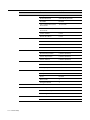 304
304
-
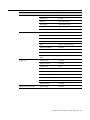 305
305
-
 306
306
-
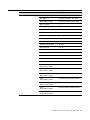 307
307
-
 308
308
-
 309
309
-
 310
310
-
 311
311
-
 312
312
-
 313
313
-
 314
314
-
 315
315
-
 316
316
Ask a question and I''ll find the answer in the document
Finding information in a document is now easier with AI
Related papers
-
Enterasys Networks 802.11 User manual
-
Enterasys Networks 3000 User manual
-
Enterasys C5K175-24 Configuration manual
-
Enterasys Networks RoamAbout RBT-4102 User manual
-
Enterasys Networks Network Router XSR-3150 User manual
-
Enterasys Networks Network Router XSR-3020 User manual
-
Enterasys Networks 2H252 User manual
-
Enterasys Networks Matrix E1 1H582 Series User manual
-
Enterasys 10GB-ER-SFPP Datasheet
-
Enterasys Networks 7S4280-19-SYS User manual
Other documents
-
LevelOne WAP-6012 User manual
-
Enterasys Networks Network Card Wireless Ethernet Adapter I User manual
-
LevelOne WAP-6012 User manual
-
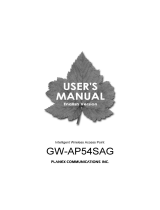 Planex GW-AP54SAG User manual
Planex GW-AP54SAG User manual
-
Trendnet TEW-636APB Owner's manual
-
 Cabletron Systems RoamAbout User manual
Cabletron Systems RoamAbout User manual
-
Extreme Networks A,B,C Series Configuration Guide
-
Alfa Network AWAP02O-86 User manual
-
Linksys LAPAC2600C Owner's manual
-
Netcomm NP725 User manual