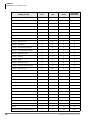January 2003
Stratagy Flash, IVP8
and
Stratagy iES32, ES4, ES80,
ES96, ES96R
General Description
®
Voice Processing Systems

Publication Information
Toshiba America Information Systems, Inc., Telecommunication Systems
Division, reserves the right, without prior notice, to revise this information
publication for any reason, including, but not limited to, utilization of new
advances in the state of technical arts or to simply change the design of this
document.
Further, Toshiba America Information Systems, Inc., Telecommunication
Systems Division, also reserves the right, without prior notice, to make such
changes in equipment design or components as engineering or
manufacturing methods may warrant.
STG-GD-ALLSY-VA
4010461
Version A.1, January 2003
© Copyright 2003
Toshiba America Information Systems, Inc.
Telecommunication Systems Division
All rights reserved. No part of this manual, covered by the copyrights
hereon, may be reproduced in any form or by any means—graphic,
electronic, or mechanical, including recording, taping, photocopying, or
information retrieval systems—without express written permission of the
publisher of this material.
Stratagy is a registered trademark of Toshiba America Information Systems,
Inc.
Strata is a registered trademark of Toshiba Corporation.
Trademarks, registered trademarks, and service marks are the property of
their respective owners.
Stratagy
General End User Information
The Stratagy Enterprise Server System is registered in accordance
with the provisions of Part 68 of the Federal Communications
Commission’s Rules and Regulations.
FCC Requirements
Means of Connection: The Federal Communications Commission
(FCC) has established rules which permit the Stratagy Enterprise
Server system to be connected directly to the telephone network.
Connection points are provided by the telephone company—
connections for this type of customer-provided equipment will not
be provided on coin lines. Connections to party lines are subject to
state tariffs.
Incidence of Harm: If the system is malfunctioning, it may also be
disrupting the telephone network. The system should be
disconnected until the problem can be determined and repaired. If
this is not done, the telephone company may temporarily
disconnect service. If possible, they will notify you in advance, but,
if advance notice is not practical, you will be notified as soon as
possible. You will be informed of your right to file a complaint with
the FCC.
Service or Repair: For service or repair, contact your local Toshiba
telecommunications distributor. To obtain the nearest Toshiba
telecommunications distributor in your area, log onto
www.Toshiba.com/TAISTSD/Locator.htm or call (800) 222-5805
and ask for a Toshiba Telecom Dealer.
Telephone Network Compatibility: The telephone company may
make changes in its facilities, equipment, operations, and
procedures. If such changes affect the compatibility or use of the
Stratagy Enterprise Server system, the telephone company will
notify you in advance to give you an opportunity to maintain
uninterrupted service.
Notification of Telephone Company: Before connecting a
Stratagy Enterprise Server system to the telephone network, the
telephone company may request the following:
• Your telephone number.
• FCC registration number:
Stratagy Flash: EBZUSA-25267-VM-T
Stratagy IVP8, Stratagy iES32, Stratagy ES4, ES80,
ES96, ES96R: Tested to comply with FCC standards
• Ringer equivalence number:
ProLine/2V, Dialog/4, D/160SC-LS: 0.1
D/41ESC: 02
Stratagy Flash, Stratagy IVP8: 0.6B.
The ringer equivalence number (REN) is useful to determine
the quantity of devices which you may connect to your
telephone line and still have all of those devices ring when
your number is called. In most areas, but not all, the sum of the
RENs of all devices connected to one line should not exceed
five (5.0B). To be certain of the number of devices you may
connect to your line, as determined by the REN, you should
contact your local telephone company to ascertain the
maximum REN for your calling area.
• Network connection information USOC jack required:
RJ11C or RJ14C
D/160SC-LS voice board has a DB37 connection.
D/240SC-T1, D/240PCI-T1, and D/480SC-2T1 voice boards
have RJ48C jacks.
Radio Frequency Interference
Warning: This equipment generates, uses, and can radiate radio
frequency energy and if not installed and used in accordance with
the manufacturer’s instruction manual, may cause interference to
radio communications. It has been tested and found to comply with
the limits for a Class A computing device pursuant to Subpart J of
Part 15 of FCC Rules, which are designed to provide reasonable
protection against such interference when operated in a commercial
environment. Operation of this equipment in a residential area is
likely to cause interference, in which case, the user, at his/her own
expense, will be required to take whatever measures may be
required to correct the interference.
This system is listed with Underwriters Laboratory.
Important Notice – Music-On-Hold
In accordance with U.S. Copyright Law, a license may be required
from the American Society of Composers, Authors and Publishers,
or other similar organization, if radio or TV broadcasts are
transmitted through the music-on-hold feature of this
telecommunication system. Toshiba America Information Systems,
Inc., hereby disclaims any liability arising out of the failure to
obtain such a license.
U
L
®
Stratagy Enterprise Server
E199948
C
U
L
®
LISTED
U
L
®
ITE
7B61
LISTED
CUS
CUS
®
E178305
Stratagy Flash Stratagy IVP8

TOSHIBA AMERICA INFORMATION SYSTEMS, INC. (“TAIS”)
Telecommunication Systems Division License Agreement
IMPORTANT: THIS LICENSE AGREEMENT (“AGREEMENT”) IS A LEGAL AGREEMENT BETWEEN YOU (“YOU”) AND TAIS. CAREFULLY READ THIS LICENSE AGREEMENT. USE OF ANY
SOFTWARE OR ANY RELATED INFORMATION (COLLECTIVELY, “SOFTWARE”) INSTALLED ON OR SHIPPED WITH A TAIS TELECOMMUNICATION SYSTEM PRODUCT OR OTHERWISE MADE
A
VAILABLE TO YOU BY TAIS IN WHATEVER FORM OR MEDIA, WILL CONSTITUTE YOUR ACCEPTANCE OF THESE TERMS, UNLESS SEPARATE TERMS ARE PROVIDED BY THE SOFTWARE
SUPPLIER. IF YOU DO NOT AGREE WITH THE TERMS OF THIS LICENSE AGREEMENT, DO NOT INSTALL, COPY OR USE THE SOFTWARE AND PROMPTLY RETURN IT TO THE LOCATION
FROM WHICH YOU OBTAINED IT IN ACCORDANCE WITH APPLICABLE RETURN POLICIES. EXCEPT AS OTHERWISE AUTHORIZED IN WRITING BY TAIS, THIS SOFTWARE IS LICENSED FOR
DISTRIBUTION ONLY TO END-USERS PURSUANT TO THIS LICENSE AGREEMENT.
1. License Grant. The Software is not sold; it is licensed upon payment of applicable charges. TAIS grants to you a personal, non-transferable and non-exclusive right to use the copy of the Software
provided under this License Agreement. You agree you will not copy the Software except as necessary to use it on one TAIS system at a time at one location. Modifying, translating, renting, copying,
distributing, transferring or assigning all or part of the Software, or any rights granted hereunder, to any other persons and removing any proprietary notices, labels or marks from the Software is strictly
prohibited; You agree violation of such restrictions will cause irreparable harm to TAIS and provide grounds for injunctive relief, without notice, against You or any other person in possession of the Software.
You and any other person whose possession of the software violates this License Agreement shall promptly surrender possession of the Software to TAIS, upon demand. Furthermore, you hereby agree not
to create derivative works based on the Software. TAIS reserves the right to terminate this license and to immediately repossess the software in the event that You or any other person violates this License
A
greement.
2. Intellectual Property. You acknowledge that no title to the intellectual property in the Software is transferred to you. You further acknowledge that title and full ownership rights to the Software will remain
the exclusive property of TAIS and/or its suppliers, and you will not acquire any rights to the Software, except the license expressly set forth above. You will not remove or change any proprietary notices
contained in or on the Software. The Software is protected under US patent, copyright, trade secret, and/or other proprietary laws, as well as international treaties. Any transfer, use, or copying of the
software in violation of the License Agreement constitutes copyright infringement. You are hereby on notice that any transfer, use, or copying of the Software in violation of this License Agreement constitutes
a willful infringement of copyright.
3. No Reverse Engineering. You agree that you will not attempt, and if you employ employees or engage contractors, you will use your best efforts to prevent your employees and contractors from
attempting to reverse compile, reverse engineer, modify, translate or disassemble the Software in whole or in part. Any failure to comply with the above or any other terms and conditions contained herein will
result in the automatic termination of this license and the reversion of the rights granted hereunder back to TAIS.
4. Limited Warranty. THE SOFTWARE IS PROVIDED “AS IS” WITHOUT WARRANTY OF ANY KIND. TO THE MAXIMUM EXTENT PERMITTED BY APPLICABLE LAW, TAIS AND ITS SUPPLIERS
DISCLAIM ALL WARRANTIES WITH REGARD TO THE SOFTWARE, EITHER EXPRESS OR IMPLIED, INCLUDING, BUT NOT LIMITED TO, THE WARRANTY OF NON-INFRINGEMENT OF THIRD
PARTY RIGHTS, THE WARRANTY OF YEAR 2000 COMPLIANCE, AND THE IMPLIED WARRANTIES OF MERCHANTABILITY AND FITNESS FOR A PARTICULAR PURPOSE. THE ENTIRE RISK AS
TO THE QUALITY AND PERFORMANCE OF THE SOFTWARE IS WITH YOU. NEITHER TAIS NOR ITS SUPPLIERS WARRANT THAT THE FUNCTIONS CONTAINED IN THE SOFTWARE WILL MEET
YOUR REQUIREMENTS OR THAT THE OPERATION OF THE SOFTWARE WILL BE UNINTERRUPTED OR ERROR-FREE. HOWEVER, TAIS WARRANTS THAT ANY MEDIA ON WHICH THE
SOFTWARE IS FURNISHED IS FREE FROM DEFECTS IN MATERIAL AND WORKMANSHIP UNDER NORMAL USE FOR A PERIOD OF NINETY (90) DAYS FROM THE DATE OF DELIVERY TO YOU.
5. Limitation Of Liability. TAIS’ ENTIRE LIABILITY AND YOUR SOLE AND EXCLUSIVE REMEDY UNDER THIS LICENSE AGREEMENT SHALL BE AT TAIS’ OPTION REPLACEMENT OF THE MEDIA OR
REFUND OF THE PRICE PAID. TO THE MAXIMUM EXTENT PERMITTED BY APPLICABLE LAW, IN NO EVENT SHALL TAIS OR ITS SUPPLIERS BE LIABLE TO YOU FOR ANY CONSEQUENTIAL,
SPECIAL, INCIDENTAL OR INDIRECT DAMAGES FOR PERSONAL INJURY, LOSS OF BUSINESS PROFITS, BUSINESS INTERRUPTION, LOSS OF BUSINESS INFORMATION/DATA, OR ANY
OTHER PECUNIARY LOSS OF ANY KIND ARISING OUT OF THE USE OR INABILITY TO USE THE SOFTWARE, EVEN IF TAIS OR ITS SUPPLIER HAS BEEN ADVISED OF THE POSSIBILITY OF
SUCH DAMAGES. IN NO EVENT SHALL TAIS OR ITS SUPPLIERS BE LIABLE FOR ANY CLAIM BY A THIRD PARTY.
6. State/Jurisdiction Laws. SOME STATES/JURISDICTIONS DO NOT ALLOW THE EXCLUSION OF IMPLIED WARRANTIES OR LIMITATIONS ON HOW LONG AN IMPLIED WARRANTY MAY LAST, OR
THE EXCLUSION OR LIMITATION OF INCIDENTAL OR CONSEQUENTIAL DAMAGES, SO SUCH LIMITATIONS OR EXCLUSIONS MAY NOT APPLY TO YOU. THIS LIMITED WARRANTY GIVES YOU
SPECIFIC RIGHTS AND YOU MAY ALSO HAVE OTHER RIGHTS WHICH VARY FROM STATE/JURISDICTION TO STATE/JURISDICTION.
7. Export Laws. This License Agreement involves products and/or technical data that may be controlled under the United States Export Administration Regulations and may be subject to the approval of the
United States Department of Commerce prior to export. Any export, directly or indirectly, in contravention of the United States Export Administration Regulations, or any other applicable law, regulation or
order, is prohibited.
8. Governing Law. This License Agreement will be governed by the laws of the State of California, United States of America, excluding its conflict of law provisions.
9. United States Government Restricted Rights. The Software is provided with Restricted Rights. Use, duplication, or disclosure by the United States Government, its agencies and/or instrumentalities is
subject to restrictions as set forth in subparagraph (c)(1)(ii) of The Rights in Technical Data and Computer Software Clause at DFARS 252.227-7013 (October 1988) or subparagraphs (c)(1) and (2) of the
Commercial Computer Software - Restricted Rights at 48 CFR 52.227-19, as applicable.
10. Severability. If any provision of this License Agreement shall be held to be invalid, illegal or unenforceable, the validity, legality and enforceability of the remaining provisions hereof shall not in any way be
affected or impaired.
11. No Waiver. No waiver of any breach of any provision of this License Agreement shall constitute a waiver of any prior, concurrent or subsequent breach of the same or any other provisions hereof, and no
w
aiver shall be effective unless made in writing and signed by an authorized representative of the waiving party.
YOU ACKNOWLEDGE THAT YOU HAVE READ THIS LICENSE AGREEMENT AND THAT YOU UNDERSTAND ITS PROVISIONS. YOU AGREE TO BE BOUND BY ITS TERMS AND CONDITIONS. YOU
FURTHER AGREE THAT THIS LICENSE AGREEMENT CONTAINS THE COMPLETE AND EXCLUSIVE AGREEMENT BETWEEN YOU AND TAIS AND SUPERSEDES ANY PROPOSAL OR PRIOR
A
GREEMENT, ORAL OR WRITTEN, OR ANY OTHER COMMUNICATION RELATING TO THE SUBJECT MATTER OF THIS LICENSE AGREEMENT.
Toshiba America Information Systems, Inc.
Telecommunication Systems Division
9740 Irvine Boulevard
Irvine, California 92618-1697
United States of America
TSD 081601

TOSHIBA AMERICA INFORMATION SYSTEMS, INC. (“TAIS”)
Telecommunication Systems Division Additional Microsoft License Terms
The following additional License Agreement terms apply to software included in the TAIS System that is licensed from Microsoft Licensing, Inc. or its affiliates:
1. You have acquired a device ("DEVICE") that includes software licensed by TAIS from Microsoft Licensing Inc. or its affiliates ("MS"). Those installed software products of MS origin, as well as associated
media, printed materials, and "online" or electronic documentation ("SOFTWARE") are protected by international intellectual property laws and treaties. The SOFTWARE is licensed, not sold. All rights
reserved.
2. IF YOU DO NOT AGREE TO THIS END USER LICENSE AGREEMENT ['EULA'], DO NOT USE THE DEVICE OR COPY THE SOFTWARE. INSTEAD, PROMPTLY CONTACT TAIS FOR
INSTRUCTIONS ON RETURN OF THE UNUSED DEVICE(S). ANY USE OF THE SOFTWARE, INCLUDING BUT NOT LIMITED TO USE ON THE DEVICE, WILL CONSTITUTE YOUR AGREEMENT TO
THIS EULA (OR RATIFICATION OF ANY PREVIOUS CONSENT).
3. GRANT OF SOFTWARE LICENSE. This EULA grants you the following license:
You may use the SOFTWARE only on the DEVICE.
NOT FAULT TOLERANT. THE SOFTWARE IS NOT FAULT TOLERANT. TAIS HAS INDEPENDENTLY DETERMINED HOW TO USE THE SOFTWARE IN THE DEVICE AND MS HAS RELIED UPON
TAIS TO CONDUCT SUFFICIENT TESTING TO DETERMINE THAT THE SOFTWARE IS SUITABLE FOR SUCH USE.
NO WARRANTIES FOR THE SOFTWARE. THE SOFTWARE is provided "AS IS" and with all faults. THE ENTIRE RISK AS TO SATISFACTORY QUALITY, PERFORMANCE, ACCURACY, AND
EFFORT (INCLUDING LACK OF NEGLIGENCE) IS WITH YOU. ALSO, THERE IS NO WARRANTY AGAINST INTERFERENCE WITH YOUR ENJOYMENT OF THE SOFTWARE AGAINST
INFRINGEMENT. IF YOU HAVE RECEIVED ANY WARRANTIES REGARDING THE DEVICE OR THE SOFTWARE, THOSE WARRANTIES DO NOT ORIGINATE FROM, AND ARE NOT BINDING ON
MS.
Note on Java Support. The SOFTWARE may contain support for programs written in JAVA. Java technology is not fault tolerant and is not designed, manufactured, or intended for use or resale as
online control equipment in hazardous environments requiring fail-safe performance, such as in the operation of nuclear facilities, aircraft navigation or communication systems, air traffic control, direct
life support machines, or weapons systems in which the failure of Java technology could lead directly to death, personal injury, or severe physical or environmental damage. Sun Microsystems, Inc. has
contractually obligated MS to make this disclaimer.
No Liability for Certain Damages. EXCEPT AS PROHIBITED BY LAW, MS SHALL HAVE NO LIABLITY FOR ANY INDIRECT, SPECIAL, CONSEQUENTIAL OR INCIDENTAL DAMAGES ARISING
FROM OR IN CONNECTIO WITH THE USE OR PERFORMANCE OF THE SOFTWARE. THIS LIMITATION SHALL APPLY EVEN IF ANY REMEDY FAILS OF ITS ESSENTIAL PURPOSE. IN NO
EVENT SHALL MS BE LIABLE FOR ANY AMOUNT IN EXCESS OF U.S. TWO HUNDRED FIFTY DOLLARS (U.S. $250.00)
Limitations on Reserve Engineering, Decompilation, and Disassembly. You may not reverse engineer, decompile, or disassemble the SOFTWARE, except and only to the extent that such activity is
expressly permitted by applicable law notwithstanding this limitation.
SOFTWARE TRANSFER ALLOWED BUT WITH RESTRICTONS. You may permanently transfer rights under this EULA only as part of a permanent sale or transfer of the Device, and only if the
recipient agrees to this EULA. If the SOFTWARE is an upgrade, any transfer must also include all prior versions of the SOFTWARE.
EXPORT RESTRICTIONS. You acknowledge that SOFTWARE is subject to U.S. export jurisdiction. You agree to comply with all applicable international and national laws that apply to the
SOFTWARE, including the U.S. Export Administration Regulations, as well as end-user and destination restrictions issued by U.S. and other governments. For additional information see
http://www.microsoft.como/exporting/.
YOU ACKNOWLEDGE THAT YOU HAVE READ THIS LICENSE AGREEMENT AND THAT YOU UNDERSTAND ITS PROVISIONS. YOU AGREE TO BE BOUND BY ITS TERMS AND CONDITIONS. YOU
FURTHER AGREE THAT THIS LICENSE AGREEMENT CONTAINS THE COMPLETE AND EXCLUSIVE AGREEMENT BETWEEN YOU AND TAIS AND SUPERSEDES ANY PROPOSAL OR PRIOR
A
GREEMENT, ORAL OR WRITTEN, OR ANY OTHER COMMUNICATION RELATING TO THE SUBJECT MATTER OF THIS LICENSE AGREEMENT.
Toshiba America Information Systems, Inc.
Telecommunication Systems Division
9740 Irvine Boulevard
Irvine, California 92618-1697
United States of America
TSD 050903

Toshiba America Information Systems, Inc.
Telecommunication Systems Division
Limited Warranty
Toshiba America Information Systems, Inc., (“TAIS”) warrants that this voice processing equipment
(except for fuses, lamps, and other consumables) will, upon delivery by TAIS or an authorized TAIS
dealer to a retail customer in new condition, be free from defects in material and workmanship for
twenty-four (24) months after delivery. This warranty is void (a) if the equipment is used under other
than normal use and maintenance conditions, (b) if the equipment is modified or altered, unless the
modification or alteration is expressly authorized by TAIS, (c) if the equipment is subject to abuse,
neglect, lightning, electrical fault, or accident, (d) if the equipment is repaired by someone other than
TAIS or an authorized TAIS dealer, (e) if the equipment’s serial number is defaced or missing, or (f) if
the equipment is installed or used in combination or in assembly with products not supplied by TAIS
and which are not compatible or are of inferior quality, design, or performance.
Customer will, at its sole cost and expense, provide the necessary Uninterruptible Power Supply (UPS)
equipment as specified by TAIS in the Stratagy Voice Processing Systems General Description for use
with the Stratagy ES system at all times. System failures and/or damages resulting from either not
using a UPS with the Stratagy ES or the use of a UPS not equivalent to that specified by TAIS are not
covered by this warranty.
The sole obligation of TAIS or Toshiba Corporation under this warranty, or under any other legal
obligation with respect to the equipment, is the repair or replacement by TAIS or its authorized dealer
of such defective or missing parts as are causing the malfunction with new or refurbished parts (at their
option). If TAIS or one of its authorized dealers does not replace or repair such parts, the retail
customer’s sole remedy will be a refund of the price charged by TAIS to its dealers for such parts as are
proven to be defective, and which are returned to TAIS through one of its authorized dealers within the
warranty period and no later than thirty (30) days after such malfunction, whichever first occurs.
Under no circumstances will the retail customer or any user or dealer or other person be entitled to any
direct, special, indirect, consequential, or exemplary damages, for breach of contract, tort, or
otherwise. Under no circumstances will any such person be entitled to any sum greater than the
purchase price paid for the item of equipment that is malfunctioning.
To obtain service under this warranty, the retail customer must bring the malfunction of the machine to
the attention of one of TAIS’ authorized dealers within the twenty-four (24) month period and no later
than thirty (30) days after such malfunction, whichever first occurs. Failure to bring the malfunction to
the attention of an authorized TAIS dealer within the prescribed time results in the customer being not
entitled to warranty service.
THERE ARE NO OTHER WARRANTIES FROM EITHER TOSHIBA AMERICA INFORMATION
SYSTEMS, INC., OR TOSHIBA CORPORATION WHICH EXTEND BEYOND THE FACE OF
THIS WARRANTY. ALL OTHER WARRANTIES, EXPRESS OR IMPLIED, INCLUDING THE
WARRANTIES OF MERCHANTABILITY, FITNESS FOR A PARTICULAR PURPOSE, AND
FITNESS FOR USE, ARE EXCLUDED.
No TAIS dealer and no person other than an officer of TAIS may extend or modify this warranty. No
such modification or extension is effective unless it is in writing and signed by the vice president and
general manager, Telecommunication Systems Division.


Stratagy General Description 01/03 i
Contents
Introduction
Organization............................................................................................................................................v
Conventions.............................................................................................................................................v
Related Documents/Media.....................................................................................................................vi
All Stratagy Products.......................................................................................................................vi
Stratagy Flash, IVP8........................................................................................................................vi
Stratagy ES......................................................................................................................................vi
Stratagy eBrochure and Advisor CD-ROM.....................................................................................vi
Chapter 1 – Overview
Stratagy Flash and IVP8..........................................................................................................................3
Stratagy Flash...................................................................................................................................3
Stratagy IVP8 ...................................................................................................................................4
Stratagy Flash, IVP8 System Software.............................................................................................5
Stratagy Enterprise Server (ES)..............................................................................................................6
Stratagy iES32..................................................................................................................................6
Stratagy ES4, ES80, ES96, and ES96R............................................................................................6
Stratagy ES4, ES80, ES96, ES96R Standard Components..............................................................9
Stratagy ES System Software................................................................................................................12
Diagnostic Programs.......................................................................................................................12
Stratagy ES/Windows NT Software Platform Configurations.......................................................12
Stratagy ES Administration Software.............................................................................................13
pcANYWHERE..............................................................................................................................13
Microsoft NetMeeting ....................................................................................................................14
Features.................................................................................................................................................14
Standard Features ...........................................................................................................................14
Stratagy ES Feature Groups ...........................................................................................................14
Feature/System Comparison Chart .......................................................................................................15
Chapter 2 – Features
Audiotex................................................................................................................................................19
Automated Attendant (AA)...................................................................................................................19
Automatic Message Copy.....................................................................................................................20
Called Identification..............................................................................................................................20
Caller ID with SMDI.............................................................................................................................20
Caller Confirmation Prior to Transferring ............................................................................................21
Call Record (with Strata CTX) .............................................................................................................21
Call Record Over Strata Net .................................................................................................................21
Call Queuing .........................................................................................................................................22
Call Screening.......................................................................................................................................22

Contents
Chapter 2 – Features
ii Stratagy General Description 01/03
Class of Service (COS) .........................................................................................................................22
Copy Mailbox........................................................................................................................................23
Copy Range...........................................................................................................................................23
Directory ...............................................................................................................................................23
Direct Transfer to Voice Mailbox (from Strata CTX)..........................................................................23
Disk Space Notification ........................................................................................................................24
Distribution Lists...................................................................................................................................24
Do Not Disturb (DND)..........................................................................................................................24
Fax Tone Detection...............................................................................................................................25
Future Delivery .....................................................................................................................................25
Guest User Mailboxes...........................................................................................................................25
Independent Port Greetings...................................................................................................................25
Interactive Voice Response (IVR)........................................................................................................26
Mailbox – Function Lock......................................................................................................................26
Mailbox – Groups .................................................................................................................................26
Mailbox – Personal Greeting ................................................................................................................27
Mailbox – Security Code ......................................................................................................................27
Mailbox – Time Zone Assignment .......................................................................................................27
Mailbox Number – Varied/Fixed Length..............................................................................................28
Message – Continuous Delete...............................................................................................................28
Message – Continuous Playback...........................................................................................................28
Message – Date and Time.....................................................................................................................29
Message – Forwarding..........................................................................................................................29
Message – Notification .........................................................................................................................29
Message – Pause During Playback .......................................................................................................30
Message – Pause During Recording .....................................................................................................30
Message – Playback Control.................................................................................................................30
Message – Purging................................................................................................................................31
Message – Reply...................................................................................................................................31
Message – Retrieval Control.................................................................................................................31
Message – Return Receipt Verification ................................................................................................32
Message – Speed Control......................................................................................................................32
Message – Storage.................................................................................................................................32
Personal Folders .............................................................................................................................32
Message Queues.............................................................................................................................32
Message – Volume Control...................................................................................................................33
Messages – Private................................................................................................................................33
Messages – Urgent................................................................................................................................33
Multiple System Languages..................................................................................................................33
Networking (AMIS)..............................................................................................................................34
Networking (VPIM)..............................................................................................................................34
Paging – Office .....................................................................................................................................34
Paging – Relay ......................................................................................................................................34
Remote Administration.........................................................................................................................35
Stratagy Flash, IVP8.......................................................................................................................35
Stratagy ES.....................................................................................................................................35
Reports ..................................................................................................................................................35
Stratagy Flash, IVP8.......................................................................................................................35
Stratagy ES.....................................................................................................................................35
Shutdown Using the Telephone Dial Pad .............................................................................................36

Contents
Chapter 3 – Stratagy ES Feature Groups
Stratagy General Description 01/03 iii
Single-digit Menus................................................................................................................................36
Soft Key Control of Voice Mail............................................................................................................37
Soft Key Control Over Strata Net.........................................................................................................37
System Administrator’s Mailbox..........................................................................................................38
System Backup......................................................................................................................................38
Stratagy Flash, IVP8.......................................................................................................................38
Stratagy iES32................................................................................................................................38
Stratagy ES4, ES80, ES96, ES96R.................................................................................................38
Token Programming Language.............................................................................................................39
Toshiba Plug and Play...........................................................................................................................39
User Tutorial (New User)......................................................................................................................40
Varied Sampling Rates..........................................................................................................................40
Voice Forms..........................................................................................................................................40
Telephone System Integration...............................................................................................................41
In-band Integration.........................................................................................................................41
Toshiba Proprietary Integration (TPI)............................................................................................41
SMDI Integration............................................................................................................................41
Chapter 3 – Stratagy ES Feature Groups
Enabling Feature Groups.......................................................................................................................43
Feature Group Software..................................................................................................................43
Stratagy Activation Module (SAM)...............................................................................................43
Fax Server .............................................................................................................................................44
Fax Mail..........................................................................................................................................44
Fax On Demand/Fax Back .............................................................................................................45
Fax Broadcast.................................................................................................................................45
Client Fax Printer Driver................................................................................................................45
Direct Fax Message........................................................................................................................45
Unified Messaging with Fax Server...............................................................................................46
Automatic Speech Recognition (ASR) .................................................................................................46
ASR AA Feature Group .................................................................................................................46
Unified Messaging (UM)......................................................................................................................47
Microsoft Outlook Integration........................................................................................................47
Internet Protocol Integration...........................................................................................................48
Integration Differences...................................................................................................................48
Text-To-Speech (TTS)..........................................................................................................................49
TTS/Email Feature Group..............................................................................................................49
Interactive Voice Response (IVR)........................................................................................................50
Chapter 4 – Specifications
Stratagy Flash........................................................................................................................................51
Stratagy IVP8........................................................................................................................................51
Stratagy iES32.......................................................................................................................................52
Stratagy ES4, ES80, ES96, and ES96R ................................................................................................52
Stratagy Flash, IVP8 Optional Equipment............................................................................................53
Stratagy ES Optional Equipment..........................................................................................................53
ONEAC 400 UPS..................................................................................................................................54
Index ........................................................................................................................................................53

Contents
Chapter 4 – Specifications
iv Stratagy General Description 01/03

Stratagy General Description 01/03 v
Introduction
This general description is an overview of the Stratagy® Voice Processing systems and provides
general information describing each system. Unless noted otherwise in this book, references to the
Stratagy apply to all Stratagy product models.
Organization
This book is divided into the following major topics:
• Chapter 1 – Overview describes system capabilities, platform technology and features.
• Chapter 2 – Features gives a brief description of all Stratagy features.
• Chapter 3 – Stratagy ES Feature Groups gives a brief description of the Stratagy ES feature
groups—Fax Server, Unified Messaging (UM), Text-to-speech (TTS), Automated Speech
Recognition (ASR) and Interactive Voice Response (IVR).
• Chapter 4 – Specifications provides details of the physical and functional characteristics of
the Stratagy system equipment.
• Index
Conventions
Conventions Description
Note
Elaborates specific items or references other information. Within
some tables, general notes apply to the entire table and numbered
notes apply to specific items.
Important!
Calls attention to important instructions or information.
Tilde (~)
Means “through.” Example: 350~640 Hz frequency range.
See Figure 10
Grey words within the printed text denote cross-references. In the
electronic version of this document (Library CD-ROM or FYI
Internet download), cross-references appear in blue hypertext.

Introduction
Related Documents/Media
vi Stratagy General Description 01/03
Related Documents/Media
Note Some documents listed here may appear in different versions on the CD-ROM, FYI, or in
print. To find the most current version, check the version/date in the Publication
Information on the back of the document’s title page.
All Stratagy Products
• Stratagy Library CD-ROM
Stratagy Flash, IVP8
• Stratagy User Guide
• Stratagy Quick Reference Guide
• Stratagy Installation & Maintenance Manual
• Stratagy System Administrator Guide
Stratagy ES
• Stratagy ES User Guide
• Stratagy ES Quick Reference Guide
• Stratagy Enterprise Server (ES) Installation & Maintenance Manual
• Stratagy ES System Administrator Guide
• Stratagy ES Installation Guide – An installation guide expressly written for each model
(Stratagy iES32, ES4, ES80, ES96, and ES96R) is included in the Stratagy ES container.
For authorized users, Internet site FYI (http://fyi.tsd.toshiba.com) contains all current Stratagy ES
documentation and enables you to view, print, and download current publications.
Stratagy eBrochure and Advisor CD-ROM
Packaged with every Stratagy shipped is a CD-ROM containing Stratagy eBrochure, and an end-
user tutorial, Stratagy Advisor. Additional copies of this CD-ROM can be purchased from your
Dealer Sales Representative.
eBrochure
The eBrochure provides a description of each of the Stratagy products along with audio
supplemented mini-demonstrations illustrating the capabilities of Stratagy voice processing. Also
included on the CD-ROM is an electronic copy of this
Stratagy General Description.
Advisor
The Stratagy Advisor is an end-user tutorial that can be used as a learning tool for the new user or
as a refresher course for existing Stratagy users.
The Stratagy Advisor program covers general topics—such as play messages, send messages,
etc.—that are applicable to all models of Stratagy systems. The Stratagy iES32 and Stratagy ES
tutorials are separated into two sections: the Telephone User Interface (TUI) and Unified
Messaging. All presentations interact with the viewer in order to provide a better understanding of
how Stratagy works.

Stratagy General Description 01/03 1
Overview 1
This chapter describes the main components of Stratagy and provides general descriptions of each
of the Stratagy systems (see Table 1 on page 2). Unless noted otherwise in this book, references to
Stratagy apply to all product lines and models.
Stratagy voice processing systems
are tailor-made for small- to
medium-sized businesses. Designed
to be flexible and easy to use,
Stratagy offers a full range of
features.
Stratagy systems (shown at right)
vary depending upon the voice
processing requirements of your
business. From standard voice mail
to Unified Messaging, from an
integrated circuit card to a rack
mountable network server, there is a
Stratagy for your business.
Stratagy is designed to be the voice
processing system of choice for
Toshiba’s Strata CTX family of digital business telephone systems, but will also easily integrate
with most other brands of telephone systems.
All Stratagy systems provide basic applications such as Automated Attendant (AA) to answer
incoming calls, Call Routing to direct calls, Telephone Answering to take messages when an
individual is unavailable or busy, and Voice Messaging to create, send, receive, forward, and save
voice messages.
Stratagy is available on a variety of platforms:
• Stratagy Flash runs on a solid state messaging platform.
• Stratagy IVP8 is deployed on a circuit card, designed to be installed in a Strata CTX card slot.
• Stratagy Enterprise Server (ES)
• Integrated Enterprise Server (iES32) is deployed on a circuit card and designed exclusively
to install in a card slot of the Strata CTX.
• ES4, ES80, ES96, and ES96R are available as computer platforms ranging in size from a
four-port desktop to a 96-port capacity server tower.
All service, including installation and maintenance, is performed by an Toshiba authorized dealer.
Stratagy Flash and IVP8 share many of the same features and capabilities while the Stratagy ES
product family run the same Stratagy ES software and are capable of more advanced features and
capabilities.
Table 1 presents an overview of the various Stratagy models, their individual attributes, as well as
a recommendation for which Stratagy best complements a specific Strata CTX.

Overview
2 Stratagy General Description 01/03
Table 1 Stratagy Models and Key Feature Comparison
Stratagy Flash IVP8 iES32 ES4 ES80 ES96 ES96R
Ports
Minimum 2 242444
Maximum 4 8 32 4 80 96 96
Port Upgrade Option Electronic Delivery Method Intel® Voice Board Hardware
Message Storage
(approx. hours)
4
1
4
1
600 900 900 900 900
Storage Media FlashFlashHDHDHDHDHD
Modem (Remote Maintenance) O S S O S S S
CTX
Integration
Call Record S SSSSSS
Voice Mail
Softkeys
SSSSS
Network Interface SSSSS
Stratagy ES Feature Groups
Unified Messaging (UM) OOOOO
Text-to-Speech (TTS)/EMail
O
2
OOOO
Automatic Speech Recognition
(ASR) Automated Attendant
(AA)
(future
release)
OOOO
Fax Server (Fax Mail, etc.) O O O O
Recommended for use with
Strata CTX100
Strata CTX670
Legend
S = Standard
O = Optional
Blank = Not Available
1
Additional message storage available via optional CompactFlash® memory card.
2
Must be Stratagy ES Release 4 software or higher.
Note This chart serves as a quick reference for Stratagy models and key feature comparisons. For detailed
information, refer to the appropriate Stratagy model and feature description in this manual, as some capacities
may be reduced by other feature selections.

Overview
Stratagy Flash and IVP8
Stratagy General Description 01/03 3
Stratagy Flash and IVP8
Stratagy Flash and IVP8 share many of the same features and capabilities.
The Flash is designed for small businesses with fewer users and lower call volumes. It delivers the
power of voice processing without the investment, expense, and administrative overhead of many
larger voice processing systems.
The IVP8 is an integrated voice processing solution designed to be installed in a base/expansion
cabinet card slot of a Strata CTX or Strata DK telephone system.
Stratagy Flash
The Stratagy Flash (shown right) is a standalone, two-
or four-port, solid-state voice messaging platform that
combines Stratagy software with flash memory and an
integrated CPU, all enclosed in a compact and easily
installed unit manufactured by Intel Corporation.
The flash memory has very high-data integrity with
automatic bad-spot management and sparing, and full
Error Correction Coding (ECC) for high reliability.
The flash memory data storage device contains no
moving parts, is fast, noiseless, light and rugged. It
operates in the Flash like an industry standard
Integrated Drive Electronics (IDE) hard disk drive.
However, unlike disk drives, flash memory speed does
not decrease with increasing amounts of data stored; nor does disk storage fragmentation occur.
Each Flash has been preprogrammed at the factory for out-of-box (plug-and-play) operation on the
Strata DK14 and DK40i.
Both models, the two-port (SG-F-2) and the four-port (SG-F-4), come from the factory equipped
with a flash memory cartridge that provides approximately four hours of voice storage. A 256MB
CompactFlash card upgrade is available from Toshiba that provides approximately 22 hours of
voice storage. In the event of a power failure, Flash does not require additional batteries to retain
its memory.
Upgrading the Flash to four ports does not require any hardware and is performed remotely by
Toshiba.
The Flash system can be placed on a table top or wall mounted, if desired. Two wall mounting
screws and wall anchors are included with the system.
Basic administrative functions (e.g., adding User IDs, resetting passwords) can be performed by
the System Administrator using a touchtone telephone (see “System Administrator’s Mailbox” on
page 38 for details). For detailed administration interface and customer database storage, a
separate IBM-compatible PC equipped with a keyboard and monitor is required. A prefabricated
cable (SG-ADMCBL), designed expressly for Stratagy Admin communication, is available from
Toshiba.
Important! In order to maintain Stratagy system integrity, customer-supplied anti-virus software
should be resident and active on any PC that is connected for any reason to Stratagy.

Overview
Stratagy Flash and IVP8
4 Stratagy General Description 01/03
Stratagy IVP8
The Stratagy IVP8’s circuit card architecture
(shown right) is a Toshiba proprietary design
utilizing state-of-the-art embedded
processing capabilities. The card has flash
memory and two RS-232 ports (operating at
speeds ranging from 1200 to 9600 bps) for
local or remote interface with a PC.
The IVP8 is a Strata-compatible circuit card
for small- to medium-sized businesses that
supports up to eight ports and provides
approximately four hours of storage. A
256MB CompactFlash card upgrade is
available from Toshiba that provides
approximately 16 hours of voice storage.
The flash memory has very high-data integrity with automatic bad-spot management and sparing,
and full Error Correction Coding (ECC) for high reliability. The flash memory data storage device
contains no moving parts, is fast, noiseless and light. It operates in the IVP8 like an industry
standard Integrated Drive Electronics (IDE) hard disk drive. However, unlike disk drives, flash
memory speed does not decrease with increasing amounts of data stored; nor does disk storage
fragmentation occur.
Because it is installed directly in the telephone system, the IVP8 has the ability to monitor the
status of extensions for busy/idle status, and a DSS/BLF console’s Night Transfer key for alternate
incoming call routing applications. The IVP8 can also be synchronized with the Strata CTX/Strata
DK KSU (KSU time) or run on its own system clock. The IVP8’s system clock can automatically
make Daylight Savings Time adjustments.
Upgrading the IVP8 to additional ports does not require any hardware. The upgrade is performed
remotely by Toshiba.
Basic administrative functions (e.g., adding User IDs, resetting passwords) can be performed by
the System Administrator using a touchtone telephone (see “System Administrator’s Mailbox” on
page 38 for details). For detailed administration interface and customer database storage, a
separate IBM-compatible PC equipped with a keyboard and monitor is required. A prefabricated
cable (SG-ADMCBL), designed expressly for Stratagy Admin communication, is available from
Toshiba.
Important! In order to maintain Stratagy system integrity, customer-supplied anti-virus software
should be resident and active on any PC that is connected for any reason to Stratagy.

Overview
Stratagy Flash and IVP8
Stratagy General Description 01/03 5
Stratagy Flash, IVP8 System Software
Stratagy’s flexibility is largely a result of its software. The following provides a brief overview of
the Stratagy system software. Refer to the Stratagy Installation and Maintenance Manual for more
details.
Operating System
Controls all real-time voice processing functions through the use of simple administrative menus,
diagnostics, system activity, and collection and reporting of data.
Diagnostic Programs
Online diagnostic tests run continuously to detect and report errors in operation. The tests run in
the background and do not interfere with normal system operation. Other diagnostic tests can be
run upon demand, either from a directly-connected or remote terminal.
Stratagy Admin
A program called Stratagy Admin resides on a separate customer-supplied IBM-compatible PC.
The Admin software is composed of the administrative and configuration menus for the system.
Operating software, greetings, and messages (database) are stored in the IVP8 and Stratagy Flash’s
flash memory.
Note In order to maintain Stratagy system integrity, customer-supplied anti-virus software
should be resident and active on any PC that is connected for any reason to the Stratagy
system (e.g., system administration via Stratagy Admin).
Automatic System Recovery
An Archive directory, consisting of three subdirectories (i.e., Original, Good, and Suspect), is part
of the Stratagy system. Each subdirectory contains a version of the Stratagy batch files,
configuration files and voice mailbox database.
If an unsuccessful startup is detected by the program, Stratagy copies the files in question to the
Suspect subdirectory, shuts down and reboots using the files in the Good subdirectory. The Suspect
files can be used to debug configuration problems.
Disk Full Prevention
Starting with Stratagy Release 3.2 software, Stratagy reserves a small portion of the available disk
space to ensure a successful system start up. When the storage reaches the reserved limit, Stratagy
goes into protection mode. In protection mode, Stratagy:
• Advises callers that it is unable to take a message.
• Deactivates the system trace and message log files, if they are running at the time.
Once there is available disk space, Stratagy resumes recording. However, since disk space may
still be marginal, the system trace and message log files will not resume until the next system start
up.
This feature is intended to work in conjunction with the Disk Space Notification feature that
automatically notifies the System Administrator whenever the available system disk space falls
below a defined threshold.

Overview
Stratagy Enterprise Server (ES)
6 Stratagy General Description 01/03
Stratagy Enterprise Server (ES)
The Stratagy ES is a powerful hardware/software platform that consists of five models—
Stratagy iES32, ES4, ES80, ES96, and ES96R—designed for medium to enterprise-sized
businesses.
Note Unless otherwise specified in this book, all references to Stratagy ES include the
Stratagy iES32.
The iES32 is an integrated circuit card that runs on Microsoft® Windows NT® 4.0 Embedded
operating software. The Stratagy ES4, ES80, ES96, and ES96R run on Microsoft Windows NT 4.0
operating systems.
Stratagy iES32
Stratagy iES32 (shown at right) supports 4~32 ports and
exclusively installs in any Strata CTX Base or Expansion
Cabinet card slot. The iES32 is configured in increments of
four ports (i.e., 4, 8, 12, 16, 20, 24, 28, and 32).
The card consists of a motherboard with an Intel®
Pentium® II processor and a daughterboard that supports up
to 16-ports and a hard drive with a storage capacity of
approx. 600 hours.
A second optional 16-port daughterboard can be added to
reach the maximum 32 ports available. This daughterboard
ships with four ports installed to make a total of 20 ports.
Additional ports are added remotely as electronic upgrades
by Toshiba.
The control panel on the motherboard has eight LEDs, two switches (i.e., Shutdown, Power),
a 10/100BaseT Ethernet connection, and a serial port. The iES32’s one serial port is allocated for
Toshiba Proprietary Integration (TPI).
Each iES32 has been preprogrammed at the factory for out-of-box (plug-and-play) operation on
the Strata CTX. This includes the KSU integration and configuration parameters, default station
(extension number) mailboxes, and company greeting and instructions.
The iES32 requires Stratagy ES Administration software to be installed on a separate Windows®
2000/ME/98 or Windows NT computer for remote administration over a network.
A software-based Stratagy Activation Module (SAM) called the SoftSAM is used when upgrading
the iES32 for new Feature Groups and additional port capacities. An internal (soft) modem that
operates at up to 36.6Kbps can be used for communication to any of the 32 voice ports.
The iES32 shares the same basic features and functions of the Stratagy ES product family, as well
as a number of advance applications such as Fax Server and Unified Messaging (UM).
Stratagy ES4, ES80, ES96, and ES96R
Stratagy ES standalone platforms are labeled to indicate their maximum voice port capacity. They
are Stratagy ES4, ES80, ES96 and ES96R, with the ES96R being a rack-mountable system. Each
platform is designed for incremental expansion that accept one or more ISA-based peripheral
boards from Intel in which to support voice and fax applications.
ES4 supports two~four voice ports. The ES80, ES96 and ES96R are preconfigured in software to
support from 4~48 voice ports. As an optional upgrade up to 48 additional voice ports can be
added (49~96).

Overview
Stratagy Enterprise Server (ES)
Stratagy General Description 01/03 7
All Stratagy ES standalone systems are equipped with IDE hard drives that can offer a voice
storage capacity of 900 hours. Available voice and/or data application storage is dependent upon
hard drive size, installed software to support some Feature Groups (e.g., Fax Server, ASR) and the
mailbox database.
Storage capacities are not software blocked. Therefore, in the future if a larger drive is employed,
voice storage capacity will be increased proportionally.
Stratagy ES4
The ES4 (shown right) is a desktop computer
equipped with an Intel Celeron® processor
located on a motherboard, and one shared ISA/
PCI slot providing up to four voice ports.
Recommended for small businesses, this
system is sold in three bundled configurations:
• ES4 platform shipped with ProLine/2V and
Windows NT Workstation
(part # SES-4-WKS-2P). This configuration
does not support the advanced applications
of ASR and TTS.
• ES4 platform shipped with Dialog/4 and Windows NT Workstation (part # SES-4-WKS-4P).
This configuration does not support the advanced applications of ASR and TTS.
• ES4 platform shipped with D/41ESC and Windows NT Server (part # SES-4-SVR-4P)
Notes
• Due to its card slot limit, the Fax Server Feature Group is not available on the ES4.
• ES4 only supports use of the ProLine/2V, Dialog/4 or D/41ESC voice board. ES4 voice
boards are not factory installed.
Stratagy ES80
ES80 (shown right) is a mid-size tower recommended for
medium-sized businesses and comes equipped with an
Intel Pentium processor located on a motherboard with
five ISA slots for processing equipment.
6202

Overview
Stratagy Enterprise Server (ES)
8 Stratagy General Description 01/03
Stratagy ES96
ES96 (shown right) is the largest Stratagy ES platform. It
is equipped with a passive backplane architecture that
includes a Single Board Computer (SBC), equipped with
an Intel Pentium® III processor, and eight Industry
Standard Architecture (ISA) slots (minimum) available
for processing equipment.
The ES96 is recommended for enterprise-sized businesses
and is capable of supporting multiple CPU-hosted
features, i.e., ASR and TTS.
Stratagy ES96R
ES96R is a rack-mountable chassis with a passive
backplane architecture that includes a SBC with
an Intel Pentium II processor, and six ISA slots for
processing equipment.
The ES96R has an industrial grade,
rackmountable chassis and is capable of
supporting multiple CPU-hosted features, i.e.,
ASR and TTS.
6201
Page is loading ...
Page is loading ...
Page is loading ...
Page is loading ...
Page is loading ...
Page is loading ...
Page is loading ...
Page is loading ...
Page is loading ...
Page is loading ...
Page is loading ...
Page is loading ...
Page is loading ...
Page is loading ...
Page is loading ...
Page is loading ...
Page is loading ...
Page is loading ...
Page is loading ...
Page is loading ...
Page is loading ...
Page is loading ...
Page is loading ...
Page is loading ...
Page is loading ...
Page is loading ...
Page is loading ...
Page is loading ...
Page is loading ...
Page is loading ...
Page is loading ...
Page is loading ...
Page is loading ...
Page is loading ...
Page is loading ...
Page is loading ...
Page is loading ...
Page is loading ...
Page is loading ...
Page is loading ...
Page is loading ...
Page is loading ...
Page is loading ...
Page is loading ...
Page is loading ...
Page is loading ...
Page is loading ...
Page is loading ...
Page is loading ...
Page is loading ...
Page is loading ...
-
 1
1
-
 2
2
-
 3
3
-
 4
4
-
 5
5
-
 6
6
-
 7
7
-
 8
8
-
 9
9
-
 10
10
-
 11
11
-
 12
12
-
 13
13
-
 14
14
-
 15
15
-
 16
16
-
 17
17
-
 18
18
-
 19
19
-
 20
20
-
 21
21
-
 22
22
-
 23
23
-
 24
24
-
 25
25
-
 26
26
-
 27
27
-
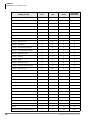 28
28
-
 29
29
-
 30
30
-
 31
31
-
 32
32
-
 33
33
-
 34
34
-
 35
35
-
 36
36
-
 37
37
-
 38
38
-
 39
39
-
 40
40
-
 41
41
-
 42
42
-
 43
43
-
 44
44
-
 45
45
-
 46
46
-
 47
47
-
 48
48
-
 49
49
-
 50
50
-
 51
51
-
 52
52
-
 53
53
-
 54
54
-
 55
55
-
 56
56
-
 57
57
-
 58
58
-
 59
59
-
 60
60
-
 61
61
-
 62
62
-
 63
63
-
 64
64
-
 65
65
-
 66
66
-
 67
67
-
 68
68
-
 69
69
-
 70
70
-
 71
71
Toshiba IVP8 User manual
- Category
- Networking
- Type
- User manual
Ask a question and I''ll find the answer in the document
Finding information in a document is now easier with AI
Related papers
-
Toshiba ES48 User manual
-
Toshiba ABTC1A-3M Datasheet
-
Toshiba STRATA CS Communication Server Release 6 User manual
-
Toshiba AMDS1A Datasheet
-
Toshiba G710 User manual
-
Toshiba Strata CTX100 User manual
-
Toshiba IP Phone IVP8 User manual
-
Toshiba TS 705 Owner's manual
-
Toshiba Release 4.0 User manual
-
Toshiba CTX670 User manual
Other documents
-
Avaya BCM Voice Messaging Reference guide
-
Inter-Tel 8524 User manual
-
Nortel Networks Voice Messaging User manual
-
Avaya BCM 2.0 FAX User manual
-
Nortel Enterprise Edge Voice Messaging User manual
-
Avaya BCM Unified Messaging Reference guide
-
Avaya EE Voice Messaging User manual
-
Avaya BCM Voice Messaging User manual
-
Avaya BCM200/400 Reference guide
-
Avaya BCM 2.0 Voice Messaging User manual