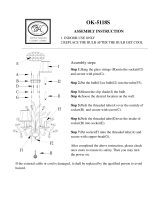Page is loading ...

Index
Important Safeguards .............2
Service Information ................4
Assembly .............................5-6
Use .........................................7
Thermal Cut Off ............... 4 & 7
Accessories ............................8
Brush Roll ...............................9
Brush Roll Belt ...................9-10
Dust Bag ..........................10-11
Hose Blockage ................12-13
Filters ....................................14
HEPA Filter ...........................14
Light Bulb .............................15
Problem Solving ...................16
Warranty ...............................17
Repair Parts List ..............18-27
Heavy Duty Upright
Vacuum Cleaner
Ownerʼs Guide
HD4570 Series
www.eureka.com

IMPORTANT SAFEGUARDS
When using an electrical appliance, basic precautions should always be followed, including the following:
READ ALL INSTRUCTIONS BEFORE USING THIS VACUUM CLEANER.
WARNING
To reduce the risk of fire, electric shock, or injury:
• Do not use outdoors or on wet surfaces.
• This appliance is provided with double insulation. Use only identical replacement parts. See instructions for Servicing of
Double-Insulated Appliances.
• Do not leave vacuum cleaner when plugged in. Turn off the switch and unplug the electrical cord when not in use and
before servicing.
• Do not allow to be used as a toy. Close attention is necessary when used by or near children.
• Use only as described in this manual. Use only manufacturerʼs recommended attachments.
• Do not use with damaged cord or plug. If vacuum cleaner is not working as it should, has been dropped, damaged, left
outdoors, or dropped into water, return it to a service center before using.
• Do not pull or carry by cord, use cord as a handle, close a door on cord, or pull cord around sharp edges or corners. Do
not run vacuum cleaner over cord. Keep cord away from heated surfaces.
• Do not use extension cords or outlets with inadequate current carrying capacity.
• Turn off all controls before unplugging.
• Do not unplug by pulling on cord. To unplug, grasp the plug, not the cord.
• Do not handle plug or vacuum cleaner with wet hands.
• Do not put any object into openings. Do not use with any opening blocked; keep free of dust, lint, hair, and anything that
may reduce airflow.
• This vacuum cleaner creates suction and contains a revolving brush roll. Keep hair, loose clothing, fingers, and all parts
of body away from openings and moving parts.
• Do not place cleaner on furniture or stairs as the brush roll may cause damage. Place cleaner on floor with the handle in
storage position while using attachments.
• Do not pick up anything that is burning or smoking, such as cigarettes, matches, or hot ashes.
• Do not use without dust bag in place.
• Belt pulleys can become hot during normal use. To prevent burns, avoid touching the belt pulley when servicing the drive
belt.
• Use extra care when cleaning on stairs.
• Do not use to pick up flammable or combustible liquids such as gasoline, or use in areas where they may be present.
• Store your cleaner indoors in a cool, dry area.
• Keep your work area well lighted.
• Unplug electrical appliances before vacuuming them.
SAVE THESE INSTRUCTIONS
2

4
To reduce the risk of electric shock, this appliance has a polarized plug (one blade wider than the other). This plug will fit
in a polarized outlet only one way. If the plug does not fit fully in the outlet, reverse the plug. If it still does not fit, contact a
qualified electrician to install the proper outlet. Do not change the plug in any way.
Afin de réduire le risque de choc électrique, cet appareil est muni dʼune fiche polarisée (une des lames est plus large).
Cette fiche ne peut être insérée dans une prise polarisée que dʼune seule façon. Si la fiche ne peut être insérée dans la
prise, retourner la fiche. Si la fiche ne peut toujours pas être insérée dans la prise, faire installer une prise adéquate par un
électricien qualifié. Ne pas modifier la fiche.
GENERAL INFORMATION
The cleaner is designed to pick up dirt and dust particles. Avoid picking up hard or sharp objects with the cleaner to prevent
bag tears, hose clogs, and possible motor damage.
Service Information
The instructions in this booklet serve as a guide to routine maintenance. For additional service information telephone our toll
free number for the nearest Eureka Authorized Warranty Station. You should know the model, type and serial numbers
when you call:
USA: 1-800-282-2886
Mexico: 5670-6169
Canada: 1-800-282-2886
If you prefer, you can write to Electrolux Home Care Products North America, Service Division, 807 North Main Street,
Bloomington, Illinois 61701, USA. In Canada write to Electrolux Home Care Products Canada, 866 Langs Drive, Cambridge,
Ontario N3H 2N7. Refer to The Eureka Limited Warranty for complete service information.
DO NOT OIL the motor or the brush roll at any time. The bearings are permanently lubricated and sealed.
Rating Plate
The model, type, and serial numbers are indicated on the
rating plate located on the back of the cleaner. For prompt
and complete service information, always refer to these
numbers when inquiring about service.
Model & Type__________________________
Serial No. _____________________________
MODEL TYPE SERIAL NO.
VOLTS AMPS. HERTZ
SERVICE INFORMATION: 1-800-282-2886
ELECTROLUX HOME CARE PRODUCTS
BLOOMINGTON, ILLINOIS 61701
Thermal Cut Off
This vacuum cleaner has a special thermostat that protects the cleaner in case of motor overheating. If the cleaner suddenly
shuts off, push power switch off and unplug the cleaner. Check the cleaner for a possible source of overheating such as a full
bag, a blocked hose or clogged filter. If these conditions are found, fix them and wait at least 30 minutes before attempting
to use the cleaner. After the 30 minute period, plug the cleaner back in and turn on the switch. If the cleaner still does not
run, then take it to a Eureka Authorized Service Center for repair.
SERVICING OF DOUBLE-INSULATED APPLIANCES
A double-insulated appliance is marked with one or more of the following: The words “DOUBLE INSULATION” or
“DOUBLE INSULATED” or the double insulation symbol (square within a square).
In a double-insulated appliance, two systems of insulation are provided instead of grounding. No grounding means
is provided on a double-insulated appliance, nor should a means for grounding be added to the appliance. Servicing
a double-insulated appliance requires extreme care and knowledge of the system, and should be done only by
qualified service personnel. Replacement parts for a double-insulated appliance must be identical to the parts they
replace.

5
HOW TO ASSEMBLE
CAUTION: Moving parts, make sure on/off switch is in off position before plugging in.
CAUTION: Assemble the cleaner before using.
NOTE: Features may vary by model yet all parts assemble the same.
1. Before placing the front cover on the unit, install the
hose.
2. Locate the tab on the hose adapter (shortest end).
3. Look at the opening on the top of the cleaner and locate
the ledge. The tab on the hose adapter will be under the
ledge in the opening when hose is installed properly.
4. Push hose adapter into opening and rotate until tab is
under ledge. If installed properly, the hose cannot be
lifted out of the hose opening.
Step A Attach Handle
CAUTION: Do not catch cord under handle.
1. From rear of cleaner, align handle with groove and
slide onto cleaner. If necessary, use thumb and finger
pressure to slide handle into position.
2. Once handle is in place, check that the electrical cord
is not pinched between the unit and the handle. Push
excess cord back into the hole provided in the back of
the handle.
3. Attach handle with two 5/8 inch screws in the assembly
packet. Use a Phillips
®
head screwdriver.
Groove
Step B Attach Hose
1
1
Electrical
Cord
Groove
2
3
Ledge
2
3
Tab

6
1. Check to be sure the paper bag collar is secure with
the hose adapter inside the paper bag collar.
2. Replace front bag cover. Place the tabs on the bag
cover in the slots at the bottom of the bag compartment.
Using both hands, one on each side, press the bag
cover firmly back against unit until latch clicks shut.
Hose
Adapter
Cord
Hook
Step E Store Electrical Cord
Dusting
Brush
Telescoping
Wand
Crevice
Tool
Carrying
Handle
Hose
Retainer
Upholstery
Tool
Step D Store Hose and AccessoriesStep C Check Disposable Dust Bag
1. Wind the cord around the two cord hooks on the left side
of cleaner. On some models the upper cord hook turns
to release the cord. Turn the hook up to store the cord.
2. Secure the plug to the cord to prevent unwinding.
1
Paper Bag Collar
Cord
Hook
1
1

7
Clean
Under
Use
Handle
Release
3
HOW TO USE
The upright vacuum cleaner design allows use on multiple types of
carpeting and on upholstery or bare floors with attachments. When
using the attachment tools, place the handle in the upright
position. Do not place cleaner on furniture or steps as the brush
roll may cause damage.
1. Adjust cleaner height setting knob to lowest position for maximum
cleaning. Adjust to a higher setting to make pushing easier. For
easy adjustments, tilt the cleaner back to move the knob.
2. Plug electrical cord into outlet.
3. Step on handle release. Pull handle back to a comfortable
position.
4. Push On (-) or Off (0) power switch.
Store or
Use Attachments
3
Cleaner Height Setting
WARNING: Avoid injury. Keep loose
clothing, hair, fingers, and
all other parts of body away
from any moving part (such
as the revolving brush). Turn
off the switch and unplug
the cleaner before changing
the cleaner height setting.
The front of the cleaner has an adjustment that
raises or lowers the cleaner base to match the type
of carpet. With the cleaner cord unplugged, set the
adjustment to lowest setting for maximum cleaning.
If the cleaner is difficult to push, move adjustment
to next highest setting until cleaner is comfortable
to push. The brush roll must reach the carpet for
effective cleaning.
Make each adjustment with cleaner switch off
and cord disconnected from outlet. For ease
in moving the adjustment knob, place handle in
operating position and tilt cleaner back to remove
weight from front wheels.
3
Handle
Release
ON/OFF
THERMAL CUT OFF
This cleaner has a special thermostat that protects the cleaner
in case of motor overheating. If the cleaner suddenly turns off,
follow this procedure:
1. Push power switch off.
2. Unplug cleaner.
3. Check for source of overheating problem (i.e. full bag, clogged
hose or clogged filter).
4. If a full bag, clogged hose or clogged filter is found, replace the
bag, unclog the hose or replace the filters.
5. Wait at least 30 minutes before attempting to reuse the cleaner.
6. After 30 minute cool down period, plug the cleaner in and push
the power switch on. The cleaner should turn on.
7. If the cleaner still does not operate, take it to any Eureka Authorized
Service Center for repair.
4
LOW HIGH
1
2

8
How To Use Accessories
NOTE: Do not place cleaner on furniture or
steps as the brush roll may cause
damage. Place cleaner on floor with the
handle in storage position while using
accessories.
1. Remove hose from rear of cleaner.
2. Place desired accessory onto end of hose or wand.
Telescoping Wand
To adjust the length of the telescoping wand, hold the wand
adjustment collar in one hand while pulling or pushing the
wand with the other hand until you have the desired length.
Dusting Brush is for furniture, blinds, books, lamp shades,
shelves.
Crevice Tool cleans corners, baseboards, between
cushions, sliding door tracks.
Upholstery Nozzle is for curtains, draperies, cushions,
fabrics.
Wand Adjustment Collar

9
HOW TO MAINTAIN
The instructions in this booklet serve as a guide to routine maintenance. To avoid unnecessary service calls, check the bag,
belt, and brush roll often.
Brush Roll
The brush roll turns as it sweeps and combs the carpet nap. Remove hair and threads from the brush roll so it continues
brushing the carpet. To maintain the most efficient cleaning, the bristles must touch the carpet. To test the bristle length, hold
a ruler against the underneath side of the cleaner. If the bristles no longer touch the ruler, replace the brush roll.
Brush Roll Belt
The brush roll belt turns the brush roll to agitate, sweep, and comb the carpet nap. Check the belt regularly to be sure it is
in good condition. Replace the belt if it stretches, cracks or loses tension. Cut away any hair or threads wound around the
brush roll or the belt pulley because the buildup could cause the belt to rotate unevenly.
How To Replace Brush Roll Belt
NOTE: Turn off the switch and unplug the electrical cord before replacing belt. Belt pulleys can become hot
during normal use. To prevent injury, avoid touching the motor pulley when checking the belt.
1. Lower handle to floor to change belt.
2. Loosen the two fasteners located on the top of the hood
and lift upward. These fasteners need only a quarter
turn to lock or unlock the hood.
2
2
1
3. Lift left end of brush roll.
4. Remove and discard belt.
Motor
Pulley
Belt
Brush
Roll
3
4

10
5. Place new belt around motor pulley.
Left Side View
6. Place belt around brush roll.
7. Align left end cap with square in base. Push end cap
into place; see left side view.
8. Pull right side of brush roll to stretch belt. Secure right
end cap into base.
9. Rotate brush roll to seat belt.
10. Replace the hood. Make sure hood front is behind
furniture guard. Hood should seat onto self-locating
fastener tabs.
11. Turn fasteners 1/4 turn to lock.
Use GENUINE EUREKA replacement belt, 54312.
Look for the product symbol.
Disposable Dust Bag and Filters
The disposable dust bag plays a very important role in
the efficiency of a vacuum cleaner. The purpose of the
paper bag is to trap dirt. As the bag traps dirt, it must also
be porous enough to allow air to pass on through. If the
paper bag becomes clogged, no air can pass through the
cleaner and no cleaning can take place regardless of how
powerful the unit. Change the dust bag and check the
filters frequently. Some fine particles can restrict airflow
very quickly and will decrease performance even before
the bag appears to be full.
When vacuuming carpet fresheners or cleaners, powder,
plaster dust, or similar fine substances, the bag and filters
may require more frequent maintenance.
5
6
7
8
9

11
How To Replace Bags–Style AA
NOTE: Turn off the switch and unplug the electrical cord before changing dust bag. Never operate the vacuum
cleaner without the dust bag or the filter.
To Remove Bag:
Front
Cover
A
A. Remove front cover by pulling out on the front
cover latch and lifting the front cover upward
and out.
B. Remove left side of bag collar from bag collar
retainer. Grasp bag collar; pull down slightly
and out to remove bag.
To Replace New Bag:
C. Fold sides on new paper bag below bag
collar.
D. Align bag collar hole and notch with hose
tube.
E. Place rear of bag collar on ledges. Push
back and rotate upward until firmly in
place. Make sure collar snaps into position
and hose tube is securely inserted into bag
collar hole.
F. Tuck bag into bottom and along sides.
G. Align front cover tabs and close cover.
Make sure paper bag is not caught under
the front cover.
D
E
C
Bag
Side
E
We recommend using only Genuine Eureka
Standard AA Bags, part number 58236.
B
Bag
Collar
Front Cover
Latch
F

How to Check and Clear Hose Blockages
Low suction or poor pickup may be due to a blockage in the vacuum cleaner.
1. Remove hose and check suction at end of hose - if little or
no suction, check disposable dust bag. Change if needed.
If no improvement proceed to Step 2.
NOTE: Turn off the switch and unplug the electrical
cord before clearing hose.
2. Remove the front bag cover. To remove hose adapter from
opening, twist hose adapter clockwise and lift upward.
Once the hose is removed from the cleaner check for any
obstructions that may be in the hose. Any obstructions can
be removed by using a blunt instrument to clear the hose.
Flexing the hose may help loosen the clog.
3. Reinstall the hose after clearing the clog. Make sure the
hose is inserted into the top of the vacuum cleaner.
NOTE: If no improvement in performance on carpet,
proceed to following page.
12
2. Remove front bag cover.
3. Remove hose adapter by twisting clockwise and lifting
upward. Check hose for blockages.
1. Remove hose and check suction at end of
hose.
4. Reinstall the hose and replace front bag cover.
1
4
Hose Adapter
3

13
Handle
Release
1. Remove the attachment hose from the lower hose
retainer and look into the hose retainer for any
obstructions. Proceed to Step 2 to check for any other
blockages.
4. Check for blockages in the brush roll area and remove
any obstructions found there. The base hose can be
cleared of any blockage by using a blunt instrument.
5. After the blockage is removed, replace the hood and
tighten the two hood screws (see Figure 2). Raise the
handle to the upright position (see Figure 3) and replace
the hose into the lower hose retainer.
Upright Position
Operating Position
Lowest Position
for cleaning
under furniture
How to Check and Clear Blockages in Base
2. Remove the hood by loosening the two fasteners
located on the top of the hood and lifting upward. These
fasteners need only a quarter turn to lock or unlock the
hood. (See padlock graphics on the hood.)
3. Step on the handle release and lower the handle all the
way to the floor.

14
Obtain replacement filters from a local dealer or order
them from The Eureka Company, Bloomington, IL.
Motor Filter
Check the motor filter with each disposable dust
bag change. Clean or replace as needed.
To Clean Motor Filter
1. Remove filter from inside bag compartment,
lower left side.
2. Shake filter or vacuum with another cleaner to
remove excess dust.
3. Reinstall filter. Slide under back ledge and
filter retainer. Install with colored/smooth side
down.
HEPA Filter
Check the HEPA filter with each disposable dust bag
change. Replace twice a year or as needed.
To remove HEPA Filter
1. Push down latch and pull HEPA filter back.
2. Then lift filter up and remove.
To replace HEPA Filter
1. Place bottom tabs of filter into slots.
2. Rotate filter toward cleaner.
3. Push upward on the latch to secure into place.
Latch
Back Ledge
Filter Retainer
3
1
and
3
3

15
5
Use 15 watt replacement light bulb, part
number 48815.
How To Change Light Bulb (only for models with a headlight)
NOTE: Turn off the power switch and
disconnect the electrical cord
before changing light bulb.
3
4
1
1. Lower handle to remove two screws from lens cover.
2. Pull lens cover from cleaner.
3. Support socket with one hand and push light bulb into
socket; turn to release.
4. Place new light bulb into socket; turn to secure.
5. Push light bulb and socket back so bulb will not touch
lens cover.
6. Replace lens cover.
7. Secure with two screws.
2

16
Motor will not start. Electric Plug Push plug securely into outlet.
Try another outlet.
Check circuit breaker.
Motor suddenly stops. Thermal Cut Off Refer to page 7.
Does not clean the carpet Disposable Dust Bag Change the bag and clean or replace the
or floor. and Filter(s) filter(s). Hint: If picking up fine dust, the bag
may not look full but a fine substance tends
to reduce suction when it blocks the airflow
through the paper bag and filter(s).
Dust Bag Be sure hose adapter inserts into paper bag.
Belt Replace a cut, loose or out of shape belt.
Belt Cover Snap the belt cover inside the hood if it comes
loose.
Brush Roll Clean hair and thread from bristles and end
cap area. Replace brush roll if bristles are worn.
Hose Remove any clogs from the hose that restrict
the airflow. Check short hose in the base and
long hose. Refer to page 12 & 13.
No suction at the end of Hose Adapter Hose adapter has to seat inside the dust bag.
the hose.
Disposable Dust Bag Change the bag and clean or replace the
and Filter(s) filter(s). Hint: If picking up fine dust, the bag may
not look full, but a fine substance tends to reduce
suction when it blocks the airflow through the
paper bag and filter(s).
Hose Remove any clogs from the hose that restrict the
airflow. Check short hose in the base and long
hose. Refer to page 12 & 13.
Headlight not working. Light Bulb Replace light bulb.
Noise from the brush roll Brush Roll Remove hood and clean debris or items
area. from the brush roll area.
Belt Replace a cut, loose or out of shape belt.
Cleaner is hard to push. Cleaner Height Setting Put handle in operating position. Tilt the
cleaner back to raise the front wheels off floor.
Then turn the knob to a higher setting.
Belt Replace a cut, loose or out of shape belt.
Cleaner height knob will Cleaner Height Hint: Put handle in operating position. Tilt the
not turn. Setting cleaner back to raise the front wheels off floor.
Then turn the knob.
PROBLEM SOLVING
NOTE: Turn off the switch and unplug the electrical cord before servicing.
PROBLEM CAUSE SOLUTION
✓
✓
✓
✓
✓
✓
✓
✓
✓
✓
✓
✓
✓
✓
✓
✓
✓

THE EUREKA
®
HD
2 YEAR LIMITED WARRANTY
WHAT THIS WARRANTY COVERS
Your Eureka HD cleaner is warranted to be free from all defects in material and workmanship in normal use FOR
A PERIOD OF TWO YEARS. The warranty is granted only to the original purchaser of the cleaner. The warranty is
subject to the following provisions.
WHAT THIS WARRANTY DOES NOT COVER
• Parts of the cleaner that require replacement under normal use, such as bumpers, bags, bristle strips, belts, light
bulbs, hoses, and impellers.
• Damages or malfunctions caused by negligence, abuse, or use not in accordance with the Ownerʼs Guide.
• Defects or damages caused by unauthorized service or the use of other than Genuine Eureka parts.
WHAT THE EUREKA COMPANY WILL DO
The Eureka Company will, at its option, repair or replace a defective cleaner or cleaner part that is covered by this
warranty. As a matter of warranty policy, the Eureka Company will not refund the consumerʼs purchase price.
WARRANTY REGISTRATION
Please fill out and return the warranty registration card accompanying your cleaner.
OBTAINING WARRANTY SERVICE
To obtain warranty service you must return the defective cleaner or cleaner part along with proof of purchase to any
Eureka Authorized Warranty Station. You will find the nearest location in the Yellow Pages under “Vacuum Cleaners–
Service and Repair”. Be certain that the Warranty Station is “Eureka Authorized”.
For the location of the nearest Eureka Authorized Warranty Station or for service information, telephone toll free:
USA: 1-800-282-2886
Mexico: 5670-6169
Canada: 1-800-282-2886
If you prefer, you can write to:
USA: CANADA:
Electrolux Home Care Products Electrolux Home Care Products
North America Canada
Service Division 866 Langs Drive
807 North Main Street Cambridge, Ontario N3H 2N7
Bloomington, IL 61701
If it is necessary to ship the cleaner outside your community to obtain warranty repair, you must pay the shipping
charges to the Eureka Authorized Warranty Station. Return shipping charges will be paid by the Warranty Station. When
returning parts for repair, please include the model, type, and serial numbers from the data plate on the cleaner.
FURTHER LIMITATIONS AND EXCLUSIONS
Any warranty that may be implied in connection with your purchase or use of the cleaner, including any warranty of
MERCHANTABILITY or any warranty for FITNESS FOR A PARTICULAR PURPOSE is limited to the duration of this
warranty. Some states do not allow limitations on how long an implied warranty lasts, so the above limitations may not
apply to you.
Your relief for the breach of this warranty is limited to the relief expressly provided above. IN NO EVENT SHALL
EUREKA BE LIABLE FOR ANY CONSEQUENTIAL OR INCIDENTAL DAMAGES THAT YOU MAY INCUR IN
CONNECTION WITH YOUR PURCHASE OR USE OF THE CLEANER. Some states do not allow the exclusion or
limitation of incidental or consequential damages, so the above limitation or exclusion may not apply to you.
This warranty gives you specific legal rights. You may also have other rights which vary by State.
ELECTROLUX HOME CARE PRODUCTS NORTH AMERICA
Bloomington, Illinois 61701

REPAIR PARTS LIST
HD4570A
Eureka Heavy Duty
THE EUREKA COMPANY
BLOOMINGTON, IL 61701
4/7/04

HD4570A
1. 60940 FASTENER - pkg of 10
2. 60249-8 HOOD ASSEMBLY
3. 60941 RETAINER - pkg of 10
4. 58506-3 GASKET
5. 27462E-288N HEIGHT ADJUSTMENT KNOB
6. 38590A REAR AXLE
7. 60939 RECEPTACLE - pkg of 10
8. 60938-7 BASE ASSEMBLY*
9. 54376-2 BELT CAP ASSEMBLY**
10. 57569 GASKET - BELT CAP
11. 15591A-288N FURNITURE GUARD
12. 62352-1 BRUSH ROLL ASSEMBLY
13. 53197-1 SCREW - pkg of 10
14. 27468D-288N HOSE CUFF
15. 27467A-288N HANDLE RELEASE
16. 60133 COMPRESSION SPRING - pkg of 5
17. 53197-1 SCREW - pkg of 10
18. 38420-2 CLAMP
19. 38479-4 COMPRESSION HOSE
20. 28243A-316N BASE ADAPTER
21. 54432-2 RETAINING RING - pkg of 10
22. 72117-288N REAR WHEEL
23. 72113-1 AXLE BUSHING
24. 54943 SPRING - pkg of 10
25. 14993C-119N WHEEL CARRIAGE
26. 71551 FRONT AXLE
27. 39173A-119N FRONT WHEEL
28. 61120A BELT - pkg of 2
*
INCLUDES ITEMS 5, 6, 11, 20, 21, 22, 23, 24, 25, 26 & 27
**
INCLUDES ITEM 10
3
20

HD4570A
1. 58505SV BAG COVER GASKET
2. 39268 LATCH SPRING
3. 28256-288N BAG COVER LATCH
4. 60937-7 BAG COVER ASSEMBLY*
5. 38613 BAG GASKET - BOTTOM
6. 53197-1 SCREW - pkg of 10
7. 60942-7 MOTOR COVER ASSEMBLY**
8. 15407-313N LENS
9. 60068-2 SCREW - pkg of 10
10. 48815 HEADLIGHT
11. 38611-1 LIGHT SOCKET
12. 59362B TUBE - 7"
13. 59361A ADAPTER TUBE
14. 59137 MOTOR EXHAUST GASKET
15. 60943-4 HEPA MOTOR ASSEMBLY***
16. 70840 GROMMET
17. 46713-5 CABLE TIE
18. 39252-3 THERMOSTAT ASSEMBLY
19. 70133-119N TOOL CADDY BUSHING
20. 53197-1 SCREW - pkg of 10
21. 15443B-119N TOOL CADDY
22. 28290-333N FLANGE RETAINER
23. 60944-2 REAR HOUSING
24. 60285B HEPA FILTER
25. 60192-1 SPLICE - pkg of 5
26. 60613 NUT - pkg of 10
27. 61333 MOTOR FILTER - pkg of 2
28. 28425 AIR DUCT GRILLE
29. 59297SV AIR DUCT GASKET
30. 15408B-119N AIR DUCT
31. 27171A MOTOR INTAKE GASKET
32. 39023 MOTOR INTAKE FLANGE
*
INCLUDES ITEMS 1, 2, 3 & 5
**
INCLUDES ITEMS 8 & 9
***
INCLUDES ITEMS 14 & 16
5
22

HD4570A
1. 15597-288N GRIP (RH)
2. 02349A-288N SWITCH HOUSING (RH)
3. 39455-1 ROCKER SWITCH
4. 15580 HANDLE
5. 53238-39 SCREW - pkg of 10
6. 59741-316N WIRING SHIELD
7. 15533-366N FRONT HANDLE HOUSING
8. 39585-11 SUPPLY CORD ASSEMBLY
9. 60192-1 WIRE SPLICE - pkg of 5
10. 28011-2 UPPER CORD ASSEMBLY
11. 15596-288N GRIP (LH)
12. 53197-1 SCREW - pkg of 10
13. 53197-1 SCREW - pkg of 10
14. 15581-119N HANDLE COVER
15. 53197-1 SCREW - pkg of 10
16. 15534A-366N REAR HANDLE HOUSING
17. 53197-1 SCREW - pkg of 10
18. 39513-288N SWITCH HOUSING (LH)
19. 28316-288N CORD RETAINER
20. 60945 SPRING - pkg of 10
21. 60946 WASHER - pkg of 10
22. 53238-18 SCREW - pkg of 10
23. 15605A-8 HANDLE ASSEMBLY COMPLETE*
*
INCLUDES ITEMS 1 THRU 22
7
24
/