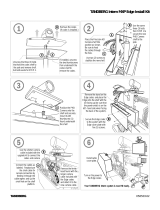©2011 Vaddio - All Rights Reserved ● CeilingVIEW HD HideAway ● Document Number 342-0289 Rev. B
C
C
E
E
I
I
L
L
I
I
N
N
G
G
V
V
I
I
E
E
W
W
™
™
H
H
D
D
H
H
I
I
D
D
E
E
A
A
W
W
A
A
Y
Y
Ceiling Mounted Motorized Camera Lift System for the Vaddio™
ClearVIEW™ Family of HD PTZ Cameras
Installation and User Guide

CeilingVIEW HD HideAway Manual
CeilingVIEW HD HideAway Manual, Document Number 342-0289 Rev. B Page 2 of 24
Inside Front Cover - Blank

CeilingVIEW HD HideAway Manual
CeilingVIEW HD HideAway Manual, Document Number 342-0289 Rev. B Page 3 of 24
Vaddio CeilingVIEW HD HideAway Overview:
The Vaddio CeilingVIEW HD HideAway is a ceiling mounted motorized camera lift system that provides the ability
to quietly lower a Vaddio ClearVIEW HD PTZ camera from the ceiling, retract it back into the ceiling and
completely hide the camera. The CeilingVIEW HD HideAway enclosure presents a more aesthetically pleasing
solution for camera mounting when compared to exposed wall ceiling mounts. It provides a more secure mount
for the camera that helps deter tampering and camera theft and also provides meeting presenters and attendees
assurance of their privacy. They can see when the camera is retracted or hidden in the ceiling and when the
camera is no longer in use.
The CeilingVIEW HD HideAway has been designed to be installed in most suspended ceilings and attached to
the building structure. Choose any of Vaddio's WallVIEW HD-20/19/18 Short Range or DVI/HDMI Systems **.
The CeilingVIEW CCU Image Controller for CeilingVIEW HD-18 DocCAM can be used with a Vaddio HD-18 or
HD-20 Camera for the CeilingVIEW HD HideAway.
The CeilingVIEW HD HideAway Power Interface provides power, video and control over Cat. 5 cables from the
physical lift system to the head end. The motorized back box assembly, ceiling bridge mounting bracket and
ceiling trim ring offer an easy-to-install, high definition lift solution for any presentation room.
Overall, the CeilingVIEW HD HideAway is uniquely designed for applications such as classrooms, boardrooms,
conference rooms, auditoriums, videoconferencing, training facilities and distance-learning applications in which
security, assurance of privacy and aesthetics are room design requirements.
**Not compatible with Vaddio WallVIEW CCU versions or ClearVIEW "naked" versions.
Intended Use:
Before operating the device, please read the entire manual thoroughly. The system was designed, built and
tested for use indoors, and with the provided power supply and cabling. The use of a power supply other than the
one provided or outdoor operation has not been tested and could damage the device and/or create a potentially
unsafe operating condition.
Important Safeguards:
Read and understand all instructions before using. Do not operate any device if it has been dropped or damaged.
In this case, a Vaddio technician must examine the product before operating. To reduce the risk of electric shock,
do not immerse in water or other liquids and avoid extremely humid conditions.
Save These Instructions:
The information contained in this manual will help you install and operate your product. If these instructions are
misplaced, Vaddio keeps copies of Specifications, Installation and User Guides and most pertinent product
drawings for the Vaddio product line on the Vaddio website. These documents can be downloaded from
www.vaddio.com free of charge.
Figure 1: Vaddio CeilingVIEW HD HideAway motorized camera lift system with a *Vaddio ClearVIEW HD-18AW Camera
*Camera not included
Use only the power supply provided with the system. Use of any unauthorized
power supply will void any and all warranties.
Please do not use “pass-thru” type RJ-45 connectors. These pass-thru type connectors do not
work well for professional installations and can be the cause of intermittent connections which
can result in the RS-232 control line failing and locking up, and/or compromising the HSDS™
signals. For best results please use standard RJ-45 connectors and test all cables for proper
p
in-outs
p
rior to use and connection to Vaddio
p
roduct.

CeilingVIEW HD HideAway Manual
CeilingVIEW HD HideAway Manual, Document Number 342-0289 Rev. B Page 4 of 24
Quick-Connect
DVI
/
HDMI-
S
R
Contact Pair for
lift u
p
/down
YPbPr
Note: A Vaddio
ClearVIEW HD-18AW
PTZ Camera is
hidden inside the
CeilingVIEW HD
HideAwa
y
Unpacking
Carefully remove all parts from the packaging and identify the following parts:
CeilingVIEW HD HideAway, Part Number 999-2520-000 North America includes:
One (1) CeilingVIEW HD HideAway Motorized Back Box Assembly
One (1) White Trim Ring Assembly with five (5) white screws (6/32” x 1/2” Phillips flat head screws)
One (1) Ceiling Tile Brace
One (1) Lower Décor Plate
One (1) CeilingVIEW HD HideAway Power Interface (998-2520-002)
One (1) PowerRite 24VDC, 2A Power Supply
One (1) Power Cord Set for North America
One (1) RJ-45 to DB9 EZ Camera Control Adapter (998-1001-232)
Installation and User Guide (342-0289)
CeilingVIEW HD HideAway, Part Number 999-2520-001 International includes:
One (1) CeilingVIEW HD HideAway Motorized Back Box Assembly
One (1) White Trim Ring Assembly with five (5) white screws (6/32” x 1/2” Phillips flat head screws)
One (1) Ceiling Tile Brace
One (1) Lower Décor Plate
One (1) CeilingVIEW HD HideAway Power Interface (998-2520-002)
One (1) PowerRite 24VDC, 2A Power Supply
One (1) Euro Power Cord
One (1) UK Power Cord
One (1) RJ-45 to DB9 EZ Camera Control Adapter (998-1001-232)
Installation and User Guide (342-0289)
Figure 2: System Configuration with CeilingVIEW HD HideAway motorized camera lift, CeilingVIEW HD HideAway Power Interface, HD-
18AW PTZ Camera, Quick-Connect DVI/HDMI SR, ProductionVIEW HD MV with TeleTouch Touch Screen 22” Monitor and Projector.
Power to Camera,
HD Video Returned
Lift Power and Contact Closure
CeilingVIEW HD
HideAway
Power Interface
Camera
Control
RS-232
3-LCD Projector
Three (3) Cat-5e Cables
Up to 100’ (30.4m)
¾” Conduit
Connector
RS-232
ProductionVIEW HD MV
TeleTouch 22”
Touch Screen
Monitor
DVI-D YPbPr
CeilingVIEW HD
HideAway
Motorized Lift
System

CeilingVIEW HD HideAway Manual
CeilingVIEW HD HideAway Manual, Document Number 342-0289 Rev. B Page 5 of 24
STEP BY STEP INSTALLATION INSTRUCTIONS:
The CeilingVIEW HD HideAway is a motorized lift system enclosure specifically designed for Vaddio HD Cameras
to be installed in a suspended acoustic ceiling tile. Recommended average room ceiling height range is between
8’ and 12’ (2.44m to 3.66m). It can also be used in larger group rooms, lecture halls or auditoriums depending on
the system design requirements.
Before Starting the Installation:
Before starting the installation of the CeilingVIEW HD HideAway, check above the ceiling where you plan to
install the motorized camera lift system and make sure the area is clear of obstructions and confirm that there
is adequate room for the motorized camera lift system enclosure. Verify that you have proper building
structure to attach the required seismic bracing cable and support cables for the CeilingVIEW HD HideAway.
All above ceiling work must conform to local building codes and should be performed by qualified personnel.
The motorized camera lift system back box and ceiling tile brace allow for superior flexibility and positioning
freedom when used with 2’x 2’ and 2’x 4’ ceiling tiles. The motorized camera lift system does not have to be
mounted in the center of the tile. The motorized camera lift system back box can be turned to position the
camera in four directions in the ceiling tile brace as well (see Figure 10). (Please review all installation
instructions prior to starting installation).
When terminating the Cat-5e cabling make sure that each cable is individually marked and tested at each end
for proper termination with a Cat-5e continuity tester.
Important Note: It is very important to set the IR Frequency in the CeilingVIEW HD HideAway to
match the IR Frequency of the Vaddio Camera in order to use the Vaddio IR Remote Commander.
The Vaddio IR Remote Commander can then be utilized to set the Upper and Lower Lift Stop
Settings in the CeilingVIEW HD HideAway and to provide PTZ Control/Power of the Vaddio HD
Camera.
STEP 1: Matching the IR Frequency of the CeilingVIEW HD HideAway and the Vaddio ClearVIEW HD
Camera:
A. Remove the CeilingVIEW HD HideAway Motorized Back Box Assembly from the shipping carton and
position it vertically on a suitable and safe work surface.
B. Remove the nine (9) Phillips screws from the Front Access Panel and remove the panel.
Note: There is a safety interlock switch on the upper left side of the CeilingVIEW HD HideAway Back Box
Assembly that will not allow operation of the CeilingVIEW HD HideAway with the Front Access Panel
removed.
C. Matching the IR Frequency: There are three (3) IR frequency settings for all Vaddio ClearVIEW HD
Cameras. They are referred to as Camera 1, 2 or 3 on the Vaddio IR Remote Commander. The IR
settings are set by dip switch settings on both the Vaddio HD Camera and the CeilingVIEW HD
HideAway.
Setting the Dip Switches on the Main Printed Circuit Board in the CeilingVIEW HD HideAway:
The Main Printed Circuit Board (PCBA) is located on the left inside panel of the CeilingVIEW HD
HideAway. The Dip Switches are located on the lower side of the board and faces the Front Access
Panel (see Figure 3).
Dip Switches 1-6
(top to bottom)
Main Printed Circuit
Board (PCBA)
Figure 3: Location of dip switches
on the main printed circuit board
assembly (PCBA)

CeilingVIEW HD HideAway Manual
CeilingVIEW HD HideAway Manual, Document Number 342-0289 Rev. B Page 6 of 24
Dip Switch Settings:
Set the dip switches to the desired settings and then apply power to the system. To make any changes, remove
power from the system, make the change and re-apply power to the system.
Description / Dip Switch 1 2 3 4 5 6
CeilingVIEW HD HideAway IR Settings:
CeilingVIEW HD HideAway Camera 1 IR Frequency Setting R** R** * * * *
CeilingVIEW HD HideAway Camera 2 IR Frequency Setting L** R** * * * *
CeilingVIEW HD HideAway Camera 3 IR Frequency Setting R** L** * * * *
Vaddio ClearVIEW HD-20 Camera IR Settings: 1 2 3 4 5 6
Vaddio ClearVIEW HD-20 IR 1 Setting UP UP UP UP*** * *
Vaddio ClearVIEW HD-20 IR 2 Setting UP DN UP UP*** * *
Vaddio ClearVIEW HD-20 IR 3 Setting UP UP DN UP*** * *
Vaddio ClearVIEW HD-18/HD-19-18/HD-19 1 2 3 4 5 6
Vaddio ClearVIEW HD-18 and HD-19 IR 1 Setting UP UP UP*** * * *
Vaddio ClearVIEW HD-18 and HD-19 IR 2 Setting DN UP UP*** * * *
Vaddio ClearVIEW HD-18 and HD-19 IR 3 Setting DN DN UP*** * * *
* Position not applicable - currently dip switches marked * are in reserve for future use, please leave UP or R at this time.
**CeilingVIEW HD HideAway IR Settings: The dip switches are vertically mounted on the Main Circuit Board (PCBA). The
switches are set to the Right or Left (see Figure 3).
***IR OUT OFF: This dip switch is UP when using the Vaddio IR Remote Commander. This switch should be down if IR Forwarding
is used or if the Vaddio IR Remote Commander will not be used. Note: If the dip switch is set to DN it will disable the IR receiver in
the Vaddio Camera. The Vaddio Camera will not respond to the Vaddio IR Remote Commander.
STEP 2: Assembly and Installation Instructions for Suspended Acoustic Tile Ceilings:
A. Determine the desired location, distance and centering of the camera for your installation.
B. Check above the ceiling where you plan to install the motorized lift system and verify that the area is clear of
obstructions and confirm that there is adequate room for the motorized lift system enclosure. Verify that
you have proper building structure to attach the required support cables for the enclosure.
C. Remove the suspended ceiling tile that is to be used to install the CeilingVIEW HD HideAway from the ceiling
grid.
D. Place the suspended ceiling tile on a suitable and safe work surface.
E. Position the Ceiling Tile Brace on the top of the suspended ceiling tile to be used for installation. The Ceiling
Tile Brace can be located in most any place (horizontally on the tile) from one end of the ceiling tile to the
opposite end; it does not have to be centered in the middle of the tile. However, verify that the Ceiling Trim Ring
will fit within the surface of the tile and not cover the suspended ceiling grid.
Note: The Ceiling Tile Brace is designed to lie across the tile in a 2 ft. direction only.
Figure 4: Ceiling Tile Brace on ceiling tile Figure 5: Outline of ceiling tile opening
Figure 6: Cut-out of ceiling tile opening Figure 7: Ceiling Tile Brace with opening
Warning: Do not install the CeilingVIEW HD HideAway in any suspended acoustic tile ceiling without support
cables! The support cables must be properly attached to the CeilingVIEW HD HideAway and to building
structure. Verif
y
y
our installation conforms to all applicable local buildin
g
codes with local officials!

CeilingVIEW HD HideAway Manual
CeilingVIEW HD HideAway Manual, Document Number 342-0289 Rev. B Page 7 of 24
Warning: Do not install the Ceiling Tile Brace in any direction where it does not reach each
side of the 2 ft. suspended ceiling tile grid (see Figure 8).
Note: The CeilingVIEW HD HideAway Motorized Back Box Assembly can also be mounted in the Ceiling
Tile Brace with the camera facing any one of four positions:
Figure 10: The four positions the
CeilingVIEW HD HideAway Motorized
Back Box Assembly can be placed on
the Ceiling Tile Brace
#1
#2
#4
#3
Figure 9: CeilingVIEW HD
HideAway Motorized Back Box
Assembly set in position #1
Figure 11: CeilingVIEW HD
HideAway Motorized Back Box
Assembly set in position #2
Figure 8:
Incorrect placement
of Ceiling Tile Brace

CeilingVIEW HD HideAway Manual
CeilingVIEW HD HideAway Manual, Document Number 342-0289 Rev. B Page 8 of 24
F. When the Ceiling Tile Brace has been placed in the desired position, trace the outline of the center opening
of the Ceiling Tile Brace on the suspended ceiling tile (see Figure 5).
G. Using a sharp utility knife, score the marked outline on the suspended ceiling tile. Carefully cut out the
marked outline. Note: When cutting out the opening, cut out each of the four (4) corners of the outline to
make the opening square (see Figure 6).
H. Re-install the suspended ceiling tile that has the cutout opening back into the ceiling grid. Place the Ceiling
Tile Brace on top of the tile and align it to the cutout opening (see Figure 7).
I. Provide and install four (4) individual support cables for connection to the Ceiling Tile Brace (see Figure 12)
Attach each of the support cables for the CeilingVIEW HD HideAway System to the appropriate building
structure support. Note: The photo examples (see Figures 12 and 13) show the use of cable clamps to
secure the cable to the ceiling structure and the turnbuckles.
Note: Use of a turnbuckle for each of the four (4) individual support cables is highly recommended and will
make it easier to adjust the cable tension on the Ceiling Tile Brace.
J. Attach the four-individual support cables to the Ceiling Tile Brace utilizing the provided holes in the four (4)
outer corners of the Ceiling Tile Brace (see Figure 13).
K. Install the turnbuckles on each of the four (4) corners of the Ceiling Tile Brace. Tighten each cable to
provide equal tension to support the Ceiling Tile Brace (without lifting the Ceiling Tile Brace off of the ceiling
tile) and secure each of the four (4) cables.
Figure 12:
Support cable attached to building structure to
support the weight of the enclosure
Figure 13:
Outline of Ceiling Tile Brace opening with
four (4) turnbuckles attached to the brace

CeilingVIEW HD HideAway Manual
CeilingVIEW HD HideAway Manual, Document Number 342-0289 Rev. B Page 9 of 24
L. Carefully lower and place the CeilingVIEW HD HideAway Motorized Back Box Assembly into the Ceiling Tile
Brace opening.
M. Check and verify that each of the four (4) individual support cables are all equal in tension and that the
weight of the CeilingVIEW HD HideAway is supported mainly by the cables and not by the suspended ceiling
tile. This can be verified by looking carefully at the ceiling tile below the ceiling and checking for signs of
curving or bowing of the ceiling tile (compare to other suspended ceiling tiles near your installation area). If it
appears that the ceiling tile is bowing, increase the tension in equal minimal amounts for each of the four-
individual support cables and check to see if the bowing decreases. It is important to have some weight on
the tile (approximately 25-50% of the total weight). Do not adjust the tension so that any corner or the entire
Ceiling Tile Brace is completely off the suspended ceiling tile.
N. Carefully set the Vaddio CeilingVIEW HD PTZ Camera on the Camera Lift Platform inside the CeilingVIEW
HD HideAway Motorized Back Box Assembly. Connect the Gray RJ 45 jack to the RS-232 Control IN port
on the Vaddio CeilingVIEW HD PTZ Camera. Connect the Black RJ-45 jack to the EZ-Power/Video port on
the Vaddio CeilingVIEW HD PTZ Camera.
Note: Do not connect the Black RJ-45 EZ Power/Video Cable into the RS-232 Control IN Port or
damage may occur to the Vaddio CeilingVIEW HD PTZ Camera.
O. Align the Vaddio CeilingVIEW HD PTZ Camera with the mounting holes in the Camera Lift Platform and
insert the camera mounting screws. Check alignment of the Vaddio CeilingVIEW HD PTZ Camera to the
mounting bracket and tighten the camera mounting screws (see Figures 15 and 16).
Figure 14:
CeilingVIEW HD HideAway
Motorized Back Box Assembly
inserted into the Ceiling Tile Brace

CeilingVIEW HD HideAway Manual
CeilingVIEW HD HideAway Manual, Document Number 342-0289 Rev. B Page 10 of 24
P. Attach the Lower Décor Plate to the bottom of the Camera Platform with three (3) white pan head screws.
Q. Attachment of the Ceiling Trim Ring Assembly to the CeilingVIEW HD HideAway Motorized Back Box
Assembly:
I. The IR Sensor Circuit Board is connected by a four (4) conductor Phoenix Connector on a cable that is
located on the bottom rear of the CeilingVIEW HD HideAway Motorized Back Box Assembly. Attach
the four (4) conductor Phoenix Connector to the IR Sensor Circuit Board and carefully feed the excess
cable back into the CeilingVIEW HD HideAway Motorized Back Box Assembly.
II. Align and attach the Ceiling Trim Ring Assembly to the CeilingVIEW HD HideAway Motorized Back Box
Assembly with five (5) white countersunk screws.
Important Note: As the Ceiling Trim Ring Assembly is attached to the CeilingVIEW HD
HideAway back box Assembly, do not let the Ceiling Trim Ring Assembly hang by the IR Sensor
Cable or put tension on the IR Sensor Cable, damage may occur! Provide continuous support of
the Ceiling Trim Ring Assembly while installing the five (5) countersunk screws until all five (5)
screws are installed and tightened firmly and evenly to prevent warping of the Ceiling Trim Ring
Assembly.
Camera mounting
screw locations
IR Sensor Circuit
Board Cable
Figure 16: View of Camera Lift Platform from below ceiling with
IR Sensor Circuit Board Cable exposed
Figure 15: Vaddio ClearVIEW HD-18 PTZ
HD Camera mounted on the Camera Lift
Platform
Figure 17:
View of Ceiling Trim Ring
Assembly and Lower Décor
Plate attached to the
CeilingVIEW HD HideAway
Motorized Back Box Assembly

CeilingVIEW HD HideAway Manual
CeilingVIEW HD HideAway Manual, Document Number 342-0289 Rev. B Page 11 of 24
STEP #3: Connecting the Cat-5e cabling into the CeilingVIEW HD HideAway Motorized Back Box
Assembly.
Installation and Connection of the Cat-5e cabling to the CeilingVIEW HD HideAway:
A. Insert the individually marked and tested three (3) Cat-5e cables necessary for connection to the CeilingVIEW
HD HideAway Motorized Back Box Assembly through the provided ¾” conduit feed-through in the left side of
the Back Box Assembly. Recommended maximum Cat-5e cable length for each cable is 100ft.
Note: Please do not use “pass-thru” type RJ-45 connectors!
Note: If terminating the Cat-5e cables on-site, mark and test all cables with a continuity tester to confirm
continuity and proper pin-outs.
B. All three (3) Cat-5e cables connect to the Main Printed Circuit Board (PCBA) located on the inside left of the
CeilingVIEW HD HideAway Motorized Back Box Assembly (see Figure 3). Note: The three (3) RJ-45 jacks
are located at the top right corner of the Main Circuit Board (see Figure 18).
Lift Power/Lift Trigger In Connector: The RJ-45 connector on the top right side (as you face the Main
Printed Circuit Board (PCBA) inside the CeilingVIEW HD HideAway Motorized Back Box Assembly) is
the Lift Power/Lift Trigger Connector. This RJ-45 connector is configured for connection to the
CeilingVIEW HD HideAway Power Interface Power and Lift RJ-45 Connector.
Do not plug the Lift Power/Lift Trigger RJ-45 connector into the RS-232 or the Camera
Power/Video connector on the Main Printed Circuit Board (PCBA) or damage could
occur to either the lift or the camera and void the warranty.
RS-232 IN Connector: This connector is in the center of the three (3) RJ-45 Connectors on the Main
Printed Circuit Board (PCBA). This connector is used to provide PTZ control of the Vaddio ClearVIEW
HD PTZ Camera that is installed for use in the CeilingVIEW HD HideAway motorized camera lift system
from external devices. PTZ camera control can be provided by various Vaddio ProductionVIEW Control
Consoles or a ProductionVIEW Precision Camera Controller (see Figure 27 for a list). PTZ control may
also be controlled by other external control systems such as Crestron® or AMX® or videoconference
codecs (see Figures 27, 28 and 29).
Note: A Vaddio RJ-45 to DB-9 adapter (998-1001-232) is included with the CeilingVIEW HD
HideAway to provide easier integration with external control systems.
Lift Power/Trigger
Input - RJ-45 Jack 1
RS-232 - RJ-45 Jack 2
Vaddio Quick-Connect
DVI/HDMI SR or
Quick-Connect SR
CeilingVIEW HD
HideAway Power
Interface
Camera Power /Video
Input - RJ-45 Jack 3
Connect to Vaddio ProductionVIEW
Control Consoles, Control Systems or
Video Conference Codecs
Please do not use “pass-thru” type RJ-45 connectors. These pass-thru type connectors do not
work well for professional installations and can be the cause of intermittent connections which
can result in the RS-232 control line failing and locking up, and/or compromising the HSDS™
signals. For best results please use standard RJ-45 connectors and test all cables for proper
p
in-outs
p
rior to use and connection to Vaddio
p
roduct.
Figure 18: Location of RJ-45 jacks on the
Main Circuit Board/Security Cover Labeling

CeilingVIEW HD HideAway Manual
CeilingVIEW HD HideAway Manual, Document Number 342-0289 Rev. B Page 12 of 24
The CeilingVIEW HD HideAway motorized camera lift system and the Vaddio ClearVIEW HD PTZ
Camera can also be controlled by the Vaddio IR Remote Commander, which is included with all Vaddio
ClearVIEW HD PTZ Cameras.
Camera Power/EZ Power Video IN Connector: This connector provides a two-way function: It receives
the camera power required for the Vaddio ClearVIEW HD PTZ Camera inside the CeilingVIEW HD
HideAway and sends the HD video from the Vaddio ClearVIEW HD PTZ Camera in the CeilingVIEW HD
HideAway to a Vaddio Quick-Connect DVI/HDMI SR or a Quick-Connect SR.
C. Once the three (3) Cat-5e cables to the Main Printed Circuit Board (PCBA) have been installed and
connected, pull any unnecessary cable slack out of the CeilingVIEW HD HideAway Motorized Back Box
Assembly and tighten the ¾” conduit clamp on the CeilingVIEW HD HideAway Motorized Back Box Assembly
to secure the cables.
Warning: Do not push any excess slack Cat-5e cable back into the CeilingVIEW HD
HideAway Motorized Back Box Assembly. The excess cable may become damaged or
caught in the lift mechanism!
D. Re-install the Front Access Panel with the nine (9) Phillips screws on the CeilingVIEW HD HideAway back
box.
Note: There is a safety interlock switch on the upper left side of the CeilingVIEW HD HideAway Motorized
Back Box Assembly that will not allow operation of the CeilingVIEW HD HideAway with the Front Access
Panel removed.
STEP 4: Installation Instructions for the CeilingVIEW HD HideAway Power Interface (998-2520-002):
A. The CeilingVIEW HD HideAway Power Interface uses one (1) Cat-5e cable to the CeilingVIEW HD
HideAway Motorized Back Box Assembly to provide power to the motorized lift and to send a lift trigger
control signal to the CeilingVIEW HD HideAway Motorized Back Box Assembly to raise and lower the lift.
This RJ-45 cable is connected to the Lift Power/Lift Trigger Connector on the CeilingVIEW HD HideAway
Main Printed Circuit Board (PCBA) located inside the back box. The RJ-45 connector on the top right side
(as you face the Main Printed Circuit Board (PCBA)).
Warning: Do not plug the Lift Power/Lift Trigger RJ-45 connector into the RS-232 or the
Camera Power/Video connector on the Main Printed Circuit Board (PCBA) or damage
could occur to either the CeilingVIEW HD HideAway Motorized Back Box Assembly or the
Vaddio ClearVIEW HD PTZ Camera and void the warranty!
B. The Lift Contact pair on the CeilingVIEW HD HideAway Power Interface is operated with a dry contact
closure (from either a simple manual switch or an A/V control system contact closure) to initiate the lift
control signal to lower the lift. Latching the dry contact closure keeps the lift lowered. Opening the lift
contact closure raises the lift (see Figure 19). Note: RS-232 lift commands will override the contact closure.
C. CeilingVIEW HD HideAway Power On Sequence:
1. Verify that the CeilingVIEW HD HideAway Power Interface Power and Lift Contact RJ-45 connector is
properly connected to the Lift Power/Lift Trigger Connector on the CeilingVIEW HD HideAway Main
Printed Circuit Board (PCBA).
2. Connect the PowerRite 24VDC, 2A Power Supply to the CeilingVIEW HD HideAway Power Interface.
3. The CeilingVIEW HD HideAway Power Interface will provide power to the Lift Actuator. The Motorized
Camera Lift will begin a Boot-Up Procedure. This procedure is a program to set the Lift Actuator upper
and lower lift limits.
4. Once the Boot-Up Procedure is complete, the Blue Power LED on the Ceiling Trim Ring will turn on to a
steady blue. The CeilingVIEW HD HideAway motorized camera lift system is then ready for use.
Figure 19: CeilingVIEW HD HideAway Power Interface 998-2520-002

CeilingVIEW HD HideAway Manual
CeilingVIEW HD HideAway Manual, Document Number 342-0289 Rev. B Page 13 of 24
Note: Anytime the PowerRite 24VDC, 2A Power Supply is disconnected from the CeilingVIEW HD HideAway
Power Interface, the Boot-Up Procedure/Upper and Lower Limits Program in the CeilingVIEW HD HideAway will
be repeated once power is reconnected. This procedure will take approximately one minute to complete.
STEP 5: System Power on and use of Diagnostic LED Lights on the Main Printed Circuit Board (PCBA)
To assist installers to troubleshoot and diagnose problems, the Main Printed Circuit Board (PCBA) includes the
following Diagnostic LED light indicators:
1) Camera Power Blue LED: The Camera Power Blue LED light will be on whenever there is Camera Power
being sent to the Vaddio ClearVIEW HD PTZ Camera (from a Vaddio Quick-Connect DVI/HDMI SR or a
Vaddio Quick-Connect SR).
2) Camera RS232 Green LED: When a serial code is transmitted from the RS-232 to the Camera Control Port
of a Vaddio Quick-Connect DVI/HDMI SR or a Vaddio Quick-Connect SR, the Camera RS-232 Diagnostic
Green LED will flash or blink to indicate a code has been received at the Main Printed Circuit Board (PCBA).
Note: This can be a very quick blink or it may not trigger due to a very short code sequence.
3) QC RS-232 Green LED: When a serial code is transmitted from the RS-232 to Camera Control Port of a
Vaddio Quick-Connect DVI/HDMI SR or a Vaddio Quick-Connect SR, the RS-232 Diagnostic Green LED will
flash or blink to indicate a code has been sent from the Quick-Connect.
4) Lift Trigger Green LED: The Lift Trigger Diagnostic Green LED light will be on when the Lift Trigger Contact
Closure on the CeilingVIEW HD HideAway Power Interface is closed (which results in the lift going down and
the Vaddio Camera powering on). The CeilingVIEW HD Hideaway Camera Lift will continue to stay down
until the Lift Trigger Contact Closure is opened. When the Lift Trigger Contact is opened, the Camera Lift will
retract back into the CeilingVIEW HD HideAway and power down the Vaddio ClearVIEW HD PTZ Camera.
5) Lift Calibrate Yellow LED: The Yellow LED will turn on when lift calibration is activated. To activate Lift
Calibration, the Blue Power LED must be on steady in the CeilingVIEW HD HideAway Trim Ring Assembly
and the Camera Lift is inside the CeilingVIEW HD HideAway. Press and hold the Calibration push button on
the IR Circuit Board in the Trim Ring Assembly until Blue Power light is flashing (see Instructions for
Calibrating: Setting the Upper and Lower Lift Stops). The Yellow LED on the Main Printed Circuit Board
(PCBA) will turn on. The Yellow LED will turn off when the Lift Calibration is de-activated
6) Lift Power Blue LED: A Blue LED will be on when Lift Power/Lift Trigger from the CeilingVIEW HD HideAway
Power Interface is detected in the Main Printed Circuit Board (PCBA).
Note: The Diagnostic LED’s on the Main Printed Circuit Board (PCBA) are visible with the Front Access Panel
removed. However, the Safety Interlock Switch on the upper left side of the CeilingVIEW HD HideAway back box
will not allow operation of the CeilingVIEW HD HideAway Lift Actuator with the Front Access Panel removed.
The Main
Printed Circuit
Board (PCBA)
Diagnostic
LED’s on the
Main Printed
Circuit Board
(PCBA)
LED’s 1-6
(Top to
Bottom)
Figure 20: Location of Diagnostic LED’s on
the Main Printed Circuit Board (PCBA)
Figure 21: Diagnostic LED’s Label on the Main Printed
Circuit Board (PCBA) Security Cover.

CeilingVIEW HD HideAway Manual
CeilingVIEW HD HideAway Manual, Document Number 342-0289 Rev. B Page 14 of 24
STEP 6: Controlling the CeilingVIEW HD HideAway with the following methods:
1) Vaddio IR Remote Commander (Setting the Upper and Lower Lift Stops)
2) Other Vaddio Products
3) Control Systems and Videoconferencing Codecs
Vaddio IR Remote Commander Control:
Overview: The Vaddio IR Remote Commander, included with all Vaddio ClearVIEW HD PTZ Cameras and
packages, provides for simple IR remote control of the CeilingVIEW HD HideAway and the Vaddio ClearVIEW HD
PTZ Camera functions. The IR Remote Commander is also used to calibrate and set the upper and lower lift
stops on the Camera Lift Bracket ensuring the platform bracket stops in precise alignment with the Trim Ring
Assembly.
Important Note: The IR Frequency of the CeilingVIEW HD HideAway Motorized Back Box Assembly
and the Vaddio ClearVIEW HD PTZ Camera must match in order to be controlled by the Vaddio IR
Remote Commander! See Step-by-Step Assembly Instructions for Installation of a Vaddio
ClearVIEW HD PTZ Camera into the CeilingVIEW HD HideAway Motorized Back Box
Assembly/STEP #2: N through O (Pg 9) for more information.
1) Vaddio IR Remote Commander: Provides IR remote control of the CeilingVIEW HD HideAway Back Box
Assembly and the Vaddio ClearVIEW HD PTZ Camera functions.
CeilingVIEW HD HideAway Functions:
Power On-Off for the CeilingVIEW HD HideAway and Vaddio ClearVIEW HD PTZ Camera functions
Figure 22: Vaddio IR Remote Commander
Power On: Lowers the
CeilingVIEW HD HideAway and
turns on the Vaddio HD PTZ
Camera.
Power Off: Raises the
CeilingVIEW HD HideAway and
turns off the Vaddio HD PTZ
Camera.
Back Light
Compensation:
On/Off
Data Screen:
For OSD where available
Select IR Frequencies:
Select the same IR Setting that
the CeilingVIEW HD HideAway
and Vaddio HD Camera have
been set to
(
1, 2 or 3
)
.
Auto Focus:
On-Off
Pan/Tilt Controls:
Bur
g
und
y
buttons
Manual Focus Control:
Near and Far
6-Presets:
Stored in the
camera for recall
Preset Set:
Press and hold,
touch Preset 1
through 6 to set
preset
Standard Pan:
Direction
Zoom Speed:
Slow and Fast
Preset Erase
Pan/Tilt Reset
Reverse Pan

CeilingVIEW HD HideAway Manual
CeilingVIEW HD HideAway Manual, Document Number 342-0289 Rev. B Page 15 of 24
Instructions for Calibrating; Setting the Upper and Lower Lift Stops:
A. Place the CeilingVIEW HD HideAway into the Calibration Mode: With the Blue Power LED on steady in
the CeilingVIEW HD HideAway Trim Ring Assembly, press and hold the Calibration push button on the IR
Circuit Board in the Trim Ring Assembly until Blue Power light is flashing.
Note: The order of the three holes in the Trim Ring Assembly is (from left to right):
1) Blue Power LED,
2) IR Sensor and
3) Calibration Switch. The Calibration Switch can be activated using a small screw driver.
B. Using the Vaddio IR Remote Commander (which is included with all models of Vaddio ClearVIEW HD PTZ
Cameras), press the following buttons to move the lift Up or Down (see Figure 26):
▲ Pan-Tilt Up Arrow: Moves the lift up quickly
► Pan-Tilt Right Arrow: Moves the lift up slowly
▼ Pan-Tilt Down Arrow: Moves the lift down quickly
◄ Pan-Tilt Left Arrow: Moves the lift down slowly
C. Setting the Lower Lift Stop: Move the lift downward and align the Upper White Décor Plate (the white plate
above the camera) with the Ceiling Trim Ring (see Figure 24).
D. When the Upper White Décor Plate is aligned with the Ceiling Trim Ring, save the Lower Lift Position setting
by pressing the Back Light button on the IR Remote Control.
E. Setting the Upper Lift Stop: Move the lift upward and align the Lower White Décor Plate (the white plate
below the camera) with the Ceiling Trim Ring (see Figure 25).
F. When the Lower White Décor Plate is aligned with the Ceiling Trim Ring, save the Upper Lift Position setting
by pressing the Data Screen button on the IR Remote Control.
Calibration
Switch
Blue Power
LED
Figure 23: CeilingVIEW HD HideAway Ceiling Trim Ring/Calibration Switch Location

CeilingVIEW HD HideAway Manual
CeilingVIEW HD HideAway Manual, Document Number 342-0289 Rev. B Page 16 of 24
G. End the Calibration Mode in the CeilingVIEW HD HideAway: Press and hold the Calibration push button
on the IR Circuit Board in the Trim Ring until the Blue Power light stops flashing and becomes steady blue.
Vaddio IR Remote Commander: Setting the Upper and Lower Lift Stops
Note: The CeilingVIEW HD HideAway must be in the Calibration mode in order to set the Upper and Lower Lift
Stops.
Figure 26: Vaddio IR Remote Commander
Power On: Lowers the
CeilingVIEW HD HideAway and
turns on the Vaddio HD PTZ
Camera.
Power Off: Raises the
CeilingVIEW HD HideAway and
turns off the Vaddio HD PTZ
Camera.
Back Light
Compensation On/Off:
Sets the Lower Lift Stop
Data Screen:
Sets the Upper Lift Stop
Select IR Frequencies:
Select the same IR Setting that
the CeilingVIEW HD HideAway
and Vaddio HD PTZ Camera
have been set to (1, 2 or 3).
Pan/Tilt Left: Moves the
lift
down slowly
Pan/Tilt Up: Moves the
lift
up quickly
Pan/Tilt Right: Moves
the lift
up slowly
Pan/Tilt Down: Moves the
lift
down quickly
Figure 24:
CeilingVIEW HD
HideAway Lower
Lift-Stop Position
Align the upper
décor plate to the
Trim Ring
Figure 25:
CeilingVIEW HD
HideAway Upper
Lift-Stop Position
Align the lower
decor plate to the
Trim Ring
Lower Lift-Sto
p
Position
U
pp
er Lift-Sto
p
Position

CeilingVIEW HD HideAway Manual
CeilingVIEW HD HideAway Manual, Document Number 342-0289 Rev. B Page 17 of 24
Quick-Connect
DVI
/
HDMI-
S
R
Control of the CeilingVIEW HD HideAway with other Vaddio Products:
The CeilingVIEW HD HideAway is virtually transparent between the Vaddio Camera Control Consoles and
Automated Content Presentation Systems and the Vaddio ClearVIEW HD PTZ Cameras.
A. The CeilingVIEW HD HideAway has been programmed to power on and off when it receives the power
on or off command via RS-232 from the Vaddio Camera Control Consoles and Automated Content
Presentation Systems. When the Camera Control Consoles or the Automated Content Presentation
Systems Master Power Button is turned on, the Power On command is sent via RS-232 to the
CeilingVIEW HD HideAway. It will respond by lowering the camera lift and powering on the Vaddio
ClearVIEW HD PTZ Camera. When it senses the Power Off RS-232 command, it will respond by raising
the camera lift and powering off the Vaddio ClearVIEW HD PTZ Camera (see Figure 27).
B. The ProductionVIEW Camera Control Consoles also provide PTZ control of the Vaddio ClearVIEW HD
PTZ Cameras and recall 12 preset PTZ locations, as well as auto/manual focus, auto/manual iris, back
light compensation and automatic white balance.
C. The Automated Content Presentation Systems (AutoPresenter and ControlVIEW XHD) provide recall of
up to 72 preset PTZ locations and when combined with a ProductionVIEW Precision Camera Controller
will provide PTZ control of the Vaddio ClearVIEW HD PTZ Cameras auto/manual focus, auto/manual iris,
back light compensation and automatic white balance.
Figure 27: System Configuration with CeilingVIEW HD HideAway Motorized Lift, CeilingVIEW HD HideAway Power Interface, HD-18W PTZ
Camera, Quick-Connect DVI/HDMI SR and ProductionVIEW HD MV
List of compatible Vaddio Camera Control Consoles and Automated Content Presentation Systems for control of
the CeilingVIEW HD HideAway:
ProductionVIEW Camera Control Consoles:
ProductionVIEW HD-SDI MV
ProductionVIEW HD-SDI
ProductionVIEW HD-MV
ProductionVIEW HD
ProductionVIEW Precision Camera Control
ProductionVIEW Super Joystick
Automated Content Presentation Systems with Camera Control
AutoPresenter
ControlVIEW XHD
Three (3) Cat-5e Cables
Up to 100’ (30.4m)
¾” Conduit
Connector
RS-232
ProductionVIEW HD MV
Power to Camera,
HD Video Returned
Lift Power and Contact Closure
CeilingVIEW HD
HideAway
Power Interface
Camera
Control
RS-232
CeilingVIEW HD
HideAway
Motorized Lift
System

CeilingVIEW HD HideAway Manual
CeilingVIEW HD HideAway Manual, Document Number 342-0289 Rev. B Page 18 of 24
Quick-Connect
DVI/HDMI-SR
Interface
Lift Contact:
Open-Lift Up
Closed-Lift Down
Polycom
HDX-8000
Series Codec
Polycom HDX-
8000 Series IR
Remote Control
Note: A Vaddio
ClearVIEW HD-19 PTZ
Camera is inside the
CeilingVIEW HD
HideAway
Vaddio IR
Commander
Remote Control
Examples of Integrating the CeilingVIEW HD HideAway with Polycom® or TANDBERG (Cisco®) Codecs:
Figure 28; Example 1: Polycom Codec:
Integration of the CeilingVIEW HD HideAway Motorized Lift, CeilingVIEW HD
HideAway Power Interface, Vaddio HD-19 PTZ Camera, Quick-Connect DVI/HDMI SR and a Polycom Codec with Polycom IR
Remote Control.
To add the Vaddio ClearVIEW HD PTZ Camera video image and IR control of the Vaddio HD PTZ Camera, it
will be necessary to connect a Polycom Breakout Cable (PN 235-21-001) to one of the camera input ports on
the Polycom Codec. The Polycom Breakout Cable provides RS-232/IR and component video connectivity to
the Vaddio Quick Connect DVI/HDMI SR Interface (see Figure 28). Installation of a Vaddio RJ-45 to DB9
Adapter (PN 998-1006-232) will provide connectivity of the Polycom IR Remote Control commands (Power
on/off and PTZ commands) to the Vaddio Quick-Connect DVI/HDMI-SR and on to the CeilingVIEW HD
HideAway.
The CeilingVIEW HD HideAway can be activated and controlled in two ways:
1) Provide a latched contact closure to the Lift Contact pair on the CeilingVIEW HD HideAway Power
Interface (PN 998-2520-002) in order to lower the Vaddio HD PTZ Camera in the CeilingVIEW HD
HideAway. The latched closure can be provided by a control system or a simple manual switch
connected to the Lift Contact pair. As the Vaddio HD PTZ Camera is lowered by latching the Lift Contact,
it will power up and go to its home position. Once the lift has stopped, the Vaddio HD PTZ Camera will
receive PTZ commands from the Polycom IR Remote or the Vaddio IR Remote Commander.
Note 1: The Vaddio IR Remote Commander must be pointed to the front of the Vaddio HD PTZ Camera
(IR receiver location) in order to be received by the camera in order to control PTZ functions.
Note 2: The Polycom IR Remote must be pointed at the front of the Polycom Codec (IR Receiver
location) to control the CeilingVIEW HD HideAway and the Vaddio HD PTZ Camera.
2) Use the Power Button (green) on the Vaddio IR Remote Commander to power the CeilingVIEW HD
HideAway on and lower the camera lift (see Figure 22). The Vaddio IR Remote Commander must be
pointed to the CeilingVIEW HD HideAway (in the direction of the IR Sensor in the Trim Plate Assembly
(see Figure 23) to activate the CeilingVIEW HD HideAway and lower the camera lift. Once the camera lift
Power to Camera,
HD Video Returned
Lift Power and Lift Contact
CeilingVIEW HD
HideAway
Power Interface
Camera
Control
RS-232
Three (3) Cat-5e Cables
U
p
to 100’
(
30.4m
)
¾” Conduit
Connector
CeilingVIEW HD
HideAway
Motorized Lift
System
IR/RS-232
YPbPr
Polycom
Breakout Cable
(PN 235-21-001)
Vaddio
RJ-45 to DB9
Series Adapter
(
PN 998-1006-232
)
YPbPr

CeilingVIEW HD HideAway Manual
CeilingVIEW HD HideAway Manual, Document Number 342-0289 Rev. B Page 19 of 24
Quick-Connect
DVI/HDMI-SR
Interface
Lift Contact:
Open-Lift Up
Closed-Lift Down
Cisco
TelePresence
(TANDBERG) IR
Remote Control
Note: A Vaddio
ClearVIEW HD-20 PTZ
Camera is hidden inside
the CeilingVIEW HD
HideAway.
Vaddio IR
Remote
Commander
is lowered, the Vaddio IR Remote Commander must be pointed to the front of the Vaddio HD Camera in
order to be received by the camera to control PTZ functions.
3) If IR Forwarding has been connected, you may need to point the Polycom Remote at the camera to
provide codec control and PTZ control. However, the Vaddio Remote Control will be ignored including
power on-off commands for lift operation.
Figure 29; Example 2: Cisco TelePresence (TANDBERG) Codec integration of the CeilingVIEW HD HideAway
Motorized Lift, CeilingVIEW HD HideAway Power Interface, Vaddio ClearVIEW HD-20 PTZ Camera, Quick-
Connect DVI/HDMI SR and a Cisco TelePresence (TANDBERG) Codec with IR Remote Control.
Example 2: Cisco TelePresence System (TANDBERG) Codec with IR Receiver:
A. To add the Vaddio HD PTZ Camera video image and IR control of the Vaddio HD PTZ Camera, it will be
necessary to connect a Vaddio RJ-45 to DB9 Adapter (PN 998-1002-232) to a COM port on the Cisco
TelePresence (TANDBERG) Codec. This will provide connectivity of the IR Remote Control commands
(Power-on-off and PTZ commands) to the Vaddio Quick-Connect DVI/HDMI-SR and CeilingVIEW HD
HideAway (see Figure 29).
B. The CeilingVIEW HD HideAway can be activated and controlled in two ways:
1) Provide a latched contact closure to the Lift Contact pair on the CeilingVIEW HD HideAway Power
Interface (PN 998-2520-002) in order to lower the Vaddio HD PTZ Camera in the CeilingVIEW HD
HideAway. The latched closure can be provided by a control system or a simple manual switch
connected to the Lift Contact pair. As the Vaddio HD Camera is lowered by latching the Lift Contact, it
will power up and go to its home position. Once the lift has stopped, the Vaddio HD PTZ Camera will
receive PTZ commands from the Cisco TANDBERG IR Remote or the Vaddio IR Remote Commander.
Note 1: The Vaddio IR Remote Commander must be pointed to the front of the Vaddio HD PTZ Camera
(IR Receiver location) in order to be received by the camera and control PTZ functions.
Note 2: The Cisco TANDBERG IR Remote must be pointed at the front of the Cisco TANDBERG Codec
(IR Receiver location) to control the CeilingVIEW HD HideAway and the Vaddio HD PTZ Camera. If IR
Forwarding is connected with an IR emitter on the codec, the Tandberg Remote may be pointed at the
camera.
Power to Camera,
HD Video Returned
Lift Power and Lift Contact
CeilingVIEW HD
HideAway
Power Interface
Camera
Control
RS-232
Three (3) Cat-5e Cables
U
p
to 100’
(
30.4m
)
¾” Conduit
Connector
CeilingVIEW HD
HideAway
Motorized Lift
System
IR/RS-232
DVI-D
Vaddio
RJ-45 to DB9
Series Adapter
(
PN 998-1002-232
)
Cisco TelePresence System
(TANDBERG) Codec C60
IR/RS-232

CeilingVIEW HD HideAway Manual
CeilingVIEW HD HideAway Manual, Document Number 342-0289 Rev. B Page 20 of 24
2) Use the Power Button (green) on the Vaddio IR Remote Commander to power the CeilingVIEW HD
HideAway on and lower the camera lift (see Figure 26). The Vaddio IR Remote Commander must be
pointed to the CeilingVIEW HD HideAway (in the direction of the IR Sensor in the Trim Plate Assembly
(see Figure 23) to activate the CeilingVIEW HD HideAway and lower the camera lift. Once the camera lift
is lowered, the Vaddio IR Remote Commander must be pointed to the front of the Vaddio HD PTZ
Camera in order to be received by the camera to control PTZ functions.
Optional Vaddio Accessory Parts:
998-1002-232: Cisco/Tandberg RJ-45 to DB9 Series Adapter
998-1006-232: Polycom RJ-45 to DB9 Series Adapter
General Specifications:
CeilingVIEW HD HideAway
Part Numbers:
999-2520-000 North America (NA Power Cord)
999-2520-001 International (Euro and UK Power Cords)
Compatible Vaddio Camera
Systems:
Vaddio's WallVIEW HD-20/19/18 Short Range or DVI/HDMI Systems
Compatible Vaddio Quick-Connect
Systems:
Quick-Connect SR Interface 998-1105-016
Quick-Connect DVI/HDMI Interface 999-1105-018
Internal Connectors:
Three RJ-45 Jacks (Power/Video, RS-232/IR, Lift Power/Closure)
Max. Cat-5e Cable Distance:
100’/30m between Quick-Connect DVI/HDMI SR and the
CeilingVIEW HD HideAway
Materials:
Black Powder Coated Aluminum Back Box with CRS Face Plate,
White Trim Plating
Power Supply:
PowerRite 24VDC, 2.0 Amp Switching Power Supply
Weight:
45 lbs (20.411656 kg) Approximate Weight
Dimensions:
18.428” (468.071mm) H x 12.126” (308mm) W x 13.75” (349.25mm) D
Figure 30: Cisco/Tandberg RJ-45 to DB9
Series Adapter
Figure 31: Polycom HDX-8000 Series RJ-45 to
DB9 Series Adapter
Page is loading ...
Page is loading ...
Page is loading ...
Page is loading ...
/