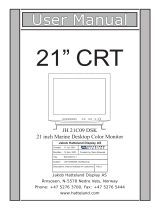Page is loading ...

HITACHI
COLOUR
MONITOR
USER
MANUAL
MANUEL
D’UTILISATION
CM650ET
BEDIENUNGSANLEITUNG
with
EasyMenu
!
MANUAL
DE
USUARIO
MANUALE
DI
ISTRUZIONI
E
EasyMenu is HITACHI’s On Screen Display function for easy operation.
READ THE INSTRUCTIONS INSIDE CAREFULLY.
KEEP THIS USER MANUAL FOR FUTURE REFERENCE.
/v
i/,
For future reference, record the serial number of your colour monitor.
.
SERIAL
No.
The serial number is located on the rear of the monitor.
This monitor is
ENERGY
STAR@
compliant when used with a computer
equipped with VESA DPMS.
The ENERGY STAR@ emblem does not represent EPA endorsement
of any product or service.
As an ENERGY STAR@ Partner, Hitachi.Ltd. has determined that this
product meets the ENERGY
STARS
guidelines for energy efficiency.

NOTE:
The information in this manual is subject to change without notice.
The manufacturer assumes no
responsibility for any errors that may appear in this manual.
TRADEMARK
ACKNOWLEDGEMENT
VGA is a registered trademark of International Business Machines Corporation.
VESA is a trademark of a nonprofit
organrsation,
Video Electronics Standard Association
EMRGY
S.r.x@
is a trademark of Environmental Protection Agency (EPA).
REMARQUE:
Les informations contenues dans ce manuel peuvent dtre modifiees
sans
preavis.
Le constructeur
n’accepte aucune responsabilitb pour les erreurs qui peuvent eventuellement apparaitre dans ce
manuel.
MARQUES
DEPOSEES
VGA est une marque deposee d’ International Business Machines Corporation.
VESA est la marque
dune
organisation
sans
but lucratif. la Video Electronics Standard Association.
ENERGY
ST..IR@
est une marque de I’ EPA (Environmental Protection Agency,
USA).
HINWEIS:
Anderungen der Daten in dieser Bedienungsanleitung sind vorbehalten. Der Hersteller ijbernimmt
keine Haftung
fur
jegliche in diesem Handbuch eventuell enthaltenen
Irrtumer.
GESCHijTZTE WARENZEICHEN
VGA ist ein eingetragenes Warenzeichen der International Business Machines Corporation.
VESA ist ein Warenzeichen der Video Electronics Standard Association, einer Organisation ohne
Erwerbscharakter.
ENERGY
STAR@
ist ein Warenzeichen der Environmental Protection Agency (EPA).
NOTA:
La
information
contenida en este manual
esta
sujeta a cambios sin previo aviso. El fabricante no
se responsabiliza de
10s
errores que puedan aparecer en este manual.
RECONOCIMIENTO
DE
MARCAS
VGA es una marca registrada de International Business Machines Corporation.
VESA es una marca registrada de una
organization
sin animo de
lucre,
Video Electronics Standard
Association.
ENERGY
STAR@
es una marca de Environmental Protection Agency (EPA).
NOTA:
Tutte le informazioni di quest0 manuale sono soggette ad essere modificate senza preavviso. II
costruttore non si assume responsabilita’ per errori
the
possono essere riportati
sul
manuale.
Marchi
di
fabbrica riconosciuti.
VGA e’
urn
marchio di fabbrica regisrato da International Business Machine Corporation.
VESA e’
il
marchio di riconoscimento della organizzazione a non-profitto, Video Electronics
Standard Association.
ENERGY
STAR@
e’
il
marchio di fabbrica della Eviromental Protection Agency (EPA).

Congratulations!
You have just purchased a TC0’99 approved and labelled product! Your choice has provided you with a
product developed for professional use. Your purchase has also contributed to reducing the burden on
the environment and also to the further development of environmentally adapted electronics products.
Why do we have environmentally labelled computers?
In many countries, environmental labelling has become an established method for encouraging the
adaptation of goods and services to the environment. The main problem, as far as computers and other
electronics equipment are concerned, is that environmentally harmful substances are used both in the
products and during their manufacture. Since it is not so far possible to satisfactorily recycle the
majority of electronics equipment, most of these potentially damaging substances sooner or later enter
nature.
There are also other characteristics of a computer, such as energy consumption levels, that are important
from the viewpoints of both the work (internal) and natural (external) environments. Since all methods
of electricity generation have a negative effect on the environment (e.g. acidic and climate-influencing
emissions, radioactive waste), it is vital to save energy. Electronics equipment in
offices
is often left
running continuously and thereby consumes a lot of energy.
What does labellmg involve?
This product meets the requirements for the
TCO’99
scheme which provides for international and
environmental Iabelling of personal computers. The labelling scheme was developed as a joint effort by
the TCO (The Swedish Confederation of Professional Employees), Svenska Nahtrskyddsforeningen
(The Swedish Society for Nature Conservation) and Statens Energimyndighet (The Swedish National
Energy Administration).
Approval requirements cover a wide range of issues: environment, ergonomics, usability, emission of
electric and magnetic fields, energy consumption and electrical and fire safety.
The environmental demands impose restrictions on the presence and use of heavy metals, brominated
and chlorinated flame retardants, CFCs (freons) and chlorinated solvents, among other things. The
product must be prepared for recycling and the manufacturer is obliged to have an environmental policy
which must be adhered to in each country where the company implements its operational policy.
The energy requirements include a demand that the computer and/or display, after a certain period of
inactivity, shall reduce its power consumption to a lower level in one or more stages. The length
oftime
to reactivate the computer shall be reasonable for the user.
Labelled products must meet strict environmental demands, for example, in respect of the reduction of
electric and magnetic fields, physical and visual ergonomics and good usability.

Below
you will find a brief summary of the environmental requirements met by this product. The
complete environmental criteria document may be ordered from:
TCO Development
SE- 114 94 Stockholm, Sweden
Fax: +46 8 782 92 07
Email
(Internet):
Current information regarding
TCO’99
approved and labelled products may also be
obtained via the Internet, using the address: http://www.tco-info.com/
Environmental requirements
Flame retardants
Flame retardants are present in printed circuit boards, cables, wires, casings and housings. Their
purpose is to prevent, or at least to delay the spread of fire. Up to 30% of the plastic in a computer casing
can consist of flame retardant substances. Most flame retardants contain bromine or chloride, and those
flame retardants are chemically related to another group of environmental toxins, PCBs. Both the flame
retardants containing bromine or chloride and the PCBs are suspected of giving rise to severe health
effects, including reproductive damage in fish-eating birds and mammals, due to the bio-accumulative*
processes. Flame retardants have been found in human blood and researchers fear that disturbances in
foetus development may occur.
The relevant TCOP9 demand requires that plastic components weighing more than
25
grams must not
contain flame retardants with organically bound bromine or chlorine. Flame retardants are allowed in
the printed circuit boards since no substitutes are available.
Cadmium*’
Cadmium is present in rechargeable batteries and in the colour-generating layers of certain computer
displays. Cadmium damages the nervous system and is toxic in high doses. The relevant
TCO’99
requirement states that batteries, the colour-generating layers of display screens and the electrical or
electronics components must not contain any cadmium.
Mercury”
Mercury is sometimes found in batteries, relays and switches. It damages the nervous system and is
toxic in high doses. The relevant
TCO’99
requirement states that batteries may not contain any mercury.
It also demands that mercury is not present in any of the electrical or electronics components associated
with the labelled unit.
CFCs
(freons)
’
The relevant TC0’99 requirement states that neither CFCs nor HCFCs may be used during the
manufacture and assembly
ofthe
product. CFCs (freons) are sometimes used for washing printed circuit
boards. CFCs break down ozone and thereby damage the ozone layer in the stratosphere, causing
increased reception on earth of ultraviolet light with e.g. increased risks of skin cancer (malignant
melanoma) as a consequence.
Lead”
Lead can be found in picture tubes, display screens, solders and capacitors. Lead damages the nervous
system and in higher doses, causes lead poisoning. The relevant TC0’99 requirement permits the
inclusion of lead since no replacement has yet been developed.
l
Bio-occumulafive
is
defined
m
substances which accumulate within living organisms
”
Lead, Cadmium and Mercury are heavy metals which are Bio-accumulative
491T551

FEATURES
......................................................................................................
I-1
CAUTIONS
.....................................................................................................
1-2
’
I!
INSTALLATION
..............................................................................................
l-6
-
STANDARD SETTINGS..
...............................................................................
1
-
7
OPERATION.. ..........
.......................................................................................
l-8
AUTOMATIC SIGNAL CHECK..
...................................................................
I
-
11
POWER
MANAGEMENT SYSTEM..
1
-
............................................................
11
PLUG
&
PLAY..
.............................................................................................
1 - 11
SPECIFICATIONS..
.
. .
...................................................................................
I-12
The following features are provided by the Colour Monitor.
Sharpest Focus and Highest Contrast
Flat screen Enhanced Dot Pitch (EDP) CRT with FS double focus and AR-ASC coating
gives the sharpest focus and highest contrast to minimise eye fatigue.
Wide-range Multi-Scanning
Automatic scanning and automatic adjustment to conform with a wide range of scanning
frequencies and user requirements.
Digital Picture Control Function
Position, size, pincushion, trapezoid, parallelogram, pin balance and rotation are
adjustable by digital controls.
Geometry setting can be stored for different
H/V
frequencies. Microprocessor-based
preset functions can store 26 sets of geometry settings including the standard factory
settings.
Digital Colour Control Function
Red, green, and blue colour balance is adjustable by digital control.
An adjusted colour setting can be stored and recalled by the colour select button.
Moire Reduction
This monitor has horizontal and vertical moire reduction function.
Power Saving System
The Environmental Protection Agency (EPA) has established a voluntary program by
which manufacturers enable computer products to go into low power states while not
being used. This monitor has a low power “sleep” mode, which is compliant with the EPA
requirements for the
ENERGY
STAR’
program, and will assist you in conserving energy.
Please refer to the section of “POWER SAVING SYSTEM” for details.
EasyMenu
*:I
An On Screen Display function that allows direct access to
‘*:cs,:
Q
,&”
adjust all operations from the front panel.
,*.::,..
PLUG
&
PLAY
This monitor is VESA
DDC112B
compliant when used with a
~~<.>-~‘”
computer compliant with VESA DDC (Display Data Channel).
l-l

n
NEVER REMOVE THE REAR COVER !
__ The rear cover MUST be removed only by authorised service personnel. This colour
-
monitor contains high voltage components.
.:
n THE POWER POINT SHOULD BE CLOSE TO THE MONITOR AND
EASILY ACCESSIBLE !
n
INSTALL THE UNIT IN AN SUITABLE ENVIRONMENT !
DO NOT expose this monitor to rain or moisture to prevent electric shock or fire hazard.
This unit is designed to be used in an office or business environment.
DO NOT subject
the unit to vibrations, dust, or corrosive gases.
q
KEEP IN A WELL VENTILATED PLACE !
DO NOT cover this monitor or place anything against any sides (not only the top, right
and left side but also the rear and bottom side) of unit. Ventilation holes are provided at
all sides of the rear cover to prevent the temperature from rising.
n
KEEP AWAY FROM HEAT SOURCES !
AVOID placing the unit in direct sunshine or near a heating appliance.
n
BE CAREFUL OF MAGNETIC FIELDS !
DO NOT place a magnet, loudspeaker system, floppy disk drive, printer, or anything
which will generate magnetism near the unit. A magnetic field may cause blurred
colours or distortion of the displayed pattern.
n
BE CAREFUL OF GENERATED MAGNETISM !
After the power has been turned on or “DEGAUSS” button has been pressed, the CRT is
demagnetised for approximately 10 seconds. This generates a strong magnetic field around the
front cover which may affect the data stored on magnetic tape or disks near the front cover.
Place such magnetic recording equipment and tapes/disks away from this unit.
m
AMBIENT ILLUMINATION
Avoid direct rays of the sun or room lighting onto the CRT screen in order to prevent eye fatigue.
n
THE ENCLOSED POWER CORD MUST BE USED !
In Europe, a proper European standard approved power cord is to be used with this
monitor.
For a rated current up to 6 A, a type not lighter than H05W-F 3G 0.75
mm*
or
H05WH2-F 3G 0.75
mm2
must be used.
In USA/Canada, use a UL LISTEDKSA
LABELLED
or CERTIFIED power cord set
meeting the following specifications
Rating: min.
125V,
7A
Length: max. 3.0 m
Type: SVT or SJT
Plug type: NEMA
5-I
5P figure, Parallel blade, Grounding type
Failure to do so may cause fire or electric shock hazard.
w
USE ONLY THE CORRECT VOLTAGE POWER OUTLET WITH SAFETY
GROUND CONNECTION !
100
-
120 V for USA, Canada, etc.
200
-
240 V for Europe, etc.
(This monitor will automatically adjust to the input voltage 100
-
240V.)
1-2

n
CAUTION for 200
-
240V operation only
This equipment relies on the protective devices in the building installation for short-circuit
and over-current protection. Refer to the following table for the suitable number and
location of the protective devices which should be provided in the building installation.
fl
.
PROTECTIVE DEVICES IN SINGLE
-
PHASE EQUIPMENT OR SUB -ASSEMBLIES
Protection
Minimum number
Location
against
of fuses or circuit
-
breaker poles
Equipment to be connected to Earth faults
POWER SYSTEMS with earthed Over-current
neutral reliably identified
Equipment to be connected to
Earth faults
any supply, including IT
Over-current
POWER SYSTEMS and
supplies with reversible plugs
Both conductors
Either of the two
conductors
Both conductors
Either of the two
conductors
Verify that the protective devices in the building installation meets the conditions in the
table prior to installing the equipment.
n
BE CAREFUL OF POWER CORD CONNECTION !
Before inserting the plug of the power cord into a power point of the correct voltage,
check that the connection portion of the power cord is clean (with no dust).
Then, insert
the plug of power cord to a power point firmly, otherwise it may cause electrical shock or
fire.
I
REMOVE THE POWER CORD FOR COMPLETE SEPARATION !
For complete separation from the power source, remove the power cord from the monitor
or from the wall outlet.
n
AVOID FREQUENT POWER ON-OFF SWITCHING !
DO NOT repeat OFF and ON in a short period.
It may cause blurred colours or
distortion of the displayed pattern.
n
BE CAREFUL OF STATIC ELECTRICITY ON CRT SURFACE !
To prevent electrical shock by the static electricity on the CRT surface, disconnect the
power cord at least 30 seconds after turning off the power.
n ABOUT CLEANING
This monitor has a non-glare and anti-electrostatic treatment on the surface of the screen.
Use water or alcoholic solvent with soft cloth like gauze to clean the surface of the
screen.
NEVER use abrasive, glass cleaner containing highly concentrated ammonia and strong
base chemicals since they damage the surface treatment.
Clean the cabinet and controls with a lightly moistened soft cloth.
DO NOT use aerosol sprays, solvents or abrasive cleaners.
l-3

H
FCC (Federal Communications Commission) STATEMENT WARNING
WARNING : This equipment has been tested and found to comply with the limits for a
Class B digital device, pursuant to Part 15 of the FCC Rules.
These limits are designed
-
to provide reasonable protection against harmful interference in a residential installation.
-a
This equipment generates, uses, and can radiate radio frequency energy and, if not
_
installed and used in accordance with the instructions, may cause harmful interference to
.-
radio communications. However, there is no guarantee that interference will not occur
in a particular installation.
If this equipment does cause harmful interference to radio or
television reception, which can be determined by turning the equipment off and on, the
user is encouraged to try to correct the interference by one or more of the following
measures:
-
Reorient or relocate the receiving antenna.
-
Increase the separation between the equipment and receiver.
-
Connect the equipment into an outlet on a circuit different from that to which the
receiver is connected.
-
Consult the dealer or an experienced radio I TV technician for help.
Instructions to Users : This equipment complies with the requirements of FCC (Federal
Communication Commission) equipments provided that following conditions are met.
(1) Power cord: Unshielded power cord must be used.
(2) Video inputs: The input signal amplitude must not exceed the specified level.
CAUTION : Changes or modifications not expressly approved by the party responsible
for compliance could void the user’s authority to operate the equipment.
Declaration
of
Conformity
According
to
47CFR,
Part
2
and
15
for
Class
B
Personal
Computers
and
Peripherals;
and
I
or
CPU
Boards
and
Power
Supplies
used
with
Class
B
Personal
Computers:
We:
Nissei
Sanyo
America, Ltd.
Located at:
200 Lewder Brook Drive Suite 2200, Westwood. MA.
02090-1124 U.S.A.
Declare
under
sole
responsibility
that the
product
identified
herein,
complies
with
47CFR
Part
2
and
15
of
the
FCC
rules
as
a
Class
B
digital
device.
Each
product
marketed,
is
identical
to
the
representative
unit
tested
and
found
to
be
compliant
with
the
standards. Records
maintained
continue
to
reflect
the
equipment
being
produced
can
be
expected
to
be
within
the
variation
accepted,
due
to
quantity
production
and
testing
on
a
statistical
basis
as
required
by
47CFR
2.909. Operation
is
subject
to
the
following
two
conditions:
(1)
This
device
may
not
cause
harmful
interference,
and
(2)
This
device
must
accept
any
interference
received,
including
interference
that
may
cause
undesired
operation. The
above
named
party
is
responsible
for
ensuring
that
the
equipment
complies
with
the
standards
of
47CFR
15.101
to
15.109.
Tradename:
Color Mcnitor(With USB HUB)
Model
Number:
CM65O(With DUB-01
Signature
of
Party
Responsible:
2-b
Printed
name
of
Party
Responsible:
Satoshi
Tanabe
Executed
on
(Date),
at
(Place):
November
24,
1998,
MA. , U. s .A.

n
FOR THE CUSTOMERS IN THE U.K.
THIS PRODUCT IS SUPPLIED WITH A TWO PIN MAINS PLUG FOR USE IN MAINLAND
EUROPE.
FOR THE U.K. PLEASE REFER TO THE NOTES ON THIS PAGE.
IMPORTANT FOR UNITED KINGDOM
ti
-
WORDING FOR CLASS I EQUIPMENT INSTRUCTION BOOKS AND LABELS
E
The mains lead on this equipment
is supplied with a moulded plug incorporating a fuse,
m
the value of which is indicated on the pin face of the plug.
Should the fuse need to be
replaced, an ASTA or BSI approved BS 1362 fuse must be used of
the same rating.
If
the fuse cover is detachable never use the plug with the cover omitted.
If a replacement
fuse cover is required, ensure it is of the same colour as that visible on the pin face of the
plug.
Fuse covers are available from your dealer.
DO NOT cut off the mains plug from this equipment.
If the plug fitted is not suitable for
the power points in your home or the cable is too short to reach a power point, then
obtain an appropriate safety approved extension lead or consult your dealer.
Should it be necessary to change the mains plugs, this must be carried out by a
competent person, preferably a qualified electrician.
If there is no alternative to cutting off the mains plug, ensure that you dispose of it
immediately, having first removed the fuse, to avoid a possible shock hazard by
inadvertent connection to the mains supply.
WARNING: THIS EQUIPMENT MUST BE EARTHED
IMPORTANT
The wires in the mains lead are coloured in accordance with the following code:
Green
&
Yellow
to Earth
Brown to Live
Fuse
Blue to Neutral
Cord Clamp
Green and Yellow = Earth, Blue = Neutral, Brown = Live.
As these colours may not correspond with the coloured markings identifying the
terminals in your plug, proceed as follows:
The wire which is coloured GREEN and YELLOW must be connected to the terminal in
the plug which is marked with the letter E or by the earth symbol @ or coloured GREEN
or GREEN and YELLOW.
The wire coloured BLUE must be connected to the terminal marked with the letter N or
coloured BLUE or BLACK. The wire coloured BROWN must be connected to the
terminal marked with the letter L or coloured BROWN or RED.
I-5

Install the monitor in the following way, taking care to maintain safety
FRONT VIEW
Control Panel
Tilt
&
Swivel Base
v
Rear Cover
Signal Input
Connector
AC Inlet
-
Power Cord
REAR VIEW
USB Slot
/
7J-J
-
to a receptacle of
to
the host
computer
-
(for
the
optional
USB HUB Module)
the correct voltage
1. Installation
Install the monitor on a horizontal base.
2. Power Cord Connection
@
Make sure of using the power cord meeting the safety standard of the country in
which you are using the monitor.
@
Insert the connector of a power cord to the AC Inlet of the monitor.
@
Insert the plug of the power cord to a power point of the correct voltage.
3. Signal Cable Connection
Insert the Signal Input Connector of the monitor to the host computer, with attention to
it’s suitability, and secure the screws on the connector shell firmly.
D-Sub Mini 1 B-pin Connector
4. Power On
Turn on the Power Switch of the
monitor first, then the computer.
Refer to Page 1-8 “POWER ON/OFF”.
Pin No.
Signal
1
1
Red Video
11
Ground
12
Bi-directional Data
[SDA]
13
H.Sync.
(or
H/V)
14
VSync.
VCLK]
15
Data Clock
[SCL]
l-6

Microprocessor-based preset functions can store 26 sets of geometry settings including
the standard settings. The following industrial standard settings have been
pre-
1!
programmed by the factory.
-
-
No.
Video Mode Name
Horizontal Video Mode
(with Resolution and Vertical Frequency)
Frequency
1 VGA
640
x
400- 70 Hz
31.47
kHz
VGA
2 VESA 640
X
400- 85 Hz
37.86
kHz
VESA
3 VESA 800 X 600- 85 Hz
53.67
kHz
VESA
4 VESA 1024
x
768-
75 Hz
60.02 kHz
VESA
5
VESA
1024
X
768-
85 Hz
68.68 kHz
VESA
6
VESA
1152 X
864-
75
Hz
67.50 kHz
VESA
NOTE :
n
Input signals with approximately the same frequencies may be regarded as the same
signal.
n The following horizontal timing conditions are recommended (at sync. H, V
separate or H/V composite).
for 31
kHz
-
45
kHz
horizontal frequency:
Horizontal front porch should be more than 0.1 vs.
Horizontal sync. width should be within 1
.O
-
3.8
l.~.
Horizontal back porch should be more than 1.2
ps.
Horizontal blanking width should be more than 3.5
ps.
for 45
kHz
-
69
kHz
horizontal frequency:
Horizontal front porch should be more than 0.1 vs.
Horizontal sync. width should be within 1 .O
-
3.0
ps.
Horizontal back porch should be more than 1
.I
ps.
Horizontal blanking width should be more than 3.0
p.s.
n The following vertical timing conditions are recommended.
Vertical front porch should be more than 10
ps.
Vertical sync. width should be less than 200
ps.
Vertical back porch should be more than 400
ps.
Vertical blanking width should be more than 500
ps.
n In case the front or back porch is extremely long, or the data display time is
extremely short, it may not be able to set the expected size and position.
n
Standard settings are subject to change without notice.
l-7

Power LED
Power Switch
Switches Switches
Switch
POWER
ON/OFF
Press the Power switch, to switch the power ON or OFF.
n When power is ON, the power LED lights.
n After turning OFF the switch, wait at least 5 seconds before restarting the monitor.
Otherwise the monitor may operate incorrectly.
H If the picture doesn’t appear, turn OFF the power switch, make sure of the following
and wait at least 30 seconds before restarting the monitor.
Make sure the power switch of the computer, power cord connection, signal cable
connection and the input sync. signal are correct.
CONTROL
0
Press the Status switch. The On Screen Display function of
“EasyMenu”
then shows
the selected function, its condition, the function menu and the input signal
frequencies.
n
You can select the EasyMenu language.
Use the function “LANGUAGE SELECT”.
@
To select the function, use the Function
m
switches.
@
To execute the selected function, use the
Adjust Switches in the Table-l overleaf.
n You can save the your geometry and colour
settings. Refer to “SAVE” below.
C
. . .
88.?.BBf...W...Z
Sample of
“EasyMenu”
n To clear the
EasyMenu,
either push the status
switch again or wait for 10 seconds.
SAVE
If the function “AUTO SAVE” is ON, you can save automatically at clearing the
EasyMenu.
l-8

Table-l
Function
-
+
PINCUSHION
PIN BALANCE
recalls the factory preset
modes.
When the Green reaches
When the Blue or Red the upper limit, it makes the
reaches the upper limit, it Blue and Red weaker.
make the Green weaker.
B makes the Red and Green makes the Blue stronger.
stronger.
When the Blue reaches the
When the Red or Green upper limit, it makes the
reaches the upper limit, it Red and Green weaker.
make the Blue weaker.
l-9

Table-l (continued)
Function
-
+
B
H.MOIRE
makes the operation of makes the operation
of
horizontal moire circuit horizontal moire circuit
weaker. stronger.
@nJ
V.MOIRE makes the operation of makes the operation
oi
vertical moire circuit weaker. vertical moire circuit stronger.
LANGUAGE
changes the EasyMenu changes the
EasyMenu
a
SELECT
language to the previous language to the next
mode.
mode.
FRANCAIS
(French)
ENGLISH
1
1
ITALIAN0 (Italian)
DEUTSCH (German)
1
1
ESPANOL (Spanish)
ESPANOL (Spanish)
1
1
DEUTSCH (German)
ITALIAN0 (Italian)
1
1
ENGLISH FRANCAIS
(French)
POWER
disables (OFF) the Power enables (ON) the Power
m
MANAGEMENT Saving System.
Saving Systems.
Refer to Page l-l 1 Refer to Page l-l 1
“POWER MANAGEMENT “POWER MANAGEMENT
SYSTEM”
SYSTEM”.
SJEJ
AUTO SAVE
disables (OFF) the Auto enables (ON) the Auto
Save function.
Save function.
Refer to Page l-8 Refer to Page l-8
“SAVE”.
“SAVE”.
-9
DEGAUSS
degauss.
Use this function only when you see colour impurities
on the screen after turning ON the monitor.
Wait for about 10 minutes before repeating the function.
Remember, the monitor is automatically degaussed
during initial power on.
Rig
EXIT
quits the functions of EasyMenu.

When the monitor has detected the change of the signal input condition, the monitor will
indicate the condition automatically, as follows.
II!
-
-
the horizontal frequency
Precision frequency,
Horizontal
*2kHz
mode.
Refer to
MANAGEMENT
SYSTEM” below.
This monitor meets the
EDGY
STAR@,
VESA DPMS (Display Power Management Signalling)
standard specifications.
The monitor has a built-in power management system that
automatically reduces power consumption when the PC is not in use. This power management
system is effective only when used with VESA DPMS compliant PC or Video Card.
APM State Signal Requirement Monitor Action
Power Consumption Power LED
Standby
H.Sync. OFF
Switches to
15W
max. Orange
Suspend
VSync.
OFF
saving mode
&
15W max.
Orange
Off
H.Sync. OFF and
screen darkens
3W max.
Orange
V.Sync. OFF
NOTE : Once the monitor receives the first signal from the PC and initiate the power
management system.
This monitor complies with VESA DDC
1/2B
specifications.
Plug
&
Play is a system
with computer, peripherals (including monitors), and operating system.
It works when
the monitor is connected to DDC ready computer that is running an operating system
software that is capable for the plug
&
play.
I-11

=
CRT
-
-
I-
input Signal
Synchronisation
Resolution
Video Clock frequency
Viewable Image Size
Viewable
Image Area
Colour Temperature
Warm-up Time
Power Supply
Dimensions
Weight
Environmental
Condition
USB HUB (optional)
Specification and Design are subject to change without notice.
17 inch picture tube,
0.22 mm horizontal dot pitch
(0.21 mm horizontal mask pitch)
100’ deflection, FS double focus, AR-ASC coating.
Video
Sync.
: 0.7 Vp-p, analogue
: Separate
H/V,
TTL
level
Composite H/V, TTL level
Horizontal : 31
-
69
kHz
Vertical
:
50-130Hz
Horizontal : 1280 dots (max.)
Vertical : 1024 lines (max.)
110 MHz (typical)
16.0 inches (406‘mm), diagonal (typical)
Horizontal : 326 mm (typical)
Vertical : 245 mm (typical)
9300K
: Standard colour balance, 9300K
6500K
: Standard colour balance, 6500K
USER
: User defined
30 minutes to reach optimum performance level.
AC 100
-
240 V (automatically selected)
50/60
Hz, 2.5 A (max.)
Power Consumption : 110 W (typical)
(provided with power save circuit.)
412 (W) X 431 (H)
X
373 (D) mm
(including Tilt & Swivel Base)
17.0 kg (approx.)
(including Tilt
&
Swivel Base)
Operation
Storaoe
Temperature
5OC
to 40°c -20°C to
60°C
Humidity
10% to 80%
10% to 90%
USB HUB Module
with 4 downstream and 1 upstream ports
1-12
/