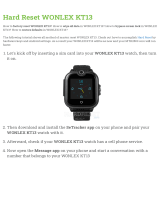Copyright
© 2013 Samsung Techwin Co., Ltd. All rights reserved.
Trademark
and are logos of Samsung
Techwin Co., Ltd.
All other trademarks and trade names presented in this
document are the property of their respective holders.
Restriction
Copyright 2013 © Samsung Techwin Co., Ltd. All rights
reserved. Do not copy, distribute, or reproduce any part of this
document without written approval from Samsung Techwin
Co., Ltd.
Disclaimer
Samsung Techwin Co., Ltd. has made every effort to ensure
the completeness and accuracy of this document, but makes
no guarantees regarding the information contained herein. All
responsibility for proper and safe use of the information in this
document lies with users. Samsung Techwin Co., Ltd. may
revise or update this document without prior notice.
Contact Information
SAMSUNG TECHWIN Co., LTD.
Samsungtechwin R&D Center, 701, Sampyeong-dong,
Bundang-gu, Seongnam-si, Gyeonggi-do, Korea, 463-400
TEL: +82-70-7147-8740~60 FAX: +82-31-8018-3745
http://developer.samsungtechwin.com
SAMSUNG TECHWIN AMERICA Inc.
100 Challenger Road Ridgefield Park, New Jersey, 07660
U.S.A.
SAMSUNG TECHWIN EUROPE LTD.
2nd Floor, No. 5 The Heights, Brooklands, Weybridge, Surrey,
KT13 0NY, U.K.