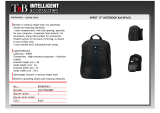Page is loading ...

Powerware Series
Eaton Rack Power Module
24–96A: 208Y/120V, 400Y/230V
User's Guide
®


Powerware Series
Eaton Rack Power Module
24–96A: 208Y/120V, 400Y/230V
User's Guide
®

Requesting a Declaration of Conformity
Units that are labeled with a CE mark comply with the following harmonized standards and EU directives:
S Harmonized Standard: IEC 60950-1:2001
S EU Directives: 73/23/EEC, Council Directive on equipment designed for use within certain voltage limits
93/68/EEC, Amending Directive 73/23/EEC
89/336/EEC, Council Directive relating to electromagnetic compatibility
92/31/EEC, Amending Directive 89/336/EEC relating to EMC
The EC Declaration of Conformity is available upon request for products with a CE mark. For copies of the EC
Declaration of Conformity, contact:
Eaton Power Quality Oy
Koskelontie 13
FIN-02920 Espoo
Finland
Phone: +358-9-452 661
Fax: +358-9-452 665 68
Eaton, Powerware, BladeUPS, Power Xpert, and X-Slot are registered trademarks of Eaton Corporation or its
subsidiaries and affiliates. Modbus is a registered trademark of Schneider Electric. National Electrical Code and NEC
are registered trademarks of National Fire Protection Association, Inc. All other trademarks are property of their
respective companies.
ECopyright 2007–2010 Eaton Corporation, Raleigh, NC, USA. All rights reserved. No part of this document may be
reproduced in any way without the express written approval of Eaton Corporation.

Special Symbols
The following are examples of symbols used on the UPS or accessories to alert you to important
information:
RISK OF ELECTRIC SHOCK - Indicates that a risk of electric shock is present and the associated
warning should be observed.
CAUTION: REFER TO OPERATOR'S MANUAL - Refer to your operator's manual for additional
information, such as important operating and maintenance instructions.
This symbol indicates that you should not discard waste electrical or electronic equipment (WEEE) in
the trash. For proper disposal, contact your local recycling/reuse or hazardous waste center.


Eaton Rack Power Module (24–96A: 208Y/120V, 400Y/230V) User's Guide S 164201675 Rev 2
www.eaton.com/powerquality
7
Table of Contents
1 Introduction 9. . . . . . . . . . . . . . . . . . . . . . . . . . . . . . . . . . . . . . . . . . . . . . . . . . . . . . . . .
Safety Warnings 11. . . . . . . . . . . . . . . . . . . . . . . . . . . . . . . . . . . . . . . . . . . . . . . . . . . . . . . . . . . . . . . . . . . . .
2 Installation 15. . . . . . . . . . . . . . . . . . . . . . . . . . . . . . . . . . . . . . . . . . . . . . . . . . . . . . . . .
Inspecting the Equipment 15. . . . . . . . . . . . . . . . . . . . . . . . . . . . . . . . . . . . . . . . . . . . . . . . . . . . . . . . . . . . . . .
Tools Required 15. . . . . . . . . . . . . . . . . . . . . . . . . . . . . . . . . . . . . . . . . . . . . . . . . . . . . . . . . . . . . . . . . . . . . .
Checking the Accessory Kit 16. . . . . . . . . . . . . . . . . . . . . . . . . . . . . . . . . . . . . . . . . . . . . . . . . . . . . . . . . . . . . .
Cable Tray Installation (Optional) 17. . . . . . . . . . . . . . . . . . . . . . . . . . . . . . . . . . . . . . . . . . . . . . . . . . . . . . . . . .
Wallmount Installation 18. . . . . . . . . . . . . . . . . . . . . . . . . . . . . . . . . . . . . . . . . . . . . . . . . . . . . . . . . . . . . . . . .
Rack Installation 20. . . . . . . . . . . . . . . . . . . . . . . . . . . . . . . . . . . . . . . . . . . . . . . . . . . . . . . . . . . . . . . . . . . . .
Plug-Receptacle Installation 23. . . . . . . . . . . . . . . . . . . . . . . . . . . . . . . . . . . . . . . . . . . . . . . . . . . . . . . . . . . . .
Hardwired Installation 24. . . . . . . . . . . . . . . . . . . . . . . . . . . . . . . . . . . . . . . . . . . . . . . . . . . . . . . . . . . . . . . . .
Advanced Metering Installation (Optional) 28. . . . . . . . . . . . . . . . . . . . . . . . . . . . . . . . . . . . . . . . . . . . . . . . . . .
3 Operation 29. . . . . . . . . . . . . . . . . . . . . . . . . . . . . . . . . . . . . . . . . . . . . . . . . . . . . . . . . . .
Introduction 29. . . . . . . . . . . . . . . . . . . . . . . . . . . . . . . . . . . . . . . . . . . . . . . . . . . . . . . . . . . . . . . . . . . . . . . . .
Breakers 30. . . . . . . . . . . . . . . . . . . . . . . . . . . . . . . . . . . . . . . . . . . . . . . . . . . . . . . . . . . . . . . . . . . . . . . . . . .
Color-Coded Numbering 30. . . . . . . . . . . . . . . . . . . . . . . . . . . . . . . . . . . . . . . . . . . . . . . . . . . . . . . . . . . . . . . .
LED Display 31. . . . . . . . . . . . . . . . . . . . . . . . . . . . . . . . . . . . . . . . . . . . . . . . . . . . . . . . . . . . . . . . . . . . . . . . .
Alarm and Power Indicators 32. . . . . . . . . . . . . . . . . . . . . . . . . . . . . . . . . . . . . . . . . . . . . . . . . . . . . . . . . . . . .
TVSS Indicator 32. . . . . . . . . . . . . . . . . . . . . . . . . . . . . . . . . . . . . . . . . . . . . . . . . . . . . . . . . . . . . . . . . . . . . . .
Service Only Port and Switches 32. . . . . . . . . . . . . . . . . . . . . . . . . . . . . . . . . . . . . . . . . . . . . . . . . . . . . . . . . . .
4 Specifications 33. . . . . . . . . . . . . . . . . . . . . . . . . . . . . . . . . . . . . . . . . . . . . . . . . . . . . . .
5 Troubleshooting 39. . . . . . . . . . . . . . . . . . . . . . . . . . . . . . . . . . . . . . . . . . . . . . . . . . . . . .
Typical Alarms and Conditions 39. . . . . . . . . . . . . . . . . . . . . . . . . . . . . . . . . . . . . . . . . . . . . . . . . . . . . . . . . . . .
Service and Support 40. . . . . . . . . . . . . . . . . . . . . . . . . . . . . . . . . . . . . . . . . . . . . . . . . . . . . . . . . . . . . . . . . . .
6 Warranty 41. . . . . . . . . . . . . . . . . . . . . . . . . . . . . . . . . . . . . . . . . . . . . . . . . . . . . . . . . . .
Limited Factory Warranty 41. . . . . . . . . . . . . . . . . . . . . . . . . . . . . . . . . . . . . . . . . . . . . . . . . . . . . . . . . . . . . . .

TABLE OF CONTENTS
Eaton Rack Power Module (24–96A: 208Y/120V, 400Y/230V) User's Guide S 164201675 Rev 2
www.eaton.com/powerquality
8

Eaton Rack Power Module (24–96A: 208Y/120V, 400Y/230V) User's Guide S 164201675 Rev 2
www.eaton.com/powerquality
9
Chapter 1 Introduction
The Eaton
®
Rack Power Module (RPM-3U/3Ui) is designed to distribute
power within a rack. Providing outstanding performance and reliability,
the RPM-3U/3Ui's unique benefits include the following:
S Provides plug-and-play primary distribution from a three-phase UPS to
secondary power distribution devices. The RPM-3U/3Ui is ideal for
enhancing the output distribution of UPSs such as the Eaton
BladeUPS
®
.
S Functions in a wide variety of applications supporting various data
center loads at various voltages, power cord configurations, and
layouts.
S Can be installed in any standard 48-cm (19-inch) EIA rack or cabinet in
3U applications with included hardware.
S Can be mounted on a wall with the optional wallmount brackets and
customer-provided fasteners appropriate for the type of wall.
S Organizes power distribution and simplifies cable management,
making it easier to follow the power path to the load. The
RPM-3U/3Ui also improves load balancing, reducing nuisance
overload alarms from the UPS.
S Indicator LEDs that show when incoming power is available to the
RPM-3U/3Ui and when an alarm is present.
S Columns of LEDs labeled to match the output breaker poles and the
input lines. Each column displays a reading of load status.
S Circuit breakers and indicator LEDs located on the front panel for easy
access.
S Plug-receptacle model that is customer-installable without the
services of a licensed electrician, once the main connection to the
UPS is made.
S Backed by worldwide agency approvals.

INTRODUCTION
Eaton Rack Power Module (24–96A: 208Y/120V, 400Y/230V) User's Guide S 164201675 Rev 2
www.eaton.com/powerquality
10
The following options for the RPM-3U/3Ui are available:
S Choice of input power cord lengths:
- 1.8m (6 ft)
- 3.0m (10 ft)
- 4.6m (15 ft)
- 6.1m (20 ft)
S Multiple input options:
- BladeUPS connector (208Y/120V or 400Y/230V)
- IEC 309-60A
- L21-30P
- Hardwired (208Y/120V or 400Y/230V)
S Multiple output receptacle options:
- IEC 320-C13, IEC 320-C19
- 5-15R, 5-20R
- L6-15R, L6-20R, L6-30R
- L14-20R, L14-30R
- L15-20R, L15-30R
- L21-20R, L21-30R
S Surge protection with the optional Transient Voltage Surge
Suppression (TVSS) card.
S Advancing Metering with the Universal Control Board (UCB) and
Power Xpert
®
Gateway Series 1000 Card.
The RPM-3U/3Ui allows configurations such as:
S Converting three-phase inputs to single-phase outputs to connect to
single-phase rack outlet strips.
S Incorporating three-way splitter cables to split three-phase receptacle
voltage into 3x single-phase receptacles, allowing a single
three-phase receptacle to feed three racks, each containing
conventional single-phase strips with outlets. Such a configuration
could support a minimum of two high-density racks or a maximum of
nine low-density (approximately 2 kVA) racks.

INTRODUCTION
Eaton Rack Power Module (24–96A: 208Y/120V, 400Y/230V) User's Guide S 164201675 Rev 2
www.eaton.com/powerquality
11
Safety Warnings
IMPORTANT SAFETY INSTRUCTIONS
SAVE THESE INSTRUCTIONS
This manual contains important instructions that you should follow during installation and
operation of the RPM-3U/3Ui. Please read all instructions before operating the equipment
and save this manual for future reference.
D A N G E R
This RPM-3U/3Ui contains LETHAL VOLTAGES. All repairs and service should be
performed by AUTHORIZED SERVICE PERSONNEL ONLY. There are NO USER
SERVICEABLE PARTS inside the RPM-3U/3Ui.
C A U T I O N
S To reduce the risk of fire or electric shock, install this RPM-3U/3Ui in a temperature and
humidity controlled, indoor environment, free of conductive contaminants. Ambient
temperature must not exceed 30°C (86°F). Do not operate near water or excessive
humidity (95% maximum).
S To comply with international standards and wiring regulations, the total equipment
connected to the output of this RPM-3U/3Ui must not have an earth leakage current
greater than 3.5 milliamperes.
S For PERMANENTLY CONNECTED EQUIPMENT, a readily accessible disconnect device
shall be incorporated in the building installation wiring.
S For PLUGGABLE EQUIPMENT, the power outlet shall be installed near the equipment and
shall be readily accessible.

INTRODUCTION
Eaton Rack Power Module (24–96A: 208Y/120V, 400Y/230V) User's Guide S 164201675 Rev 2
www.eaton.com/powerquality
12
Consignes de sécurité
CONSIGNES DE SÉCURITÉ IMPORTANTES
CONSERVER CES INSTRUCTIONS
Ce manuel contient des instructions importantes que vous êtes invité à suivre lors de toute
procédure d'installation et de fonctionnement de RPM-3U/3Ui. Veuillez consulter
entièrement ces instructions avant de faire fonctionner l'équipement et conserver ce manuel
afin de pouvoir vous y reporter ultérieurement.
D A N G E R !
Cet RPM-3U/3Ui contient des TENSIONS MORTELLES. Toute opération d'entretien et de
réparation doit être EXCLUSIVEMENT CONFIÉE A UN PERSONNEL QUALIFIÉ AGRÉÉ.
AUCUNE PIÈCE RÉPARABLE PAR L'UTILISATEUR ne se trouve dans la RPM-3U/3Ui.
A T T E N T I O N !
S Pour réduire les risques d'incendie et de décharge électrique, installer la RPM-3U/3Ui
uniquement à l'intérieur, dans un lieu dépourvu de matériaux conducteurs, où la
température et l'humidité ambiantes sont contrôlées. La température ambiante ne doit
pas dépasser 30 °C. Ne pas utiliser à proximité d'eau ou dans une atmosphère
excessivement humide (95 % maximum).
S Afin d'être conforme aux normes et règlements internationaux de câblage, le courant de
fuite à la terre de la totalité du matériel branché sur la sortie de la RPM-3U/3Ui ne doit
pas dépasser 3,5 mA.
S Afin de CONNECTER DE MANIÈRE PERMANENTE L'ÉQUIPEMENT, un dispositif de
déconnexion aisément accessible doit être incorporé au câblage d'installation du
bâtiment.
S En ce qui concerne l'ÉQUIPEMENT ENFICHABLE, la prise d'alimentation doit être
installée près de l'équipement et doit être facile d'accès.

INTRODUCTION
Eaton Rack Power Module (24–96A: 208Y/120V, 400Y/230V) User's Guide S 164201675 Rev 2
www.eaton.com/powerquality
13
Sicherheitswarnungen
WICHTIGE SICHERHEITSANWEISUNGEN
AUFBEWAREN
Dieses Handbuch enthält wichtige Hinweise, welche Sie bei der Installation und Wartung
des RPM-3U/3Ui beachten sollten. Bitte lesen Sie alle Anweisungen des Handbuches bevor
sie mit dem Gerät arbeiten. Bewaren Sie das Handbuch zum Nachlesen auf.
W A R N U N G
Die RPM-3U/3Ui führt lebensgefährliche Spannungen. Alle Reparatur- und
Wartungsarbeiten sollten nur von Kundendienstfachleuten durchgeführt werden. Die
RPM-3U/3Ui enthält keine vom Benutzer zu wartenden Komponenten.
A C H T U N G
S Um die Brand‐ oder Elektroschockgefahr zu verringern, diese RPM-3U/3Ui nur in
Gebäuden mit kontrollierter Temperatur und Luftfeuchtigkeit installieren, in denen keine
leitenden Schmutzstoffen vorhanden sind. Die Umgebungstemperatur darf 30°C nicht
übersteigen. Die RPM-3U/3Ui nicht in der Nähe von Wasser oder in extrem hoher
Luftfeuchtigkeit (max. 95 %) betreiben.
S Um internationale Normen und Verdrahtungsvorschriften zu erfüllen, dürfen die an den
Ausgang dieser RPM-3U/3Ui angeschlossenen Geräte zusammen einen Erdableitstrom
von insgesamt 3,5 Milliampere nicht überschreiten.
S Für PERMANENT ANGESCHLOSSENE GERÄTE: In der Gebäudeverkabelung muss eine
leicht zugängliche Trennvorrichtung enthalten sein.
S Für GERÄTE MIT STECKERN: Die Steckdose muss sich in der Nähe des Geräts befinden
und leicht zugänglich sein.

INTRODUCTION
Eaton Rack Power Module (24–96A: 208Y/120V, 400Y/230V) User's Guide S 164201675 Rev 2
www.eaton.com/powerquality
14
Advertencias de Seguridad
INSTRUCCIONES DE SEGURIDAD IMPORTANTES
GUARDE ESTAS INSTRUCCIONES
Este manual contiene instrucciones importantes que debe seguir durante la instalación y el
funcionamiento de la RPM-3U/3Ui. Por favor, lea todas las instrucciones antes de poner en
funcionamiento el equipo y guarde este manual para referencia en el futuro.
P E L I G R O
Este RPM-3U/3Ui contiene VOLTAJES MORTALES. Todas las reparaciones y el servicio
técnico deben ser efectuados SOLAMENTE POR PERSONAL DE SERVICIO TÉCNICO
AUTORIZADO. No hay NINGUNA PARTE QUE EL USUARIO PUEDA REPARAR dentro de la
RPM-3U/3Ui.
P R E C A U C I Ó N
S Para reducir el riesgo de incendio o de choque eléctrico, instale este RPM-3U/3Ui en un
lugar cubierto, con temperatura y humedad controladas, libre de contaminantes
conductores. La temperatura ambiente no debe exceder los 30°C. No trabaje cerca del
agua o con humedad excesiva (95% máximo).
S Para cumplir con los estándares internacionales y las normas de instalación, la totalidad
de los equipos conectados a la salida de este RPM-3U/3Ui no debe tener una intensidad
de pérdida a tierra superior a los 3,5 miliamperios.
S Para EQUIPO CONECTADO PERMANENTEMENTE, se debe incorporar un dispositivo de
desconexión fácilmente accesible al cableado de la instalación del edificio.
S Para EQUIPO ENCHUFABLE, la salida de alimentación debe estar instalada cerca del
equipo y estar fácilmente accesible.

Eaton Rack Power Module (24–96A: 208Y/120V, 400Y/230V) User's Guide S 164201675 Rev 2
www.eaton.com/powerquality
15
Chapter 2 Installation
This section explains:
S Equipment inspection
S Rack Power Module (RPM-3U/3Ui) setup and installation
Inspecting the Equipment
If any equipment has been damaged during shipment, keep the shipping
cartons and packing materials for the carrier or place of purchase and file
a claim for shipping damage. If you discover damage after acceptance,
file a claim for concealed damage.
To file a claim for shipping damage or concealed damage: 1) File with
the carrier within 15 days of receipt of the equipment; 2) Send a copy of
the damage claim within 15 days to your service representative.
Tools Required
To assemble the components, the following tools may be needed:
S #2 Phillips screwdriver
S 5/16” nut driver or socket and wrench
For a hardwired installation, the following additional tools may be
needed:
S #2 flat-bladed screwdriver
S #1 Phillips screwdriver
S 10 mm nut driver or socket and wrench

INSTALLATION
Eaton Rack Power Module (24–96A: 208Y/120V, 400Y/230V) User's Guide S 164201675 Rev 2
www.eaton.com/powerquality
16
Checking the Accessory Kit
Verify that the following items are included with the RPM-3U/3Ui.
Rail kit items:
S (2) front mounting brackets
S (8) M4 flat-head screws, plus (2) extra
S (2) rail assemblies (left and right)
S (2) hold-down brackets
S (6) wing nuts, (6) flat washers, and (6) split lock washers
(already installed on the rail assemblies and hold-down brackets)
S (12) #10-32 hex-head screws
S (4) #10-32 clip nuts
Other items:
S (1) cable tray
S (12) cable ties
S (1) set of cable labels
S This user's guide
If you ordered the wallmount option:
S (2) wallmount brackets
S (4) M4 flat-head screws
S (8) M4 pan-head screws
If you ordered the Advanced Metering option:
S Power Xpert Gateway Series 1000 Card (installed in the RPM-3U/3Ui)
S Configuration (serial) cable
S Ethernet cable
S Power Xpert Gateway Series 1000 Card registration card
S Power Xpert Gateway Series 1000 Card Quick Start Instructions
NOTE For more detailed information, download the Power Xpert Gateway Series 1000
Card User's Guide from the Documentation page on the Power Xpert card once the card is
accessible on the user's network or from www.eaton.com/powerxpert.

INSTALLATION
Eaton Rack Power Module (24–96A: 208Y/120V, 400Y/230V) User's Guide S 164201675 Rev 2
www.eaton.com/powerquality
17
Cable Tray Installation (Optional)
NOTE Follow these instructions only if you are installing an optional cable tray on an
RPM-3U/3Ui that will be installed in a rack. If you are mounting the RPM-3U/3Ui on a wall,
install the cable tray as part of the wallmount installation. See the following section,
“Wallmount Installation.”
To install the cable tray on an RPM-3U/3Ui that will be installed in a rack:
1. Align the cable tray with the screw holes on the sides of the
RPM-3U/3Ui as shown in Figure 1.
2. Secure the cable tray with the supplied four M4 flat-head screws.
3. Continue to “Rack Installation” on page 20.
M4 Flat-Head Screws
(4 places)
Figure 1. Installing the Cable Tray (Plug-Receptacle Unit Shown)

INSTALLATION
Eaton Rack Power Module (24–96A: 208Y/120V, 400Y/230V) User's Guide S 164201675 Rev 2
www.eaton.com/powerquality
18
Wallmount Installation
To install the RPM-3U/3Ui on a wall:
1. Obtain the appropriate number and type of mounting fasteners for
the type of wall and the weight of the RPM-3U/3Ui, any installed
options, and power cords. This hardware is not included with the
RPM-3U/3Ui. See “Specifications” on page 33 for weights.
2. Locate an area on the wall suitable for mounting the RPM-3U/3Ui.
See Figure 2 to mark the locations on the wall for the
customer-supplied mounting fasteners.
NOTE The wallmount brackets and the RPM-3U/3Ui must be installed so that the breakers
face LEFT or RIGHT. For proper functioning, the breakers must NOT face up or down.
M4 Flat-Head Screws (4 places)
M4 Pan-Head
Screws (8 places)
40.6 cm (16”)
50.8 cm (20”)
Cable Tray
(optional)
Vertical dimension for
customer-supplied
mounting fasteners
Horizontal dimension for
customer-supplied
mounting fasteners
Keyhole Slots
(4 places)
Figure 2. Wallmount Installation (Hardwired Unit Shown)

INSTALLATION
Eaton Rack Power Module (24–96A: 208Y/120V, 400Y/230V) User's Guide S 164201675 Rev 2
www.eaton.com/powerquality
19
3. Secure the two wallmount brackets to the RPM-3U/3Ui with the
supplied eight M4 pan-head screws (see Figure 2).
4. (Optional) Secure the cable tray to the wallmount brackets with the
supplied four M4 flat-head screws (see Figure 2).
5. Install two customer-supplied mounting fasteners for the top
keyhole slots into the wall (do not tighten).
6. Place the RPM-3U/3Ui on the wall, and adjust the placement so that
the fasteners mounted on the wall move into the small ends of the
keyhole slots.
Verify the RPM-3U/3Ui is firmly flush against the wall, then tighten
the two mounting fasteners.
7. Secure the RPM-3U/3Ui to the wall with the remaining
customer-supplied mounting fasteners.
Verify that the number and type of mounting fasteners are
appropriate for the type of wall and the weight of the RPM-3U/3Ui,
any installed options, and power cords. See “Specifications” on
page 33 for weights.
8. Continue to one of the RPM-3U/3Ui installation sections:
S “Plug-Receptacle Installation” on page 23.
S “Hardwired Installation” on page 24.

INSTALLATION
Eaton Rack Power Module (24–96A: 208Y/120V, 400Y/230V) User's Guide S 164201675 Rev 2
www.eaton.com/powerquality
20
Rack Installation
NOTE Access to the front, rear, and both sides of the rack is required to install the
RPM-3U/3Ui in the rack.
To install the RPM-3U/3Ui in a rack:
1. Align the front mounting brackets with the screw holes on the sides
of the RPM-3U/3Ui as shown in Figure 3.
2. Secure the brackets with the supplied four M4 flat-head screws.
M4 Flat-Head Screws
(4 places)
Mounting Bracket
Figure 3. Installing the Front Mounting Brackets (Hardwired Unit Shown)
/