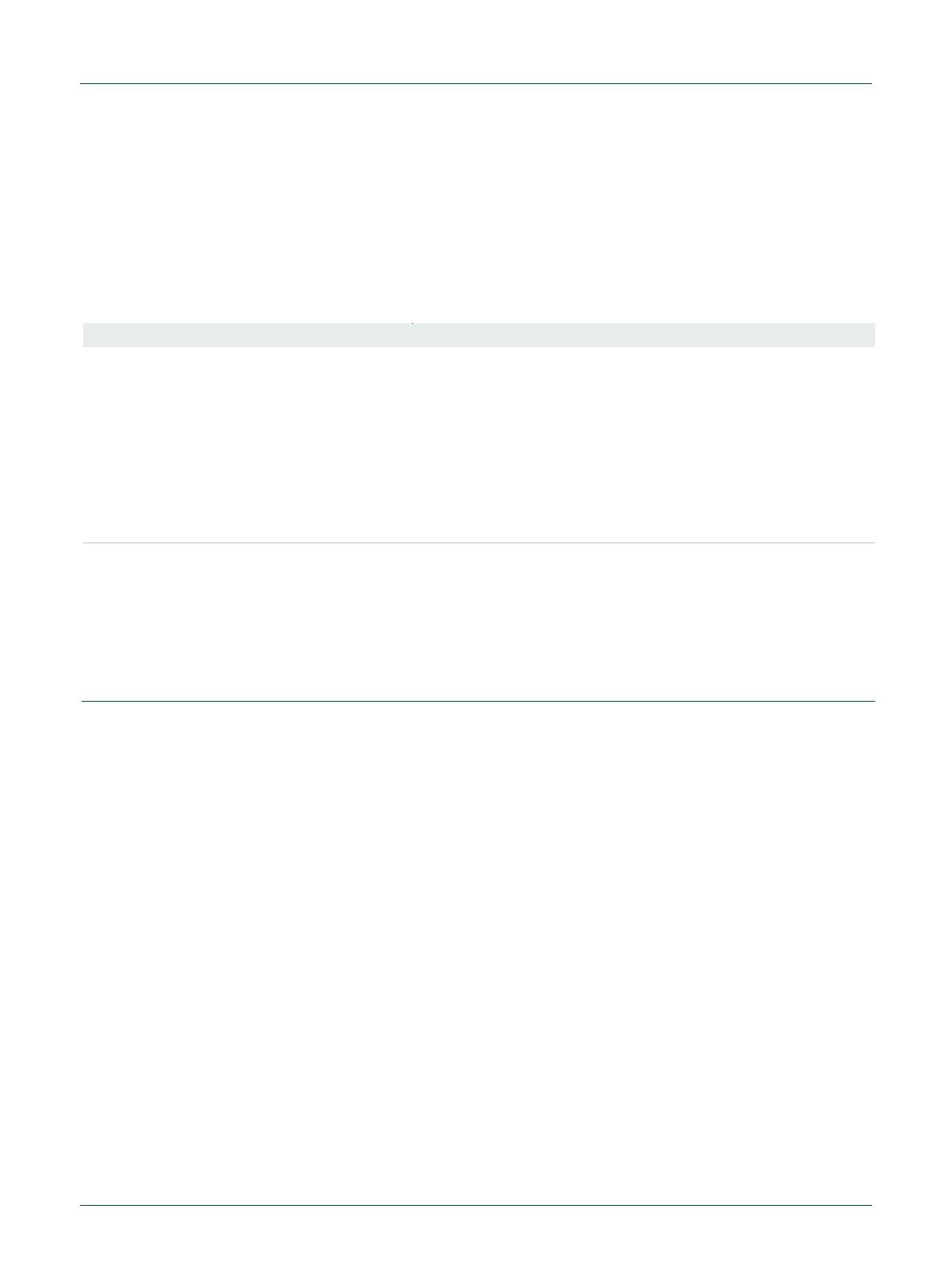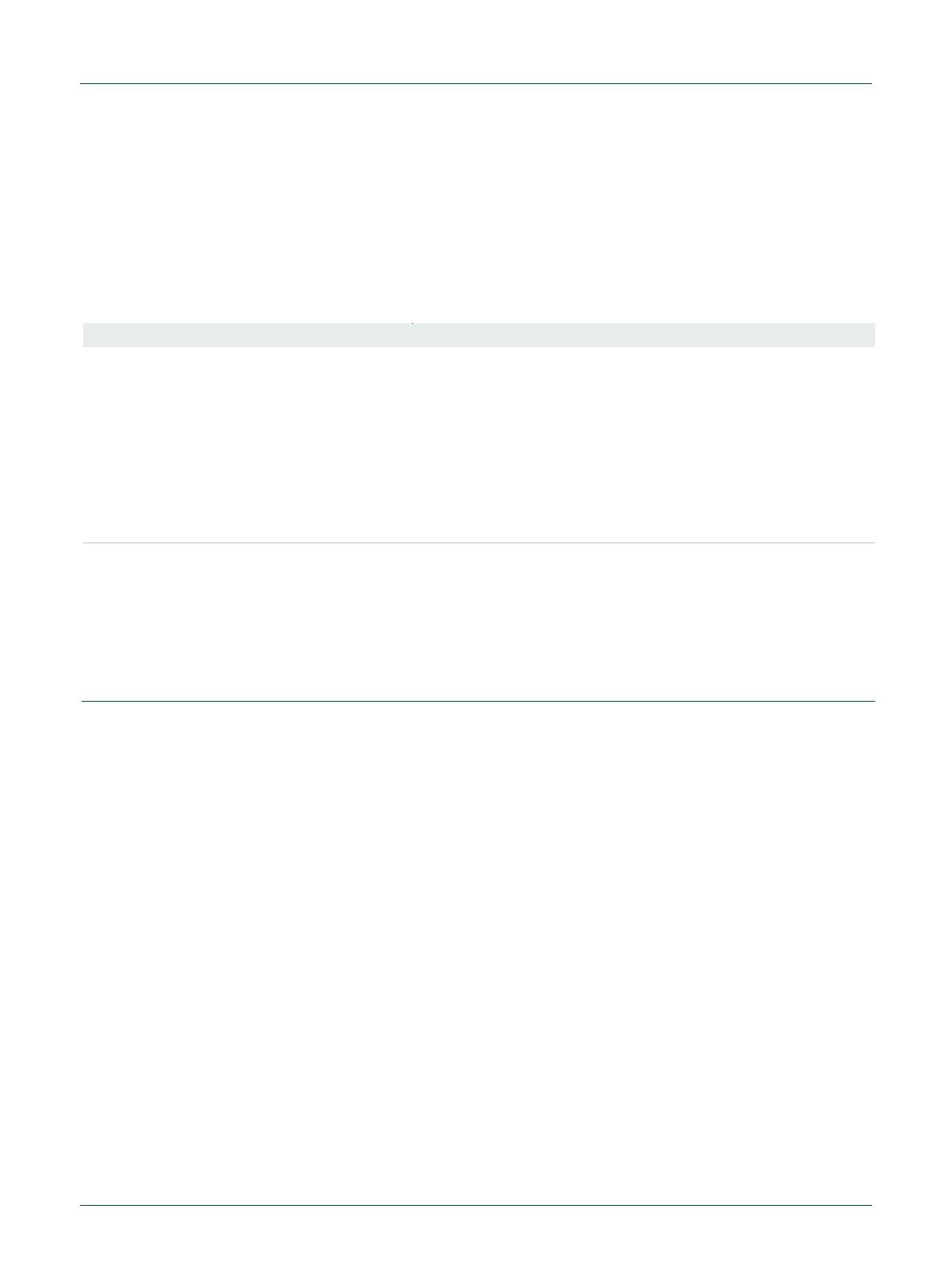
PN7462 family Software User Manual
All information provided in this document is subject to legal disclaimers.
© NXP B.V. 2018. All rights reserved.
User manual
COMPANY PUBLIC
Rev. 1.5 — 14 May 2018
336615
4.2.5 GPIO initialization
The GPIOs are initialized for I/O and pullup/pulldown in case of input and slew rate in
case of output.
The customer shall modify the EEPROM from where the GPIO initialization configuration
is taken in accordance to the board/system design.
Table 14. EEPROM parameters for GPIO
GPIO Bootup configuration. Each byte represents a GPIO configuration starting from GPIO 1 to 12. See phCfg_EE_Boot_GPIO_t.
u8[12] OutputPUPD
00 00 00 00
00 00 03 03
07 03 03 03
(hex)
lower nibble - related to output configuration
upper nibble - related to pull-up/pull-down configuration
Bit0 = 0: skip configuration as output on boot
Bit0 = 1: configure GPIO as output
Bit1 = 1: enable slew-rate
Bit2 = 1: drive the output high
Bit2 = 0: drive the output low
Bit5 = 1: apply pull-up
Bit6 = 1: apply pull-down
u8[12] InputISR
00 00 00 00
00 00 00 00
00 00 00 00
(hex)
ALL = 0: skip configuration on boot
Bit0 = 0: unconfigure as input
Bit0 = 1: configure/SET as input
Bit1 = 1: GPIO is a wake-up source
Bit2 = 1: GPIO is an interrupt source
Bit4 = 1: level sensitive interrupt
Bit5 = 1: interrupt on active low or falling edge
For a detailed parameter description and parameter addresses in the EEPROM refer to
the EEPROM description [2] file.
4.2.6 General-purpose timers initialization
The PN7462 family product contains four general-purpose timers. The HAL context to
manage the timer requests are initialized during the flash boot.
4.2.7 Clock 27.12 MHz check
In PN7462 family product, the FW always assumes the availability of 27.12 MHz clock
sourced from either external crystal or external clock. This clock is required for all
communication interfaces and flash programming. If a crystal is used, PN7462 family HW
has a crystal oscillator that is activated by default and it takes maximum of 2 ms to
activate and generate stable 27.12 MHz clock.
For this purpose, the flash boot performs most HW initialization to utilize the XTAL
activation time. Hence the flash boot checks if the 27.12 MHz is available and if not
available de-configures all HALs and stops booting. If available, flash boot proceeds to
initialization of HALs that require 27.12 MHz clock.