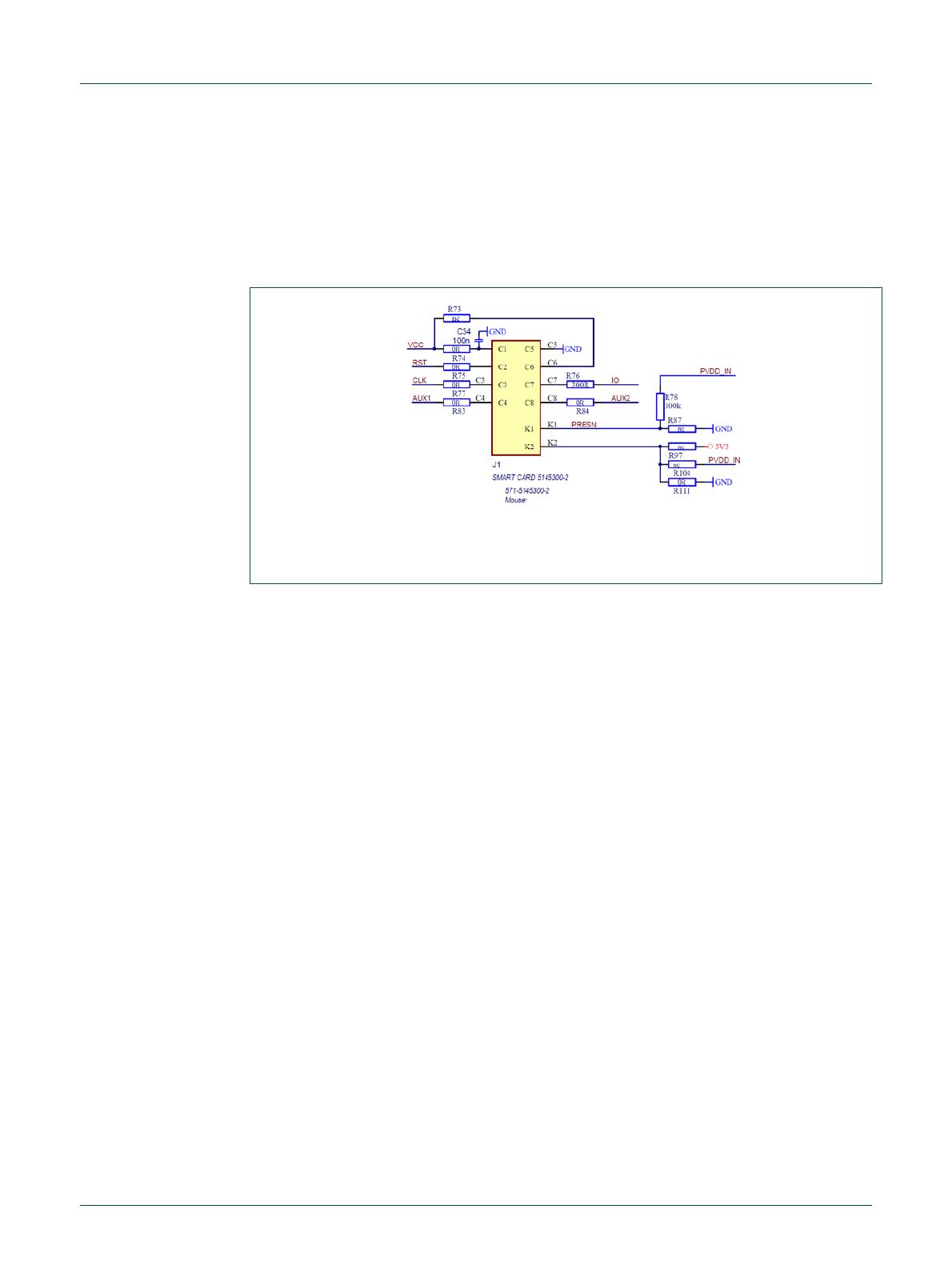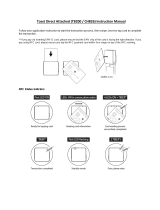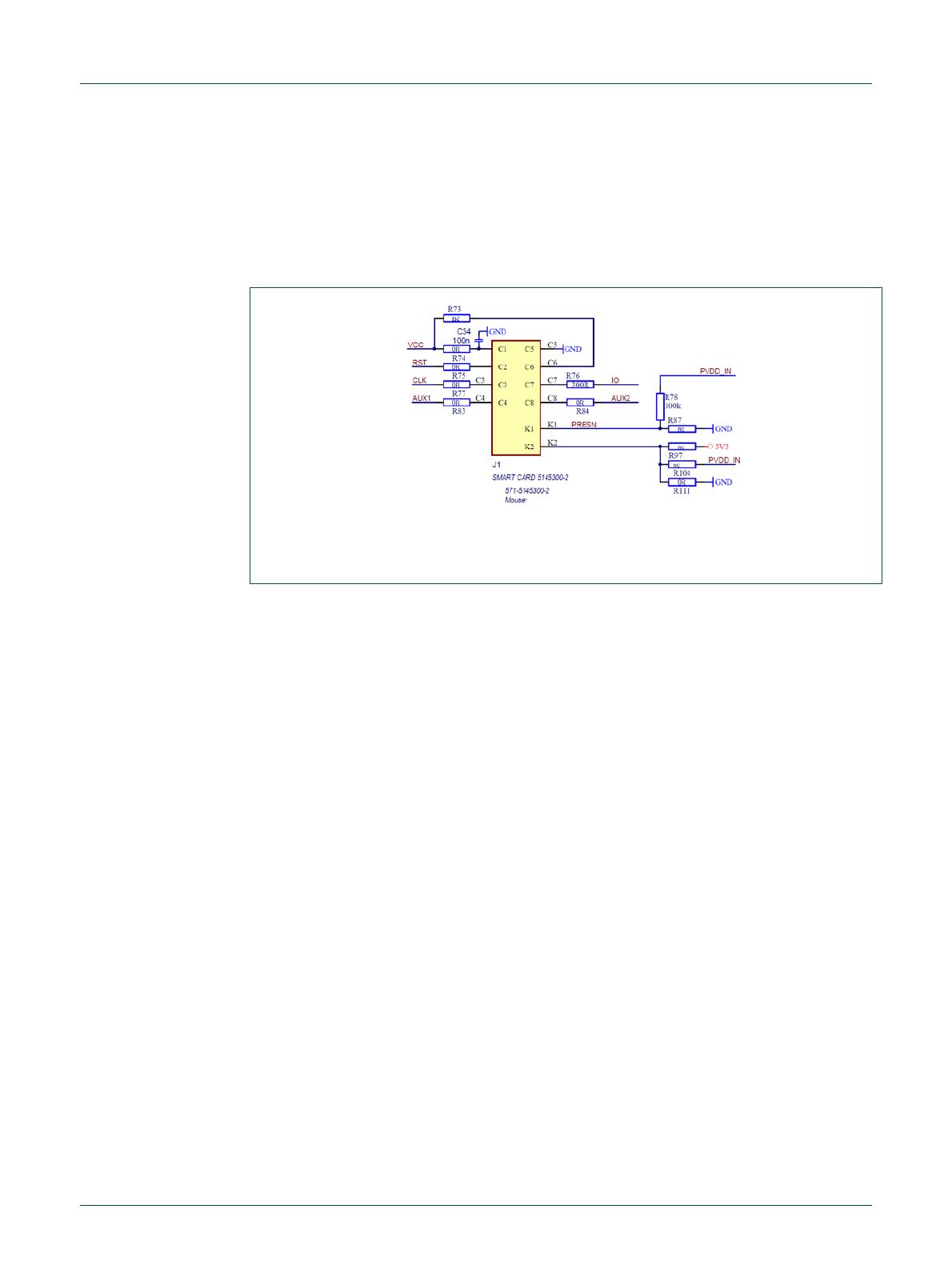
PN7462 family Quick Start Guide - Development Kit
All information provided in this document is subject to legal disclaimers.
© NXP B.V. 2018. All rights reserved.
User manual
COMPANY PUBLIC
Rev. 1.6 — 14 May 2018
319816
2.2.4 Smartcard interface
The PN7462AU integrates contact interface to enable communication with ISO7816 and
EMVCo contact smart cards, without the need for an external contact front end. It offers a
high level of security for the cards by performing current limitation, short-circuit detection,
ESD protection as well as supply supervision. Card slot/contactor is located on the board
bottom layer.
(1) Default setting for present pin (K1) is low active
Fig 7. PNEV7462B contact slot interface
2.2.5 TDA SAM extension interfaces
The PN7462AU can handle more than one smart card by controlling an extra contact
interface TDA8026 product from NXP. In this use case, the PN7462AU is the main
controller for the electrical and protocol part for the main card slot, while the secondary
slots are electrically controlled by an extra contact front-end interface (TDA), the
PN7462AU being the protocol controller for these extra slots. TDA8026 I2C port is
connected to the PN7462 I2CM to enable IC configuration.
In this case, several smart cards can be activated at the same time, but the
communication with each smart card has to go sequentially: it is not possible to
communicate with two smart cards at the same time as there is only one protocol control
block for all cards.
TDA8026 is required to handle the smart card electrical interface. The connection
between the PN7462AU and the TDA is composed of 2 channels:
- The host interface control, where the PN7462AU is the master, controlling the
TDA behavior: card activation, deactivation, TDA configuration (voltage level,
clock division, slew rates…)
- The ISO7816 link: the PN7462AU handles the ISO7816 communication protocol
and uses the TDA as a level shifter for the clock and I/O signals.