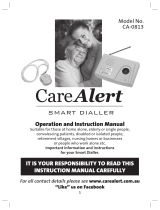Page is loading ...

Rev C/December 2016
Product Insert
LIft chaIr radIo frequency WIreLess Pendant
RF (RADIO FREQUENCY) WIRELESS PENDANT
The RF wireless pendant was developed for your convenience so that the lift chair hand control is
readily accessible. All RF wireless pendant functions can be cancelled by the wired hand control.
NOTE: The wired hand control must always be connected to the lift chair in order for the RF
wireless pendant to function.
Figure 1. RF Wireless Pendant Box
Figure 2. Receiver Chip Location
UP
DOWN
WARNING! Keep the wireless pendant in your
possession at all times while seated in the lift
chair.
WARNING! Only the person seated in the lift
chair should operate the wireless pendant.
WARNING! In the event your wireless
pendant is lost or misplaced, the wireless
pendant should be locked out and you should
contact your service provider to prevent any
unintended movement.
WARNING! To prevent unintended movement
the RF wireless pendant should not be placed
in a pocket.
WARNING! In the event of a loss of power or
if the lift chair is unplugged, the RF wireless
pendant needs to be locked. Refer to the
“Lock/Unlock Wireless Pendant.”
WARNING! Due to the nature of the radio
frequency propagations, numerous factors
can affect range. Range measurements can
change based on environmental conditions
surrounding the lift chair.
Lock/Unlock Wireless Pendant
To lock the wireless pendant:
1. Using the wired hand control, press and hold both
the up and down arrow buttons simultaneously for
approximately five seconds. The LEDs will flash
once, then release.
2. Verify that the wireless pendant is not operating
by pressing the up and down arrow buttons on
pendant. The lift chair should not move.
3. This confirms the wireless pendant is locked.
NOTE: The following information is an addition to the “Your Lift Chair” section in the Lift Chair
Owner’s Manual. It describes the RF wireless pendant for your Lift Chair. You must read the Lift
Chair Owner’s Manual and all supplemental information before use. Please retain this information
for your records, and contact your authorized Pride Provider with any questions.

Figure 3. Access Port
Preparing your replacement pendant:
1. Locate the small access port on the back of the
replacement wireless pendant.
2. Insert a thin wire, such as a paper clip, into the
access port. See figure 3.
3. The LED on the front of the wireless pendant will
flash.
4. Press the buttons on the wireless pendant in any
order.
5. Reinsert the thin wire into the access port.
6. Ensure the LED on the front of the wireless pen-
dant is no longer flashing. If the LED continues to
flash, begin again with Step 2.
7. Follow steps to program the replacement wireless
pendant.
ACCESS PORT
Programming the Wireless Pendant
When the wireless pendant is purchased, it will arrive preprogrammed
to work with the lift chair.
WARNING! Do not reprogram the wireless pendant when operating any other product that uses an
RF frequency, such as another lift chair or a garage door opener.
Deactivating your wireless pendant (If the Wireless Pendant is Misplaced or Lost)
To deactivate your wireless pendant:
1. On the back of the lift chair, locate the black box attached to the rear stabilizing bar of the lift mechanism.
See figure 1. Once located, remove the plug on the top right side.
See figure 2.
2. Once plug is removed, locate the button inside. See figure 2.
3. Push and hold down the button for 10 seconds. The LED light inside the box will illuminate. The light
will go out once the receiver has been reset.
4. The wireless pendant will no longer function.
Product Insert
LIft chaIr radIo frequency WIreLess Pendant
To unlock the wireless pendant:
1. Using the wired hand control, press and hold both the up and down arrow buttons simultaneously
for approximately five seconds. The LEDs will flash twice, then release.
2. Verify that both the wireless pendant and wired hand control are operating by pushing the up and
down arrow buttons on both controls. The lift chair should operate normally.
3. This confirms that the wireless pendant is unlocked. If the wired hand control is used to cancel out
an RF wireless pendant command, the RF wireless pendant will be disabled until the RF wireless
pendant’s button is released.
Rev C/December 2016

Rev C/December 2016
Product Insert
LIft chaIr radIo frequency WIreLess Pendant
To program a replacement wireless pendant:
1. On the back of the lift chair, locate the black box attached to the rear stabilizing bar on the lift
mechanism. See figure 1. Once located, remove the plastic plug on the top right side. See figure 2.
2. Once the plug is removed, locate the button inside. See figure 2.
3. Push the button once and the LED light inside the box will start flashing. Once the LED light begins
flashing, press the wireless pendant’s up and down arrow buttons one time, in either order. Push
the button inside the black box again and the LED light will turn off. Once the LED light turns off, the
wireless pendant is programmed.
4. Verify the wireless pendant is functioning by pushing the up and down arrow buttons.
5. If the wireless pendant does not function properly, begin again with Step 3.
Battery Replacement
To replace the battery in the wireless pendant:
1. Remove the back by gently prying apart the two
halves of the wireless pendant at the seam. Once
open, the internal components of the wireless
pendant move freely. Take care not to drop or lose
any of the internal components.
2. Remove the coin cell battery. See figure 4.
3. Slide the replacement battery in, positive side up.
See figure 5.
4. Replace the back of the wireless pendant. lt will
snap into place.
5. Verify the function of the wireless pendant by
pushing the up and down arrow buttons.
NOTE: If there is any hesitation in the lift chair’s
movement, the battery in the wireless pendant may
need to be replaced.
NOTE: The wireless pendant battery should be
replaced annually. However, if you experience
diminished power or intermittent operation, replace
the battery sooner.
NOTE: The wired hand control will always work
regardless of the wireless pendant’s battery level.
NOTE: In the event of a power failure or if the
lift chair is operating by battery backup, the RF
wireless pendant will be disabled until power is
returned.
CR2032
BATTERY
Figure 4. Battery Replacement

Product Insert
LIft chaIr radIo frequency WIreLess Pendant
Wireless Pendant and Wired Hand Control
The lift chair can be operated by the wireless pendant
or by the wired hand control; however, both cannot be
used at the same time because they will cancel out
each other. The wired hand control is primary and can
cancel out or override the RF wireless pendant. If the
wired hand control is disconnected, the system will
disable the RF wireless pendant as a safety.
Range
The system is optimized to perform from 0–4 feet.
Continuous operation may occur up to 15 feet or more.
Only the occupant of the lift chair should operate the
wireless pendant.
WARNING! Due to the nature of the radio
frequency propagations, numerous factors
can affect range. Range measurements can
change based on environmental conditions
surrounding the lift chair.
Rev C/December 2016
Figure 5. Battery Replacement
RF Wireless Pendant Warranty
All RF wireless pendants are covered against breakage by a 90-day warranty effective from date of
purchase. Warranty excludes loss of pendant.
Contact with Liquids
If the wireless pendant comes in contact with liquids, remove RF wireless battery and allow the pendant
to dry completely for 24-36 hours before use. If the wireless pendant continues to not function, a
replacement wireless pendant may be ordered from your authorized Provider. See “Programming the
Wireless Pendant.”

Product Insert
LIft chaIr radIo frequency WIreLess Pendant
Rev C/December 2016
INSTRUCTION TO THE USER
This device complies with Part 15 of the FCC Rules.
Operation of this device is subject to the following two conditions:
1. This device may not cause harmful interference, and
2. This device must accept any interference received, including interference that may
cause undesired operation.
This equipment has been tested and found to comply with the limits for a Class B digital device,
pursuant to Part 15 of the FCC Rules. These limits are designed to provide reasonable protection
against harmful interference in a residential installation. This equipment generates, uses and can
radiate radio frequency energy and, if not installed and used in accordance with the instructions,
may cause harmful interference to radio communications. However, there is no guarantee that
interference will not occur in a particular installation. If this equipment does cause harmful interference
to radio or television reception, which can be determined by turning the equipment off and on, the
user is encouraged to try to correct the interference by one or more of the following measures:
Reorient or relocate the receiving antenna.
Increase the separation between the equipment and receiver.
Connect the equipment into an outlet on a circuit different from that to which the receiver is connected.
Consult the dealer or an experienced radio/TV technician for help.
This equipment has been certified to comply with the limits for a Class B computing device, pursuant
to FCC Rules. In order to maintain compliance with FCC Regulations, shielded cables must be used
with this equipment. Operation with non-approved equipment or unshielded cables is likely to result in
interference to radio and TV reception. The user is cautioned that changes and modifications made to the
equipment without the approval of manufacturer could void the user’s authority to operate this equipment.
NOTE: Boxed statement required for FCC compliance. Industry Canada only requires the
bold text portion. EU does not require a statement.

Product Insert
LIft chaIr radIo frequency WIreLess Pendant
Rev C/December 2016
Electromagnetic and Radio Frequency Interference (EMI/RFI)
WARNING! Laboratory tests have shown that electromagnetic and radio frequency waves can have
an adverse effect on the performance of electrically powered devices, such as lift chairs.
Electromagnetic and Radio Frequency Interference can come from sources such as cellular phones,
mobile two-way radios (such as walkie-talkies), radio stations, TV stations, amateur radio (HAM)
transmitters, wireless computer links, microwave signals, paging transmitters, and medium-range
mobile transceivers used by emergency vehicles. In some cases, these waves can cause unintended
movement or damage to the control system of electrically-powered devices. The lift chair user can
help prevent electromagnetic interference by maintaining a minimum distance between portable and
mobile RF communications equipment. It is recommended that at least 9 feet (3 meters) of distance be
maintained between the lift chair and any handheld equipment emitting 10 W or more of output power.
Refer to the manufacturer’s literature for the handheld device to determine the maximum output of
that device. Every electrically-powered device has an immunity (or resistance) to EMI. The higher the
immunity level, the greater the protection against EMI. Per EMC standards, this product has passed
immunity testing and is rated as a Group 1, Class B product, meaning the lift chair uses RF energy
only for its internal function. Therefore, its RF emissions are very low and are not likely to cause any
interference in nearby electronic equipment, making the lift chair suitable for use in all establishments,
including domestic establishments and hospitals.
WARNING! Be aware that cell phones, two-way radios, laptops, and other types of radio transmitters
may cause unintended movement of your electrically powered device due to EMI. Exercise caution
when using any of these items while operating your lift chair.
WARNING! The addition of accessories or components to the lift chair can increase the susceptibility
of the chair to EMI. Do not modify your lift chair in any way not authorized by your provider.
WARNING! Your lift chair itself can disturb the performance of other electrical devices located
nearby, such as alarm systems.
NOTE: If unintended motion occurs, discontinue use of the lift chair. Contact your provider to
report the incident.
/