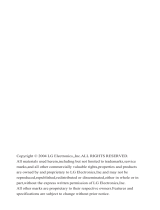Page is loading ...

MG300d USER GUIDE
P/N : MMBB0202514 (1.0)
LG Electronics Inc.
MG300d USERGUIDE
LG Electronics Inc.
W
1
.
3
M
E
G
A
P
I
X
E
L
S
D
I
G
I
T
A
L
C
A
M
E
R
A
MG300d USER GUIDE
Some of contents in this manual may differ from your phone depending on the
software of the phone or your service provider.
MG300d Carib cover_0124 2007.1.24 11:6 AM ˘`1

LIMITED WARRANTY STATEMENT
1. WHAT THIS WARRANTY COVERS:
LG offers you a limited warranty that the enclosed subscriber unit and its enclosed accessories will be free from defects in material
and workmanship, according to the following terms and conditions:
1. The limited warranty for the product extends for ONE (1) year beginning on the date of purchase of the product by the original
end user.
2. The limited warranty extends only to the original end user of the product and is not assignable or transferable to any subsequent
purchaser/end user.
3. This warranty is good only to the original end user of the product during the warranty period as long as it is in Canada.
4. Upon request from LG, the consumer must provide information to reasonably prove the date of purchase.
5. During the applicable warranty period, LG will repair or replace at LG’s sole option, without charge to the original end user, any
defective component part of the phone or accessory.
6. LG may use rebuilt, reconditioned or new parts or components when repairing any product or replace a product with a rebuilt,
reconditioned or new product.
2. WHAT THIS WARRANTY DOES NOT COVER:
1. Defects or damages resulting from use of the product in other than its normal and customary manner.
2. Defects or damages from abnormal use, abnormal conditions, improper storage, exposure to moisture or dampness, unauthorized
modifications, unauthorized connections, unauthorized repair, misuse, neglect, abuse, accident, alteration, improper installation or
other acts which are not the fault of LG, including damage caused by spills of food or liquids.
3. Breakage or damage to antennas unless caused directly by defects in material or workmanship.
4. The fact that the Customer Service Department at LG was not notified by the original end user of the alleged defect or
malfunction of the product, during the warranty period.
5. Products which have had their serial numbers removed or made illegible.
6. Damage resulting from use of non-LG approved accessories.
MG300d Carib_WC_0124 2007.1.24 10:52 AM ˘`1

7. All plastic surfaces and all other externally exposed parts that are scratched or damaged due to normal customer use.
8. Products serviced by non-authorized persons or companies.
Notes:
1. This limited warranty supersedes all other warranties, expressed or implied either in fact or by operations of law, statutory or
otherwise, including, but not limited to any implied warranty of merchantability or fitness for a particular purpose.
2. Shipping damage is the sole responsibility of the shipping company.
3. EXCLUSION OF LIABILITY:
No other express warranty is applicable to this product.
THE DURATION OF ANY IMPLIED WARRANTIES, INCLUDING THE IMPLIED WARRANTY OF MARKETABILITY, IS LIMITED TO THE
DURATION OF THE EXPRESS WARRANTY HEREIN. LG ELECTRONICS CANADA, INC. SHALL NOT BE LIABLE FOR THE LOSS OF
THE USE OF THE PRODUCT, INCONVENIENCE, LOSS OR ANY OTHER DAMAGES, DIRECT OR CONSEQUENTIAL, ARISING OUT
OF THE USE OF, OR INABILITY TO USE, THIS PRODUCT OR FOR ANY BREACH OF ANY EXPRESS OR IMPLIED WARRANTY,
INCLUDING THE IMPLIED WARRANTY OF MARKETABILITY APPLICABLE TO THIS PRODUCT.
4. HOW TO GET WARRANTY SERVICE:
Puerto Rico 001 800 510 9564, Rep. Dominicana 00 800 751 5454, Nicaragua 001 800 507 0007, El Salvador 00 800
6309, Costa Rica 1 800 507 5454, Panama 507 800 5454, Guatemala 1 801 422 5454, Ecuador 593 1 800 545454,
Venezuela 58 800 5424477
MG300d Carib_WC_0124 2007.1.24 10:52 AM ˘`2

1
.
3
M
E
G
A
P
I
X
E
L
S
D
I
G
I
T
A
L
C
A
M
E
R
A
MG300d USER GUIDE
- ENGLISH
This manual may differ from the phone
depending on the phone software
version and service provider used.
MG300d Carib Digicel_0308 2007.3.8 1:26 PM ˘`1

TABLE OF CONTENTS
2
INTRODUCTION 5
FOR YOUR SAFETY 6
MG300d FEATURES 12
Parts of the phone
Display information 16
GETTING STARTED 18
Installing the SIM card and
battery
Charging the battery 20
Disconnecting the adapter 21
Turning your phone
on and off 22
Access codes
Barring password 23
GENERAL FUNCTIONS 24
Making and answering calls
Contacts 29
In-call menu
Multiparty or conference calls
30
MENU TREE 32
SELECTING FUNCTIONS
AND OPTIONS 34
PROFILES 35
Activate
Personalize
Rename 36
CALL REGISTER 37
Missed calls
Received calls
Dialled calls
Delete recent calls 38
Call charges
Call duration
Call costs
Settings
GPRS information 39
Call duration
Data volumes
TOOLS 40
Alarm clock
Bluetooth
Paired devices
Handsfree devices 41
Settings
Calculator
Unit converter
World time 42
Modem
TABLE OF CONTENTS
MG300d Carib Digicel_0308 2007.3.8 1:26 PM ˘`2

TABLE OF CONTENTS
33
ORGANIZER 43
Contacts
Search
Add new
Caller groups 44
Speed dial
Settings 45
Copy all
Delete all 46
Information
Calendar 47
Add new
View daily schedules
Delete past
Delete all
Go to date
Set alarm tone
Memo 48
MESSAGES 49
New message
Write text message
Write multimedia message 50
Inbox 52
Outbox 53
Drafts 54
Listen to voice mail
Info message 55
Read
Topics
Templates
Text templates
Multimedia templates 56
My business card
Settings
Text message
Multimedia message 57
Voice mailbox number
Info message 58
Push messages
MULTIMEDIA 59
Camera
Video camera 62
My photos 64
My Videos
MP3 65
MP3 player 66
Playlist 67
Settings
Voice recorder
Record
View list 68
Settings
Camera
Video camera
MG300d Carib Digicel_0308 2007.3.8 1:26 PM ˘`3

TABLE OF CONTENTS
4
SETTINGS 69
Date & Time
Auto update
Date
Time
Phone settings
Display settings
Theme Settings 70
Language
Call settings
Call divert
Answer mode 71
Send my number
Call waiting
Minute minder
Auto redial 72
Security settings
PIN code request
Handset lock
Call barring
Fixed dial number 73
Change codes
Network settings 74
Network selection
Band selection
GPRS setting
Reset settings
Memory status 75
Internal memory
Multimedia memory
SERVICE 76
Internet
Home
Bookmarks 77
Go to URL
Settings
SIM service 79
DOWNLOADS 80
Games & Apps
Games & Apps
Profiles 81
Images
Sounds 82
File storage
ACCESSORIES 85
TABLE OF CONTENTS
MG300d Carib Digicel_0308 2007.3.8 1:26 PM ˘`4

Congratulations on your purchase of the advanced
and compact MG300d mobile phone, designed to
operate with the latest digital mobile communication
technology.
INTRODUCTION
INTRODUCTION
5
1
.
3
M
E
G
A
P
I
X
E
L
S
D
I
G
I
T
A
L
C
A
M
E
R
A
This user’s guide contains important information
on the use and operation of this phone. Please
read all the information carefully for optimal
performance and to prevent any damage to or
misuse of the phone. Any changes or
modifications not expressly approved in this
user’s guide could void your warranty for this
equipment.
MG300d Carib Digicel_0308 2007.3.8 1:26 PM ˘`5

6
FOR YOUR SAFETY
Please read these simple guidelines. Not following
these guidelines may be dangerous or illegal.
Further detailed information is given in this manual.
Warning
] Mobile Phones must be switched off at all times
in aircrafts.
] Do not hold the phone in your hand while driving.
] Do not use your phone near petrol stations, fuel
depots, chemical plants or blasting operations.
] For your safety, use ONLY specified ORIGINAL
batteries and chargers.
] Do not handle the phone with wet hands while it
is being charged. It may cause an electric shock
or seriously damage your phone.
] Keep the phone in a safe place out of small
children’s reach. It includes small parts which, if
detached, may cause a choking hazard.
Caution
] Switch off the phone in any area where required
by special regulations.
For example, do not use your phone in hospitals
or it may affect sensitive medical equipment.
] Emergency calls may not be available under all
mobile networks. Therefore, you should never
depend solely on your mobile phone for
emergency calls.
] Only use ORIGINAL accessories to avoid damage
to your phone.
] All radio transmitters carry risks of interference
with electronics in close proximity. Minor
interference may affect TVs, radios, PCs, etc.
] Batteries should be disposed of in accordance
with relevant legislation.
] Do not dismantle the phone or battery.
6
FOR YOUR SAFETY
MG300d Carib Digicel_0308 2007.3.8 1:26 PM ˘`6

FOR YOUR SAFETY
7
Important Information
This user guide contains important information on
the use and operation of this phone. Please read
all the information carefully for optimal
performance and to prevent any damage to or
misuse of the phone. Any changes or
modifications not expressly approved in this user
guide could void your warranty for this equipment.
Before You Start
Safety Instructions
Always store your phone away from heat.
Never
store your phone in settings that may expose it to
temperatures less than 32°F or greater than 104°F,
such as outside during extreme weather
conditions or in your car on a hot day. Exposure to
excessive cold or heat will result in malfunction,
damage and/or catastrophic failure.
Be careful when using your phone near other
electronic devices.
RF emissions from your
mobile phone may affect nearby inadequately
shielded electronic equipment. You should
consult with manufacturers of any personal
medical devices such as pacemakers and hearing
aides to determine if they are susceptible to
interference from your mobile phone. Turn off
your phone in a medical facility or at a gas station.
Never place your phone in a microwave oven as
this will cause the battery to explode.
Safety Information
Please read and observe the following
information for the safe and proper use of your
phone and to prevent any unanticipated damage.
Also, keep the user’s manual in an accessible
place at all times after reading it.
] Unplug the power cord and charger during a
lightning storm to avoid electric shock or fire.
MPORTANT!
Please read the TIA SAFETY
INFORMATION on page 69 before using your phone.
WARNING!
To reduce the possibility of electric
shock, do not expose your phone to high humidity areas,
such as the bathroom, swimming pool, etc.
MG300d Carib Digicel_0308 2007.3.8 1:26 PM ˘`7

8
FOR YOUR SAFETY
] Do not use your phone in high explosive areas as
the phone may generate sparks.
] Do not put your phone in a place subject to
excessive dust, and keep the minimum required
distance between the power cord and heat
sources.
] Do not damage the power cord by bending,
twisting, pulling, or subjecting it to heat. Do not
use the plug if it is loose as it may cause fire or
electric shock.
] Hold the power cord plug firmly to plug and
unplug the power cord. Ensure the plug is firmly
connected. If it is not firmly connected, it may
cause excessive heat or fire.
] Do not place a heavy item on the power cord. Do
not allow the power cord to be crimped as it may
cause fire or electric shock.
] Be careful not to let the battery contact metal
conductors such as a necklace or coins. When
shorted, it may cause an explosion.
] Do not disassemble or impact the battery as it
may cause electric shock, short-circuit, and fire.
Store the battery in a place out of reach of
children.
] Using a damaged battery or placing a battery in
your mouth may cause serious injury.
] Charging is displayed on the screen after the
travel adapter is connected. Only if the battery is
totally empty, it takes long time to display
“Charging.”
] Do not place items containing magnetic
components such as a credit card, phone card or
a subway ticket, near your phone. The magnetic
strip can be damaged by the phone.
] Do not hold or let the antenna come in contact
with your body during a call.
] Talking on your phone for a long period of time
may reduce the call quality due to heat
generated during the use of the phone.
] Do not allow excessive vibration or impact to the
phone.
FOR YOUR SAFETY
MG300d Carib Digicel_0308 2007.3.8 1:26 PM ˘`8

9
] When you do not plan to use the phone for a long
period of time, store it in a safe area with the
power cord unplugged.
FCC RF Exposure Information
In August 1996, the Federal Communications (FCC)
of the United States, with its action in Report and
Order FCC 96-326, adopted an updated safety
standard for human exposure to radio frequency
(RF) electromagnetic energy emitted by FCC
regulated transmitters. Those guidelines are
consistent with the safety standard previously set
by both U.S. and international standards bodies.
The design of this phone complies with the FCC
guidelines and these international standards.
CAUTION
Use only the supplied and approved antenna. Use
of unauthorized antennas or modifications could
impair call quality, damage the phone, void your
warranty and/or result in violation of FCC
regulations.
Do not use the phone with a damaged antenna. If
a damaged antenna comes into contact with skin,
a minor burn may result. Contact your local dealer
for a replacement antenna.
Body-worn Operation
This device was tested for typical body-worn
operations with the back of the phone kept 10mm
between the use's body and the back of the
phone.
To comply with FCC RF exposure requirements, a
minimum separation distance of 10mm must be
maintained between the user’s body and the back
of the phone.
WARNING!
Read this information before operating
the phone.
FOR YOUR SAFETY
MG300d Carib Digicel_0308 2007.3.8 1:26 PM ˘`9

FOR YOUR SAFETY
10
Third-party belt-clips, holsters, and similar
accessories containing metallic components
should not be used. Body-worn accessories that
cannot maintain 3/4 inch (2 cm) separation
distance between the user’s body and the back of
the phone, and have not been tested for typical
body-worn operations may not comply with FCC
RF exposure limits and should be avoided.
Vehicle Mounted External Antenna
(optional, if available)
A minimum separation distance of 8 inches (20
cm) must be maintained between the
user/bystander and the vehicle mounted external
antenna to satisfy FCC RF exposure requirements.
For more information about RF exposure, visit the
FCC website at www.fcc.gov
FCC Part 15 Class B Compliance
This device and its accessories comply with part
15 of FCC rules. Operation is subject to the
following two conditions: (1) This device and its
accessories may not cause harmful interference,
and (2) this device and its accessories must
accept any interference received, including
interference that may cause undesired operation.
Cautions for Battery
] Do not disassemble.
] Do not short-circuit.
] Do not expose to high temperature: 60°C (140°F).
] Do not incinerate.
Battery Disposal
] Please dispose of your battery properly or bring
to your local wireless carrier for recycling.
] Do not dispose in fire or with hazardous or
flammable materials.
FOR YOUR SAFETY
MG300d Carib Digicel_0308 2007.3.8 1:26 PM ˘`10

FOR YOUR SAFETY
11
Adapter (Charger) Cautions
] Using the wrong battery charger could damage
your phone and void your warranty.
] The adapter or battery charger is intended for
indoor use only.
Do not expose the adapter or battery charger to
direct sunlight or use it in places with high
humidity, such as the bathroom.
MG300d Carib Digicel_0308 2007.3.8 1:26 PM ˘`11

PARTS OF THE PHONE
Front view
MG300d FEATURES
MG300d FEATURES
12
➌
Flash
Note
]
Dirt on the camera lens
could affect the image
quality.
Headset jack
➊
• Connect a headset here
Up/down side keys
➋
• When the phone is closed, press
this key to display the current
time on the front screen.
• Controls the volume of keypad
tone in standby mode with the
phone open.
• Controls the earpiece volume
during a phone call.
➎
Front screen
➍
Camera lens
MG300d Carib Digicel_0308 2007.3.8 1:26 PM ˘`12

Right side view Rear view
MG300d FEATURES
13
Battery latch
Press this button to remove the
battery cover.
Holes for a
carrying
strap
SIM card
socket
Battery cover
Battery pack
Battery terminals
SIM card terminals
Charger connector/
Cable connector
Camera / MP3 key
You can take pictures with the
phone closed. Press and hold
down this key to activate the
camera mode. Also use this
key to take a shot. Use the front
screen as a viewfinder.
MG300d Carib Digicel_0308 2007.3.8 1:26 PM ˘`13

14
MG300d FEATURES
Earpiece
➊
Send key
➌
Dials a phone number and answers
incoming calls. You can also
quickly access the latest incoming,
outgoing and missed calls by
pressing the key in standby mode.
➎
End/Power key
Used to end a call or reject a call and
also to go back to standby mode.
Hold this key down to turn the phone
on/off.
Open view
Alphanumeric keys
➍
Enter numbers, letters and some special
characters.
➐
Microphone
Can be muted during a call for privacy.
➏
Special function keys
•
: A long press of this key enters
the international call character
“+”.
•
: While keying in a phone number,
a long press of this key enters a
pause.
MG300d FEATURES
Main screen
➋
Displays phone status icons,
menu items, Web
information, pictures and
more in full colour.
'SRXEGXW
'SRXEGXW
'SRXEGXW
'SRXEGXW
'SRXEGXW
'SRXEGXW
'SRXEGXW
'SRXEGXW
'SRXEGXW
'SRXEGXW
'SRXEGXW
'SRXEGXW1IRY
1IRY
1IRY
1IRY
1IRY
1IRY
1IRY
1IRY
1IRY
1IRY
1IRY
1IRY
MG300d Carib Digicel_0308 2007.3.8 1:26 PM ˘`14

15
MG300d FEATURES
MP3 hot key
Activate the MP3 menu directly.
➓
Navigation keys
Use to scroll through menus and move the cursor.
Confirm key
Selects menu options and confirms actions.
Camera hot key
Activates the camera menu directly.
Clear key
Deletes a character with each press.
Hold the key down to clear all input.
Use this key to go back to a previous screen.
➑
,
➒
Left soft key/ Right soft key
Performs the function indicated by the text on
the screen immediately above it.
MG300d Carib Digicel_0308 2007.3.8 1:26 PM ˘`15

MG300d FEATURES
16
DISPLAY INFORMATION
The table below describes various display indicators
or icons that appear on the phone’s display screen.
On-Screen Icons
Note
]
*The quality of the conversation may change
depending on network coverage. When the
signal strength is below 2 bars, you may
experience muting, call drop and bad audio.
Please take the network bars as indicator for
your calls. When there are no bars, that means
that there is no network coverage: in this case,
you won’t be able to access the network for any
service (call, messages and so on).
Icon Description
Indicates the strength of the network
signal. *
Indicates a call is in progress.
Indicates that you are roaming on another
network.
Indicates that GPRS service is available.
MG300d FEATURES
MG300d Carib Digicel_0308 2007.3.8 1:26 PM ˘`16

MG300d FEATURES
17
Icon Description
Agenda event set
Call divert service active
Bluetooth enabled
Icon Description
Indicates the alarm has been set and is on.
Indicates the status of the battery charge.
Indicates the receipt of a message.
Indicates the receipt of a voice message.
Indicates that the vibration ringer has
been set.
Indicates the Loud profile is activated.
Indicates the Silent profile is activated.
Indicates the Headset profile is activated.
Indicates the General profile is activated.
Indicates that you can use the push
message service.
Indicates that the phone is accessing the
WAP.
Indicates that you are using GPRS.
Note
]
When the status of the battery indicates low,
you may not use Camera or Multimedia
function.
]
While using Multimedia function, the status of
the battery is changeable.
MG300d Carib Digicel_0308 2007.3.8 1:26 PM ˘`17
/