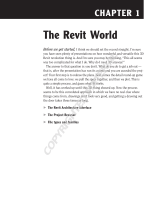Page is loading ...

Autodesk
®
Design Review
Getting Started
Guide


Autodesk
®
Design Review
Getting Started
Guide

Contents
I. Introducing Autodesk Design Review 1
For Manufacturing Teams 2
For AEC Teams 6
For Geospatial Teams 10
II. Getting Started with Autodesk Design Review 14
Installation Instructions 15
Training and Support 18
III. Using Autodesk Design Review 19
The Design Review Workflow 20
Open the Sheet Set and Review its Contents
Zoom in
Print Sheets or Models
Measure
Mark Up a Drawing Sheet
Change the Status of the Drawing
Stamp the Drawing and Add Objects
Combine Project Information
Save the Sheet Set with Markups
Back to the Designer

IV. Advanced Features in Autodesk Design Review 37
Working with 3D DWF Files 38
Drawing Version Compare 44
Online Content Search 44
Georeferenced Maps 46
Integrated with Microsoft
®
Applications 47

I.
Introducing
Autodesk
Design Review
This chapter will introduce you
to team collaboration utilizing
Autodesk Design Review to
streamline the process.

Autodesk Design Review Getting Started Guide
1
Whether involved in manufacturing, AEC, or geospatial industries,
design is a collaborative process that involves those who need to review
and comment on designs, but are not familiar with CAD software.
Autodesk
®
Design Review software helps accelerate projects from
start to finish with all-digital tools to review, mark up, and track
changes to D and D designs without the original creation software.
Team members can accurately measure, redline, and annotate drawings,
maps, and models, and communicate changes in the context of the
design. Add comments, track status, and drag and drop information
of any type—CAD documents, project timelines, or raster images—
combining them into a single file. Then round-trip the DWF file to any
Autodesk
®
design application, overlaying digital markups onto the
original CAD file for fast revisions.
Regardless of what industry you’re in, coordinating project reviews
with Autodesk Design Review is easier, more ecient, and less costly
than a paper-based system. Its benefits include:
• D viewing, measure and markup capabilities
• Data security
• Instant transmission of data anywhere in the world
• Powerful markup and tracking capabilities
• Compact file size for e-mail and archiving
• Integrated workflow with Autodesk design software, to speed
revisions and ensure no information is lost.
Only Autodesk Design Review lets you round-trip markups directly
into Autodesk design software, including AutoCAD, Revit
®
, Autodesk
®
Inventor™, AutoCAD
®
Map D, and AutoCAD
®
Civil D
®
. Through
an intuitive review and approval process project managers and
CAD drafters can navigate from comment to comment across sheet
sets and systematically walk through a review set to complete the
approval process. The CAD user can see all changes marked by the
Design Review user, and incorporate changes into the original CAD

2
Autodesk Design Review Getting Started Guide
application. The comment navigation feature of Autodesk
Design Review ensures that all redlines and markups are listed and
can be easily tracked throughout the design review process. The
result: lower costs, better communication, and shorter cycle times.
See how manufacturing, AEC, and geospatial customers are using
Autodesk Design Review in their workflows.
Shortening Manufacturing Development Cycles
Autodesk Design Review software can help you get your products to
market quicker by shortening development cycles. Utilizing Design
Review software, you can receive feedback earlier in the design
process and communicate outward to extended team members who
don’t typically use computer-aided design (CAD) or D modeling
software, such as customers, suppliers, and shop floor personnel.
Design Review supports working in multiple formats, whether
DWF™, DWG, DXF™, JT, or DGN—so team members see exactly what
is intended. Easy-to-use tools allow the review, measure, mark up,
and tracking of changes to D models or drawing sheet sets, while
dramatically reducing review cycles, cutting costs, and improving
team communication.
With new support for securely sharing assembly instructions, bill of
materials (BOM), and FEA results from Autodesk Inventor software,
there’s an added array of publishing options that can improve the
way you work. Plus with the tight integration with Autodesk Inventor
and AutoCAD-based products, including AutoCAD Mechanical and
AutoCAD Electrical software, you can systematically respond to
comments and help ensure that revisions are timely and comprehensive.

Autodesk Design Review Getting Started Guide
3
See why DWF and Autodesk Design Review are the perfect partners
for manufacturing:
• Get Reviews Done on Time
Connect customer, supplier, planner, and purchasing sooner and
shorten the product development lifecycle with faster, more
accurate design reviews.
• Track Engineering Change Orders
Autodesk Design Review automatically tracks comments and
their status, helping to ensure that no information is lost.
• Accurately Communicate Design Information to
the Entire Team
Autodesk Design Review enables those unfamiliar with complex
CAD software to fully visualize designs from Autodesk Inventor
and AutoCAD-based applications. Manufacturing design data
such as BOM information, assembly animations, finite element
analysis (FEA) results, model representations, along with D and
D measurement, can all be accessed in Design Review.
• Protect Your Intellectual Property
Protect your IP by sharing DWF files, providing complete accuracy
and fidelity without sending the original CAD file. Password
protection, encryption, and feature-disabling oer additional
security.
• Integrated Autodesk PLM Solution
Autodesk DWF technology and Design Review are fully integrated
into Autodesk’s market-leading manufacturing design tools and
PLM solution, including Autodesk
®
Productstream™, Autodesk
Streamline
®
, and Autodesk
®
Vault
®
.

4
Autodesk Design Review Getting Started Guide
Marketing
Sales
Product
Designer
Mechanical &
Electrical Engineers
Analyst
Director of
Engineering
Manufacturing
Engineer
Shop Floor Personnel
Manufacturing
Manager
Quality
Engineer
Production
Planner
Suppliers
Purchasing
Agent
Customers
DIAGRAM: XPLANE
®
Autodesk Design Review software streamlines your design review process
with measure, markup and approval tools that help speed product develop-
ment to completion. Securely enable team members to accurately review
D and D designs digitally, oer feedback quickly and easily, and track and
round-trip their changes while cutting days o the review cycle.
Product Design & Engineering
Gather customer, management, and
product team feedback early. Review
comments digitally in Autodesk
Inventor, AutoCAD, AutoCAD
Mechanical, and AutoCAD Electrical
software, streamlining revisions.
Autodesk DWF technology is built
into Autodesk Productstream to help
manage engineering design.
Manufacturing Engineering
Improve communication with sup-
pliers and other departments by
securely enabling digital reviews.
Combine all project information like
quotes, timelines, assembly informa-
tion in Autodesk Design Review
software. For release management,
Autodesk Productstream connects
and integrates product data manage-
ment with the back-oce systems.
Manufacturing Production
Move to paperless production,
securely sharing D models with
manufacturing, suppliers, and
partners. Model representations
and configurations, animations and
assembly instructions can be viewed,
measured, and marked up with
Autodesk Design Review. Addition-
ally, Autodesk Streamline provides
collaborative project management.
Sales & Distribution
Accelerate marketing and sales abil-
ity to communicate with customers
as soon as the product is released.
Leverage the same D or D design
data, post compact, secure DWF
files on the Web, include within
Microsoft
®
Oce for sales materials
or other communications.
Maintenance & Repair
Make use of rich data sets to under-
stand maintenance and repair needs.
Quickly understand design issues
jumping from hyperlinks to product
details, or interrogating the full D
model and assembly instructions.
How Does Autodesk Design Review Speed Time to Market?

Autodesk Design Review Getting Started Guide
5
Marketing
Sales
Product
Designer
Mechanical &
Electrical Engineers
Analyst
Director of
Engineering
Manufacturing
Engineer
Shop Floor Personnel
Manufacturing
Manager
Quality
Engineer
Production
Planner
Suppliers
Purchasing
Agent
Customers
DIAGRAM: XPLANE
®
Autodesk Design Review software streamlines your design review process
with measure, markup and approval tools that help speed product develop-
ment to completion. Securely enable team members to accurately review
D and D designs digitally, oer feedback quickly and easily, and track and
round-trip their changes while cutting days o the review cycle.
Product Design & Engineering
Gather customer, management, and
product team feedback early. Review
comments digitally in Autodesk
Inventor, AutoCAD, AutoCAD
Mechanical, and AutoCAD Electrical
software, streamlining revisions.
Autodesk DWF technology is built
into Autodesk Productstream to help
manage engineering design.
Manufacturing Engineering
Improve communication with sup-
pliers and other departments by
securely enabling digital reviews.
Combine all project information like
quotes, timelines, assembly informa-
tion in Autodesk Design Review
software. For release management,
Autodesk Productstream connects
and integrates product data manage-
ment with the back-oce systems.
Manufacturing Production
Move to paperless production,
securely sharing D models with
manufacturing, suppliers, and
partners. Model representations
and configurations, animations and
assembly instructions can be viewed,
measured, and marked up with
Autodesk Design Review. Addition-
ally, Autodesk Streamline provides
collaborative project management.
Sales & Distribution
Accelerate marketing and sales abil-
ity to communicate with customers
as soon as the product is released.
Leverage the same D or D design
data, post compact, secure DWF
files on the Web, include within
Microsoft
®
Oce for sales materials
or other communications.
Maintenance & Repair
Make use of rich data sets to under-
stand maintenance and repair needs.
Quickly understand design issues
jumping from hyperlinks to product
details, or interrogating the full D
model and assembly instructions.
How Does Autodesk Design Review Speed Time to Market?

6
Autodesk Design Review Getting Started Guide
Streamlining AEC Projects
Today, the architectural, engineering, and construction (AEC) process
from design through construction, and later on into facility management,
is more complex than ever. And the design review process is filled
with team members who don’t typically use computer-aided design
(CAD) software, such as clients, contractors, and consultants, yet who
are vital to the project workflow. Autodesk Design Review helps you
overcome these challenges by accelerating the design review process
and putting the design in the hands of the people who need it.
Easy-to-use tools help team members review, mark up, and track
changes to sheet sets and building models, while dramatically
reducing review cycles and costs and improving team communication.
Tight integration with AutoCAD, AutoCAD
®
Architecture (formerly
Architectural Desktop), AutoCAD
®
MEP (formerly Autodesk
®
Building
Systems), Revit
®
Building, Revit
®
Structure, Revit
®
MEP, and AutoCAD
®
Civil D
®
provides a systematic method to respond to comments and
help ensure that revisions are timely and comprehensive.

Autodesk Design Review Getting Started Guide
7
Here are some of the ways that Autodesk Design Review takes
advantage of existing investments in established workflows to help
building firms gain that elusive competitive advantage:
• Accelerate Review Cycles
Cut two to three days per review cycle by using Autodesk Design
Review software with Revit and AutoCAD-based products to
electronically review, mark up, and revise designs.
• Use Digital Back Checks
Reduce errors that cost time and money and aect your reputation
by using Design Review for back checking. Enable team members
to automatically track and review changes and their status with-
out waiting for printouts.
• Visualize Designs for Client Presentations
Autodesk Design Review enables team members unfamiliar with
complex CAD software to fully visualize drawings and models,
including tools to rotate and cross-section models without alter-
ing the original file. Include interactive drawings and models in
Microsoft
®
PowerPoint
®
slide sets for more eective presentations.
• Document Construction Change Orders
Use the markup and status tracking tools in Autodesk Design Review
to track changes required throughout the construction process.
• Reduce Printing and Shipping Costs
Save as much as $ per job while enabling team members to
fully participate in a digital design review process. Going digital
means no more waiting for drawings to be printed and distributed
and then faxed back to the designer.

8
Autodesk Design Review Getting Started Guide
Lead
Architect
Draftsperson
Project
Manager
Structural
Engineer
MEP
Engineers
Suppliers
Subcontractors
General
Contractor
Reprographer
Government
Agency
Facilities
Management
Owner/Developer
DIAGRAM: XPLANE
®
Autodesk Design Review software streamlines your design review process
with custom markup and approval tools that help speed the project to
completion. Now team members can accurately review D and D designs
digitally, oer feedback quickly and easily, and track and round-trip their
changes while cutting days o the review cycle.
Preliminary Design
Speed designs to approval and
improve communication utilizing
Autodesk Design Review software’s
intuitive digital review, measure and
markup tools for D and D designs.
Gather client and management
feedback early. Review comments
digitally Revit-based products,
AutoCAD Architecture, and
AutoCAD MEP software, stream-
lining revisions.
Consultant Collaboration
Improve collaboration with Struc-
tural, MEP, Landscape and other
engineers and cut review cycles
by up to - days using Autodesk
Design Review software for internal
and external reviews.
Construction Validation
Gain insight early in the process,
securely sending designs to GC for
“constructability” reviews. Combine
all project information such as con-
struction cost estimates and project
timelines in Design Review software.
Additionally, Autodesk
®
Collaborative
Project Management, with DWF
technology built in, helps expedite
processes with bidding and project
management tools.
Building Permitting
Digitally automate the permitting
processes with city planning depart-
ments or government agencies
accepting DWF-based plans, review-
ing them digitally, and communicating
changes quickly. The result is faster
permit granting processes, reduced
paperwork, and improved data
archiving.
Construction
Enable on-site markups and easy
tracking and communication of
construction changes back to the
lead architect digitally. Speed access
to any needed paper-based plans
thanks to DWF technology integra-
tion with large-format printers. Once
construction is completed, building
inspections move quickly and can be
signed-o digitally by government
agencies using Design Review’s
markup and approval tools.
Facilities Management
Provide access to building plans and
enable facility managers to commu-
nicate any asset updates or changes
to building owner digitally. Design
plans can be easily shared across an
Intranet for easy access.
How Does Autodesk Design Review Streamline AEC Projects?

Autodesk Design Review Getting Started Guide
9
Lead
Architect
Draftsperson
Project
Manager
Structural
Engineer
MEP
Engineers
Suppliers
Subcontractors
General
Contractor
Reprographer
Government
Agency
Facilities
Management
Owner/Developer
DIAGRAM: XPLANE
®
Autodesk Design Review software streamlines your design review process
with custom markup and approval tools that help speed the project to
completion. Now team members can accurately review D and D designs
digitally, oer feedback quickly and easily, and track and round-trip their
changes while cutting days o the review cycle.
Preliminary Design
Speed designs to approval and
improve communication utilizing
Autodesk Design Review software’s
intuitive digital review, measure and
markup tools for D and D designs.
Gather client and management
feedback early. Review comments
digitally Revit-based products,
AutoCAD Architecture, and
AutoCAD MEP software, stream-
lining revisions.
Consultant Collaboration
Improve collaboration with Struc-
tural, MEP, Landscape and other
engineers and cut review cycles
by up to - days using Autodesk
Design Review software for internal
and external reviews.
Construction Validation
Gain insight early in the process,
securely sending designs to GC for
“constructability” reviews. Combine
all project information such as con-
struction cost estimates and project
timelines in Design Review software.
Additionally, Autodesk
®
Collaborative
Project Management, with DWF
technology built in, helps expedite
processes with bidding and project
management tools.
Building Permitting
Digitally automate the permitting
processes with city planning depart-
ments or government agencies
accepting DWF-based plans, review-
ing them digitally, and communicating
changes quickly. The result is faster
permit granting processes, reduced
paperwork, and improved data
archiving.
Construction
Enable on-site markups and easy
tracking and communication of
construction changes back to the
lead architect digitally. Speed access
to any needed paper-based plans
thanks to DWF technology integra-
tion with large-format printers. Once
construction is completed, building
inspections move quickly and can be
signed-o digitally by government
agencies using Design Review’s
markup and approval tools.
Facilities Management
Provide access to building plans and
enable facility managers to commu-
nicate any asset updates or changes
to building owner digitally. Design
plans can be easily shared across an
Intranet for easy access.
How Does Autodesk Design Review Streamline AEC Projects?

10
Autodesk Design Review Getting Started Guide
Keep Geospatial Data Up to Date
Ensure that you have the most up-to-date, accurate drawings, maps,
and models in the oce or out in the field, at all times. As teams extend
and field forces increase, an easy-to-use electronic distribution system
is crucial for distributing designs. But productivity is a two-way
street. You also need to capture change requests, update the data,
and then electronically send it back.
Utilizing DWF technology and Autodesk Design Review software,
you can communicate digitally and receive feedback from extended
team members who don’t typically use computer-aided design (CAD)
software, such as construction crews, field sta, or planners. Among
other formats, Design Review supports standards for design, DWF
and DWG, assuring team members see exactly what is intended.
Easy-to-use tools allow the review, mark up, and tracking of changes
to drawings, maps, and D models, while dramatically reducing
review cycles, cutting costs, and improving team communication.
Team members can communicate changes in context, including
object properties, geo-location, asset utilization, and job tickets.
Add comments, track status, and drag information of any type—site
photos, project timelines, or standards documents—combining them
into a single file. Plus with the tight integration with AutoCAD
®
, and
AutoCAD
®
Map
®
D, and Autodesk
®
MapGuide
®
you can systemati-
cally respond to comments and help ensure that revisions are timely
and comprehensive.

Autodesk Design Review Getting Started Guide
11
See why Autodesk Design Review is the perfect partner for your teams:
• Automate Information in the Field
Get the most from your existing investment in Autodesk MapGuide,
AutoCAD Map D, AutoCAD Raster Design, or AutoCAD software
by quickly distributing compact, highly accurate geospatial and
system information to team members in the field. Field sta can
easily review and mark up the files in Design Review and send
them back to the designer. Field workers with GPS-enabled laptops
can view and interact with assets on maps and identify their own
current location and the locations of specific assets.
• Distribute Compact Files
Share complex maps easily with DWF technology, typically /
the size of a DWG file and / the size of a PDF file.
• Reduce Paper Backlogs to Keep Mapping
Information Up-to-Date
Use Autodesk Design Review software with AutoCAD Map D,
Autodesk MapGuide, and AutoCAD software to reduce paper
backlogs by getting changes made in Design Review back from
the field electronically.
• Document Construction Change Orders
Bring changes noted in Autodesk Design Review back into the
original design. No longer do you need to create as-built plans
from scratch—simply update the as-designed plans with markups
from Design Review software.

12
Autodesk Design Review Getting Started Guide
Autodesk Design Review software streamlines design review processes with
custom markup and approval tools that help ensure everyone has the most
up-to-date drawings, maps or models. Now team members in the oce or out
in the field can accurately review D and D designs digitally, oer feedback
quickly and easily, and track and round-trip their changes while cutting significant
time o the review cycle.
Autodesk Design Review allows you to leverage existing technology invest-
ments in Autodesk design software and third-party systems such as geospatial
data storage, work management, or ERP to automate processes.
Drafting & Design
Speed processes utilizing Autodesk
Design Review to digitally share and
review geospatial data within your
organization or with external consul-
tants. Review and integrate changes
digitally in AutoCAD Map D, and
AutoCAD software, streamlining
revisions.
Construction
Reduce rework and paper-based
backlogs. Automatically track
construction change orders in
Design Review, allowing reuse of
as-designed plans for as-built plans.
Maintenance & Operations
Regularly deliver field sta up-to-
date, highly accurate geospatial
and system information that can be
viewed in Autodesk Design Review.
Redlines and annotations performed
during inspection or service calls
can be retrieved from the field and
routed for updates.
Planning & Analysis
Flexible technology integrates into
existing systems. Increased accuracy
of infrastructure data improves
planning and analysis, and ultimately
service levels.
How Does Autodesk Design Review Streamline Geospatial Projects?

Autodesk Design Review Getting Started Guide
13
Planning
Dept.
Customer
Project
Manager
Planner
Drafting
Technician
Project
Supervisor
Project
Analyst
Construction
Contractors / Subs
Field Staff
Base Team
Engineer
DIAGRAM: XPLANE
®
How Does Autodesk Design Review Streamline Geospatial Projects?

II.
Getting Started
with Autodesk
Design Review
This chapter provides instructions
on installing and using your
Autodesk Design Review software.
/