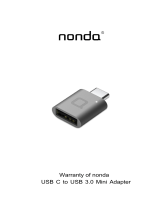Page is loading ...

Manual
Building Networks for People
10/07/04
D-Link DPG-2000W
Wireless Presentation Gateway
Version 1.20

2
Package Contents ......................................................................................................3
Introduction .................................................................................................................4
Features and Benefits .................................................................................................5
Connections and LEDs................................................................................................6
Installing the DPG-2000W ...........................................................................................7
Using the DPG-2000W .............................................................................................. 11
Using the DPG-2000W in a Meeting .................................................................... 11
Starting the DPG-2000W .....................................................................................12
Establishing a Link to the DPG-2000W................................................................13
Using Your Wireless Configuration Utility .............................................................14
Running the DPG-200W Presentation Session Manager......................................17
Start or Resume Your DPG-2000W Presentation Session....................................19
Release Your DPG-2000W Presentation Session ................................................21
Exit the DPG-2000W PSM Program ....................................................................22
Web-Based Administration Utility ..............................................................................23
Introduction to the Web-Based Administration Utility............................................23
Accessing the Web-Based Administration Utility..................................................23
Configuring the DPG-2000W Using the Web-Based Administration Utility ............24
Settings Page......................................................................................................25
Options Page.......................................................................................................28
Status Page.........................................................................................................30
Help Page............................................................................................................31
Troubleshooting.........................................................................................................32
Reset to Factory Defaults .........................................................................................38
Technical Specifications ............................................................................................39
Contacting Technical Support ....................................................................................40
Warranty ...................................................................................................................41
Registration...............................................................................................................44
Contents

3
Package Contents
Contents of Package:
D-Link DPG-2000W Wireless Presentation Gateway
1 DC5V, 2A Power Adapter
One 802.11g antenna
CD with Manual and Software
Quick Installation Guide
If any of the above items are missing, please contact your reseller.
System Requirements:
IEEE 802.11g enabled computer
Windows 98/Me/2000/XP
Minimum Pentium 3 750MHz with 64MB of RAM.
Internet Explorer 5.0 and above, Netscape 6.0 and above, Mozilla
1.0 or above or Opera 6.05 or above. JavaScript for the browser
must be enabled.

4
Introduction
The DPG-2000W Presentation Gateway is a wireless adapter for your projector
or monitor that enables communication with any wireless laptop or computer.
The DPG-2000W supports IEEE 802.11g wireless standards with transfer
speeds of up to 54Mbps for real time display of images, applications, and
presentations on a monitor or via projector. In addition, the DPG-2000W connects
via a standard VGA cable, making it compatible with virtually any presentation
projector or monitor. The DPG-2000W is convenient for conferences, seminars,
and business meetings and is a great application in any office environment.
Presenters can communicate with their audience more effectively by delivering
a more dynamic and interactive presentation with the DPG-2000W.
The DPG-2000W includes a web-based administration utility that features banner
page customization options, configuration settings, and firmware upgrades.
The user customizable banner page allows users to display information such
as meeting agendas and conference logos before and between presentations.
To ensure wireless security, the administrator is given the option of configuring
the wireless settings through the admin web utility.
The DPG-2000W also includes a presentation session manager (PSM), which
gives multiple presenters one click access to the DPG-2000W. Automatic IP
configuration means added convenience and easy access to the DPG-2000W;
there is no need to change IP settings on the presenter’s computer.

5
Features and Benefits
**
Fully Compatible with IEEE 802.11g Standard
Up to 54Mbps Transfer Rate For Real-time Display of Images and
Presentations
One Click Connection Software (PSM) Included
Standard VGA Connector for One Click Connection and Compatibility
with Virtually Any Projector/Monitor
Automatic IP Configuration
Supports Resolutions up to 1024x768
Web-Based Administration Utility for Upgrading Firmware and Setting
Encryption Keys
Allows Presentations from Multiple PCs or Laptops
User Customizable Banner Page for Added Display Options

6
Connections and LEDs
WARNING
Use only the power supply adapter provided
with this product or the manufacturer’s
authorized replacement power supply.
Using a different power supply may damage
your product and void the warranty.
Front Panel
Rear Panel
Power LED: Lights solid
green when connected to
a power source.
Wireless LED: During boot-up this
LED will remain unlit. While waiting
for a connection the LED blinks
amber rapidly. A solid green light
indicates a connection with a PC
has been established.
WARNING
Antenna Connector: The
802.11g antenna attaches here.
Projector / Monitor: Connects
to a monitor or projector’s VGA
cable.
Reset button: Restores
factory default settings.
Power Connector: The
power adapter attaches here.

7
Installing the DPG-2000W
Safety Statements
Use only the power adapter provided with this product or the manufacturer’s
authorized replacement power supply.
Connect the power adapter to a properly grounded electrical outlet that is near
the product and easily accessible.
Refer service or repairs, other than those described in the user documentation,
to a professional service person.
Hardware Installation
Connect the DPG-2000W to a
monitor or projector
Connect a standard VGA monitor
cable to the 15 pin connector labeled
Projector / Monitor on the rear panel.
Attach the 802.11g Antenna
Attach the 802.11g antenna to the
antenna connector on the rear panel.
Secure the antenna in place by
rotating the knob at the base of the
antenna clockwise. Be sure the
antenna is secure and in an upright
position.

8
Installing the DPG-2000W (Continued)
Software Installation
Attach the External Power Supply
Attach the external power adapter to
the power connector located on the
rear panel and plug the power adapter
to an AC power outlet.
Insert the DPG-2000W CD in to
the CD-ROM drive and the
following screen will appear.
Click on Install DPG-
2000W Software.
The PSM software and the Web-based Administration Utility can be installed on
your computer by following the screens in this section. If you wish to run the
Presentation Session Manager directly from the CD-ROM, click on the Run
from CD option.

9
Click Next to begin the
software installation.
Installing the DPG-2000W (Continued)
Click Next to use the
default destination
folder.
Click Next to proceed
with the Typical install.

10
Click Next to use the
default program folder.
Click Finish to complete
the installation.
Installing the DPG-2000W (Continued)

11
Using the DPG-2000W
Using the DPG-2000W in a Meeting
Using the Presentation Session Manager (PSM) software provided, presenters
can easily display their presentations with a single click from any wirelessly-
enabled PC or laptop. The following steps demonstrate a typical scenario in an
office setting:
1. Copies of the DPG-2000W installation CD are kept with the DPG-2000W
in the meeting room. Prior to a meeting, participants can either run or
install the PSM onto their system. The installation is automatic and does
not require participants to reboot the computer.
2. Meeting participants can then establish a wireless connection to the
DPG-2000W. This wireless connection is maintained throughout the
meeting even if only one presenter can use the projector or monitor at a
given time by connecting through the PSM. Confirming wireless
connections before the meeting starts assures a smooth presentation
session.
3. At any give time, by clicking just one button in the PSM, the first presenter
can start the presentation.
4. When finished, with a single click, the incumbent presenter yields the
floor (the projector/monitor) to another presenter while still maintaining
a wireless link to the DPG-2000W.
5. A waiting presenter, with an already established wireless link, can
instantaneously take over the projector/monitor by connecting through
the PSM.

12
Using the DPG-2000W (Continued)
Starting the DPG-2000W
When the DPG-2000W is first turned on and connected to a projector or monitor,
a boot up sequence will follow. After about 30 seconds, the DPG-2000W will
display the following graphic.
The wireless settings will be displayed on top of the graphic and consist of two
lines. The top line displays the SSID and the channel number of the DPG-
2000W while the second line reports the channels currently in use by other
802.11g equipment around the DPG-2000W.

13
Using the DPG-2000W (Continued)
Depending on the type of RF activity detected, you will see any one of the
following messages displayed:
RF activities detected on other channels (none).
No other 802.11g channels detected in use other than the DPG-2000W. Your
connection to the DPG-2000W should be smooth and error free.
RF activities detected on other channels (8, 9).
Existing 802.11b channels detected in use, but there is no interference. Your
connection to the DPG-2000W should be smooth and error free.
RF activities detected on other channels (1, 5, 8, 11). WARNING:
Interference.
Existing channels detected and interference found. The DPG-2000W is in a RF
noisy environment, you may have trouble connecting and maintaining
connections to the DPG-2000W even if a connection can be made.
Note: The DPG-2000W updates this information whenever the banner page
appears on boot-up. In a noisy environment, channel information might get
outdated quickly since the DPG-2000W does not monitor channels continuously.
Once you have turned the DPG-2000W on and noted the above information,
you can now configure your computer to connect to the DPG-2000W.
Establishing a Link with the DPG-2000W
Before starting the Presentation Session Manager, the network interface of the
computer must have a valid IP address. For computers running DHCP client
mode while DHCP server is unavailable, it may take a few moments for the
computers to obtain a system IP address. If a valid IP address for the network
interface cannot be obtained, please refer to a network administrator for how to
assign an IP address.
Note: The computer’s network interface must have a valid IP address before
PSM starts.

14
Using the DPG-2000W (Continued)
Using Your Wireless Configuration Utility
Select the SSID matching
the DPG-2000W’s SSID
displayed on the banner
screen.
The banner page on the projector/monitor screen will display the SSID and the
channel that the DPG-2000W is currently set on. The channel number ranges
from 1 – 11 for the US or 1 – 13 for Europe and Japan.
The DPG-2000W operates as an Access Point (AP), with an SSID automatically
assigned at each boot up. When the DPG-2000W starts up, its SSID will be
displayed on the upper left corner of the monitor/projector.
Wireless configuration will vary depending on the manufacturer of the wireless
card that you are using. Open the Wireless Configuration Utility program (which
may be called a different name) provided by the manufacturer of your wireless
card and modify the settings as follows:
Change the network type to “Infrastructure” mode.
Change the “SSID” of the wireless network adapter corresponding to
the DPG-2000W’s SSID displayed on the banner page.
Your wireless configuration utility will indicate if a proper wireless
connection is established between the wireless card and the DPG-
2000W.

15
Using the DPG-2000W (Continued)
Windows XP Users
To configure your Wireless Network Adapter for Windows XP, your Wireless
Adapter must be natively supported under Windows XP. The easiest way to
determine native support is by the network icon in your system tray as seen
below.
If your system tray looks like the figure shown above, your wireless card is
natively supported under Windows XP. If you do not have the additional
Wireless Network Connection icon in your system tray as shown above, you
should check if you have a Wireless configuration utility icon in your system
tray.
Right-click the wireless
network connection icon
in the system tray and
select “View available
networks.”
Click Properties.

16
Using the DPG-2000W (Continued)
Click Wireless Networks.
The window below should appear. Displayed is a list of available networks that
are detected. You can also set your wireless card to automatically connect to
the DPG-2000W in the Preferred Networks settings. Simply remove the other
preferred networks in the list by selecting them and clicking “remove.”

17
Using the DPG-2000W (Continued)
A successful connection to the DPG-2000W is indicated by the screen shown
below:
Running the DPG-2000W Presentation Session Manager
You have to start the DPG-2000W Presentation Session Manager (PSM) to
control the DPG-2000W. There are two ways to run the DPG-2000W PSM.
One is to run the DPG-2000W PSM directly from the utility CD while the other
is to run a locally installed DPG-2000W PSM from a hard-drive.
To run the PSM directly from the utility CD, insert the utility CD into CD-Drive
and click the “Run from CD” button in an auto-start window. If the auto-run
window does not show up automatically, open My Computer and explore on the
CD-Drive where the utility CD is inserted and execute DPG-2000W.exe.
Click on Run PSM from CD.

18
Using the DPG-2000W (Continued)
When the DGS-2000W PSM starts, you will see the following screen:
To run the locally installed PSM from a hard-drive, start the DPG-2000W PSM
program located under the Programs Folder in the Windows Start menu. You
can also double-click on the DPG-2000W shortcut on Windows desktop to
start PSM.
Go to: Start > Programs >
D-Link Air Plus G DPG-
2000W Utility > DPG-
2000W to launch the PSM.
Check that you have configured your wireless card correctly and click “OK.”
The main PSM screen will be displayed, and a D-Link icon will appear in your
system tray.

19
Using the DPG-2000W (Continued)
There are three action buttons in the PSM: “Establish a Session”, “Release the
Session”, and “Exit.” Clicking “Exit” will close the DPG-2000W PSM program.
The functions of three other action buttons are described in the following
sections.
Start or Resume Your DPG-2000W Presentation Session
Once you have successfully configured your wireless card to connect to the
DPG-2000W, click “Establish a Session” to connect to the DPG-2000W. There
will be a confirmation window alerting you that your session is on, and your
projector or monitor should now display your Desktop.

20
Occupied Screen: The following window will be displayed if another user
is currently connected to the DPG-2000W.
Various abnormal conditions, such as RF interference or network time-out,
can cause the communication between the DPG-2000W and the PSM to be
interrupted. If an interruption of session is detected, the DPG-2000W will
automatically try to reconnect and keep the user in session. If the session is
abnormally terminated, the DPG-2000W will return to the banner page and be
reset for a new session. Certain abnormal conditions that cause interruption of
the link may be localized on the current presenter’s computer and/or its wireless
card.
Clicking on “Establish a Session” will result in three possible cases:
Connection Messages
Connected Screen: The following window will be displayed if a
successful connection is made.
Using the DPG-2000W (Continued)
/