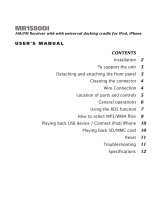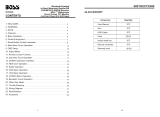Page is loading ...

Please Read User Manual Carefully Before Use Speaker
www.audionic.co
USER GUIDE

1. INPUT: Press this key to switch USB/SD/FM/AUX/BLUETOOTH audio input mode.
2. SCAN: In FM mode, press this key to search FM station and memory FM station automatically.
3. CH-/CH+: In FM mode, press this two keys to select FM station previous or next one by one.
4. : Press this key to play or pause songs.
5. : Press this two keys to select songs previous or next one by one.
6. VOL-/VOL+: Press this two keys more than 2 seconds to adjust master volume.
7. MUTE: Press this key to turn on/off mute mode.
8. EQ: Press this key to select different sound effect for song, only use for USB/SD mode.
9. SD card: SD car
d reader socket; USB: USB socket.
1. AUX INPUT: DVD/VCD/CD/TAPE/MP3 PLAYER etc... 2.0CH audio signal input socket.
2. OUTPUT: Audio signal output socket, connect to satellite speaker.
7. POWER: Power on/off switch.
8. FM ANT: FM radio antenna.
4
5
/