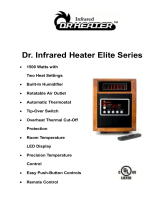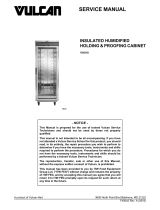Henny Penny HHC-993 User manual
- Category
- Snow throwers
- Type
- User manual

OPERATOR’S MANUAL
Henny Penny
Humidified Holding Cabinets
Model HHC-990
Model HHC-992
Model HHC-993
Model HHC-996
Model HHC-997
Model HHC-998

Model HHC-990
LIMITED WARRANTY FOR HENNY PENNY APPLIANCES
Subject to the following conditions, Henny Penny Corporation makes the following limited warranties to the
original purchaser only for Henny Penny appliances and replacement parts:
NEW EQUIPMENT: Any part of a new appliance, except lamps and fuses, which proves to be defective
in material or workmanship within two (2) years from date of original installation, will be repaired or replaced
without charge F.O.B. factory, Eaton, Ohio, or F.O.B. authorized distributor. To validate this warranty, the
registration card for the appliance must be mailed to Henny Penny within ten (10) days after installation.
REPLACEMENT PARTS: Any appliance replacement part, except lamps and fuses, which proves to be
defective in material or workmanship within ninety (90) days from date of original installation will be repaired
or replaced without charge F.O.B. factory, Eaton, Ohio, or F.O.B. authorized distributor.
The warranty for new equipment and replacement parts covers only the repair or replacement of the defective
part and does not include any labor charges for the removal and installation of any parts, travel or other expenses
incidental to the repair or replacement of a part.
EXTENDED FRYPOT WARRANTY: Henny Penny will replace any frypot that fails due to manufacturing or
workmanship issues for a period of up to seven (7) years from date of manufacture. This warranty shall not cover
any frypot that fails due to any misuse or abuse, such as heating of the frypot without shortening.
0 TO 3 YEARS: During this time, any frypot that fails due to manufacturing or workmanship is-
sues will be replaced at no charge for parts, labor, or freight. Henny Penny will either install a new
frypot at no cost or provide a new or reconditioned replacement fryer at no cost.
3 TO 7 YEARS: During this time, any frypot that fails due to manufacturing or workmanship is-
sues will be replaced at no charge for the frypot only. Any freight charges and labor costs to install
the new frypot as well as the cost of any other parts replaced, such as insulation, thermal sensors,
high limits, fittings, and hardware, will be the responsibility of the owner.
Any claim must be presented to either Henny Penny or the distributor from whom the appliance was purchased.
No allowance will be granted for repairs made by anyone else without Henny Penny’s written consent. If damage
occurs during shipping, notify the sender at once so that a claim may be filed.
THE ABOVE LIMITED WARRANTY SETS FORTH THE SOLE REMEDY AGAINST HENNY PENNY
FOR ANY BREACH OF WARRANTY OR OTHER TERM. BUYER AGREES THAT NO OTHER REMEDY
(INCLUDING CLAIMS FOR ANY INCIDENTAL OR CONSEQUENTIAL DAMAGES) SHALL BE AVAIL-
ABLE.
The above limited warranty does not apply (a) to damage resulting from accident, alteration, misuse, or
abuse; (b) if the equipment’s serial number is removed or defaced; or (c) for lamps and fuses. THE
ABOVE LIMITED WARRANTY IS EXPRESSLY IN LIEU OF ALL OTHER WARRANTIES, EXPRESS OR
IMPLIED, INCLUDING MERCHANTABILITY AND FITNESS, AND ALL OTHER WARRANTIES ARE
EXCLUDED. HENNY PENNY NEITHER ASSUMES NOR AUTHORIZES ANY PERSON TO ASSUME
FOR IT ANY OTHER OBLIGATION OR LIABILITY.
FM05-007-D
Revised 10-13-04

Model HHC-990
TABLE OF CONTENTS
Section Page
Section 1. INTRODUCTION
1-1. Humidified Holding Cabinet .................................................................................. 1-1
1-2. Features ................................................................................................................ 1-1
1-3. Proper Care .......................................................................................................... 1-1
1-4. Assistance............................................................................................................. 1-1
1-5. Safety.................................................................................................................... 1-2
Section 2. INSTALLATION
2-1. Introduction ........................................................................................................... 2-1
2-2. Unpacking ............................................................................................................. 2-1
2-3. Location ................................................................................................................ 2-2
2-4. Electrical Connection ............................................................................................ 2-3
2-5. Cabinet Dimensions and Weights ......................................................................... 2-4
2-6. Probe Clip (Optional) ............................................................................................ 2-5
Section 3. OPERATION
3-1. Introduction ........................................................................................................... 3-1
3-2. Operating Controls ................................................................................................ 3-1
3-3. Start-Up ................................................................................................................ 3-4
3-4. Operation with Product......................................................................................... 3-5
3-5. Cleaning Procedures............................................................................................. 3-6
Section 4. PROGRAMMING
4-1. Timer Programming .............................................................................................. 4-1
4-2. Clock Set............................................................................................................... 4-1
4-3. Special Programming ............................................................................................ 4-3
Section 5. TROUBLESHOOTING
5-1. Troubleshooting Guide........................................................................................... 5-1
5-2. Error Codes and Warnings.................................................................................... 5-2
GLOSSARY ......................................................................................................................... G-1
Distributors List - Domestic and International
i 303

Model HHC-990
1-1. HUMIDIFIED HOLDING The Henny Penny humidified holding cabinets are designed
CABINET to keep hot foods moist, while maintaining proper tempera-
ture. The units are electronically controlled for easy use and
for consistent operation.
1-2. FEATURES • Electronically controlled humidity and temperature
• Lift-off doors
• Stainless steel construction
• Easily maintained
• Lift-out tray racks
• Full perimeter magnetic door seals
• Easy access to electrical controls
• Food probe supplied to easily display food temperature
1-3. PROPER CARE As in any unit of food service equipment, the Henny Penny humidi-
fied holding cabinet does require care and maintenance. Require-
ments for the maintenance and cleaning are contained in this manual
and must become a regular part of the operation of the unit at all
times.
1-4. ASSISTANCE Should you require outside assistance, just call your local indepen-
dent Henny Penny distributor in your area, or call Henny Penny
Corp. 1-800-417-8405 toll free or 1-937-456-8405.
303 1-1
SECTION 1. INTRODUCTION

Model HHC-990
1-5. SAFETY The Henny Penny Humidified Holding Cabinet has safety
features incorporated. However, to ensure a safe operation,
read and fully understand the proper installation, operation,
and maintenance procedures. The instructions in this manual
have been prepared to aid you in learning the proper proce-
dures. Where information is of particular importance or
safety related, the words WARNING, CAUTION, and
NOTICE are used. Their usage is described below.
SAFETY ALERT SYMBOL is used with DANGER,
WARNING, or CAUTION which indicates a personal injury
type hazard.
NOTICE is used to highlight especially important information.
CAUTION used without the safety alert symbol indicates
a potentially hazardous situation which, if not avoided, may
result in property damage.
CAUTION used with the safety alert symbol indicates a
potentially hazardous situation which, if not avoided,
may result in minor or moderate injury.
WARNING indicates a potentially hazardous situation
which, if not avoided, could result in death or serious
injury.
1-2 303

Model HHC-990
2-1. INTRODUCTION
Installation of this unit should be performed only by a
qualified service technician.
Do not puncture the skin of the unit with drills or
screws, or component damage or electrical shock
could result.
2-2. UNPACKING The Henny Penny humidified holding cabinet has been
tested, inspected, and expertly packed to ensure arrival
at its destination in the best possible condition.
Note any shipping damage in the presence of the
delivery agent and signed prior to his or her departure.
To remove the Henny Penny cabinet from carton:
1. Carefully cut banding straps.
2. Lift carton off the unit.
3. Lift the unit off the cardboard padding and skid.
Full-size cabinets weigh approximately 300 lbs.
(136 kg). Care should be taken when lifting unit to
prevent personal injury.
303 2-1
SECTION 2. INSTALLATION

Model HHC-990
2-2. UNPACKING (Continued) 4. Open doors and remove packing from behind racks and
the water pan in the bottom of the unit.
5. Peel off any protective covering from the exterior of the
cabinet.
6. The cabinet is now ready for location and use.
2-3. LOCATION Place the humidified holding cabinet in an area that allows
the doors to be opened without interference of loading and
unloading product. Also, keep the unit level for proper
operation.
No minimum clearances are required for the rear and
sides of the cabinet.
2-2 303

Model HHC-990
2-4. ELECTRICAL CONNECTION
To avoid electrical shock, the cabinet must be adequately
and safely grounded (earthed) according to local electrical
codes, and this appliance must be equipped with an exter-
nal circuit breaker which will disconnect all ungrounded
(unearthed) conductors. The main power switch on this
appliance does not disconnect all line conductors.
(FOR EQUIPMENT WITH CE MARK ONLY!)
To prevent electric shock hazard this appliance must be
bonded to other appliances or touchable metal surfaces
in close proximity to this appliance with an equipotential
bonding conductor. This appliance is equipped with an
equipotential lug for this purpose. The equipotential lug
is marked with the following symbol
If the electrical supply to the unit is a cord and plug, then the
electrical receptacle, for the plug, must be easily accessible.Refer
to the table below for the electrical ratings for the HHC-990
series cabinets.
Model Volts,60Hz Phase Amps Watts
HHC-990 120 1 24.0 2880
120 1 22.3 2680
208 1 13.8 2880
240 1 12.0 2876
240 1 11.2 2676
220-240-CE 1 11.6 2792
HHC-993/ 120 1 17.3 2080
HHC-992 208 1 10.0 2080
240 1 8.7 2076
220-240-CE 1 8.3 1992
HHC-996 120 1 27.3 3280
208 1 15.8 3280
240 1 13.7 3276
240 1 16.2 3876
220-240-CE 1 13.3 3192
HHC-997/ 120 1 17.3 2080
HHC-998 120 1 24.0 2880
120 1 22.3 2680
208 1 13.8 2880
240 1 8.7 2076
240 1 12.0 2876
220-240-CE 1 8.3 1992
220-240-CE 1 11.6 2792
1004 2-3

Model HHC-990
2-5. CABINET DIMENSIONS
AND WEIGHTS
72-1/4” (1835 mm)
31-3/4” 24-3/4”
(806 mm) (628 mm)
HHC-990
Unit Height Width Depth Shipping Weight
HHC-993 38” (965 mm) 24-3/4” (628 mm) 31-3/4” (806 mm) 220 lbs (100 kg)
HHC-990 72-1/4” (1835 mm) 24-3/4” (628 mm) 31-3/4” (806 mm) 367 lbs (167 kg)
HHC-992 76” (1930 mm) 24-3/4” (628 mm) 31-3/4” (806 mm) 493 lbs (224 kg)
HHC-998 38” (965 mm) 27-3/4” (705 mm) 31-3/4” (806 mm) 269 lbs (122 kg)
HHC-996 72-1/4” (1835 mm) 27-3/4” (705 mm) 31-3/4” (806 mm) 400 lbs (181 kg)
HHC-997 76” (1930 mm) 27-3/4” (705 mm) 31-3/4” (806 mm) 523 lbs (237 kg)
2-4 303

Model HHC-990
2-6. PROBE CLIP (OPTIONAL) The probe clip is an accessory, that may be ordered as an option,
to hold the food probe when not in use.
Remove one of the module screws and mount the probe clip with
that screw. See photo at left.
The food probe is accessed easier if the clip is mounted on
the side of the unit that the door opens. See photo below.
Probe Clip
Mount clip
here.
303 2-5

Model HHC-990
3-1. INTRODUCTION This section provides explanations of all controls, along
with operating procedures and daily maintenance. Read the
Introduction, Installation and Operation Sections before
operating the unit.
3-2. OPERATING CONTROLS
Fig. Item
No No. Description Function
3-1 1 POWER Switch A rocker switch that sends electrical current to the operating
components when turned on
3-1 2 Temperature LED Lights when the control calls for heat, and the unit should start
heating; it goes out once the temperature inside the cabinet
reaches the programmed temperature setting
Press the TEMPERATURE Button to set the cabinet temperature
3-1 3 Digital Display Shows the cabinet temperature, humidity settings, and the selec-
tions in the Program Mode; the temperature of the cabinet
is shown by pressing the INFO button; if the temperature
exceeds 300 °F (149°C), the display reads “E-5”, TOO HOT”.
3-1 4 Humidity LED Lights when the control calls for humidity; it goes out once the
humidity inside the cabinet, reaches the programmed humidity
setting
Press the HUMIDITY button to set the relative humidity inside
the cabinet, and to choose between the Proofing and Holding
Modes, when the unit is turned on
3-1 5 Press to view the food probe temperature, cabinet temperature
and humidity, date and time; if pressed in the Program Mode,
shows previous settings; pressing this along with accesses
the Information Mode which has historic information on the
cabinet’s performance
3-1 6 & 7 Used to adjust the value of the currently displayed setting in
the Program Mode
3-1 303
SECTION 3. OPERATION

Model HHC-990
3-2. OPERATING CONTROLS
(Continued)
3-1 8 Used to access the Program Modes; once in the Program Mode,
it is used to advance to the next parameter; pressing this along
with accesses the Information Mode
which has historic information on the cabinet’s performance
3-1 9 Food Probe After plugging the food probe into the receptacle, the meat probe
Receptacle can then be inserted into the product and the product temperature
is displayed
3-1 10 Count Down Once a tray of food is placed in the cabinet, the appropriate timer
Timers is pressed, and the time remaining shows in the display above the
timer number; once the timer counts down to zero, the display
flashes “0:00”, and the control beeps; the HHC-990 and 996
have 15 timers, and the HHC-993 and 998 have 5 timers
303 3-2

Model HHC-990
1 2 3 4 5 6 7 8
9
10
Figure 3-1
Control Decal
3-3 303
3-2. OPERATING CONTROLS
(Continued)

Model HHC-990
3-3. START-UP
Before using the humidified holding cabinet, thoroughly
clean the unit as described in the Cleaning Procedures
Section of this manual.
1. Plug unit into electrical receptacle, or turn on wall circuit
breaker. With the POWER switch turned to OFF the
display shows “POWER OFF.”
With the POWER Switch off, the display may show
“PURGING”. This means the humidity has reached
95% inside the unit and the fan runs to help drop the
humidity. Once the humidity reaches 92%, “POWER
OFF” again shows in the display.
Even though POWER switch is OFF it does not dis-
connect all electrical supplies to the controls.
Unplug power cord, or turn off wall circuit breaker
before servicing any electrical components, or
electrical shock could result.
2. Turn the POWER switch to ON, and the display
shows “PUSH TO PROOF”.
3. If the unit is to be used as a proofer, (80-140
o
F)
(27-60
o
C), press the HUMIDITY button within 10
seconds, while thedisplay still shows “PUSH
TO PROOF”. If not, allow unit to heat normally,
(140
o
-210
o
F) (60
o
-99
o
C).
4. Open door of unit and pour up to 3 gallons of water
into bottom water pan, (minimum 1 gallon) up to the slot
on the concentration ring. See figure 3-2.
Do not overfill the water pan, or water could over
flow and spill onto the floor, and personal injury
could result.
303 3-4
Figure 3-2
Slot

Model HHC-990
3-3. START-UP (Continued) 5. Press the TEMPERATURE button to set the desired
cabinet temperature. While the LED is flashing, press
the UP and DOWN buttons until the desired tempera-
ture shows in the display.
6. Press the HUMIDITY button to set the desired cabinet
humidity (OFF to 90%). While the LED is flashing,
press the UP and DOWN buttons until the desired
temperature shows in the display.
7. Allow the unit to preheat for about 1 hour prior to
placing product in the cabinet. This allows the interior
conditions to stabilize.
3-4. OPERATION WITH 1. The LEDs above the TEMPERATURE and HUMIDITY
PRODUCT buttons go out when the desired temperature and
humidity are reached inside the cabinet. Place hot
product on pan and slide pan onto the racks of the
cabinet.
The minimum holding temperature for potentially
hazardous product is 150
o
F (66
o
C). Use the food
probe to accurately display food temperature. Also,
the cabinet product load capacity for the full size
units is 375 lbs. (170 kg.), and 125 lb. (57 kg.) for
the half-sized units. View the temperature at any
time by pressing .
2. Press the appropriate timer button (1-15), and the
time, (hours:minutes), starts counting down in display.
3. At the end of the timing period, the control beeps, and
“0:00” flashes in display.
A float switch in the water pan senses when the
water level is low and the display shows “WATER
LEVEL LOW”. Add more water to the water pan.
4. Open the doors only as necessary to load and unload
product. This helps to keep the interior conditions
constant and saves energy.
3-5 303

Model HHC-990
3-5. CLEANING Daily:
PROCEDURES
1. Turn all controls off and disconnect electrical supply.
To avoid burns, allow the unit to cool before cleaning.
2. Open doors and remove all trays and racks from unit,
and take them to a sink to thoroughly clean.Figure 3-3.
Figure 3-3
3. Wipe interior and exterior of cabinet with damp cloth,
soap and water.
Do not use steel wool, other abrasive cleaners or
cleaners/sanitizers containing chlorine, bromine, iodine
or ammonia chemicals, as these will deteriorate the
stainless steel, and glass material, and shorten the life
of the unit.
Do not use a water jet (pressure sprayer) to
clean the unit, or component failure could result.
4. Wipe the control panel with a damp cloth. Do not
splash water around controls.
5. Reinstall racks, and leave a door partially open over
night to allow interior cabinet to thoroughly dry.
303 3-6

Model HHC-990
3-5. CLEANING Weekly:
PROCEDURES (Continued) 1. Remove pans and racks from cabinet.
2. Open drain valve and empty water pan into a shallow
pan or floor drain. See Figure 3-4.
Hot water! Do not place your hand under the
drain while draining the unit. Failure to follow this
Figure 3-4 warning could result in severe burns and injury.
3. Remove concentration ring assembly from water pan.
See Figure 3-5.
Concentration ring could be hot! Allow to cool
before removing, or burns could result.
Figure 3-5 4. Wash the concentration ring in a dishwasher or sink.
5. Liberally spray the water pan with a concentrated
deliming agent and let stand for 10 minutes.
To avoid damage to the unit, delime the unit weekly.
6. Scrub the pan with a brush and flush with water.
7. Return concentration ring assembly to the water pan.
8. Reinstall the racks and fill the water pan with water to
the maximum water fill line.
9. Unit is now ready for use.
Monthly:
1. Remove the 2 screws securing the vented panel on the
rear of the module and remove the panel, and clean
vents.
2. Using a cloth or sponge, clean the trough once a
month.
Figure 3-4
3-7 303

Model HHC-990
This section explains the following programming functions.
• Timer programming
• Clock-set
• Special programming
4-1. TIMER PROGRAMMING To enter the Program Mode:
1. Press and hold for 2 seconds, and “PROG TMRS”
shows in display.
2. After 5 seconds, “ENTER CODE” shows in display.
3. Press , and “PUSH TIMER BUTTON
“TO SELECT FOR PROGRAMMING,” followed by
“USE UP AND DOWN TO CHANGE SELECTED
TIMERS,” scrolls through the display.
4. Press the desired timer button (1-15). (More than one can
be programmed at one time).
5. Press to change the selected timer settings.
6. Once timers are set, press and hold the , and new timer
settings become active and normal operation is resumed.
4-2. CLOCK SET 1. Press and hold for 5 seconds, and LEVEL 2, then
(Time-of-day, date, and
day of the week) “CLOCK SET” shows in display.
2. After 5 seconds, “ENTER CODE” shows in display.
3. Press .
4. “CS-1, SET, HOUR”, and the time of day (with the hour
flashing) shows in the display.
5. Press the to change the hours.
303 4-1
SECTION 4. PROGRAMMING

Model HHC-990
4-2. CLOCK SET 6. Press and “CS-2, SET, MINUTE” shows in the
(Continued)
display, with the minutes flashing.
7. Press to change the minutes.
8. Press and “CS-3, SET, MONTH” shows in the
display, along with the date (month flashing).
9. Press to change the month.
10. Press and “CS-4, SET, DATE” shows in the display,
with the date flashing.
11. Press to change the date.
12. Press and “CS-5, SET, YEAR” shows in the display,
with the year flashing.
13. Press to change the year.
14. Press and hold to exit programming.
4-2 303

Model HHC-990
4-3. SPECIAL PROGRAMMING This mode allows you to program the following:
SP-1 • Fahrenheit/celsius
SP-2 • Lock/unlock
SP-3 • Air temperature setpoint
SP-4 • Humidity setpoint
SP-5 • Proof air temperature
SP-6 • Proof humidity setpoint
SP-7 • Out of water tripp point
SP-8 • Clean water pan setpoint
SP-9 • System intialization
SP-10 • Audio volume
SP-11 • Audio tone
SP-12 • Audio effects
SP-13 • Language options
SP-1 Fahrenheit/Celsius 1. Press and hold the until “LEVEL 2”, then “CLOCK SET”
shows in the display.
2. Press again, then “SP PROG” shows in display.
3. After 5 seconds, “ENTER CODE” shows in display.
4. Press and “SP-1, TEMP, UNITS” and
“
o
F”or
“o
C” shows in the display.
5. Press the to change temperature units.
SP-2 Lock/Unlock 6. Press and “SP-2, LOCK/UNLOCK PROGRAMMING’
shows in display, along with either “LOCK” or “UNLOCK”.
7. Press to change lock the programming or unlock the
programming.
SP-3 Air Temperature Setpoint 8. Press and “SP-3, AIRTEMP SETPOINT,” and the
preset cabinet temperature shows in display.
9. Press to change the air temperature setpoint,
140
o
F (60
o
C) minimum, 210
o
F (99
o
C) maximum.
303 4-3
Page is loading ...
Page is loading ...
Page is loading ...
Page is loading ...
Page is loading ...
Page is loading ...
Page is loading ...
Page is loading ...
-
 1
1
-
 2
2
-
 3
3
-
 4
4
-
 5
5
-
 6
6
-
 7
7
-
 8
8
-
 9
9
-
 10
10
-
 11
11
-
 12
12
-
 13
13
-
 14
14
-
 15
15
-
 16
16
-
 17
17
-
 18
18
-
 19
19
-
 20
20
-
 21
21
-
 22
22
-
 23
23
-
 24
24
-
 25
25
-
 26
26
-
 27
27
-
 28
28
Henny Penny HHC-993 User manual
- Category
- Snow throwers
- Type
- User manual
Ask a question and I''ll find the answer in the document
Finding information in a document is now easier with AI
Related papers
-
Henny Penny HHC-990 Troubleshooting guide
-
Henny Penny OFE- 290 User manual
-
Henny Penny BW-1 User manual
-
Henny Penny HHC-996 User manual
-
Henny Penny HCA905 Operating instructions
-
Henny Penny DCW-2 User manual
-
Henny Penny HHC-983 Operating instructions
-
Henny Penny HHC-983 Operating instructions
-
Henny Penny HHC-983 User manual
-
Henny Penny SCD-6/8 User manual
Other documents
-
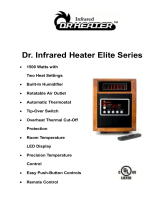 Dr Infrared Heater DR-998W User manual
Dr Infrared Heater DR-998W User manual
-
Dwyer Series MC User manual
-
Norlake Refrigeration HP6A-LX Operating instructions
-
CARTER-HOFFMANN HWC10S1XE Operating instructions
-
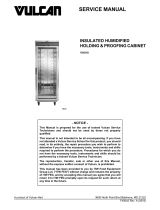 VULCAN & WOLF VHU18 Series Proofer Cab User manual
VULCAN & WOLF VHU18 Series Proofer Cab User manual
-
CARTER-HOFFMANN HL10-5 Humidified Holding Cabinets User manual
-
CARTER-HOFFMANN HL10-18 Full Height Insulated Mobile Heated Cabinet Owner's manual
-
Tyco Water System 12B User manual