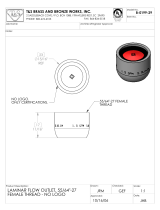Page is loading ...

1443888 Rev B Page 1
© 2018, CommScope, Inc.
Installation
Instructions
THREE-TIER CABLE CLAMP KIT
(OSP-CLPFEC-LG)
Content Page
INTRODUCTION . . . . . . . . . . . . . . . . . . . . . . . . . . . . . . . . . . . . . . . . . . . . . . . . . . . . . . . . . . .
. 1
1 GENERAL . . . . . . . . . . . . . . . . . . . . . . . . . . . . . . . . . . . . . . . . . . . . . . . . . . . . . . . . . . . . .
2
2 INSTALLATION . . . . . . . . . . . . . . . . . . . . . . . . . . . . . . . . . . . . . . . . . . . . . . . . . . . . . . . . . 4
2.1 One Cable Per Entry Port With Possible Future
Cable Addition (Figure 2A) . . . . . 4
2.2 Two Cables Per Entry Port (Figure 2B). . . . . . . . . . . . . . . . . . . . . . . . . . . . . . . . . . 5
2.3 Three Cables Per Entry Port (Figure 2C) . . . . . . . . . . . . . . . . . . . . . . . . . . . . . . . . 5
3 CUSTOMER INFORMATION AND ASSISTANCE . . . . . . . . . . . . . . . . . . . . . . . . . . . . . . . . . 6
INTRODUCTION
These instructions provide procedures for installing cable clamps in a stacked
(Three Tier) arrangement. Up to three cable clamps can be assembled together for
securing up to three cables in a Fiber Entrance Cabinet (FEC).
Revision History
ISSUE DATE REASON FOR CHANGE
1 05/1997 Original.
1 05/1999 Updated to current format (1999).
1 06/2008 Updated to current format (2007).
Rev B April 2018 Updated to CommScope format and contact info updated.
Related Publications
Listed below are related manuals and their publication numbers. Publications can be
downloaded from the CommScope web site at
http://www.commscope.com/SupportCenter
Title/Description ADCP Number
Fiber Entrance Cabinet (FEC) User Manual 93-031
Trademark Information
CommScope (logo) and Commscope are trademarks.
ADCP-93-080 Rev B April 2018

ADCP-93-080 • Rev B • April 2018
Page 2
© 2018, CommScope, Inc.
1 GENERAL
The Three Tier Clamp kit (OSP-CLPFEC-LG) is designed for use in the Fiber Entrance
Cabinet (FEC). The FEC uses a water resistant grommet with three cutouts to
accommodate multiple and various sized cables in each entry port. The OSP-
CLPFEC-LG kit covers cable with outside diameters from 0.80 inch to 1.2 inches (20
mm to 30 mm). Table 1 lists the kit components.
Table 1. OSP-CLPFEC Kit Components
ITEM QUANTITY
Split Grommets (0.80, 0.90, 1.00 and 1.10 inch) 3 each size
Clamp Yokes 6
Male/Female bolt 6
Spacer bracket 2
The OSP-CLPFEC LG kit uses special male/female
bolts and spacer plates to provide
for three tier stacking. Male/female bolts thread into each other to accomplish the
stacking. The spacer plates have two cutout slots the size of the bolt head. The
slots keep the bolts from turning as the next bolt is threaded into it.
Figure 1 shows the kit components in an exploded view.
SPACER
BRACKETS
CLAMP
YOKES
MALE/FEMALE
BOLTS
9662-A
Figure 1. Three-Tier Cable Clamp Exploded View
Figure 2 shows the kit components in the configurations used for one
, two, and
three cables per entry port.

A. ONE CABLE PER ENTRY PORT
9665-A
C. THREE CABLES PER ENTRY PORT
B. TWO CABLES PER ENTRY PORT
CABLE TERMINATING
AND GROUNDING PLATE
CABLE TERMINATING
AND GROUNDING PLATE
SPACER
BRACKETS
SPACER
BRACKET
CABLE
CLAMPS
CABLE
CLAMPS
CABLE
CLAMP
GROMMET
CUTOUT
(NOT USED)
GROMMET
CUTOUTS
(NOT USED)
GROUND
TERMINATION
POINTS
CABLE TERMINATING
AND GROUNDING PLATE
GROUND
TERMINATION
POINTS
ADCP-93-080 • Rev B • April 2018
Page 3
© 2018, CommScope, Inc.
Figure 2. Three-Tier Clamp Configurations

ADCP-93-080 • Rev B • April 2018
Page 4
© 2018, CommScope, Inc.
2 INSTALLATION
The cable clamps are installed after the cable ground clamp and moisture blocking
has been completed. The cable entry port grommet is removed for the ground
clamp and moisture blocking procedures. After those operations are complete,
install the cable clamps as described below.
2.1 One Cable Per Entry Port With Possible Future Cable Addition
(Figure 2A)
Use this procedure to install the first cable.
1. Cut out an appropriate size opening in the grommet that is the closest in size
to
the outside diameter for the cable being installed.
2. Insert the grommet into the cable entry
slot. Start with the top groove first
and press the grommet into the slot.
3. Attach a set of clamp yokes to the cable termination and grounding plate with
male/f
emale bolts. Thread in the top bolt only at this time. Do not tighten.
4. Route the cable through the hole cut in
the grommet and into the cable clamp.
Use split grommets as required to assure a tight fit. Thread in the lower bolt
and tighten both bolts.
5. Connect the ground straps to the cable terminating and grounding pl
ate as
shown in Figure 3.
9666-A
GROUND
STRAP
GROUNDING
BLOCK
SPLIT
GROMMET
CABLE
CLAMP
CABLE TERMINATING
AND GROUNDING PLATE
SUB-
UNITS
OSP
CABLE
Figure 3. Three-Tier Clamp

ADCP-93-080 • Rev B • April 2018
Page 5
© 2018, CommScope, Inc.
2.2 Two Cables Per Entry Port (Figure 2B)
Use this procedure to install a second cable.
1. Cut out the appropriate size openings in the grommet that
is the closest in size
to the outside diameter for the cable being installed.
2. Attach the second set of clamp yokes to the clamp
already in position.
a. Place the spacer bracket over the bolt heads of the fi
rst clamp. Ensure the
bolt heads are aligned to allow the bracket to slide over the bolt heads.
b. Thread a male/female bolt through the top holes of the second set of clamp
yokes
into the top male/female bolt of the first clamp. Do not tighten at
this time.
3. Route the cable through the hole cut in
the grommet and into the cable clamp.
Use split grommets as required to assure a tight fit. Thread the lower bolt
through the bottom holes of the clamp yokes. Check that the spacer bracket is
in place and tighten both bolts.
Note: Do not remove the spacer bracket after the bolts are tightened.
4. Connect the ground straps to the cable terminating and grounding plate as
shown in Figure 3.
2.3 Three Cables Per Entry Port (Figure 2C)
Use this procedure to install a third cable.
1. Cut out the appropriate size openings in the grommet that
is the closest in size
to the outside diameter for the cable being installed.
2. Attach the third set of clamp yokes to the clamp already in position.
a. Place the spacer bracket over the bolt heads of
the second clamp. Ensure
the bolt heads are aligned to allow the bracket to slide over the bolt heads.
b. Thread a male/female bolt through the top holes of the third set of clamp
yokes into
the top male/female bolt of the second clamp. Do not tighten at
this time.
3. Route the cable through the hole cut in
the grommet and into the cable clamp.
Use split grommets as required to assure a tight fit. Thread the lower bolt
through the bottom holes of the clamp yokes. Check that the spacer bracket is
in place and tighten both bolts.
Note: Do not remove the spacer bracket after the bolts are tightened.
4. Connect the ground straps to the cable terminating and grounding plate as
shown in Figure 3.
/