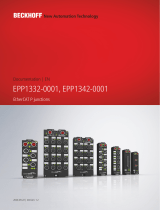Page is loading ...

Operation Manual
EL9930
PROFIsafe Segment End Terminal
1.2.0
2020-06-
30
Version:
Date:


Table of contents
EL9930 3Version: 1.2.0
Table of contents
1 Foreword ....................................................................................................................................................5
1.1 Notes on the documentation..............................................................................................................5
1.2 Safety instructions .............................................................................................................................6
1.2.1 Delivery state ..................................................................................................................... 6
1.2.2 Operator's obligation to exercise diligence ........................................................................ 6
1.2.3 Description of instructions.................................................................................................. 7
1.3 Documentation issue status ..............................................................................................................7
2 Product description...................................................................................................................................8
2.1 EL9930 - PROFIsafe segment end terminal......................................................................................8
2.2 Technical data .................................................................................................................................10
2.3 Dimensions......................................................................................................................................11
2.4 EL6930 connection..........................................................................................................................12
3 Operation..................................................................................................................................................13
3.1 Installation .......................................................................................................................................13
3.1.1 Safety instructions ........................................................................................................... 13
3.1.2 Instructions for ESD protection ........................................................................................ 13
3.1.3 Transport / storage .......................................................................................................... 13
3.1.4 Mechanical installation..................................................................................................... 14
3.1.5 Electrical installation ........................................................................................................ 16
3.2 Configuration of the terminal in TwinCAT........................................................................................18
3.2.1 Configuration requirements ............................................................................................. 18
3.2.2 Adding an EtherCAT coupler .......................................................................................... 18
3.2.3 Adding an EtherCAT Terminal......................................................................................... 18
3.2.4 Inserting an EL9930......................................................................................................... 18
3.2.5 Settings in TwinCAT ........................................................................................................ 19
3.3 Diagnostic LEDs ..............................................................................................................................21
3.4 Maintenance ....................................................................................................................................22
3.5 Decommissioning ............................................................................................................................22
4 PROFIsafe configurations.......................................................................................................................24
4.1 PROFIsafe configurations without EL9930......................................................................................24
4.2 PROFIsafe configurations with EL9930...........................................................................................25
5 Appendix ..................................................................................................................................................28
5.1 Support and Service ........................................................................................................................28

Table of contents
EL99304 Version: 1.2.0

Foreword
EL9930 5Version: 1.2.0
1 Foreword
1.1 Notes on the documentation
Intended audience
This description is only intended for the use of trained specialists in control and automation engineering who
are familiar with the applicable national standards.
It is essential that the following notes and explanations are followed when installing and commissioning
these components.
The responsible staff must ensure that the application or use of the products described satisfy all the
requirements for safety, including all the relevant laws, regulations, guidelines and standards.
Origin of the document
This original documentation is written in German. All other languages are derived from the German original.
Currentness
Please check whether you are using the current and valid version of this document. The current version can
be downloaded from the Beckhoff homepage at http://www.beckhoff.com/english/download/twinsafe.htm.
In case of doubt, please contact Technical Support [}28].
Product features
Only the product features specified in the current user documentation are valid. Further information given on
the product pages of the Beckhoff homepage, in emails or in other publications is not authoritative.
Disclaimer
The documentation has been prepared with care. The products described are subject to cyclical revision. For
that reason the documentation is not in every case checked for consistency with performance data,
standards or other characteristics. We reserve the right to revise and change the documentation at any time
and without prior announcement. No claims for the modification of products that have already been supplied
may be made on the basis of the data, diagrams and descriptions in this documentation.
Trademarks
Beckhoff
®
, TwinCAT
®
, EtherCAT
®
, EtherCATG
®
, EtherCATG10
®
, EtherCATP
®
, SafetyoverEtherCAT
®
,
TwinSAFE
®
, XFC
®
, XTS
®
and XPlanar
®
are registered trademarks of and licensed by Beckhoff Automation
GmbH. Other designations used in this publication may be trademarks whose use by third parties for their
own purposes could violate the rights of the owners.
Patent Pending
The EtherCAT Technology is covered, including but not limited to the following patent applications and
patents: EP1590927, EP1789857, EP1456722, EP2137893, DE102015105702 with corresponding
applications or registrations in various other countries.

Foreword
EL99306 Version: 1.2.0
EtherCAT
®
and Safety over EtherCAT
®
are registered trademarks and patented technologies, licensed by
Beckhoff Automation GmbH, Germany.
Copyright
© Beckhoff Automation GmbH & Co. KG, Germany.
The reproduction, distribution and utilization of this document as well as the communication of its contents to
others without express authorization are prohibited.
Offenders will be held liable for the payment of damages. All rights reserved in the event of the grant of a
patent, utility model or design.
Delivery conditions
In addition, the general delivery conditions of the company Beckhoff Automation GmbH & Co. KG apply.
1.2 Safety instructions
1.2.1 Delivery state
All the components are supplied in particular hardware and software configurations appropriate for the
application. Modifications to hardware or software configurations other than those described in the
documentation are not permitted, and nullify the liability of Beckhoff Automation GmbH & Co. KG.
1.2.2 Operator's obligation to exercise diligence
The operator must ensure that
• the TwinSAFE products are only used as intended (see chapter Product description);
• the TwinSAFE products are only operated in sound condition and in working order.
• the TwinSAFE products are operated only by suitably qualified and authorized personnel.
• the personnel is instructed regularly about relevant occupational safety and environmental protection
aspects, and is familiar with the operating instructions and in particular the safety instructions contained
herein.
• the operating instructions are in good condition and complete, and always available for reference at the
location where the TwinSAFE products are used.
• none of the safety and warning notes attached to the TwinSAFE products are removed, and all notes
remain legible.

Foreword
EL9930 7Version: 1.2.0
1.2.3 Description of instructions
In these operating instructions the following instructions are used.
These instructions must be read carefully and followed without fail!
DANGER
Serious risk of injury!
Failure to follow this safety instruction directly endangers the life and health of persons.
WARNING
Risk of injury!
Failure to follow this safety instruction endangers the life and health of persons.
CAUTION
Personal injuries!
Failure to follow this safety instruction can lead to injuries to persons.
NOTE
Damage to the environment/equipment or data loss
Failure to follow this instruction can lead to environmental damage, equipment damage or data loss.
Tip or pointer
This symbol indicates information that contributes to better understanding.
1.3 Documentation issue status
Version Comment
1.2.0 • Update of the configuration of the terminal in TwinCAT
1.1.0 • Update of the configuration of the terminal in TwinCAT
1.0.0 • First released version

Product description
EL99308 Version: 1.2.0
2 Product description
2.1 EL9930 - PROFIsafe segment end terminal
The EL9930 EtherCAT Terminal is a standard EtherCAT Terminal. The terminal is required in order to
implement permissible PROFIsafe master and slave configurations together with a TwinSAFE Logic
component that supports this function. This is currently the EL6910 TwinSAFE Logic terminal, for example,
which supports the PROFIsafe master and PROFIsafe slave function.
Fig.1: EL9930 EtherCAT Terminal
The EL9930 registers itself as two EtherCAT slaves when the I/O configuration is scanned. Once as
EL9930-0000 and once as EL9930-0001. Hence, it is possible to set which PROFIsafe data need to be
buffered for both data directions.

Product description
EL9930 9Version: 1.2.0
The block diagram shows the communication path of the EtherCAT telegram through the EL9930.
Fig.2: EL9930 – EtherCAT communication

Product description
EL993010 Version: 1.2.0
2.2 Technical data
Product designation EL9930
Number of inputs/outputs 0
Supply voltage (SELV/PELV) 24V
DC
(–15%/+20%)
Current consumption via E-bus approx. 120mA
Power dissipation of the terminal typically 1W
Dimensions (WxHxD) 12mmx100mmx68mm
Weight app.42g
Input process image Dynamic in accordance with the configuration in
TwinCAT3
Output process image Dynamic in accordance with the configuration in
TwinCAT3
Permissible ambient temperature (operation) -25°C to +55°C
Permissible ambient temperature (transport/
storage)
-40°C to +70°C
Permissible air humidity 5% to 95%, non-condensing
Permissible air pressure (operation/storage/
transport)
750hPa to 1100hPa
(this corresponds to an altitude of approx. -690m to
2450m above sea level, assuming an international
standard atmosphere)
Climate category according to EN 60721-3-3 3K3
(the deviation from 3K3 is possible only with optimal
environmental conditions and also applies only to the
technical data which are specified differently in this
documentation)
Permissible level of contamination according to
EN60664-1
Level of contamination 2
Inadmissible operating conditions The terminal must not be used under the following
operating conditions:
• under the influence of ionizing radiation (exceeding
the natural background radiation)
• in corrosive environments
• in an environment that leads to unacceptable soiling
of the Bus Terminal
Vibration / shock resistance conforms to EN60068-2-6/ EN60068-2-27
EMC immunity/emission conforms to EN61000-6-2/ EN61000-6-4
Shocks 15g with pulse duration 11ms in all three axes
Protection class IP20
Permitted operating environment In the control cabinet or terminal box, with minimum
protection class IP54 according to IEC60529
correct installation position
see chapter Installation position and minimum
distances [}14]
Approvals / identification CE

Product description
EL9930 11Version: 1.2.0
2.3 Dimensions
Fig.3: EL9930 - Dimensions
Width: 12mm (side-by-side installation)
Height: 100mm
Depth: 68mm

Product description
EL993012 Version: 1.2.0
2.4 EL6930 connection
Fig.4: EL6930 connection
Terminal point Output Signal
1 - not used, no function
2 not used, no function
3 - not used, no function
4 not used, no function
5 - not used, no function
6 not used, no function
7 - not used, no function
8 not used, no function
Power contact + - not used, no function
Power contact - - not used, no function

Operation
EL9930 13Version: 1.2.0
3 Operation
3.1 Installation
3.1.1 Safety instructions
Before installing and commissioning the EL components, please read the safety instructions in the foreword
of this documentation.
3.1.2 Instructions for ESD protection
NOTE
Devices can be destroyed by electrostatic charging!
The devices contain electrostatically sensitive components which can be damaged by im-
proper handling.
• Please ensure you are electrostatically discharged when handling the components; also
avoid touching the spring contacts directly (see illustration).
• Avoid contact with highly insulating materials (synthetic fibers, plastic films etc.)
• When handling the components, ensure good grounding of the environment (workplace,
packaging and persons)
• Each bus station must be terminated on the right side with the EL9011 or EL9012 end cap
to ensure the protection class and ESD protection.
Fig.5: Spring contacts of Beckhoff I/O components
3.1.3 Transport / storage
Use the original packaging in which the components were delivered for transporting and storing the EL
components.

Operation
EL993014 Version: 1.2.0
CAUTION
Note the specified environmental conditions
Please ensure that the EL components are only transported and stored under the specified environmental
conditions (see technical data).
3.1.4 Mechanical installation
WARNING
Risk of injury!
Bring the bus system into a safe, de-energized state before starting installation, disassembly or wiring of
the devices!
3.1.4.1 Control cabinet / terminal box
For operation the EL9930 terminals must be installed in a control cabinet or terminal box with a minimum
protection class of IP54 according to IEC60529.
3.1.4.2 Installation position and minimum distances
For the prescribed installation position the mounting rail is installed horizontally and the mating surfaces of
the EL/KL terminals point toward the front (see illustration below). The terminals are ventilated from below,
which enables optimum cooling of the electronics through convection. The direction indication “down”
corresponds to the direction of positive acceleration due to gravity.
Fig.6: Installation position and minimum distances
In order to ensure optimum convection cooling, the distances to neighboring devices and to control cabinet
walls must not be smaller than those shown in the diagram.

Operation
EL9930 15Version: 1.2.0
3.1.4.3 Installation on mounting rails
WARNING
Risk of electric shock and damage of device!
Bring the bus terminal system into a safe, powered down state before starting installation, disassembly or
wiring of the bus terminals!
Assembly
Fig.7: Attaching on mounting rail
The bus coupler and bus terminals are attached to commercially available 35mm mounting rails (DIN rails
according to EN60715) by applying slight pressure:
1. First attach the fieldbus coupler to the mounting rail.
2. The bus terminals are now attached on the right-hand side of the fieldbus coupler. Join the compo-
nents with tongue and groove and push the terminals against the mounting rail, until the lock clicks
onto the mounting rail.
If the terminals are clipped onto the mounting rail first and then pushed together without tongue and
groove, the connection will not be operational! When correctly assembled, no significant gap should
be visible between the housings.
Fixing of mounting rails
The locking mechanism of the terminals and couplers extends to the profile of the mounting rail. At
the installation, the locking mechanism of the components must not come into conflict with the fixing
bolts of the mounting rail. To mount the mounting rails with a height of 7.5mm under the terminals
and couplers, you should use flat mounting connections (e.g. countersunk screws or blind rivets).

Operation
EL993016 Version: 1.2.0
Disassembly
Fig.8: Disassembling of terminal
Each terminal is secured by a lock on the mounting rail, which must be released for disassembly:
1. Pull the terminal by its orange-colored lugs approximately 1cm away from the mounting rail. In doing
so for this terminal the mounting rail lock is released automatically and you can pull the terminal out of
the bus terminal block easily without excessive force.
2. Grasp the released terminal with thumb and index finger simultaneous at the upper and lower grooved
housing surfaces and pull the terminal out of the bus terminal block.
Connections within a bus terminal block
The electric connections between the Bus Coupler and the Bus Terminals are automatically realized by
joining the components:
• The six spring contacts of the K-Bus/E-Bus deal with the transfer of the data and the supply of the Bus
Terminal electronics.
• The power contacts deal with the supply for the field electronics and thus represent a supply rail within
the bus terminal block. The power contacts are supplied via terminals on the Bus Coupler (up to 24V)
or for higher voltages via power feed terminals.
Power Contacts
During the design of a bus terminal block, the pin assignment of the individual Bus Terminals must
be taken account of, since some types (e.g. analog Bus Terminals or digital 4-channel Bus Termi-
nals) do not or not fully loop through the power contacts. Power Feed Terminals (KL91xx, KL92xx
or EL91xx, EL92xx) interrupt the power contacts and thus represent the start of a new supply rail.
3.1.5 Electrical installation
3.1.5.1 Connections within a Bus Terminal block
The electric connections between the Bus Coupler and the Bus Terminals are automatically realized by
joining the components:
Spring contacts (E-bus)
The six spring contacts of the E-bus deal with the transfer of the data and the supply of the Bus Terminal
electronics.

Operation
EL9930 17Version: 1.2.0
NOTE
Observe the E-bus current
Observe the maximum current that your Bus Coupler can supply to the E-bus! Use the EL9410 Power Sup-
ply Terminal if the current consumption of your terminals exceeds the maximum current that your Bus Cou-
pler can feed to the E-bus supply.
The EL9930 has no further contacts such as power contacts or PE contacts.
3.1.5.2 Overvoltage protection
If protection against overvoltage is necessary in your plant, provide a surge filter for the voltage supply to the
Bus Terminal blocks and the TwinSAFE terminals.

Operation
EL993018 Version: 1.2.0
3.2 Configuration of the terminal in TwinCAT
3.2.1 Configuration requirements
Version 3.1Build 4024 or higher of the TwinCAT automation software is required for configuring the EL9930.
The current version is available for download from the Beckhoff website (www.beckhoff.de).
TwinCAT support
The EL9930 cannot be used under TwinCAT 2.
3.2.2 Adding an EtherCAT coupler
See TwinCAT 3 automation software documentation.
3.2.3 Adding an EtherCAT Terminal
See TwinCAT 3 automation software documentation.
3.2.4 Inserting an EL9930
An EL9930-0000 or EL9930-0001 terminal is inserted in exactly the same way as any other EtherCAT
Terminal from Beckhoff. In the list, open System Terminals and select the EL9930-0000 or EL9930-0001.
Fig.9: Inserting an EL9930

Operation
EL9930 19Version: 1.2.0
3.2.5 Settings in TwinCAT
Scan or create the IO configuration
Each EL9930 registers itself twice in the configuration in TwinCAT:
• once as EL9930-0000 (primary, shown in figure as EL9930)
• once as EL9930-0001 (secondary).
The reason for this is that both the forward and backward direction of the EtherCAT telegram have to be
regarded for the ending of the PROFIsafe segment on account of the functional principle of EtherCAT. The
representation EL9930-0001 (secondary) is a virtual node in the I/O configuration (no real component). Both
instances must be placed correctly so that the PROFIsafe segment is limited in accordance with the
PROFIsafe policy (see illustration below). The primary and secondary instance must be at the same level in
the I/O tree, while the elements between these instances must be configured as a subtree of the primary
instance.
By using the scan function in TwinCAT 3, you can ensure that the integration of the two instances of each
EL9930 in the I/O tree is executed correctly.
Fig.10: Representation of the EL9930 in TwinCAT
Alias Device
To connect the EL6910 with a PROFIsafe device, a corresponding Alias Device must be created and the
desired telegram length configured.

Operation
EL993020 Version: 1.2.0
Fig.11: Process Image - Custom PROFIsafe Connection
For the further configuration of the EL9930-000x, the target system must be assigned to an EL6910 in the
safety project.
Creation of the IO image of the EL9930-000x
The configuration of the IO image of the EL9930-000x is done via the configuration of the EL6910 in the I/O
tree (underneath the EtherCAT node.) If a PROFIsafe connection has been configured for the EL6910, the
device has an extra tab called PROFIsafe, where the support of the EL9930 components must be activated
by checking the checkbox Enable EL9930 Support . Subsequently, the automatic generation of the
remaining configuration can be initiated via the button Create EL9930 variables. As a result, the process
image of the EL9930 instances is generated on the one hand, while the configuration of the Sync Units
necessary for successful use of the EL9930 architecture is automatically generated on the other. The
EL6910s, the EL9930-0000s and the EL9930-0001s must be located in the same Sync Unit (in the figure
__PROFISAFE__).
/