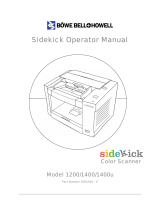Ngenuity TWAIN Data Source November 19, 2009
Page 5 of 99
3.5.3 CAP_UICONTROLLABLE....................................................................................................25
3.5.4 CAP_XFERCOUNT...............................................................................................................26
3.5.5 ICAP_BITDEPTH .................................................................................................................26
3.5.6 ICAP_BITORDER.................................................................................................................27
3.5.7 ICAP_COMPRESSION.........................................................................................................27
3.5.8 ICAP_PHYSICALHEIGHT....................................................................................................28
3.5.9 ICAP_PHYSICALWIDTH......................................................................................................29
3.5.10 ICAP_PIXELFLAVOR...........................................................................................................29
3.5.11 ICAP_PIXELTYPE................................................................................................................30
3.5.12 ICAP_PLANARCHUNKY......................................................................................................30
3.5.13 ICAP_UNITS.........................................................................................................................31
3.5.14 ICAP_XRESOLUTION..........................................................................................................31
3.5.15 ICAP_XFERMECH ...............................................................................................................32
3.5.16 ICAP_YRESOLUTION..........................................................................................................33
3.6 OPTIONAL TWAIN OPERATIONS ...................................................................................................33
3.6.1 DG_CONTROL / DAT_SETUPFILEXFER...........................................................................33
3.6.2 DG_IMAGE / DAT_IMAGEFILEXFER................................................................................33
3.6.3 DG_IMAGE / DAT_CUSTOMDSDATA................................................................................34
3.6.4 DG_IMAGE / DAT_EXTIMAGEINFO..................................................................................34
3.6.4.1 TWEI_DOCUMENTNUMBER...................................................................................................... 34
3.6.4.2 TWEI_PAGENUMBER .................................................................................................................. 34
3.6.4.3 TWEI_CAMERA............................................................................................................................. 34
3.6.4.4 TWEI_FRAMENUMBER............................................................................................................... 34
3.6.4.5 TWEI_FRAME................................................................................................................................ 34
3.6.4.6 TWEI_PIXELFLAVOR................................................................................................................... 34
3.6.5 DG_IMAGE / DAT_ICCPROFILE........................................................................................35
3.7 OPTIONAL TWAIN CAPABILITIES..................................................................................................35
3.7.1 CAP_AUTOFEED.................................................................................................................35
3.7.2 CAP_AUTOSCAN .................................................................................................................35
3.7.3 CAP_CAMERAENABLED.....................................................................................................36
3.7.4 CAP_CAMERASIDE.............................................................................................................37
3.7.5 CAP_CUSTOMDSDATA.......................................................................................................37
3.7.6 CAP_DUPLEX ......................................................................................................................38
3.7.7 CAP_DUPLEXENABLED.....................................................................................................38
3.7.8 CAP_ENABLEDSUIONLY....................................................................................................39
3.7.9 CAP_FEEDERLOADED.......................................................................................................39
3.7.10 CAP_FEEDERENABLED.....................................................................................................40
3.7.11 CAP_INDICATORS...............................................................................................................41
3.7.12 CAP_PAPERDETECTABLE.................................................................................................41
3.7.13 CAP_PRINTER......................................................................................................................42
3.7.14 CAP_PRINTERENABLED....................................................................................................42
3.7.15 CAP_PRINTERINDEX..........................................................................................................43
3.7.16 CAP_PRINTERMODE..........................................................................................................43
3.7.17 CAP_PRINTERSTRING........................................................................................................44
3.7.18 ICAP_AUTOMATICBORDERDETECTION.........................................................................45
3.7.19 ICAP_AUTOBRIGHT............................................................................................................46
3.7.20 ICAP_AUTOMATICDESKEW ..............................................................................................47
3.7.21 ICAP_BITDEPTHREDUCTION...........................................................................................47
3.7.22 ICAP_BRIGHTNESS.............................................................................................................48
3.7.23 ICAP_CONTRAST.................................................................................................................48
3.7.24 ICAP_EXTIMAGEINFO........................................................................................................49
3.7.25 ICAP_FILTER.......................................................................................................................49
3.7.26 ICAP_FRAMES.....................................................................................................................50
3.7.27 ICAP_GAMMA......................................................................................................................50
3.7.28 ICAP_ICCPROFILE..............................................................................................................51
3.7.29 ICAP_IMAGEFILEFORMAT................................................................................................52