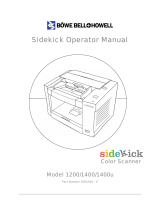Page is loading ...

Operator Manual
S006555 i
S006555 Rev D

Spectrum XF Operator Manual
Contact Information
On the Web: www.bbhscanners.com
United States
Böwe Bell + Howell Scanner Division
760 S. Wolf Road
Wheeling, Illinois 60090
Corporate: 1-847-675-7600
Sales: 1-800-SCAN-494
Scanner Help Desk: 1-800-SCAN-495
TTY Line: 1-847-423-3032
Fax: 1-847-423-3047
Europe
The Böwe House
The Sterling Centre, Eastern Road
Bracknell, Berkshire RG12 2PW
United Kingdom
Sales: +44-(0) 1344-462-103
Fax: +44-(0) 1344-462-101
Tech Support:
Asia
No. 2 Room, 601 Tower W3, Oriental Plaza
No. 1 East Chang An Ave, Dong Cheng
Dist.
Beijing, 100738
China (PRC)
Telephone +86-10-85181839
Fax: +86-10-85181839
©2007 Böwe Bell + Howell Scanners L.L.C. All Rights Reserved. All material in this
publication is confidential, is to be used by, and distributed to authorized
personnel of the purchase
r only. All intellectual property rights remain the
property of Böwe Bell + Howell Scanners L.L.C. No part of this publication may be
reproduced, distributed, modified, displayed, transmitted, stored in a retrieval
system, or translated into any human or computer language, in any form or by any
means, electronic, mechanical, magnetic, optical, chemical, manual, or otherwise,
without the prior written permission of the copyright owner, Böwe Bell + Howell
Scanners L.L.C., 760 S. Wolf Rd., Wheeling, IL 60090.
The information given in this Manual is subject to change without notice. Please
go to
www.bbhscanners.com to download the most current Manual.
The instructions and descriptions contained in this document were accurate at the
time of publishing. However, succeeding products and documents are subject to
change without notice. Therefore, Böwe Bell + Howell Scanners, L.L.C. assumes
no liability for damages incurred directly or indirectly from errors, omissions, or
discrepancies between the product and this document.
ii
S006555 Rev D

Release Notes
Release Notes
Item Status Location in Manual Detail
SharpShooter
TM
Logo
Revised Throughout
Replaced original logo with
final design
Corrected European
office information
Revised
Contact Information
Address and contact
information revised.
Correction to what is
included with
Calibration Kit
Revised
What You Should
Have Received
Was: Calibration Sheets
Now: Calibration Instructions
BTU rating corrected Revised
Scanner and System
Specifications
Was: 88 BTUs
Now: 854 BTUs
New Camera Gamma
Feature
New
Setting Camera
Gamma
New: Explanation of new
Camera Gamma feature
introduced with a machine
code upgrade to v3.32.
Explanation of timer
or counter function
found in the
Calibration in
Progress menu
corrected
Revised
Calibration in
Progress menu
Was: The Calibration in
Progress menu contains a
counter that displays the
amount of time left in the
calibration process.
Now: The Calibration in
Progress menu contains a
counter that displays the
amount of time the calibration
is taking to complete.
New step added to
the procedure for
cleaning the skimmer
rollers
New
Cleaning the
Skimmer Rollers
Added: Caution message
after step 11, and the addition
the additional instruction/step
to clean the separator roller
after cleaning the skimmer
rollers
S006555 Rev D iii

Spectrum XF Operator Manual
Item Status Location in Manual Detail
Added additional
instruction
Revised
Cleaning the
Transport Area
Was: Place one of the
transport path cleaning sheets
in the ADF and lower the
skimmer.
Now: Place one of the
transport path cleaning sheets
in the ADF in landscape
mode. Lower the skimmer.
Replaced Figure 6.30 Revised
Figure 6.30:
Removing the
Lamps from the
Housing
Was: Figure showed lamp
being held incorrectly for
removing it from the housing.
Now: New figures show
correct procedure for
removing lamp bulbs from the
housing.
Change in descriptive
verbiage and part
number
Revised
NOTE: Cleaning a
Liquid Spill Using a
Tech Wipe
The flat screen cleaner
(S005658) used to clean the
back camera’s glass cover in
the event of a liquid spill is no
longer available to BBH.
The area in the manual noted
here has been revised to
reflect this.
WAS: If a liquid spill should
occur, use the appropriate flat
screen cleaner (S005658)…
NOW: If a liquid spill should
occur, use an ammonia-based
window cleaner.
Corrected error
message
Revised
Error Message /
Illumination
Was: Error Condition
Back Lamps Error
Message Displayed
“Check Front Lamps
”
Now: Error Condition
Back Lamps Error
Message Displayed
“Check Back Lamps
”
iv
S006555 Rev D

Table of Contents
Table of Contents
Contact Information........................................................................................................... ii
Release Notes...................................................................................................................iii
Table of Contents..............................................................................................................v
List of Figures..................................................................................................................viii
List of Tables.................................................................................................................... xi
Compliances ....................................................................................................................xii
Canadian Department of Communications Compliance Statement........................... xii
FCC Compliance........................................................................................................ xii
Section 508 Compliance ............................................................................................ xii
Information to the User (Section 15.21) .....................................................................xiii
Special Accessories (Section 15.27)..........................................................................xiii
Symbols You Should Know.............................................................................................xiv
1 Introduction...................................................................................................................1
1.1 How this Manual is Organized...............................................................................2
1.2 Safety Guidelines..................................................................................................3
2 Receipt and Operating Environment............................................................................5
2.1 Unpacking Your Scanner ......................................................................................5
What You Should Have Received.............................................................7
2.2 Repacking of the Scanner.....................................................................................8
2.3 Scanner Environment............................................................................................8
3 Scanner Overview........................................................................................................9
3.1 Scanner and System Specifications....................................................................10
Recommended System Configuration – Host PC ...................................11
3.2 Front of the Scanner............................................................................................11
ADF (Automatic Document Feeder or Feeder)........................................12
Exit Tray ..................................................................................................12
Scanner Transport Cover Release Handle..............................................13
Side Access Panel...................................................................................13
Control Panel...........................................................................................13
3.3 Rear of Scanner..................................................................................................13
Diagnostic Interface.................................................................................14
EGSA SCSI-3 Interface...........................................................................14
Air Vents..................................................................................................14
Power Receptacle ...................................................................................15
Power Switch...........................................................................................15
3.4 AC Power & Host PC Connection.......................................................................15
4 Operational Overview.................................................................................................17
4.1 Power On / Power Off .........................................................................................17
4.1.1 Power On the Scanner............................................................................17
Power Off the Scanner............................................................................18
4.2 Control Panel.......................................................................................................18
4.2.1 Control Panel Keys..................................................................................18
MULTIFEED IGNORE Key......................................................................18
CLEANING MENU Key ...........................................................................19
COUNTER RESET Key...........................................................................19
FUNCTION Keys.....................................................................................19
- Key........................................................................................................19
+ Key .......................................................................................................20
S006555 Rev D v

Spectrum XF Operator Manual
CLEAR Key .............................................................................................20
STOP Key................................................................................................20
ARROW Keys..........................................................................................20
4.2.2 Control Panel LCD...................................................................................20
SCANNER INITIALIZING........................................................................22
READY (Home Menu).............................................................................22
LOAD PAPER (Home Menu)...................................................................23
SCANNING..............................................................................................23
SCANNER STOPPED.............................................................................23
WAITING FOR HOST..............................................................................23
4.3 System Setup......................................................................................................23
4.3.1 Setting the Cleaning Reminder................................................................24
4.3.2 Setting the Beep Volume.........................................................................24
4.3.3 Setting the System Language .................................................................25
4.3.4 Setting Measurement Units.....................................................................25
4.3.5 Setting the ADF Operation Mode ............................................................26
4.3.6 Setting the Menu Access Feature ...........................................................27
4.3.7 Changing the Menu Access Code...........................................................28
4.3.8 Adjusting the Document Feed Guides.....................................................29
4.3.9 Using the ADF Extension Tray................................................................30
4.3.10 Document Stacking in the Exit Tray ........................................................32
4.4 Optional Imprinter................................................................................................34
4.4.1 Setting the Print String.............................................................................35
4.4.2 Setting the Alphanumeric Imprint String..................................................36
4.4.3 Setting the Imprint Font Attributes...........................................................38
4.4.4 Setting the Imprint Delay.........................................................................38
4.4.5 Positioning the Imprinter..........................................................................39
4.4.6 Inserting the Print Cartridge.....................................................................40
4.4.7 Cleaning of the Imprinter Head................................................................41
4.4.8 Testing the Imprint String ........................................................................42
4.4.9 Enabling and Disabling............................................................................42
5 Normal Operating Routine..........................................................................................45
5.1 Initializing the Scanner........................................................................................45
5.2 Setting the Parameters for Scanning ..................................................................45
5.2.1 Document Preparation.............................................................................45
Determining Width, Length and Thickness..............................................46
Preventing Document Jams and Multifeeds............................................46
5.2.2 Batch Size Selection................................................................................46
5.2.3 Document Feed Modes...........................................................................47
ADF Mode ...............................................................................................47
Manual Feed Mode..................................................................................48
Assisted Manual Feed Mode...................................................................49
Test Mode................................................................................................49
5.2.4 Settings for Hole Punched Paper............................................................50
5.2.5 Setting Multifeed Detection Parameters..................................................51
5.2.6 Setting the Advanced Color Drop Feature...............................................52
5.2.7 Setting Negative Image...........................................................................55
5.2.8 Setting Camera Gamma..........................................................................56
5.2.9 Setting Multifeed Ignore by Size..............................................................57
5.2.10 Setting the Doc Prep Level......................................................................58
5.3 Scanning Documents..........................................................................................58
vi
S006555 Rev D

Table of Contents
5.3.1 Scanning a Full Batch of Documents ......................................................59
5.3.2 Multifeed Document Handling .................................................................59
5.3.3 Document Skew ......................................................................................60
5.3.4 Clearing Document Jams........................................................................61
6 Operator Maintenance................................................................................................63
6.1 Ordering XF All-In-One Consumables and Maintenance Kits.............................63
6.2 Perpetual Counters .............................................................................................63
6.3 Code Revision Numbers .....................................................................................64
6.4 General Maintenance..........................................................................................65
6.4.1 Cleaning the Glass Flat...........................................................................66
6.4.1.1 Removing the Glass Flat..........................................................67
Cleaning Both Sides of the Glass Flat.....................................................68
6.4.1.2 Replacing the Glass Flat..........................................................69
6.4.2 Cleaning the Back Camera’s Glass Cover..............................................69
6.4.3 Calibrating the Cameras..........................................................................72
6.4.4 Software Download .................................................................................75
6.4.5 Cleaning the Skimmer Rollers.................................................................75
6.4.6 Cleaning the Transport Area ...................................................................77
6.4.7 Cleaning the Transmitter and Receiver Sensors.....................................77
6.4.8 Cleaning the ADF Sensor........................................................................79
6.4.9 Cleaning and Replacing the Lamps.........................................................80
Cleaning the Lamps.................................................................................81
Replacing the Lamps...............................................................................82
6.4.10 Removing and Replacing the Skimmer Assembly...................................83
Removing the Skimmer Assembly...........................................................84
Replacing the Skimmer Assembly...........................................................84
6.4.11 Replacing the Skimmer Rollers ...............................................................85
6.4.12 Replacing the Separator Roller Sleeve Assembly...................................87
6.4.13 Cleaning the Separator Roller.................................................................89
6.5 Imprinter Maintenance.........................................................................................90
6.5.1 Removing the Print Cartridge..................................................................90
6.5.2 Replacing the Print Cartridge ..................................................................91
6.5.3 Storing the Print Cartridge.......................................................................92
7 Troubleshooting..........................................................................................................93
7.1 Error Messages...................................................................................................94
Scanner Status........................................................................................94
Scanner Configuration.............................................................................94
Illumination ..............................................................................................95
Paper Handling........................................................................................96
Operator ..................................................................................................97
Imprinter ..................................................................................................98
Internal.....................................................................................................98
Camera Calibration..................................................................................99
8 Glossary...................................................................................................................101
9 Index.........................................................................................................................107
S006555 Rev D
vii

Spectrum XF Operator Manual
List of Figures
Figure 2.1: Removing the Plastic Packaging ...................................................................6
Figure 2.2: Proper Hand-holds for Lifting the Scanner.....................................................6
Figure 3.1: Spectrum XF Scanner....................................................................................9
Figure 3.2: Front View of Spectrum XF..........................................................................12
Figure 3.3: ADF Cork Pad..............................................................................................12
Figure 3.4: Rear View of Scanner..................................................................................14
Figure 3.5: Power Cord Receptacle...............................................................................15
Figure 3.6: Scanner to Host PC Connection..................................................................16
Figure 4.1: Control Panel...............................................................................................18
Figure 4.2: Example of Function Keys...........................................................................19
Figure 4.3: First Initializing Menu...................................................................................22
Figure 4.4: Second Initializing Menu..............................................................................22
Figure 4.5: Third Initialization Menu...............................................................................22
Figure 4.6: System Setup Menu.....................................................................................23
Figure 4.7: Cleaning Reminder Menu............................................................................24
Figure 4.8: Beep Volume Menu .....................................................................................24
Figure 4.9: Language Menu...........................................................................................25
Figure 4.10: Measurement Menu...................................................................................25
Figure 4.11: ADF Operation Menu.................................................................................27
Figure 4.12: Quick Restart Operation Menu ..................................................................27
Figure 4.13: Menu Access Menu ...................................................................................28
Figure 4.14: Change Menu Access Code Menu............................................................29
Figure 4.15: Enter Code Menu.......................................................................................29
Figure 4.16: New Code Menu........................................................................................29
Figure 4.17: Access Code Unchanged Menu ................................................................29
Figure 4.18: Adjusting the Document Feed Guides.......................................................30
Figure 4.19: Removing the ADF Extension Tray............................................................31
Figure 4.20: Attaching the ADF Extension Tray.............................................................31
Figure 4.21: ADF Extension Tray Attached....................................................................31
Figure 4.22: Various Positions of the Exit Tray..............................................................32
Figure 4.23: Adjusting the Side Guides..........................................................................32
Figure 4.24: Adjusting for Short Documents..................................................................33
Figure 4.25: Adjusting for Long Documents...................................................................33
Figure 4.26: Imprinter Menu...........................................................................................35
Figure 4.27: Imprinter Menu...........................................................................................36
Figure 4.28: Set Text to be Imprinted Menu...................................................................36
Figure 4.29: Base Imprint String Example .....................................................................37
Figure 4.30: Set Text to be Imprinted Menu...................................................................38
Figure 4.31: Imprinter Font Size Menu...........................................................................38
Figure 4.32: Imprinter Font Width Menu ........................................................................38
Figure 4.33: Imprinter Font Angle Menu ........................................................................38
Figure 4.34: Front Printer (Imprinter) Menu ...................................................................41
Figure 4.35: Front Printer (Imprinter) ON Menu.............................................................41
Figure 4.36: Cleaning the Imprint Head Menu...............................................................42
Figure 5.1: Batch Size Menu..........................................................................................47
Figure 5.2: Select Feeder Mode Menu...........................................................................47
Figure 5.3: Advanced Color Drop Menu.........................................................................54
viii S006555 Rev D

List of Figures
Figure 5.4: Color Drop: Custom 1 Menu........................................................................54
Figure 5.5: Color Drop: Custom 1 ON Menu..................................................................54
Figure 5.6: R G B Settings for Custom Color.................................................................54
Figure 5.7: Image Options Menu....................................................................................55
Figure 5.8: Negative Image Menu..................................................................................56
Figure 5.9: Color Gamma Menu.....................................................................................57
Figure 5.10: Setting the Multifeed Ignore by Size..........................................................57
Figure 5.11: Doc Prep Menu..........................................................................................58
Figure 5.12: Multifeed Page Eject..................................................................................59
Figure 5.13: Multifeed Clear or Ignore ...........................................................................60
Figure 5.14: Opening the Scanner Transport Cover......................................................61
Figure 5.15: Removing the Paper Jam ..........................................................................61
Figure 6.1: Counters Menu ............................................................................................63
Figure 6.2: Total Pages Scanned Counter.....................................................................64
Figure 6.3: Total Hours On Counter...............................................................................64
Figure 6.4: Total Pages Fed Counter.............................................................................64
Figure 6.5: Front Lamp Hours Counter..........................................................................64
Figure 6.6: Back Lamp Hours Counter...........................................................................64
Figure 6.7: Code Revision Numbers Menu....................................................................64
Figure 6.8: Glass Flat Image..........................................................................................67
Figure 6.9: Preparing to Remove the Glass Flat............................................................68
Figure 6.10: Lifting the Glass Flat Out ...........................................................................68
Figure 6.11: Glass Cover...............................................................................................70
Figure 6.12: Opening the Side Access Panel ................................................................70
Figure 6.13: Removing the Lamp Assembly..................................................................71
Figure 6.14: Inserting the Tech Wipe.............................................................................71
Figure 6.15: Wiping the Length of the Glass Cover.......................................................72
Figure 6.16: Camera Calibration Menu..........................................................................73
Figure 6.17: Camera Calibration Timer Menu................................................................73
Figure 6.18: Feed Control Sheets Menu........................................................................74
Figure 6.19: Calibration in Progress Menu.....................................................................74
Figure 6.20: Saving Front Cal Data Menu......................................................................74
Figure 6.21: Calibration Complete Message..................................................................74
Figure 6.22: Download New Software Menu..................................................................75
Figure 6.23: Holding the Cleaning Sheet under the Skimmer Rollers............................76
Figure 6.24: Page Entry Transmitter Sensors................................................................78
Figure 6.25: Page Exit Transmitter Sensors..................................................................78
Figure 6.26: Page Entry Receiver Sensors....................................................................79
Figure 6.27: Page Exit Receiver Sensors......................................................................79
Figure 6.28: The ADF Sensor........................................................................................80
Figure 6.29: Pulling the Lamp Housing Out...................................................................81
Figure 6.30: Removing the Lamps from the Housing.....................................................82
Figure 6.31: Lamp Replacement Menu..........................................................................83
Figure 6.32: Back Lamps Replaced Confirmation..........................................................83
Figure 6.33: Skimmer Removal......................................................................................84
Figure 6.34: Positioning and Inserting the Skimmer Flag ..............................................85
Figure 6.35: Removing the Skimmer Assembly’s Cover................................................86
Figure 6.36: Lifting Out the Rollers ................................................................................86
Figure 6.37: Removing the Roller ..................................................................................87
Figure 6.38: Replacing the Skimmer Assembly Cover...................................................87
Figure 6.39: Separator Roller and Access Door ............................................................88
S006555 Rev D
ix

Spectrum XF Operator Manual
Figure 6.40: Separator Roller Assembly........................................................................89
Figure 6.41: Front Printer Menu – Refill.........................................................................91
Figure 6.42: New Cartridge Installed..............................................................................91
x
S006555 Rev D

List of Tables
List of Tables
Table 1: Spectrum XF Scanner Specifications...............................................................11
Table 2: Recommended Host PC System Requirements..............................................11
Table 3: Scanner Status Messages...............................................................................21
Table 4: Imprinter Print Characteristics..........................................................................35
Table 5: Acceptable Document Specifications for Scanning..........................................46
Table 6: Maintenance Schedule.....................................................................................66
Table 7: Troubleshooting Tips........................................................................................93
Table 8: Home Menu Error/Status Messages................................................................94
Table 9: Scanner Configuration Errors...........................................................................95
Table 10: Illumination Errors..........................................................................................96
Table 11: Paper Handling and Transport Errors............................................................97
Table 12: Operator Errors..............................................................................................97
Table 13: Imprinter Errors..............................................................................................98
Table 14: Internal Errors ................................................................................................99
Table 15: Camera Calibration Errors .............................................................................99
S006555 Rev D xi

Spectrum XF Operator Manual
Compliances
Canadian Department of Communications Compliance Statement
This digital apparatus does not exceed the Class A limits for radio noise emissions from
digital apparatus set out in the radio interference regulations of the Canadian
Department of Communications.
Avis de conformité aux normes du ministère des Communications du Canada:
Le présent appareil numérique n’émet pas de bruits radioeléctriques dépassant les
limites applicables aux appareils numériques de la classe A prescrites dans le
Réglement sur le brouillage radioélectrique édicté par le ministère des Communications
du Canada.
FCC Compliance
NOTE: This equipment has been tested and found to comply with the limits for a Class A
digital device, pursuant to Part 15 of the FCC Rules. These limits are designed to
provide reasonable protection against harmful interference in a residential installation.
This equipment generates, uses, and can radiate radio frequency energy and, if not
installed and used in accordance with the instructions, may cause harmful interference
with radio communications. However, there is no guarantee that interference will not
occur in a particular installation. If this equipment does cause harmful interference to
radio or television reception, which can be determined by turning the equipment off and
on, the user is encouraged to try to correct the interference by one or more of the
following measures:
• Reorient or relocate the receiving antenna;
• Increase the separation between the equipment and receiver;
• Connect the equipment into an outlet on a circuit different from that to which the
receiver is connected; and/or
• Consult the dealer or an experienced radio/TV technician for help.
Section 508 Compliance
Böwe Bell + Howell strives to make its products accessible to all people, including those
with visual and auditory impairments. Böwe Bell + Howell has taken significant steps to
enhance the accessibility of Spectrum XF scanners and to meet the standards of
Section 508 of the Rehabilitation Act of 1973.
To assure compliance with Section 508, Böwe Bell + Howell has implemented the
Audible Tone Assistance feature to provide both visual and auditory access to the
scanner’s status and settings. This feature allows the operator interface (OI) to
xii S006555 Rev D

Compliances
communicate through a series of beeps to convey meaning (in addition to its visual
display) allowing users with
visual impairments to operate the scanner audibly.
Product documentation has been extended to cover these features, and the electronic
version of the Operator Manual has been evaluated for and by persons with
visual
impairments
. Specific documentation extensions include:
• The creation of a quick reference guide in Braille and large print to instruct visually
impaired users how to use the Audible Tone Assistance feature with the Operator
Interface; and
• The revision of the operator manual PDF in tagged format so that it is compatible
with screen reading and magnification software.
Additionally, all models contain moving parts that require less than six pounds of force to
use and adjust.
Böwe Bell + Howell also strives to provide the highest level of support for all of our
product users, including those with
auditory impairments. As such, users with auditory
impairments can contact Böwe Bell + Howell Scanners, L.L.C. technical support via a
TTY line at (847)423-3032.
Information to the User (Section 15.21)
The user is cautioned that any changes or modifications not expressly approved by the
party responsible for compliance could void the user’s authority to operate the
equipment.
Special Accessories (Section 15.27)
This product requires the use of shielded cables. All cables used in connecting
peripherals must be shielded and grounded. Operation with cables that are not shielded
may cause interference to radio and TV reception.
S006555 Rev B xiii

Spectrum XF Operator Manual
Symbols You Should Know
You will see three types of symbols in this manual: a Warning symbol; a Caution symbol;
and a Note symbol.
Each time a symbol appears in the manual, it is followed by important information that
you should read and follow carefully. Below are examples of each of the three symbols:
Warning
This symbol identifies a hazard or procedure that could cause bodily injury or
loss of life if performed incorrectly. When you see this symbol, be sure to read
all the information in the section before you continue.
Caution
This symbol identifies a hazard or procedure that could damage or destroy
equipment if performed incorrectly. When you see this symbol, be sure to
read all the information in the section before you continue.
Note
This symbol identifies important information that requires special attention.
When you see this symbol, be sure to read all the information in the section
before you continue.
xiv
S006555 Rev D

1 Introduction
1 Introduction
T
T
o
o
p
p
S
S
p
p
e
e
e
e
d
d
s
s
+
+
C
C
C
C
D
D
C
C
a
a
m
m
e
e
r
r
a
a
s
s
+
+
O
O
n
n
b
b
o
o
a
a
r
r
d
d
V
V
R
R
S
S
=
=
P
P
e
e
r
r
f
f
o
o
r
r
m
m
a
a
n
n
c
c
e
e
w
w
i
i
t
t
h
h
o
o
u
u
t
t
C
C
o
o
m
m
p
p
r
r
o
o
m
m
i
i
s
s
e
e
!
!
With scanning speeds up to 140 PPM (8140D model), 120 PPM (8120D model) and 90
PPM (8090 S/D models), along with the new SharpShooter
TM
CCD camera design,
ultrasonic multifeed detection with ‘ignore by size’ functionality and onboard
VirtualReScan
TM
(VRS) technology, we’re sure you’ll agree that your new Spectrum XF
scanner offers the best combination of features and performance you’ll find in a high-
volume production scanner.
Spectrum XF has been designed specifically to handle heavy workloads and harsh
production environments. The scanner can handle volumes of up to 60,000 documents
a day – and even more in demanding environments with more than one scanning shift.
Spectrum XF consumables last longer than other scanner in its class with rollers (both
skimmer and separator) that last up to 600,000 scans of 20# bond paper and 250,000
scans of NCR paper; as well as lamps that last up to 5,000 hours – all of which can be
purchased inexpensively as part of the Spectrum XF All-In-One Consumables Kit or
individually. With its self-diagnostic exam at start-up, Spectrum XF requires minimal
operator adjustments, particularly with the many ‘auto’ features of VRS.
Like all Böwe Bell + Howell scanners, Spectrum XF offers robust scanning capabilities
while delivering huge savings in time, money and maintenance over the life of the
scanner.
Spectrum XF and Böwe Bell + Howell: Always adding value.
This manual provides detailed information about owning and operating your Spectrum
XF Scanner. It is divided into sections that document how to:
• Safely setup and operate the scanner;
• Setup and manipulate scanner features and their functionality;
• Perform routine maintenance tasks; and
• Diagnose and troubleshoot problems, should they occur.
This manual also provides information on how to order consumable parts for your
scanner, as well as offers a glossary of commonly used terms.
Note
Before operating and/or servicing your scanner, please read this manual
carefully. If you need help and cannot find the information in this manual,
please refer to the Contact Information page
for information on how to contact
a Böwe Bell + Howell representative.
S006555 Rev D 1 of 113

Spectrum XF Operator Manual
1.1 How this Manual is Organized
This manual is divided into the following eight major sections:
•
1 Introduction
Th manual’s purpo
sa ty guidelines tha
e se and organizational layout is explained here. It outlines important
fe t must be read before operating the scanner.
•
2 Receipt and Operating Environment
This section of the manual deals with the receipt
expect and look for, and what you should hav
of your scanner; what you should
e received with it. It explains what do if the
how
scanner is damaged upon receipt, if something is missing and gives instructions on
to repack the scanner should it need to be returned. The recommended operating
environment of the scanner is also discussed in this section.
•
3 Scanner Overview
System specifications and guidelines for both the scanner and the host PC are provided
anner operates and the identification of its physical features is
in this section. How the sc
provided along with instructions on how to install the scanner.
•
4 Operational Overview
This section provides a detailed look at the most commonly used components for
nd powering off the scanner, to defining the user interface
operation, from powering on a
(i.e. functional keys), and interpreting displayed messages.
•
5 Normal Operating Routine
The fifth section of this manual describes how to prepare the scanner for normal
ment and scanner parameters to be able to
error
tenance
operation. It discusses setting docu
effectively and efficiently scan batches of documents with a minimal of amount of
and/or interruption.
•
6 Operator Main
his section. It includes
ent procedures for various components of your scanner.
ts
How to keep the scanner in good working order is detailed in t
cleaning, removal and replacem
Instructions on how to order Spectrum XF All-In-One consumable and maintenance ki
are found here as well.
•
7 Troubleshooting
The seventh section offers common troubleshooting tips and instructions regarding your
Various error messages are also defined with solutions provided
sary
scanner’s components.
for each.
•
8 Glos
ly used in conjunction with the set-up, operation and
our scanner.
The glossary defines terms common
maintenance of y
2 of 113
S006555 Rev D

1 Introduction
1.2 Safety Guidelines
Please read these safety guidelines before you operate or maintain the scanner. Any
machine can be dangerous to you or to others if you do not know how to use it safely.
nction of any safety
r
Please follow the safety guidelines in this manual exactly.
• Make sure all electrical outlets are properly grounded.
• Do not, under any circumstances, remove or obstruct the fu
feature.
• Observe all precautions printed on the scanner’s safety labels and in this operato
manual.
• Read section
2.3 Environment and Installation before connecting the scanner to the
power lin
e.
it to the
When the side access panel is opened, a safety interlock removes power from
nsport circuitry before any hazardous parts are accessible. This
• Do no
ch objects on top of the scanner.
cups to overturn and spill their contents into it,
•
There are no user-replaceable fuses in the unit. If the unit fails to power up,
refer to the Contact Information page
• The socket outlet must be installed near the equipment and must be easily
accessible.
• Make sure the scanner is connected to the correct voltage before connecting
power line.
• Do not remove the ADF. Only qualified personnel should remove the ADF.
Note
the tra
interlock protects the user from the possibility of the transport running while
the scanner transport cover is open.
t override the safety interlocks.
• Do not place cups containing liquids or other su
Normal scanner operation may cause
causing damage to the scanner.
Do not lean on the scanner.
Note
please
in this manual to contact a Böwe
Bell + Howell representative.
S006555 Rev D 3 of 113

Spectrum XF Operator Manual
T
T
T
h
h
h
i
i
i
s
s
s
p
p
p
a
a
a
g
g
g
e
e
e
i
i
i
n
n
n
t
t
t
e
e
e
n
n
n
t
t
t
i
i
i
o
o
o
n
n
n
a
a
a
l
l
l
l
l
l
y
y
y
l
l
l
e
e
e
f
f
f
t
t
t
b
b
b
l
l
l
a
a
a
n
n
n
k
k
k
.
.
.
4 of 113
S006555 Rev D

2 Receipt and Operating Environment
2 Receipt and Operating
Environment
This section addresses the receipt of your scanner; what you should expect and look for,
and what you should have received with it. It explains what do if the scanner is
damaged upon receipt, if something is missing and gives instructions on how to repack
the scanner should it need to be returned.
The physical installation of the scanner is also discussed in this section along with
recommendations for the optimal operating environment. Please follow the instructions
carefully. No tools are required for the installation, which should take approximately 15
minutes.
Note
Save all of the shipping cartons and packaging materials. If it is ever
necessary to move or ship the unit or any of its accessories, pack them in their
original cartons.
Note
The scanner’s packaging material does not contain PCB, polybrominated
biphenyl oxide; polybrominated biphenyl ether; or polybrominated biphenyl.
Warning
The scanner is heavy and should always be moved by two people.
Caution
Do not lift the scanner by the ADF. Lift from beneath each side of the scanner
itself.
2.1 Unpacking Your Scanner
When unpacking your scanner, follow the procedure below:
1. Inspect the shipping cartons and their contents for any signs of damage. If there is
damage, notify the freight carrier immediately to file a damage claim.
2. Undo the straps and lift the box off of the scanner.
S006555 Rev D 5 of 113

Spectrum XF Operator Manual
3. Remove the plastic shipping bag and the packaging inserts from the top of the
scanner.
Figure 2.1: Removing the Plastic Packaging
4. Remove the scanner accessories from the cutouts in the packaging inserts.
Warning
The scanner is heavy and should always be moved by two people.
Caution
Do not lift the scanner by the ADF. Lift it from beneath each side of the
scanner itself.
5. With another person, grasp the scanner firmly underneath each side and lift it from
the shipping carton. Do not lift it using the ADF!
Figure 2.2: Proper Hand-holds for Lifting the Scanner
6. Place the scanner on a sturdy, level surface.
7. Make sure to read
2.3 Environment and Installation before continuing with the
scanner set-up.
6 of 113
S006555 Rev D
/