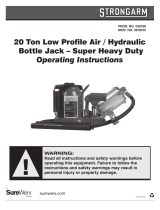Page is loading ...
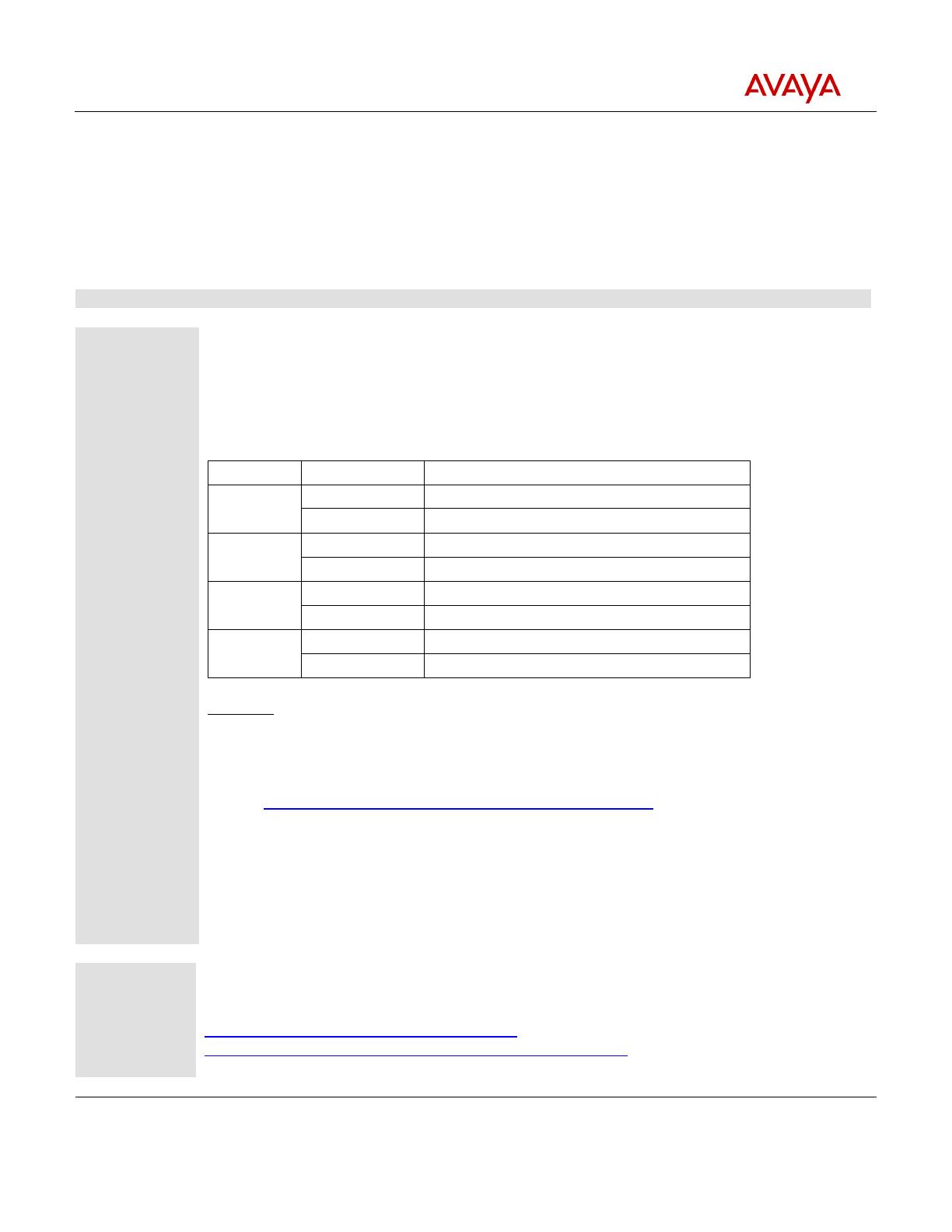
Product Correction Notice # 1822S
Supplement 6
PCN Template Rev .041213
© 2014 Avaya Inc. All Rights Reserved.
Avaya – Proprietary & Confidential.
Use pursuant to the terms of signed agreements or Avaya
policy. All other trademarks are the property of their owners.
Page 1 of 6
All trademarks identified by the ® or TM are
registered trademarks or trademarks,
respectively, of Avaya Inc.
Product Correction Notice (PCN)
Issue Date:
Supplement 6 Date
October 16, 2011
September 29, 2014
Archive Date:
NA
PCN Number:
1822S
SECTION 1 - CUSTOMER NOTICE
Products
affected by this
PCN:
This PCN Supplement 6 announces that Avaya One-X® Deskphones H.323 Software Version 1.3
Maintenance Release 6(1.3.6) for the 1600 Series IP Deskphones is Generally Available on the Avaya
Support portal.
H.323 Software Version 1.3.6 is supported on the 1603-I, 1603SW-I, 1608-I, 1616-I IP Deskphones
only. It will not load or operate on any other models.
Model
Product Code
Product Description
1603-I
700476849
IP PHONE 1603-I BLK
700508259
1603-I BLK ICON ONLY IP DESKPHONE
1603SW-I
700458524
IP PHONE 1603SW-I BLK
700508258
1603SW-I BLK ICON ONLY IP DESKPHONE
1608-I
700458532
IP PHONE 1608-I BLK
700508260
1608-I BLK ICON ONLY IP DESKPHONE
1616-I
700458540
IP PHONE 1616-I BLK
700504843
1616-I BLK ICON ONLY IP DESKPHONE
Important: Older models 1603, 1603SW, 1608, and 1616 are End-of-Manufacture-Support and are
not supported beyond Release 1.3.5. The 1.3.5 binaries are in the 1.3.6 package and will allow these
models to upgrade to 1.3.5 if not already using this release. However, these models will not upgrade
to Release 1.3.6.
• 1603, 1603SW, 1608, and 1616 End-of-Sale Notification:
https://downloads.avaya.com/css/P8/documents/100073496
This software has not been introduced into the factory yet. Customers are advised to upgrade new or
existing phones to the latest software as soon as possible.
Aura® Communication Manager, IP Office and B5800 Branch Gateway users are advised to
consult the respective product publications for information regarding support of this
release of 1600 Series IP Deskphone Software on those platforms.
Description:
Sept 29, 2014 – Supplement 6 – The Avaya One-X® Deskphone H.323 Software Version 1.3.6 for the
1600 Series IP Deskphones delivers quality improvements for internally found and customer reported
defects. A description of the release content is provided in the readme file. This file can be found at:
http://support.avaya.com/downloads/download-
details.action?contentId=C201491911244250_3&productId=P0468
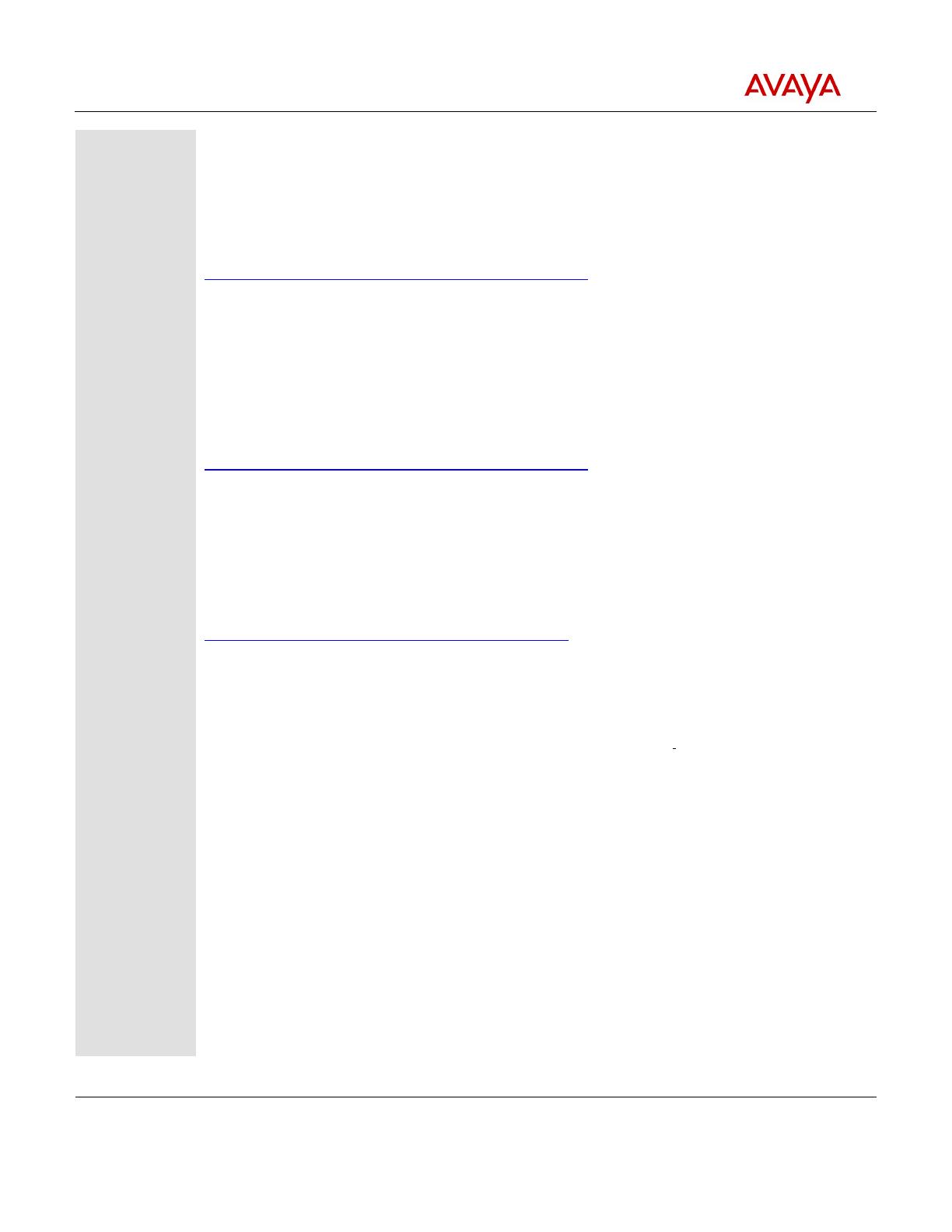
Product Correction Notice # 1822S
Supplement 6
PCN Template Rev .041213
© 2014 Avaya Inc. All Rights Reserved.
Avaya – Proprietary & Confidential.
Use pursuant to the terms of signed agreements or Avaya
policy. All other trademarks are the property of their owners.
Page 2 of 6
All trademarks identified by the ® or TM are
registered trademarks or trademarks,
respectively, of Avaya Inc.
Customers are advised to upgrade 1600 Series IP Deskphones to and their core call server to the most
current software.
July 11, 2014 – Supplement 5 – The Avaya One-X® Deskphone H.323 Software Version 1.3.5 for the 1600
Series IP Deskphones delivers increased security by adding support for SHA-256 certificates, as well as
addresses a number of customer reported defects and internally found work items. A description of the
release content is provided in the readme file. This file can be found at:
http://downloads.avaya.com/css/P8/documents/100179647
All customers who are using Deskphone Software Release 1.3.4D or earlier on any of the 1600 Series IP
Deskphones in conjunction with Avaya Aura Communications Manager version 5.2.1 or higher, or with
Avaya IP Office Releases are advised to download and install the latest Software Version.
Mar 11, 2014 – Supplement 4 (Supplement 3 Not issued) – The Avaya One-X® Deskphone H.323
Software Version 1.3.4.D for the 1600 Series IP Deskphones addresses a number of customer reported
defects and internally found work items. A description of the release content is provided in the readme
file. This file can be found at:
http://downloads.avaya.com/css/P8/documents/100178926
All customers who are using 1600 Series IP Deskphones in conjunction with Avaya Aura Communications
Manager version 5.2.1 or higher, or with Avaya IP Office Releases are advised to download and install
the latest Software Version.
April 30, 2013 – Supplement 2 - Maintenance Release 3 - Avaya one-X® Deskphone Software Release
1.3.3 for the 1600 series IP deskphones delivers feature enhancements as well as address outages and
defects. A description of the release content is provided in the readme file. This file can be found at
http://support.avaya.com/css/P8/documents/100171584
All customers who are using Deskphone Software Release 1.3.2 or earlier in conjunction with Avaya Aura
Communications Manager version 5.2.1 or higher on any of the following IP Deskphones are advised to
download and install this Software Release.
April 30, 2012 – Supplement 1 - Service Pack 2 - Avaya One‐X® Deskphone H.323 Software Release 1.3.2
(aka SP2) is supported on the 1603, 1603‐I, 1603SW, 1603SW‐I, 1608, 1608‐I, 1616, and 1616‐IP
Deskphones only and when used with Avaya Aura® Communication Manager (CM). This software is not
yet supported with Avaya IP Office or Avaya B5800 Branch Gateway products.
Avaya one-X® Deskphone release 1.3 for the 1600 series IP deskphones contain some known outages
and defects that are addressed in this Service Pack:
Phone reboots after receiving an incoming hunt group call.
Phone does not send http request in FQDN format, causing firewall to block packets.
1608 phones may generate frames with corrupted MAC addresses, leading the switch to block their
access to the network.
Pressing VM button doesn’t cause phone to dial the Messaging number.

Product Correction Notice # 1822S
Supplement 6
PCN Template Rev .041213
© 2014 Avaya Inc. All Rights Reserved.
Avaya – Proprietary & Confidential.
Use pursuant to the terms of signed agreements or Avaya
policy. All other trademarks are the property of their owners.
Page 3 of 6
All trademarks identified by the ® or TM are
registered trademarks or trademarks,
respectively, of Avaya Inc.
1616 phones not able to register when using NAT.
1616 phones go into rolling reboot when attached to a button module and connected via PoE.
Headset support setting in the settings file, doesn’t change phone operation.
Bridge Appearance doesn’t work on the 11
th
button of the SBM32
Improvements in performance of 1608 phone in noisy environments.
Intermittent static heard when using headsets, only cleared after rebooting phone.
16xx phones are stuck when requesting upgrade.txt file using HTTPS – when using Utility Server or
IIS7.
Phone does not report correct language string when selecting Simplified Chinese.
All customers who are using Deskphone release 1.3.1 (aka SP1) in conjunction with Avaya Aura
Communications Manager version 5.2.1 or higher on any of the following IP Deskphones are advised to
download and install this service pack.
Oct 16, 2011 - Service Pack 1 - H.323 Software Release 1.3.1 (aka SP1) for the 1600 Series IP Deskphones
when deployed on Avaya Aura® Communication Manager (CM). This software is not yet supported with
Avaya IP Office or Avaya B5800 Branch Gateway products.
Level of
Risk/Severity
Class 1=High
Class 2=Medium
Class 3=Low
Class 3
Is it required
that this PCN be
applied to my
system?
Avaya highly recommends this PCN.
The risk if this
PCN
is not installed:
People using the 1600 Series IP Deskphones may encounter issues that have been addressed with this
latest Software.
Is this PCN for
US customers,
non-US
customers, or
both?
This PCN applies to Avaya customers globally.
Does applying
this PCN disrupt
my service
To minimize service disruption, applying the Software Upgrade to the 1600 Series IP Deskphones
should be a planned activity. Each 1600 Series IP Deskphone will be unavailable for use while it is
downloading and installing the new software. This is a process that usually takes approximately 5-7
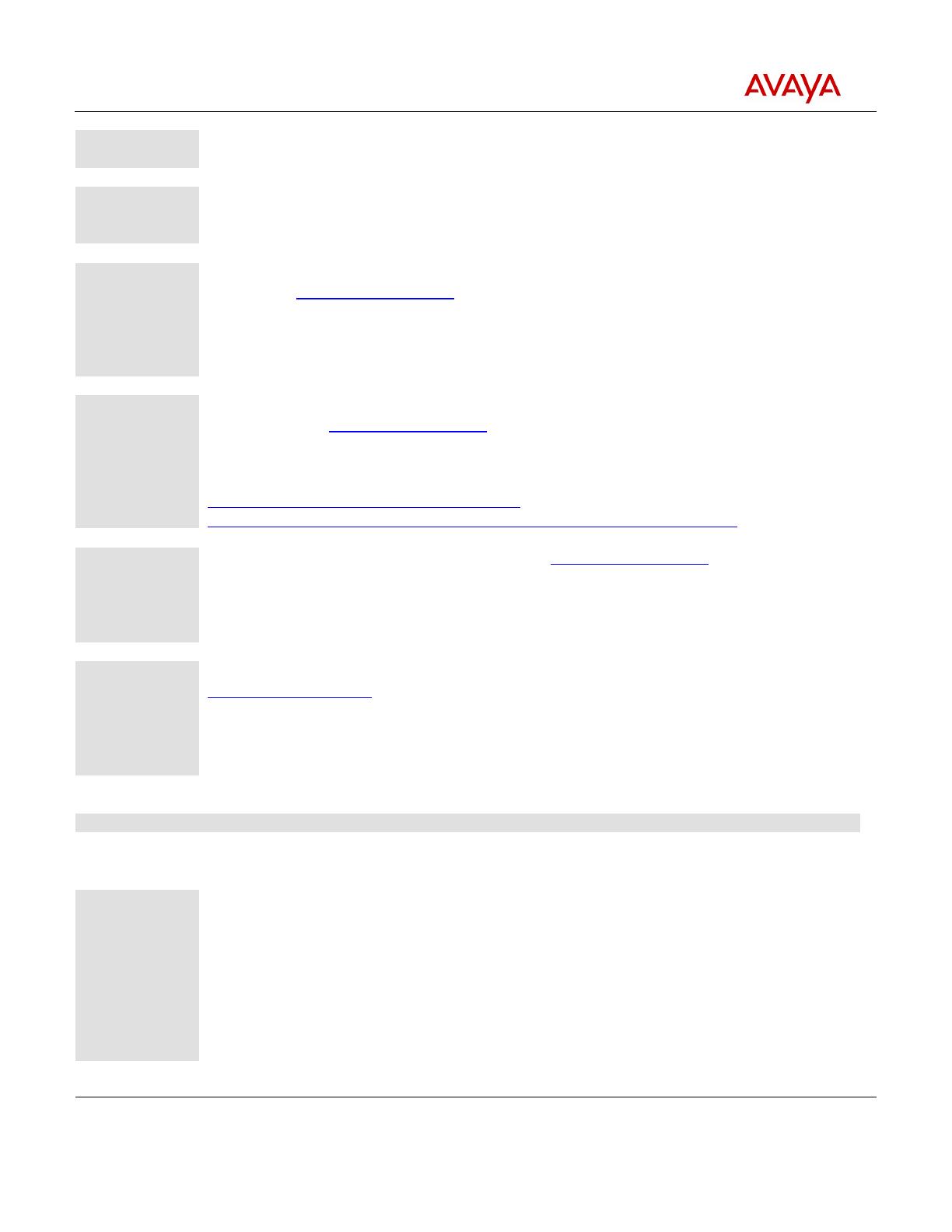
Product Correction Notice # 1822S
Supplement 6
PCN Template Rev .041213
© 2014 Avaya Inc. All Rights Reserved.
Avaya – Proprietary & Confidential.
Use pursuant to the terms of signed agreements or Avaya
policy. All other trademarks are the property of their owners.
Page 4 of 6
All trademarks identified by the ® or TM are
registered trademarks or trademarks,
respectively, of Avaya Inc.
during
installation?
minutes for a phone connected to the corporate LAN.
Installation of
this PCN
is required by:
A customer with basic skills or an Avaya Authorized Partner, or Avaya
Release notes
and
workarounds
are located:
Additional information is included in the Readme Document included with the Software package that
is available at www.support.avaya.com At this Support portal webpage, select ‘Documents &
Downloads’, enter the product ‘1600 Series IP Deskphones’, and select Release 1.3.6 to access the
software files and the Readme document.
What materials
are required to
implement this
PCN
(If PCN can be
customer
installed):
Implementing this PCN will require downloading the Release Notes and a ZIP file containing Software
Version 1.3.6 from www.support.avaya.com and installing it in the same directory on the same HTTP
server used for your previous release of Deskphone H.323 Software.
The direct link to the 1600 Series Software Release 1.3.6 download page is:
http://support.avaya.com/downloads/download-
details.action?contentId=C201491911244250_3&productId=P0468&releaseId=1.3.x
How do I order
this PCN
(If PCN can be
customer
installed):
Software Release 1.3.6 is available for download from www.support.avaya.com by any registered
user.
Finding the
installation
instructions
(If PCN can be
customer
installed):
Release Notes and a ZIP file containing this release can be downloaded from
http://support.avaya.com, under Downloads & Documentation, enter ‘1600 Series IP Deskphones’
for the product, and select Release 1.3.x in the pull down menu. Installation instructions are provided
in the Release Notes for Avaya one-X Deskphone 1600 Series IP Software Release 1.3.6.
SECTION 1A – SOFTWARE SERVICE PACK INFORMATION
Note: Customers are required to backup their systems before applying the Service Pack.
How to verify
the installation
of the Service
Pack has been
successful:
On any 1600 Series IP Deskphone, you can view the currently installed files, by entering the following
key sequence:
<MUTE> V I E W # or if you have administered a PROCPSWD via settings file, then entering <MUTE>
<PROCPSWD> V I E W #. Where <PROCPSWD> stands for the sequence of keys that you have set as the
PROCPSWD in the settings file.
You can now use the ‘*’ key to scroll through a list of the phone parameters, till you pass the entry
labeled “Protocol”. The next entry will then show you the name of the application software file and it
should correspond to the following: ha16xxua1_360A.bin where xx stands for the model of the phone
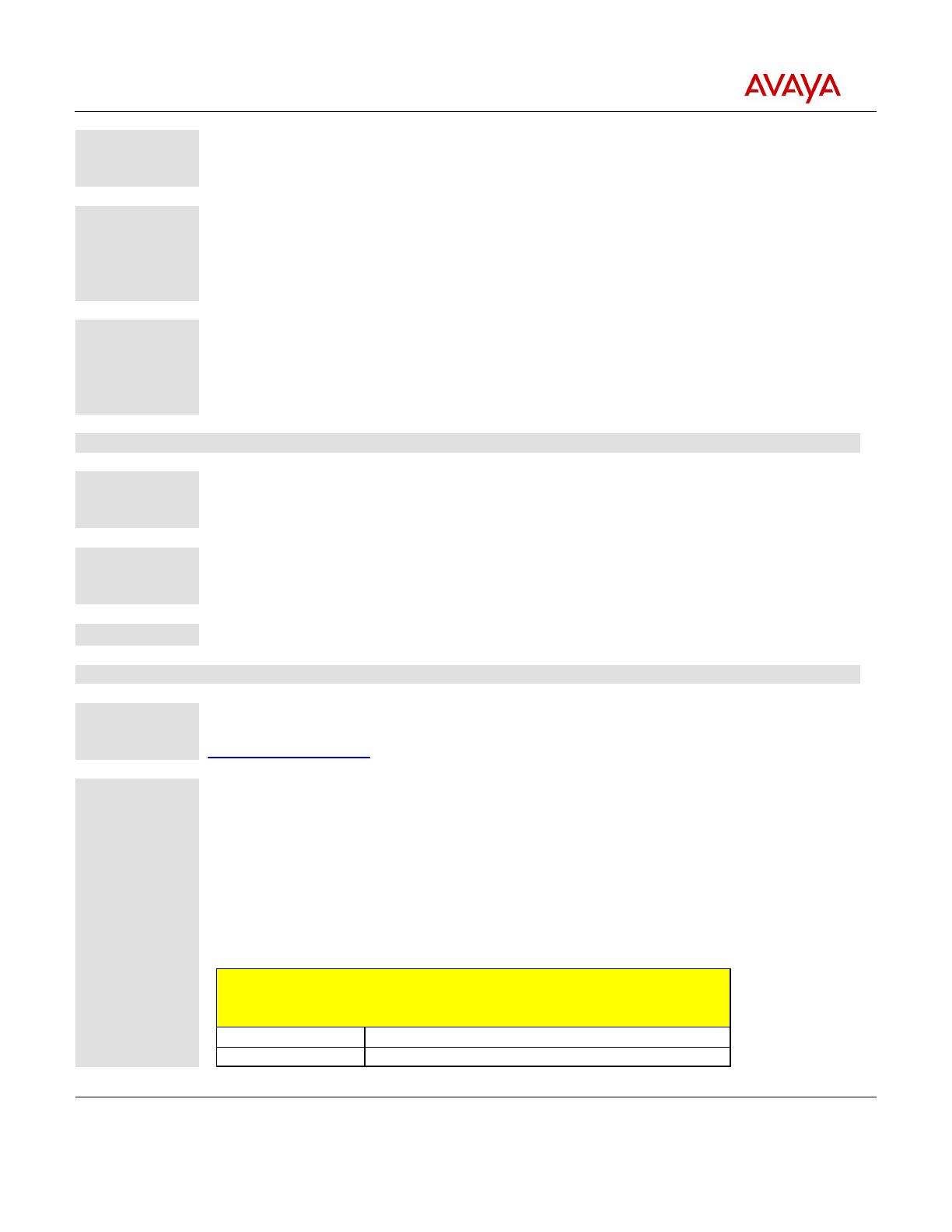
Product Correction Notice # 1822S
Supplement 6
PCN Template Rev .041213
© 2014 Avaya Inc. All Rights Reserved.
Avaya – Proprietary & Confidential.
Use pursuant to the terms of signed agreements or Avaya
policy. All other trademarks are the property of their owners.
Page 5 of 6
All trademarks identified by the ® or TM are
registered trademarks or trademarks,
respectively, of Avaya Inc.
i.e. 03, 08 or 16.
NOTE: From Release 1.3.3 onwards, the default PROCPSWD is 27238
What you
should do if the
Service Pack
installation
fails?
Please make sure that you have installed the Files in this release, in the correct directory of the HTTP
server and have modified the 16xxupgrade.txt file to point to these new files. If all is setup correctly
and you still find the installation failing then please contact your Avaya Authorized Business Partner
or Avaya Services directly.
How to remove
the Service Pack
if malfunction
of your system
occurs:
Restore the 16xxupgrade.txt to the version you were using before you began the upgrade activity and
reboot the phones to downgrade back to the version you were running prior to the upgrade.
NOTE: In the event of a downgrade from 1.3.6 to a prior release, if a PROCPSWD wasn’t set prior to
the upgrade, the PROCPSWD will remain set to 27238
SECTION 1B – SECURITY INFORMATION
Are there any
security risks
involved?
N/A
Avaya Security
Vulnerability
Classification:
N/A
Mitigation:
N/A
SECTION 1C – ENTITLEMENTS AND CONTACTS
Material
Coverage
Entitlements:
Download the Avaya one-X® Deskphone H.323 Software Release 1.3.6 package for the 1600 Series IP
Deskphones including the Readme document from the Avaya support portal at
www.support.avaya.com
Avaya Customer
Service
Coverage
Entitlements:
Avaya is issuing this PCN as installable by the customer. If the customer requests Avaya to install this
PCN, it is considered a billable event as outlined in Section 4 (Software Updates and Product
Correction Notices) of the Avaya Service Agreement Supplement (Full Maintenance Coverage) unless
the customer has purchased an Avaya Services enhanced offer such as the Avaya Services Product
Correction Support offer.
Additionally, Avaya on-site support is not included. If on-site support is requested, Avaya will bill the
customer current Per Incident charges unless the customer has purchased an Avaya Services
enhanced offer such as the Avaya Services Product Correction Support offer.
Customers under the following Avaya coverage:
- Full Coverage Service Contract*
- On-site Hardware Maintenance Contract*
Remote Installation
Current Per Incident Rates Apply
Remote or
Current Per Incident Rates Apply
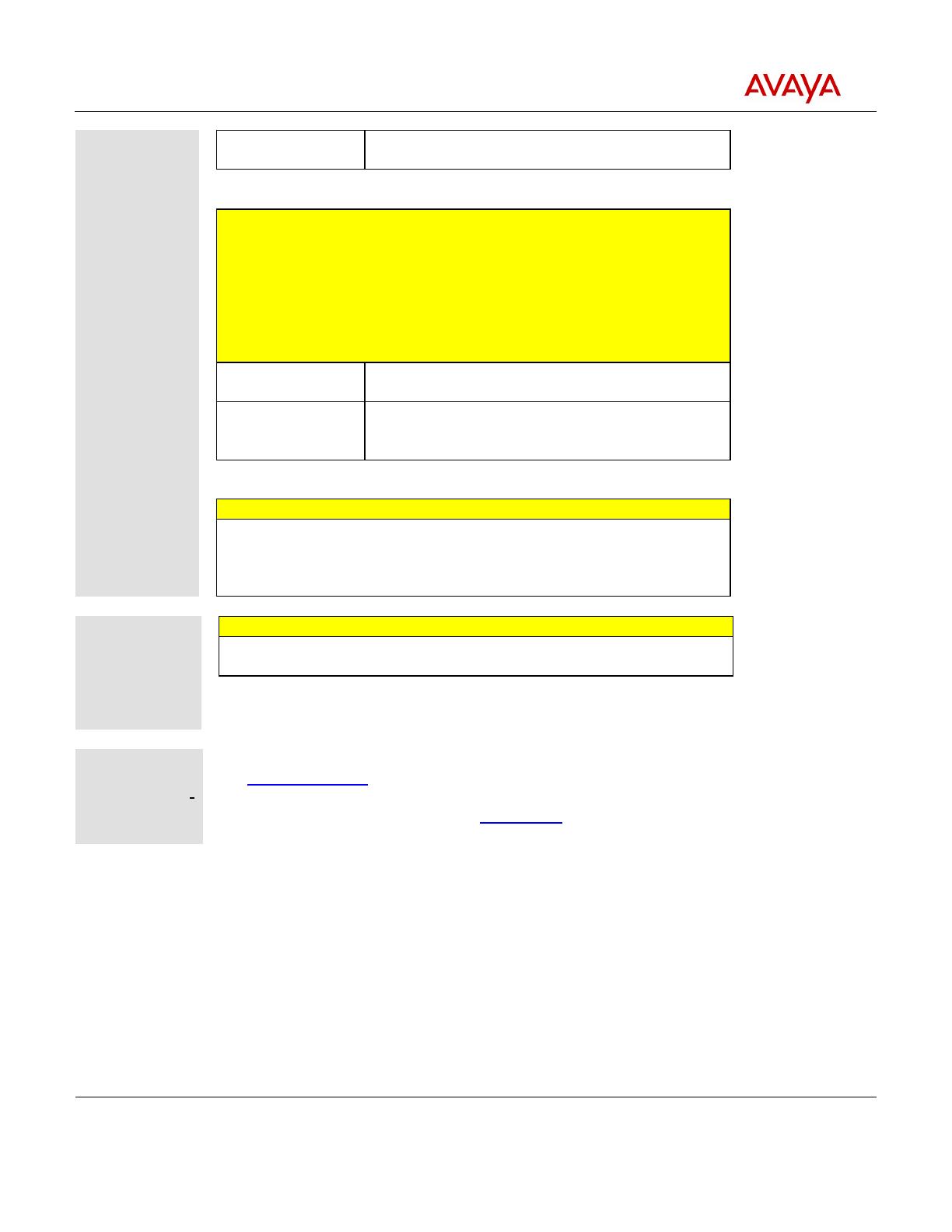
Product Correction Notice # 1822S
Supplement 6
PCN Template Rev .041213
© 2014 Avaya Inc. All Rights Reserved.
Avaya – Proprietary & Confidential.
Use pursuant to the terms of signed agreements or Avaya
policy. All other trademarks are the property of their owners.
Page 6 of 6
All trademarks identified by the ® or TM are
registered trademarks or trademarks,
respectively, of Avaya Inc.
On-site
Services Labor
Service contracts that include both labor and parts support – 24x7, 8x5.
Customers under the following Avaya coverage:
-Warranty
-Software Support
-Software Support Plus Upgrades
-Remote Only
-Parts Plus Remote
-Remote Hardware Support
-Remote Hardware Support w/ Advance Parts Replacement
Help-Line
Assistance
Per Terms of Services Contract or coverage
Remote or
On-site
Services Labor
Per Terms of Services Contract or coverage
Avaya Product Correction Notice Support Offer
The Avaya Product Correction Support Offer provides out-of-hours support for
remote and on-site technician installable PCNs, and Avaya installation for all
Avaya issued PCNs that are classified as “Customer-Installable”. Refer to the
PCN Offer or contact your Avaya Account Representative for complete details.
Avaya
Authorized
Partner
Service
Coverage
Entitlements:
Avaya Authorized Partner
Avaya Authorized Partners are responsible for the implementation of this
PCN on behalf of their customers.
If you require further information or assistance please contact your Authorized Service Provider, or
visit support.avaya.com. There you can access more product information, chat with an Agent, or open
an online Service Request. Support is provided per your warranty or service contract terms unless
otherwise specified in the Avaya support Terms of Use.
Who to contact
for more
information:
/