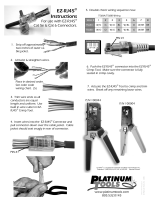Page is loading ...

DO GUIDE
2. Arrange the cable pairs according to the desired wiring scheme, and then lace the conductors
by pressing the wires rmly into position from both sides of the lacing post.
Terminate the Conductors
Once the conductors are laced, terminate the conductors using a 110 single-style punch tool.
NOTE: Ensure that the punch tool is in perpendicular alignment with the conductor during
termination. Do not attempt to terminate the conductors at an angle.
Install the Termination Caps
Install termination caps by snapping them on to the terminated conductors. This step should occur
prior to testing the patch panel.
CEN-RPP-CAT6-24
24-Port CAT6 RJ45 Patch Panel
DO Install the Patch Panel
The Crestron
®
CEN-RPP-CAT6-24 occupies 1U of rack space. Mount the patch panel to the rack
using the preferred rack mounting screws (not included).
DO Prepare the Cables for Termination
1. Route the CAT6 Ethernet cables from the applicable Ethernet devices to the rear of the panel.
2. Use a jacket stripper tool (not included) to strip at least 2" (~50 mm) of cable jacket from the end
of the cables. The wire gauge should be 23 to 26 AWG.
DO Connect the Patch Panel
Lace the Conductors
1. Observe the T568A or T568B color scheme indicated by the lacing posts, and then straighten
and arrange the four twisted pairs according to the color scheme.
DO Check the Box
QTY PRODUCT PART NUM.
1
Accessory Kit containing (1) Front Panel Label Holder,
(1) Front Panel Label Strip, (5) 19" Cable Ties,
and (26) Termination Caps
2048538
1 Cable Management Bar 2048537
T568A wiring
color scheme
T568B wiring
color scheme

DO GUIDE
DOC. 7978B (2048405) 04.17
Specications subject to change without notice.
Connect the Patch Cables
Make connections to the front of the patch panel as shown in the following illustration. Ensure that
the patch cable pairs follow the wiring scheme established when connecting the Ethernet cables.
DO Complete the Installation
Install the Cable Management Bar and Secure the Cables
Attach the rear cable management bar to the appropriate slots on the rear of the patch panel. Then,
secure the cables using cable ties (included) or hook and loop managers.
CAUTION: Do not overtighten the cable ties, as this may deform the cable jackets and may lead to
decreased transmission performance.
Install the Labels
Peel the paper backing from the included label holder, and then align the bottom edge of the holder
with the top edge of the front panel RJ45 ports, ensuring the holder is ush with the ports. Then,
rmly press the holder against the patch panel until it adheres.
Once the label holder is installed, slide the paper label strip into place.
DO Learn More
Visit the website for additional information and the latest rmware updates. To learn
more about this product, use a QR reader application on your mobile device to scan
the QR image.
Crestron Electronics
15 Volvo Drive, Rockleigh, NJ 07647
888.CRESTRON | www.crestron.com
As of the date of manufacture, the product has been tested and found to comply with specications for CE marking.
This product is Listed to applicable UL
®
Standards and requirements tested by Underwriters Laboratories Inc.
Ce produit est homologué selon les normes et les exigences UL applicables par Underwriters Laboratories Inc.
The specic patents that cover Crestron products are listed at http://www.crestron.com/legal/patents. The product warranty can be found at www.crestron.com/warranty.
Certain Crestron products contain open source software. For specic information, please visit www.crestron.com/opensource.
Crestron and the Crestron logo are either trademarks or registered trademarks of Crestron Electronics, Inc. in the United States and/or other countries. UL and the UL logo are either trademarks
or registered trademarks of Underwriters Laboratories, Inc. in the United States and/or other countries. Other trademarks, registered trademarks, and trade names may be used in this document
to refer to either the entities claiming the marks and names or their products. Crestron disclaims any proprietary interest in the marks and names of others. Crestron is not responsible for
errors in typography or photography.
This document was written by the Technical Publications department at Crestron.
©2017 Crestron Electronics, Inc.
1–24:
To CAT6
RJ45 patch cables
/