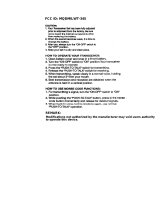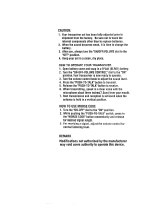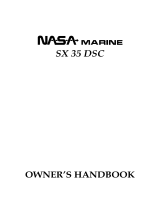Page is loading ...

HX471S
HX471S
Submersible Multi Band Marine Portable
Owner's Manual

HX471S
TABLE OF CONTENTS
RF EXPOSURE SAFETY STATEMENT ...................................................................................... 2
FCC AND CANADA RADIO LICENSE INFORMATION .............................................................. 3
FCC NOTICE ............................................................................................................................... 5
1. GENERAL INFORMATION ..................................................................................................... 6
1.1 INTRODUCTION .............................................................................................................. 6
2. ACCESSORIES ....................................................................................................................... 7
2.1 PACKING LIST .................................................................................................................. 7
2.2 OPTIONS ......................................................................................................................... 7
3. ABOUT THIS RADIO ............................................................................................................... 8
3.1 ABOUT THE VHF MARINE BAND .................................................................................... 8
3.2 ABOUT FRS (Family Radio Service) ................................................................................. 8
3.3 ABOUT RECEIVE ONLY CHANNELS AND FREQUENCIES ......................................... 10
4. GETTING STARTED ............................................................................................................. 12
4.1 BATTERES AND CHARGERS ........................................................................................ 12
4.2 CONNECTING A GPS TO THE CD-25 ........................................................................... 17
5. CONTROLS AND SWITCHES .............................................................................................. 18
6. BASIC OPERATION ..............................................................................................................22
6.1 INITIAL SETUP ...............................................................................................................22
6.2 RECEPTION .................................................................................................................... 23
6.3 TRANSMISSION ............................................................................................................. 24
6.4 NOAA WEATHER CHANNELS ....................................................................................... 25
6.5 PRESET CHANNELS (P0 ~ P9) ..................................................................................... 26
6.6 ENABLING S.O.S STROBE OPERATION ...................................................................... 27
7. ADVANCED OPERATION ON THE MARINE BAND ............................................................ 28
7.1 USA, CANADA, AND INTERNATIONAL CHANNELS ..................................................... 28
7.2 MEMORY SCAN .............................................................................................................. 28
7.3 PRIORITY SCAN ............................................................................................................. 29
7.4 DUAL WATCH ................................................................................................................. 30
7.5 EMERGENCY CHANNEL 16 .......................................................................................... 30
7.6 CHANNEL 9 .................................................................................................................... 30
7.7 OPERATING ON USA or CANADIAN 13, OR USA CHANNEL 67 ................................. 30
7.8 OPERATING ON USA CHANNEL 67 .............................................................................. 31
7.9 DIGITAL SELECTIVE CALLING ...................................................................................... 31
7.10 SIMPLEX/DUPLEX CHANEL USE ................................................................................ 32
8. CTCSS OPERATION ON THE FRS BAND ........................................................................... 33
8.1 CTCSS CODE OPERATION ........................................................................................... 33
9. BAROMETER AND SCRAMBLER OPERATION ................................................................. 34
9.1 BAROMETRIC PRESSURE METER .............................................................................. 34
9.2 VOICE SCRAMBLER UNIT ............................................................................................. 34
10. OPERATING PRACTICE ..................................................................................................... 35
10.1 EMERGENCY (CHANNEL 16 USE) .............................................................................. 35
10.2 CALLING ANOTHER VESSEL (CHANNEL 16 OR 9) ................................................... 35
10.3 OPERATING ON CHANNEL 13 AND 67 ....................................................................... 36
10.4 PROHIBITED COMMUNICATIONS .............................................................................. 37
10.5 NOAA WEATHER ALERT TESTING ............................................................................. 37
11. RESETTING THE TRANSCEIVER’S MICROPROCESSOR ............................................. 38
12. CLONING ............................................................................................................................ 39
13. MENU (“SET”) MODE ........................................................................................................ 40
14. MAINTENANCE ................................................................................................................... 44
14.1 GENERAL ..................................................................................................................... 44
14.2 REPLACEMENT PARTS ............................................................................................... 44
14.3 TROUBLESHOOTING CHART .................................................................................... 45
15. INSTALLATION OF OPTIONS ............................................................................................ 46
16.VHF MARINE CHANNEL ASSIGNMENT ............................................................................ 47
17. WARRANTY ........................................................................................................................ 53
18. SPECIFICATIONS ............................................................................................................... 56

HX471S Page 1
Congratulations on your purchase of the HX471S! Whether this is your first
portable marine VHF transceiver, or if you have other STANDARD HORI-
ZON equipment, the STANDARD HORIZON organization is committed to
ensuring your enjoyment of this high performance transceiver, which should
provide you with many years of satisfying communications even in the harshest
of environments. STANDARD HORIZON technical support personnel stands
behind every product sold, and we invite you to contact us should you re-
quire technical advice or assistance.
We appreciate your purchase of the HX471S, and encourage you to read
this manual thoroughly, so as to learn and fully understand the capabilities of
the HX471S.
WARNING
This radio is capable of transmitting on VHF Marine and FRS.
The FCC allows the use of VHF Marine band on water areas only. How-
ever the FCC does not allow the use of the VHF Marine band when on
land. If persons use the VHF Marine Band on land and interfere with
others communicating, the FCC will be notified and search for the inter-
ference. Responsible parties found to be transmitting on the VHF Ma-
rine Band on land could be fined up to $10,000 for the first offense.
FRS Band may be used on the land and water. The FCC does however
prohibit the use in aircraft.

HX471SPage 2
RF EXPOSURE SAFETY STATEMENT
SAFETY INFORMATION
Your wireless handheld portable transceiver contains a low power trans-
mitter. When the Push-to-Talk (PTT) button is pushed, the transceiver
sends out radio frequency (RF) signals. In August 1996, the Federal
Communications Commission adopted RF exposure guidelines with
safety levels for hand-held wireless devices.
This device is authorized to operate at a duty factor not to exceed 50%
(this corresponds to 50% transmission time and 50% reception time).
WARNING: To maintain compliance with the FCC’s RF exposure guide-
lines, this transmitter and its antenna must maintain a separation dis-
tance of at least 1 inch (2.5 centimeters) from your face. Speak in a
normal voice, with the antenna pointed up and away from the face at the
required separation distance.
If you use a headset accessory for this radio, with the radio worn on your
body, use only the Vertex Standard belt clip for this transceiver, and
ensure that the antenna is at least 1 inch (2.5 centimeters) from your
body when transmitting.
Use only the supplied antenna. Unauthorized antennas, modifications,
or attachments could damage the transmitter, and may violate FCC regu-
lations.
NOTE
This radio telephone complies with the requirements of RTCM Paper
56-95/SC101 Standards for digital selective calling (DSC) for Marine
transceivers.

HX471S Page 3
FCC AND CANADA RADIO LICENSE INFORMATION
Standard Horizon radios comply with the Federal Communication Commis-
sion (FCC) and Industry-Canada requirements that regulate the Maritime
Radio Service.
MARITIME STATION LICENSE
An FCC ship station license is no longer required for any vessel traveling in
U.S. waters which uses a VHF marine radio, RADAR or EPIRB, and which is
not required to carry radio equipment. However, any vessel required to carry
a marine radio on an international voyage, carrying a HF single side band
radiotelephone or marine satellite terminal. FCC license forms, including ap-
plications for ship (506) and land station licenses can be downloaded via the
Internet at
www.fcc.gov/forms. To obtain a form from the FCC, call (888)
225-5322.
MARINE RADIO CALL SIGN
Currently the FCC does not require recreational boaters to have a Ship Ra-
dio Station License. The USCG recommends the boats registration number
and the state to be used.
CANADIAN SHIP STATION LICENSING
You may need a license when traveling in Canada. If you do need a license
contact their nearest field office or regional office or write:
Industry Canada
Radio Regulatory Branch
Attn: DOSP
300 Slater Street
Ottawa, Ontario
Canada, KIA 0C8
FCC/INDUSTRY CANADA INFORMATON
The following data pertaining to the transceiver is necessary to fill out the
license application.
FCC Type Accepted: .........................................................................Part 80
Output Power with FNB-80LI: ....... 1 W (Low), 2.5 W (Mid), and 5 W (High)
Emission: .................................................................... 16K0G3E, 16K0G2B
Frequency Range:.................................................. 156.025 to 163.275MHz
FCC Type Number: ................................................................ K66HX470SA
Industry Canada Type Approval: ........................................ 511B-HX470S V

HX471SPage 4
FRS LICENSING
No FCC license is required to use the FRS Frequencies. You are allowed to
operate the HX471S on the FRS channels if you are not a representative of
a foreign government, and if you cooperate in the selection and use of chan-
nels in order to reduce interference to others. There is no need to identify
your transmissions with a call sign; however you must monitor the channel
before transmitting to reduce interference with other stations.

HX471S Page 5
FCC NOTICE
Unauthorized changes or modifications to this equipment may void compli-
ance with FCC Rules. Any change or modification must be approved in writ-
ing by STANDARD HORIZON, a Marine Division of VERTEX STANDARD.
NOTICE
This equipment has been tested and found to comply with the limits for a
Class B digital device, pursuant to Part 15 of the FCC Rules. These
limits are designed to provide reasonable protection against harmful in-
terference in a residential installation. This equipment generates uses
and can radiate radio frequency energy and, if not installed and used in
accordance with the instructions, may cause harmful interference to ra-
dio communications. However, there is no guarantee that interference
will not occur in a particular installation. If this equipment does cause
harmful interference to radio or television reception, which can be deter-
mined by turning the equipment off and on, the user is encouraged to try
to correct the interference by one or more of the following measures:
Increase the separation between the equipment and receiver.
Connect the equipment into an outlet on a circuit different from
that to which the receiver is connected.
Consult the dealer or an experienced marine electronics techni-
cian for help.

HX471SPage 6
1. GENERAL INFORMATION
1.1 INTRODUCTION
ily
Radio Service) 460 MHz (0.5 Watts) transceiver operation, receive ONLY
coverage of AM, FM broadcast bands, AM aircraft bands, and MURS.
The HX471S includes the following features: Memory Scanning, Priority Scan-
ning, NOAA Weather Alert, Battery Saver, easy-to-read large LCD display,
EEPROM memory back-up, Battery Life displayed on LCD, and a transmit
Time-Out Timer (TOT).
In the marine band, the transmitter provides a maximum of 5 Watts output,
and has the selection of 2.5 Watts and 1 Watt to assist the user in ensuring
maximum battery life.
The optional SU-1 Barometric Pressure Sensor Unit can be installed to pro-
vide readout of the current barometric pressure.
Or (
not simultaneously)
The optional FVP-31 Voice Scrambler can be installed to permit secure voice
communications with other Standard Horizon radios with the FVP-31 or
CVS2500 scramblers installed.

HX471S Page 7
2. ACCESSORIES
2.1 PACKING LIST
When the package containing the transceiver is first opened, please check it
for the following contents:
HX471S Transceiver
FNB-80LI 1500 mAh Lithium Ion Battery Pack
CD-25 Charger Cradle for HX471S
NC-72B 120VAC Wall Charger for CD-25
E-DC-19 DC Cable with 12 V Cigarette Lighter Plug for CD-25
CLIP-14 Belt Clip with screw
Lanyard
Owner’s Manual
2.2 OPTIONS
CMP460 Noise-canceling Waterproof Speaker/Microphone
MH-57A4B Mini Speaker/Microphone
VC-24 VOX Headset
CT-32 Clone Cable
SU-1 Barometric Pressure
Sensor Unit
FVP-31 Voice Scrambler
FBA-23 Alkaline Battery Case
FNB-80LI 1500mAh Lithium
Ion Battery Pack
E-DC-19 DC Cable with 12 V
Cigarette Lighter Plug
NC-72C 230-240 VAC Wall
Charger for the FNB-80LI
E-DC-6 DC Cable; plug and
wire only
Note: Before operating the
HX471S for the first time, it is rec-
ommended that the battery be
charged. Please see section 4.1.4
“USING THE CD-25 CHARGER
CRADLE” for details.

HX471SPage 8
3. ABOUT THIS RADIO
3.1 ABOUT THE VHF MARINE BAND
WARNING:
The radio frequencies used in the VHF marine band
lie between 156 and 158 MHz with NOAA Weather
stations available between 161 and 163 MHz. The
marine VHF band provides communications over dis-
tances that are essentially “line of sight” Actual transmission range depends
much more on antenna type, gain and height than on the power output of the
transmitter. On a fixed mount 25W radio transmission expected distances
can be greater than 15 miles, for a portable 5W radio transmission the ex-
pected distance can be greater than 5 miles in “line of sight”.
The user of a Marine VHF radio is subject to severe fines if the radio is
used on land. The reasoning for this is you may be near an inland waterway,
or propagation anomalies may cause your transmission to be heard in a
waterway. If this occurs, depending upon the marine VHF channel on which
you are transmitting, you could interfere with a search and rescue case, or
contribute to a collision between passing ships. For VHF Marine channel
assignments refer to page 47 section 16.
3.2 ABOUT FRS
(
FAMILY RADIO SERVICE
)
FRS is a private, two-way, very short-distance voice
communications service for facilitating family and
group activities
Areas of Operation
You may operate your FRS radio in the United States and certain locations
specified by the FCC [95.192].
If you want to use FRS aboard a vessel or aircraft owned or operated by a U.S.
citizen or company, you will need permission from the captain of the vessel.
You must share the channel with other users [95.191(b)]. There is no mean-
ingful way to share the channel with others unless you listen before transmit-
ting and wait until the channel is available before you transmit. To listen to
FRS CHANNEL CHART
1
2
3
4
5
6
7
8
9
10
11
12
13
14
-
-
462.5625 MHz
462.5875 MHz
462.6125 MHz
462.6375 MHz
462.6625 MHz
462.6875 MHz
462.7125 MHz
467.5625 MHz
467.5875 MHz
467.6125 MHz
467.6375 MHz
467.6625 MHz
467.6875 MHz
467.7125 MHz
- - -
- - -

HX471S Page 9
the channel, you must disable any tone squelch.
Also, you must at all times and on all FRS channels, give priority to emer-
gency messages [95.193(d)].
Refer to page 23 (reception), 24 (transmitting), and 33 (CTCSS) for operation.

HX471SPage 10
3.3 ABOUT RECEIVE ONLY CHANNELS and FREQUENCIES
AM/FM Broadcast Bands
The AM/FM bands contained within the HX471S are the same channels you
use every day to listen to music, news and commentary with your car or
home stereo.
The AM broadcast band currently extends from 530
to 1700 kHz. Channels are spaced in even 10 kHz
increments; i.e.: 530, 540, 550, ... , 1600 kHz in the
United States and Canada. Elsewhere, channels are
spaced in 9 kHz increments, i.e.: 531, 540, 549, etc.
The FM broadcast band in the United States extends
from 88 to 108 MHz. Channels are assigned at 200
kHz increments; i.e.: 88.1, 88.3, 88.5, ... , 107.9. The
channels from 88.1 to 91.9 are reserved for noncom-
mercial educational stations. Outside the United States and Canada, the
boundaries and channel spacing vary. In Japan, the band starts at 76 MHz.
In Western Europe, the band generally runs from 88-108 MHz, but channels
can be irregularly spaced, i.e.: 101.25 MHz.
AIR (Aircraft) Bands
The AM VHF aeronautical communications band lies
between 108.000 MHz and 136.975 MHz. This fre-
quency spectrum can be divided into a lower and
upper range. The lower range between 108.000 MHz
and 118.000 MHz is primarily used for navigational aids such as the ILS -
Instrument Landing Systems, DME - Distance Measuring Equipment, and
VOR’s - Very High Frequency Omni Range. The lower range offers very little
in the way of voice communications, it does however provide someone with
a working knowledge of Morse code the opportunity to identify various bea-
cons. The upper range of the aeronautical band 118.000 MHz to 136.975
MHz is where the majority of voice communications can be monitored. Com-
munications in the VHF band are transmitted in AM mode and most if not all
compatible receivers automatically default to this mode. Frequencies within
the aeronautical range are spaced in increments of 25 kHz, as such you will
find transmissions at 118.000, 118.025, 118.050 MHz etc.
The frequency(s) you monitor will determine the nature of traffic you will hear.
As previously mentioned frequencies in the lower range of the aeronautical

HX471S Page 11
band are mostly occupied by navigational equipment and transmit non voice
signals in Morse code. If you select a frequency in the upper range the air is
suddenly filled with conversations between pilots and air traffic controllers,
pilots and their company dispatchers, flight service stations, and ATIS broad-
casts. Frequencies within the aeronautical band are designated according to
their usage.
Refer to the page 23 for operation.
AIR
(
Aircraft
)
BAND FREQUENCY CHART
Frequency Range Communications Usage
108.000 - 117.975 MHz Navigational Aids
118.000 - 121.400 MHz Control Towers
121.500 MHz Int’l Distress Frequency
121.600 - 122.900 MHz Ground & Apron Control
122.700 - 123.900 MHz UNICOM Frequencies
123.450 MHz Air to Air / Pilot chit chat
124.000 - 128.800 MHz Arrivals & Departures
128.825 - 132.000 MHz Company Operations
132.000 - 135.975 MHz Area Control Centre (Enroute)
136.000 - 136.975 MHz Shared ATC/Company Ops & DataLink
MURS
(
MULTIPLE-USE RADIO SERVICE
)
Bands
MURS is a private short distance voice communica-
tion service for personal or business activitys of the
general public in the U.S. MURS channels can be
received on this radio. The frequency and channel
number is as follows.
MURS
CHANNEL CHART
1 151.820 MHz
2 151.880 MHz
3 151.940 MHz
4 154.570 MHz
5 154.600 MHz

HX471SPage 12
4. GETTING STARTED
4.1 BATTERIES AND CHARGERS
The FNB-80LI is a high performance Lithium-Ion battery providing high ca-
pacity in a very compact package.
CAUTION
To avoid risk of explosion and injury, FNB-80LI battery pack should only
be removed, charged or recharged in non-hazardous environments.
4.1.1 BATTERY SAFETY
Battery packs for your transceiver contain Lithium-Ion batteries. This type of
battery stores a charge powerful enough to be dangerous if misused or
abused, especially when removed from the transceiver. Please observe the
following precautions:
DO NOT SHORT BATTERY PACK TERMINALS: Shorting the terminals that
power the transceiver can cause sparks, severe overheating, burns, and
battery cell damage. If the short is of sufficient duration, it is possible to melt
battery components. Do not place a loose battery pack on or near metal
surfaces or objects such as paper clips, keys, tools, etc. When the battery
pack is installed on the transceiver, the terminals that transfer current to the
transceiver are not exposed. The terminals that are exposed on the battery
pack when it is mounted on the transceiver are charging terminals only and
do not constitute a hazard.
DO NOT INCINERATE: Do not dispose of any battery in a fire or incinerator.
The heat of fire may cause battery cells to explode and/or release danger-
ous gases.

HX471S Page 13
Battery Maintenance
For safe and proper battery use, please observe the following:
Battery packs should be charged only in non-hazardous environments;
Use only STANDARD HORIZON-approved batteries;
Use only a STANDARD HORIZON, (a Marine Division of VERTEX
STANDARD) approved charger. The use of any other charger may
cause permanent damage to the battery.
Follow charging instructions provided with the chargers.
Keep the battery contacts clean.
Battery Storage
Store batteries in a cool place to maximize storage life. Since batteries are
subject to self-discharge, avoid high storage temperatures that cause large
self-discharge rates. After extended storage, a full recharge is recommended.
Battery Recycling
DO NOT PLACE USED BATTERIES IN YOUR REGULAR TRASH!
LITHIUM-ION BATTERIES MUST BE COLLECTED, RECYCLED OR DIS-
POSED OF IN AN ENVIRONMENTALLY SOUND MANNER.
The incineration, land filling or mixing of nickel-cadmium batteries with the
municipal solid waste stream is PROHIBITED BY LAW in most areas.
Return batteries to an approved lithium-ion battery recycler. This may be
where you purchased the battery.
Contact your local waste management officials for other information regarding
the environmentally sound collection, recycling and disposal of lithium-ion batter-
ies.

HX471SPage 14
4.1.2 BATTERY CHARGING
If the radio has never been used, or its charge is depleted, it may be charged
by connecting the CD-25 Charger Cradle with the NC-72 battery charger, as
shown in the illustration. If 12V DC power is available, the optional E-DC-19
DC Cable with 12 V Cigarette Lighter Plug or the optional E-DC-6 DC Cable
may be used for charging the battery. The NC-72, E-DC-19 and E-DC-6 will
charge a completely discharged FNB-80LI battery pack in about 3 hours.
NC-72,
E-DC-6,
or
E-DC-19
4.1.3 BATTERY INSTALLATION/REMOVAL
1. Turn the transceiver off.
2. To install, insert the battery pack into the battery compartment on the
back of the transceiver, then close the Battery Pack Latch until it locks in
place with a “click.”
3. To remove, open the Battery Pack Latch on the bottom of the transceiver,
then slide the battery downward and out from the transceiver.

HX471S Page 15
4.1.4 USING THE CD-25 CHARGER CRADLE
1. Turn the transceiver off.
2. Insert the DC plug from the NC-72 into the DC jack on the CD-25 rear
panel, then plug the NC-72 into the AC line outlet.
3. Insert the HX471S (with the battery pack) into the CD-25; the antenna
should be at the left side when viewing the charger from the front.
4. If the HX471S is inserted correctly, the Red “CHARGING” indicator will
glow. A fully-discharged pack will be charged completely in approximately
3 hours.
5. The Red “CHARGING” indicator will blink when charging is nearing
completion.
6. When charging is completed, the Red “CHARGING” indicator will disap-
pear, and the Green “FULL” indicator will glow. Disconnect the pack from
the CD-25, and unplug the NC-72 from the AC line outlet.
4.1.5 MOUNTING THE CD-25 ON THE VESSEL
The CD-25 is designed to be surface or wall mounted on a vessel which can
be connected to the charger and a GPS that supplies NMEA data for DSC
Distress transmissions.
If mounting on a vessel the CD-25 must be mounted in a location on the
vessel that is directly shielded from rain or splashes of water. After the loca-
tion is found mount the CD-25 using the supplied mounting screws.
CD-25 Desktop Mount
CD-25 Wall Mount

HX471SPage 16
When using the HX471S/CD-25 on the vessel, be sure to secure the mount-
ing band on the CD-25 so that it secures the HX471S so it will not fall out due
to rough seas. See the illustration below.

HX471S Page 17
4.2 CONNECTING A GPS TO THE CD-25
The CD-25 is supplied with a cable that is designed to be connected to any
GPS that has an NMEA Output with the GLL, GGA, GNS, or RMC sentences.
Check with the owner’s manual of the GPS to confirm this information. The
NMEA wires are located underneath CD-25. Remove the round white plate
from the CD-25 to expose the NMEA wires for connections to a GPS.
Blue – NMEA Input
(Connect s to NMEA Out of GPS)
Green – NMEA Negative
(Connects to NMEA Negative or battery Ground of GPS)
If you have further inquires, please feel free to contact us at:
Phone: (800) 767-2450
Fax: (714) 527-9031
Web site: standardhorizon.com
Email:
To connect to a GPS receiver, please use the above chart that will help you
connect the wires between the CD-25 and the GPS. Insure that the wires are
properly shielded from water.
See the figure at the right for ex-
ample of connection to STAN-
DARD HORIZON GPS CHART
PLOTTER.
Manufacturer/Model
Lowrance Portable
Magellan Fixed Mount
Magellan Portable
Northstar
Raytheon 420
Raytheon 520 / 620
Raytheon RL SERIES
Simrad
Sitex Neptune, Nautilus
Wires
Orange
Black (GND)
Gray
Black (GND)
Orange
Black (GND)
Yellow
Black (GND)
Yellow
Brown
Blue
Brown
White
Brown
White
Brown
Gray
Brown
HX471S
(
CD-25
)
Blue
Green
Blue
Green
Blue
Green
Blue
Green
Blue
Green
Blue
Green
Blue
Green
Blue
Green
Blue
Green
Wires
Green
Brown
White
Blue
White
Black
Blue
Black (GND)
Brown
Black (GND)
Yellow
Green
Green
Black
White
Black
White
Black (GND)
Manufacturer/Model
Furuno GP30, 36
Furuno GP1650, 1850
Garmin Fixed Mounts
Garmin Portables
JRC GPS500
JRC 100 SERIES
JRC 200 SERIES
Lowrance Fixed Mount
HX471S
(
CD-25
)
Green
Blue
Blue
Green
Blue
Green
Blue
Green
Blue
Green
Blue
Green
Blue
Green
Blue
Green
Blue
Green
STANDARD HORIZON
CP150, CP160 and
CP-170C

HX471SPage 18
5. CONTROLS AND SWITCHES
NOTE
This section defines each control of the transceiver. For detailed operat-
ing instructions, refer to section 6 “BASIC OPERATION.” Refer to illus-
trations for the location of the following controls, switches, and connec-
tions.
/