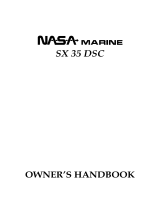Page is loading ...

MT-550
DSC MARINE VHF
WITH BUILT-IN AIS RECEIVER
OWNER’S HANDBOOK

MT-550
1
DECLARATION OF CONFORMITY
I hereby declare that the product
Maritime transceiver: MT-550
satisfies all the technical regulations applicable to the product within the scope of
Council Directives 73/23/EEC, 89/336/EEC and 99/5/EC:
EN 60945: 2002
EN 50385: 2002
ETSI EN 301 843-1/ -2 V1.2.1: 2004-06
ETSI EN 301 025-2/ -3 V1.4.1: 2010-09
ETSI EN 301 698-3 V1.2.1: 2009-12
All essential radio test suites have been carried out.
NOTIFIED BODY: EMCCert Dr. Rasek GmbH
- Address: Stoernhofer Berg 15, 91364 Unterleinleiter, Germany
Identification Number: 0678
MANUFACTURER: Pony Electric Corporation
- Address: No. 202, 6-28, Akasaka 9-chome,
Minato-ku, Tokyo 107-0052, Japan
This declaration is issued under the sole responsibility of the manufacturer and, if
applicable, his authorized representative.
- Point of contact: Tadashi Watanabe
Tel: +81 (0)3 3405 5733 Fax: +81 (0)3 3405 8677
Tadashi Watanabe, President
Tokyo Japan, 2012-02-03

2
MT-550
NOTICE
This device is only and aid to navigation. Its performance can be affected by many
factors including equipment failure or defects, environmental conditions, and
improper handling or use. It is the user’s responsibility to exercise common
prudence and navigational judgment, and this device should not be relied upon as a
substitute for such prudence and judgment. Your MT-550 VHF radio generates and
radiates radio frequency (RF) electromagnetic energy (EME). This equipment must
be installed and operated in accordance with the instructions contained in this
handbook. Failure to do so can result in personal injury and/or product
malfunction.
Antenna Mounting and EME Exposure
For optimal radio performance and minimal human exposure to radio frequency
electromagnetic energy, make sure the antenna is:
• Connected to the radio before transmitting
• Properly mounted
• Located where it will be away from people
• Located at least three feet (91 cm) from the Base Station transceiver and
handsets.
Electronic Recycling
According to the WEEE, this product shall not be treated as household
waste. Instead it shall be handed over to the applicable collection point for
the recycling of electrical and electronic equipment. For more detailed
information about recycling for this product, please contact your local
Civic Office, your household waste disposal service or the shop where you
purchased the product.
Intended Country of Use
□ AT □ BE □CH □ DE □DK
□ ES □ FI □FR □ GR □IE
□ IT □ NL □NO □ PT □SE
□ UK □ □ □ □

MT-550
3
TABLE OF CONTENTS
DECLARATION OF CONFORMITY.......................................................... 1
1. GENERAL INFORMATION................................................................. 5
Introduction.................................................................................. 5
2. LICENSE INFORMATION .................................................................. 6
2.1 Digital Selective Calling (DSC) Capability ..................................... 6
2.2. Required License Information.................................................... 6
2.3 Equipment Required ................................................................. 6
2.4 Equipment Supplied.................................................................. 6
3. BASIC RADIO COMMUNICATION PROCEDURES ............................... 7
3.1 Using Channel 16 ..................................................................... 7
3.2 Calling Another Vessel .............................................................. 7
3.3 Telephone Calls........................................................................ 8
3.4 Prohibited Communication ......................................................... 8
4. INSTALLATION................................................................................ 9
4.1 Transceiver ............................................................................. 9
4.2 Antenna .................................................................................. 9
4.3 Power Connection..................................................................... 9
4.4 NMEA Cable........................................................................... 10
4.5 External Speaker Connection ................................................... 10
4.6 Antenna Connector ................................................................. 10
4.7 Flush Mount Kit Installation ..................................................... 11
5. OPERATION................................................................................... 12
5.1 General................................................................................. 12
5.2 Display and Controls............................................................... 12
5.3 Basic Operation...................................................................... 13
Power On/Off......................................................................... 13
Volume and Squelch ............................................................... 13
Channel Selection................................................................... 14
Channel Banks....................................................................... 14
Keypad, Transceiver ............................................................... 14
Keypad, Microphone ............................................................... 15
6. OPERATIONG PROCEDURES .......................................................... 16
6.1 Primary Calling Channel........................................................... 16
6.2 Transmitting .......................................................................... 16
6.3 Working Channel Recall ........................................................... 16
6.4 Transmitter Power Setting ....................................................... 17
6.5 Channel Scanning................................................................... 17
Priority Scan.......................................................................... 17
All Scan ................................................................................ 17
Memory Scan ........................................................................ 18
6.6 Menu Functions ...................................................................... 19
6.7 Main Menu Topics ................................................................... 20
Directory............................................................................... 20
Lamp.................................................................................... 22
Contrast................................................................................ 23
Data Set ............................................................................... 23
MMSID Set ............................................................................ 25
ATIS Set ............................................................................... 26
Time Set ............................................................................... 26

4
MT-550
NMEA Set.............................................................................. 27
GPS Alert .............................................................................. 27
CH Name .............................................................................. 28
CH Change (Automatic CH Change) .......................................... 29
7. DSC OPERATION ........................................................................... 30
7.1 MMSID.................................................................................. 30
7.2 Sending a Distress Call ........................................................... 30
7.3 Receiving Distress Calls........................................................... 32
Distress Sent by another vessel ............................................... 32
Distress ACK sent to another vessel .......................................... 34
Distress Relay from another vessel ........................................... 34
7.4 Normal DSC Calls ................................................................... 35
Individual DSC Call................................................................. 35
Directory Call ................................................................... 35
Manual Call ...................................................................... 37
All Ship's Call......................................................................... 38
Group Call............................................................................. 39
Position Send......................................................................... 40
Position Request .................................................................... 41
7.5 Receiving DSC Calls................................................................ 42
Individual Call Received .......................................................... 43
Last Call Received .................................................................. 44
All Ship's Call Received ........................................................... 44
Group Call Received ............................................................... 46
Position Send Received ........................................................... 47
Position Request Received ....................................................... 47
8. ATIS OPERATION .......................................................................... 48
8.1 ATIS Set ............................................................................... 48
8.2 ATIS ID ................................................................................ 49
9. AIS (AUTOMATIC IDENTIFICATION SYSTEM) RECEIVER ............... 50
9.1 What is AIS ........................................................................... 50
9.2 How to function AIS on your MT-550......................................... 51
10. REFERENCE ................................................................................. 52
10.1 Maintenance ........................................................................ 52
10.2 Special Functions.................................................................. 52
Clear Memory Channels .......................................................... 52
New Microphone..................................................................... 52
Printer Operation.................................................................... 52
10.3 Troubleshooting ................................................................... 53
10.4 Specififcations...................................................................... 54
10.5 Channel Assignments ............................................................ 58
CERTIFICATE OF LIMITED WARRANTY .............................................. 61

MT-550
5
1. GENERAL INFORMATION
Congratulations on your purchase of the MT-550. It is an advanced marine VHF
communication transceiver offering an easy to use four line LCD display, Digital
Selective Calling with a separate Channel 70 receiver, and built-in AIS (Automatic
Identification System) receiver.
NOTICE
Unauthorized changes or modifications to this equipment may void compliance with
Regulatory Agency Type Acceptance. Any changes or modification must be
approved in writing by the manufacturer.
NOTICE
This radio transceiver has been tested and complies with EN-301 025. This
specification provides reasonable protection against harmful interference in a
normal installation. This radio generates, uses and radiates radio frequency
energy and, if not installed and used in accordance with the instructions, may cause
harmful interference to other marine electronic equipment. However, there is no
guarantee that interference will not occur in a particular installation. If this radio
does cause harmful interference to marine electronic equipment, which can be
determined by turning this radio Off and On, the user is encouraged to try to correct
the interference by one or more of the following measures:
• Reorient or relocate the antenna.
• Increase separation between this radio and other marine electronic
equipment.
• Connect this radio to a power source different from that of other marine
electronic equipment.
• Consult your dealer or an experienced technician for help.
Introduction
Your MT-550 VHF Transceiver is designed for operation in the marine VHF FM
frequency band. The operating frequency range is 156.025 to 162.000 MHz which
includes all currently allocated International channels.
The transceiver has Digital Selective Calling (DSC) capabilities conforming to
EN-301 025-1 operation. Distress, All Ships, Individual and Group DSC call
formats are supported. There are thirty two memories for storing incoming DSC
calls and thirty two for your personal DSC call directory.
Also transceiver has built-in AIS (Automatic Identification System) receiver to know
the navigation information with other vessels within VHF range for safety and
collision avoidance purpose.
Other features include Position Send/Request, all channels scanning, priority
channel scanning, memory channel scanning, one button instant access to channel
16 and an alphanumeric keypad on the microphone.

6
MT-550
2. LISENCE INFORMATION
Your MT-550 complies with European Standard EN-301 025. Users must know and
comply with all applicable rules and regulations for the country or countries having
jurisdiction over waters where your transceiver is operated. Depending upon
national regulations, a station license may be required for a VHF transceiver and an
operator license or permit may be required for an individual to operate a VHF
transceiver.
Prior to using your MT-550 inquire with your national radio communication
authorities.
2.1 Digital Selective Calling (DSC) Capability
You must obtain a nine-digit maritime mobile service identity (MMSI) and program
it into the unit before you transmit. To obtain an MMSI, you will be asked to
provide certain information about your ship. It is important that you obtain an
MMSI because National Coast Guards and other search and rescue (SAR) agencies
use this information to help speed search and rescue operations.
2.2 Required License Information
The following information pertaining to your transceiver is necessary if completing a
station license application
Output Power ............................................1 Watt (low) and 25 Watts (high)
Emission...................................................................... 16K0F3E, 16K0G3E
Frequency Range ...................................................156.025 to 162.000 MHz
Meets Essential Requirements of RTTE DIRECTIVE (Declaration of Conformity)
2.3 Equipment Required
The minimum equipment required for two way voice and DSC VHF radio
communication with vessels and shore stations includes:
• VHF radio communication transmitter and receiver designed and approved for
marine VHF communication use.
• VHF antenna and connecting cable. Use a good quality unity gain antenna
for best range performance.
• Power source suitable for the VHF transmitter and receiver.
• For Digital Selective Calling (DSC) VHF communication radios, connection to a
GPS receiver that provides latitude and longitude coordinates and UTC time
for distress messages.
2.4 Equipment Supplied
• MT-550 Marine VHF Transceiver.
• Microphone with alphanumeric keypad.
• Mounting Bracket with knobs.
• Power Cable with in-line fuse (6.3 Amp).
• NMEA Data Cable.
• Flush Mounting Kit.

MT-550
7
3. BASIC RADIO COMMUNICATION PROCEDURE
Distress or emergency calls may be made either manually or automatically.
Sending distress calls automatically uses the Digital Selective Calling (DSC)
functions of your transceiver and requires an operating and properly connected
navigation receiver. The following procedures are for sending voice distress
messages manually. Sending an automatic distress call is described in the DSC
section of this manual.
3.1 Using Channel 16
Channel 16 is the Calling and Distress channel. An emergency may be defined as
a situation that threatens human life or property. In such situations, make sure
your transceiver is turned On and set the channel selector to Channel 16. Then use
the following procedure to make a distress call. The total transmission should not
exceed 1 minute.
1. Press the microphone Push To Talk button. Speak slowly and clearly
into the microphone: “Mayday, Mayday, Mayday, this is your vessel’s
name, your vessel’s name, your vessel’s name”.
2. Then repeat once: “Mayday, your vessel’s name”.
3. Continue by reporting your position in latitude and longitude or by
reporting your bearing (true or magnetic, specify which) and distance
from a prominent or well known landmark, geographic feature or aid to
navigation.
4. Explain the nature of your emergency (fire, sinking, collision, grounding,
health condition, injury, etc.).
5. Report the kind of assistance you require (fire, medical aid, pumps,
etc.).
6. State the number of people aboard and the condition of any injured.
7. Estimate the seaworthiness and condition of your vessel.
8. Describe your vessel: length, type, color and any distinguishing
feature.
9. End the message by saying “Over”. Release the Push To Talk button
and listen for a reply.
10. If there is no reply, repeat the above message procedure. If there is
still no response, try another channel.
3.2 Calling Another Vessel
Channel 16 may be used to establish initial contact with another vessel. However,
its most important use is for voice emergency messages. Channel 16 must be
monitored at all times except when engaged in actual communication on another
channel. Channel 16 is monitored by international search and rescue (SAR)
authorities, National Coast Guards and by other vessels. Use of Channel 16 for
calling or hailing must be limited to initial contact only. Calling should not exceed
30 seconds and may be repeated 3 times at 2 minute intervals.
Prior to making contact with another vessel, determine which channel will be used
for continued communication after the initial contact. Monitor the desired channel
for traffic and, when clear, switch to Channel 16 to make initial contact.
Listen for traffic on the Calling Channel (16). If clear, press the Push To Talk (PTT)

8
MT-550
button on the microphone. Speak the name of the vessel you are calling followed
by “This is” and the name of your vessel and your call sign. Release the PTT and
listen for a reply. When the other vessel returns your call, acknowledge the call
with “go to”, the number of the new channel and “over”. Switch to the new channel
and listen for traffic. If necessary, wait for traffic to clear, and then call the other
vessel. As communication proceeds, end each transmission with “over”. When
communication with the other vessel is completed, end the last transmission with
your call sign and the word “out”. It is not necessary to end each transmission with
your call sign, just give your call sign at the beginning and end of each contact.
Remember to switch to Channel 16 when not actively communicating on another
channel.
3.3 Telephone Calls
You may use your MT-550 transceiver to make telephone calls to persons on shore.
To do so requires the services of marine operators who operate on designated Public
Correspondence channels. There are several channels designated for this type of
traffic and to determine the channel being used in your area, ask someone with local
knowledge, contact a Harbor Master or other marine authority.
Call the marine operator and identify yourself with your vessel’s name. Normally
you contact a marine operator on their working channel rather than making initial
contact on Channel 16. The marine operator will ask for your intentions and
establish a payment method for the call (collect, credit card, etc.). When
arrangements are complete, your radio communication will be patched into the
telephone line. In conversing with a person on the phone it is important to use
normal radio communication procedures. You should say ”over” and release the
PTT button at the end of each transmission. Both parties cannot speak
simultaneously as on normal telephone calls.
Usually there is a fee for marine operator services which is charged in addition to
any other charges associated with the call.
3.4 Prohibited Communication
The following communications are prohibited by regulations and violators are
subject to penalties.
• False distress or emergency messages (including false DSC distress).
• Messages to “any vessel” except in emergencies and radio tests.
• Messages to or from a vessel on land.
• Transmission while on land.
• Obscene, indecent, or profane language.

MT-550
9
4. INSTALLATION
4.1 Transceiver
Your MT-550 Transceiver is designed to withstand the rigors of the marine
environment. However, selecting a mounting location affording some protection
from the elements will prolong the life of connectors, controls and the liquid crystal
display (LCD).
Select a location within easy reach and view of the operator and away from your
vessel’s compass. Locate the microphone to avoid entanglement with steering or
engine controls, both when in use and when stowed. Also, consider routing of
antenna, power and NMEA interface cables. Mount the transceiver securely to a
solid surface.
4.2 Antenna
Proper installation of a quality VHF antenna is very important to reliable radio
communication. A good quality unity gain antenna is recommended for maximum
range performance. In general, antennas should be located as high as practical
and separated as much as possible from other antennas and structures. The
minimum distance to other objects is 1 meter. Route the antenna cable away from
other electronic equipment and do not bundle the antenna or power cable with other
wiring, especially transducer cables for depth sounders and fish finders. For cables
longer than 10 meters, RG-8/U coaxial cable must be used. Mount the antenna
and install the connector(s) in accordance with manufacturer’s instructions.
Connect the antenna cable to the RF output connector on the rear panel of the
transceiver.
4.3 Power Connection
CAUTION
Reverse polarity connections can damage your transceiver
The power cable for you transceiver must be connected to the ships main power
buss. Use the 6.3 Amp in-line fuse provided. Connect the Red wire to the positive
(+) terminal and the Black wire to the negative (-) terminal. Connect the barrel
terminals on the power cable to the matching color wires and terminals extending
from the rear panel of the transceiver.

10
MT-550
4.4 NMEA Cable
The supplied NMEA data cable plugs into the 8 pin connector on the transceiver’s
rear panel and the other end connects to the NMEA data output/input from your GPS
equipment. Refer to your GPS equipment manual for information about its NMEA
output/input settings and connections.
Wire Description Connect to GPS
1. Brown NMEA Rx(+) : 4800 bps for GPS input NMEA Tx(+)
2. Red NMEA Tx(+) : 38400 bps for AIS data output NMEA Rx(+)
3. Orange NMEA Tx(+) : 4800 bps for DSC data output NMEA Rx(+)
4. Shield GND/NMEA Tx(-), Rx(-) : Common GND/NMEA Rx(-), Tx(-)
Pins 2, 3 & 4 reserved for AIS / DSC / PC printer interface
Pins 5-8 reserved for Flash programmer
GPS input
In order for the position reporting features of your transceiver function, operating
GPS equipment must be connected to your transceiver. Your transceiver adapts
for the $GPGLL/GGA/RMC/GNS NMEA data sentence at 4800 bps.
DSC data output
Your transceiver has the capability to transfer the received DSC data to a connected
GPS chart plotter at 4800 bps. In order for this feature to function, your GPS chart
plotter must be DSC capable and have a NMEA Input at 4800 bps.
AIS data output
Your transceiver has the capability to transfer the received AIS data to a connected
GPS chart plotter at 38400 bps. In order for this feature to function, your GPS
chart plotter must be AIS capable and have a NMEA Input at 38400 bps.
4.5 External Speaker Connection
Provision for connecting and external speaker is provided on the rear panel. Use an
8 Ohm speaker rated for at least 3 Watts and suitable for the environment at the
chosen location.
3.5 mm Phone plug
Tip Audio Out(+)
Body Audio Out(-)
4.6 Antenna Connector
The transceiver is fitted with a type SO 239 female connector which mates with a PL
259 male connector supplied with VHF marine antennas.

MT-550
11
4.7 Flush Mount Kit Installation
1. Cut the dash board using a template sheet included in the package.
2. Set the radio in the cut dash board.
3. Rotating the longer screw and set it to the hole of the plastic mount block.
Firmly attach the bolt foot rotating to the top of the screw. (See Fig. 1)
4. Firmly fix the plastic mount block on the either side of the radio using shorter
screw. Don’t forget to attach the washer. (See Fig. 2 and Fig. 3)
5. Fasten the longer screw to fix the radio to the dash board firmly. (Fig. 4)
The same works should be done to the other side too.
Fig. 1
Plastic mount block
Bolt foot
Fig. 2
Washer
Shorter screw
Fig. 3 (+) screw driver Fig. 4
Longer Screw

12
MT-550
USA INT CAN
built-in AIS MT-550
5. OPERATION
5.1 General
Your MT-550 is an advanced marine VHF communication transceiver offering the
safety and convenience of Digital Selective Calling and AIS receiver capabilities in
addition to all the useful features found in the best conventional VHF radios.
5.2 Display and Controls
The transceiver is operated using the front panel controls, the keypad, the Push To
Talk (PTT) button and a keypad on the microphone. The 4-line LCD displays the
current operating status, menus for selecting functions, and settings for optional
features. The microphone has a keypad for changing channels and selecting
functions.
INT
built-in AIS MT-550
0
1
ABC
2
DEF
3
GHI
4
JKL
5
MNO
6
PQRS
7
TUV
8
WXYZ
9
ENTEXIT
mic
MT-550
Internal Speaker LCD Display Emergency Button
Under Cover
Volume Control
Microphone
Cable Entry
Channel/Data
Selector
Keypad Squelch Control
Liquid Crystal Display
Frequency Bank
Annunciators
4 lines, 11 characters each
for alphanumeric information
Channel
Number

MT-550
13
5.3 Basic Operation
Power On/Off
Power to the transceiver is controlled with the VOLume knob. When the VOL knob
is in the full CCW position the unit is turned Off.
To turn the transceiver On:
• Rotate the VOL knob CW until it clicks over the detent. The LCD backlight
illuminates and the Power-On screen appears.
INT
M-TECH
CODE 000.00
Power-On Screen
After approximately two seconds, the Normal Communication screen appears in the
display.
INT
16 PRI. HI
MEM CHANNEL
N 28 04.814
W 83 42.169
INT
16 PRI. HI
MEM CHANNEL
99 99.999
999 99.999
Normal Com Screen Normal Com Screen
with GPS Connected w/o GPS connected
To turn the transceiver Off:
• Rotate the VOL knob CCW until it clicks over the detent to the OFF position.
Volume and Squelch
The VOLume and SQuelch controls have each knob. They are independent controls
but work together to control audio output from the speaker. The volume control
sets the loudness of sound from the speaker and the squelch control is used to mute
background noise when no received signals are present.
To properly set the VOL and SQ controls:
• Rotate the SQ knob fully CCW.
• Rotate the VOL knob CW until background noise is plainly heard.
• Slowly rotate the SQ knob CW until the noise is muted (squelched). Then
adjust the control slightly more CW (approximately 1/8 turn). Use care not
to set the SQ control more CW than necessary or weak signals may not be
heard.
Some channels exhibit more background noise than others, so it may be necessary
to readjust the squelch setting when changing channels or when scanning.

14
MT-550
Channel Selection
When the transceiver is turned On, the Primary Calling Channel (channel 16) is
selected.
There are three ways to change channels:
• Rotate the
P
U
S
H
-
E
N
T
E
R
P
U
S
H
-
E
N
T
E
R
(SELECT/ENT) knob, press and hold the
ENT
or
EXIT
keys,
or directly enter the channel number using the numeric keys on the
microphone. The
ENT
and
EXIT
keys will always change channels except
when being used to enter or edit a directory page.
Channel Banks
Your MT-550 is designed for use with the International VHF marine channel
frequencies plus authorized local channel frequencies. Only authorized dealers can
program other approved country channels, where specifically allowed by
government regulations, by using the 8 pin com connector.
Keypad, Transceiver
A tone is emitted each time a key is pressed. A three beep error tone is emitted
when a key is not allowed. Some functions require a key to be pressed and held.
After the hold period times out, a second tone is emitted as the function is entered.
The basic purpose for each key follows. Detailed usage of keys is described in
operating procedures for the transceivers various functions.
CALL
Initiates DSC operation screens by pressing. Also opens menu to select
optional settings to personalize your transceiver’s operation by pressing
and hold.
P
U
S
H
-
E
N
T
E
R
P
U
S
H
-
E
N
T
E
R
Used to complete editing or selection of options from menu.
H/L
Use to toggle transmitter power between 25 watts and 1 watt output.
Certain channels are restricted to 1 watt maximum power and will
cause the error beep if the HI/LO key is pressed.
16
Selects the Primary Calling Channel 16 or the last channel used. Also,
cancels DSC and Emergency/Distress calls.
SCAN
Can be used alone or with the MEM key to select Priority Scan, Memory
Scan or All Scan.
MEM
Stores channels in the scan memory bank, and when used with the
SCAN key, starts Memory Scan.
END
Cancels DSC calls and Emergency/Distress calls.

MT-550
15
Keypad, Microphone
The microphone keypad is used to change channels by directly entering the actual
channel number with the
0
through
WXYZ
9
keys. The
ENT
or
EXIT
keys step or
scroll to a new channel. The microphone keys are used to enter alphanumeric
characters and symbols shown in the following chart.
Microphone Keys
Alphanumeric Character Sequence
Space

16
MT-550
6. OPERATING PROCEDURES
6.1 Primary Calling Channel
VHF Channel 16 (156.8 MHz) is the Distress Safety and Primary Calling Channel.
All vessels, not actively engaged in communication, are required to maintain a
listening watch on Channel 16.
6.2 Transmitting
The transmitter is activated, for normal voice communications, by pressing the Push
To Talk (PTT) button on the microphone. Always listen for moment on a channel
before transmitting. If the channel is busy, do not transmit until the channel is
clear. For DSC calling and Distress calls, the transmitter is activated automatically
during the appropriate operating procedure. After DSC contact is established,
proceed as in normal voice communication. Continuous transmitter operation is
limited to five minutes and the transmitter will automatically stop.
To establish normal voice communication:
• Press the
16
key to select the Primary Calling Channel. The Primary
Calling Channel is 16. The Primary Calling Channel number appears in the
upper left corner of the display.
• Listen on the Primary Calling Channel to make sure the channel is clear.
• Press the PTT button. Speak directly into the microphone in a normal tone of
voice --clearly--distinctly. Say “(name of vessel being called) THIS IS (your
vessel’s name and call sign).”
• Release the PTT button and listen for a reply.
• Once contact is made on the Primary Calling Channel, each vessel must switch
to a working channel to continue conversation. Refer to the channel chart for
proper usage.
• After communication is completed, each vessel must give its call sign or
vessel name and switch to the Primary Calling Channel and resume listening
watch.
6.3 Working Channel Recall
Rather than using the SELECT/ENT knob or microphone keys to change channels,
this feature allows quick switching between the last working channel and the current
primary channel.
To quickly switch between the last working channel and the Primary Calling
Channel:
• Use the SELECT/ENT knob or microphone keys to select a working channel,
such as channel 68.
• Press the
16
key momentarily. The current primary channel number
appears in the channel number display.
• Press the
16
key again momentarily. The working channel number
appears in the display. Each time the key is pressed, channel selection
toggles between the primary channel and the working channel.

MT-550
17
6.4 Transmitter Power Setting
The transmitter has two power settings, 25 watts or 1 watt, which are indicated by
HI or LO appearing in the upper line of the display. The normal power setting is HI
for all channels where 25 watts is allowed. Use the 1 watt setting for
communication with nearby vessels (bridge-to-bridge) or facilities (drawbridges).
• Press the
H/L
key to toggle transmitter power between 25 watts and 1
watt output.
SPECIAL NOTE
Channels 15, 17, 75 and 76 are restricted to 1 watt maximum power and will cause
the error beep if the HI/LO key is pressed.
6.5 Channel Scanning
There are three channel scanning modes; Priority Scan, All Scan and Memory Scan.
In the Priority Scan mode, Channel 16 is checked for activity every 2 seconds, even
if, the scan is halted by traffic on a working channel. When scanning is halted by
traffic, the scan pauses while the channel is active. Scanning resumes, after a brief
delay when the channel is clear. If the PTT is pressed, in reply to a received signal,
scanning is cancelled.
Priority Scan
The Priority Scan function scans the Primary Calling Channel and the last selected
working channel.
To select Priority Scan:
• Press the
SCAN
key. PSCAN appears in the upper line of the display and
the two scanned channel numbers appear alternately in the display.
INT
PSCAN HI
08Dec12:05P
N 28 04.814
W 83 42.169
INT
PSCAN HI
08Dec12:05
P
N 28 04.814
W 83 42.169
Priority Scan Sequence
To exit Priority Scan:
• Press the
SCAN
key or press the
16
key.
All Scan
The All Scan function scans all channels except channel 70. Channel 70 is the
Digital Selective Calling (DSC) channel. Voice traffic is not permitted on this
channel. If noisy or busy channels interfere with scanning, the interfering channels
may be temporarily removed from the scan sequence.
To select All Scan:
• Press and hold the
SCAN
key for 2 seconds. ALLSCAN appears in the upper
line of the display. The scanned channel numbers appear in sequence in the
channel number display.

18
MT-550
To Exit All Scan:
• Press the
SCAN
key or press the
16
key.
To delete channels from the scan sequence:
• Push and hold the SELECT/ENT knob while the scan is halted on the
offending channel. Turning the transceiver Off and On, restores all channels
to the scan sequence.
Memory Scan
Memory Scan allows the user to create and scan a bank of preferred channels.
Channels may be added to or removed from the memory channel bank as desired.
Memory channels are stored individually and may be deleted individually, or the
entire bank may be deleted. If the PTT button is pressed, the transceiver exits
scanning and normal communication is resumed.
To create or add channels to the memory channel bank:
• Press the
MEM
key. The Memory Scan channel bank appears in lower two
lines of the display. If no channels have been previously added to the bank,
the Primary Calling Channel (16) is displayed. Otherwise, up to six channel
numbers appear. A plus sign (+) at the end of the lower line indicates more
than six channels are stored in the bank. Press the
MEM
key again to
advance to the next page of channels. The memory channel bank can hold
all usable voice communication channels.
INT
ADD/DELETE
MEM CHANNEL
16
INT
ADD/DELETE
MEM CHANNEL
06 09 16
22 67 68 +
INT
ADD/DELETE
MEM CHANNEL
72 78
Memory Scan Bank Memory Scan Bank Memory Scan Bank
Default Page Page Full Next Page
• Rotate the SELECT/ENT knob or microphone keys to select a desired channel
to add to the memory channel bank.
• Press and hold the
MEM
key for about two seconds. The selected channel
is stored and the channel number appears in the memory channel bank.
Repeat the select and store process to add more preferred channels. As each
channel is added, the existing channels in the bank shift as necessary to
display the new channel number in the bank.
When in the normal communication mode, as channels are selected, MEM
CHANNEL appears in the second line of the display if the selected channel is
stored as a memory channel.
INT
16 PRI. HI
MEM CHANNEL
N 28 04.814
W 83 42.169
Memory Channel Display
To remove channels from the memory channel bank:
• Press the
MEM
key. The Memory Scan channels appear in the display.

MT-550
19
• Rotate the SELECT/ENT knob or use microphone keys to select a displayed
channel.
• Press and hold the
MEM
key for about two seconds. The selected channel
is deleted and the channel number is removed from the memory channel
bank.
To remove all channels from the memory channel bank:
• Turn the transceiver Off.
• Press and hold the
MEM
key while turning the transceiver On. The memory
channel bank is erased except for Channel 16 which remains.
To start Memory Scan:
• Press the
MEM
key. The Memory Scan channel bank appears in the
display.
• Press the
SCAN
key. MSCAN appears in the upper line of the display. The
scanned channel numbers appear in sequence in the channel number display.
6.6 Menu Functions
Menus are used to customize optional settings to individual preference. The
multilevel menu system is a list of topics that, when selected individually, offer
options or additional related topics from which to choose. Changes to menu
settings are stored and remain in force until changed again.
To navigate through menus:
• Press and hold the
CALL
key. The Main Menu appears in the display.
DIRECTORY is always the first topic displayed on the Main Menu list.
INT
>DIRECTORY
LAMP
CONTRAST
DATA SET
Main Menu Topics
To select a topic in the menu list:
• Rotate the SELECT/ENT knob to move the cursor > to the desired topic.
There are more topics than can be displayed at one time, so the list scrolls as
the cursor is advanced beyond the top or bottom of the list.
INT
GPS ALERT
CH NAME
CH CHANGE
>DIRECTORY
More Main Menu Topics
• With the cursor on the desired menu topic, press the SELECT/ENT knob.
Options or edit settings for the topic appear in the display.
• Rotate the SELECT/ENT knob to move the cursor to the desired setting.
• Push the SELECT/ENT knob to store the new setting.
/