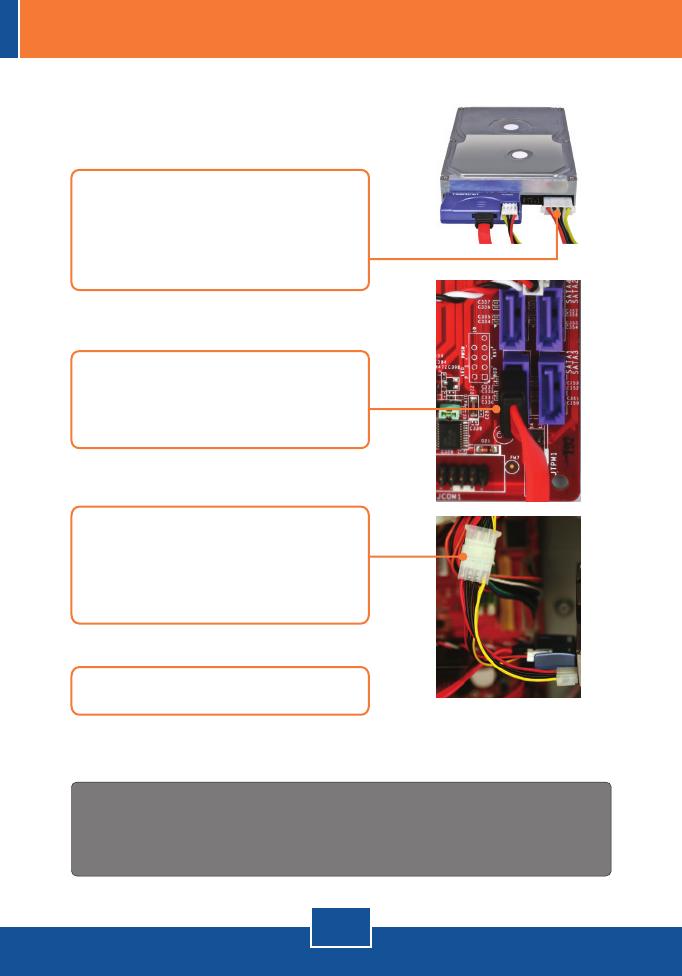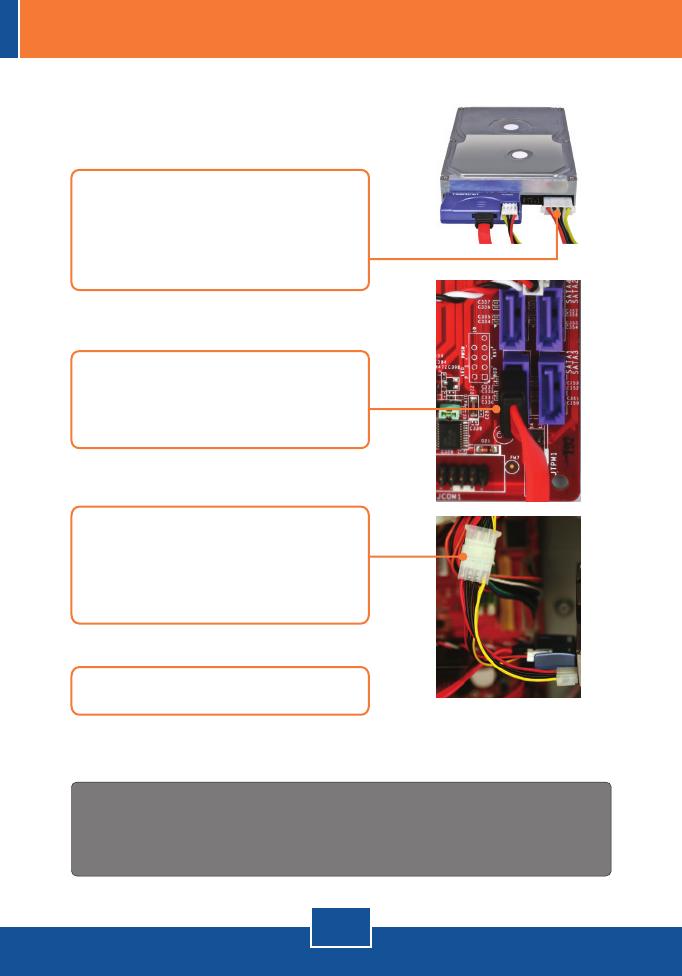
English
3
8. Boot up your computer.
Your installation is now complete.
6. Connect the provided SATA cable
to the SATA receptacle on the
motherboard on your computer.
7. Connect an available female Molex
power connector on your computer
to the male Molex power connector
on the provided power Y-cable.
5. Connect the female Molex power
connector on the provided power
Y-cable to your IDE device
(e.g. Hard Drive, CD-ROM drive).
Register Your Product
To ensure the highest level of customer service and support, please take a moment to
register your product Online at: www.trendnet.com/register
Thank you for choosing TRENDnet