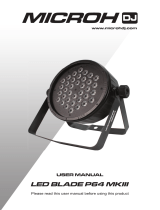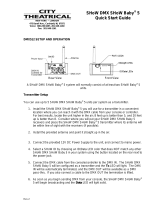Page is loading ...

www.microhpro.com
USER MANUAL
Please read this user manual before using this product


Introduction
Thank you for purchasing the MICROH LED PHANTOM ZM300. For your own
safety and knowledge, please read this manual before installing or operating
this device. This manual covers the important information on installation and
applications. Please install and operate the xture according to instructions.
Meanwhile, please keep this manual for future reference.
Please carefully unpack the xture and check all ares to see if it was damaged
during transportation. Please check whether the following items are included in
the package:
Item Quantity
LED PHANTOM ZM300 xture 1
User manual 1
DMX cable 1
Safety rope 1
Omega brackets 2
Powercon cable 1
Notify the shipper immediately and retain packing material for inspection if any parts
appear damaged from shipping or the carton itself shows signs of mishandling.
Save the carton and all packing materials. In the event that a xture must be
returned to the factory, it is important that the xture be returned in the original
factory box and packing.

Safety Warning
• Every person involved with the installation, operation and maintenance of this
device must be qualied.
• User/installer must follow the instructions of this manual.
• Unqualied persons must not open the housing cover and operate the device,
or the dealer will not accept liability for any resulting defects or problems.
• Protect the device against rain and moisture device with other electrical equipment.
• During move and installation, make sure the device is not stored with metal
parts and other tough materials.
• Always disconnect from the main power sources. Do not install or dismantle
when the device is powered on.
• The minimum distance between light output and the Illuminated surface must
be more than 50cm.
• The device must only be installed on a non-ammable surface. In order to
safeguard sufcient ventilation, please leave 50cm of free space around the
device. Note that heat-sensitive objects may be deformed or damaged by the
emitted heat of this xture.
• During operation, the housing may become very hot! Do not operate the device
for 15 minutes after switching off.
• The maximum ambient temperature Ta = 45°( must never be exceeded). The
maximum housing temperature Tb = 80°( must never be exceeded).
• This xture is for indoor use.
• Replace any visible cracked protective shields, lters, and lenses.
• The protective shields, lters, and lenses will require weekly cleaning as
smoke “cuid” tends to build up residues, reducing the light output very quickly.
CAUTION!
Never touch the device during operation!
The housing may heat up!
CAUTION!
Never look directly into light source,
as sensitive persons may suffer from an epileptic shock.
Caution!
• Unqualied person involved with installation, operation and maintenance of
this device is prohibited.
• lf any of the above mentioned problems happen, or unknown problems happen,
please contact manufacturer or distributor for assistance.

Operation
The equipment must be operated by professionals; Make sure that the voltage of
power supply must comply with the voltage identied on the lamp, and must have
an overload or leakage electrical protection.
ATTENTION!
The equipment directly connected to the power supply, Don’t connect to the silicon
box color system, otherwise it will damage the equipment. Factory has equipped
the standard 3 pin plug socket. Connect the power supply as below table. Yellow
and green wire could be connect to ground. If the cable of the xture is damaged,
replacement should be operate by factory or qualied staff.
Wire Colour Plug Mark
Brown Live wire L
Blue Null N
Yellow + Green Ground wire
LED Positions

Operation Menu
Address DMX Address number set 001-512
Transfer Rate 029
Data 506
Signal Quality 100%
Start Code 000
Fixed ID set 0-4096
Return
Special White Balance Off
Open
White Balance Red (0-100%) 0-255
White Balance Green (0-100%) 0-255
White Balance Blue (0-100%) 0-255
White Balance White (0-100%) 0-255
Dim mode Fast
Slow
Chunmode Smal
Stan
Exte
Runmode DMX
Auto
Musc
Sigclear Open
Off
Signal Reset Open
Off
Rainbow Exec
Annu
Return
InfoSee TotalTim 00048:00
WorkHour 00000:03
Times 00000:61
ClearTim --
ClearTim --

InfoSee (cont.) Touch Screen_Control Vtft.01 (software version)
XY_Control (software version)
LED_Control (software version)
Return
Control Ch001 (25%) 64
Ch002 (50%) 127
Ch003 (100%) 255
--
Ch118 (25%) 64
Ch119 (50%) 127
Ch120 (100%) 255
Display ShowReve Natu
Revl
Language Chin
Engh
BrigSett 0-100%
Backligh Ligh
90s
MenuBack Off
60s
Return
XY Setup X Reverse Off
Open
Y Reverse Off
Open
X Y Speed Fast
NORM
Slow
X Angle 540°
360°
Y Fback Open
Off
Pan 000-255
Tilt 000-255
Focus 000-255
Return
Operation Menu (cont.)

Mounting And Installing
Caution: for added protection, mount the xture in areas outside walking paths,
seating areas, or in areas were the xture might be reached by unauthorized
personnel. Before mounting the xture to any surface, make sure that the
installation area can hold a minimum point load of 10 times the devices weight.
Fixture installation must always be secured with a secondary safety attachment,
such as an appropriate safety cable. Never stand directly below the device when
mounting, removing, or servicing the xture.
Whether installing inverted on a truss or ceiling, or set on a at level surface be
sure this xture is kept at least 0.5m (1.5ft) away from any ammable materials
(decorations, etc.). Always use and install the supplied safety cable as a safety
measure to prevent accidental damage and/or injury in the event the clamp fails.
Mounting Points: Overhead mounting requires extensive experience, including
calculating working load limits. A knowledge of the installation material being
used, and periodic safety inspection of all installation material and the xture are
all imperative and should only be performed by a qualied technician. Improper
installation can result in bodily injury or damage.
Clamp Mounting: The MICROH LED PHANTOM ZM300 provides a unique
mounting bracket assembly that integrates 2 brackets to be used to mount on
a truss or the oor. When mounting this xture to truss, be sure to secure an
appropriately rated clamp to the included bracket tted through the center hole.
As an added safety measure, be sure to attach at least one properly rated safety
cable to the xture.
Regardless of the rigging option you choose for your MICROH LED PHANTOM
ZM300 xture, always be sure to secure your xture with a safety cable. The xture
provides a built-in rigging point for a safety cable hanging bracket. Be sure to only
use the designated rigging point for the safety cable and never secure a safety
cable to a carrying handle.

DMX -512 Control Connections
This xture complies with international USITT DMX standards and can be used
with a 3 pin DMX connector. Plug in the 3 pin XLR cable to the female 3 pin XLR
output of your controller and the other side to the male 3 pin XLR input of the
xture. To connect the units to DMX, you must daisy chain the xtures together
as a referred in the diagram below. Always end your DMX-512 connection with at
DMX terminator.
For installations where the DMX cable has to run for a long distance, or as an
electrically noisy environment, it is recommended to use a DMX terminator. This
helps in preventing corruption of the digital control signal by electrical noise. The
DMX terminator is simply an XLR plug with a 120 resistor connected between pins
two and three, which is then plugged into the output XLR socket of the last xture
in the chain.

DMX Control Channel Mode
3 Channel Modes
• Simple Mode (21CH)
• Standard Mode (35CH)
• Extended Mode (97CH)
Simple Standard Extended Value Description
CH 01 CH 01 CH 01 000-255 Red (Darkest-Brightest)
CH 02 CH 02 CH 02 000-255 Red Fine
CH 03 CH 03 CH 03 000-255 Green (Darkest-Brightest)
CH 04 CH 04 CH 04 000-255 Green Fine
CH 05 CH 05 CH 05 000-255 Blue (Darkest-Brightest)
CH 06 CH 06 CH 06 000-255 Blue Fine
CH 07 CH 07 CH 07 000-255 White (Darkest-Brightest)
CH 08 CH 08 CH 08 000-255 White Fine
CH 09 CH 09 CH 09 000-255 Colour temperature control
CH 10 CH 10 CH 10 000-008 Off
009-010 White
011-013 Alice Blue
014-016 Dirty White
017-019 Deep Lavender
020-022 Lilac Tint
023-025 Daylight Blue
026-028 Baby Rose
029-031 Deep Orange
032-034 Pale Gold
035-037 Salmon
038-040 Leaf Green
041-043 Pale Lavender
044-046 Pink
047-049 Magenta
050-052 Mauve
053-055 Dark Yellow Green
056-058 Peacock Blue
059-061 Sea Green
062-064 English Rose

Simple Standard Extended Value Description
CH 10
(cont.)
CH 10
(cont.)
CH 10
(cont.)
065-067 Light Pink
068-070 Pink Carnation
071-073 Light Rose
074-076 Light Amber
077-079 Middle Pink
080-082 Dark Amber
083-085 Straw
086-088 Light Orange
089-091 Green
092-094 Sky Blue
095-097 Lavender
098-100 Light Lavender
101-103 Apricot
104-106 Middle Rose
107-109 Light Rose
110-112 Medium Amber
113-115 Sunrise Red
116-118 Light Amber
119-121 Deep Red
122-124 Light Salmon
125-127 Dirty White
128-130 Dusty Yellow
131-133 No Function
134-136 Light Pink
137-139 Dirty White
140-142 White
143-145 Blue
146-148 Yellow
149-151 Dark Blue
152-154 Green
155-157 Red
158-163 Purple
164-169 No Function
170-175 Purple
176-181 Off
182-184 Purple

Simple Standard Extended Value Description
CH 10
(cont.)
CH 10
(cont.)
CH 10
(cont.)
185-187 Off
188-208 Purple
209-214 Off
215-217 White
218-229 Red
230-232 White
233-244 Red
245-255 White
CH 11 CH 11 CH 11 Strobe
000-003 Off
004-103 Strobe (fast to slow)
104-107 Shutter Open
108-207 Strobe Pulse (fast to slow)
208-212 Shutter Open
213-251 Strobe (fast to slow)
252-255 Shutter Open
CH 12 CH 12 CH 12 000-255 Master Dim
CH 13 CH 13 CH 13 000-255 Master Dim ne
CH 14 CH 14 CH 14 000-255 Pan motor control
CH 15 CH 15 CH 15 000-255 Pan ne
CH 16 CH 16 CH 16 000-255 Tilt motor control
CH 17 CH 17 CH 17 000-255 Tilt ne
CH 18 CH 18 CH 18 000-255 Function setting
CH 19 CH 19 CH 19 000-255 Reset control
CH 20 CH 20 CH 20 000-255 Focus

Simple Standard Extended Value Description
CH 21 CH 21 CH 21 000-255 LED graphic display
CH 22 000-255 Auto-Program selection
CH 23 000-255 Auto-Program speed setting
CH 24 000-255 Auto-Program fade-in
CH 25 000-255 Auto-Program Red
CH 26 000-255 Auto-Program Green
CH 27 000-255 Auto-Program Blue
CH 28 000-255 Auto-Program White
CH 29 000-255 Auto-Program dimming
CH 30 000-255 Backlight dimming
CH 31 000-255 Reserve
CH 32 000-255 Reserve
CH 33 000-255 Reserve
CH 34 000-255 Reserve
CH 35 000-255 Reserve
CH 22 000-255 LED 01 Single control RED
CH 23 000-255 LED 01 Single control GREEN
CH 24 000-255 LED 01 Single control BLUE
CH 25 000-255 LED 01 Single control WHITE
--
--
--
CH 94 000-255 LED 19 Single control RED
CH 95 000-255 LED 19 Single control GREEN
CH 96 000-255 LED 19 Single control BLUE
CH 97 000-255 LED 19 Single control WHITE
Note:
Reset Channel Value, reset it after it stay the effect value 5 seconds.

Features
• Strobe and Rainbow effects
• Built in temperature detection
• Quality lens with focusing
• 2.8 inch touch screen display
Specications
Lamp/LED 19 x 15W 4 in 1 LEDs (RGBW)
Power input 100-240V, 50/60Hz
Power Consumption 400W
Power connection Powercon In & Out
Data connection 3 Pin & 5 Pin XLR
DMX Modes Auto, Master/Slave, Sound, DMX
DMX Channels 21CH/ 35CH /97CH
Colour(s) RGBW colour mixing
Beam Angle 10-50°
IP rating IP20
Dimmer Linear dimmer (0-100%)
Pan/Tilt Pan: 540°
Tilt: 245°
Cooling System Fan cooling
Dimensions (mm) 337 x 256 x 352
Weight 15.2Kg

PLEASE NOTE:
All information for this product is subject to change without notice!
Maintenance and Cleaning
The following points have to be considered during the inspection:
1. All screws for installing the device, or parts of the device must be tightly
connected, and must not be corroded.
2. There must not be any deformations on the housing, colour lenses, xations or
installation spots (ceiling, suspension, trussing).
3. Mechanically moved parts must not show any traces of wearing and must not
rotate with unbalances.
4. The electric power supply cables must not show any damage, material fatigue
or sediments.
Further instructions depending on the installation spot and usage must be handled
by a skilled installer or technician. Any safety issues must be resolved.
CAUTION!
Disconnect xture before servicing.
In order to keep the xture in good condition and extend the life, we suggest regular
cleaning to the xture.
1. Clean the inside and outside lens each week to avoid the light output from
darkening due to accumulation of dust, dirt, etc.
2. Clean the fan each week.
3. A detailed electrical check by an approved technician every three months is
advised. Ensure the circuit contacts are in good condition, and prevent from
overheating.
We recommend a frequent cleaning of the device. Please use a moist, lint-free
cloth. Never use alcohol solvents.
There are no serviceable parts inside the device. Please refer to the instructions
under “Installation Instructions.”
Should you need any spare parts, please order genuine MICROH parts from your
local dealer.
CAUTION!
Take care using this equipment! High voltage risk of electric shock!
/