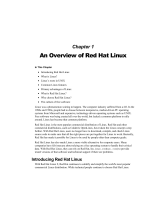Page is loading ...

R
Adaptec RAID
Installation Guide
Combined RAID IG.book Page i Thursday, May 3, 2001 11:51 PM

ii
Copyright
© 2001 Adaptec, Inc. All rights reserved. No part of this publication may be
reproduced, stored in a retrieval system, or transmitted in any form or by any means,
electronic, mechanical, photocopying, recording or otherwise, without the prior
written consent of Adaptec, Inc., 691 South Milpitas Blvd., Milpitas, CA 95035.
Trademarks
Adaptec and the Adaptec logo are trademarks of Adaptec, Inc., which may be
registered in some jurisdictions. Windows 95, Windows 98, Windows NT,
Windows Me, and Windows 2000 are trademarks of Microsoft Corporation in the US
and other countries, used under license.
All other trademarks are the property of their respective owners.
Changes
The material in this document is for information only and is subject to change
without notice. While reasonable efforts have been made in the preparation of this
document to assure its accuracy, Adaptec, Inc. assumes no liability resulting from
errors or omissions in this document, or from the use of the information contained
herein.
Adaptec reserves the right to make changes in the product design without reservation
and without notification to its users.
Disclaimer
IF THIS PRODUCT DIRECTS YOU TO COPY MATERIALS, YOU MUST HAVE
PERMISSION FROM THE COPYRIGHT OWNER OF THE MATERIALS TO AVOID
VIOLATING THE LAW WHICH COULD RESULT IN DAMAGES OR OTHER
REMEDIES.
Combined RAID IG.book Page ii Thursday, May 3, 2001 11:51 PM

iii
Regulatory Compliance Statements
Federal Communications Commission Radio Frequency Interference Statement
WARNING: Changes or modifications to this unit not expressly approved by the party
responsible for compliance could void the user’s authority to operate the equipment.
This equipment has been tested and found to comply with the limits for a Class B digital device,
pursuant to Part 15 of the FCC rules. These limits are designed to provide reasonable protection
against harmful interference in a residential installation. This equipment generates, uses, and can
radiate radio frequency energy, and if not installed and used in accordance with the instruction
manual, may cause harmful interference to radio communications. However, there is no
guarantee that interference will not occur in a particular installation. However, if this equipment
does cause interference to radio or television equipment reception, which can be determined by
turning the equipment off and on, the user is encouraged to try to correct the interference by one
or more of the following measures:
• Reorient or relocate the receiving antenna.
• Increase the separation between equipment and receiver.
• Connect the equipment to an outlet on a circuit different from that to which the receiver is connected.
• Consult the dealer or an experienced radio/television technician for help.
• Use a shielded and properly grounded I/O cable and power cable to ensure compliance of this unit to the
specified limits of the rules.
This device complies with part 15 of the FCC rules. Operation is subject to the following two
conditions: (1) this device may not cause harmful interference and (2) this device must accept any
interference received, including interference that may cause undesired operation.
European Union Compliance Statement
This Information Technology Equipment has been tested and found to comply with the
following European directives:
EMC Directive 89/336/EEC, as amended by 92/31/EEC and 93/68/EEC
EN 50081-1 (1992)
EN55022 (1994) Class B
EN 50082-1 (1992)
EN61000-4-2 (1998)
EN61000-4-3 (1998)
EN61000-4-4 (1995)
EN61000-4-5 (1995) Surges
Australian/New Zealand Compliance Statement
This device has been tested and found to comply with the limits for a Class B digital
device, pursuant to the Australian/New Zealand standard AS/NZS 3548 set out by the
Spectrum Management Agency.
Adaptec, Inc.
ATA RAID 2400A
Tested to Comply
With FCC Standards
FOR HOME OR OFFICE USE
SCSI RAID 2100S/3200S/3210S/3400S/3410S
Combined RAID IG.book Page iii Thursday, May 3, 2001 11:51 PM

iv
Canadian Compliance Statement
This Class B digital apparatus meets all requirements of the Canadian Interference-
Causing Equipment Regulations.
Cet appareil numérique de la classe B respecte toutes les exigences du Règlement sur le
matérial brouilleur du Canada.
Japanese Compliance (Voluntary Control Council Initiative)
Combined RAID IG.book Page iv Thursday, May 3, 2001 11:51 PM

v
Contents
1 Introduction
Read this First 1-2
System Requirements 1-2
Storage Requirements for Drivers and Software 1-2
Motherboard Compatibility 1-3
Kit Contents 1-3
Adaptec RAID Controller Features 1-4
Adaptec RAID Features – SCSI Only 1-5
About the Documentation 1-6
Using the Adaptec RAID Installation CD 1-6
Files and Folders 1-8
Product Documentation on CD 1-9
Errata and Release Notes 1-9
Installing the Adobe Acrobat Reader 1-10
Overview of the Installation Process 1-11
Cache Memory Module 1-12
Storage Management Software Overview 1-13
Safety Information 1-14
Notes, Cautions, and Warnings 1-14
Electrostatic Discharge 1-15
2 Installing Your Controller
Configuring ATA Drives 2-1
ATA Drives 2-1
ATA Cables 2-2
Configuring SCSI Devices 2-2
Narrow and Wide SCSI Devices 2-2
LVD and SE Devices 2-3
SCSI Cables 2-3
SCSI Device IDs 2-3
SCSI Termination 2-4
Combined RAID IG.book Page v Thursday, May 3, 2001 11:51 PM

vi
Adaptec RAID Installation Guide
Installing Additional Cache Memory 2-6
Seating the Module – Adaptec 3200S/3400S Only 2-6
Seating the Module – Adaptec 2400A/2100S/3210S/3410S
Only 2-7
Finishing up – All Models 2-7
Installing the Battery Backup Module 2-8
Installing the Controller 2-8
Determining the Booting Controller 2-9
Controller IRQ and Address 2-9
Using SMOR 2-10
3 Installing the Driver
Windows 2000 3-2
Installing the Driver in a New System 3-2
Adding the Controller to an Existing System 3-3
Upgrading Windows NT to Windows 2000 3-4
Windows NT 4.0 3-5
Installing the Driver in a New System with Only One
Controller 3-6
Installing the Driver in a New System with Other
Hardware 3-7
Upgrading the Controller in an Existing System 3-8
Changing the Driver in an Existing System 3-9
Windows95, Windows98, and WindowsMe 3-11
Installing the Driver in a New Windows 98/Me
System 3-12
Installing the Driver in a New System with Windows 95
(OEM SR2 – Version 95B) 3-14
Adding the Controller to an Existing Windows 95/98/
Me System 3-16
Upgrading Windows 95 to Windows 98/Me (Upgrade
Version) 3-18
Novell NetWare 3-18
Installing the Driver for a Boot Controller in a New
NetWare 4.11 Server 3-19
Installing the Driver in a Existing NetWare 4.11
Server 3-20
Combined RAID IG.book Page vi Thursday, May 3, 2001 11:51 PM

vii
Contents
Installing the Driver for a Boot Controller in a New
NetWare 4.2 Server 3-21
Installing the Driver in an Existing NetWare 4.2
Server 3-23
Installing the Driver for a Boot Controller in a New
NetWare 5 Server 3-24
Installing the Driver in an Existing NetWare 5
Server 3-25
SCO UNIX 3-26
Installing the Driver in a New OpenDesktop 3.x
System 3-26
Installing the Driver in a New OpenServer 5.0x
System 3-27
Adding the Controller to an Existing OpenDesktop 3.x
or OpenServer 5.x System 3-27
Adding the Controller to an Existing UnixWare 7
System 3-28
FreeBSD 3-29
Linux 3-30
Installing the Driver in a New Linux System 3-30
Installing the Driver in an Existing Linux System 3-32
4 Installing Storage Management Software
System Requirements 4-2
Installing Storage Manager Pro 4-2
Operating System Compatibility 4-2
Installation Prerequisites 4-3
Windows 4-3
NetWare 4.11 and 4.2 4-4
NetWare 5.x 4-6
Red Hat Linux and FreeBSD 4-7
Installing Storage Manager 4-8
Operating System Compatibility 4-8
Windows 4-8
NetWare 4-9
SCO UNIX 4-10
SCO UnixWare 7 4-10
FreeBSD 4-10
Linux 4-11
Combined RAID IG.book Page vii Thursday, May 3, 2001 11:51 PM

viii
Adaptec RAID Installation Guide
A Card and Module Diagrams
Adaptec ATA RAID 2400A A-2
Adaptec SCSI RAID 2100S A-3
Adaptec SCSI RAID 3200S A-4
Adaptec SCSI RAID 3400S A-5
Adaptec SCSI RAID 3210S/3410S A-6
Adaptec Battery Backup Module A-8
B Controller LEDs
LED During Power-up B-2
LEDs During Controller Idle B-2
LEDs During Controller Active B-2
Cache Status LEDs B-3
Cache Status LEDs –
Adaptec 2400A/3200S/3400S Only B-3
Cache Status LED – Adaptec 3210S/3410S Only B-4
SCSI Bus Status LEDs B-4
SCSI Bus Status LEDs – Adaptec 3200S/3400S Only B-4
SCSI Bus Status LEDs – Adaptec 3210S Only B-4
SCSI Bus Status LEDs – Adaptec 3410S Only B-5
C Troubleshooting
D Controller Reset Procedures
NVRAM Reset D-2
Flash Mode 0 D-2
E Specifications
Combined RAID IG.book Page viii Thursday, May 3, 2001 11:51 PM

1-1
1
Introduction
In this Chapter
➤ Read this First 1-2
➤ System Requirements 1-2
➤ Kit Contents 1-3
➤ Adaptec RAID Controller Features 1-4
➤ About the Documentation 1-6
➤ Using the Adaptec RAID Installation CD 1-6
➤ Installing the Adobe Acrobat Reader 1-10
➤ Overview of the Installation Process 1-11
➤ Cache Memory Module 1-12
➤ Storage Management Software Overview 1-13
➤ Safety Information 1-14
Combined RAID IG.book Page 1 Thursday, May 3, 2001 11:51 PM

1-2
Adaptec RAID Installation Guide
Read this First
Before you begin installing your new Adaptec RAID controller, read
this chapter. This chapter is an important guide to the rest of the
documentation and provides a summary of the installation process.
System Requirements
The following system requirements are discussed:
■ Storage requirements for drivers and software
■ Motherboard compatibility
■ ATA requirements – Adaptec 2400A only
■
SCSI requirements –
Adaptec 2100S/3200S/3210S/3400S/3410S only
Storage Requirements for Drivers and Software
Adaptec Storage Management software and device drivers require
approximately 4 MB of disk space. The host system should have
64 MB of memory, and a Pentium processor that is at least as fast as
200 MHz. A mouse and SVGA color monitor are also required.
Adaptec Storage Manager Pro requires 40 MB of available disk space
for installation. The host system should have 64 MB of memory, a
Pentium processor (200 MHz or faster), and a video adapter capable
of 800 × 600 resolution with 256 colors.
Combined RAID IG.book Page 2 Thursday, May 3, 2001 11:51 PM

1-3
Introduction
Motherboard Compatibility
The Adaptec controller requires a motherboard BIOS that
■
Complies with the
PCI Local Bus Specification
(revisions 2.1 and 2.2).
■ Supports multifunction devices where one of the devices is a
PCI bridge.
■ Provides large memory-mapped address ranges.
Most motherboards manufactured since 1997 have these
capabilities. Refer to the
READ.ME file on the Adaptec RAID
Installation CD for information about motherboard compatibility
and a list of motherboards that Adaptec has tested with the Adaptec
RAID controller.
Kit Contents
Your Adaptec controller kit includes the following:
■ Adaptec controller card and cables, one of the following:
■ Adaptec ATA RAID 2400A controller with four internal
ATA/100 cables
■ Adaptec SCSI RAID 2100S, 3200S, 3210S, 3400S, or 3410S
controller with 1 internal LVD SCSI cable with active
terminator
■ Registration and warranty cards
■ Adaptec RAID Installation Guide (this book)
■ Adaptec RAID Installation CD, a bootable CD that includes
RAID management software, drivers, and documentation
Combined RAID IG.book Page 3 Thursday, May 3, 2001 11:51 PM

1-4
Adaptec RAID Installation Guide
Adaptec RAID Controller Features
Adaptec RAID controllers support
■ RAID levels 0, 1, 5, multilevel 0/1 and 0/5.
■ Cache memory modules with ECC and predictive caching.
■ PCI Local Bus Specification, Revision 2.2 with PCI clock speeds
up to 66 MHz.
■ Microsoft Windows 2000, Windows NT, Windows 95/98/Me,
Novell NetWare, SCO UNIX, Red Hat Linux, SuSE Linux, and
FreeBSD.
■ OS-independent configuration and RAID creation using
SMOR.
■ Local and remote configuration, array status, and I/O
monitoring using Adaptec Storage Manager Pro or Storage
Manager software.
■ Intelligent hot spares that automatically replace failed drives.
When multiple hot spares are available on a controller, the
intelligent hot spare algorithm picks the best spare based on
capacity and bus location. RAIDs are rebuilt automatically
using the new drive.
■
ASPI protocol support for third-party applications and utilities.
■ Flash ROM for easy upgrades of controller firmware, controller
BIOS, and SMOR.
■ Event logging and broadcasting, including messaging for
alphanumeric pagers.
■ Windows 2000 and Windows NT only—Array expansion and
extension during normal operation on RAID 0 or RAID 5
arrays with the NTFS file system. Refer to the Adaptec Storage
Manager Pro Software User’s Guide or the Adaptec Storage
Management Software User’s Guide for specific information.
Combined RAID IG.book Page 4 Thursday, May 3, 2001 11:51 PM

1-5
Introduction
Adaptec RAID Features – SCSI Only
Adaptec 2100S, 3200S, 3210S, 3400S, and 3410S controllers support
■ Legacy SCSI drives (including hard disk, tape, CD-ROM,
CD-RW, and Magneto-Optical drives) and jukeboxes.
■ Active termination.
■ SAF-TE (SCSI Accessed Fault-Tolerant Enclosure) and SES
(SCSI Enclosure Services) for high-availability LAN (Local
Area Network) servers and storage subsystems.
RAID features are summarized in the table below:
Adaptec
2400A
Adaptec
2100S
Adaptec
3200S/3400S
1
1
The Adaptec 3200S and 3400S differ only in that the Adaptec 3400S has a
factory-installed daughter card that provides two additional channels.
Adaptec
3210S/3410S
PCI bus width 32-bit 32-bit 64-bit 64-bit
PCI bus speed 33 MHz 33 MHz 33 MHz 66 MHz
Cache,
standard
32 MB 32 MB 32 MB 32/64 MB
Cache, max
capacity
128 MB 128 MB 128 MB 256 MB
Channels 4 1 2/4 2/4
Devices per
channel
1
2
2
The Adaptec 2400A supports ATA/66 and ATA/100 hard drives only.
15
3
15
3
15
3
Total devices 4 ATA hard
drives
15 SCSI
devices
30/60 SCSI
devices
4
30/60 SCSI
devices
4
Connectors,
internal
41 high
density
2/4 high
density
2 high
density
Connectors,
external
N/A 1 VHDCI
5
2/4 VHDCI
5
2/4 VHDCI
5
RAID 0, 1, 5,
0/1, JBOD
Yes Yes Yes Yes
RAID 0/5 No Yes Yes Yes
Hot spare Yes Yes Yes Yes
Hot swap Yes
6
Yes Yes Yes
Audible alarm
7
No Yes Yes Yes
Battery module
option
No No Yes Yes
Combined RAID IG.book Page 5 Thursday, May 3, 2001 11:51 PM

1-6
Adaptec RAID Installation Guide
About the Documentation
The complete documentation set for Adaptec RAID controllers
consists of the following:
■ Adaptec RAID Installation Guide (this book)—Contains
information that helps you to configure and install your
Adaptec RAID controller and attached devices.
■ Adaptec Storage Manager Pro User’s Guide—Describes how to
use the Storage Manager Pro application to manage your
controller and storage subsystem.
■ Adaptec Adaptec Storage Management Software User’s Guide—
Describes how to use SMOR, Adaptec Storage Manager
software, and the RAIDUTIL command line utility.
Both Storage Manager Pro and Storage Manager provide online help
for creating and managing RAIDs, including topical and pop-up
help displays. The User’s Guides for both applications are included
on the Adaptec RAID Installation CD. Refer to page 1-9 for details.
Using the Adaptec RAID Installation CD
The Adaptec RAID Installation CD contains the RAID Management
Software, device drivers, and user documentation needed to install
and support your Adaptec RAID Controller.
3
SCSI RAID controllers support Ultra160 and legacy hard drives and non-hard-
drive devices, such as CD and tape drives.
4
Adaptec RAID software supports up to 32 hard drives per array and up to
2 Terabytes of storage capacity.
5
VHDCI (Very High Density Connector Interface).
6
Requires a special hot-swap carrier.
7
Indicates when activity has occurred that may require operator attention.
Combined RAID IG.book Page 6 Thursday, May 3, 2001 11:51 PM

1-7
Introduction
The Adaptec RAID Installation CD is a bootable disc, which means
you can use it to start up a computer that has no operating system
and configure a RAID, provided your computer recognizes
bootable CDs.
Note: If your computer is not set for bootable CD support,
change the system BIOS so that the CD drive is used as a
boot device.
If your computer has no operating system, the Adaptec RAID
Installation CD uses a Linux kernel to boot your computer, display a
user interface, and provide access to the following options:
■ Create driver disk(s)...—Enables you to create a driver disk for
any supported operating system.
■ Launch RAID configuration utility...—Starts Storage
Manager, which enables you to configure your RAID and build
disk arrays.
■ View documentation...—Displays a list of the available
product documents and the
READ.ME file with the latest release
notes. Select a document name and click OK to view the
information.
■ Start a command shell (for UNIX or Linux users)—Starts a
Linux command shell. This lets you mount an additional
device or enter other system commands that might be required
during the installation.
■ Reboot—Restarts the computer system. If you do not want the
system to boot from the CD, remove the disc as soon as the
system begins to restart.
If your computer is booted to an operating system and you insert the
Adaptec RAID Installation CD in the drive, your computer
automatically reads the CD if it is set up to do so. If your computer
does not automatically read the CD, you can prompt it to read the CD
by clicking on autorun.exe, which presents the following options:
■ View Release Notes—Displays release notes containing the
latest information for Adaptec RAID products and software.
Combined RAID IG.book Page 7 Thursday, May 3, 2001 11:51 PM

1-8
Adaptec RAID Installation Guide
■ Install Adaptec Storage Manager—Installs Storage Manager
software. For an overview of the storage management software
options, refer to Storage Management Software Overview on
page 1-13.
■ Install Adaptec Storage Manager Pro—Installs Storage
Manager Pro software and Java environment. For an overview
of the storage management software options, refer to Storage
Management Software Overview on page 1-13.
■ Install Adobe Acrobat Reader—Installs Adobe Acrobat
Reader for Windows to let you view the Adaptec
documentation in PDF format. Versions of Acrobat Reader for
other platforms are also included, refer to Installing the Adobe
Acrobat Reader on page 1-10.
Files and Folders
If your installation process requires you to directly access files on the
Adaptec RAID Installation CD, you can save time by limiting your
browsing to the following files and folders, available at the root
level:
■ Autorun executable—In Windows, click on autorun.exe if
your computer does not automatically execute it when you
insert the CD in the drive.
■ DOCS folder—Contains the user documentation PDF files.
■ PACKAGES folder (and subfolders)—Contains the
management software and device drivers.
■ READ.ME text file—Contains additional technical
information about device compatibility, operating system
support, and drivers.
■ SOURCES Folder (and subfolders)—Contains driver source
files and other components developed under the GNU General
Public License (GPL) agreement.
Combined RAID IG.book Page 8 Thursday, May 3, 2001 11:51 PM

1-9
Introduction
Product Documentation on CD
The Adaptec RAID Installation CD contains the following documents:
You can view these documents only if you have Acrobat Reader or
Viewer installed on your computer. For details, refer to Installing the
Adobe Acrobat Reader on page 1-10.
You can download these documents from the Adaptec Web site at
http://www.adaptec.com. The documents available from the Adaptec
Web site may be more recent versions than those on the CD.
Errata and Release Notes
Before beginning your installation, review the errata and release
notes associated with the Adaptec controller, software, and
documentation. To read this information, select Release Notes from
the View Documentation list or open the
READ.ME file in the root
directory of the CD using a text editor.
Subject CD Location
Adaptec RAID Installation Guide
/docs/RAID Install Gd 512861vAA.pdf
Storage Management Software User’s Guide
/docs/StorageMgt SW Gd 512862vAA.pdf
Storage Manager Pro User’s Guide
/docs/SM Pro SW Gd 512730vAA.pdf
Combined RAID IG.book Page 9 Thursday, May 3, 2001 11:51 PM

1-10
Adaptec RAID Installation Guide
Installing the Adobe Acrobat Reader
Both Adobe Acrobat Reader and Viewer are provided on the Adaptec
RAID Installation CD. These applications enable you to view the
Portable Document Format (PDF) files on the Adaptec RAID
Installation CD. Acrobat Reader is also available from Adobe as a free
download. For details, go to
http://www.adobe.com.
How you use Reader or Viewer varies by operating system, as
described below:
■ Windows—To install Acrobat Reader, click autorun.exe and
choose the appropriate option.
■ UNIX—Use Acrobat Viewer because Reader is not available
for all operating systems. Your system must have Java Runtime
Environment 1.1.7B dated April 11, 2000 or later. The Viewer is
located on the
Adaptec RAID Installation CD
at
/acrobat_java
.
Note: You can download Java Virtual Machine (JVM) 1.1.7B
from
http://developer.novell.com
.
■ NetWare—Acrobat Reader and Viewer are not available for
this operating system or any DOS environment. You need to
use a computer that supports Acrobat Reader or Acrobat
Viewer.
■ Linux—Acrobat Reader is located on the Adaptec RAID
Installation CD at
<CD mount location>/packages/Linux/RedHat/
apps/adobe.
Be sure to use the full path when viewing this
location. If the path gets truncated, you may not see the correct
location.
Combined RAID IG.book Page 10 Thursday, May 3, 2001 11:51 PM

1-11
Introduction
Overview of the Installation Process
The following steps provide an overview of the process of installing
and setting up the controller and configuring the RAID:
1 Read this entire chapter.
2 Verify that your motherboard is compatible with the controller.
For details, refer to Motherboard Compatibility on page 1-3.
3 Gain familiarity with the features and functions of the Adaptec
RAID Installation CD. Refer to page 1-6 for details.
4 Install and configure your Adaptec RAID controller, cache
memory module, and hard drives according to the instructions
in Chapter 2.
5 Use SMOR to check your cache memory module or set up your
boot array. Refer to Chapter 2.
6 Install the controller driver according to the instructions in
Chapter 3. If you are building a new system, installing the
driver involves installing the operating system, too.
Chapter 3 presents numerous scenarios for installing the
driver. Identify the scenario that applies to your system before
proceeding. When installing the driver , you may need to use
SMOR to configure the controller or create the array.
7 Optional—Install Adobe Acrobat Reader or Viewer if you do
not have Acrobat installed on your computer. If you need to
upgrade Acrobat, do so now. You need Acrobat to view and
print the documentation contained on the Adaptec RAID
Installation CD.
8 Select the appropriate storage management application for
your system. For an overview of the available systems, refer to
Storage Management Software Overview on page 1-13. For details,
read the Adaptec Storage Management Software User’s Guide and
Adaptec Storage Manager Pro Software User’s Guide provided on
the Adaptec RAID Installation CD.
9 Install the storage management application you selected in
Step 8. Software installation procedures are described in
Chapter 4.
Combined RAID IG.book Page 11 Thursday, May 3, 2001 11:51 PM

1-12
Adaptec RAID Installation Guide
Cache Memory Module
Adaptec cache memory modules provide up to 256 MB of high-
speed SDRAM disk cache with ECC (Error Correction Coding).
Note: You must have at least 32 MB of cache installed. The
on-board processor uses 16 MB of the available memory.
Therefore, the RAID software shows 16 MB less than is
actually installed.
When ECC memory is installed, the green ECC Enabled (ECCEN)
LED is lit. (Non-ECC memory could work in your controller, but is
not recommended.) Refer to Appendix A for the location of the LED.
You can use non-Adaptec memory from qualified third-party
vendors. Visit
www.adaptec.com for a list of memory types and
manufacturers that have been approved by Adaptec. Requirements
for non-Adaptec memory are described in the following table:
Controller
Sockets
Available
Capacities (MB) Type
Adaptec 2400A 1 32 (as shipped),
64, or 128
3.3-V, 100-MHz (or faster)
PC100-compliant, 168-pin
ECC DIMM (Dual
In-line Memory Module).
Adaptec 2100S 1
Adaptec 3210S 1 32, 64, 128, or
256
Adaptec 3410S 1 64 (as shipped),
128, or 256
Adaptec 3200S/
3400S
2
1
1
During normal operation, Socket 1 (designator J1) must always contain a memory
module. Refer to Appendix A, Card and Module Diagrams to verify the location of
Socket 1. When two sockets are in use, the modules must match each other in type and
capacity.
32 (as shipped),
64, or 128
100-MHz SDRAM,
144-pin SODIMM.
AMM-232 (32 MB) or
AMM-264 (64 MB).
Combined RAID IG.book Page 12 Thursday, May 3, 2001 11:51 PM
/