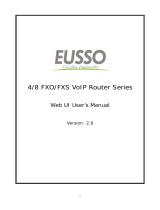Page is loading ...

Version 2.1 16 March 2006 Page 1 of 33
Vega Gateway Scenarios. ©2005-2006 VegaStream Ltd.
Examples are given in best faith – ensure that you check the capabilities of systems before
deploying them, especially the functionality of devices not designed and delivered by VegaStream.
Vega Gateway
Scenarios
A
Pre-sales Engineer’s
guide
This guide has been written to assist the pre-sales engineers of VegaStream’s distributors and
their resellers.
The guide details a set of standard configurations along with key considerations and
recommended 3
rd
party interoperable products.
A guide to the scenarios and information you will find within this document are listed below.
1. VoIP between sites
2. VoIP between sites and home-worker / remote office
3. VoIP between sites and home-worker / remote office using a proxy
4. Analog long line extensions
5. IP Telephony
6. PSTN toll bypass
7. TDM to / from VoIP converter
8. Leased line eliminator for QSIG connections between sites
9. Analog connections
- Analog Applications
a) Vega FXS for analog telephones
b) Analog breakout to the PSTN – e.g. for a company or for a PSTN toll bypass
c) FXS connection to a PBX
d) FXO connection to a PBX
e) PBX to PBX connectivity – using both FXS and FXO
f) PBX to PBX connectivity – using FXS only
g) PBX to PBX connectivity – using FXO only
h) Mass analog connection – using a Vega 400 and a channel bank
i) Analog long line extensions
Appendix 1 - 3
rd
Party Products
Appendix 2 - Things to consider
VoIPon Solutions www.voipon.co.uk [email protected] Tel: +44 (0) 1245 600560

Version 2.1 16 March 2006 Page 2 of 33
Vega Gateway Scenarios. ©2005-2006 VegaStream Ltd.
Examples are given in best faith – ensure that you check the capabilities of systems before
deploying them, especially the functionality of devices not designed and delivered by VegaStream.
1. VoIP between sites
Aim: To reduce inter-site call costs without changing the user experience
Many multi-site companies find that staff making calls between sites is a significant company
expense. Finding a method of reducing to zero the ongoing costs of these calls would be a real
benefit to the bottom line.
By inserting a Vega gateway between the PSTN and the PBX the Vega gateway can groom calls
that are destined for other site(s) onto the IP network. All other calls from the PBX continue to be
routed to the PSTN. All calls from the PSTN are routed to the PBX. The source Vega gateway will
direct the VoIP calls to specific destination gateways, based on the telephone number dialled
(single numbers or number ranges can be groomed off to specific destinations). On receiving a
VoIP call, a destination gateway can use the dialled number to decide whether to route the call to
the PBX of that site, or break out into the PSTN at that site (this is especially useful where
different sites are in different countries – international toll call costs can be reduced to local or
national call rates).
If a significant proportion of the company’s calls are made between sites then it is possible that
further cost savings can be made by reducing the number of channels connected to the PSTN,
reducing the line rental.
VoIPon Solutions www.voipon.co.uk [email protected] Tel: +44 (0) 1245 600560

Version 2.1 16 March 2006 Page 3 of 33
Vega Gateway Scenarios. ©2005-2006 VegaStream Ltd.
Examples are given in best faith – ensure that you check the capabilities of systems before
deploying them, especially the functionality of devices not designed and delivered by VegaStream.
Telephony Network
•
E1 Euro ISDN signalling is supported by Vega 400 and Vega 100
• T1 NI1 & NI2 signalling is supported by Vega 400 and Vega 100
• T1 Loop start, Ground start and Wink start CAS signalling is supported by Vega 400 and
Vega 100
•
BRI Euro ISDN signalling is supported by Vega 50 BRI
•
Analog connection is possible, but is not preferred (for details on analog connectivity see
later section)
IP Network
• Recommend – private IP network between sites
• Can be any reliable IP connection, including leased line, line of site laser / wireless
connection and satellite
•
QOS should be implemented to ensure that VoIP packets pass through the network in a
consistent and timely manner and are not discarded by congested routers
• Consider VPN between sites as this:
- removes any issues with firewalls / NAT
- encrypts audio and management data
• The Internet can be used, but contention and available bandwidth must be considered
User experience
•
By grooming the traffic on the PSTN side of the PBX all user PBX functions will continue to
operate. This system will operate in exactly the same way as the phone system worked
before the gateways were installed, for example, even existing shortcode dialling will
continue to work (as the PBX will expand this to a full number before presenting it to the
PSTN).
USPs
• Vega dial planner capability provides powerful routing decision making. For example, calls
can be routed based on dialled number prefixes, full numbers, and even on who is making
the call.
Considerations
• Check the numbers that are presented to the PSTN consider for example:
- does the PBX present both National format and local format numbers to the PBX?
- does the PBX insert any “carrier select prefix” to the dialled number?
- can “block caller ID” or other prefixes be used in dialled numbers?
•
Emergency calls should be routed directly to the PSTN, not over the VoIP link
• Program in fixed number length dial plans where possible to avoid the DTMF timeout
delays incurred when routing calls to variable length numbers
• Call transfer from PBX to PBX will only work if call transfer PBX to PBX worked across the
PSTN (the PBX may block this).
•
If extension number dialling of the far end PBX is to be used (rather than just grooming off
the full dialled destination number), remember the extension number will have to be
prefixed with the PBX’s ‘connect to PSTN’ digit; usually 9 in UK, but can be 0 in Europe.
• If IP connectivity fails, calls can be programmed to be routed over the PSTN instead; there
may, however, be a bit of delay in deciding that the IP connection is down.
VoIPon Solutions www.voipon.co.uk [email protected] Tel: +44 (0) 1245 600560

Version 2.1 16 March 2006 Page 4 of 33
Vega Gateway Scenarios. ©2005-2006 VegaStream Ltd.
Examples are given in best faith – ensure that you check the capabilities of systems before
deploying them, especially the functionality of devices not designed and delivered by VegaStream.
Future extensions
•
Add home-workers
• Extend the “on net” group to a group of companies who regularly call each other so all
calls between these companies are free
• Connection to an ITSP for cheaper off-net calls – and possibly for more flexible ingress of
national, international or non-geographic numbers.
•
If PSTN connectivity is not reliable at any site then VoIP can be used as a backup to route
outbound calls via a different site.
• More than 2 sites to be interconnected
3
rd
party product choices
• For NAT traversal between sites, consider SNOM NAT filter, SIParator or Alcatel T610
VoIPon Solutions www.voipon.co.uk [email protected] Tel: +44 (0) 1245 600560

Version 2.1 16 March 2006 Page 5 of 33
Vega Gateway Scenarios. ©2005-2006 VegaStream Ltd.
Examples are given in best faith – ensure that you check the capabilities of systems before
deploying them, especially the functionality of devices not designed and delivered by VegaStream.
2. VoIP between sites and home-worker / remote office
Aim: To reduce inter-site call costs without changing the user experience, and adding in basic
home-worker support
Many multi-site companies find that staff making calls between sites is a significant company
expense. Finding a method of reducing to zero the ongoing costs of these calls would be a real
benefit to the bottom line. Also, with more and more people working from home – either
permanently or just occasionally – it is useful and cost effective to have home-workers able to
make free calls to office based staff and use the company PSTN connection for outbound
company calls (no more telephony expenses forms, and appropriate tariffs for outbound calls
based on those negotiated by the company with their chosen carrier).
By inserting a Vega gateway between the PSTN and the PBX the Vega gateway can groom calls
that are destined for other site(s) onto the IP network. All other calls from the PBX continue to be
routed to the PSTN. All calls from the PSTN are routed to the PBX. The source Vega gateway will
direct the VoIP calls to specific destination gateways, based on the telephone number dialled
(single numbers or number ranges can be groomed off to specific destinations). On receiving a
VoIP call, a destination gateway can use the dialled number to decide whether to route the call to
the PBX of that site, or break out into the PSTN at that site (this is especially useful where
different sites are in different countries – international toll call costs can be reduced to local or
national call rates).
If a significant proportion of the company’s calls are made between sites then it is possible that
further cost savings can be made by reducing the number of channels connected to the PSTN.
VoIPon Solutions www.voipon.co.uk [email protected] Tel: +44 (0) 1245 600560

Version 2.1 16 March 2006 Page 6 of 33
Vega Gateway Scenarios. ©2005-2006 VegaStream Ltd.
Examples are given in best faith – ensure that you check the capabilities of systems before
deploying them, especially the functionality of devices not designed and delivered by VegaStream.
Telephony Network
- For PBXs
•
E1 Euro ISDN signalling is supported by Vega 400 and Vega 100
• T1 NI1 & NI2 signalling is supported by Vega 400 and Vega 100
• T1 Loop start, Ground start and Wink start CAS signalling is supported by Vega 400 and
Vega 100
•
BRI Euro ISDN signalling is supported by Vega 50 BRI
• Analog connection is possible, but is not preferred (for details on analog connectivity see
later section)
- For home-workers
• Analog FXS gateway to connect to analog phone
•
Optional FXO port to allow local connection to PSTN
•
Alternatively use an IP handset or soft phone
IP Network
• Recommend – private IP network between sites
• Can be any reliable IP connection, including leased line, line of site laser / wireless
connection and satellite
•
QOS should be implemented to ensure that VoIP packets pass through the network in a
consistent and timely manner and are not discarded by congested routers
• Consider VPN between sites as this:
- removes any issues with firewalls / NAT
- encrypts audio and management data
• For inter-site operation the Internet can be used, but contention and available bandwidth
must be considered
•
Recommend – a VPN should be used from the home user to the company LAN. This is
important for securing data access to the company site, and for VoIP it gets around NAT
traversal issues
User experience
- For PBX users
• By grooming the traffic on the PSTN side of the PBX all user PBX functions will continue to
operate. This system will operate in exactly the same way as the phone system worked
before the gateways were installed, for example, even existing shortcode dialling will
continue to work (as the PBX will expand this to a full number before presenting it to the
PSTN).
- For VoIP users
• VoIP users will be able to dial extension numbers of their ‘home’ PBX as well as PSTN
numbers. Calls will be routed via the Vega attached to their ‘home’ PBX and directed
either towards the PBX or the PSTN. As their calls into the PBX appear to the PBX to
come from the PSTN they will not have advanced functionality that an extension user
would have (e.g. voice mail, call transfer, conferencing)
•
For incoming calls to the home-worker, it is best that the home-worker is given one of the
DDI numbers available in the ISDN trunk. When the Vega receives a call from the PSTN to
that phone number it will groom the call off and forward it to the home-user.
Colleagues on the PBX will have to dial the home-worker’s full number (not just the
extension number) so that the call is routed by the PBX towards the PSTN.
VoIPon Solutions www.voipon.co.uk [email protected] Tel: +44 (0) 1245 600560

Version 2.1 16 March 2006 Page 7 of 33
Vega Gateway Scenarios. ©2005-2006 VegaStream Ltd.
Examples are given in best faith – ensure that you check the capabilities of systems before
deploying them, especially the functionality of devices not designed and delivered by VegaStream.
When the Vega receives a call from the PBX to that phone number it will groom the call off
and forward it to the home-user.
USPs
•
Vega dial planner capability provides powerful routing decision making. For example, calls
can be routed based on dialled number prefixes, full numbers, and even on who is making
the call.
Considerations
• Check the numbers that are presented to the PSTN consider for example:
- does the PBX present both National format and local format numbers to the PBX?
- does the PBX insert any “carrier select prefix” to the dialled number?
- can “block caller ID” or other prefixes be used in dialled numbers?
• Consider NAT traversal for home worker
•
Emergency calls should be routed directly to the PSTN, not over the VoIP link
•
Program in fixed number length dial plans where possible to avoid the DTMF timeout
delays incurred when routing calls to variable length numbers
• Call transfer from PBX to PBX will only work if call transfer PBX to PBX worked across the
PSTN (the PBX may block this).
• If extension number dialling of the far end PBX or home-workers is to be used (rather than
just grooming off the full dialled destination number), remember the extension number will
have to be prefixed with the PBX’s ‘connect to PSTN’ digit; usually 9 in UK, but can be 0 in
Europe.
•
If IP connectivity fails, calls can be programmed to be routed over the PSTN instead; there
may, however, be a bit of delay in deciding that the IP connection is down.
• Ensure that only authorised home-worker / remote office users can make outbound calls to
the PSTN – avoid just anyone with SIP connectivity to the internet being able to make calls
through the Vega and to the PSTN
Future extensions
• Addition of a Proxy to support additional features for IP users
•
If advanced PBX functionality is required, consider the use of analog long line extensions
• Extend the “on net” group to a group of companies who regularly call each other so all
calls between these companies are free
• Connection to an ITSP for cheaper off-net calls – and possibly for more flexible ingress of
national, international or non-geographic numbers.
•
If PSTN connectivity is not reliable at any site then VoIP can be used as a backup to route
outbound calls via a different site.
• More than 2 sites to be interconnected
3
rd
party product choices
• For NAT traversal between sites, consider SNOM NAT filter, SIParator or Alcatel T610
VoIPon Solutions www.voipon.co.uk [email protected] Tel: +44 (0) 1245 600560

Version 2.1 16 March 2006 Page 8 of 33
Vega Gateway Scenarios. ©2005-2006 VegaStream Ltd.
Examples are given in best faith – ensure that you check the capabilities of systems before
deploying them, especially the functionality of devices not designed and delivered by VegaStream.
3. VoIP between sites and home-worker / remote office using a proxy
Aim: To reduce inter-site call costs without changing the user experience, and adding in more
advanced home-worker support
Many multi-site companies find that staff making calls between sites is a significant company
expense. Finding a method of reducing to zero the ongoing costs of these calls would be a real
benefit to the bottom line. Also, with more and more people working from home – either
permanently or just occasionally – it is useful and cost effective to have home-workers able to
make free calls to office based staff and use the company PSTN connection for outbound
company calls (no more telephony expenses forms, and appropriate tariffs for outbound calls
based on those negotiated by the company with their chosen carrier).
By inserting a Vega gateway between the PSTN and the PBX the Vega can consider how to
handle every call between the PSTN and the PBX either routing the call over IP, routing the call to
the PBX or routing the call to the PSTN.
With the addition of a Proxy / Media server to the system, advanced processing of calls can be
accomplished. This functionality is Proxy dependent, but often includes, for example
• Forked calls (presenting calls to more than 1 destination at a time) – where a desk phone
(off the PBX) and the home-office phone (off a residential gateway) both ring when a call is
received for that extension number
• Road warrior support – where road warriors use SIP devices (residential gateways, or soft
phones) as their telephone. Wherever the road warrior connects their SIP device it
registers with the Proxy so that the proxy knows the current IP address of the road warrior.
Any phone calls can then be sent over IP to this IP address. The road warrior can therefore
‘be in the office’ wherever they are in the world – at home, in a hotel, or even at a customer
site.
•
Voice-mail for IP devices
• Conferencing server for IP devices
• Follow me, call diversion on no IP endpoint registered
•
Other functionality – proxy dependent
VoIPon Solutions www.voipon.co.uk [email protected] Tel: +44 (0) 1245 600560

Version 2.1 16 March 2006 Page 9 of 33
Vega Gateway Scenarios. ©2005-2006 VegaStream Ltd.
Examples are given in best faith – ensure that you check the capabilities of systems before
deploying them, especially the functionality of devices not designed and delivered by VegaStream.
This configuration can form a good starting point for migrating to VoIP without immediately losing
the existing telecoms infrastructure.
The Vega can be configured to either route specific telephone numbers to the SIP proxy – where
only a small set of numbers is to be handled by the VoIP system, or all calls can be forwarded to
the Proxy for it to decide how all calls should be routed.
Use of a Proxy can also assist in NAT and firewall traversal.
If a significant proportion of the company’s calls are made between sites then it is possible that
further cost savings can be made by reducing the number of channels connected to the PSTN.
Telephony Network
- For PBXs
•
E1 Euro ISDN signalling is supported by Vega 400 and Vega 100
•
T1 NI1 & NI2 signalling is supported by Vega 400 and Vega 100
• T1 Loop start, Ground start and Wink start CAS signalling is supported by Vega 400 and
Vega 100
•
BRI Euro ISDN signalling is supported by Vega 50 BRI
•
Analog connection is possible, but is not preferred (for details on analog connectivity see
later section)
- For home-workers
• Analog FXS gateway to connect to analog phone
• Optional FXO port to allow local connection to PSTN
•
IP handset or soft phones may also be used
IP Network
• Recommend – private IP network between sites
• Can be any reliable IP connection, including leased line, line of site laser / wireless
connection and satellite
•
QOS should be implemented to ensure that VoIP packets pass through the network in a
consistent and timely manner and are not discarded by congested routers
• Consider VPN between sites as this:
- removes any issues with firewalls / NAT
- encrypts audio and management data
• For inter-site operation the Internet can be used, but contention and available bandwidth
must be considered
•
A VPN can be used from the home user to the company LAN. This is important for
securing data access to the company site, and for VoIP it gets around NAT traversal issues
User experience
- For PBX users that are not routed via the Proxy
• By grooming the traffic on the PSTN side of the PBX all user PBX functions will continue to
operate. This system will operate in exactly the same way as the phone system worked
before the gateways were installed, for example, even existing shortcode dialling will
continue to work (as the PBX will expand this to a full number before presenting it to the
PSTN).
VoIPon Solutions www.voipon.co.uk [email protected] Tel: +44 (0) 1245 600560

Version 2.1 16 March 2006 Page 10 of 33
Vega Gateway Scenarios. ©2005-2006 VegaStream Ltd.
Examples are given in best faith – ensure that you check the capabilities of systems before
deploying them, especially the functionality of devices not designed and delivered by VegaStream.
- For home users who are routed via the proxy
•
Home-workers will be able to dial extension numbers of any of the PBXs (as the proxy will
resolve the phone number and route the call to the appropriate Vega gateway). Calls made
to users on a PBX will appear to the PBX to come from the PSTN and so will not provide
the advanced functionality to the home-worker that an extension user would have (e.g.
voice mail, call transfer, conferencing). The advanced features available to the home-
worker will be those available from the SIP proxy.
The home-worker will be able to dial PSTN numbers. If the company sites are in different
areas, and especially if the sites are in different countries the SIP proxy can provide least
cost routing functionality to route the call to the most appropriate Vega to deliver the call to
the PSTN.
• For incoming calls to the home-worker, it is best that the home-worker is given one of the
DDI numbers available in the ISDN trunk. When the Vega receives a call from the PSTN to
that phone number it will groom the call off and forward it to the home-user.
Colleagues on the PBX will have to dial the home-worker’s full number (not just the
extension number) so that the call is routed by the PBX towards the PSTN. When the Vega
receives a call from the PBX to that phone number it will groom the call off and forward it to
the home-user.
- For users who have their calls routed via the proxy
• This enables users to have dual ringing – or multiple parallel ringing, for instance having
your desk phone (connected to the PBX) and your home-office VoIP phone both ringing
whenever you receive an incoming call.
• Users can have VoIP pre-processing features of their calls, features like the ability to
decide which order your phones are called in, and which callers are allowed to disturb you
and which should be routed through to voice mail.
- Proxy initiated calls
•
Proxy initiated functionality will be available, e.g. where the user can use a web browser to
access the proxy and drag and drop user icons to initiate, for example a conference
• Calls that were connected using the Proxy will retain the capability to be controlled by the
proxy, for instance call transfer could be initiated by the user on the web interface to the
proxy if the original call was routed via the proxy
USPs
• VegaStream have a wide range of VoIP gateways to provide connections for both home
and office based workers.
Considerations
•
Check the numbers that are presented to the PSTN consider for example:
- does the PBX present both National format and local format numbers to the PBX?
- does the PBX insert any “carrier select prefix” to the dialled number?
- can “block caller ID” or other prefixes be used in dialled numbers?
• Be careful of interactions between PBX functionality and Proxy functionality, e.g. if Voice-
mail is enabled on both the PBX and the VoIP system, when does each get the voice-mail,
and is it acceptable that users may have to check two places to collect their voice-mail?
• Consider NAT traversal for home worker
•
The maximum number of parallel ringing calls into the PBX may be limited by the maximum
number of SIP registrations that the Vega can make.
• Emergency calls should be routed directly to the PSTN, not over the VoIP link
VoIPon Solutions www.voipon.co.uk [email protected] Tel: +44 (0) 1245 600560

Version 2.1 16 March 2006 Page 11 of 33
Vega Gateway Scenarios. ©2005-2006 VegaStream Ltd.
Examples are given in best faith – ensure that you check the capabilities of systems before
deploying them, especially the functionality of devices not designed and delivered by VegaStream.
•
Program in fixed number length dial plans where possible to avoid the DTMF timeout
delays incurred when routing calls to variable length numbers
• Call transfer from PBX to PBX will only work if call transfer PBX to PBX worked across the
PSTN (the PBX may block this).
• If extension number dialling of the far end PBX or home-workers is to be used (rather than
just grooming off the full dialled destination number), remember the extension number will
have to be prefixed with the PBX’s ‘connect to PSTN’ digit; usually 9 in UK, but can be 0 in
Europe.
•
If IP connectivity fails, calls can be programmed to be routed over the PSTN instead; there
may, however, be a bit of delay in deciding that the IP connection is down.
• Ensure that only authorised home-worker / remote office users can make outbound calls to
the PSTN – avoid just anyone with SIP connectivity to the internet being able to make calls
through the Vega and to the PSTN
• Where a media server is used, consider placing it close to where the media is going to be
used – this minimises the distance over which ‘fat data pipes’ are needed to route audio
traffic.
Future extensions
• Remove PBX and make all users IP users
•
Extend the “on net” group to a group of companies who regularly call each other so all
calls between these companies are free
• Connection to an ITSP for cheaper off-net calls – and possibly for more flexible ingress of
national, international or non-geographic numbers.
• If PSTN connectivity is not reliable at any site then VoIP can be used as a backup to route
outbound calls via a different site.
•
More than 2 sites to be interconnected
3
rd
party product choices
• SNOM, Mitel MKC, IVR technologies, NetSapiens
VoIPon Solutions www.voipon.co.uk [email protected] Tel: +44 (0) 1245 600560

Version 2.1 16 March 2006 Page 12 of 33
Vega Gateway Scenarios. ©2005-2006 VegaStream Ltd.
Examples are given in best faith – ensure that you check the capabilities of systems before
deploying them, especially the functionality of devices not designed and delivered by VegaStream.
4. Analog long line extensions
Aim: To allow 1 or more remote sites / home-workers to have extensions on a centralised PBX,
retaining all the PBX’s analog phone functionality
When expanding into new offices it can be expensive and inconvenient to set up a new PBX or
run analog leased lines from the main site to the new remote site. Data infrastructure between
sites however is essential. Keeping the Main site PBX for all users brings many benefits, including
extension number dialling to all personnel, voice mail on a single site, common functionality for all
phone users (people can move offices and do not have to learn a new phone system).
By using data connections to join remote users back to the main site PBX, this concept can be
extended to home users, using the Internet as the data network. Now home-workers have all the
PBX functionality in their home-offices. Also no more telephone expense claims, business calls
are all made through the company PBX, and appropriate tariffs for outbound calls based on those
negotiated by the company with their chosen carrier.
Telephony Network
•
Vega 50 FXO supports up to 10 connections to the central site PBX
• Vega 50 FXS supports up to 8 telephone connections (which can include fax machines and
modems) plus 2 FXO ports (can be used
VoIPon Solutions www.voipon.co.uk [email protected] Tel: +44 (0) 1245 600560

Version 2.1 16 March 2006 Page 13 of 33
Vega Gateway Scenarios. ©2005-2006 VegaStream Ltd.
Examples are given in best faith – ensure that you check the capabilities of systems before
deploying them, especially the functionality of devices not designed and delivered by VegaStream.
IP Network
•
Recommend – private IP network between sites
• Can be any reliable IP connection, including leased line, line of site laser / wireless
connection and satellite
• QOS should be implemented to ensure that VoIP packets pass through the network in a
consistent and timely manner and are not discarded by congested routers
•
Consider VPN between sites as this:
- removes any issues with firewalls / NAT
- encrypts audio and management data
•
For inter-site operation the Internet can be used, but contention and available bandwidth
must be considered
• Recommend – a VPN should be used from the home user to the company LAN. This is
important for securing data access to the company site, and for VoIP it gets around NAT
traversal issues
User experience
• Exactly the same operation as if their analog phone was physically connected directly to
the PBX
- pick the handset up and you dial tone from the PBX (this may be stuttered by the PBX to
indicate voice mail)
- hookflash / recall will allow the phone to access advanced features of the PBX (like call
transfer, follow me, camp-on-busy, conferencing)
•
There might be a slightly longer delay needed between clearing down from 1 call to getting
dial tone ready to make the next call.
USPs
• Prolongs the life of existing legacy equipment
• Allows users to be situated where ever most convenient, not limited by the location of the
PBX.
•
PBX features are available to users (through use of hook-flash and DTMF commands)
• No user re-training
• Simple self-contained solution
Considerations
•
Need to ensure that the PBX has analog phone connectivity – proprietary digital phones
cannot be extended in this manner
• Emergency calls must be considered; it may be necessary to have a special “Emergency”
phone
Future extensions
• Installation of Proxy / gatekeeper to provide IP-PBX functionality (FXS gateways and IP
phones can be re-used in this new configuration).
3
rd
party product choices
•
For NAT traversal between sites, consider SNOM NAT filter, SIParator or Alcatel T610
• For VPN at home site consider Alcatel T610
VoIPon Solutions www.voipon.co.uk [email protected] Tel: +44 (0) 1245 600560

Version 2.1 16 March 2006 Page 14 of 33
Vega Gateway Scenarios. ©2005-2006 VegaStream Ltd.
Examples are given in best faith – ensure that you check the capabilities of systems before
deploying them, especially the functionality of devices not designed and delivered by VegaStream.
5. IP Telephony
Aim: To gain additional features available through use of VoIP technology
VoIP offers users many facilities and many features currently not known with PBX telephony
solutions. Much of the functionality offered by VoIP is controlled through access to the proxy /
gatekeeper / media server using a web browser on a PC. Both IP phones and analog phones (via
an analog VoIP gateway) may be used to provide telephone access to the users. Intra company
calling is fully VoIP, as are calls to and from VoIP enabled home-workers. Calls to and from the
PSTN need conversion to/from traditional protocols, and this is achieved using Vega trunking
gateways.
Many ACD solutions are also moving to VoIP infrastructures. The use of VoIP makes it easy to
distribute agents across multiple sites and out to home-workers. By addressing calls and screen
pops to IP addresses it is up to the IP data infrastructure to deliver the messages to the correct
destinations whether it be local or distant.
Telephony Network
- For connection to PSTN
•
E1 Euro ISDN signalling is supported by Vega 400 and Vega 100
• T1 NI1 & NI2 signalling is supported by Vega 400 and Vega 100
• T1 Loop start, Ground start and Wink start CAS signalling is supported by Vega 400 and
Vega 100
•
BRI Euro ISDN signalling is supported by Vega 50 BRI
• Analog connection is possible, but is not preferred (for details on analog connectivity see
later section)
- For end users
• Analog FXS gateways allow connection to analog phone
•
IP handsets or soft phones may also be used
VoIPon Solutions www.voipon.co.uk [email protected] Tel: +44 (0) 1245 600560

Version 2.1 16 March 2006 Page 15 of 33
Vega Gateway Scenarios. ©2005-2006 VegaStream Ltd.
Examples are given in best faith – ensure that you check the capabilities of systems before
deploying them, especially the functionality of devices not designed and delivered by VegaStream.
IP Network
•
Recommend – private IP network between sites
• Can be any reliable IP connection, including leased line, line of site laser / wireless
connection and satellite
• QOS should be implemented to ensure that VoIP packets pass through the network in a
consistent and timely manner and are not discarded by congested routers
•
Consider VPN between sites as this:
- removes any issues with firewalls / NAT
- encrypts audio and management data
• A VPN can be used from the home user to the company LAN. This is important for
securing data access to the company site, and for VoIP it gets around NAT traversal issues
User experience
• The user experience will be completely controlled by the SIP proxy / H.323 gatekeeper.
Choice of the correct application server device will be key to successful delivery of service.
USPs
• Vega gateways are very good at interoperating with 3
rd
party VoIP devices.
•
Features available that are not available on traditional telephony
Considerations
• Check that the data network is capable of supporting VoIP (QoS / bandwidth)
• Where a media server is used, consider placing it close to where the media is going to be
used – this minimises the distance over which ‘fat data pipes’ are needed to route audio
traffic.
Future extensions
•
Connection to an ITSP for cheaper off-net calls – and possibly for more flexible ingress of
national, international or non-geographic numbers.
3
rd
party product choices
• PBX: Snom
• Intelligent Call Routing: Rostrvm, Teleware, Alceo, Interactive intelligence
VoIPon Solutions www.voipon.co.uk [email protected] Tel: +44 (0) 1245 600560

Version 2.1 16 March 2006 Page 16 of 33
Vega Gateway Scenarios. ©2005-2006 VegaStream Ltd.
Examples are given in best faith – ensure that you check the capabilities of systems before
deploying them, especially the functionality of devices not designed and delivered by VegaStream.
6. PSTN toll bypass
Aim: To use internet to provide cheap inter-country calling
Vega gateways, together with Application servers supporting pre-paid card services allow
Telephony Network
• E1 Euro ISDN signalling is supported by Vega 400 and Vega 100
•
T1 NI1 & NI2 signalling is supported by Vega 400 and Vega 100
• T1 Loop start, Ground start and Wink start CAS signalling is supported by Vega 400 and
Vega 100
• BRI Euro ISDN signalling is supported by Vega 50 BRI
•
Analog connection is possible, but is not preferred (for details on analog connectivity see
later section)
IP Network
• Recommend – private IP network between sites
• Can be any reliable IP connection, including leased line, satellite and the internet
•
QOS should be implemented if possible to ensure that VoIP packets pass through the
network in a consistent and timely manner and are not discarded by congested routers
• The Internet is often used for carrying the VoIP traffic; contention and available bandwidth
must be considered
User experience
• The caller dials a local, often toll-free or lo-call telephone number and gets routed to a VoIP
gateway. The call is answered by the Application Server and the user is asked to enter
account number, pin and destination phone number. If the caller has sufficient credit the
call is routed through to the most appropriate (Least Cost Routed) destination VoIP
gateway and the gateway presents the call over the PSTN to the required destination
number. If credit runs out during a call then the call can be torn down (terminated).
VoIPon Solutions www.voipon.co.uk [email protected] Tel: +44 (0) 1245 600560

Version 2.1 16 March 2006 Page 17 of 33
Vega Gateway Scenarios. ©2005-2006 VegaStream Ltd.
Examples are given in best faith – ensure that you check the capabilities of systems before
deploying them, especially the functionality of devices not designed and delivered by VegaStream.
USPs
•
Vega gateways have been shown to have fast call set-up times and increased call hold
times compared to other manufacturers’ gateways due to the quality of the connected call.
Considerations
• Use of analog gateways to break into / break out of the PSTN may have timing issues over
start and end of calls unless line current reversal analog signalling is used.
Future extensions
• Expansion to a wider range of destination countries and cities through use of ITSP
connectivity.
3
rd
party product choices
•
IVR technologies
•
Tangerine Inc
VoIPon Solutions www.voipon.co.uk [email protected] Tel: +44 (0) 1245 600560

Version 2.1 16 March 2006 Page 18 of 33
Vega Gateway Scenarios. ©2005-2006 VegaStream Ltd.
Examples are given in best faith – ensure that you check the capabilities of systems before
deploying them, especially the functionality of devices not designed and delivered by VegaStream.
7. TDM to / from VoIP converter
Aim: To allow existing manufacturers of TDM based equipment (switches / IVR systems etc) to
have a VoIP offering.
Many manufacturers of TDM equipment are being asked by customers about their policy on VoIP.
Other customers are more demanding and informing suppliers that a migration path to VoIP is
essential. It is expensive to integrate a full VoIP solution into a product ‘just because a customer
has asked’. Use of Vega gateways allows integration of VoIP to existing TDM equipment on an as
needed basis.
The Vega gateway connects to the E1, T1 or BRI interface of the existing equipment and can
receive calls and convert them to SIP or H.323; the Vega gateway can also receive SIP or H.323
calls and convert them to E1, T1 or BRI calls.
Telephony Network
• E1 Euro ISDN signalling and QSIG signalling is supported by Vega 400 and Vega 100
•
T1 NI1 & NI2 signalling is supported by Vega 400 and Vega 100
• T1 Loop start, Ground start and Wink start CAS signalling is supported by Vega 400 and
Vega 100
• BRI Euro ISDN signalling is supported by Vega 50 BRI
•
Analog connection is also possible (for details on analog connectivity see later section)
IP Network
• Use of SIP or H.323 is defined by the code loaded into the Vega gateway
User experience
• The user will now be able to use the functionality that they had achieved using TDM
connectivity over a VoIP interface
USPs
•
Vega gateways are designed to support full system loading, so performance will not
degrade as the unit becomes fully loaded
•
A Vega gateway solution is cheaper than a PC card based solution, and uses dedicated
hardware rather than general-purpose hardware.
VoIPon Solutions www.voipon.co.uk [email protected] Tel: +44 (0) 1245 600560

Version 2.1 16 March 2006 Page 19 of 33
Vega Gateway Scenarios. ©2005-2006 VegaStream Ltd.
Examples are given in best faith – ensure that you check the capabilities of systems before
deploying them, especially the functionality of devices not designed and delivered by VegaStream.
Considerations
•
Not all supplementary services supported in ISDN signalling directly map to VoIP
protocols. If supplementary service are needed it is important to check that they will map
OK.
Future extensions
• -
3
rd
party product choices
• -
VoIPon Solutions www.voipon.co.uk [email protected] Tel: +44 (0) 1245 600560

Version 2.1 16 March 2006 Page 20 of 33
Vega Gateway Scenarios. ©2005-2006 VegaStream Ltd.
Examples are given in best faith – ensure that you check the capabilities of systems before
deploying them, especially the functionality of devices not designed and delivered by VegaStream.
8. Leased line eliminator for QSIG connections between sites
Aim: To save leased line call costs between sites
In larger companies, the PBXs on multiple sites may be linked together via leased lines and using
QSIG signalling in order to make the distributed PBXs function as though they were a single PBX.
When linking PBXs together in this way, point-to-point connections are required between each
and every PBX. This becomes expensive in terms of leased lines.
By using the existing company IP network and Vega gateways that support ‘tunnelled’ QSIG, the
leased lines are no longer required. The Vega gateways receive the QSIG information on their T1
or E1 interfaces – then, using the destination information in the QSIG header the Vega can select
the correct far end Vega gateway to send the ‘tunnelled’ QSIG data to. The far end gateway
unpacks the received ‘tunnelled’ QSIG messages and presents them on its T1 or E1 interface.
The PBXs do not know that the QSIG connection was not a leased line.
Telephony Network
• E1 ‘tunnelled’ QSIG signalling is supported by Vega 400 and Vega 100
• T1 ‘tunnelled’ QSIG signalling is supported by Vega 400 and Vega 100
IP Network
•
Recommend – private IP network between sites
• Can be any reliable IP connection, including leased line and line of site laser / wireless
connection
• Satellite IP connectivity is a possibility, though a system like this should be tested to ensure
that QSIG timeouts are not exceeded by the satellite latency.
•
QOS should be implemented to ensure that VoIP packets pass through the network in a
consistent and timely manner and are not discarded by congested routers
• For inter-site operation the Internet can be used, but contention and available bandwidth
must be considered
VoIPon Solutions www.voipon.co.uk [email protected] Tel: +44 (0) 1245 600560
/