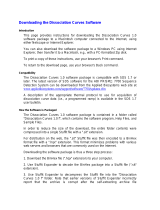SETTING UP PRINTING ON MAC OS X
11
Setting Up the Fiery EXP8000 on Mac OS X
After you install the printer driver files on Mac OS X, you must set up the Fiery EXP8000 in
the Printer Setup Utility (or Print Center). This section describes how to set up the
Fiery EXP8000.
You must also configure the Fiery EXP8000 for the options installed on the digital press to
allow the Fiery EXP8000 to take advantage of the digital press options. Configure the options
manually, or for TCP/IP network connections, use the Two-Way Communication feature to
configure the options automatically.
For more information about the print settings that use these options, see Print Options.
NOTE: Although Graphic Arts Package, Premium Edition and Graphic Arts Package are
shown as options, the Fiery EXP8000 is shipped with Graphic Arts Package, Premium
Edition already installed.
TO SET UP THE FIERY EXP8000 IN THE PRINTER SETUP UTILITY (OR PRINT CENTER)
1 Choose Applications from the Go menu, open the Utilities folder, and start Printer Setup
Utility (or Print Center).
The Printer List dialog box appears.
2 Click Add.
3 Choose AppleTalk or IP printing from the menu that appears.
4For AppleTalk, choose the AppleTalk Zone and choose the name of the Fiery EXP8000.
Installable option Selections
Feeder Not Installed, SFM
GA Package Not Installed, Graphic Arts Package, Graphic Arts Package, Premium
Edition
Finishing Device Setup Not Installed, HCS, HCSS, HCS Bypass, HCS - HCS,
HCS - HCSS, HCS - HCS Bypass