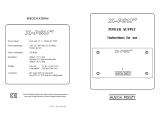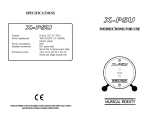Page is loading ...

€
APCx-4
Industrial PC Enclosure
Technical Manual

APCx-4 Technical Manual
ISO 9001
FM12961
Definitions
Eurotech is the trading name for Eurotech Ltd.
Disclaimer
The information in this manual has been carefully checked and is believed to be accurate. Eurotech assumes no
responsibility for any infringements of patents or other rights of third parties, which may result from its use.
Eurotech assumes no responsibility for any inaccuracies that may be contained in this document. Eurotech makes no
commitment to update or keep current the information contained in this manual.
Eurotech reserves the right to make improvements to this document and/or product at any time and without notice.
Warranty
This product is supplied with a 3 year limited warranty. The product warranty covers failure of any Eurotech manufactured
product caused by manufacturing defects. The warranty on all third party manufactured products utilized by Eurotech is
limited to 1 year. Eurotech will make all reasonable effort to repair the product or replace it with an identical variant.
Eurotech reserves the right to replace the returned product with an alternative variant or an equivalent fit, form and
functional product. Delivery charges will apply to all returned products. Please check www.eurotech-ltd.co.uk/support
for
information about Product Return Forms.
Trademarks
Windows XP, Windows Vista and Windows Server are trademarks of the Microsoft Corporation.
Intel is a registered trademark of Intel or its subsidiaries in the United States and other countries.
All other trademarks recognized.
Revision History
Manual Date Comments
Issue A 12
th
July 2007 First full release of the manual.
Issue B 1
st
October 2007 Minor updates, Eurotech rebranding.
© 2007 Eurotech Ltd.
For contact details, see page 20
.

APCx-4 Technical Manual Contents
Contents
Using the enclosure safely.................................................................................................................5
About this manual ..............................................................................................................................5
Related documents................................................................................................................5
Conventions...........................................................................................................................5
Introduction ........................................................................................................................................6
APCx-4 enclosure ‘at a glance’..........................................................................................................7
Features.............................................................................................................................................8
APCx-4 SBC variants.............................................................................................................9
Hardware options.............................................................................................................................11
PSU options.........................................................................................................................11
CPU options.........................................................................................................................11
Other options .......................................................................................................................11
Getting started with your APCx-4.....................................................................................................12
Components.........................................................................................................................12
Starting up the PC................................................................................................................13
Using the APCx-4 Industrial PC .......................................................................................................14
Moving or servicing ..........................................................................................................................15
Drive access door ................................................................................................................15
Reset switch, HDD LED, power LED, and keyboard connector ..........................................15
Fan filter access door ..........................................................................................................15
Top cover .............................................................................................................................15
Floppy Disk Drive (FDD) and Hard Disk Drive (HDD)..........................................................15
DVD drive ............................................................................................................................16
Power Supply Unit (PSU).....................................................................................................16
Mains input module..............................................................................................................16
Fans and filters ....................................................................................................................17
Fuses ...................................................................................................................................17
Inter-board wiring.................................................................................................................17
Cables..................................................................................................................................17
External interfacing ..............................................................................................................17
Rear mounted air outlet .......................................................................................................17
Voltage setting .....................................................................................................................18
Reset switch ........................................................................................................................18
Lithium cell.......................................................................................................................................19
CMOS battery backup .........................................................................................................19
Changing lithium batteries ...................................................................................................19
Appendix A – Contacting Eurotech ..................................................................................................20
Appendix B – Warranty ....................................................................................................................21
Appendix C – APCx-4 enclosure system specification ....................................................................22
Appendix D – ROBO-8912VG2AR processor board specification...................................................24
Appendix E – Compliance................................................................................................................26
Appendix F – Special instructions....................................................................................................28
Appendix G – RoHS-6 Compliance – Materials Declaration Form ..................................................31
Index ................................................................................................................................................32
© 2007 Eurotech Ltd Issue B 3

APCx-4 Technical Manual Using the enclosure safely
Using the enclosure safely
Anti-static handling
The ROBO-8912VG2AR and other circuit boards within the APCx-4 contain CMOS
devices. These could be damaged in the event of static electricity being discharged
through them. Please observe anti-static precautions at all times when handling circuit
boards. This includes storing boards in appropriate anti-static packaging and wearing a
suitably earthed wrist strap whilst handling.
Packaging
The APCx-4 is shipped in specifically designed packaging to protect the product from
the rigors of transportation. In the event that the APCx-4 needs to be returned to
Eurotech Ltd, it should be adequately packed, preferably using the original packing
material. Damage to the APCx-4 caused in transit whilst shipping the product back to
Eurotech Ltd may invalidate any warranty claim.
Safe battery use
The ROBO-8912VG2AR is fitted with a Lithium battery.
Lithium batteries that are found to be damaged, leaking, corroded or flat
(low or no voltage) must be disposed of in a safe manner following the
relevant COSHH regulations.
Damaged, leaking, or corroded batteries (especially Lithium batteries) must be
handled with caution. Use of non-conductive tools and wearing of suitable
personal protection, e.g. safety glasses, rubber gloves, etc. is strongly
advised.
All faulty batteries must be segregated placing them in a suitable, clearly
marked non-conductive container. They must be kept in this container for as
short a time as possible until they can be disposed of by a recognized
company specializing in the disposal of poisonous waste and must comply
with ‘The Disposal of Poisonous Waste Regulations Act’.
Dispose of used but non-damaged, leaking or corroded batteries according to
the manufacturer’s instructions.
Do not attempt to recharge, disassemble, heat above 100°C (212°F), or
incinerate Lithium batteries.
Replace used or faulty batteries with the same or equivalent type
recommended by the battery manufacturer.
RoHS Compliance
The European RoHS Directive (Restriction on the use of certain Hazardous
Substances – Directive 2002/95/EC) limits the amount of 6 specific substances within
the composition of the product. A full RoHS Compliance Materials Declaration Form is
included in this manual - see Appendix E – RoHS-6 Compliance - Materials
Declaration Form, page 31. Further information about RoHS compliance is available on
the Eurotech Ltd web site at
www.eurotech-ltd.co.uk/RoHS_and_WEEE/.
© 2007 Eurotech Ltd Issue B 4

APCx-4 Technical Manual About this manual
About this manual
This manual describes the operation and use of the APCx-4 Industrial PC. It is
designed to be a reference and user manual, and includes information about all
aspects of the enclosure system.
Related documents
You can find further detailed information about the performance and operation of the
APCx-4 Industrial PC’s board in the ROBO-8912VG2AR Technical Manual.
Supplied technical manuals
You should have been supplied with technical manuals for the following:
• Pentium 4 processor board, on CD-ROM.
• DVD-ROM drive.
• Operating system.
• APCx-4 Industrial PC on CD-ROM, or optional hard copy.
Conventions
The following symbols are used in this guide:
Symbol Explanation
Note – information that requires your attention.
Tip – a handy hint that may provide a useful alternative or
save time.
Caution – proceeding with a course of action may damage
your equipment or result in loss of data.
© 2007 Eurotech Ltd Issue B 5

APCx-4 Technical Manual Introduction
Introduction
The APCx-4 Industrial PC is an Intel based 19", CE-Compliant, Industrial PC, fitted
with a 12-slot [PCI (9), PCI-E x16 (1), PCI-E x4 (1)] PICMG 1.3 Backplane. Its
construction is a heavy-duty, 1.2mm steel chassis.
Front view
Rear view
Top view
© 2007 Eurotech Ltd Issue B 6

APCx-4 Technical Manual APCx-4 enclosure ‘at a glance’
APCx-4 enclosure ‘at a glance’
PCI based RAID kits, supporting up to three SATA HDDs
with RAID 0, 1, 5 selections. The disk bus is serial ATA.
Hot-swap and hot-spare capabilities are also supported.
Friendly design of handles. You can lift and install APCx-4
comfortably and easily.
Power switch, RESET switch, HDD / Power / Fan-fail and
two USB 2.0 ports are on the front panel.
Flexible design to install power supply. The bracket can be
adapted to PS/2 type or mini-redundant power supply.
APCx-4 enhances the drive bracket to integrate up to three
5¼" and one 3½" disk drives within a limited space.
Equipped with dual 12cm ball bearing fans, APCx-4 provides
the best ventilation up to 208CFM to expel heat.
AREMO-4196 adopts the newly designed card retainer to
hold both the PCI and ISA type add-on-cards more tightly.
The washable fan filter can be easily taken off to make
maintenance easier.
© 2007 Eurotech Ltd Issue B 7

APCx-4 Technical Manual Features
Features
The APCx-4 Industrial PC system enclosure has the following features:
• ROBO-8912VG2AR, the PICMG 1.3 SHB (Single Host Board) supports Intel Core
2 Duo processor that is based on Intel innovated Core Micro architecture.
• SHB empowered by the Intel Q965 & ICH8DO chipset. The Q965 embedded
Graphics Media Adapter 3000 is the 4th generation Intel integrated graphics
controller that supports DirectX 9.0, Shader model 2.0, and 256MB of video
memory.
• The ROBO-8912VG2AR board meets bandwidth requirements of storage and
expansion cards with its flexible design. It has two PCI Express lanes via the
backplane – these could be two PCI Express x4 links or one PCI Express x16 link.
PCI Express x4 link configuration can support RAID card or special add-on cards
such as an image processing board.
• Advanced Management Technology (AMT) on the ROBO-8912VG2AR board. This
technology provides remote access capability via the Intel Gigabit Ethernet
controller.
• APCx-4 4U enclosure supports eight USB (Universal Serial Bus) ports for high-
speed I/O peripheral devices: dual USB ports on a bracket that is dedicated to
keyboard and mouse; two USB ports via the rear of the unit and dual USB ports via
front panel.
• 512MB (minimum) DDR2 SDRAM fitted as standard; up to 4.0GB DDR SDRAM
supported.
• 160GB (minimum), SATAII hard drive fitted as standard.
• 12-slot [PCI (9), PCI-E x16 (1), PCI-E x4 (1)] PICMG 1.3 backplane access to the
backplane and boards is via the removable top cover.
• 48x speed SATA DVD Writer (minimum), floppy and hard drives fit in a shock-
mounted, easily removable drive carrier.
• Can accommodate a floppy drive, DVD writer, 2 x internal 3½" hard drives, and a
5¼" SATA RAID Module.
• All drives are accessed by a hinged and lockable door.
• High-reliability, RoHS, CE, and UL compliant PSU. (DC and *Hot-Swappable, Dual
Redundant N+1 options available.)
(* Dual redundant N+1 is a dual PSU, sharing the power load. If one PSU fails, the
second PSU automatically takes over the whole load and the faulty PSU can be
replaced without powering down the system.)
• Cooling fans with dust filters, accessed via the front door.
For detailed system specifications, see
Appendix C – APCx-4 enclosure system
specification
, on page 22.
© 2007 Eurotech Ltd Issue B 8

APCx-4 Technical Manual Features
APCx-4 SBC variants
Typical APCx-4 Industrial PC system configurations
The standard APCx-4 Industrial PC is available in the following system configurations:
• Windows XP System (APCx-4-P4-512-AC-XP):
- Intel Pentium 4 650.
- 3.4GHz processor (minimum).
- 2MB Cache/800MHz FSB (minimum) processor.
- Windows XP Professional.
- 512MB DDR2 Memory (minimum).
- DVD rewriter drive.
• Windows Vista Ultimate 32-bit System (APCx-4-P4-512-AC-VISTA32):
- Intel Pentium 4 650.
- 3.4GHz processor (minimum).
- 2MB Cache/800MHz FSB (minimum) processor.
- Windows Vista Ultimate 32-bit.
- 512MB DDR2 Memory (minimum).
- DVD rewriter drive.
• Windows Vista Ultimate 64-bit System (APCx-4-P4-512-AC-VISTA64):
- Core 2 Duo E4300.
- 1.8GHz processor (minimum).
- 2MB Cache/800MHz FSB (minimum) processor.
- Windows Vista Ultimate 64-bit.
- 512MB DDR2 Memory (minimum).
- DVD rewriter drive.
© 2007 Eurotech Ltd Issue B 9

APCx-4 Technical Manual Features
Standard system elements
All standard APCx-4 Industrial PC systems include the following:
• Fitted, industrial-standard SBC with 3.4GHz (minimum) Intel Pentium 4 CPU,
512MB (minimum).
• DDR2 SDRAM, on-board LAN (10/100/1000 base-T), Audio, VGA, COM1 & COM2,
Parallel port and 4 x USB ports (USB 1.1/2.0 compliant).
• Fitted, 3½", Floppy Disk Drive, 1.44MB (minimum size).
• Fitted, Ultra SATA, EIDE Hard Disk Drive, 3½" (160GB or larger).
• Fitted, 12-slot, PICMG passive backplane with PCI (9), PCI-E x16 (1), PCI-E x4 (1).
• Fitted, DVD writer:
- CD/DVD Rewrite Speed: 40x (CD) / 6x (DVD-RW) / 8x (DVD+RW) / 12x
(DVD-RAM).
- Write Speed: 48x (CD) / 18x (DVD±R) / 8x (DVD±R DL).
- Read Speed: 48x (CD) / 16x (DVD).
• Fitted, fully EMC and safety compliant, switch-mode, ATX PSU 450W (minimum).
© 2007 Eurotech Ltd Issue B 10

APCx-4 Technical Manual Hardware options
Hardware options
PSU options
• 460W ATX PSU Standard.
• 48V DC I/P (for telecoms applications).
• 24V DC I/P.
• Hot-swappable, dual redundant N+1 available.
CPU options
• Celeron D 356 3.33GHz/512KB Cache/533MHz FSB.
• Pentium 4 650 3.4GHz/2MB Cache/800MHz FSB.
• Core 2 Duo E4300 1.8GHz/2MB CACHE/800MHz FSB.
• Core 2 Duo E6300 1.86GHz/2MB Cache/1066MHz FSB.
• Core 2 Duo E6400 2.13GHz/2MB Cache/1066MHz FSB.
• Core 2 Duo E6600 2.4GHz/4MB Cache/1066MHz FSB.
• Core 2 Duo E6700 2.67GHz/4MB Cache/1066MHz FSB.
Other options
• Supports up to 4.0GB DDR SDRAM.
The hardware options listed above are the most common items requested.
Other non-standard requirements are available.
For more details about any of the above, go to
www.eurotech-ltd.co.uk or
contact the Eurotech Ltd sales team (see
Appendix A – Contacting Eurotech,
page
20).
© 2007 Eurotech Ltd Issue B 11

APCx-4 Technical Manual Getting started with your APCx-4
Getting started with your APCx-4
This section will guide you through the process of setting up and using some of the
features of the APCx-4 Industrial PC.
Components
Your APCx-4 Industrial PC should have the following standard items:
• A PC enclosure, with a 13-slot backplane.
• An Intel Pentium P4 3.4GHz (minimum) CPU.
• A ROBO-8912VG2AR processor board with on-board VGA graphics, USB,
10/100/1000 base-T LAN and audio, with 512MB DDR SDRAM (minimum) fitted.
• A fitted SATA, IDE Hard Disk Drive (160GB or larger).
• A fitted DVD-RW drive.
• A SATA signal cable, for HDD to processor board.
• A fitted 3½" floppy disk drive (1.44MB minimum size) with a 34-way, IDC ribbon
cable to connect to the processor board.
• A fitted 460W ATX, PFC, switch-mode power supply unit, together with an attached
PSU distribution cable.
• An AC mains power cable with fitted 5A fuse.
• Board ribbon cables.
• A ROBO-8912VG2AR series processor board technical manual, CD/DVD-ROM
drive manual, O/S licence (attached to the side of the APCx-4), O/S disks &
manual, driver disks.
• 2 x drive access door keys found in the processor card box, alongside the disks.
Please refer to the ROBO-8912VG2AR Processor Board Technical Manual with
regards to any BIOS changes or CPU and memory upgrades.
© 2007 Eurotech Ltd Issue B 12

APCx-4 Technical Manual Getting started with your APCx-4
Starting up the PC
This equipment must be connected to an earthed mains socket outlet.
Before you switch the PC on, make sure that the voltage selector switch on the
rear of PSU is set to the correct mains input voltage. If no voltage selector is
fitted then the PSU is auto-ranging.
To isolate the APCx-4 Industrial PC from the power supply, switch the rocker
switch on the rear of the PSU to 0 and then remove the mains input connector.
To start up with Windows, follow these steps:
1 Plug in the monitor, keyboard, mouse, and power cord.
2 Switch the system on. The APCx-4 Industrial PC boots into the operating system
and asks you for a login name and password.
3 Enter the following log in details:
• Log in name: Administrator.
• Password: xxxxxx, where xxxxxx is the serial number of the unit. This is on the
metallized label fitted to the chassis of the APCx-4 Industrial PC.
License agreements
The APCx-4 Industrial PC comes with the relevant license agreements. It is the
responsibility of the buyer to register and maintain any relevant license agreements.
We suggest that license information, such as ID numbers, etc., is firmly attached to the
inside of the enclosure, where they are easily accessible in the event of a licensing
audit.
© 2007 Eurotech Ltd Issue B 13

APCx-4 Technical Manual Using the APCx-4 Industrial PC
Using the APCx-4 Industrial PC
Please refer to the ROBO-8912VG2AR Processor Board Technical Manual for
information about the following:
• CPU and memory installation.
• ATX power installation.
• Jumper settings.
• Connector locations and pin-outs on the ROBO-8912VG2AR.
• Watchdog timer.
• BIOS settings.
For third-party board or extra drive installation, please refer to the board or drive
manufacturer’s instructions.
Anti-static handling precautions should be observed throughout.
© 2007 Eurotech Ltd Issue B 14

APCx-4 Technical Manual Moving or servicing
Moving or servicing
Drive access door
The drive access door is located at the front of the APCx-4 Industrial PC enclosure. It
is hinged at the bottom with a lock at the top. The drives can be removed if required.
Door keys are placed inside the processor card box for transit purposes, alongside the
O/S disks, etc. If transit screws are fitted, you must remove the drive access door in
order to remove the screws. You can remove the drive access door by unscrewing the
hinges at the bottom of the door.
Reset switch, HDD LED, power LED, and keyboard connector
The reset switch, keyboard connector, hard disk activity and power-on LEDs are
situated behind the disk drive access door. They are connected to the processor card
via cables.
Fan filter access door
This is at the front of the APCx-4 Industrial PC enclosure and enables you to access
the fan filters.
Top cover
This can be unscrewed to allow full access to the inside of the APCx-4 Industrial PC
enclosure, including the boards and backplane.
The APCx-4 Industrial PC must be isolated from power before you attempt to
remove the top cover. To isolate the APCx-4 Industrial PC from the power
supply, switch the rocker switch on the rear of the PSU to 0 and then remove the
AC input connector.
Anti-static handling procedures must be observed. See
Anti-static handling,
page
4.
Floppy Disk Drive (FDD) and Hard Disk Drive (HDD)
The FDD and HDD are housed in a shock-mounted, anti-vibration, removable drive
carrier. The carrier is easily removed and the drives are housed behind a hinged panel
at the front of the APCx-4 Industrial PC enclosure. This protects the drives from
electrostatic discharge. For information about drive bay removal, see
Removing the
drive bay
, page 28.
© 2007 Eurotech Ltd Issue B 15

APCx-4 Technical Manual Moving or servicing
DVD drive
The DVD drive is removable.
Power Supply Unit (PSU)
The APCx-4 Industrial PC is fitted with a 450W (minimum) power factor corrected
switch-mode PSU. AC input to the APCx-4 Industrial PC is via an IEC connector and
rocker switch at the rear of the PSU.
UPS and hot-swappable, dual redundant N+1 options are also available.
Power to the APCx-4 Industrial PC can be isolated by switching the rocker switch to 0
and then removing the power cord.
To apply power to the APCx-4 Industrial PC, the correct AC supply must be connected
via the IEC connector. The rocker switch, on the rear of the PSU, must be in the I
position.
Mains input module
The 115-230V @ 9/5A AC mains input module is located at the rear of the APCx-4
Industrial PC enclosure. The supply wiring is totally enclosed within an inner screening
box, thus meeting the requirements of the Low Voltage Directive (LVD) and providing
minimum coupling between the AC input and the system’s electronics.
Before applying mains power to the unit, make sure the voltage switch (if fitted)
on the rear of the PSU is set to the correct mains input voltage and that the
rocker switch is in the 0 position. Moving the rocker switch to the I position
activates the PSU, and applies the requisite voltages to the PC.
This equipment must be connected to an earthed AC socket outlet.
There are no user-serviceable parts within the PSU. Do not attempt to open the
case of the PSU, as dangerous voltages may be present. In the unlikely event
of a failure, a competent and adequately qualified engineer must replace the
whole PSU.
Any attempt by the customer to replace the PSU may invalidate the warranty.
Avant toute mise sous tension, veuillez vérifier que la tension de l’interrupteur,
situé à l’arrière de l’alimentation soit sélectionnée sur la bonne tension du
secteur et que le bouton poussoir soit sur position 0. La position 1 du bouton
poussoir va permettre l’alimentation du PC.
Il est important qu’en cas de non fonctionnement, l’alimentation soit remplacée
par un ingénieur qualifié à cause du risque d’électrocution et d’invalidité de la
garantie du PC.
© 2007 Eurotech Ltd Issue B 16

APCx-4 Technical Manual Moving or servicing
Fans and filters
The APCx-4 Industrial PC enclosure is fitted with twin 80mm (3.15") fans. The dust
filters, which are easily removable, are located behind the hinged access door. We
recommend that the dust filters are cleaned at least once every six months.
Fuses
The APCx-4 Industrial PC has a 10A fuse, which is built into the PSU.
There are no user-serviceable parts in the PSU.
Vous ne devez en aucun cas essayer de reparer l’unite d’alimentation
vous-meme.
Inter-board wiring
Power to the boards is distributed from the PSU, via the passive backplane. The
boards are linked by industry-standard ribbon cables.
Cables
The APCx-4 Industrial PC is shipped with a mains power cable appropriate for the
destination country, and a PS/2 splitter cable. All required internal cables are fitted.
External interfacing
External connections are at the rear of the enclosure. These include connections to the
following:
• Video.
• Keyboard/mouse (via the splitter cable supplied).
• USB.
• Printer (LPT1).
• COM1 and COM2.
• Ethernet.
In addition, two USB connectors are located under the access door.
Rear mounted air outlet
The system is designed to allow cooling air to be drawn through the front panel and
expelled through the enclosure lid by the two system fans and the fan on the rear of
the PSU.
© 2007 Eurotech Ltd Issue B 17

APCx-4 Technical Manual Moving or servicing
Voltage setting
The APCx-4 Industrial PC may have a 115/230VAC voltage switch, located on the rear
of the PSU. If no 115/230V switch is present, the PSU is auto-ranging (115-230V AC).
Check the voltage switch is set to the correct voltage (if fitted), before switching
the PC on.
Reset switch
A system reset switch is located behind the disk drive access door.
© 2007 Eurotech Ltd Issue B 18

APCx-4 Technical Manual Lithium cell
Lithium cell
CMOS battery backup
The APCx-4 Industrial PC processor card has an on-board lithium CR 2303 battery cell
fitted.
Lithium batteries found to be damaged, leaking, corroded or flat (low or no voltage)
must be disposed of in a safe manner, in accordance with the relevant COSHH
regulations.
Batteries that are found to be damaged, leaking or corroded – especially lithium
batteries – must only be handled with caution and whilst wearing suitable protection,
such as safety glasses, rubber gloves, non-conductive tools, etc.
All faulty batteries must be segregated in a suitable, clearly marked container. They
must be periodically disposed of by a recognized company specializing in the disposal
of poisonous waste and complying with the Disposal of Poisonous Waste Regulations
Act.
Changing lithium batteries
Ensure that battery orientation is correct when replacing.
Danger of explosion if battery is incorrectly replaced.
Replace with the same or an equivalent type recommended by the
manufacturer.
Dispose of batteries according to the manufacturer’s instructions.
Do not attempt to recharge, disassemble, heat above 100°C (212°F), or
incinerate the lithium battery.
Danger d’explosion si la pile n’est pas remplacée correctement.
Veuillez remplacer la pile d’un même type ou similaire, selon les
recommandations du fabricant.
Disposer des piles selon les instructions du fabricant.
Eviter de recharger, desassembler, chauffer au dessus de 100°C, ou incinerer
la pile Lithium.
© 2007 Eurotech Ltd Issue B 19

APCx-4 Technical Manual Appendix A – Contacting Eurotech
Appendix A – Contacting Eurotech
Eurotech sales
Eurotech’s sales team is always available to assist you in choosing the board that best
meets your requirements.
Eurotech Ltd
3 Clifton Court
Cambridge
CB1 7BN
UK
Tel: +44 (0)1223 403410
Fax: +44 (0)1223 410457
Email:
sales@eurotech-ltd.co.uk
Comprehensive information about our products is also available at our web site:
www.eurotech-ltd.co.uk.
While Eurotech’s sales team can assist you in making your decision, the final
choice of boards or systems is solely and wholly the responsibility of the buyer.
Eurotech’s entire liability in respect of the boards or systems is as set out in
Eurotech’s standard terms and conditions of sale. If you intend to write your
own low level software, you can start with the source code on the disk supplied.
This is example code only to illustrate use on Eurotech’s products. It has not
been commercially tested. No warranty is made in respect of this code and
Eurotech shall incur no liability whatsoever or howsoever arising from any use
made of the code.
Eurotech technical support
Eurotech has a team of dedicated technical support engineers available to provide a
quick response to your technical queries.
Tel: +44 (0)1223 412428
Fax: +44 (0)1223 410457
Email:
support@eurotech-ltd.co.uk
Eurotech Group
Eurotech Ltd is a subsidiary of Eurotech Group. For further details see
www.eurotech.com
© 2007 Eurotech Ltd Issue B 20
/