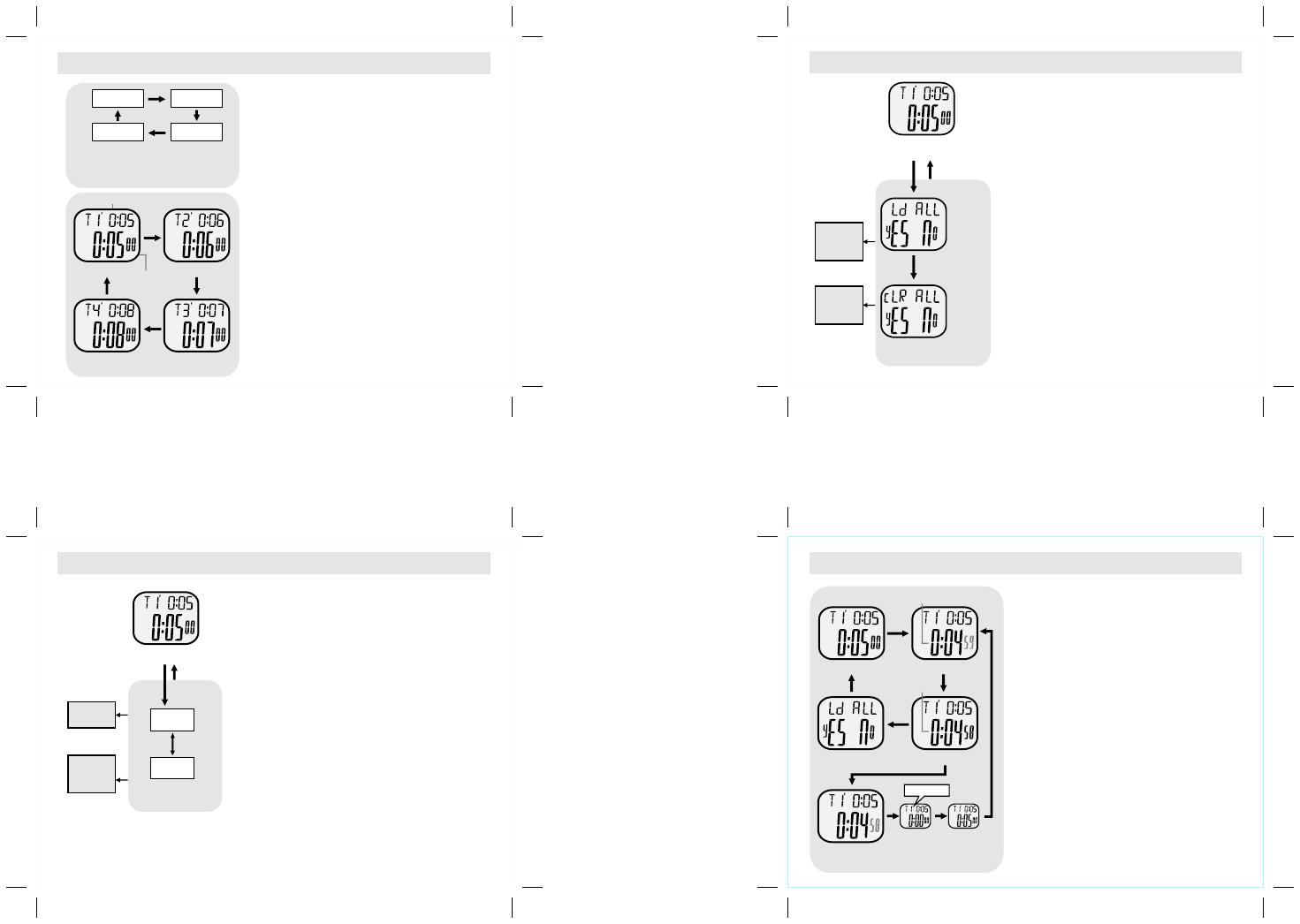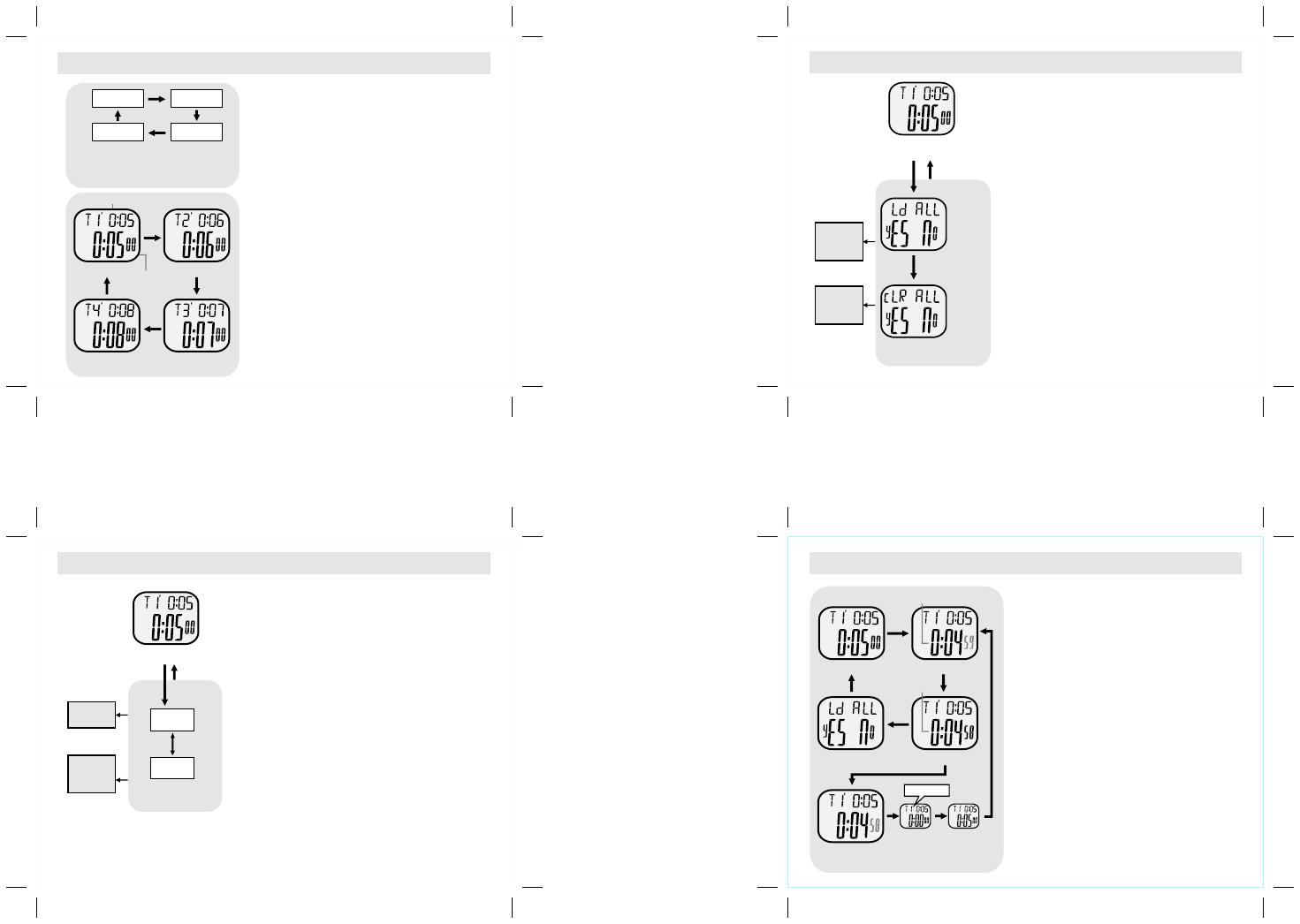
8.1 Countdown Timer Mode - Setting the Countdown Timer
8.2 Countdown Timer Mode - Loading and Resetting the Timer
How to Set the Countdown Timer
+ The following paragraphs will illustrate the
procedure for setting the timer 1. Even so,
setting the other timers will work on the
similar procedure.
+ To select the setting display, hold down the
[M] button for 2 seconds in the Timer 1
Display, and then the 'Minute' digits start
flashing on the display.
+ In setting display, press the [S/S] button to
move the flashing following the adjacent
diagram to select among different settings.
+ When one of the settings (minute, hour) is
flashing, press the [L/R] button to change
the number (hold down the button to change
the number at a higher speed).
+ When the setting is completed, press the [M]
button once to exit the setting display. The
Watch will also exit the setting display if NO
key-stoke has been activated for 1 minute.
How to Load the Timers
+ If the starting value has been set for the
timer(s), they must be loaded into the counting
sequence before it is ready for counting.
+ To load the timer(s) into counting sequence,
hold down the [L/R] button in Timer Display
(when the timer is stopped) until the 'Ld ALL'
in dicator appea re d fo ll owing the ad jacen t
diagram.
+ When the 'Ld ALL' indicator is appeared, press
the [M] or [L/R] to confirm or abort the loading.
+ If the Timer Display is returned after the
loading, the timer(s) is ready to count.
How to Reset the Timers
+ During the 'Ld ALL' indicator is appeared, hold
down the [L/R] button until the 'cLR ALL'
in dicator appea re d fo llowing the adjacen t
diagram.
+ When the 'cLR ALL' indicator is appeared,
press the [M] or [L/R] to confirm or abort the
resetting.
+ If the Timer has been reset, all starting values
will be reset to 0:00.
Countdown Timer Display
Countdown Timer Display
Stop Counting
counting
time
starting value (hour, mintue)
minute
hour
Setting Sequence
Setting Sequence
[S/S]
hold [M]
hold
[L/R]
hold
[L/R]
load the
timer(s)
into the
counting
sequence
reset all
starting
values
to zero
[M]
[L/R]
Increase
the number
Confirm
the loading
or
resetting
Abort
the loading
or
resetting
increase
the number
at a higher
speed
[L/R]
[M]
[L/R]
hold [L/R]
Timer 4 Display Timer 3 Display
Timer 1 Display Timer 2 Display
Countdown Timer Mode
[L/R]
[L/R][L/R]
[L/R]
8.3 Countdown Timer Mode - Using the Single Timer
How to Use the Single Timer
+ When using one timer only (Single Timer),
excludes other timers by setting their starting
values to 0:00.
+ Once the starting value has been set for the
la st t im er, it m us t be loa ded into t he
counting sequence before it is ready for
counting. Check previous chapter 8.2 for
more detail on how to load the starting value
into the counting sequence.
+ Press the [S/S] button to start the counting.
The counting will be restarted automatically
when it reaches zero unless the counting is
stopped by pressing the [S/S] button.
How to Re-load the Timer
+ To re-load the timer to its original starting
value during the timer is stopped, perform
the loading process following the previous
chapter 8.2.
Timer Alarm Sound
+ During the counting, the Watch will beep
once when a timer counts to the last 1 and 0
second.
Timer 1 Display
Counting Display
Counting
Display
Counting Display
Zero Display
[S/S]
[S/S]
[S/S]
[M]
hold
[L/R]
Stop Counting Display
stop
counting
counting
beep, beep
8.0 Countdown Timer Mode - Countdown Timer Display
Countdown Timer Mode
+
This Watch includes 4 countdown timers. They are
Timer 1, 2, 3 and 4. Using one timer (Single Timer)
which can run normal timer function. But combines
two or more timers (Multi-Timer) can extend the
timer function to measure multi-phase elapse time.
+
The measurement unit of these timers is 1 second,
and the starting value of these timers can be set up
to a maximum of 23 hours and 59 minutes.
+
When a timer which set 0:00 as the starting value,
that timer will be excluded from the counting
sequence.
+
When the timer is started, the Watch will count
repeatingly unless it is stopped by pressing the [S/S]
button. During the counting, the Watch will beep
once when a timer counts to the last 1 and 0 second
Single Timer and Multi-Timer
+
When using Single Timer (one timer), it must
excludes other timers from the counting sequence
by setting their starting value to 0:00.
+
When using Multi-Timer, it is counting on a
sequence which starts the counting from Timer 1 to
another timers following the adjacent diagram.
How to Select Different Timer Display
+
To select different countdown timer display during
the timer is stopped, press the [L/R] button one by
one following the adjacent diagram.
Timer 1*
Timer 3*
Multi-Timer Counting Sequence
Timer 2*
Timer 4*
D
If Timer 1, 2, 3 or 4 which set 0:00
as the starting value, that timer will