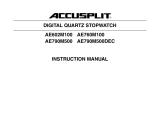n S T o p w AT C H m o d E
Press Button D three times to go to the STOPWATCH
mode.
STOPWATCH OPERATION
Standard Measurement
Lap Time Measurement
BC C B C
Start Lap 1 Reset
Lap 2 Stop
While the stopwatch is measuring, press Button
C to take lap times. The display changes to the
LAP TIME display, which shows the current lap
number and lap time for 5 seconds. Then, the
disp lay autom ati cal ly returns to the on goi ng
measurement display.
L a p t i m e
Acc u m u l a te d
e l a p s e d t i m e
H o u r
M i n u t e S e c o n d 1/10 0 se c o n d
HOW TO RECALL THE LAP TIME DATA
Lap time data obtained in the STOPWATCH mode
can be recalled after measurement.
After stopping the stopwatch, press Button C to
view the recorded lap times. The lap times will
be displayed one after another with each press
of the button.
HOW TO DELETE THE LAP TIME DATA
To delete the lap time data, keep holding down
But ton C for 2 s econds . Whe n t he deletion i s
completed, the display is automatically reset to
zero in the STOPWATCH mode.
L a p nu m b e r
L a p t i m e
n C o u n T d o w n T I m E R m o d E
Press Button D four times to go to the COUNTDOWN
TIMER m o d e. T he CO U N T DOW N TIM ER m o d e
indicator appears on the display.
How to set the countdown timer
1 In the COUNTDOWN TIMER mode, keep holding
down Button D for 2 seconds to change the
display to the COUNTDOWN TIMER SET TING
mode. The minute digits start flashing.
2 Press But ton C to set the minute digits. One
digit (flashing) is increased with each press of
Button C. To move the digits quickly, hold down
the Button.
3. Press Button B to confirm the minute setting and
move on to the hour setting. The hour digits start
flashing.
4. Press Button C to set the hour digits. One digit
(flashing) is increased with each press of Button
C. To move the digits quickly, hold down the
Button.
5. Press But ton D to complete the countdown
timer set ting and return to the COUNTDOWN
TIMER mode.
How to use the countdown timer
1 In the COUNTDOWN TIMER mode, press Button
B to start the timer.
2 Press Button B again to stop the timer.
How to reload the target time
• To reload the original target time after stopping
the timer before it reaches zero, keep holding
down Button C.
• After the timer reaches zero, it will automatically
reload the original target time.
Timer Alarm Sound
• While counting down, the timer will beep once
when it reaches the last 10, 5 and 1 minute(s)
and the last 5,4,3,2 and 1 second(s).
• When the timer counts to zero, it will sound for
20 seconds.
CO U N T D O W N
T I M E R mod e
i n d i c a t o r
Mode
B
hold D D
Press C
to increase
the number
Hold C
to increase
the number
quickly
Targe t ti m e
(h o u r , m i n u t e )
C o u n t i n g t i m e
B
hold D D
Press C
to increase
the number
Hold C
to increase
the number
quickly
n B AT T E R y C H A n G E
The miniature battery SEIKO CR2016, Maxell C
R2016 or SONY CR2016,which powers your watch
sho uld last app roxi mately 2 years . However,
because it is inserted at the factory, the actual
life of the battery once in your possession may
be less than 2 years.
Be sure to replace the batter y to prevent a ny
possible malfunction as soon as it runs down. To
replace the battery we recommend taking the
watch to a local watch repair shop.
Notes:
1. If the stopwatch is used for more than 2 hours
a day and/or the alarm rings for more than 20
seconds a day, the battery life may be less than
the specified period.
2. After the battery is replaced with a new one,
set the time/calendar and alarm and adjust
the stopwatch hand position.
n C A R E o F y o u R l o R u S wAT C H
• BATTERY
C AU T I O N
D o n o t ex p o s e t h e o l d b a t t e r y t o
f i r e o r r e c h a r g e i t . Ke e p i t a t a
p l a c e b e y o n d t h e r e a c h o f c h i l -
d r e n . I f a c h i l d s wa l l ows i t , c o n s u l t
a d o c t o r i m m ed i a t e l y.
• WATER RESISTANT
* If your watch is 200 M/20 BAR, 100 M/10 BAR or
50 M/5 BAR water resistant, it is so indicated on
the dial/case back.
• Do not operate the buttons when the watch is
wet.
• If the watch is exposed to salt water, rinse it in
fresh water and then wipe it thoroughly dry.
C o n d i t i o n o f
u s e A c c i d e n -
t a l c o n -
t a c t w i t h
wa t e r,
s u c h a s
s p l a s h e s
a n d r a i n
S w i m m i n g
and t a kin g
a s h o w e r
S k i n
d i v i n g S c u b a
d i v i n g
N O I N D I C AT I O N
N O N O N O N O
WA T E R
R E S I S T A N T
Y E S N O N O N O
WA T E R RE S I S TANT
( 5 0 M / 5 0 B A R )
Y E S Y E S N O N O
WA T E R RE S I S TANT
( 10 0 M /10 BA R OR
A B O v E )
YES YES YES NO
Indication
on the dial/
case back
Caution:
Leather stra ps are not wa ter res istant exce pt
so indicated, even if the watch head is water
resistant.
• ALLERGIC REACTION
Because the case and band touch the skin directly,
it is important to clean them regularly. If not, shirt
sleeves may be stained and those with delicate
skin may develop a rash. Please wear the watch
with some play to avoid any possi ble allergic
reaction. If you develop a rash on your wrist, stop
wearing and consult a physician.
• MAGNETISM
Your watch will not be affected by magnetism
generated by household electric appliances.
• SHOCKS AND VIBRATIONS
Yo u r w a tc h m a y be wor n f o r n o rm a l s p o r t s
activities, but be careful not to drop it or hit it on
hard surfaces.
• TEMPERATURE
Your wa t c h i s prea dj u s ted so that c o n s t a nt
accuracy may be insured at normal tempera-
ture.
n S E R V I C E
W h e n you r LO R U S watch r e q u i r e s rep a i r o r
sevicing, please see the enclosed WARRANTY/
GUARANTEE.
Printed in China
n I l l u m I n AT I n G l I G H T
In any mo de press But ton A to ill uminate the
display for about 4 seconds.
Note:
1. The backlight of the watch employs an electro-
luminescent ( EL) li ght, w hich te nds to los e
illuminating power after very long use.
2. The illumination provided by backlight may
be hard to see when viewed u nder direct
sunlight.
How to set the dual time
1. In the DUAL TIME mode, press Button D for 2
seconds to change the display to the DUAL
TI ME SET TING mode. T he minute digits sta rt
flashing.
2. Press Button C to set the minute digits. One
digit (flashing) is increased with each press of
Button C. To move the digits quickly, hold down
the Button.
3. Press Button B to confirm the minute setting and
move on to the hour setting. The hour digits start
flashing.
4. Press Button C to set the hour digits. One digit
(flashing) is increased with each press of Button
C. To move the digits quickly, hold down the
Button.
5. Press Button D to complete the dual time setting
and return to the DUAL TIME mode.
n d u A l T I m E m o d E
Press Button D five times to go to the DUAL TIME
mode. The DUAL TIME mode indicator appears
on the display.
D UAL T I M E
modeindicator
H o u r M i n u t e S e c o n d *
* The second digits in the DUAL TIME display is the
same as the current time.