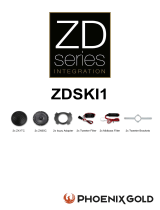Page is loading ...

KAIRN
OWNERS MANUAL
KAIRN ENG PLACED 11/27/02 9:26 AM Page 1

KAIRN ENG PLACED 11/27/02 9:26 AM Page 2

IMPORTANT SAFETY INFORMATION
Explanation of symbols used in this manual and on the product :
This symbol is intended to alert the user to the presence of uninsulated dangerous voltages within the
enclosure of sufficient magnitude to cause electric shock.
This symbol is intended to alert the user to the presence of important maintenance and servicing
information in the instruction and service manuals.
CAUTION: TO REDUCE THE RISK OF ELECTRIC SHOCK DO NOT REMOVE THE COVER.
NO USER SERVICEABLE PARTS INSIDE. REFER SERVICING TO QUALIFIED SERVICE PERSONNEL.
WARNING: SHOCK HAZARD. DO NOT OPEN.
AVIS: RISQUE DE CHOC ELECTRIQUE. NE PAS OUVRIR.
CAUTION: REPLACE FUSE WITH SAME TYPE AND RATING.
ATTENTION: UTILISER UN FUSIBLE DE RECHANGE DE MEME TYPE.
CAUTION: DISCONNECT SUPPLY CORD BEFORE CHANGING FUSE.
ATTENTION: DEBRANCHER AVANT DE REMPLACER LE FUSIBLE.
WARNING: TO REDUCE THE RISK OF FIRE OR ELECTRIC SHOCK DO NOT EXPOSE THIS APPLIANCE TO RAIN OR
MOISTURE.
7
6
i
This equipment has been tested and found to comply with the limits
for a Class B digital device, pursuant to Part 15 of the FCC Rules.
These limits are designed to provide reasonable protection against
harmful interference in a residential installation. This equipment
generates, uses and can radiate radio frequency energy and, if not
installed and used in accordance with the instructions, may cause
harmful interference to radio communications. However, there is
no guarantee that interference will not occur in a particular
installation. If this equipment does cause harmful interference to
radio or television reception, which can be determined by turning
the equipment off and on, the user is encouraged to try to correct
the interference by one or more of the following measures:
●
Reorient or relocate the receiving antenna.
●
Increase the separation between the equipment and
receiver.
●
Connect the equipment into an outlet on a circuit
different from that to which the receiver is connected.
●
Consult the dealer or an experienced radio/TV
technician for help.
KAIRN ENG PLACED 11/27/02 9:26 AM Page 3

ii
MAINS PLUGS
This appliance is supplied with a non-rewireable mains plug for the intended country.
Replacement mains leads can be obtained from your Linn retailer.
Should you need to change the plug please dispose of it carefully.
A plug with bared conductors is dangerous if engaged in a live socket.
The Brown wire must be connected to the Live (Line) supply pin.
The Blue wire must be connected to the Neutral supply pin.
The Green/Yellow wire must be connected to the Earth (Ground) supply pin.
Please contact your retailer or a competent electrician if you are in any doubt.
GENERAL SAFETY INSTRUCTIONS
1. Read instructions. Read the safety and operating instructions before operating
the appliance.
2. Retain instructions. Retain the safety and operating instructions for future
reference.
3. Heed warnings. Observe all warnings on the appliance and in the operating
instructions.
4. Follow instructions. Follow all operating and use instructions.
5. Water and moisture. Do not use the appliance near water, for example near a
bathtub, washbowl, kitchen sink, laundry tub, in a wet basement, or near a
swimming pool and the like.
6. Carts and stands. Use only with a cart or stand that is recommended by the
manufacturer.
6a. An appliance and cart combination should be used with care. Quick stops,
excessive force, and uneven surfaces may cause the appliance and cart
combination to overturn.
7. Wall or ceiling mounting. Mount to a wall or ceiling only as recommended by the
manufacturer.
8. Ventilation. Site the appliance so that its location or position does not interfere
with its proper ventilation. For example, the appliance should not be situated on a
bed, sofa, rug, or similar surface that may block the ventilation openings, or
placed in a built-in installation such as a bookcase or cabinet that may impede
the flow of air through the ventilation openings.
9. Heat. Site the appliance away from heat sources such as radiators, heaters,
stoves, or other appliances (including amplifiers) that produce heat.
10. Power sources. Connect the appliance to a power supply only of the type
described in the operating instructions or marked on the appliance.
11. Grounding or polarisation. Do not defeat the safety purpose of the polarised or
grounding type plug. A polarised plug has two blades with one wider than the
other. A grounding type plug has two blades and a third grounding prong. The
wide blade or the third prong is provided for your safety. When the provided
plug does not fit into your outlet, consult an electrician for replacement of the
obsolete outlet.
KAIRN ENG PLACED 11/27/02 9:26 AM Page 4

iii
12. Power cord protection. Route power cords so that they are not likely to be
walked on or pinched by items placed upon or against them, paying particular
attention to cords at plugs, power sockets, and at the point where they exit from
the appliance.
13. Protective attachment plug. As a safety feature the product is equipped with an
attachment plug containing overload protection. See the instruction manual
about resetting or replacing the plug. Should the plug need replacing ensure that
a replacement is used which has the same overload protection as the original.
14. Cleaning. The product should be cleaned only as recommended by the
manufacturer.
15. Power lines. An outdoor antenna should be located away from power lines.
16. Outdoor antenna grounding. If an outdoor antenna is connected to the
tuner/receiver, ensure that the antenna system is grounded to provide some
protection against voltage surges and static build up.
In the USA see article 810 of the National Electrical Code ANSI/NFPA 70
concerning installation requirements.
17. Lightning storms. Unplug this apparatus during lightning storms or when unused
for long periods of time.
18. Objects and liquid entry. Do not let objects or liquids fall into the product. Do not
expose the product to dripping or splashing. Do not place a vessel containing
liquid on top of the product.
19. Damage requiring service. The product should be serviced by qualified
personnel if:
a) The power cord or plug has been damaged.
b) Objects or liquid have fallen into the product.
c) The product has been exposed to rain.
d) The product does not appear to operate normally or exhibits a marked
change in operation.
e) The product has been dropped or the enclosure damaged.
20. Servicing. Don’t attempt to service the product beyond that described in the
operating instructions. All other servicing should be referred to qualified service
personnel.
KAIRN ENG PLACED 11/27/02 9:26 AM Page 5

UK USERS PLEASE READ THIS IMPORTANT SAFETY INFORMATION.
FUSE REPLACEMENT
This appliance is fitted with a non-rewireable 13 Amp mains plug. The plug
contains a 5 Amp fuse.
If the fuse has blown it can be replaced:
a) pull out the red fuse cover/carrier.
b) remove and dispose of the blown fuse.
c) fit a new 5 Amp BS1362 approved fuse into the carrier and push the
carrier back into the plug.
Always ensure the fuse cover is fitted. If the fuse cover is missing do not use
the plug. Contact your Linn retailer to obtain a replacement fuse cover. Fuses
are for fire protection and do not protect against electric shock.
MAINS PLUG REPLACEMENT
Should your mains plug need replacing and you are competent to do this
proceed as follows. If you are in doubt contact your Linn retailer or a
competent electrician.
a) Disconnect the plug from the mains supply.
b) Cut off the plug and dispose of it safely. A plug with bared conductors
is dangerous if engaged in a live socket.
c) Only fit a 13 Amp BS1363A approved plug with a 5 Amp fuse.
d) The cable wire colours or a letter will be marked at the connection
points. of most quality plugs.
Attach the wires securely to their respective points. The Brown wire
must go to the Live pin, the Blue wire must go to the Neutral pin and the
Green/Yellow wire must go to the Earth pin.
e) Before replacing the plug top ensure that the cable restraint is holding
the outer sheath of the cable firmly and that the wires are correctly
connected.
iv
KAIRN ENG PLACED 11/27/02 9:26 AM Page 6

0
USIC is very important for people. It stimulated the imagination,
helps them relax, can change their mood, and of course provides
entertainment and pleasure.
A good hi-fi works well enough to deliver these benefits. It also helps you appreciate
music you never thought you would.
At Linn we devote our energy to improving standards of music reproduction, because
we know that the better the sound the more you’ll enjoy music at home.
The addition of any Linn component will improve the sound quality of your system.
Linn has a policy of continuously improving its equipment allowing customers to
retro-fit most product upgrades.
1
KAIRN ENG PLACED 11/27/02 9:26 AM Page 7

I
NTRODUCTION The Linn KAIRN Pre-amplifier provides uncompromising
audio performance, combined with ease of use.
The KAIRN is controlled by a microprocessor and is principally operated by remote
control. All functions from the remote control are also possible from the front panel. It
incorporates and LED display to show the “listen” source, the “record” source, the
“volume” setting, the “balance” setting, the status of the “mono” function and the
status of the “mute” function.
The Linn Kairn and Kairn-Pro are line-level pre-amplifiers. It is important to note that it
is just ‘a passive pre-amplifier’. They give up to 14dB of gain. 72dB of gain control and,
most importantly, correctly matched the impedance between source and power
amplifier. Channel balance is maintained within 1/2 dB across the full range of the
volume control, and the tape output is fully buffered to prevent loading of the signal
path.
The KAIRN accommodates seven input sources and provides three outputs for multi-
amplifier systems. The KAIRN-PRO has no phono input but has an additional line input
AUX2. When using the remote control this AUX2 input is selected by pressing either
PH1 or PH2. Input selection using the front panel is clearly described in the manual.
The KAIRN-PRO has all the same user functions as the KAIRN apart from the user
functions 6, which has been deleted as it relates to the phone inputs.”
Like any electronic product the KAIRN will perform at its best when used with the
highest quality source. The better the sound from your turntable, tuner or CD player
the better the sound you will hear from the other components in the system.
3
KAIRN ENG PLACED 11/27/02 9:26 AM Page 8

INSTALLATION Unpack the unit and retain the packing for future transportation.
KAIRN Pre-amplifier Unit Owner Manual and Registration Card
Remote Control Handset 2 x Single Phono-Phono Lead
Mains Lead 2 x Single Phono-XLR lead
Spare Fuse
WARNING Use the earthed moulded mains lead supplied. Never use an unearthed
plug or adaptor.
WARNING
THIS APPLIANCE MUST BE EARTHED
IMPORTANT
The wires in this mains lead are coloured in accordance with the following code:
Green-and-Yellow: Earth
Blue: Neutral
Brown: Live
As the colours of the wires in the mains lead of this appliance may not correspond
with the coloured markings identifying the terminals in your plug, proceed as
follows:
The wire which is coloured green-and-yellow must be connected to the terminal in
the plug, which is marked with the letter E or by the earth symbol or coloured green
or green-and-yellow.
The wire which is coloured blue must be connected to the terminal which is marked
with the letter N or coloured black.
The wire which is coloured brown must be connected to the terminal which is
marked with the letter L or coloured red.
All the input sockets on the Linn KAIRN are RCA phono. High quality interconnect
leads are available for connecting other sources to the pre-amplifier.
WARNING The pre-amplifier and the power amplifier must be switched off before
connecting or disconnecting any of the plugs on the rear panel.
For all the following input connections ensure that the left channel plug from the
source is connected to the left channel socket on the pre-amplifier, and likewise for
the right channel connection.
CONTENTS
INPUT CONNECTIONS
4
KAIRN ENG PLACED 11/27/02 9:26 AM Page 9

PHONO CONNECTION Attach the earth connection of the tonearm lead to one of
the binding posts above the PH1 and PH2 inputs. The connection should be secure
but not overtight. Depending on which type of cartridge you have, connect the
tonearm lead phono plugs into the sockets marked either PH1-MM for a moving
magnet cartridge or PH2-MC for a moving coil cartridge.
TUNER/CH/AUX These sockets can be used for connecting a tuner, CD player and
auxiliary source (eg video) respectively.
TAPE INPUTS/OUTPUTS The KAIRN provides for two tape decks. The TAPE 1 IN
socket on the pre-amplifier should be connected to the output of tape deck 1 (for
recording). Tape deck 2 should be connected to the TAPE 2 sockets in the same
way.
The KAIRN has three identical stereo line outputs to enable the connection of up to
three power amplifiers in your hi-fi system thereby avoiding the need for adapter
cables.
Select a line output and,using the interconnect leads provided, connect the left
output on the pre-amplifier to the left input on the power amplifier, and the right
output on the pre-amplifier to the right input on the power amplifier.
NOTE When connecting to a Linn LK280 Power Amplifier ensure with each XLR plug
that the key in the plug and the slot in the socket are correctly aligned before pushing
into place.
Additional power amplifiers should be connected in the same way using the other
line outputs.
NOTE The KAIRN inverts the phase of the signal to the power amplifier. Therefore
connect the positive output of the power amplifier to the negative (black)
loudspeaker terminal, and the negative output to the positive (red) loudspeaker
terminal.
OUTPUT CONNECTIONS
5
KAIRN ENG PLACED 11/27/02 9:27 AM Page 10

MATRIX This is a fixed level output (see specifications) which enable you to
connect the output of your turntable to a multi-room sound distribution system. Only
the LISTEN Ph1 and LISTEN Ph2 settings on the pre-amplifier are relevant to the
matrix output.
Always use a line output from the KAIRN direct to the power amplifier for the
primary system in your home. Additional systems may be connected through the
matrix output.
REMOTE IN/OUT The remote in and out facility on the KAIRN is also intended for
use in a distributed system and is designed to enable remote control operation of
various Linn products throughout your home.
ADDITIONAL CONNECTIONS
6
KAIRN ENG PLACED 11/27/02 9:27 AM Page 11

OPERATION Connect the mains lead to the KAIRN and push in the
POWER
button.
A green light will immediately appear next to the button.
Two small dashes will appear on the display which will then revert to the setting in
which the pre-amplifier was last used. The KAIRN will then unmute and operate at
the last used volume level. Full performance will be achieved within minutes.
Opening the door beneath the LED display reveals the control buttons. If the display
shows only the two dashes, it will become active when the door is opened.
NOTE Twenty seconds after the last operation the display will turn “off” (show two
dashes).
To switch off the pre-amplifier, press and release the
POWER
button.
To show the current volume level press the VOLUME button. The display shows the
legend VOLUME and the level as a number in the range 0-100. (The volume level can
also be shown in decibels (dB) - see “User functions”).
To increase or decrease the volume press the + or - buttons. A single push on the
buttons alters the volume by one step. Holding the button pressed causes the vol-
ume to move up or down at a constant rate.
To show the current balance setting press the BALANCE button. The display shows
the legend BAL, a number in the range 0-30 and, if the balance is not centred, an
arrow pointing in the direction in which the soundstage is shifted. Centre balance
is shown by a display of 0.
VOLUME
BALANCE
7
KAIRN ENG PLACED 11/27/02 9:27 AM Page 12

Shift the soundstage to the right or left by pressing the + or - buttons respectively. A single
push on the buttons alters the balance by one step. Holding the button pressed causes the
soundstage to shift to the right or left at a constant rate.
To centre the balance, press the
BALANCE
button again.
NOTE A balance setting is provided for each input. When a new source is selected, the bal-
ance setting will be the last set for that source.
To show the source playing press the
LISTEN
button. The display shows the legend LISTEN
and the name of the source selected.
To select a source step through the inputs using the
+
or
-
buttons. The sources are Ph1*,
Ph2*, tun, CD, Au, tp1, tp2 (*see User function 6).
The listen sources can be selected using the INPUT and buttons on the remote control hand-
set for the Linn Mimik CD player.
If either of the Kairn phono inputs has been disabled by the user function 6 (U6 - 1 or 2), the
other phono input can be selected by pressing either of PH1 or PH2 on the Kairn remote con-
trol handset.
To show the source currently being recorded, press the
RECORD
button. The display shows
the legend RECORD and the name of the source (if any) selected and fed to both tape outputs.
To select a source step through the inputs using the
+
or
-
buttons. (In addition to the
seven possible inputs, there is an eighth state in which no record source is selected.)
In the record mode the Ph1 and Ph2 inputs cannot be used at the same time. It is not possi-
ble to listen to Ph2 and record from Ph1. If Ph1 is selected as the record source when Ph2 is
the listen source, the listen input will change to Ph1, and vice versa.
NOTE Ten seconds after the last button has been pressed the “record” mode is exited and the
pre-amplifier reverts to “listen” mode.
RECORD LOCK Record lock prevents accidentally changing the recording source whilst mak-
ing a recording.
Press RECORD then select the desired record source using the + or - buttons on the front
panel or the appropriate button on the remove control handset.
Press and hold RECORD until the display shows LOC. The record source is now locked and
cannot be changed.
To unlock the record source, press RECORD to enter the record mode. Press and hold the
RECORD until the display shows UNLOC. The records source can now be selected as
required.
To mute or unmute the audio output press the
MUTE
button. When the pre-amplifier is muted,
the display is dimmed and the volume display, if selected, displays 0.
If the volume, balance or listen source is changed, the pre-amplifier is unmuted.
During the unmute operation, the increase in volume level can be stopped at any point by
pressing the
+
or
-
button, providing the display is in the “volume” mode.
LISTEN
RECORD
MUTE
8
KAIRN ENG PLACED 11/27/02 9:27 AM Page 13

To select mono operation (ie combine left and right channels) press the
MONO
button. The display shows the legend MONO. To return to stereo operation, press the
MONO
button again. The MONO legend is then extinguished.
NOTE A mono/stereo setting is provided for each input. When a new source is
selected, the mono/stereo state will be the last set for the source.
OPERATION FROM REMOTE CONTROL HANDSET The LISTEN, REC, MONO and
MUTE buttons are identical in operation to those on the front panel.
To select the “volume” display mode and increase or decrease the volume setting
press the
VOL+
or
VOL-
buttons. If the display is not already showing the volume
level, a brief press of either button will select the volume display without changing
the level.
During the unmute operation, the increase in volume level can be stopped at any
point by pressing the
VOL+
or
VOL-
button, provided the display is in the “volume”
mode.
To select the “balance” display mode and shift the soundstage to left or right press
the
BAL L
or
BAL R
buttons. If the display is not already showing the balance
setting a brief press of either button will select the balance display without changing
the setting.
To centre the balance, press the 0 button on the handset (when the display is
showing the balance setting).
To select directly the desired listen or record source press the relevant button. In
any display mode other than “record”, pressing one of these buttons will select
the corresponding listen source and set the display mode to “listen”.
To record press the REC button, then the desired source button. To clear all record
sources, press the 0 button on the handset (when the display is in the “record”
mode).
SOURCE LEVEL EQUALISATION The sources connected to the pre-amplifier may
have different output levels. For example, in general CD players have a relatively
MONO
VOL -, or VOL +
BAL L, BAL R
PH1, PH2, TUN, CD, TP1, TP2, AUX
ADVANCED FEATURES
9
KAIRN ENG PLACED 11/27/02 9:27 AM Page 14

high output level, while some tuners produce quite a low output. On a conventional
pre-amplifier, when switching from one source to another, the volume control must
be adjusted to maintain the same listening level.
The KAIRN pre-amplifier can be set to adjust the volume setting automatically to keep
the listening level constant when switching between sources. This can be done
as follows:
Connect all sources to the pre-amplifier, switch them on and set them to
play music.
Select the “volume” display mode by pressing VOLUME on the front panel
(or VOL-, or VOL+ on the remote handset).
Press and hold the VOLUME button again (or the 0 button on the handset)
until the message SETUP appears on the display.
Select one of the sources (as described earlier) and adjust the volume level
to about 50.
Select each of the remaining sources in turn and, for each, adjust the vol-
ume setting so that the same listening level is heard.
When all adjustments are complete, repeat steps 2 and 3 above, but note
that the message OFFS appears on the display.
The volume can now be turned up or down to the desired listening level and this
level will be maintained for all sources.
USER SELECTABLE OPTIONS The user can customise operational features of the
pre-amplifier to suit personal preferences.
To do this enter the “user function” mode. First, switch off the pre-amplifier.
Press and hold either the
MONO
or the
MUTE
button pressed until the display
changes to U1.
To step up or down through the user functions, press the
MONO
or
MUTE
buttons
respectively. The user functions are displayed as U1-U6. The status of each
function is shown by the number on the right of the display. To step through the
options for each function, use the
+
or
-
buttons (or the VOL+ or VOL- buttons
on the handset).
1
2
3
4
5
6
10
KAIRN ENG PLACED 11/27/02 9:27 AM Page 15

The table below lists the options for all of the user modes and is followed by a more
detailed description. All options are set at 0 at the factory.
UI 0 display turns off automatically
UI 1 display remains constantly illuminated
U2 0 maintain the current display mode
U2 1 revert to the “volume” display mode
U2 2 revert to the “balance” display mode
U2 3 revert to the “listen” display mode
U3 0 fade the volume and balance
U3 1 step the volume and balance
U4 0 display the volume as 0-100
U4 1 display the volume as -99.9-0dB
U5 0 auto memory ON
U5 1 auto memory OFF
U6 0 both Ph1 and Ph2 inputs available
U6 1 only Ph1 input available
U6 2 only Ph2 input available
U7 0 remote out socket is driven by front panel remote sensor
U7 1 remote out socket is not driven by the front panel sensor
U8 0 power-on listen source and volume are the same as last used
U8 1 power-on volume is preset to 50
U8 2 current listen source and volume become default power-on settings
U9 0 auto listen source selection is OFF
U9 1 auto listen source selection is ON
U10 0 disables the control of the Kairn by a Linn multi-room system.
U10 1 allow the Kairn to be used in the main room of a Linn multi-room system.
U11 0 allows the AUX/AUX1 input to be used as a general purpose line-level input.
U11 1 allows the Kairn to be used in conjunction with a surround sound processor.
U12 0 makes the record source selection independent from the listen source.
U12 1 makes the record source follow the listen source.
USER FUNCTION 1 (U1)
Option 0 turns off the display twenty seconds after the last
operation. Select Option 1 to have the display constantly illuminated.
USER FUNCTION 2 (U2) Option 0 maintains display of the last operation. The display
will default to “volume”, “balance” or “listen” modes by changing to Option 1, 2 or 3.
USER FUNCTION 3 (U3) Option 0 fades the volume, balance, muting and source
selection. Select Option 1 for instant switching to new settings.
USER FUNCTION 4 (U4) Option 0 displays volume setting as a number in the range
0-100. Select Option 1 to display volume as an attenuation factor in dB in the
range -99.9 to 0 where 0dB corresponds to full volume.
11
KAIRN ENG PLACED 11/27/02 9:27 AM Page 16

USER FUNCTION 5 (U5) The pre-amplifier has memories associated with each input which are used to store the volume,
balance and mono/stereo settings. The memories are also required for the “source level equalisation” function. The
memories are enabled when the option is 0.
Option 0 allows the pre-amplifier to remember automatically the last setting for volume, balance and mono/stereo. Option
1 disables the memories so that the setting of volume, balance and mono/stereo is the same for all listen inputs and the
“source level equalisation” function is disabled.
USER FUNCTION 6 (U6)
Two phone inputs, Ph1 and Ph2, are provided, but they cannot be used simultaneously, as men-
tioned earlier. Since most users are likely to have only one turntable, Option 1 or 2 restricts the input selection to the Ph1
or Ph2 input respectively.
USER FUNCTION 7 (U7) Option 0 connects the signal from the front panel remote control sensor to the REMOTE OUT
socket. This allows the Kairn to act as a remote control receiver for other Linn equipment which may be in a concealed
location. In some installations this facility may not be required. If option 1 is selected, the REMOTE OUT socket is driven
only by signals connected to the REMOTE IN socket.
USER FUNCTION 8 (U8) The listen source and volume after the Kairn is switched on are the same as those used last time
if the option is 0. When option 1 is selected, the listen source is unchanged but the volume is preset to 50 at switch-on.
When option 2 is selected, the listen source and volume setting at that instant are memorised. These settings are then
used each time the Kairn is switched on. This option could be used, for example, to select the ‘tun’ source at volume level
60 at switch-on irrespective of the settings used last time.
USER FUNCTION 9 (U9) When option 1 is selected, pressing any of the ‘tuner’ controls on the remote handset will auto-
matically set the Kairn listen source to ‘tun’. Similarly, pressing the ‘compact disc’ controls (except OPEN and STOP) on
the handset will set the listen source to ‘CD’. This facility is disabled when the option is set to 0.
USER FUNCTION 10 (U10) Option 0 disables the control of the Kairn by a Linn multi-room system. Select option 1 to allow
the Kairn to be used in the main room of a Linn multi-room system which has Majik amplifiers but on Knekt Room Control
Units (RCU) in the remote rooms. The tape record path of the Kairn supplies audio via a Linn Knekt Driver. In each remote
room the desired source of the main system is selected by choosing the corresponding record input of the Kairn. This is
achieved by pressing the WHAT button on the Kairn remote handset or the MATRIX button on the handset of the Majik
amplifier. Note that the record source cannot be changed if the “record lock” is turned on.
USER FUNCTION 11 (U11) Option 0 allows the AUX/AUX1 input to be used as a general purpose line-level input. Option 1
allows the Kairn to be used in conjunction with a surround sound processor to provide the front left and right audio chan-
nels. The surround sound processor should be connected to the AUX/AUX1 input of the Kairn. This input is specially con-
figured to have unity gain, corresponding to a volume setting of 80. The volume and channel balance is then controlled
by the surround sound processor. When selected this input is displayed as SSP and the volume, balance, and volume
functions are disabled. If any attempt is made to change the volume, and volume settings the display will change to show
SSP. The other Kairn inputs are unaffected.
NOTE: When option 1 is selected, User Function U8 should be set to U8 = 0. Otherwise, should the Kairn be ‘powered
down’ with SSP input selected, the volume will default to 50 instead of 80 as required by the SSP input.
USER FUNCTION 12 (U12) Option 0 makes the record source selection independent from the listen source. This option
should be set when the Kairn is used in a multi-room system. Option 1 simplifies the selection of the record source by
making it follow the listen source. Thus whenever a listen source is selected the record input is set to be the same -
unless the ‘record lock’ is on.
To exit the “user function” mode, press any of the buttons
RECORD LISTEN BALANCE
or
VOLUME
on the front panel, or
REC LISTEN
on the handset. Alternatively, wait for the mode to time-out approximately twenty seconds after the last but-
ton press.
To restore all the User Functions to the original factory setting, first switch off the tuner, press and hold the - button and
switch on the power. When the display shows INIT, the button may be released. All User Options are then set on 0.
12
KAIRN ENG PLACED 11/27/02 9:27 AM Page 17

TURNTABLES For best results a turntable should be placed on a small, light, rigid table, or
alternatively wall mounted on a light, rigid shelf.
POWER SUPPLIES
Take care not to position too close to signal leads, turntables or
pre-amplifier.
AMPLIFIERS
Pre and power amplifiers may create hum if positioned too close together.
Experiment by moving the components when the system is on but not playing music,
(although it is best to turn the volume down whilst actually moving the components).
LOUDSPEAKERS
Loudspeakers should be positioned correctly. They should be mounted on
rigid stands, and not subject to any rocking movement. All Linn speakers except NEXUS and
HELIX are designed to be placed close to the wall.
CLEAN CONT
ACTS It is important that the electrical contacts in a hi-fi system are kept
mechanically sound and clean. Unplugging and replugging all the connectors occasionally
will effectively clean contacts.
W
ARNING This should be carried out after the mains supply has been switched off.
INTERCONNECT LEADS
Correct cables should be used. We recommend good quality copper
cable for interconnect leads and advise 4mm
2
multicore copper cable, such as Linn K20, for
speaker leads.
Your Linn dealer can supply high quality interconnects for linking all your hi-fi components.
The Linn KAIRN pre-amplifier is designed for a long life and any servicing should be carried
out by an authorised dealer.
Dust or finger marks can be removed by using a soft dry cloth. Avoid the use of domestic
cleaning products.
FUSE
If the fuse in the mains inlet connector should blow, replace it with the correct type
only. To replace the fuse, first switch off and disconnect the mains lead. Open the fuse
drawer on the mains inlet connector by grasping either side of the drawer front and pulling
outwards. The drawer has two compartments, the inner one contains the ‘active’ fuse and
the outer one contains the spare fuse. Remove the blown fuse by poking it out from the
underside of the drawer using a small screwdriver or the end of a pen. Insert the spare fuse
into the inner compartment and close the drawer.
If the new fuse blows then there may be a fault with the KAIRN and the complete amplifier
should be returned to your Linn dealer.
GENERAL SYSTEM INSTALLATION
MAINTENANCE
13
KAIRN ENG PLACED 11/27/02 9:27 AM Page 18

This product is guaranteed under the conditions which apply in the country of pur-
chase.
In addition to any statutory rights the customer may have, we undertake to replace
any parts which have failed due to faulty manufacture. To help us please return
your completed registration card to Linn or your national distributor.
This will enable you to receive the Linn RECORD Newsletter, containing information
on merchandise, the Linn SELEKT record scheme and new developments at Linn.
WARNING Refer all enquiries to authorised dealers only. Unauthorised servicing or
dismantling of the product invalidates the manufacturer’s warranty.
If you are in any doubt, please contact your nearest Linn dealer. For information on
your nearest dealer, contact the Linn factory in Scotland or your national distributor.
IMPORTANT
Please keep a copy of the sales receipt to establish the purchase date of the
product.
Please ensure that your equipment is insured by you during any transit or
shipment for repair.
LINN PRODUCTS LIMITED, FLOORS ROAD, WATERFOOT,
GLASGOW G76 0EP, SCOTLAND.
TELEPHONE: (0141) 307 7777.
TELEX: 77301 LINN G. FACSIMILE: (0141) 644 4262
CUSTOMER SERVICES: FREEPHONE 0500 888 909
GUARANTEE AND SERVICE
1
2
14
KAIRN ENG PLACED 11/27/02 9:27 AM Page 19

DIMENSIONS
Width - 320mm Depth - 326mm Height - 80mm
Weight - 4.3kg
INPUTS
Sensitivities for 0.7V rms output at 1 kHz maximum volume, output load 2 kilohms.
Minimum load on line outputs 1 kilohms total.
MOVING MAGNET AND MOVING COIL CARTRIDGES
MM: Sensitivity - 2mV rms Load - 47 kilohms/68pF
MC: Sensitivity - 130uV rms Load - 150 ohms/4.7nF
TUNER/CD/AUX/TAPE INPUTS
Sensitivity - 188mV rms Load - 24 kilohms
OUTPUTS
TAPE OUTPUTS
Tape output = auxiliary input level (unity gain) 1 kilohms output impedance.
Minimum load 5 kilohms.
MATRIX OUTPUT
For 188mV rms output at 1 kHz, 100 ohms output impedance.
Minimum load 5 kilohms.
MM: Sensitivity - 2mV rms
MC: Sensitivity - 130uV rms
MAINS SUPPLY/FUSE
T500MA (The same fuse is used for all input voltages)
POWER CONSUMPTION
Display off - 13 Watts
Display on - 16 Watts maximum
SPECIFICATIONS
15
KAIRN ENG PLACED 11/27/02 9:27 AM Page 20
/