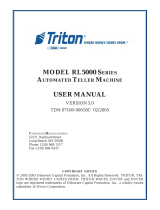Page is loading ...

FT 5000 CASSETTE CLOSE PROCEDURES
From MAIN MENU screen, select TERMINAL CLOSE
FUNCTIONS. (Option 1)
Select CASSETTE CLOSE FUNCTIONS. (Option 6)
STEP PROCEDURES
Select cassette(s) to CLOSE. A check mark (
√√
√√
√ ) identifies
which cassette(s) are selected. Press ENTER.
A CLOSE report is presented to be either printed or saved.
Close operation also resets the number of bills loaded to zero
(0). Press ENTER to continue.
Cassette(s) will automatically UNLOCK. REMOVE and
REPLENISH selected cassette(s). (Procedures on back) After
reinserting cassette(s), press ENTER.
Enter CASSETTE QUANTITY (# of notes, NOT value) for
selected cassette.Press ENTER to accept the entry. Repeat for
remaining cassette(s).
A TRIAL CASSETTE CLOSE report appears to be printed or
saved. Press ENTER after printing and retain copy for starting
point reference.
STEP PROCEDURES
1
2
3
4
5
6
7
8
Dispenser will automatically LOCK the cassette(s). Press ENTER
Place selected cassette(s) IN SERVICE. Press ENTER to continue.
NOTE: In a multi-cassette dispensing mechanism, the cassettes MUST
be LOCKED and IN-SERVICE for normal operation.
** IMPORTANT **
Ensure the VALUE of each document (MULTIPLE AMOUNT
option in CASSETTE PARAMETERS) matches the denomi-
nation of currency loaded in each cassette.
TDN 07100-00029

LOADING CASSETTES / REJECTED NOTES PROCEDURES (NMD-100)
STEP PROCEDURES STEP PROCEDURES
PLACE CASSETTE ON LEVEL SURFACE.
UNLOCK CASSETTE AND PRESS GREEN RELEASE BUTTON
TO
RAISE LID.
MOVE PUSHER PLATE BACK
LOAD CURRENCY. LEVEL NOTE PILE. MOVE PUSHER PLATE
BACK
AGAINST THE NOTES.
E
XTEND PLASTIC TABS “PAWLS”
ON PUSHER PLATE FULLY.
CLOSE LID. RELEASE BUTTON “POPS” OUT. LOCK
CASSETTE
.
P
LACE REJECT VAULT ON LEVEL SURFACE. UNLOCK
VAULT
AND PRESS GREEN RELEASE BUTTON TO RAISE
LID
.
RETRIEVE REJECTED NOTES. CLOSE LID. RELEASE
BUTTON
“POPS” OUT. LOCK REJECT VAULT.
NOTE: WHEN THE REJECT VAULT IS REMOVED WITH POWER APPLIED, THE
TERMINAL
WILL SENSE THIS AND AUTOMATICALLY RESET THE REJECT NOTE COUNT TO
ZERO (0).
Single Note Reject Area
Bundled Note Reject Area
Pawls
1
2
3
4
7
8
6
5
TDN 07100-00029
/