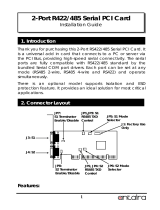www.d.com
1
Chapter 1 Introduction
EC500-SD
User’s Manual
A45100703

www.d.com
2
Chapter 1 Introduction
Copyright
This publication contains information that is protected by copyright. No part of it may be re-
produced in any form or by any means or used to make any transformation/adaptation without
the prior written permission from the copyright holders.
This publication is provided for informational purposes only. The manufacturer makes no
representations or warranties with respect to the contents or use of this manual and specifi-
cally disclaims any express or implied warranties of merchantability or fitness for any particular
purpose. The user will assume the entire risk of the use or the results of the use of this docu-
ment. Further, the manufacturer reserves the right to revise this publication and make changes
to its contents at any time, without obligation to notify any person or entity of such revisions
or changes.
Changes after the publication’s first release will be based on the product’s revision. The website
will always provide the most updated information.
© 2017. All Rights Reserved.
Trademarks
Product names or trademarks appearing in this manual are for identification purpose only and
are the properties of the respective owners.
FCC and DOC Statement on Class A
This equipment has been tested and found to comply with the limits for a Class A digital
device, pursuant to Part 15 of the FCC rules. These limits are designed to provide reason-
able protection against harmful interference when the equipment is operated in a residential
installation. This equipment generates, uses and can radiate radio frequency energy and, if not
installed and used in accordance with the instruction manual, may cause harmful interference
to radio communications. However, there is no guarantee that interference will not occur in a
particular installation. If this equipment does cause harmful interference to radio or television
reception, which can be determined by turning the equipment off and on, the user is encour-
aged to try to correct the interference by one or more of the following measures:
• Reorient or relocate the receiving antenna.
• Increase the separation between the equipment and the receiver.
• Connect the equipment into an outlet on a circuit different from that to which the receiver
is connected.
• Consult the dealer or an experienced radio TV technician for help.
Notice:
1. The changes or modifications not expressly approved by the party responsible for compli-
ance could void the user’s authority to operate the equipment.
2. Shielded interface cables must be used in order to comply with the emission limits.

www.d.com
3
Chapter 1 Introduction
Table of Contents
Copyright .........................................................................................2
Trademarks ......................................................................................2
FCC and DOC Statement on Class A ...................................... 2
About this Manual ........................................................................4
Warranty ..........................................................................................4
Static Electricity Precautions .....................................................4
Safety Measures ............................................................................. 4
Safety Precautions ........................................................................5
About the Package .......................................................................5
Chapter 1 - Introduction ............................................................6
Overview ....................................................................................................................... 6
Key Features ................................................................................................................ 6
Specifications .............................................................................................................. 7
Getting to Know the EC500-SD .......................................................................... 8
Mechanical Dimensions .......................................................................................... 9
Chapter 2 - Getting Started .......................................................10
Chapter 3 - Installing the Devices...........................................11
Removing the Chassis Cover ............................................................................... 11
Installing a SODIMM ............................................................................................... 12
Installing a 2.5” SATA Drive ..................................................................................13
Installing a CFast Card ...........................................................................................14
Installing a Mini PCIe or mSATA Card ..............................................................14
Installing a CPU ........................................................................................................16
Chapter 4 - Jumper Settings ..................................................... 18
Clear CMOS Data .....................................................................................................18
Auto Power-on Select ............................................................................................18
COM1/COM2 RS232 Power Select .....................................................................19
COM1/COM2 RS232/422/485 Select ................................................................20
COM3/COM4 RS232/422/485 Select ................................................................21
Chapter 5 - Ports and Connectors ..........................................22
Front Panel I/O Ports ..............................................................................................22
USB Ports .................................................................................................................................................. 22
COM (Serial) Ports.................................................................................................................................. 23
Rear Panel I/O Ports ................................................................................................ 23
RJ45 LAN Ports ....................................................................................................................................... 24
Display Interfaces .................................................................................................................................. 24
USB Ports .................................................................................................................................................. 25
9~36V DC-in ............................................................................................................................................ 25
Rear Audio Connectors ....................................................................................................................... 26
I/O Connectors .........................................................................................................26
Parallel Connector ................................................................................................................................. 26
Front Panel Connector ....................................................................................................................... 27
SATA (Serial ATA) Connectors ............................................................................................................ 27
SATA (Serial ATA) Power Connectors .............................................................................................. 28
SMBus Connector ................................................................................................................................. 28
Cooling Fan Connectors...................................................................................................................... 29
Digital I/O Connector ........................................................................................................................... 29
S/PDIF Connector .................................................................................................................................. 30
LPC Connector ........................................................................................................................................ 30
Expansion Slots ...................................................................................................................................... 31
12V DC-out ............................................................................................................................................... 32
Chapter 6 - Mounting Options ................................................33
Chapter 7 - BIOS Setup ...............................................................34
Main ............................................................................................................................................................ 35
Advanced ................................................................................................................................................. 35
Security ...................................................................................................................................................... 43
Boot ............................................................................................................................................................ 44
Exit ............................................................................................................................................................... 46
Chapter 8 - Supported Software .............................................48
Chapter 9 - RAID ...........................................................................64
Chapter 10 - Intel AMT Settings .............................................68

www.d.com
4
Chapter 1 Introduction
About this Manual
An electronic file of this manual is included in the CD. To view the user’s manual in the CD, in-
sert the CD into a CD-ROM drive. The autorun screen (Main Board Utility CD) will appear. Click
“User’s Manual” on the main menu.
Warranty
1. Warranty does not cover damages or failures that arised from misuse of the product,
inability to use the product, unauthorized replacement or alteration of components and
product specifications.
2. The warranty is void if the product has been subjected to physical abuse, improper instal-
lation, modification, accidents or unauthorized repair of the product.
3. Unless otherwise instructed in this user’s manual, the user may not, under any circum-
stances, attempt to perform service, adjustments or repairs on the product, whether in or
out of warranty. It must be returned to the purchase point, factory or authorized service
agency for all such work.
4. We will not be liable for any indirect, special, incidental or damages to the product that
has been modified or altered.
Static Electricity Precautions
It is quite easy to inadvertently damage your PC, system board, components or devices even
before installing them in your system unit. Static electrical discharge can damage computer
components without causing any signs of physical damage. You must take extra care in han-
dling them to ensure against electrostatic build-up.
1. To prevent electrostatic build-up, leave the system board in its anti-static bag until you are
ready to install it.
2. Wear an antistatic wrist strap.
3. Do all preparation work on a static-free surface.
4. Hold the device only by its edges. Be careful not to touch any of the components, contacts
or connections.
5. Avoid touching the pins or contacts on all modules and connectors. Hold modules or con
nectors by their ends.
Safety Measures
To avoid damage to the system:
• Use the correct AC input voltage range.
To reduce the risk of electric shock:
• Unplug the power cord before removing the system chassis cover for installation or
servicing. After installation or servicing, cover the system chassis before plugging the power
cord.
Battery:
• Danger of explosion if battery incorrectly replaced.
• Replace only with the same or equivalent type recommend by the manufacturer.
• Dispose of used batteries according to local ordinance.
Important:
Electrostatic discharge (ESD) can damage your processor, disk drive and other com-
ponents. Perform the upgrade instruction procedures described at an ESD worksta-
tion only. If such a station is not available, you can provide some ESD protection by
wearing an antistatic wrist strap and attaching it to a metal part of the system chas-
sis. If a wrist strap is unavailable, establish and maintain contact with the system
chassis throughout any procedures requiring ESD protection.

www.d.com
5
Chapter 1 Introduction
About the Package
The package contains the following items. If any of these items are missing or damaged,
please contact your dealer or sales representative for assistance.
• 1 EC500-SD system unit
• 1 CD disk includes: Drivers/Manual
Optional Items
• Wall Mount kit
• Power Cord
• Power Adapter (100W/120W)
The board and accessories in the package may not come similar to the information listed
above. This may differ in accordance to the sales region or models in which it was sold. For
more information about the standard package in your region, please contact your dealer or
sales representative.
Safety Precautions
• Use the correct DC input voltage range.
• Unplug the power cord before removing the system chassis cover for installation or servic-
ing. After installation or servicing, cover the system chassis before plugging the power cord.
• Danger of explosion if battery incorrectly replaced.
• Replace only with the same or equivalent type recommend by the manufacturer.
• Dispose of used batteries according to local ordinance.
• Keep this system away from humidity.
• Place the system on a stable surface. Dropping it or letting it fall may cause damage.
• The openings on the system are for air ventilation to protect the system from overheating.
DO NOT COVER THE OPENINGS.
• Place the power cord in such a way that it will not be stepped on. Do not place anything on
top of the power cord. Use a power cord that has been approved for use with the system
and that it matches the voltage and current marked on the system’s electrical range label.
• If the system will not be used for a long time, disconnect it from the power source to avoid
damage by transient overvoltage.
• If one of the following occurs, consult a service personnel:
- The power cord or plug is damaged.
- Liquid has penetrated the system.
- The system has been exposed to moisture.
- The system is not working properly.
- The system dropped or is damaged.
- The system has obvious signs of breakage.
• The unit uses a three-wire ground cable which is equipped with a third pin to ground the
unit and prevent electric shock. Do not defeat the purpose of this pin. If your outlet does
not support this kind of plug, contact your electrician to replace the outlet.
• Disconnect the system from the DC outlet before cleaning. Use a damp cloth. Do not use
liquid or spray detergents for cleaning.

www.d.com
6
Chapter 1 Introduction
Chapter 1 - Introduction
Chapter 1
Overview
Key Features
Model Name EC500-SD
Processor 6th Generation Intel
®
Core
TM
processors
Chipset Intel
®
Q170 Chipset
LAN 2 LAN ports
COM 4 COM ports
Audio Line-out and microphone jack
Display VGA
DVI (DVI-D signal)
HDMI or DP (DP available upon request)
USB 2 USB 2.0 Type A ports, 4 USB 3.0 Type A ports
Power 9~36V DC-in
Front View
Rear View

www.d.com
7
Chapter 1 Introduction
Specifications
Processor System
6th/7th Generation Intel
®
Core
TM
Processors, LGA 1151 Socket
• Intel
®
Core
™
i7-6700TE, Quad Core, 8M Cache, 2.4GHz (3.4GHz), 35W
• Intel
®
Core
™
i5-6500TE, Quad Core, 6M Cache, 2.3GHz (3.3GHz), 35W
• Intel
®
Core
™
i3-6100TE, Dual Core, 4M Cache, 2.7GHz, 35W
• Intel
®
Core
™
i7-7700T, Quad Core, 8M Cache, 2.9GHz (3.8GHz), 35W
• Intel
®
Core
™
i5-7500T, Quad Core, 6M Cache, 2.7GHz (3.3GHz), 35W
• Intel
®
Core
™
i3-7101TE, Dual Core, 3M Cache, 3.4GHz, 35W
Chipset
• Intel
®
Q170 Chipset
Memory
Two 260-pin SODIMM
• Supports dual-channel DDR4 1866/2133MHz
• Supports up to 32GB system memory
Graphics
Intel
®
HD Gen 9 Graphics
OpenGL 5.0, DirectX 12, OpenCL 2.1
• Supports these codecs:
HW Decode: AVC/H.264, MPEG2, VC1/WMV9, JPEG/MJPEG, HEVC/H265,
VP8, VP9
HW Encode: MPEG2, AVC/H264, JPEG, HEVC/H265, VP8, VP9
• Output displays:
VGA: resolution up to 1920x1200 @ 60Hz
DVI: resolution up to 2560x1600 @ 60Hz
HDMI: resolution up to 4096x2160 @ 24Hz or 2560x1600 @ 60Hz
DP: resolution up to 4096x2304 @ 60Hz
Triple/Dual
Display
VGA (+)
DVI (DVI-D signal)/HDMI (HDMI available upon request) (+)
HDMI/DP (DP available upon request)
Storage
One 2.5" SATA drive bay
• SATA 3.0 port with data transfer rate up to 6Gb/s
Ethernet
One Intel
®
I211AT PCIe (10/100/1000Mbps)
One Intel
®
I219V with iAMT11.0 PCIe (10/100/1000Mbps) (only Core i7/
i5 supports iAMT)
Expansion
One full-size Mini PCIe (PCIe/USB)
One half-size Mini PCIe (USB/mSATA)
One CFast card slot
Chapter 1
Note:
* Optional and is not supported in standard model. Please contact your sales repre-
sentative for more information.
Power
• Power input voltage: 9~36V DC-in (terminal block type connector)
Cooling System
•
Fanless with heatsink
Environment
• Operating Temperature:
0 to 50°C (SSD or mSATA-mini or CFast card, with 0.7m/s air ow)
• Storage Temperature:
-20 to 85°C
• Relative Humidity:
5 to 95% RH (non-condensing)
• Shock:
Half sine wave 3G, 11ms, 3 shock per axis
Construction
• Aluminum + SGCC
Mounting
• Wall mount
- Mounting brackets and screws* (optional)
Dimensions
•
235mm x 63.2mm x 221.2mm (W x H x D)
Weight
• 3.5 kg
OS Support
• Windows 7 (32/64-bit)
• Windows 8.1 (64-bit)
• Windows 10
Other Features
System Reset, Programmable via Software from 1 to 255 Seconds
Standards and
Certications
IEC68-2-64
Front Panel I/O
Ports
• Front Panel
- One power button with LED
- One reset button
- One status and one HDD LED
- Two USB 2.0 Type A ports
- One remote power-on/power-off connector
- Two RS-232/422/485 (DB-9) (RS-232 with power)
- Two RS-232/422/485 (DB-9)
• Rear Panel
- Two RJ45 LAN ports
- One VGA port/one DVI (DVI-D signal)/one HDMI or DP (DP available
upon request)
- Four USB 3.0 Type A ports
- One Line-out and one Mic-in Ports
- One CFast card slot
- One 9~36V DC-in 3-pole terminal block

www.d.com
8
Chapter 1 Introduction
Getting to Know the EC500-SD
Chapter 1
Front View
Power button with LED (Green)
Press to power on or power off the system.
Reset button
Press to reset the system.
HDD LED (Red)
Indicates the status of disk drives (including the mSATA card) as below.
Status LED (Yellow)
Indicates system status as below.
Status LED
Suspend Mode S0 S1 S3 S4, S5
LED Behavior
Always ON
Quick Blink
(cycle 1 sec)
Slow Blink
(cycle >1 sec)
Off
Remote power-on/power-off switch connector
Connects distant power on/off switch.
USB 2.0 Ports
Connect USB 2.0 and 1.1 devices.
COM Ports
All COM ports can be selected among RS232, RS422 and RS485 via jumper settings.
COM1 and COM2 can be selected between RS232 and RS232 with power via jumper settings.
Rear View
DC-in
DC 9~36V power input via a terminal block connector.
CFast
The CFast card slot allows for convenient system capacity expansion.
DVI-I (DVI-D signal)
Connects the DVI-I connector of an LCD monitor.
HDMI (or DP)
Connects the HDMI connector of an LCD monitor.
Microphone/Line-out Ports
Connect audio devices such as microphones and speakers.
USB 3.0 Ports
Connect USB 3.0 devices as well as devices based on previous USB versions.
Gigabit LAN Ports
Connect the system to a local area network.
VGA Connector
Connects the VGA connector of a monitor.
DC-in
USB 3.0
DVI-I
(DVI-D Signal)
CFast
LAN 1
LAN 2
VGA
Microphone
Line-out
HDMI
(2)
COM 2
Power Button
(1)
Reset Button
USB 2.0
COM 3
Status LED
HDD LED
COM 1
COM 4
Remote power
on/off
HDD LED
HDD State
Disk access
activity
Disk drives present or not present
LED Behavior
Blink Off
Notes:
1. Please gently press the power button to avoid possible damages.
2. The HDMI is a DP/HDMI combo port but can only transmit HDMI signals (unless wired as a DP
port by request). Please plug in an HDMI cable with the right orientation and alignment to avoid
damage to the connector. You should feel resistance (due to a pin on the right) if the cable is not
inserted correctly.
Align this edge with the
left side of the connector
Angled-corner
(up)
Angled-corner
Aligning side
(left)
pin

www.d.com
9
Chapter 1 Introduction
221.20
60.70
235
63.206
60.70
Mechanical Dimensions
Chassis Dimensions
Chapter 1
Front View
Right View
Left View
Rear View
Motherboard Dimensions
Gold finger
PCIE X4
PCIE X16
228
216.70
209.55
50
Gold finger
mini PCIe

www.d.com
10
Chapter 2 Getting Started
Chapter 2 - Getting Started
Chapter 2
Preparing the System
Before you start using the system, you need the following items:
• SATA hard drive
• AC power adapter
• Optical drive (for installing software/drivers)
• Memory module
Installing Devices
The following are devices that can be installed in the system.
• Memory module
• SATA hard drives
• Mini PCIe and mSATA card
• CFast card
Configuring the BIOS
To get you started, you may need to change configurations such as the date, time and the
type of hard disk drive.
1. Power-on the system.
2. After the memory test, the message “Press DEL to run setup” will appear on the screen.
Press the Delete key to enter the BIOS setup utility.
Installing an Operating System
To install an OS, you need an optical drive or a USB flash drive and boot from such a device.
Make sure a 2.5” SATA drive is already installed.
1. Refer to the following chapters for information on installing a SATA drive.
2. Refer to your operating system manual for instructions on installing the operating system.
Installing the Drivers
The system package includes a CD disk. The CD includes drivers that must be installed to pro-
vide the best system performance. Refer to the Supported Software chapter for instructions on
installing the drivers.

www.d.com
11
Chapter 3 Installing the Devices
Chapter 3
Chapter 3 - Installing the Devices
Removing the Chassis Cover
1. Make sure the system and all other peripherals connected to it have been powered off.
2. Disconnect all power cords and cables.
3. The 6 mounting screws on the left and right sides and bottom of the system are used to
secure the cover to the chassis. Remove these screws and put them in a safe place for later
use.
4. Lift the cover upward to open the system.
5. The SODIMM sockets, Mini PCIe slot and SATA drive bay are accessible after removing
the chassis cover.
SODIMM socket
Mini PCIe slot
SATA drive bay
Mounting Screw
Mounting Screw

www.d.com
12
Chapter 3 Installing the Devices
Chapter 3
Installing a SODIMM
1. The SODIMM sockets are located on the system board. Remove the SATA drive bay to ac-
cess the SODIMM sockets.
2. Grasp the module by its edges and align the memory’s notch with the socket’s
notch; then insert the memory into the socket at an angle and push it down until
you feel a click.
SODIMM socket
Notes:
1. The system supports dual-channel configuration. To enable dual-channel,
populate both SODIMM sockets.
2. The SODIMM sockets can only accept DDR4 memory modules. Please do not
install other types of memory modules.
SODIMM module
SATA drive bay
Mounting screw

www.d.com
13
Chapter 3 Installing the Devices
Chapter 3
Installing a 2.5” SATA Drive
1. Before installing the SATA drive, connect the SATA data and power cable to the SATA data
connector of the SATA drive. Then install the SATA drive on the HDD bracket with the
provided mounting screws from the HDD drive bay kit.
Mounting Screws
Mounting screw
SATA data and power cable
2. Place the SATA drive installed with the HDD bracket in the system. Align the mounting
holes on the HDD bracket with the mounting holes on the drive bay and use the provided
mounting screws to secure the drive in place.
Mounting Screws
Mounting hole
3. Connect the other end of the SATA data and power cable to the SATA data and power
connectors on the system board respectively.
SATA data connector
SATA power connector

www.d.com
14
Chapter 3 Installing the Devices
Chapter 3
Installing a CFast Card
CFast slot cover
1. Before installing a CFast card, take off the CFast card slot cover.
2. Gently insert the CFast card straight with the label on the CFast card facing up until you feel
it lock into place. Do not force the card into the slot if the card is not correctly inserted.
3. Close the CFast card cover. To eject the card, push the card inward to release the lock
and pull it out.
Installing a Mini PCIe or mSATA Card
The system board is equipped with 2 Mini PCIe slots: one full-size and (PCIe/USB signals)
and one half-size slot (USB/mSATA signals). Here we will demonstrate the installation of a full-size
Mini PCIe card.
1. Grasp the Mini PCIe card by its edges and align the notch in the connector of the Mini PCIe
card with the notch in the connector on the system board.
2. Push the Mini PCIe card down and use the provided mounting screw to secure the card on
the system board.
Mounting screw

www.d.com
15
Chapter 3 Installing the Devices
Chapter 3
0.82mm
Important:
The bottom side of a full-size Mini PCIe module should have a component height
restriction of 0.82 mm and will sit flush against the connected half-size Mini PCIe
module if such a component is used and the half-size slot is connected with a module.

www.d.com
16
Chapter 3 Installing the Devices
Chapter 3
Installing a CPU
1.
Make sure the system and all other peripheral devices connected to it have been powered-off.
2. Disconnect all power cords and cables.
3. Before installing the Intel CPU,
remove the 8 mounting screws on the top of the
system unit and put them in a safe place for later use.
4. The system board is equipped with a surface mount LGA 1151 socket. This socket is ex-
clusively designed for installing a LGA 1151 packaged Intel CPU.
Important:
1. Before you proceed, make sure (1) the LGA 1151 socket comes with a protec-
tive cap, (2) the cap is not damaged and (3) the socket’s contact pins are not
bent. If the cap is missing or the cap or contact pins are damaged, contact
your dealer immediately.
2. Keep the protective cap. RMA requests will be accepted and processed only if
the LGA 1151 socket comes with the protective cap.
5. Unlock the socket by pushing the load lever down, move it sideways until it is released
from the retention tab, and then lift the load lever up.
6. Remove the protective cap from the CPU socket. The cap is used to protect the CPU sock-
et against dust and harmful particles. Remove the protective cap only to install the CPU.
7. Insert the CPU into the socket. The gold triangular mark on the CPU must align with the
corner of the CPU socket as the photo shown below.
8. Unlock the socket by pushing the load lever down and moving it sideways until it is re-
leased from the retention tab and then lift the load lever up.
Retention tab
Protective
cap
Load lever
Load plate
9. Insert the CPU into the socket. The gold triangular mark on the CPU must align with the
corner of the CPU socket as shown below. The CPU’s notch will at the same time fit into
the socket’s alignment key.
Alignment key
Gold triangular mark

www.d.com
17
Chapter 3 Installing the Devices
Chapter 3
Important:
The CPU will fit in only one orientation and can easily be inserted without exerting
any force.
10. Close the load plate and push the load lever down to lock it under the retention tab. While
closing the load plate, slide the front edge of the load plate under the retention tab.
Retention knob

www.d.com
18
Chapter 4 Jumper Settings
Chapter 4
Chapter 4 - Jumper Settings
Clear CMOS Data
If you encounter the following conditions, you can reconfigure the system with the default val-
ues stored in the BIOS ROM.
a) CMOS data becomes corrupted.
b) You forgot the supervisor or user password.
To load the default values stored in the ROM BIOS, please follow these steps below:
1. Power-off the system and unplug the power cord.
2. Set the jumper pins 2 and 3 to On. Wait for a few seconds and set the jumper back to its
default setting: 1-2 On.
3. Now plug the power cord and power on the system.
2-3 On: Clear CMOS Data
1-2 On: Normal
(default)
Buzzer
USB 3-4
USB 3.0
USB 1-2
USB 3.0
Power LED
HDD LED
J22
JP2
JP3
J21
HDMI (default)/DP
DVI
System
Fan 2
1
Front
Panel
51
2
1
10
9
1
1
1
1
4
SATA Power
-
DC-in
LAN 2
LAN 1
PCIe x16 (PCIE1)
SPI Flash
BIOS
9
1
2 10
COM 4
VGA
1
6
(JP4)
Clear CMOS
Data (JP1)
Auto Power-on
Select (JP11)
1
6
(JP9) (JP16)
1
6
6
1
(JP8) (JP15)
1
6
6
1
(JP10)
1
2 10
COM 3
1
(JP6)
6
6
9
1
2 10
COM 2
9
1
2
(JP7) (JP14)
6
6
1
2
1
2 10
COM 1
9
1
2
16
LPC
1
2
14
4-pin power
1
1
2
3
4
PCIe x4 (PCIE2)
Power Button
Reset
DDR4_2 SODIMM
DDR4_1 SODIMM
1
(JP5)
6
6
1
1
1
6
6
2 2
2
6
1
4
2
25
26
Parallel
1
DIO Power
DIO
S/PDIF
Front Audio
2
51
1
10
9
ECX
+
SATA 3.0
USB 11-12
USB 2.0
USB 2.0 13-14
(JP13)
1
1
(JP12)
COM 2
1
SATA 0
SATA 1
1
Mini PCIe
mSATA
System
Fan 1
1
1
bettery
1
1
1
2 12
USB 2.0 9
COM 1
JP1
3
1
2
3
1
2
Auto Power-on Select
JP11 is used to select the method of powering on the system. If you want the system to
power-on whenever AC power comes in, set JP11 pins 2 and 3 to On. If you want to use the
power button, set pins 1 and 2 to On.
When using the JP11 “Power On” feature to power the system back on after a power failure
, the system may not power on if the power lost is resumed within 5 seconds (power flicker).
1-2 On:
Power-on via power button
(default)
2-3 On:
Power-on via AC power
JP11
31 2
31 2
Buzzer
USB 3-4
USB 3.0
USB 1-2
USB 3.0
Power LED
HDD LED
J22
JP2
JP3
J21
HDMI (default)/DP
DVI
System
Fan 2
1
Front
Panel
51
2
1
10
9
1
1
1
1
4
SATA Power
-
DC-in
LAN 2
LAN 1
PCIe x16 (PCIE1)
SPI Flash
BIOS
9
1
2 10
COM 4
VGA
1
6
(JP4)
Clear CMOS
Data (JP1)
Auto Power-on
Select (JP11)
1
6
(JP9) (JP16)
1
6
6
1
(JP8) (JP15)
1
6
6
1
(JP10)
1
2 10
COM 3
1
(JP6)
6
6
9
1
2 10
COM 2
9
1
2
(JP7) (JP14)
6
6
1
2
1
2 10
COM 1
9
1
2
16
LPC
1
2
14
4-pin power
1
1
2
3
4
PCIe x4 (PCIE2)
Power Button
Reset
DDR4_2 SODIMM
DDR4_1 SODIMM
1
(JP5)
6
6
1
1
1
6
6
2 2
2
6
1
4
2
25
26
Parallel
1
DIO Power
DIO
S/PDIF
Front Audio
2
51
1
10
9
ECX
+
SATA 3.0
USB 11-12
USB 2.0
USB 2.0 13-14
(JP13)
1
1
(JP12)
COM 2
1
SATA 0
SATA 1
1
Mini PCIe
mSATA
System
Fan 1
1
1
bettery
1
1
1
2 12
USB 2.0 9
COM 1

www.d.com
19
Chapter 4 Jumper Settings
Chapter 4
COM1/COM2 RS232 Power Select
6
1
6
2
1
Buzzer
USB 3-4
USB 3.0
USB 1-2
USB 3.0
Power LED
HDD LED
J22
JP2
JP3
J21
HDMI (default)/DP
DVI
System
Fan 2
1
Front
Panel
51
2
1
10
9
1
1
1
1
4
SATA Power
-
DC-in
LAN 2
LAN 1
PCIe x16 (PCIE1)
SPI Flash
BIOS
9
1
2 10
COM 4
VGA
1
6
(JP4)
Clear CMOS
Data (JP1)
Auto Power-on
Select (JP11)
1
6
(JP9) (JP16)
1
6
6
1
(JP8) (JP15)
1
6
6
1
(JP10)
1
2 10
COM 3
1
(JP6)
6
6
9
1
2 10
COM 2
9
1
2
(JP7) (JP14)
6
6
1
2
1
2 10
COM 1
9
1
2
16
LPC
1
2
14
4-pin power
1
1
2
3
4
PCIe x4 (PCIE2)
Power Button
Reset
DDR4_2 SODIMM
DDR4_1 SODIMM
1
(JP5)
6
6
1
1
1
6
6
2 2
2
6
1
4
2
25
26
Parallel
1
DIO Power
DIO
S/PDIF
Front Audio
2
51
1
10
9
ECX
+
SATA 3.0
USB 11-12
USB 2.0
USB 2.0 13-14
(JP13)
1
1
(JP12)
COM 2
1
SATA 0
SATA 1
1
Mini PCIe
mSATA
System
Fan 1
1
1
bettery
1
1
1
2 12
USB 2.0 9
COM 1
JP2 JP3
JP3 (for COM1) and JP2 (for COM2) are used to configure serial COM ports to normal RS232
or RS232 with power. The pin assignments (Pin 1: optional 12V and Pin 9: optional 5V) of
COM1 and COM2 will vary according to JP3’s and JP2’s setting respectively.
1-3 (RI), 2-4 (DCD) On:
RS232 (default)
3-5 (+5V), 4-6 (+12V) On:
RS232 with power

www.d.com
20
Chapter 4 Jumper Settings
Chapter 4
COM1/COM2 RS232/422/485 Select
1-3, 2-4 On:
RS232 (default)
JP6 (for COM1) / JP13 (for COM2)
RS485
COM1 / COM2
1-2 On: RS232
(default)
1
3
5
2
4
6
RS422
Full Duplex
3-4 On: RS422
Full Duplex
5-6 On: RS485
RS232
2
1
9
RXDDCD
TXD DTR
GND
DSR
RTS
CTS
RI
2
1
9
RXD-RXD+
TXD+
TXD-
NC.
NC.
NC.
NC.
NC.
2
1
9
DATA-DATA+
TXD NC.
NC.
NC.
NC.
NC.
NC.
2
1
9
COM1/COM2:
RS232/422/485
COM1/COM2:
RS232/422/485
JP5 and JP12 (for COM1) / JP7 and JP14 (for COM2)
These jumpers allow you to configure the serial COM ports to RS232, RS422 (full duplex) or
RS485. JP5, JP6 and JP12 are used to configure serial COM port 1. JP7, JP13 and JP14 are
used to configure serial COM port 2. The pin functions of COM port 1 and COM port 2 will vary
according to these jumpers’ settings. Both COM1 and COM2 can be wired as either external
ports or internal connectors. You can also configure the RS485 auto flow mechanism through
the BIOS setup utility. For more information, refer to Chapter 7.
Note:
When COM1 RS232/422/485 is selected, JP5 and JP12 must be set in accordance to
JP6. And when COM2 RS232/422/485 is selected, JP7 and JP14 must be set in accor-
dance to JP13.
COM1 / COM2
RS422
Full Duplex
RXD+
TXD+
RXD-
TXD-
N.C.
1 2 3 4 5
6 7
8
9
N.C.
N.C.
N.C.
N.C.
Buzzer
USB 3-4
USB 3.0
USB 1-2
USB 3.0
Power LED
HDD LED
J22
JP2
JP3
J21
HDMI (default)/DP
DVI
System
Fan 2
1
Front
Panel
51
2
1
10
9
1
1
1
1
4
SATA Power
-
DC-in
LAN 2
LAN 1
PCIe x16 (PCIE1)
SPI Flash
BIOS
9
1
2 10
COM 4
VGA
1
6
(JP4)
Clear CMOS
Data (JP1)
Auto Power-on
Select (JP11)
1
6
(JP9) (JP16)
1
6
6
1
(JP8) (JP15)
1
6
6
1
(JP10)
1
2 10
COM 3
1
(JP6)
6
6
9
1
2 10
COM 2
9
1
2
(JP7) (JP14)
6
6
1
2
1
2 10
COM 1
9
1
2
16
LPC
1
2
14
4-pin power
1
1
2
3
4
PCIe x4 (PCIE2)
Power Button
Reset
DDR4_2 SODIMM
DDR4_1 SODIMM
1
(JP5)
6
6
1
1
1
6
6
2 2
2
6
1
4
2
25
26
Parallel
1
DIO Power
DIO
S/PDIF
Front Audio
2
51
1
10
9
ECX
+
SATA 3.0
USB 11-12
USB 2.0
USB 2.0 13-14
(JP13)
1
1
(JP12)
COM 2
1
SATA 0
SATA 1
1
Mini PCIe
mSATA
System
Fan 1
1
1
bettery
1
1
1
2 12
USB 2.0 9
COM 1
JP5, JP12
or
JP6
6
4
2
5
3
1
2
4
6
1
3
5
5
3
1
6
4
2
3-5, 4-6 On:
RS422 Full Duplex/RS485
6
4
2
5
3
1
6
4
2
5
3
1
JP7, JP14
JP13
COM2:
RS232/422/485 Select
1
3
5
2
4
6
COM1:
RS232/422/485 Select
RS232
1
2 3 4 5
6 7 8 9
DCD
(or +12V)
TXD
RXD
DTR
GND
RTS
RI
(or +5V)
DSR
CTS
RS485
DATA+
DATA-
1 2 3 4 5
N.C.
N.C.
N.C.
N.C.
N.C.
N.C.
N.C.
6 7 8 9
Page is loading ...
Page is loading ...
Page is loading ...
Page is loading ...
Page is loading ...
Page is loading ...
Page is loading ...
Page is loading ...
Page is loading ...
Page is loading ...
Page is loading ...
Page is loading ...
Page is loading ...
Page is loading ...
Page is loading ...
Page is loading ...
Page is loading ...
Page is loading ...
Page is loading ...
Page is loading ...
Page is loading ...
Page is loading ...
Page is loading ...
Page is loading ...
Page is loading ...
Page is loading ...
Page is loading ...
Page is loading ...
Page is loading ...
Page is loading ...
Page is loading ...
Page is loading ...
Page is loading ...
Page is loading ...
Page is loading ...
Page is loading ...
Page is loading ...
Page is loading ...
Page is loading ...
Page is loading ...
Page is loading ...
Page is loading ...
Page is loading ...
Page is loading ...
Page is loading ...
Page is loading ...
Page is loading ...
Page is loading ...
Page is loading ...
Page is loading ...
Page is loading ...
Page is loading ...
Page is loading ...
Page is loading ...
Page is loading ...
Page is loading ...
Page is loading ...
Page is loading ...
Page is loading ...
Page is loading ...
Page is loading ...
Page is loading ...
-
 1
1
-
 2
2
-
 3
3
-
 4
4
-
 5
5
-
 6
6
-
 7
7
-
 8
8
-
 9
9
-
 10
10
-
 11
11
-
 12
12
-
 13
13
-
 14
14
-
 15
15
-
 16
16
-
 17
17
-
 18
18
-
 19
19
-
 20
20
-
 21
21
-
 22
22
-
 23
23
-
 24
24
-
 25
25
-
 26
26
-
 27
27
-
 28
28
-
 29
29
-
 30
30
-
 31
31
-
 32
32
-
 33
33
-
 34
34
-
 35
35
-
 36
36
-
 37
37
-
 38
38
-
 39
39
-
 40
40
-
 41
41
-
 42
42
-
 43
43
-
 44
44
-
 45
45
-
 46
46
-
 47
47
-
 48
48
-
 49
49
-
 50
50
-
 51
51
-
 52
52
-
 53
53
-
 54
54
-
 55
55
-
 56
56
-
 57
57
-
 58
58
-
 59
59
-
 60
60
-
 61
61
-
 62
62
-
 63
63
-
 64
64
-
 65
65
-
 66
66
-
 67
67
-
 68
68
-
 69
69
-
 70
70
-
 71
71
-
 72
72
-
 73
73
-
 74
74
-
 75
75
-
 76
76
-
 77
77
-
 78
78
-
 79
79
-
 80
80
-
 81
81
-
 82
82
Ask a question and I''ll find the answer in the document
Finding information in a document is now easier with AI
Related papers
-
DFI AL053 Reference guide
-
DFI KU553 Reference guide
-
DFI KS310 Installation Guide User manual
-
DFI KS210 Installation Guide User manual
-
DFI DT122-GH User manual
-
DFI KSM-SD Series Installation guide
-
DFI CP100-NRM Reference guide
-
DFI EC541-HD/EC550-HD/EC551-HD/EC553-DL User manual
-
DFI EC541-HD Owner's manual
-
DFI EC500-KH User manual
Other documents
-
Equip 133405 Datasheet
-
Equip 133405-V1 Datasheet
-
Sweex ST152 Datasheet
-
TESmart HKS1601A1U User manual
-
DeLOCK 91680 Datasheet
-
EXSYS EX-48052 Owner's manual
-
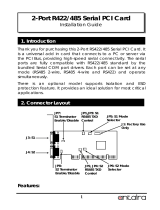 ANTAIRA MSC-102B1 Installation guide
ANTAIRA MSC-102B1 Installation guide
-
PSB Speakers PSB-1688LF M1 User manual
-
 meitav-tec TED-24-SUPER Series Product information
meitav-tec TED-24-SUPER Series Product information
-
StarTech 4PCIE-PCIE-ENCLOSURE User guide