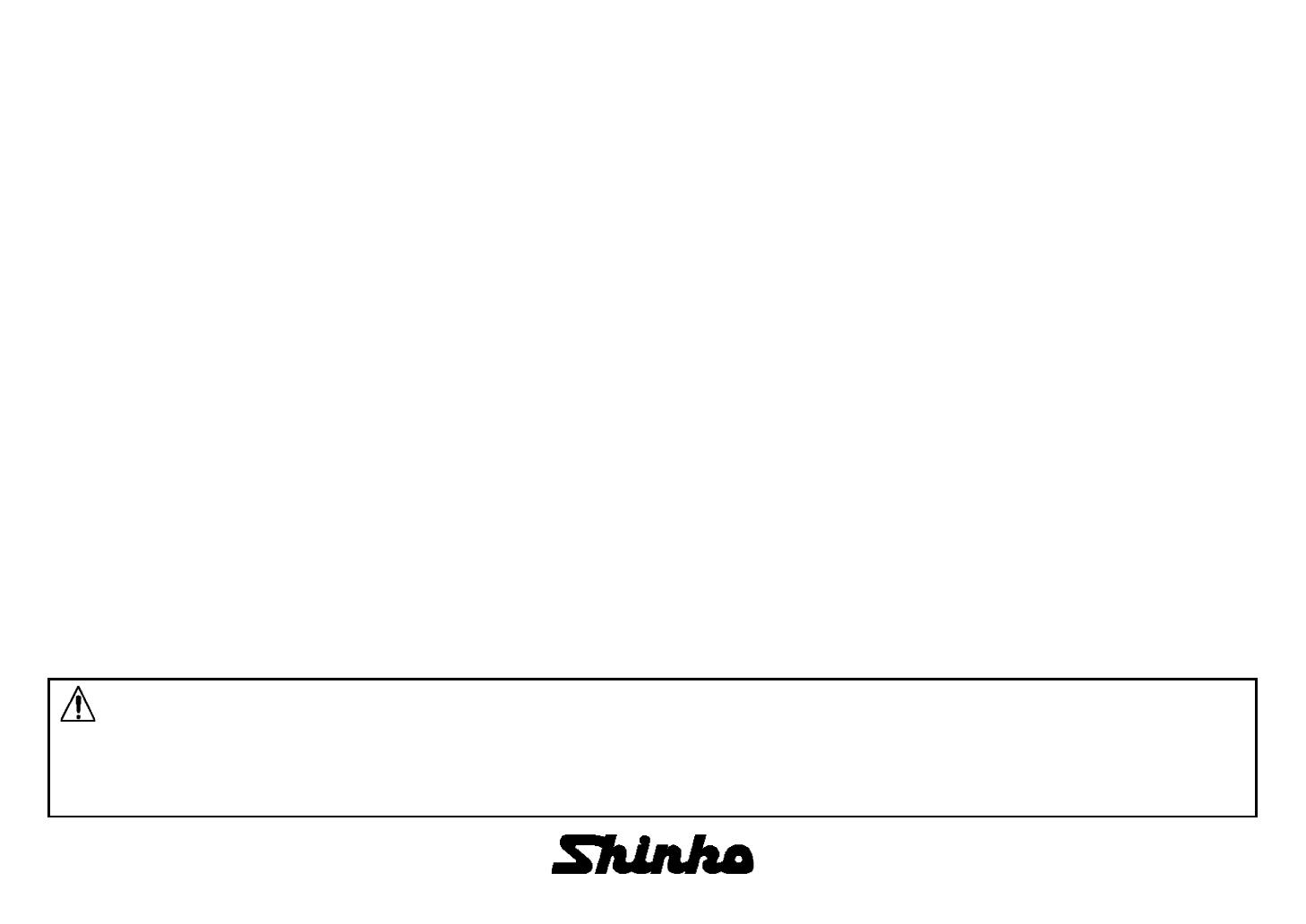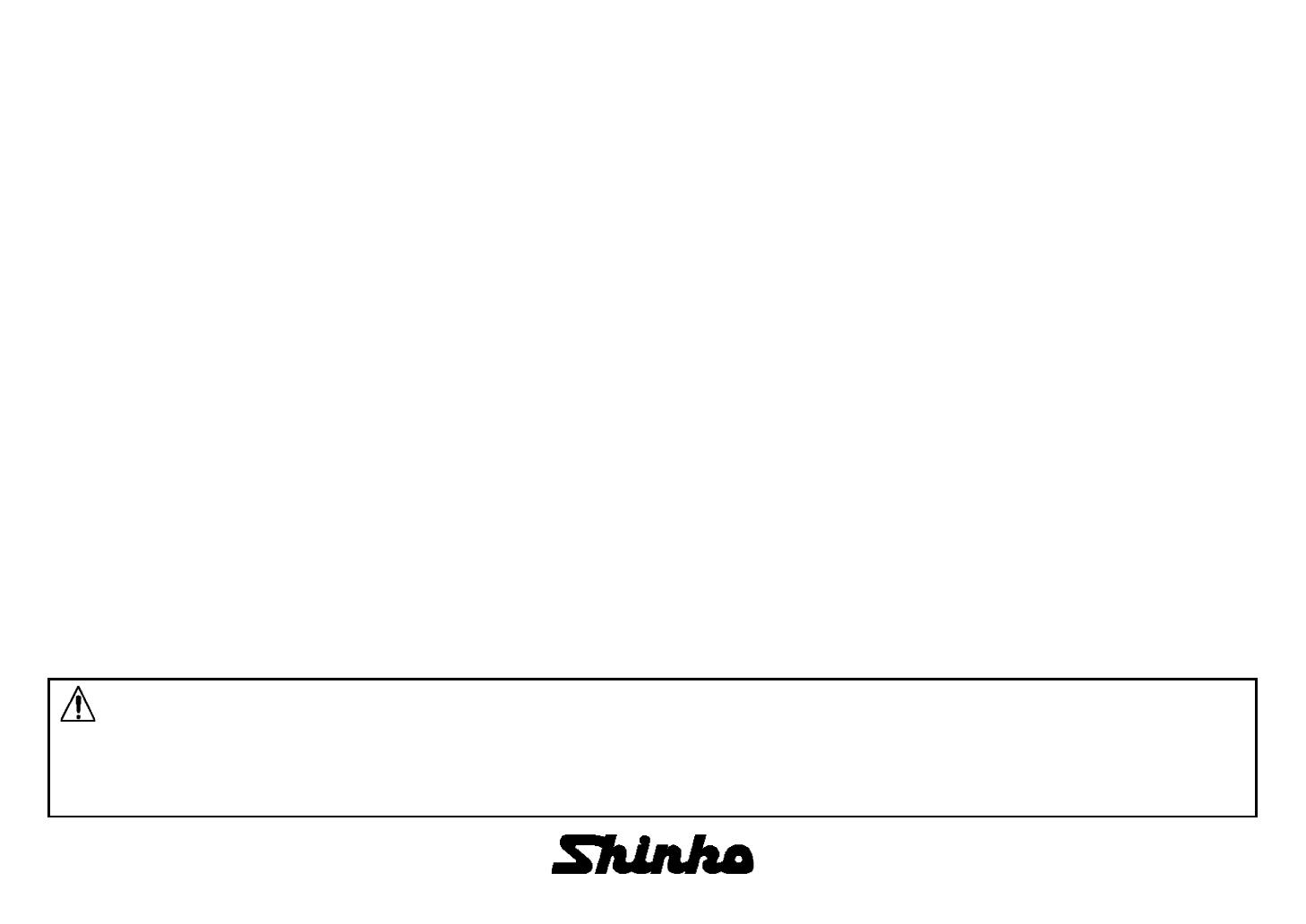
HR-706 Operation Flow Chart
CONTENTS
Normal Operation Mode : Recording, Changing the Display, Engineering List
Printing, Manual Printing, List Printing ....................................... 3
Setup Mode : Setting the Range (Current/Voltage, Thermocouple, Resistance
temperature detector) ................................................................ 4
Setup Mode : Setting the Range (scaling) ............................................................. 5
Setup Mode : Setting the Range (Square Root) .................................................... 6
Setup Mode : Setting the Range (Decade) ............................................................ 7
Setup Mode : Setting the Range (Difference, Sum, Average) ............................... 8
Setup Mode : Setting the Range (Skip) ................................................................. 9
Setup Mode : Setting the Alarm ........................................................................... 10
Setup Mode : Setting the Unit .............................................................................. 11
Setup Mode : Setting the Chart Feed Speed, Setting the Date and Time ........... 12
Setup Mode : Copying the Setting Data .............................................................. 13
Setup Mode : Setting Other Functions(Printing Cycle, Zone Recording) ............. 14
Setup Mode : Setting Other Functions(Partial Compression/Expansion) ............ 15
Setup Mode : Setting Other Functions(Digital Printing) ....................................... 16
Setup Mode : Setting Other Functions(Tag) ........................................................ 17
Setup Mode : Setting Other Functions(Comments) ............................................ 18
Engineering Mode : Alarm Hysteresis, Burnout ON/OFF .................................... 19
Engineering Mode : Channel Offset .................................................................... 20
Engineering Mode : Reference Junction Compensation ..................................... 21
Engineering Mode : Changing the Printing Color ................................................ 22
Engineering Mode : Recording RUN/STOP Trigger Setting, Channel/Tag Printing
Selection, Alarm printing ON/OFF ........................................... 23
Engineering Mode : Logging printing ON/OFF, Scale printing ON/OFF,
Synchronous/Asynchronous ................................................... 24
Engineering Mode : Setting the Communication Function, Initializing the Setup
Data ........................................................................................ 25
Engineering Mode : DI Functions ........................................................................ 26
Engineering Mode : Temperature Unit Selection, Point Calibration ..................... 27
Engineering Mode : Data Calibration(Voltage) .................................................... 28
Engineering Mode : Data Calibration (Resistance temperature detector) ........... 29
Engineering Mode : Data Calibration (Terminal Temperature) ............................ 30
Default value ................................................................................................ 31
WARNING
When calibrating data, connect the equipment according to Section 9.5 of the instruction manual. Data calibration must be performed correctly.
Operators possessing knowledge of electricity and control related matters should perform the calibration after careful reading of Sections 7.2 and 9.5 of the
instruction manual.
(Shinko Technos Co., Ltd. is not liable for damages incurred if calibration is performed other than
prescribed in the instruction manual.)