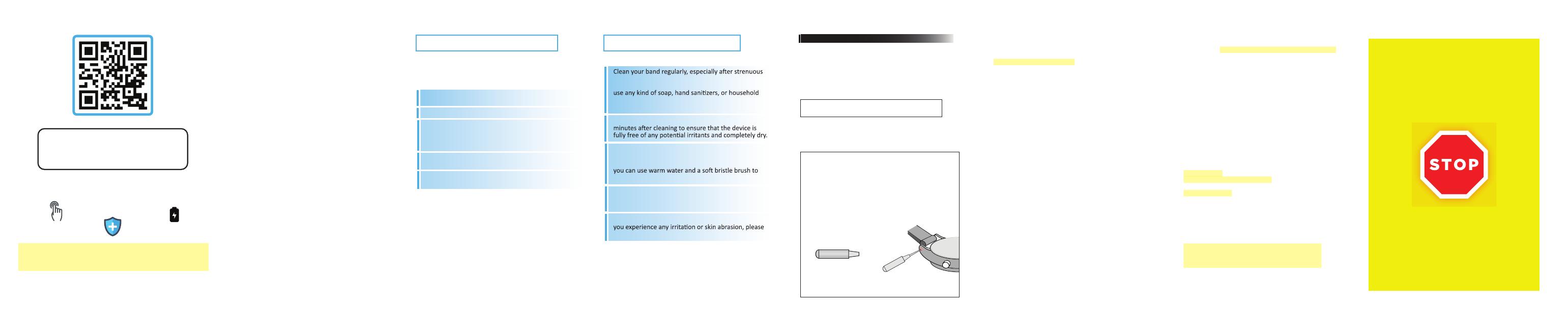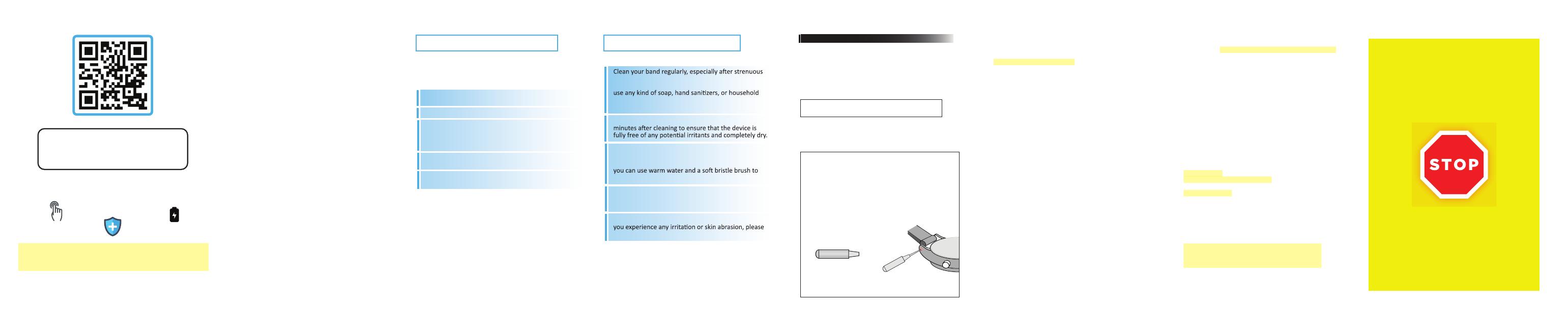
Limited Warranty on iTech
This limited warranty gives you, the consumer, specific legal rights. You
may also be entled to certain rights, which vary from state to state.
The limited warranty can also be found online at
www.itechwearables.com/warranty or in the documentaon provided
with the product. We warrant that during the warranty period, this
product will be free from defects in materials and workmanship. We
limit the duraon and remedies of all implied warranes including,
without limitaon, the warranes of merchantability and fitness for a
parcular purpose for the duraon of this express limited warranty.
Some states do not allow limitaons on how long an implied warranty
lasts, so the above limitaon may not apply to you. Our responsibility
for defecve goods is limited to repair, replacement, or refund as
described below in this warranty statement.
What is the period of coverage?
This limited warranty starts on the date of your purchase and lasts for
one year (the “warranty period”). The warranty period is not extended if
we repair or replace the product. We may change the availability of this
limited warranty at our discreon, but any changes will not be retroacve.
Who may use this warranty?
iTech (“we”) extend this limited warranty only to the consumer who
originally purchased the product (“you”). It does not extend to any
subsequent owner or other transferee of the product.
What does this warranty cover?
This limited warranty covers defects in materials and workmanship of all
iTech products (the “product”) for the warranty period as defined below.
What does this warranty not cover?
This limited warranty does not cover any damage due to: (a)
transportaon; (b) storage; (c) improper use; (d) failure to follow the
product instrucons or to perform any prevenve maintenance; (e)
modificaons; (f) unauthorized repair; (g) normal wear and tear; or (h)
external causes such as accidents, abuse, water damage or other acons
or events beyond our reasonable control. Devices that are not IP68
should not be submerged or used in water under any circumstances as
this could lead to irreparable damage.
What are your remedies under this warranty?
With respect to any defecve product during the warranty period, we
will, in our sole discreon, either: (a) repair or replace such product (or
the defecve part) free of charge or (b) replace the product with same
or similar product or (c) refund the purchase price of such product.
There may be a fee associated with the warranty return in order to ship
back the device to you.
This equipment has been tested and found to comply with the limits for a Class
B digital device, pursuant to part 15 of the FCC Rules. These limits are designed
to provide reasonable protecon against harmful interference in a residenal
installaon. This equipment generates, uses and can radiate radio frequency
energy and, if not installed and used in accordance with the instrucons, may
cause harmful interference to radio communicaons. However, there is no
guarantee that interference will not occur in a parcular installaon. If this
equipment does cause harmful interference to radio or television recepon,
which can be determined by turning the equipment off and on, the user is
encouraged to try to correct the interference by one or more of the following
measures:
• Increase the separaon between the equipment and receiver.
• Connect the equipment into an outlet on a circuit different from that to which
the receiver is connected.
• Consult the dealer or an experienced radio/TV technician for help.
• Reorient or relocate the receiving antenna.
Cauon: Any changes or modificaons to this device not explicitly approved by
manufacturer could void your authority to operate this equipment. This device
complies with part 15 of the FCC Rules. Operaon is subject to the following
two condions: (1) This device may not cause harmful interference, and (2) this
device must accept any interference received, including interference that may
cause undesired operaon. This equipment complies with FCC RF radiaon
exposure limits set forth for an uncontrolled environment. This device and its
antenna must not be located or operated in conjuncon with any other
antenna or transmier.
FOR LEATHER, SIMULATED LEATHER,
PLASTIC & SILICONE BANDS
SPRING BAR TOOL
WATCH INSTRUC TIO NS
ADJUSTING WATCH BANDS FOR LEATHER, SILICONE
& PLASTIC STRAPS
Use the prong and notch system to move the prong
up or down a notch to tighten or loosen and adjust to
the appropriate fit for your wrist.
1. Carefully place your watch face down on a folded cloth
to avoid damaging the lens.
2. Carefully insert the round end of the watch tool into the
hole, toward the center of the strap. The spring bar
should come free of its location hole.
3. Lift out the strap and spring bar.
CHANGING / REPLACING / ADDING / REMOVING
THE BAND FROM YOUR WATCH
How do you obtain warranty service?
To obtain warranty service, you must submit your claim through our
warranty portal (hps://www.iTechwearables.com/warrantyclaims)
during the warranty period. We may charge you a fee for shipping and
handling to return the repaired or replacement product to you. Shortly
aer subming a claim, you will receive a warranty confirmaon email,
which you will need to include with your return package product when
returning it to us. No warranty service will be provided without the
confirmaon email included in the package.
Limitaon of Liability
The remedies described above are your sole and exclusive remedies and
our enre liability for any breach of this limited warranty. Our liability
shall under no circumstances exceed the actual amount paid by you for
the defecve product, nor shall we under any circumstances be liable
for any consequenal, incidental, special or punive damages or losses,
whether direct or indirect. Some states do not allow the exclusion or
limitaon of incidental or consequenal damages, so the above
limitaon or exclusion may not apply to you.
What can you do in case of a dispute?
The following informal dispute resoluon procedure is available to you if
you believe that we have not performed our obligaons under this
limited warranty: you can call our toll free customer support number at
1-888-200-6081, or open a support cket at
service agents can assist with any warranty issues.
US Warranty Only
iTech only offers warranty services within the domesc U.S. If you are
making a warranty claim, you will be obligated to send your device to
our warranty/return center at:
Warranty Claims
ATTN: Service Department
7350 San Gorgonio Drive
Riverside, CA 92508
Our warranty team will then process your return. Please
note that we only ship back out to domesc addresses. We
do not ship to any P.O. boxes, Puerto Rico, Alaska, or Hawaii.
The baery for your device cannot be replaced under any
circumstances. If you experience any issues with your watch,
please contact our customer service center.
DO NOT RETURN
PRODUCT TO THE
STORE FOR SERVICING
FOR TECHNICAL ASSISTANCE, WARRANTY
AND CUSTOMER SERVICE, CALL:
+1 (888) 200-6081
PLEASE VISIT US AT:
www. itechwe a r ables . c o m
Rechargeable
Battery
* Included Micro USB cable for battery recharging and file transfer
** Not suitable for showering, bathing, or swimming. Do not submerge.
For customer service email:
Splash-Proof
Design*
r everyday wear and pla
for manual, support and product
information scan or go to:
itechwearables.com/itech-jr
Touch Screen
exercise. It is recommended to rinse your band
with water or wipe it with an alcohol wipe. Do NOT
cleaners, which could get trapped beneath the band
and irritate your skin.
It is a good idea to set your watch aside for 10-15
For stains or buildup on your band, watch screen or
casing, wipe the aff ected area with an alcohol wipe.
Be sure to wipe gently. If aff ected area is on the band,
remove the dirt, stain or build up.
To keep your device looking new, it is recommended
to use a microfi ber cloth to wipe off any smudges or
fi nger prints from the casing, screen and band.
Your watch should always help you feel great but if
remove the watch and consult a doctor.
SAFETY & SKIN CARE iTECH WATCH CARE
Regularly clean your smartwatch with a moist paper
towel (please pat dry your watch once complete)
Keep your child's wrist free of any dirt and oils
Keep your child’s watch loose enough so that three of
your fingers can fit underneath your watch while it’s
being worn (wearing a watch too tight can cause skin
irritation due to sweat or other types of moisture)
After playing and sweating, it’s advised to remove your
child’s watch to allow his/her wrist to take a breather
Kids with eczema or a skin condition should consult a
physician before wearing the watch
Please wear with care!
-The iTech Wearables Family
We want to make sure that your child is
comfortable in their new iTECH Jr Smartwatch
Here are a few tips that should help: