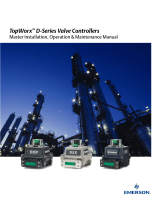Page is loading ...

Quartz® by StoneL
Valve monitor series QX/QN/QG
Installation, Maintenance and
Operating instructions
7 QZ 70 en • 03/2017
StoneL publication 105406revA

7 QZ 70 en2 | Quartz
StoneL publication 105406revA
Read these instructions rst!
These instructions provide information about safe handling and operation of the limit switch. If you require additional assistance, please contact
the manufacturer or manufacturer’s representative. Addresses and phone numbers are printed on the back cover.
Save these instructions.
Subject to change without notice.
All trademarks are property of their respective owners.
Table of contents
1 General 4
1.1 Introduction 4
1.2 Title plate markings 4
1.3 CE markings 4
1.4 Recycling and disposal 4
1.5 Safety precautions 4
1.6 Assembly drawing 5
1.7 Specications for all models 5
1.8 Dimensions 6
2 Assembly and mounting 7
2.1 Typical Quartz with extended visual indicator assembly gure 7
2.2 Instructions for mounting with extended visual indicator 7
2.3 Typical Quartz with short visual indicator assembly gure 8
2.4 Instructions for mounting with short visual indicator 8
3 Maintenance, repair and installation 9
3.1 Maintenance and repair 9
3.2 Installation 9
4 Function specic details 10
4.1 Inductive proximity sensors 10
4.1.1 Dual module SST sensors (33) 10
4.1.2 Dual module SST sensors (35) 11
4.1.3 SST solid state proximity senors (X) 12
4.1.4 P+F 3-wire solid state proximity sensors (E, F) 14
4.2 Intrinsically safe inductive proximity switches 16
4.2.1 Dual module NAMUR sensors (44) 16
4.2.2 Dual module NAMUR sensors (45) 17
4.2.3 P+F NAMUR sensors NJ2-12GK-SN (A) 18
4.2.4 P+F NAMUR sensors NJ2-V3-N (N) 19
4.3 Reed type proximity switches 20
4.3.1 SPST Maxx-Guard proximity sensors (L, P) 20
4.3.2 SPDT Maxx-Guard proximity sensors (G, H, S) 21
4.3.3 Intrinsically safe models with SPST Maxx-Guard proximity sensors (J) 22
4.3.4 Intrinsically safe models with SPDT Maxx-Guard proximity sensors (M) 23
4.4 Mechanical micro switches 24
4.4.1 Silver contacts (V) and gold contacts (W) 24
4.4.2 DPDT switches (14) 26
4.5 Valve communication terminals (VCT) 28
4.5.1 VCT with DeviceNet™ communication (92) 28
4.5.2 VCT with Foundation Fieldbus communication (93) 30
4.5.3 VCT with AS- Interface communication (96) 32
4.5.4 VCT with AS-Interface communication and extended addressing (97) 33
4.6 Position transmitters and potentiometers 34
4.6.1 4 to 20 mA position transmitters with and without switches (Type 5_, 7_) 34
4.6.2 Potentiometer with and without switches (Type B_, C_) 37
4.7 Expeditors 40
4.7.1 Operation sequences 40
4.7.2 With mechanical switches (8V, 8W) 41
4.7.3 With Maxx-Guard proximity sensors (8Y) 42
4.7.4 With DeviceNet™ communication (82) 43
4.7.5 With Foundation Fieldbus communication (83) 44
4.7.6 With AS-Interface communication (86) 45

StoneL publication 105406revA
7 QZ 70 en Quartz | 3
Table of contents continued
5 Model/Type code 46
5.1 QGabcdef 46
5.2 QNabcdef 46
5.3 QXabcdef 46
6 Regulatory, specic conditions of use, and product marking 47
7 Appendix 49
7.1 Controlled installation drawings 49

7 QZ 70 en4 | Quartz
StoneL publication 105406revA
1 General
1.1 Introduction
This manual incorporates the Installation, Maintenance and Operation (IMO) instructions for the Quartz series valve monitors. The Quartz is
designed to provide position feedback indication of on/o automated valves.
Note
The selection and use of the Quartz in a specic application requires close consideration of detailed aspects. Due to the nature of the product,
this manual cannot cover all the likely situations that may occur when installing, using, or servicing the Quartz. If you are uncertain about the use
of this device, or its suitability for your intended use, please contact StoneL for assistance.
1.2 Title plate markings
The Quartz has an identication plate attached to the cover.
1. Identication plate markings
2. Model
3. Serial number
4. Date
5. Sensor rating
6. Transmitter rating (if installed)
7. Protection class information*
8. Note
9. Warning
10. Approval markings*
11. Logo
Note
* See page47 for specic product markings.
1.3 CE markings
The Quartz by StoneL meets the requirements of European Directives
and has been marked according to the directive.
1.4 Recycling and disposal
Most of the Quartz parts can be recycled if sorted according to
material. In addition, separate recycling and disposal instructions are
available from us. A Quartz can also be returned to us for recycling
and disposal for a fee.
1.5 Safety precautions
Do not exceed the permitted values! Exceeding the permitted values
marked on the Quartz may cause damage to the switch and to
equipment attached to the switch and could lead to uncontrolled
pressure release in the worst case. Damage to the equipment and
personal injury may result.
To prevent ignition of hazardous atmospheres, replace cover before
energizing the electrical circuits. Keep cover tightly closed when in
operation.
Logo
Warning:
Note:
Approval markings
Sensor Ratings:
Transmitter (If installed):
Haz. Loc.: CI I, Div 1, Gp B, C, D; CI II, Div 1, Gp E,F,G;
sample only
SerialModel Date
2
11
5
4
1
8
3
6
10
7
9

StoneL publication 105406revA
7 QZ 70 en Quartz | 5
Specications
Materials of construction
Housing & cover Epoxy-coated anodized marine grade aluminum or
CF3M stainless steel
Clear cover & indicator Lexan® polycarbonate
Elastomer seals Buna-N; optional EPDM
Drive shaft Stainless steel
Drive bushing Bronze, oil impregnated
Fasteners Stainless steel
Enclosure protection Type 4, 4X, 6 and IP67
Unit weights
Aluminum cover Short
Medium
Tall
1.27 kg / 2.80 lb
1.55 kg / 3.42 lb
1.75 kg / 2.85 lb
Clear cover Short
Medium
Tall
1.20 kg / 2.64 lb
1.27 kg / 2.79 lb
1.39 kg / 3.06 lb
Stainless steel cover Short
Medium
Tall
3.84 kg / 6.25 lb
3.00 kg / 6.80 lb
3.50 kg / 7.70 lb
Unit dimensions for Output option “S” - Short visual indicator
(Consult factory for cover sizes on specic models)
Short cover Unit height
Cover removal clearance
102 mm [4.00 in]
143 mm [5.62 in]
Medium cover Unit height
Cover removal clearance
123 mm [4.86 in]
184 mm [7.24 in]
Tall cover Unit height
Cover removal clearance
155 mm [6.10 in]
241 mm [9.48 in]
Unit dimensions for Output option “N” - Extended visual indicator
(Consult factory for cover sizes on specic models)
Short cover Unit height
Cover removal clearance
127 mm [5.03 in]
143 mm [5.62 in]
Medium cover Unit height
Cover removal clearance
148 mm [5.86 in]
184 mm [7.24 in]
Tall cover Unit height
Cover removal clearance
186 mm [7.10 in]
241 mm [9.48 in]
Ratings and approvals* See page47 or StoneL.com/approvals
* Only models listed on StoneL’s ocial website are approved per specic rating.
1.7 Specications for all models
See page10 for function specic details.
1
2
4
6
5
13
14
3
9
8
10
12
7
11
13
14
16
1.6 Assembly drawing
1. Title plate
2. Cover
3. Thru-bolt mounting bolt
4. Cover lock (cast cover model only)
5. Internal ground lug
6. Cams
7. Function
8. Housing
9. Thru-bolt retaining o-rings
10. Visual indicator cover
11. Visual indicator drum
12. Coupler spacer
13. Drive block
14. Drive block retaining screw
15. Mounting plate retaining
screws
16. Extended visual indicator
mounting plate
17. Actuator shaft

7 QZ 70 en6 | Quartz
StoneL publication 105406revA
1.8 Dimensions
SEE NOTE 1
3.4
[0.14 in]
17.6
[0.69 in] 153.9
[6.06 in]
38.9
[1.53 in]
16.1
[0.63 in]
19.1
[0.75 in]
45°
∅7.1
[0.28 in]
(2)
11.3
[0.44 in]
38.1
[1.50 in]
82.6
[3.25 in]
18.2
[0.72 in]
6-32 PAN HEAD SCREW
∅4.0
[0.16 in]
PINS (2)
SEE NOTE 1
3.4
[0.14 in]
31.8
[1.25 in]
119.4
[4.70 in]
14.2
[0.56 in]
Note 1
Cover height varies based on model number.
Dual module and 2-switch models use short covers.
Short cover = 102 mm [4.0 in]
Medium cover = 123.4 mm [4.86 in]
Tall cover = 155.4 mm [6.12 in]
Quartz certied dimensional drawing can be found under
the download tab at www.stoneL.com/en/products/Quartz
Output option “S” - Short visual indicator
Output option “N” - Extended visual indicator

StoneL publication 105406revA
7 QZ 70 en Quartz | 7
2 Assembly and mounting
2.1 Typical Quartz with extended visual indicator assembly gure
A. Quartz unit
B. Thru-bolt mounting bolts (2)
C. Cover lock (cast cover model only)
D. External ground lug (Internal ground lug provided)
E. Indicator cover setscrew
F. Coupler spacer
G. Thru-bolt retaining o-rings
H. Drive block
I. Drive block retaining screw
J. Mounting plate retaining screws (4)
K. Extended visual indicator mounting plate
2.2 Instructions for mounting
with extended visual indicator
Special notes:
• Mounting of the Quartz requires a StoneL mounting kit specic
to the actuator the Quartz is to be mounted to.
• It is recommended that thread lubricant or anti-seize be
used on the mounting kit fasteners (Items B, I and J) prior to
assembly.
• In high cycle or high vibration applications, blue Loctite® may
be used on the mounting kit fasteners in place of lubricant or
anti-seize.
• The instructions below are for a typical mounting application.
Refer to StoneL.com for kit specic layout drawings.
Steps
Quartz unit and mounting kit are supplied separately. From Quartz
shipping container, ensure items A and F are present. From the
mounting kit, ensure items B, G, H, I, J and K are present.
1. Locate the extended visual indicator mounting plate (ItemK)
and place on the actuator. Using an M4 allen wrench, fasten
with the four mounting plate retaining screws (Item J). Torque
screws to 25 to 30 in.lbs (2.8to 3.4Nm).
2. Loosen indicator cover setscrew (Item E) with an M2 allen
wrench and rotate indicator cover to desired viewing angle
and retighten setscrew.
3. Remove indicator drum screw from Quartz unit.
4. Rotate indicator drum to desired position. (OPEN or CLOSED
appearing through indicator window.)
5. Attached drive block (Item H) to the coupler spacer (Item F)
with the provided drive block retaining screw (Item I).
6. Place Quartz unit onto the extended visual indicator mounting
plate, ensuring the drive block tabs engage the slot in the
actuator shaft.
7. Slide Thru-bolt mounting bolts (Item B) with washers into
housing and t Thru-bolt retaining o-rings (Item G) over bolts
to retain Thru-bolt mounting bolts in the housing.
8. With an ⁄“ socket, tighten down with the Thru-bolt mounting
bolts. Torque bolts to 15 to 20 in.lbs (1.7 to 2.3Nm).
9. Operate actuator to full open and full closed positions and
check for proper alignment between switch and actuator.
Eccentricity of shaft must not be greater than 0.254 mm [0.1
in] from centerline.
10. Fine-tune the visual indicator cover by repeating steps 2 as
needed.
11. Follow additional Touch & Tune instructions found in section4
related to the specic model being installed.
F
E
H
G
J
K
I
B
D
C
A
Fig. 2.1 extended visual indicator assembly gure

7 QZ 70 en8 | Quartz
StoneL publication 105406revA
2.3 Typical Quartz with short visual indicator assembly gure
A. Quartz unit
B. Thru-bolt mounting bolts (2)
C. Cover lock (cast cover model only)
D. External ground lug (Internal ground lug provided)
E. Indicator cover setscrew
F. Coupler spacer
G. Thru-bolt retaining o-rings
H. Drive block
I. Drive block retaining screw
J. Mounting plate retaining screws (2)
K. Mounting plate
2.4 Instructions for mounting
with short visual indicator
Special notes:
• Mounting of the Quartz requires a StoneL mounting kit specic
to the actuator the Quartz is to be mounted to.
• It is recommended that thread lubricant or anti-seize be
used on the mounting kit fasteners (Items B, I and J) prior to
assembly.
• In high cycle or high vibration applications, blue Loctite® may
be used on the mounting kit fasteners in place of lubricant or
anti-seize.
• The instructions below are for a typical mounting application.
Refer to StoneL.com for kit specic layout drawings.
Steps
Quartz unit and mounting kit are supplied separately. From Quartz
shipping container, ensure items A and F are present. From the
mounting kit, ensure items B, G, H, I, J and K are present.
1. Locate the mounting plate (ItemK) and place on the actuator.
Using the provided mounting plate retaining screws (Item J),
fasten the mounting plate to the actuator.
2. Loosen indicator cover setscrew (Item E) with an M2 allen
wrench and rotate indicator cover to desired viewing angle
and retighten setscrew.
3. Remove indicator drum screw from Quartz unit.
4. Rotate indicator drum to desired position. (OPEN or CLOSED
appearing through indicator window.)
5. Attached drive block (Item H) to the coupler spacer (Item F)
with the provided drive block retaining screw (Item I).
6. Place Quartz unit onto the mounting plate, ensuring the drive
block tabs engage the slot in the actuator shaft.
7. Slide Thru-bolt mounting bolts (Item B) with washers into
housing and t Thru-bolt retaining o-rings (Item G) over bolts
to retain Thru-bolt mounting bolts in the housing.
8. With an ⁄“ socket, tighten down with the Thru-bolt mounting
bolts. Torque bolts to 15 to 20 in.lbs (1.7 to 2.3Nm).
9. Operate actuator to full open and full closed positions and
check for proper alignment between switch and actuator.
Eccentricity of shaft must not be greater than 0.254 mm [0.1
in] from centerline.
10. Fine-tune the visual indicator cover by repeating steps 2 as
needed.
11. Follow additional Touch & Tune instructions found in section 4
related to the specic model being installed.
J
K
F
E
H
G
I
B
D
C
A
Fig. 2.3 short visual indicator assembly gure

StoneL publication 105406revA
7 QZ 70 en Quartz | 9
3 Maintenance, repair and installation
3.1 Maintenance and repair
Maintenance or repair of StoneL Quartz equipment must only be done by StoneL or by qualied personnel that are knowledgeable about the
installation of electromechanical equipment in hazardous areas. All parts needed for repairs or maintenance must be purchased through a StoneL
authorized distributor to maintain warranty and to ensure the safety and compliance of the equipment.
No routine maintenance of StoneL Quartz units is required.
Attention: If required, the Quartz housing can be
grounded to earth potential by either the internal or
external ground lug. (See Assembly drawing 1.6 Item 5 on
page5, Figure 2.1 Item D on page7, and Figure 2.3
Item D on page8)
Attention: In order to maintain enclosure type and IP
ratings, cover shall be tightened by hand until it stops on
the surface of the base not to exceed 10 ft. lbs (13.5Nm).
Do not use any tool to tighten the cover.
3.2 Installation
Field wiring
• It is the responsibility of the installer, or end user, to install this
product in accordance with the National Electrical Code (NFPA 70)
or any other national or regional code dening proper practices.
• This product comes shipped with conduit covers in an eort to
protect the internal components from debris during shipment and
handling. It is the responsibility of the receiving and/or installing
personnel to provide appropriate permanent sealing devices to
prevent the intrusion of debris or moisture when stored or installed
outdoors.

7 QZ 70 en10 | Quartz
StoneL publication 105406revA
Caution: To prevent ignition of hazardous atmospheres,
replace cover before energizing the electrical circuits. Keep
cover tightly closed within operation.
4 Function specic details
4.1 Inductive proximity sensors
4.1.1 Dual module SST sensors (33)
Applicable models
QN33_, QX33_
Specications
Conguration (2) SST solid state sensors
Wire terminals for one or two solenoids
Operation NO/NC (cam selectable)
Maximum current Inrush 1.0 amp @ 125 VAC/VDC
Continuous 0.1 amp @ 125 VAC/VDC
Minimum on current 2 mA (VAC/VDC)
Voltage range 24 - 125 VAC, 8 - 125 VDC
Maximum voltage drop 6.5 volts @ 10 mA
7.5 volts @ 100 mA
Leakage current AC circuits 0.25 mA
DC circuits 0.15 mA
LED indication Bottom sensor: red
Top sensor: green
Temperature range -40° to 80° C
Operating life Unlimited
Warranty
All mechanical parts Two years
Sensor module Five years
LED
LED
SOL 1
SOL 2
SOL PWR 1
SOL PWR 2
TOP SW NO
TOP SW C
BTM SW NO
BTM SW C
Models with 3 conduit
entries have an additional
2-pole terminal block
Wiring diagram
Touch & Tune switch setting
All adjustments assume you are looking down on the top of the
sensors. The edge of the cam metal strip will be at the edge of the
sensor target when activation occurs. When the cam is released be
sure it slides fully onto the spline. One spline tooth setting is 4 ½°.
For normally open function (Fig. 1)
1. With the valve in the closed position and if the valve turns
counterclockwise to open, set both cams so that the metal
activation strips are 180° from each other with the bottom cam set
in the middle of the sensor target.
2. Lift the bottom cam and turn counterclockwise until the red LED
goes out then clockwise again until the red LED is lit. (Reverse the
direction of the cam if the valve opens clockwise.)
3. Move the valve to the opposite position (open), push down on
the top cam and rotate counterclockwise until the green LED is lit.
(Reverse the direction of the cam if the valve opens clockwise.)
For the normally open operation, both LEDs will be o during the
actuation period. If the optional green CLOSED visual indicator is used,
the colors would be reversed in steps 1 and 2.
For normally closed function (Fig. 2)
1. With the valve in the closed position, set both cams so that the
metal activation strips are aligned with each other and set in the
middle of the sensor targets.
2. If the valve turns counterclockwise to open, pull up on the bottom
cam and rotate clockwise until the red LED goes out. (If the valve
turns clockwise to open, rotate bottom cam counterclockwise
until it goes out.)
3. Operate the valve to the opposite position (open). Push down on
the top cam. If the green LED is o, rotate top cam clockwise until
it is lit. When the green LED is lit, turn cam counterclockwise until
the green LED goes o.
For the normally closed operation, both the red and green LEDs will
be illuminated during the actuation period. The red LED is o in the
closed position and the green LED is o in the open position. If the
optional green CLOSED visual indicator is used the colors would be
reversed in steps 1 and 2.
Fig. 1 cam set for normally
open sensor function
Fig. 2 cam set for normally
closed sensor function
Bench test procedure
Use StoneL Light Read Tester. Or use a 24VDC or 120VAC power
supply with series load resistor (2k - 6k).
WARNING
Failure to use a series load resistor when bench testing sensors
with a power supply will result in permanent damage to the unit.

StoneL publication 105406revA
7 QZ 70 en Quartz | 11
Caution: To prevent ignition of hazardous atmospheres,
replace cover before energizing the electrical circuits. Keep
cover tightly closed within operation.
TOP SW LED
(green)
BTM SW LED
(red)
SOL 1
SOL 2
SOL PWR 1
SOL PWR 2
TOP SW NO
TOP SW C
BTM SW NO
BTM SW C
Models with 3 conduit
entries have an additional
2-pole terminal block for
second solenoid termination
Wiring diagram
4.1 Inductive proximity sensors
4.1.2 Dual module SST sensors (35)
Applicable models
QN35_, QX35_
Specications
Conguration (2) Normally open (NO) sensors
Wire terminals for one or two solenoids
Maximum current Inrush 1.0 amp @ 125 VAC/VDC
Continuous 0.1 amp @ 125 VAC/VDC
Minimum on current 0.5 mA (VAC/VDC)
Voltage range 20 - 250 VAC, 8 - 250 VDC
Maximum voltage drop 6.5 volts @ 10 mA
7.2 volts @ 100 mA
Leakage current AC circuits 0.25 mA
DC circuits 0.15 mA
LED indication Bottom sensor: red
Top sensor: green
Temperature range -40° to 80° C
Operating life Unlimited
Warranty
All mechanical parts Two years
Sensor module Five years
Touch & Tune switch setting
All adjustments assume you are looking down on the top of the
sensor module. The magnet in the cam will be centered on the sensor
when activation occurs. When the cam is released be sure it slides fully
onto the spline. One spline tooth setting is 4 ½°.
Valve closed to open in counterclockwise rotation (Fig. 1)
1. With the valve in the closed position, set the bottom cam by lifting
up o the splined collar rotating so that the magnet is centered on
the bottom sensor and the top cam is 90° from the bottom cam.
Top cam is adjusted by pushing down and rotating.
2. At this time the red LED will be lit and green LED out.
3. Move valve counterclockwise to the open position. Green LED
will be lit and red LED will be out. Cam adjustments are now
completed.
Valve closed to open in clockwise rotation (Fig. 2)
1. With the valve in the closed position, set the bottom cam by lifting
up o the splined collar rotating so that the magnet is centered on
the bottom sensor and the top cam is 90° from the bottom cam.
Top cam is adjusted by pushing down and rotating.
2. At this time the red LED will be lit and green LED out.
3. Move valve clockwise to the open position. Green LED will be lit
and red LED will be out. Cam adjustments are now completed.
Bench test procedure
Use StoneL Light Read Tester. Or use a 24VDC or 120VAC power
supply with series load resistor (2k - 6k).
WARNING
Failure to use a series load resistor when bench testing sensors
with a power supply will result in permanent damage to the unit.
Fig. 1 cam set for
counterclockwise
rotation
Fig. 2 cam set for
clockwise rotation

7 QZ 70 en12 | Quartz
StoneL publication 105406revA
4.1 Inductive proximity sensors
4.1.3 SST solid state proximity senors (X)
Bench test procedure
Use StoneL Light Read Tester. Or use a 24VDC or 120VAC power
supply with series load resistor (2k - 6k).
Applicable models
Quartz with 2-wire inductive solid state QN_X_, QX_X_
Specications
Conguration (2) SST solid state sensors
Operation NO/NC (cam selectable)
Maximum current Inrush 1.0 amp @ 125 VAC/VDC
Continuous 0.1 amp @ 125 VAC/VDC
Minimum on current 0.5 mA (VAC/VDC)
Voltage range 24 - 125 VAC, 8 - 125 VDC
Maximum voltage drop 6.5 volts @ 10 mA
7.5 volts @ 100 mA
Leakage current AC circuits 0.25 mA
DC circuits 0.15 mA
LED indication Bottom sensor: red
Top sensor: green
Temperature range -40° to 80° C
Operating life Unlimited
Warranty
All mechanical parts Two years
Sensor module Five years
6 SST sensors (QN6X, QX6X)
Wiring diagrams
Unit has 2 vertically
mounted 12-pole
terminal blocks
fourth switch
(red LED)
third switch
(green LED)
second switch
(red LED)
top switch
(green LED)
bottom switch
(red LED)
fifth switch
(green LED)
C
NO/NC
C
NO/NC
C
NO/NC
C
NO/NC
C
NO/NC
C
NO/NC
SPARES
10 12
1
2
3
4
5
6
7 9 11
8
5th SW4th SW3rd SW BTM SW2nd SWTOP SW
C
NO
NCC
NO
NCC
NO
NCC
NO
NCC
NO
NCC
NO
NC
top switch (green LED)
bottom switch (red LED)
NO/NC
C
NO/NC
C
SPARES
1
2
3
4
5
6
7
8
BTM SWTOP SW
C
NO
NCC
NO
NC
third switch (green LED)
bottom switch (red LED)
top switch (green LED)
second switch (red LED)
C
NO/NC
C
NO/NC
C
NO/NC
C
NO/NC
SPARES
1
2
3
4
BTM SW3rd SWTOP SW
C
NO
NC C
NO
NC C
NO
NC C
NO
NC
2nd SW
2 SST sensors (QN2X, QX2X) 4 SST sensors (QN2X, QX2X)
WARNING
Failure to use a series load resistor when bench testing sensors
with a power supply will result in permanent damage to the unit.

StoneL publication 105406revA
7 QZ 70 en Quartz | 13
4.1.3 SST solid state proximity senors (X) continued
Touch & Tune switch setting
All adjustments assume you are looking down on the top of the
sensors. The edge of the cam metal strip will be at the edge of the
sensor target when activation occurs. When the cam is released be
sure it slides fully onto the spline. One spline tooth setting is 4 ½°.
For normally open function (Fig. 1)
1. With the valve in the closed position and if the valve turns
counterclockwise to open, set both cams so that the metal
activation strips are 180° from each other with the bottom cam set
in the middle of the sensor target.
2. Lift the bottom cam and turn counterclockwise until the red LED
goes out then clockwise again until the red LED is lit. (Reverse the
direction of the cam if the valve opens clockwise.)
3. Move the valve to the opposite position (open), push down on
the top cam and rotate counterclockwise until the green LED is lit.
(Reverse the direction of the cam if the valve opens clockwise.)
For the normally open operation, both LEDs will be o during the
actuation period. If the optional green CLOSED visual indicator is used,
the colors would be reversed in steps 1 and 2.
For normally closed function (Fig. 2)
1. With the valve in the closed position, set both cams so that the
metal activation strips are aligned with each other and set in the
middle of the sensor targets.
2. If the valve turns counterclockwise to open, pull up on the bottom
cam and rotate clockwise until the red LED goes out. (If the valve
turns clockwise to open, rotate bottom cam counterclockwise
until it goes out.)
3. Operate the valve to the opposite position (open). Push down on
the top cam. If the green LED is o, rotate top cam clockwise until
it is lit. When the green LED is lit, turn cam counterclockwise until
the green LED goes o.
For the normally closed operation, both the red and green LEDs will
be illuminated during the actuation period. The red LED is o in the
closed position and the green LED is o in the open position. If the
optional green CLOSED visual indicator is used the colors would be
reversed in steps 1 and 2.
Fig. 1 cam set for normally
open sensor function
Fig. 2 cam set for normally
closed sensor function
Caution: To prevent ignition of hazardous atmospheres,
replace cover before energizing the electrical circuits. Keep
cover tightly closed within operation.

7 QZ 70 en14 | Quartz
StoneL publication 105406revA
4.1 Inductive proximity sensors
4.1.4 P+F 3-wire solid state proximity sensors (E, F)
Applicable models
3- Wire NPN sinking sensor QN_E_, QX_E_
3- Wire PNP sinking sensor QN_F_, QX_F_
Specications
Conguration (2) 3-wire DC solid state sensors
Operation NO/NC (cam selectable)
Maximum current 100 mA
Voltage range 10-30 VDC
Maximum voltage drop <2.0 VDC
Current consumption <15 mA
Temperature range -40° to 80° C
Operating life Unlimited
Warranty Two years
first switch fourth switch
third switchsecond switch
LOAD
1st SW -
1st SW +
2nd SW -
LOAD
2nd SW +
3rd SW -
LOAD
4th SW +
LOAD
4th SW -
3rd SW +
SPARES
SPARES
-
+
LOAD
1st SW
-
+
LOAD
1
2
TOP
3 5
4
4th SW3rd SW BTM
2nd SW
LOAD
+
-
LOAD
+
-
5
4
3
2
1
(4) 3-wire sensors (QN4E_, QN4F_, QX4E_, QX4F_)
bottom switch
top switch
TOP SW -
BTM SW -
BTM SW +
LOAD
LOAD
TOP SW +
SPARES SPARES
1
2
3
-
BTM SW
+
LOAD
LOAD
+
-
TOP SW
4 6
5
(2) 3-wire sensors (QN2E_, QN2F_, QX2E_, QX2F_)
Wiring diagrams
Bench test procedure
Connect a load resistor of 3K to 10K across a switch’s load and
(+) terminals (QN2E, QX2E), or a switch’s load and (-) terminals (QN2F,
QX2F). Using a 24 VDC power source, connect the power source
(+) lead to a switch’s (+) terminal and the power source (-) lead to
a switch’s (-) terminal. Connect a voltmeter across the load resistor.
Apply 24 VDC. With cam activation strip in front of sensor target, the
voltmeter will read >20 VDC. Activation strip away from sensor target
voltmeter will read 0 VDC.
WARNING
Failure to use a series load resistor when bench testing sensors
with a power supply will result in permanent damage to the unit.

StoneL publication 105406revA
7 QZ 70 en Quartz | 15
Touch & Tune switch setting
All adjustments assume you are looking down on the top of the
sensors. The edge of the cam metal strip will be at the edge of the
sensor target when activation occurs. When the cam is released be
sure it slides fully onto the spline. One spline tooth setting is 4 ½°.
For normally open function (Fig. 1)
1. With the valve in the closed position and if the valve turns
counterclockwise to open, set both cams so that the metal
activation strips are 180° from each other with the bottom cam
set in the middle of the sensor target. Connect test equipment to
bottom switch as per Bench Test Procedure.
2. Lift the bottom cam and turn counterclockwise until the voltmeter
reads 0 VDC then clockwise again until the voltmeter just reads
>20 VDC. (Reverse the direction of the cam if the valve opens
clockwise.)
3. Move the valve to the opposite position (open), connect test
equipment to top switch. Push down on the top cam and rotate
counterclockwise until the voltmeter just reads >20 VDC. (Reverse
the direction of the cam if the valve opens clockwise.)
For the normally open operation, both sensors will be o during the
actuation period.
For normally closed function (Fig. 2)
1. With the valve in the closed position, set both cams so that the
metal activation strips are aligned with each other and set in the
middle of the sensor targets. Connect test equipment to bottom
switch as per Bench Test Procedure.
2. If the valve turns counterclockwise to open, pull up on the
bottom cam and rotate clockwise until the voltmeter just reads
0 VDC. (If the valve turns clockwise to open, rotate bottom cam
counterclockwise until the voltmeter reads 0 VDC)
3. Operate the valve to the opposite position (open). Connect test
equipment to top switch. Push down on the top cam. If the
voltmeter reads 0 VDC, rotate top cam clockwise until it reads >20
VDC. With the voltmeter reading >20 VDC rotate cam counter-
clockwise until the voltmeter just reads 0 VDC.
For the normally closed operation, both sensors will be activated
during the actuation period.
Fig. 1 cam set for
normally open sensor
function
Fig. 2 cam set for
normally closed
sensor function
Caution: To prevent ignition of hazardous atmospheres,
replace cover before energizing the electrical circuits. Keep
cover tightly closed within operation.
4.1.4 P+F 3-wire solid state proximity sensors (E, F) continued

7 QZ 70 en16 | Quartz
StoneL publication 105406revA
4.2 Intrinsically safe inductive proximity switches
4.2.1 Dual module NAMUR sensors (44)
Applicable models
QN44_, QX44_
Specications
Conguration (2) NAMUR sensors (EN 60947-5-6)
Wire terminals for one or two solenoids
Operation NO/NC (cam selectable)
Voltage range 5 -25 VDC
Current ratings Target present
Target absent
Current < 1.0 mA (LED = OFF)
Current > 3.0 mA (LED = ON)
LED indication Bottom sensor: green
Top sensor: red
Temperature range -40° to 80° C
Operating life Unlimited
Warranty
All mechanical parts Two years
Sensor module Five years
Use with intrinsically safe repeater barrier. NAMUR sensors conform to EN 60947-5-6 standard.
Touch & Tune switch setting
All adjustments assume you are looking down on the top of the
sensors. The edge of the cam metal strip will be at the edge of the
sensor target when activation occurs. When the cam is released be
sure it slides fully onto the spline. One spline tooth setting is 4 ½°.
Valve closed to open in counterclockwise rotation (Fig. 1)
1. With the valve in the closed position, set the bottom cam so that
the metal activation strip is centered on the bottom sensor target
and the top cam is 180° from the bottom cam.
2. Lift up bottom cam and rotate counterclockwise until the green
LED is lit and remains lit when the cam is released, then rotate
clockwise until the green LED goes o and remains out when the
cam is released.
3. Move valve to the open position. Push down top cam and rotate
counterclockwise until the red LED goes o. Release cam.
Valve closed to open in clockwise rotation (Fig. 2)
1. With the valve in the closed position, set the bottom cam so that
the metal activation strip is centered on the bottom sensor target
and the top cam is 180° from the bottom cam.
2. Lift up bottom cam and rotate clockwise until the green LED
is lit and remains lit when the cam is released, then rotate
counterclockwise until the green LED goes o and remains out
when the cam is released.
3. Move valve to the open position. Push down top cam and rotate
clockwise until the red LED goes o. Release cam.
Notes:
1. With the valve in the closed position, the red LED is lit and the
bottom sensor is active (i.e. drawing less than 1.0 mA of current),
while the top sensor is inactive (i.e.. drawing greater than 3.0 mA
of current).
2. When the valve is in the open position, the green LED is lit and the
top sensor is active while the bottom sensor is inactive.
3. During valve transition from closed to open or open to closed
both LEDs will be lit and neither sensor will be active.
Bench test procedure
Use StoneL Light Read Tester or use a 24 VDC power supply. No series
load resistor required.
LED
LED
SOL +
SOL -
SOL PWR +
SOL PWR -
TOP SW +
TOP SW -
BTM SW +
BTM SW -
Models with 3 conduit entries have
an additional 2-pole terminal block
for second solenoid termination
SOL PWR
21
SOL PWR +
SOL PWR -
SOL +
SOL -
Wiring diagram
Caution: To prevent ignition of hazardous atmospheres,
replace cover before energizing the electrical circuits. Keep
cover tightly closed within operation.
Fig. 1 cam set for normally
open sensor function
Fig. 2 cam set for normally
closed sensor function
Reference controlled installation drawing #105193 for
proper intrinsic safety installation details. Find document
in the Appendix on page49 or at www.stonel.com/en/
products/quartz/installation-manuals
STOP

StoneL publication 105406revA
7 QZ 70 en Quartz | 17
Applicable models
QN45_, QX45_
Specications
Conguration (2) NAMUR sensors (EN 60947-5-6)
Wire terminals for one or two solenoids
Voltage range 5 - 25 VDC
Current ratings Target present
Target absent
Current < 1.0 mA (LED = OFF)
Current > 3.0 mA (LED = ON)
LED indication Bottom sensor: green
Top sensor: red
Temperature range -40° to 80° C
Operating life Unlimited
Warranty
All mechanical parts Two years
Sensor module Five years
Use with intrinsically safe repeater barrier. NAMUR sensors conform to EN 60947-5-6 standard.
Bench test procedure
Use StoneL Light Read Tester or use a 24 VDC power supply. No series
load resistor required.
TOP SW LED
(red)
BTM SW LED
(green)
SOL +
SOL -
SOL PWR +
SOL PWR -
TOP SW +
TOP SW -
BTM SW +
BTM SW -
Models with 3 conduit entries have
an additional 2-pole terminal block
for second solenoid termination
SOL PWR
21
SOL PWR +
SOL PWR -
SOL +
SOL -
Wiring diagram
4.2 Intrinsically safe inductive proximity switches
4.2.2 Dual module NAMUR sensors (45)
Touch & Tune switch setting
All adjustments assume you are looking down on the top of the
sensor module. The magnet in the cam will be centered on the sensor
when activation occurs. When the cam is released be sure it slides fully
onto the spline. One spline tooth setting is 4 ½°.
Valve closed to open in counterclockwise rotation (Fig. 1)
1. With the valve in the closed position, set the bottom cam by lifting
up o the splined collar rotating so that the magnet is centered on
the bottom sensor and the top cam is 90° from the bottom cam.
2. At this time the red LED will be lit and green LED out.
3. Move valve counterclockwise to the open position. Green LED will
be lit and red LED will be out. If the red LED is lit, push down top
cam and rotate until magnet in the top cam is centered on the
top sensor and the red LED goes out. Cam adjustments are now
completed.
Valve closed to open in clockwise rotation (Fig. 2)
1. With the valve in the closed position, set the bottom cam by lifting
up o the splined collar rotating so that the magnet is centered on
the bottom sensor and the top cam is 90° from the bottom cam.
2. At this time the red LED will be lit and green LED out.
3. Move valve clockwise to the open position. Green LED will be
lit and red LED will be out. If the red LED is lit, push down top
cam and rotate until magnet in the top cam is centered on the
top sensor and the red LED goes out. Cam adjustments are now
completed.
Notes
1. With the valve in the closed position, the red LED is lit and the
bottom sensor is active (i.e. drawing less than 1.0 mA of current),
while the top sensor is inactive (i.e. drawing greater than 3.0 mA of
current).
2. When the valve is in the open position, the green LED is lit and the
top sensor is active while the bottom sensor is inactive.
3. During valve transition from closed to open or open to closed
both LEDs will be lit and neither sensor will be active.
Caution: To prevent ignition of hazardous atmospheres,
replace cover before energizing the electrical circuits. Keep
cover tightly closed within operation. Fig. 1 cam set for
counterclockwise
rotation
Fig. 2 cam set for
clockwise rotation
Reference controlled installation drawing #105193 for
proper intrinsic safety installation details. Find document
in the Appendix on page49 or at www.stonel.com/en/
products/quartz/installation-manuals
STOP

7 QZ 70 en18 | Quartz
StoneL publication 105406revA
4.2 Intrinsically safe inductive proximity switches
4.2.3 P+F NAMUR sensors NJ2-12GK-SN (A)
Applicable models
QN_A_, QX_A_
Specications
Conguration (2) NAMUR sensors (EN 60947-5-6)
Operation NO/NC (cam selectable)
Current ratings Target present
Target absent
Current < 1.0 mA (LED = OFF)
Current > 3.0 mA (LED = ON)
Voltage range 5 - 25 VDC
Temperature range -40° to 80° C
Operating life Unlimited
Warranty Two years
Use with intrinsically safe repeater barrier. NAMUR sensors conform to EN 60947-5-6 standard.
Touch & Tune switch setting
All adjustments assume you are looking down on the top of the
sensors. The edge of the cam metal strip will be at the edge of the
sensor target when activation occurs. When the cam is released be
sure it slides fully onto the spline. One spline tooth setting is 4 ½°.
Valve closed to open in counterclockwise rotation (Fig. 1)
1. With the valve in the closed position, set the bottom cam so that
the metal activation strip is centered on the bottom sensor target
and the top cam is 90° from the bottom cam. Connect power
supply and ammeter to the bottom switch.
2. Lift up bottom cam and rotate counterclockwise until the
ammeter reads >3mA, then rotate clockwise until the ammeter
reads <1mA. Release the cam.
3. Move valve to the open position. Connect power supply and
ammeter to the top switch. Push down top cam and rotate
clockwise until the ammeter reads >3mA then counterclockwise
until the ammeter reads < 1mA. Release cam.
Valve closed to open in clockwise rotation (Fig. 2)
1. With the valve in the closed position, set the top cam so that the
metal activation strip is centered on the bottom sensor target and
the bottom cam is 90° from the top cam. Connect power supply
and ammeter to the top switch.
2. Push down top cam and rotate clockwise until the ammeter reads
>3mA, then rotate counterclockwise until the ammeter reads
<1mA. Release the cam.
3. Move valve to the open position. Connect power supply
and ammeter to the bottom switch. Lift up bottom cam and
rotate clockwise until the ammeter reads >3mA, then rotate
counterclockwise until the ammeter reads <1mA. Release the
cam.
Fig. 1 cam set for
counterclockwise rotation
top switch
bottom switch
Fig. 2 cam set for
clockwise rotation
top switch
bottom switch
Bench test procedure
Use StoneL Light Read Tester or use a 24 VDC power supply and an
ammeter. No series load resistor required.
Wiring diagrams
2 NAMUR sensors (QX2A, QN2A)
top switch
bottom switch
TOP SW +
TOP SW -
BTM SW +
BTM SW -
SPARES
1
2
3
4
5
6
7
8
BTM SWTOP SW
-
+
-
+
Caution: To prevent ignition of hazardous atmospheres,
replace cover before energizing the electrical circuits. Keep
cover tightly closed within operation.
top switch
second switch
third switch
bottom switch
TOP SW +
TOP SW -
2nd SW +
2nd SW -
3rd SW +
3rd SW -
BTM SW +
BTM SW -
SPARES
+
-
+
-
1
2
3
4
2nd SW 3rd SW BTM SWTOP SW
-
+
-
+
4 NAMUR sensors (QX4A, QN4A)
Reference controlled installation drawing #105193 for
proper intrinsic safety installation details. Find document
in the Appendix on page49 or at www.stonel.com/en/
products/quartz/installation-manuals
STOP

StoneL publication 105406revA
7 QZ 70 en Quartz | 19
4.2 Intrinsically safe inductive proximity switches
4.2.4 P+F NAMUR sensors NJ2-V3-N (N)
Applicable models
(QN_N_, QX_N_)
Specications
Conguration (2) NAMUR sensors (EN 60947-5-6)
Operation NO/NC (cam selectable)
Current ratings Target present
Target absent
Current < 1.0 mA (LED = OFF)
Current > 3.0 mA (LED = ON)
Voltage range 5 - 25 VDC
Temperature range -40° to 80° C
Operating life Unlimited
Warranty Two years
Use with intrinsically safe repeater barrier. NAMUR sensors conform to EN 60947-5-6 standard.
Touch & Tune switch setting
All adjustments assume you are looking down on the top of the
sensors. The edge of the cam metal strip will be at the edge of the
sensor target when activation occurs. When the cam is released be
sure it slides fully onto the spline. One spline tooth setting is 4 ½°.
Valve closed to open in counterclockwise rotation (Fig. 1)
1. With the valve in the closed position, set the bottom cam so that
the metal activation strip is centered on the bottom sensor target
and the top cam is 180° from the bottom cam. Connect power
supply and ammeter to the bottom switch.
2. Lift up bottom cam and rotate counterclockwise until the
ammeter reads >3mA, then rotate clockwise until the ammeter
reads <1mA. Release the cam.
3. Move valve to the open position. Connect power supply and
ammeter to the top switch. Push down top cam and rotate
counterclockwise until the ammeter reads <1mA. Release cam.
Valve closed to open in clockwise rotation (Fig. 2)
1. With the valve in the closed position, set the bottom cam so that
the metal activation strip is centered on the bottom sensor target
and the top cam is 180° from the bottom cam. Connect power
supply and ammeter to the bottom switch.
2. Lift up bottom cam and rotate clockwise until the ammeter reads
>3mA, then rotate counterclockwise until the ammeter reads
<1mA. Release the cam.
3. Move valve to the open position. Connect power supply and
ammeter to the top switch. Push down top cam and rotate
counterclockwise until the ammeter reads <1mA. Release cam.
Bench test procedure
Use StoneL Light Read Tester or use a 24 VDC power supply and an
ammeter. No series load resistor required.
Wiring diagrams
2 NAMUR sensors (QN2N, QX2N)
4 NAMUR sensors (QN4N, QX4N)
bottom switch
top switch
BTM SW +
BTM SW -
TOP SW +
TOP SW -
SPARESSPARES
+
-
+
-
5
6
7
8
1
2
3
4
TOP SWBTM SW
bottom switch
third switch
second switch
top switch
BTM SW +
BTM SW -
3rd SW +
3rd SW -
2nd SW +
2nd SW -
TOP SW +
TOP SW -
+
-
+
-
3rd SW 2nd SW TOP SWBTM SW
-
+
-
+
SPARES
1
2
3
4
Caution: To prevent ignition of hazardous atmospheres,
replace cover before energizing the electrical circuits. Keep
cover tightly closed within operation.
Fig. 1 cam set for
normally open sensor
function
Fig. 2 cam set for
normally closed
sensor function
Reference controlled installation drawing #105193 for
proper intrinsic safety installation details. Find document
in the Appendix on page49 or at www.stonel.com/en/
products/quartz/installation-manuals
STOP

7 QZ 70 en20 | Quartz
StoneL publication 105406revA
4.3 Reed type proximity switches
4.3.1 SPST Maxx-Guard proximity sensors (L, P)
Applicable models
(QN2P_, QX2P_, QN2L_, QX2L_, QN4P_, QX4P_, QN4L_, QX4L_)
Specications
Conguration SPST (NO)
Contact material Ruthenium
Electrical ratings 0.15 amp @ 125 VAC/30 VDC
Maximum voltage drop No LED (P)
With LED (L)
0.1 volts @ 10 mA
0.5 volts @ 100 mA
3.5 volts @ 10 mA
6.5 volts @ 100 mA
Temperature range -40° to 80° C
Operating life 5 million cycles
Seal Hermetically sealed reed switches
Warranty Two years
Wiring diagrams
2 SPST switches
top switch
bottom switch
TOP NO
TOP C
BTM C
BTM NO
5
6
7
8
BTM SWTOP SW
NO
C
C
NO
SPARES SPARES
1
2
3
4
4 SPST switches
top switch
second switch
third switch
bottom switch
TOP NO
TOP C
2nd C
2nd NO
3rd NO
3rd C
BTM C
BTM NO
C
NO
3
4
3rd SW2nd SWTOP SW BTM SW
C
NO
NO
C
SPARES SPARES
1
2
NO
C
Touch & Tune switch setting
1. Lift bottom cam and rotate until sensor is activated. (White
highlight will be next to sensor.) Release cam and be sure it slides
fully onto spline.
2. Operate actuator to opposite position, push down on top cam and
repeat process.
Caution: To prevent ignition of hazardous atmospheres,
replace cover before energizing the electrical circuits. Keep
cover tightly closed within operation.
Bench test procedure
Test LED units with 9 volt battery and series load resistor between 150
and 1000 ohms - ½ watt. Ohm meter will not work. (Light Read tester
available from StoneL or StoneL distributor.)
Minimum of 3.5 volts required for proper switch operation.
WARNING
Failure to use a series load resistor when bench testing sensors
with a power supply will result in permanent damage to the unit.
/