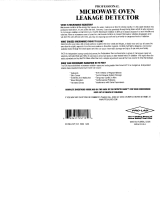Page is loading ...

C3/AB, C3/C, C3Multi, C3/CMulti
CONVECTION MICROWAVE OVEN
SERVICE AND REPAIR MANUAL
TURBOCHEF TECHNOLOGIES INC.
www.turbochef.com
10500 Metric Drive, Suite 128, Dallas, Texas 75243 USA
PN TC3-0215 10/4/01
© 2001 - TurboChef Technologies Inc.

Table of Contents
READ THIS FIRST …………………………………………………………………………… i
Important Safety Instructions ……………………………………………………………….. ii
Precautions to Avoid Possible Exposure to Excessive Microwave Energy ……………. iii
Precautions to be Observed Before and During
Servicing to Avoid Possible Exposure to Excessive Microwave Energy ………………. iv
Grounding Instructions ………………………………………………………………………. v
Power Cord Replacement …………………………………………………………………… v
RF Interference Considerations …………………………………………………………….. vi
Section 1 Installation Specs
Oven Description …………………………………………………………………. 1-2
Installation ………………………………………………………………………… 1-2
Section 2 Cleaning & Operating
Basic Cleaning Procedures ……………………………………………………… 2-2
Glossary of Common Operating Terms & Error Messages …………………. 2-3
Operational Flow Chart ………………………………………………………….. 2-4
Programming Flow Chart ………………………………………………………… 2-6
Section 3 Test
Test Function Quick Reference ………………………………………………… 3-2
Test Function Detailed Description …………………………………………….. 3-3
Section 4 Electrical Compartment
Key Sequence of Operation - Failure Mode Analysis ………………………… 4-2
Electrical Component Locations C3/AB and C3/C 4-3
Electrical Component Locations C3/Multi and C3/CMulti 4-4
Electrical Component Description with Voltage Information ………………… 4-5
Electrical Component Parts Lists 4-7
Control Panel Detail 4-9
Door Switches and Circuit Breakers 4-10
Door Switch Adjustment 4-11
Door Removal and Replacement ………………………………………………. 4-17
Door Removal and Replacement Left Side Parts List 4-19
Door Removal and Replacement Right Side Parts List 4-22
C3/C AND C3/CMULTI Door Assy and Parts List 4-24
C3/AB and C3MULTI Door Assy and Parts List 4-27
C3/AB Schematic ………………………………………………………………….. 4-29
C3/C Schematic 4-30
C3Multi Schematic 4-31

TurboChef Technologies, Inc. C3/AB & C3
Section 5 Convection Circuit
Catalytic Converter ………………………………………………………………. 5-2
Convection Element and Thermocouples ……………………………………… 5-3
Convection Circuit Parts List 5-7
Convection (Blower) Motor Operation …………………………………………. 5-8
Blower Motor Controller Fault Codes & Troubleshooting ……………………. 5-9
Convection Motor Parts List 5-11
Section 6 Microwave Circuit
Measuring for Microwave Radiation Leakage ………………………………… 6-2
Magnetron Circuit ………………………………………………………………… 6-3
Magnetron Testing ……………………………………………………………….. 6-4
Magnetron Removal and Replacement ………………………………………… 6-4
Component Testing ……………………………………………………………… 6-5
Transformer Specifications ……………………………………………………… 6-6
Control Circuit Board Replacement …………………………………………….. 6-7
Waveguide Components Parts List 6-8

i
READ THIS FIRST
Before working on the TurboChef Technologies, Inc. C Series oven you must first read the safety
instructions on the following pages. The C3 series oven is a combination convection/microwave oven.
While servicing this oven, an RF meter must be used at all times to check for microwave leakage. This RF
reading must be recorded on your work invoice.
Very often poor cleaning will result in microwave leakage. Please refer to chapter 2, Cleaning & Operation,
for information on the proper cleaning procedures.
Before removing the metal skin to access the electrical components in this oven, the power must be shut
off and the oven unplugged. Wait at least one full minute before removing the oven skin so that the
magnetron circuit can self–discharge. FAILURE TO DO SO MAY RESULT IN DEATH OR SERIOUS
INJURY.
PLEASE NOTE: THIS MANUAL ONLY COVERS C3/AB OVENS PRODUCED BY THE BLODGETT
OVEN CORPORATION, C3MULTI OVENS PRODUCED TURBOCHEF, C3/C AND C3/CMULTI OVENS
PRODUCED BY TURBOCHEF TECHNOLOGIES IN CHINA.
This manual is divided into seven (6) chapters as follows:
1. INSTALLATION SPECS - This chapter includes oven specifications and the parameters for
proper installation.
2. CLEANING & OPERATION - Improper cleaning can and will affect the operation of this oven. This
chapter includes a brief description of the cleaning and operation
procedures of the oven and the procedures to edit or change a
cooking program.
3. TEST - This chapter details the Test Mode, which allows the technician to
operate individual components or section of the C3 SERIES oven.
Using this feature will isolate most electrical troubleshooting
problems.
4. ELECTRICAL COMPARTMENT - This chapter identifies the electrical compartment components and
provides voltage information. Use the key to help isolate electrical
troubleshooting problems.
5. CONVECTION CIRCUIT - This chapter provided information on the convection and blower motor
speed control. Removal and cleaning of the catalytic converter are
also provided.
6. MICROWAVE CIRCUIT - This chapter includes information on the microwave circuit and stirrer
motor.
This Service and Repair manual is set up for use by qualified technicians only. If you are unfamiliar
with this oven, call TurboChef Technologies Inc.

ii
IMPORTANT SAFETY INSTRUCTIONS
WHEN USING ELECTRICAL APPLIANCES, THE FOLLOWING
BASIC SAFETY PRECAUTIONS SHOULD BE STRICTLY ADHERED TO:
WARNING!!
To reduce the risk of burns, electric shock, fire, injury to persons or exposure to excessive
microwave energy:
1. Read all instructions before using the appliance.
2. Read and follow the specific PRECAUTIONS TO AVOID POSSIBLE EXPOSURE TO EXCESSIVE
MICROWAVE ENERGY found on pages iii & iv.
3. This appliance must be grounded. Connect only to properly grounded outlet. See GROUNDING
INSTRUCTIONS found on page v.
4. Install or locate this appliance only in accordance with the provided installation instructions.
5. Some products such as whole eggs and sealed containers - for example, closed glass jars - may
explode and SHOULD NOT be heated in this oven.
6. Use this appliance only for its intended use as described in the manual. DO NOT use corrosive
chemicals or vapors in this appliance. This type of oven is specifically designed to heat, cook, or dry
food. It is NOT designed for industrial or laboratory use.
7. Children SHOULD NOT use this appliance.
8. DO NOT operate this appliance if it has a damaged cord or plug, if it is not working properly, or if it has
been damaged or dropped. See POWER SUPPLY CORD REPLACEMENT found on page v.
9. This appliance should be serviced only by qualified service personnel. Contact the nearest authorized
service facility for examination, repair or adjustment.
10. DO NOT cover or block any openings on the appliance.
11. DO NOT store this appliance outdoors. DO NOT use this product near water - for example, near a
kitchen sink, in a wet basement, or near a swimming pool.
12. DO NOT immerse cord or plug in water.
13. Keep cord away; from heated surfaces.
14. DO NOT let cord hang over edge of table or counter.
15. DO NOT use a water jet for cleaning.
16. See the Maintenance section of this manual.
17. To reduce the risk of fire in the oven cavity:
a) DO NOT overcook food. Carefully attend appliance if paper, plastic, or other combustible materials
are placed inside the oven to facilitate cooking.
b) Remove wire twist-ties from paper or plastic bag in oven.
c) If materials inside the oven should ignite, keep oven door closed, turn oven off, and disconnect the
power cord, or shut off power at the fuse or circuit breaker panel.
d) DO NOT use the cavity for storage purposes. DO NOT leave paper products, cooking utensils, or
food in the cavity when not in use.
SAVE THESE INSTRUCTIONS

iii
PRECAUTIONS TO AVOID POSSIBLE
EXPOSURE TO EXCESSIVE MICROWAVE ENERGY
1. DO NOT attempt to operate this oven with the door open since open-door operation can result in
harmful exposure to microwave energy. It is important not to defeat or tamper with the safety interlocks.
2. DO NOT place any object between the oven front face and the door or allow soil or cleaner residue to
accumulate on the sealing surfaces.
3. DO NOT operate the oven if it is damaged. It is particularly important that the oven door close properly
and that there is no damage to the:
a) Door (bent).
b) Hinges and latches (broken or loosened).
c) Door seals and sealing surfaces.
4. The oven SHOULD NOT be adjusted or repaired by anyone except properly qualified service
personnel.
SAVE THESE INSTRUCTIONS

iv
PRECAUTIONS TO BE OBSERVED BEFORE
AND DURING
SERVICING TO AVOID POSSIBLE EXPOSURE
TO EXCESSIVE MICROWAVE ENERGY
1. DO NOT operate or allow the oven to be operated with the door open.
2. Make the following safety checks on all ovens to be serviced before activating the magnetron or other
microwave source, and make repairs as necessary:
a) Interlock operation.
b) Proper door closing.
c) Seal and sealing surfaces (arcing, wear, and other damage).
d) Damage to or loosening of hinges and latches.
e) Evidence of dropping or abuse.
3. Before turning on microwave power for any service test or inspection within the microwave generating
compartments, check the magnetron, wave guide, or transmission line, and cavity for proper alignment,
integrity, and connection.
4. If the oven is operative prior to servicing, a microwave emission check should be performed prior to
servicing the oven. Refer to page 6-2 of this manual for microwave leakage testing procedure.
5. Any defective or mis–aligned components in the interlock, monitor, door seal, and microwave
generation and transmission systems shall be repaired, replaced, or adjusted by procedures described
in this manual before the oven is released to the owner.
6. A microwave leakage check to verify compliance with the Federal Performance Standard MUST BE
performed on each oven prior to release to the owner. Refer to page 6-2 of this manual for microwave
leakage testing procedure.
SAVE THESE INSTRUCTIONS

v
GROUNDING INSTRUCTIONS
This appliance MUST BE grounded. In the event of an electrical short circuit, grounding reduces the risk of
electric shock by providing an escape wire for the electric current. This appliance is equipped with a cord
having a grounding wire with a grounding plug. The plug must be plugged into an outlet that is properly
installed and grounded.
WARNING!!
Improper use of the grounding can result in a risk of electric shock.
Consult a qualified electrician or serviceman if the grounding instructions are not completely understood, or
if doubt exists as to whether the appliance is properly grounded.
DO NOT use an extension cord. If the power supply cord is too short, have a qualified electrician or
serviceman install an outlet near the appliance.
POWER SUPPLY CORD REPLACEMENT
If the power supply cord is damaged, it MUST BE replaced by the manufacturer or its service agent or a
similarly qualified person in order to avoid a hazard.
General Note about Construction
Please be advised that the TurboChef C3 series ovens are manufactured in various locations, as such the
C3/C and C3/Cmulit are constructed using the Metric System. Therefore, it is very important to note the
model number of the unit you are servicing to ensure you get the correct Metric component. Care has
been given in this manual to list the different part numbers for the Metric and Imperial (C3/AB and C3Multi)
ovens. In addition, please note that most hardware on the C3/C and C3/Cmulti oven is metric unless
otherwise specified.
SAVE THESE INSTRUCTIONS

vi
RF INTERFERENCE CONSIDERATIONS
This oven generates radio frequency signals. This device has been tested and determined to be in
compliance with applicable part of FCC part 18 requirements and to the protection requirements of Council
Directive 89/336/EEC on the approximation of the laws of the Member States relating to electromagnetic
compatibility at the time of manufacture. However, some other equipment may exhibit sensitivity to signals
below these limits resulting in interference with that equipment.
If your equipment experiences interference, the following steps should be considered:
1. Increase the physical separation between this oven and the sensitive equipment.
2. If the sensitive device can be grounded, do so following accepted grounding practices.
3. If battery powered microphones are being affected, insure that the batteries are fully charged.
4. Keep sensitive equipment on electrically separate circuits, if possible.
5. DO NOT route intercom wires, microphone wires, or speaker cables near oven.
SAVE THESE INSTRUCTIONS

TurboChef Technologies, Inc. C series
1 - 2
OVEN DESCRIPTION
SPECIFICATIONS C3/AB, C3MULTI, C3/C, AND C3/CMULTI
Dimensions (single unit) 29” W x 25.5” H x 29.5” D (73.66 cm x 64.77 cm x 74.93 cm)
Dimensions (double stacked units) 29” W x 43” H x 29.5” D (73.66 cm x 109.22 cm x 74.93 cm)
Maximum Input 7.2 kW
Power Supply
US (1 φ
) All Models
208 VAC, 60Hz, 1 φ, 35 amp, 3 wire including ground
240 VAC, 60 Hz, 1φ, 30 amp, 3 wire including ground
Europe(1φ
) All Models
230-240 VAC, 50 Hz, 1φ, 30 amp, 3 wire including ground
US (3φ) C3Multi and C3/Cmulti
208 VAC, 60Hz, 3 φ, Delta, 30 amp, 4 wire including ground
240 VAC, 60 Hz, 3φ, Delta, 22 amp, 4 wire including ground
Europe (3φ) C3Multi and C3/Cmulti
380-415 VAC, 50 HZ, 3φ, WYE, 15 Amp, 5 wire including ground
230-240 VAC, 50 HZ, 3φ, Delta, 22 Amp, 4 wire including ground
Microwave Frequency 2.45 GHz
Connections including ground The unit is supplied with a 6’ power cord that includes:
US (1 φ) NEMA 6-50P
Europe(1φ) 32A IEC 60309 plug
US (3 φ) NEMA 15-50P
Europe(3φ) 32A IEC 5 Pin plug
The outlet box, receptacle, and wall plate are to be furnished by
the installing contractor.
Maximum Power Usage
Convection Oven
Microwave Oven
5.2 kW
2.0 kW
TABLE 1 - 1 Oven Specifications
INSTALLATION
The TurboChef Technologies, Inc. oven is
manufactured to comply with applicable CE, ETL,
FDA, and FCC requirements. In addition, the unit
is ETL classified to NSF 4. Note: Some
European models may or may not be certified
under US FDA and/or ETL regulations. All
equipment is designed and certified for safe
operation when installed in accordance with local
and/or national codes. Many local codes exist,
and it is the responsibility of the owner and
installer to comply with these codes. In addition,
if the oven is not UL or ETL listed it MAY NOT BE
USED or SOLD US or any of its territories.
In no event shall the manufacturer assume any
liability for damages or injuries resulting from
installations which are not in compliance with the
instructions and codes listed above.
WARNING!!
DEATH, INJURY, AND EQUIPMENT DAMAGE
could result from improper installation of this
oven or installation of an oven which has
been damaged during shipment or storage.
Either of these conditions could void the
equipment warranty.
DO NOT INSTALL an oven suspected of
damage.
INSTALL this oven according to the policies
and procedures outlined in this manual.

Installation Specs
1- 3
OVEN LOCATION
The well planned and proper placement of your
oven will result in long term operator convenience
and satisfactory performance.
Be sure to place the oven in an area which is
accessible for proper operation and servicing.
The countertop or work surface must be able to
support the weight of 250 pounds. The
manufacturer shall not assume liability for
damage or injury resulting from improper
installation of equipment including temporary or
unstable work stations or countertops.
There must be 2” (5.08 cm) between the top of
the unit and any shelf or other surface.
The oven must be installed level front to back
and side to side. The oven legs may be bolted to
the counter top if desired.

TurboChef Technologies, Inc. C Series
2- 2
BASIC CLEANING PROCEDURES
PROBLEMS ASSOCIATED WITH IMPROPER
CLEANING
The oven may not be operating correctly because
it is not being cleaned properly. If the door is
leaking microwaves, erratic operation of the
display and other electrical components can
occur. Also food deposits left in the oven will turn
into black carbon from the high heat. Carbon can
cause arcing inside the cooking area and can
reflect energy back to the magnetron.
If a customer tells you they are experiencing
cooking performance problems, carefully inspect
the cooking platter and waveguide cap for chips.
If the platter or waveguide cap are chipped and
soaked in water, they will absorb the water. The
water will then be heated instead of the food
product. The chipped part must be replaced.
DAILY CLEANING
1. Carefully remove the ceramic cooking platter
and wave–guide cap. Spray both pieces only
with TurboCare→ Oven Cleaner and set
aside to allow the cleaner to penetrate. DO
NOT soak the Ceramic Cook Platter or
Waveguide Cap in water.
2. Clean the ceramic cooking platter, and wave
guide cap using brushes and scrub pads.
Rinse to remove all cleaner and debris.
Inspect for damage and replace as required.
3. Reinstall the clean wave–guide cap into
the oven. This will protect the wave–guide
seal while the cook chamber is cleaned.
4. To clean the interior of the oven, use a 3”x5”
green scrub pad. Use only TurboCare→
Oven Cleaner on tough spots. DO NOT
wash out the interior cooking area. The
waveguide quartz seal is not a water tight
seal. Wipe out the oven with a damp rag. If
the door area needs cleaning, be careful not
to damage the small rubber gasket around
the door shunt area.
5. Remove the lower access panel and grease
collection pan. Empty, clean and reinstall the
pan.
6. Verify the louvers on the front and side of the
oven are clean of lint and unobstructed.
MONTHLY CLEANING
Remove and clean the exhaust cover from the
back of the oven.
Cook Platter
Waveguide
Cap
Grease
Tray
Lower Access
Panel
Exhaust
Cover
FIGURE 2 - 1 Cleaning

Cleaning & Operating
2 - 3
GLOSSARY OF COMMON OPERATING TERMS & ERROR MESSAGES
OVEN OPERATING COMPONENTS
Display - Primary interface to relay messages to
the operator.
Keypad - Primary interface for the operator to
control the oven.
Cook Chamber - Cavity in which the food
products are cooked.
PRODUCT RECIPES
Recipe - The food product recipe programming
consists of total time, percent of total time per
event, percentage of hot air flow (AIR) required
and microwave (MW) level required.
Cook Cycle - Total time of operation for a recipe.
Cook Event – Segment of a recipe, up to 6 events
can be used for each recipe.
Duration - Time, in percent of total time of a single
cook event.
Air - Percent of convection air flow during a cook
event.
MW - Percent of microwave used during a cook
event.
Cook Temperature Set Point - Temperature
should be a constant parameter. The same cook
temperature should be used by all cook recipes.
MODES
Mode – The software environment which allows
certain operations to occur. There are several
modes, STANDBY, COOK, WARM UP and COOL
DOWN in which the oven can operate.
Standby Mode - The standby mode is similar to
oven off. In standby there is no power to the oven.
There is power to the control, however, the oven
will not operate in standby mode.
Cook Mode - Mode used to perform the normal
oven operations, such as, monitor the key pad for
requests to cook or change mode, and maintain
the oven at the cook temperature set point.
Warm–Up Mode - Mode to bring the oven up to
the cook temperature set point.
Cool–Down Mode - Turns off all oven
components except the cooling fan and circulation
blower.
ERROR MESSAGES
LO MAG CURR – the magnetron transformer is
drawing less than 7 amps. The normal current
draw is approximately 9 amps. The current draw is
being monitored by the control board which has a
current transformer mounted on it.
LO COOK TEMP – the temperature set for the C3
SERIES is not being maintained within 84
o
F
(46
o
C) of the Cook Chamber Setpoint. It is
referenced by the cook chamber type K
thermocouple. Note: It may also be controlled by
the heat exchanger thermocouple.
MAG OT – the snap disk on the magnetron has
overheated and has tripped.
BLOWER STAT – the control board is not
receiving the proper output from the convection
(blower) motor speed control.
LO MAG FLUX – there is a small antenna in the
launch tube of the wave guide. This antenna is
attached to the control circuit board by an RF
cable. The control circuit board detects and
amplifies the signal and looks for a certain
fluctuation which indicates the magnetron is
operating and the stirrer blade in the launch tube is
rotating. When not cooking a minimum change of
20 is being looked for. When you are cooking a
product a minimum change of 10 is being looked
for. When viewing the RF display, it will fluctuate
quickly with a maximum value of 120 (plus or
minus 20).
Note: This feature is optional on the C3/C and
C3/CMulti Ovens.
ELECTOVR TMP – the K type thermocouple
connected to the control board is above 140ºF.
OVEN DOOR OPEN – (during cook cycle) the
cooking door has been opened during a cook
cycle and has not been closed properly.

TurboChef Technologies, Inc. C Series
2- 4
OPERATIONAL FLOW CHART
When finished
display reads
DONE
Please remove
food from oven
Cooking begins
Display reads
XX:XX
COOKING
ME
NU
SUBMENU
Display
SET TEMP XXX
PRESS ENTER
Press soft key
next to OVEN ON
(to right of display)
Display reads
OVEN OFF
START
(Blank Display if off
for over one hour)
Press any key
to initialize
The oven will
default to the
programmed temperature
if no change
is entered.
Display
COOLING
Display reads
WARMING UP
Press soft key
select menu.
If oven
temp
low
If oven
temp
high
Press soft key
to pick submenu.
Use the ARROW keys to change
the temperature.
The range is
between 350ºF and 520ºF
In 25ºF increments
Press ENTER to
accept value.
Display reads
READY TO COOK
(oven beeps)
(oven to set temp)
Press
STOP key
A
B
Open Door
Cook More
If
the oven has
been used in
the last hour,
proceed to
here.
See
next
page
See
next
page
(between 175ºC and 275ºC)
(In 15ºC increments)
FIGURE 2 - 2a Operational Flow Chart

Cleaning & Operating
2 - 5
Press RESUME
to continue
Display reads
PAUSE
GROUP
ITEM
RESUME
If the door is open during
the cook cycle
Press key to right
or left of desired
cook option
Display reads
COOK MORE
BROWN MORE
COOK & BROWN
If you do not press the stop key you can
cook the product more if it is not done
B
A
COOK MORE - Microwave only
BROWN MORE - Convection only
COOK & BROWN - Microwave + Convection
Use the
arrows keys
to set the time
(20 sec increments)
FIGURE 2 - 2b Operational Flow Chart (continued)

TurboChef Technologies, Inc. C Series
2- 6
PROGRAMMING FLOW CHART
L1
L2
L3
L4
R1
R2
R3
R4
%AIR
1 0 0 0
2 0 0 0
3 0 0 0
4 0 0 0
5 0
0 0
6 0 0 0
SAVE
GROUP A
ITEM 1
COOK TIME XXX
TEST
%TIME
%WAVE
Enter Access code
9428
then press ENTER
Press BACK key
until the display
reads OVEN OFF
Display reads
ENTER PI
N
Press the
ARROW keys
at the same time.
<GROUP>
Use the number/letter keys to
enter the desired menu
NOTE: Cursor under
selected letter.
UNLOCKS DISPLAY
CURSOR & MOVEMENT KEY
NOTE:
1. Cursor under figure indicates it is select
ed.
2. Cursor advances to next figure after 3 seconds.
3. Use left or right soft key to select figure if you
make a spelling mistake.
4. Use UP or DOWN arrow keys to advance to any
desired line item.
5. Save, test or use back key to exi
t when finished.
Press soft key next
to display you wish
to change.
<ITEM>
Use the number/letter keys to
enter the desired submenu
name.
<SET COOK TIME>
(In minutes and seconds)
%TIME
XXX
%AIR
XXX
%WAVE
XXX
1
A. Set time from 0
% to 100%
Note: % times must add up
to 100% to avoid error msg.
B. Set % of blower speed
from 10% to 100% in 10%
increments.
C. Set % of microwave
from 0% to 100% in 10%
increments.
D. You can program up to 6
events pe
r item. When an
event is finished, the next
one begins. Set a zero time
to end a programmed
event.
Press SAVE. (TEST runs
program without saving it.)
Press BACK key to exit
program mode.
FIGURE 2 - 3 Programming Flow Chart

TurboChef Technologies, Inc. C Series
3 - 2
TEST FUNCTION QUICK REFERENCE
Press the
BACK & ENTER
keys at the same
time.
Display reads
ENTER ACCESS
CODE
Enter Access Code
9-4-2-8
press ENTER
UNLOCKS DISPLAY
Press the BACK
key
until the display
reads
OVEN OFF
FIGURE 3 - 1 Enter Test Function Mode
The test function allows the technician to operate
components individually and get diagnostic
information. There are 2 pages of test functions.
To change pages use the DOWN ARROW key.
Refer to the brief descriptions on this page to help
determine which test function will help you. Before
operating a test function, read the full description
of the test function on these following pages.
DISPLAY PAGE 1
CC XX - thermocouple cooking cavity temperature
BLOWER – runs the blower motor in 10%
increments
ºELEC – thermocouple electrical compartment
temperature
STEST – initiates the self test function
HX XX – thermocouple heat exchanger temperature
HEATER - turns on HOT AIR heater element
MGTRON – (press & hold) runs the magnetron
circuit
DIAG – runs the cooking display w/status
indicators at the bottom of the display
DISPLAY PAGE 2
CC XX - thermocouple cooking cavity temperature
HX XX – thermocouple heat exchanger temperature
S/N – for entering the serial number of the C3
SERIES
CCC - view/reset number of cook cycles
PIN – enters a new 4 digit password number
F/C - Fahrenheit or Celsius temperature display
FF – view/reset cook fault counters
IAF – allows you to view or change the Idle Airflow

Test
3 - 3
TEST FUNCTION DETAILED DESCRIPTION
TO ENTER TEST FUNCTION MODE
1. From the standby mode, press and hold both
BACK and ENTER keys simultaneously.
2. The display reads:
ENTER ACCESS CODE
3. Use the NUMERIC keypad to enter the
following access code:
9 4 2 8
4. Press the ENTER key.
TEST FUNCTION OPTIONS
The test screen displays the CC (cook cavity) and
HX (heat exchange) temperature at the top of the
screen.
The control displays page one of the test function
options. Press the DOWN ARROW key to display
page two of the test functions options.
To access a test function, press the corresponding
soft key repeatedly.
TEST FUNCTION OPTIONS - PAGE 1
Test Function Options - page 1
NOTE: The R1-4 and L1-4 are used for key identification in
this manual. They do not appear on the oven.
CC XX
HX XX
BLOWER
HEATER
ºELEC
MGTRON
STEST
DIAG
TEST
L1
L2
L3
L4
R1
R2
R3
R4
P
S
M
t
h
H
A
W
FIGURE 3 - 2 Test Functions - Page 1
Blower Speed
The BLOWER key (L2) increments the blower
speed in 10% steps. When the blower speed is
100%, the next press sets the speed to 0%.
Electronic Compartment Temperature
The ºELEC key (L3) displays the temperature
inside the electronic enclosure.
Self Test Function
The STEST key (L4) initiates a self–test function to
test all major components of the oven. Press the L4
key once to run the self test. Press the BACK key
to return to the standby mode.
Heater Test
The HEATER key (R2) turns the heater on or off. If
the heaters are on, pressing the R2 key turns the
heaters off. If the heaters are off and the maximum
(HX) temperature (900ºF) is not exceeded,
pressing the R2 key turns the heaters on. If the
blower speed is 0, the blower speed is set to the
Idle Airflow.
Magnetron
The MGTRON key (R3) is a press and hold key to
test the magnetron. If the magnetron filaments are
off when the MAG key is pressed, the message
“MAG WARMING UP” is displayed. After a 3
second delay or if the filaments are already on,
“MAG ON, RF xxx” is displayed. “xxx” is the
fluctuating microwave power measured in the
wave–guide. Any time the MAG key is released,
the magnetron turns off. The filament power
(magnetron cooling fan and mode stirrer) remains
on for three minutes.
NOTE: The RF power indication is optional on the
C3/C SERIES model oven.
Diagnostic Display
The DIAG key (R4) turns on or off the diagnostic
display feature. This feature adds temperature
displays to the menu group screens.
While cooking, cook setting parameters are
displayed when diagnostics are enabled.
With diagnostics enabled, status indicators are
displayed on the lower left of the display. Each
indicator is a letter, which is displayed in a positive
sense when the status condition is on. The letter is
reversed when the condition is off.

TurboChef Technologies, Inc. C Series
3 - 4
Status Indicators
There are eight status indicators:
• P - Cook door primary interlock switch
• S - Cook door secondary interlock switch
• M - Cook door monitor interlock switch
• t - Magnetron over temperature switch
• h - Heater turn on command
• H - Heater current detected
• A - Blower motor speed control “run” status
• W - Magnetron current detected
Example: When the status indicator is highlighted,
for example M, the status is open or null. In this
case, the Monitor switch is in the Open State.
TEST FUNCTION OPTIONS - PAGE 2
CC XX
HX XX
S/N
F/C
CCC
FF
PIN
IAF
TEST
R3
Test Function Options - page 2
NOTE: The R1-4 and L1-4 are used for key identification in
this manual. They do not appear on the oven.
L1
L2
L3
L4
R1
R2
R4
P
S
M
t
h
H
A
W
FIGURE 3 - 3 Test Functions - Page 2
Serial Number
NOTE: This should only be needed when installing
a new control. The S/N is located on the back of
the oven.
The first press of the S/N key (L2) displays the
oven’s twelve–digit serial number. Use the
following procedure to enter the serial number.
1. Press the S/N key again to enter the edit mode.
2. Right and left arrow key appear on either side
of the serial number. These arrows are used to
navigate within the text. Use the L1 SOFT KEY
to move the cursor to the left. Use the R1
SOFT KEY to move the cursor to the right.
3. Use the NUMERIC KEYPAD to change the
digits as follows:
A) Press the key once to enter the number.
B) Press the key twice to enter the first letter.
C) Press the key three times to enter the
second letter.
D) Press the key four times to enter the third
letter.
E) Press the key five time to enter the fourth
letter; if applicable.
4. Press the ENTER KEY to store the new
number.
Cook Cycle Count
The CCC key (L3) displays the cook cycle count.
The count is incremented when the cook process
completes at least the first event. The count
includes test cooks selected while in the edit
function. To reset the count, press 0 key.
PIN Number
The PIN key (L4) is used to enter a new personal
identification number (password) for accessing the
edit function. When the button is pressed the
display reads:
ENTER PIN _ _ _ _
Use the numeric keypad to enter the new PIN. Only
numbers are applicable for the PIN.
Temperature Units
The F/C key (R2) alternately selects Fahrenheit or
Celsius for temperature displays.
Cook Fault Counter
The FF key (R3) is used to read and reset the oven
cook fault counters. Repeat pressing the FF button
to view all six fault counters. Press the 0 key to
reset the fault counter displayed. The faults include:
• BLOWER STATUS (blower motor speed
controller)
• LOW COOK TMP (temperature)
• LOW MAG CURR (current)
• LOW MAG FLUC (rf power fluctuations)
• MAG OVER TMP (over temperature switch)
• ELEC OVR TMP (electronics)
Idle Airflow
The first press of the IAF key (R4) displays the
selected idle airflow. Subsequent presses of the
IAF button increment the idle airflow in 10% steps
from 20% to 50%. When the idle airflow is 50%, the
next press sets the airflow to 20%.

TurboChef Technologies, Inc. C Series
4 - 2
KEY SEQUENCE OF OPERATION - FAILURE MODE ANALYSIS
Unit will perform self test of component
functions.
1. No display. Check items:
#2 (fuse)
#4 (24VDC power supply).
#9 (SMT controller board). Check for 5 VDC
on P5 (J3 on ver 2) pin 1+ & 3-.
NOTE: Check cable connections.
2. Door interlock switch error. Check items:
#5 (primary & monitor door switch) (secondary
switch on left side of oven not shown.)
#6 (K2 relay)
#1 (CB1) (circuit breaker)
See page 4-6.
3. Mag current low. Check items:
#1 (CB1) (circuit breaker)
#3 (Convection high heat OT)
#6 (K3 relay filament heat)
#8 (K4 SS relay for magnetron)
#13 through #17.
NOTE: Reference pages 6-4 through 6-6 for
component testing.
4. Mag Fluc Low. Check items:
#12 (stir motor)
#9 (SMT controller board RF cable
connection.)
#13 through #17
NOTE: If (RF) value on display is (0 or 1). No
RF power is present. If (RF) value is
displaying a number value like (60)
with little fluctuation then check item
#12 (Stirrer fan in launcher tube may
need to be inspected. This involves
removing the quartz seal.)
NOTE: Reference page 6-4 through 6-6 for
component testing.
5. Mag Thermo SW. Check items:
#17 (magnetron)
#11 (magnetron cooling fan.)
NOTE: Attached to back of the magnetron is
the Mag thermo snap disk.
6. Blower motor defective message. Check
items:
#18 Blower motor speed controller.
#19 Convection (blower) motor
NOTE: Reference pages 5-6 and 5-7 for
BMSC defective messages.
7. Heat Exchanger Thermocouple OPEN.
Display shows the # 999. Check items:
#9 (SMT controller board connector (J2) pins
#37 & #38).
NOTE: Check pin connections.
NOTE: Reference pages 4-3 through 4-5.
8. CC Heat thermocouple OPEN. Display
shows the # 999. Check items:
#9 (SMT controller board connector (J2) pins
#37 & #38).
NOTE: Check pin connections.
NOTE: Reference pages 4-3 through 4-5.
9. Heat Rise Low. Check items:
#7 (K5 SS relay for heater)
#21(K7 SS relay for heater)
#18 (convection motor controller)
#20 (CB2 and CB3) (circuit breaker)
NOTE: Check heater continuity.
/