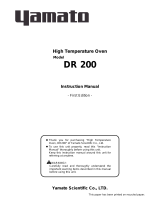Page is loading ...

Thermo Elite
400
500
Instruction
InstructionInstruction
Instruction Manual
Manual Manual
Manual
z
Thank you for your purchase of a Yamato Scientific
Thermo Elite BH Series product.
z
Before using the product, be sure to thoroughly read this
operation manual and the warranty. Store these
documents in a readily accessible place after reading.
Warning
Before using the product, be sure to carefully read and
understand all the important warning items in this
operation manual.
Yamato Scientific

Contents
Explanation of picture display ........................................................................1
Safety Precautions.........................................................................................2
Requirements for installation..........................................................................4
When using..................................................................................................................... 4
Precautions in handling..................................................................................6
Description and function of each part.............................................................8
Main unut.......................................................................................................................8
Main unit structural chart............................................................................................. 9
Control panel................................................................................................................ 10
Operation method........................................................................................12
Fixed temperature operation instructions .................................................................. 13
Auto start operation instructions ................................................................................ 14
Programmed operation instructions............................................................................ 17
To switch to other operation modes while operating .................................................. 18
Method of using DISPLAY key.....................................................................19
Usage of MODE...........................................................................................20
Content of function menu............................................................................................. 20
Strength setting of circulating pump.............................................................21
Incidental function........................................................................................22
Usage of external output.............................................................................................. 22
independent temperature overheating prevention device (BH500).............................. 23
Behavior after Power Restoration ................................................................24
in case of auto return ................................................................................................... 24
Safety device and error code.......................................................................25
Maintenance and inspection ........................................................................26
Long storage and disposal........................................................................... 27
After service and warranty ...........................................................................28
If a service call is required:.......................................................................................... 28
Troubleshooting............................................................................................................ 28
Specification table........................................................................................29

Chart of connecting wires.............................................................................30
BH400...........................................................................................................................30
BH500...........................................................................................................................31
Replacement parts.......................................................................................32
About attached goods outside the standard.................................................33
Flowchart of Operational Procedures...........................................................36
Run “MENU” ................................................................................................................ 36
Program “MODE”......................................................................................................... 37
Flowchart for programming......................................................................................... 38

1
Explanation of picture display
MEANING OF ILLUSTRATED SYMBOLS
MEANING OF ILLUSTRATED SYMBOLSMEANING OF ILLUSTRATED SYMBOLS
MEANING OF ILLUSTRATED SYMBOLS
Illustrated Symbols
Illustrated SymbolsIllustrated Symbols
Illustrated Symbols
Various symbols are used in this safety manual in order to use the
unit without danger of injury and damage of the unit. A list of
problems caused by ignoring the warnings and improper handling
is divided as shown below.
Be sure that you understand the warnings and cautions in this
manual before operating the unit.
Warning
If the warning is ignored, there is the danger of a problem that may
cause a serious accident or even fatality.
Caution
If the caution is ignored, there is the danger of a problem that may
cause injury/damage to property or the unit itself.
Meaning of Symbols
Meaning of SymbolsMeaning of Symbols
Meaning of Symbols
This symbol indicates items that urge the warning (including the caution).
A detailed warning message is shown adjacent to the symbol.
This symbol indicates items that are strictly prohibited.
A detailed message is shown adjacent to the symbol with specific actions not to
perform.
This symbol indicates items that should be always performed.
A detailed message with instructions is shown adjacent to the symbol.

2
Safety Precautions
WARNING
Do not use the unit in an area where there is flammable or explosive gas.
Never use the unit in an area where there is flammable or explosive gas.
The unit is not explosion-proof. An arc may be generated when the power switch is turned on
or off, and fire/explosion may result.
Always ground the unit.
Always ground the unit on the power equipment side in order to avoid electrical shock due to a
power surge.
If a problem occurs, you should:
If smoke or strange odor should come out of the unit for some reason,
turn off
the power key
right away, then
turn off
the earth leakage breaker and the main power. Immediately contact
a service technician for inspection. If this procedure is not followed, fire or electrical shock may
result.
Never perform repair work yourself, since it is dangerous and not recommended.
Do not use the power cord if it is bundled or tangled.
Do not use the power cord if it is bundled or tangled. If it is used in this manner, it can
overheat and fire may be caused.
Do not process, bend, wring, or stretch the power cord forcibly.
Do not process, bend, wring, or stretch the power cord forcibly. Fire or electrical shock may
result.
Do not put the power cord under the desk, chair, etc.,
Do not put the power cord under the desk, chair, etc., or through an object. Fire or electrical
shock may be caused.
Do not run the power cord next to heating equipment such as a heater.
Do not run the power cord next to heating equipment such as a heater. The cover of the cord
may melt and fire or electrical shock may result.
Substances that can not be used.
Never use explosive substances, flammable substances and substances that include explosive
or flammable ingredients in the reservoir of the unit. Explosion or fire may occur.

3
Safety Precautions
WARNING
Do not disassemble or modify the unit.
Do not reconfigure the unit. Fire or electrical shock may be caused.
Do not touch the door during or immediately after operation.
Do not touch the surface of the reservoir when you run this unit at high temperature. Severe
burning injury may be caused due to the high temperature.
CAUTION
During a thunder storm . . .
During a thunderstorm,
turn off
the power key immediately, then
turn off
the earth leakage
breaker and the main power. If this procedure is not followed, fire or electrical shock may be
caused.
Periodic check of the safety component.
The independent temperature over-rise prevention device is important safety component. Be
sure to inspect it periodically. (See chapter of independent temperature overheating
prevention device on P.25.)

4
Requirements for installation
When using
1. Always ground the unit
•
Connect the Unit’s power plug to a receptacle with grounding connectors.
•
Do not forget to ground the Unit, to protect you and the unit from electrical shock in case
of power surge. Choose a receptacle with grounding connectors as often as possible.
•
Do not connect the grounding wire to a
gas pipe, or by means of a lightning rod or
telephone line. A fire or electrical shock
will occur.
•
If only bipolar receptacles are available for
the unit, connect an optional grounding
adapter to the unit’s power plug. Check
the polarity of the receptacle before
connecting the adapter to the receptacle.
Connect the adapter’s grounding wire
(green) to a grounding terminal to the
power supply. Contact our sales
representative in your vicinity or our
service center for additional information or
assistance.
•
Do not forget to ground the unit, to protect you and the unit from electrical shock in case
of power surge.
•
Do not connect the grounding wire to a gas pipe, or by means of a lightning rod or
telephone line. A fire or electrical shock will occur.
2. Choose a correct power distribution board.
•
Choose a correct power distribution switchboard or receptacle that meets the unit’s rated
electric capacity.
Electric capacity
Electric capacityElectric capacity
Electric capacity
BH400 : AC100V 11A , BH500 : AC100V 13A
•
Do not connect the unit to an outlet that differs from the above specifications because a
fire or electrical shock will occur.
3. Choose a proper place for installation.
•
Do not install the unit in a place where:
♦
Flammable gas or corrosive gas is generated.
♦
Ambient temperature exceeds 35
°
C.
♦
Ambient temperature fluctuates violently.
♦
There is direct sunlight.
♦
There is excessive humidity and dust.
♦
There are constant vibrations.
•
Install the space of 15 or more in the side and the back.
Grounding receptacle
Power supply plug
Bipolar receptacle
Grounding wire

5
Requirements for installation
When using
4. Do not remodel
•
The remodeling act causes the break-down.
Please never do.
5. Install the unit on a level area.
•
Do not installation the unit on a non level
surface. This will cause hazards to the
operator and create problems during actual
operation.
6. After installed, you should:
•
It may cause injure to a person if this unit falls down or moves by the earthquake and the
impact, etc..
•
To prevent, take measures that the unit cannot fall down.
7. When you use the liquid and cooling water:
•
Do not use the liquid with the explosion and toxicity.
•
Do not let cooling flow to the cooling coil when working at high temperatures.
•
Do not mix water when you use oil in the reservoir.

6
Precautions in handling
8. When you need circulation:
•
Detach flexibility pipe or fitting for
the short-circuit and install the
attached hose joint when you
need to circulation at a distance.
Connect a hose with the hose
joint and secure them with hose
clamps not to leak water. When
using silicon oil, select a hose to
resist silicon oil (e.g. fluorine
rubber).
9. When you use liquid, you should
•
The liquid poured into the examination
tank must use water or the silicon oil.
•
It evaporates for water and alcohol, etc.
while using .Replenish sometimes.
•
Using well water or bad-quality water
will cause accumulation of scale and
copestone on the heater pump, etc. Be
sure to use distilled water or pure water
to prevent performance deterioration or
malfunction.
•
The viscosity must use the one to
50CST at 80 or more about the
silicon oil.
Density of ethanol
Wt % Vo1 %
Coagulation
point ( )
4.8 6.0 -2.0
11.3 14.0 -5.0
13.8 17.0 -6.1
16.4 20.2 -7.5
17.5 21.5 -8.7
18.8 23.1 -9.4
20.3 24.8 -10.6
22.1 27.0 -12.2
24.2 29.5 -14.0
26.7 32.4 -16.0
29.9 36.1 -18.9
33.8 40.5 -23.6
39.0 46.3 -28.7
46.3 53.8 -33.9
hose joint
Fitting
Flexibility pipe for the short-circuit
hose

7
Precautions in handling
10. Do not sprinkle water on the control part and the operation panel
•
When water splashes to an internal electrical component, the leak and the electric shock
may be caused.
•
Do not touch the upper surface in the reservoir when working at the high temperature.
Failure to observe this caution may cause scald.
11. Confirmation of safety
•
Turn on the earth leakage breaker.
•
Pour the liquid (water) into the reservoir tank.
•
Water level should be 3 5 cm below the upper
edge. When circulated at a distance, the water
level will go down. Pour the water again into the
reservoir to be a fixed water level.
•
Be sure whether independent tempera-ture
overheating prevention device is set in a
temperature which is 15 or more higher than
the temperature of the tank used. (BH500)
•
Stabilize by using stopper in the bottom in the
reservoir when you use the throw type cooling
device together.

8
Description and function of each part
Main unut
The back of control part
Control part
Operation panel
Lid
Drain
Connector for external output (DIN 7P)
Connector for external communication (DIN 7P)
Flexibility pipe for the short-circuit
Outlet only for
refri
g
erato
r
Earth leakage
breake
r
Power supply cable

9
Description and function of each part
Main unit structural chart
Reservoir
Float for water
level surveying
Outlet
Circulation pump
Drain
Heater
Temperature sensor (Pt100 )
Inlet

10
Description and function of each part
Control panel
POWER
key:
Key to change over the controller from the standby mode to the
operation mode or from the operation mode to the standby mode.
MODE
key:
Key to select a function from program input, edit, delete modes,
hour/time setting, change-over mode, and other functions.
DISPLAY
key:
Key to change-over the display content of the sub display (10).
Display content is changed over to set temperature, remaining
time, hour, execution segment No.
MENU
key:
Key to select the operation mode. Each mode of fixed
temperature, auto-start, auto-stop and program operation can be
selected.
ENTER
key:
Key to determine the input value of set value (temperature, time,
hour, etc.), selection mode, execution segment No. etc.
/
▼▲
(UP/DOWN)
key:
Key to change set value (temperature, time, hour, etc.) and to
choose a selection from various parameters on the function
menu.
ESCAPE
key:
Key to cancel the latest entry and recover the status that was
valid prior to the making the latest selection.
Main Display:
It displays temperature measurements, set values (temperature,
time, hour, etc.), program information, error information, etc.
a
b
c
e
f
d

11
Description and function of each part
Control panel
Sub Display:
It displays set temperature, remaining time, current hour and
execution segment No. etc.
Operation monitor:
It indicates an operation mode.
-a
STANDBY
lamp:
It flashes to indicate that the instrument is in the preoperational
standby mode.
-b Temperature pattern
lamp:
It illuminates to indicate the heat treatment process pattern
executed by the controller with flashing light indicating the point
currently in execution.
-c
OVER
lamp:
It flashes to indicate the end of auto-stop or program operation.
-d
TROUBLE
indicator lamp:
It blinks when an error is detected and displays the
corresponding code for that particular problem.
-e
REMOTE
operation
indicator lamp:
It illuminates when the instrument is put into remote operation
(optional) and displays the word “REMOTE
REMOTEREMOTE
REMOTE.”
-f
KEY
LOCK
indicator lamp:
It illuminates to indicate that the operation panel key lock
function is in operation.
Operation menu
indicator lamp:
It illuminates to indicate the active operation mode in the
operation menu.
Sub display menu
indicator lamp:
It illuminates to indicate the item (set temperature, remaining
time, hour or execution segment) shown in the sub display.
HEAT
ON
indicator
lamp:
It illuminates when the heater is on.
TIME
indicator lamp:
It illuminates when the operation starting time of the auto-start
and the operation completion time of the auto-stop is set in the
hour setting mode.
Independent
Temperature
Overheating
Prevention Device:
Setting the instrument to the operational temperature of the
independent over rising prevention.

12
Operation method
attention :
Operate according to the following procedures when the preparation for the
operation is complete.
1. Turning on of power supply
Turn on the leak breaker in the back of the
controller.
The lighting display is done by a sub display
at present time.
Push the POWER key in the operation panel.
This machine becomes a stand-by state by
turning on the power supply. Under such a
condition, it is possible to shift to all
operation modes by pushing the MENU key.
2. Selection of operation menu
Press the MENU key several times to select
desired operating method.
It allows you to enter each parameter into a
flashing menu.
3. Explanation of operation menu
Fixed temperature
It is a drive method of setting the temperature of the target and
keeping the temperature constant.
Auto stop
It is a drive method of stopping the state that a fixed value is driven
at arbitrary after time passes or clock time.
Auto start
It is a drive method the fixed value drive's beginning at after
arbitrary time passes or clock time.
Program
The operation is begun and is stopped at after arbitrary time passes
or clock time. Moreover, the temperature can be changed at arbitrary
set time and it be repeated.

13
Operation method
Fixed temperature operation instructions
1. Selection of operation
menu
Push the MENU key and
select the fixed temp
The MENU key is pushed.
The indicator of the FIXED TEMP
blinks.
The temperature set last
time is blinking and enters
the state that a set
temperature can be input
in a sub-display.
2. Input of set
temperature
Push the ENTER key after
making a sub-display
display an arbitrary set
temperature pushing
keys.
Press
▲▼
keys several times.
A sub-display is made to display the
hoping set temperature.
The ENTER key is pushed.
The fixed temperature
operation is begun.
3. Change in set
temperature when
fixed temp operation is
being driven
Push the ENTER key after
making a sub-display
display an arbitrary set
temperature pushing
keys.
Press
▲▼
keys several times.
A sub-display is made to display the
hoping set temperature.
The ENTER key is pushed.
The fixed temperature
operation in the
temperature newly set is
begun.

14
Operation method
Auto start operation instructions
1. Selection of operation
menu
Select an AUTO START
pushing the MENU key.
The MENU key is pushed.
The operation menu indicator of an
AUTO START blinks.
The sub-display displays
TEMP allowing you to
enter set temperature.
2. Input of set
temperature
Make a main display
display an arbitrary set
temperature by pushing
keys and push the
ENTER key.
Press
▲▼
keys several times.
A main display is made to display the
hoping set temperature.
The ENTER key is pushed.
Sub-display displays TIME
allowing you to enters
when to begin the
operation.
3. Input of time
Press keys to blink
start time (or clock time)
on the main display, and
press the ENTER key.
Press
▲▼
keys several times.
A main display is made to display the
hoping set time.
The ENTER key is pushed.
The STANDBY indicator
of the operation monitor
blinks on standby waiting
for starting operation. The
operation is begun after
the set time passes.

15
Operation method
Auto stop operation instructions
1. Selection of drive
menu
Select an AUTO STOP
pushing the MENU key.
The MENU key is pushed.
The menu indicator of
an AUTO STOP blinks.
It is displayed in a sub-
display as TEMP and
enters the state that a set
tempe-rature can be input.
2. Input of set
temperature
Make a main display
display an arbitrary set
temperature pushing
keys and push the ENTER
key.
Press
▲▼
keys several times.
A main display is made to display the
hoping set temperature.
The ENTER key is pushed.
Sub-display displays TIME
allowing you to enter when
to end the operation.
3. Input of time
Press keys to blink
stop time (or clock time) on
the main display, and
press the ENTER key.
Press
▲▼
keys several times.
A main display is made to display the
hoping set time.
The ENTER key is pushed.
The sub-display displays
PUMP allowing you to
select pump status after
time is up.

16
Operation method
Auto stop operation instructions
4. Setting pump
operation status
Press keys to
indicate pump status (ON
or OFF) on the main
display after operation
stop. Push the ENTER key
afterwards.
Press
▲▼
keys several times.
A main display displays ON or OFF.
The ENTER key is pushed.
The sub-display displays
WAIT allowing you to set
the wait function.
5. Selection of wait
function
Press keys to
indicate waiting function
(ON or OFF) on the main
display. Then press
ENTER key.
Press
▲▼
keys several times.
A main display displays ON or OFF.
The ENTER key is pushed.
The sub-display displays
WAIT allowing you to set
the wait function.
Count time
The timer of an auto stop
starts to count down at the
following.
When the wait function is
turning on
It starts when set
temperature has reached
target value.
When the waiting function is
OFFor when stop time is set
in clock time.
It starts right after the
auto stop operation is
started.

17
Operation method
Programmed operation instructions
1. Selection of operation
menu
Select the PROGRAM
pushing the MENU key.
The MENU key is pushed.
The operation menu indicator
of the PROGRAM blinks.
PROG is displayed in a
sub-display allowing you to
input the execution
program number.
2. Input of execution
program number
ress keys to indicate
an desired program
number on the main
display, and press the
ENTER key.
Press
▲▼
keys several times.
A main display displays
the program number.
ATTENTION
If the program does not exist,
―
――
―
―
――
―
―
――
―
―
――
―
is blinking.
Please create the new program.
The ENTER key is pushed.
Sub-display displays TIME
allowing you to enter when
to end the operation.
3. Input of time
Press keys to blink
start time (or clock time)
on the main display, and
press the ENTER key.
Press
▲▼
keys several times.
A main display displays
the hoping set time.
The ENTER key is pushed.
The standby indicator on
the operation monitor
blinks waiting for
programmed operation to
start. The operation begins
after the set time passes.
/