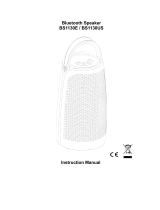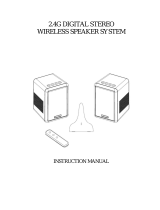Page is loading ...

2
Table of Contents
1. Introduction ...............................................................................................................................4
2. General Information ................................................................................................................. 5
2.1 Reading and Storing the User Manual ...................................................................................................................... 5
2.2 Signal symbol/word denitions ......................................................................................................................................5
3. Safety ............................................................................................................................................ 6
3.1 Proper Use ...................................................................................................................................................................................6
3.2 Safety Instructions ..................................................................................................................................................................6
3.2.1 Notes on Electrical Safety ........................................................................................................................................ 6
3.2.2 Battery Notes ...................................................................................................................................................................7
3.2.3 General Safety Notes ..................................................................................................................................................8
3.2.4 Electromagnetic Interference ................................................................................................................................9
3.2.5 FCC Statement ................................................................................................................................................................. 9
3.2.6 FCC Radiation Exposure Statement .............................................................................................................10
3.2.7 IC Statement ................................................................................................................................................................... 10
3.2.8 IC Radiation Exposure Statement ................................................................................................................... 10
4. In the Box and Unpacking ..................................................................................................... 11
5. Controls and Connections ...................................................................................................12
5.1 Front Panel ................................................................................................................................................................................ 12
5.2 Back Panel .................................................................................................................................................................................. 13
5.3 Remote Control ....................................................................................................................................................................14
6. Status Indication (LED indicator) ........................................................................................15
7. Setting Up the LSX ................................................................................................................. 16
7.1 Installing the Speakers ....................................................................................................................................................... 16
7.2 Speaker Placement ............................................................................................................................................................16
7.3 Installing the KEF Apps ................................................................................................................................................... 17
7.4 Setting Up with Wi-Fi ....................................................................................................................................................... 17
7.4.1 Internet Network Requirements ..................................................................................................................... 17
7.4.2 Android and iOS (Non Airplay 2) Method .............................................................................................. 18
7.4.3 iOS (Airplay 2) Method ..........................................................................................................................................20
7.5 Over the Air Firmware Update .................................................................................................................................21
7.5.1 Automatic Update Alert ........................................................................................................................................21
7.5.2 Checking for Update Manually ..........................................................................................................................22
7.6 Setting Up Without Wi-Fi .............................................................................................................................................23
8. Control Interface ....................................................................................................................24
8.1 Using KEF Control App ................................................................................................................................................... 24
8.1.1 Home Screen .................................................................................................................................................................24
8.1.2 Sound Optimization: EQ Settings ....................................................................................................................25
8.1.3 Adjusting the Settings of the Speakers ........................................................................................................31
8.2 Using the Remote Control ............................................................................................................................................ 35
8.2.1 Replacing the Battery ...............................................................................................................................................35
9. Playback and Streaming ........................................................................................................ 36
9.1 Playback with Wi-Fi ............................................................................................................................................................36
9.1.1 Using the KEF Stream App ...................................................................................................................................36
9.1.1.1 Home Screen .....................................................................................................................................................36
9.1.1.2 Main Menu ............................................................................................................................................................ 37
9.1.1.3 Playback Screen ................................................................................................................................................38

3
9.1.1.4 Playing Music from Connected Device (Library) .....................................................................39
9.1.1.5 Playing Music from Media Servers ......................................................................................................39
9.1.1.6 Playing Music from TIDAL ........................................................................................................................ 39
9.1.1.7 Playing Music from Spotify ...................................................................................................................... 40
9.1.1.8 Favourites ............................................................................................................................................................. 40
9.1.1.9 Recent ..................................................................................................................................................................... 40
9.1.1.10 Queue ...................................................................................................................................................................... 41
9.1.1.11 Playlists ....................................................................................................................................................................43
9.1.1.12 Settings ....................................................................................................................................................................46
9.1.2 Streaming with AirPlay 2........................................................................................................................................47
9.1.3 Streaming with Spotify Connect ......................................................................................................................48
9.1.4 Streaming with Qplay ...............................................................................................................................................49
9.1.5 Streaming with Roon ................................................................................................................................................50
9.1.6 Streaming with DLNA .............................................................................................................................................50
9.2 Playback with Bluetooth .................................................................................................................................................. 51
9.2.1 Selecting Bluetooth Mode .....................................................................................................................................51
9.2.2 Bluetooth Pairing .........................................................................................................................................................51
9.2.3 Playback Controls ........................................................................................................................................................51
9.3 Playback with Optical Input .......................................................................................................................................... 52
9.3.1 Optical Cable Connection .................................................................................................................................... 52
9.3.2 Selecting Optical Mode ...........................................................................................................................................52
9.4 Playback with Auxiliary Input .......................................................................................................................................52
9.4.1 Auxiliary Cable Connection ................................................................................................................................52
9.4.2 Selecting Auxiliary Mode .......................................................................................................................................52
10. Cleaning and Maintenance ....................................................................................................53
11. Storage .......................................................................................................................................53
12. FAQ and Troubleshooting ................................................................................................... 54
12.1 Setup and Network Connection .............................................................................................................................. 54
12.2 Operation ..................................................................................................................................................................................58
12.3 KEF Control App and KEF Stream App ............................................................................................................... 61
12.4 Maintenance .............................................................................................................................................................................62
12.5 Comments and Requests ............................................................................................................................................... 63
12.6 Troubleshooting ....................................................................................................................................................................63
12.7 Resetting to Factory Default ........................................................................................................................................ 66
12.8 LED Indicators ........................................................................................................................................................................ 67
13. Specications ............................................................................................................................70
14. Disposal .................................................................................................................................... 72
14.1 Disposing of the Packaging ............................................................................................................................................72
14.2 Disposing of the Speakers ..............................................................................................................................................72
14.3 Disposing of the Battery .................................................................................................................................................72
15. Appendix .................................................................................................................................. 73
15.1 Explanation of symbols ....................................................................................................................................................73
15.1.1 Warning Symbols ........................................................................................................................................................73
15.1.2 Regional Symbols .........................................................................................................................................................73
15.2 Integration with Home Automation Control System ...............................................................................75
15.3 IR Command Codes ..........................................................................................................................................................76

4
Table of ContentsSetting Up the LSXUsing the KEF Control AppPlayback and StreamingFAQ and Troubleshooting
1. Introduction
Thank you for choosing KEF wireless high-resolution speaker system – LSX.
Innovation is what sets KEF apart from its competitors. For over 50 years KEF has
been at the forefront of loudspeaker research and development, designing class-leading
speakers that have dealt with the challenges of reproducing the latest musical formats,
and reproducing them to the highest possible quality. This legacy continues today with
the LSX, our compact, yet powerful speaker system for the digital music era.
Please read and follow this user manual carefully before using the speaker system.

5
Table of ContentsSetting Up the LSXUsing the KEF Control AppPlayback and StreamingFAQ and Troubleshooting
2. General Information
2.1 Reading and Storing the User Manual
This user manual accompanies the LSX speaker system (hereafter referred
to as the “speakers”), and contains important information on setup and
handling.
Before using your speakers, read the user manual carefully. This particularly applies to
the safety instructions. Failure to do so may result in personal injury or damage to the
speakers.
Retain the user manual for further use. Make sure to include this user manual when
passing the speakers on to third parties.
2.2 Signal symbol/word definitions
The following symbols and signal words are used in this user manual.
WARNING!
This signal symbol/word designates a hazard with moderate
risk, which may result in death or severe injury if not avoided.
NOTICE!
This signal word warns of possible damage to property.
This signal word provides you with useful additional
information on handling and use.

6
Table of ContentsSetting Up the LSXUsing the KEF Control AppPlayback and StreamingFAQ and Troubleshooting
3. Safety
3.1 Proper Use
The speakers are exclusively intended for private indoor use and are not suitable for
commercial purposes.
Use the speakers only as described in this user manual. Any other use is deemed
improper and may result in damage to property or even personal injury. The speakers
are not a toy.
The manufacturer or vendor accepts no liability for damage caused by improper or
incorrect use.
3.2 Safety Instructions
3.2.1 Notes on Electrical Safety
WARNING!
Risk of electric shock!
Improper handling of the speakers may result in electric shock.
• WARNING: TO REDUCE THE RISK OF FIRE OR ELECTRICAL SHOCK, DO NOT
EXPOSE THIS APPLIANCE TO RAIN OR MOISTURE.
• CAUTION: TO REDUCE THE RISK OF ELECTRIC SHOCK, DO NOT REMOVE
COVER (OR BACK). NO USER-SERVICEABLE PARTS INSIDE. REFER SERVICING
TO QUALIFIED SERVICE PERSONNEL.
• A combined power input lead and country specific power plug is provided.
• Check before connecting to your local power supply that the local supply voltage is
the same as that marked on the underside of the device. If it is not, check with your
supplier before proceeding.
• The device should be connected to a power socket/outlet with a protective earthing
connection.
• Refer to the information on the underside of the enclosure for electrical and safety
information before installing or operating the speakers.
• Only connect the speakers to an easily accessible socket/outlet so that you can quickly
disconnect them from the power supply in the event of a problem.

7
Table of ContentsSetting Up the LSXUsing the KEF Control AppPlayback and StreamingFAQ and Troubleshooting
• Do not use the speakers if they are damaged or if the power cable or plug is defective.
• Never touch the power plug with wet or damp hands.
• Do not pull the power plug out of the socket/outlet by the cable; instead, always pull it
out by the plug itself.
• Never move, pull, or carry the speakers by their power cables.
• Lay the power cables so that they do not pose a tripping hazard.
• Do not kink the power cables and do not lay them over sharp edges.
• Only use the speakers indoors. Do not use the speakers in damp rooms or in the rain.
3.2.2 Battery Notes
WARNING!
Risk of explosion, injury and damage!
Improper handling of the battery increases the risk of explosion, leakage, serious injury
and property damage.
• The remote control supplied with this product contains a coin/button cell battery.
If the coin/button cell battery is swallowed, it can cause severe internal burns in just
2hours and can lead to death.
• Danger of explosion if the battery is incorrectly replaced. Replace only with the same
or equivalent type.
• Do not ingest the battery. Chemical burn hazard!
• Keep new and used batteries away from children.
• If the battery compartment does not close securely, stop using the remote control
and keep it away from children.
• If you think batteries might have been swallowed or placed inside any part of the body,
seek immediate medical attention.
• Dispose of used battery immediately.
• Battery must not be exposed to excessive heat such as direct sunlight, fire or the like.

8
Table of ContentsSetting Up the LSXUsing the KEF Control AppPlayback and StreamingFAQ and Troubleshooting
3.2.3 General Safety Notes
WARNING!
Risk of injury and damage!
Improper handling of the speakers may increase the risk of injury and damage.
• Read these instructions.
• Keep these instructions - for future reference.
• Heed all warnings - on the speakers and in all product documentation.
• Follow all instructions.
• Do not use the speakers near water.
• The speakers shall not be exposed to dripping or splashing and no objects filled with
liquids such as vases, shall be placed on the speakers.
• Clean only with dry cloth.
• Do not block any ventilation openings. Install in accordance with the manufacturer‘s
instructions. To ensure reliable operation of the speakers and to protect them from
overheating put the speakers in a position and location that will not interfere with their
proper ventilation.
• Do not install near any heat sources such as radiators, heat registers, stoves, or other
apparatus (including amplifiers) that produce heat.
• Avoid damp, temperature extremes and direct sunlight.
• Trailing cables are dangerous, secure all cables.
• No naked flame sources, such as lighted candles, should be placed on the speakers.
• (For specific markets only) Do not defeat the safety purpose of the polarized or
grounding-type plug. A polarized plug has two blades with one wider than the other.
A grounding-type plug has two blades and a third grounding prong. The wide blade or
the third prong are provided for your safety. If the provided plug does not fit into your
outlet, consult an electrician for replacement of the obsolete outlet.
• Protect the power cables from being walked on or pinched particularly at plugs,
convenience receptacles, and the point where they exit from the speakers.
• The power plugs or the appliance coupler shall be readily accessible to completely
disconnect the speakers from power.
• Only use attachments/accessories specified by the manufacturer.

9
Table of ContentsSetting Up the LSXUsing the KEF Control AppPlayback and StreamingFAQ and Troubleshooting
• Use only with the cart, stand, tripod, bracket, or table specified by the
manufacturer, or sold with the speakers. When a cart is used, use caution
when moving the cart/speakers combination to avoid injury from tip-over.
• Unplug the speakers during lightning storms or when unused for long periods of time
to prevent damage to these speakers.
• Refer all servicing to qualified service personnel. Servicing is required when the
speakers have been damaged in any way, such as power cables or plugs are damaged,
liquid has been spilled or objects have fallen into the speakers, the speakers have been
exposed to rain or moisture, do not operate normally, or have been dropped. Do not
attempt to service this product yourself. Opening or removing covers may expose
you to dangerous voltages or other hazards. Please contact KEF to be referred to an
authorized service center near you.
3.2.4 Electromagnetic Interference
The normal function of the product may be disturbed by strong electromagnetic
interference. If so, simply reset the product to resume normal operation by following
the user manual. In case the function could not resume, please use the product in other
location.
3.2.5 FCC Statement
This equipment has been tested and found to comply with the limits for a Class B digital
device, pursuant to Part 15 of the FCC Rules. These limits are designed to provide
reasonable protection against harmful interference in a residential installation. This
equipment generates, uses and can radiate radio frequency energy and, if not installed
and used in accordance with the instructions, may cause harmful interference to radio
communications. However, there is no guarantee that interference will not occur in
a particular installation. If this equipment does cause harmful interference to radio or
television reception, which can be determined by turning the equipment off and on, the
user is encouraged to try to correct the interference by one of the following measures:
• Reorient or relocate the receiving antenna.
• Increase the separation between the equipment and receiver.
• Connect the equipment into an outlet on a circuit different from that to which the
receiver is connected.
• Consult the dealer or an experienced radio/TV technician for help.
This device complies with Part 15 of the FCC Rules. Operation is subject to the following
two conditions:
1. This device may not cause harmful interference, and
2. This device must accept any interference received, including interference that may
cause undesired operation.

10
Table of ContentsSetting Up the LSXUsing the KEF Control AppPlayback and StreamingFAQ and Troubleshooting
3.2.6 FCC Radiation Exposure Statement
This device complies with FCC radiation exposure limits set forth for an uncontrolled
environment and it also complies with Part 15 of the FCC RF Rules. This equipment must
be installed and operated in accordance with provided instructions and the antenna(s)
used for this transmitter must be installed to provide a separation distance of at least
20cm from all persons and must not be co-located or operating in conjunction with any
other antenna or transmitter. End-users and installers must be provided with antenna
installation instructions and consider removing the no-collocation statement.
The device meets the exemption from the routine evaluation limits in section 2.5
of RSS102 and compliance with RSS-102 RF exposure, users can obtain Canadian
information on RF exposure and compliance.
The device for operation in the band 5150-5250 MHz is only for indoor use to reduce
the potential harmful interference to co-channel mobile satellite systems.
For devices with detachable antenna(s), the maximum antenna gain permitted for devices
in the band 5725-5850 MHz shall be such that the equipment still complies with the
e.i.r.p. limits specified for point-to-point and non-point-to-point operation as appropriate.
CAUTION! Any changes or modifications not expressly approved by the party
responsible for compliance could void the user’s authority to operate the equipment.
3.2.7 IC Statement
This device complies with Industry Canada’s licence-exempt RSSs. Operation is subject to
the following two conditions:
1. This device may not cause interference; and
2. This device must accept any interference, including interference that may cause
undesired operation of the device.
This transmitter must not be co-located or operating in conjunction with any other
antenna or transmitter. This equipment should be installed and operated with a minimum
distance of 20 centimeters between the radiator and your body.
3.2.8 IC Radiation Exposure Statement
This equipment complies with IC RSS-102 radiation exposure limits set forth for an
uncontrolled environment. This equipment should be installed and operated with a
minimum distance of 20 cm between the radiator and any part of your body.

11
Table of ContentsSetting Up the LSXUsing the KEF Control AppPlayback and StreamingFAQ and Troubleshooting
4. In the Box and Unpacking
NOTICE!
Risk of damage!
Using a sharp knife or other pointed object to open the packaging may damage the
speakers.
• Be very careful when opening the packaging. Follow the instructions on the packaging
to lift up the speakers from the sides to avoid damaging the Uni-Q drivers (speaker
cones).
×2
×1 ×1 ×2 ×5
1. Take the speakers out of the packaging.
2. Check to make sure that all parts are included, including:
• Speaker ×2 (Master Speaker ×1, Slave Speaker ×1)
• Remote control* ×1
• Inter-speaker cable ×1 (length: 3 m)
• Power cable ×2 (length: 2 m, with country-specific power plugs)
• Printed materials: Quick start guide, important safety information, specifications,
warranty information, and maintenance guide for Kvadrat fabrics
3. Check whether the speakers or individual parts are damaged. If this is the case, do not
use the speakers. Contact your retailer via the contact information indicated on the
warranty information.
*Remove the insulation tab from the battery compartment before use.

12
Table of ContentsSetting Up the LSXUsing the KEF Control AppPlayback and StreamingFAQ and Troubleshooting
5. Controls and Connections
5.1 Front Panel
Master SpeakerSlave Speaker
• An LED indicator can be found on each speaker, below the Uni-Q driver (speaker
cone).
• The IR (infrared) receiver for the remote control can be found on the Master Speaker
where the LED indicator is located.
The LED indicator of the Slave Speaker only comes on when:
• The Slave Speaker is initially connected to power and is working properly. The
LED indicator will briefly come on orange and then go out.
• An error occurs.
During normal operation the LED indicator on the Slave Speaker will not
illuminate.

13
Table of ContentsSetting Up the LSXUsing the KEF Control AppPlayback and StreamingFAQ and Troubleshooting
5.2 Back Panel
Controls and connections are found on the back panel of each speaker, marked as
shown.
B Bluetooth pairing button Enables Bluetooth pairing. The speakers will be ready
to pair a new device. Any Bluetooth connected device
will be disconnected.
M Master-Slave pairing
button
Re-establishes the connection between the Master and
Slave Speakers if the connection is lost.
R Factory reset button
(inside the small hole)
Resets the speakers to the factory defaults.
O Optical input port Plays audio input from a source (e.g. television*, game
console) through an optical cable (not provided).
X Auxiliary input jack Plays audio input from a source (e.g. phono stage)
through a 3.5 mm audio cable (not provided).
S Subwoofer output jack Connects a subwoofer with the speakers through an
RCA cable (not provided).
N Network port Connects the speakers to a router with a LAN cable
(not provided).

14
Table of ContentsSetting Up the LSXUsing the KEF Control AppPlayback and StreamingFAQ and Troubleshooting
C USB power port
(5 V 2 A)
Charges Compatible Personal Assistant Devices and
mobile devices. Charging is not available when the
speakers are in Standby Mode.
T To Master/Slave
connection port
Connects to the Master/Slave Speaker with the inter-
speaker cable.
A AC input connector Connects the speakers to the power source with the
power cables.
*Make sure your television is set to output digital audio in PCM format. Refer to the user manual of your
television for details.
A threaded hole (¼–20 UNC) can be found on the underside of each speaker
for stands or wall mounting. See chapter “Installing the Speakers”.
5.3 Remote Control
Source button
Volume up button
Play/pause button
Next button
On/off button
Volume down button
Mute button
Previous button
Remove the insulation tab from the battery compartment before use.

15
Table of ContentsSetting Up the LSXUsing the KEF Control AppPlayback and StreamingFAQ and Troubleshooting
6. Status Indication (LED indicator)
The connection and operation status can be easily checked through the colours and
patterns of the LED indicator on the Master Speaker.
Pattern Status
Alternating between
white and orange
The speakers are ready to connect to a Wi-Fi network.
Launch the KEF Control app to set up the speakers.
Solid orange
The speakers are in Standby Mode and connected to a
Wi-Fi network.
Solid white The speakers are operating in Wi-Fi Mode.
Solid green The speakers are operating in Spotify Connect Mode.
Solid blue
The speakers are operating in Bluetooth Mode and a device
is already paired with the speakers.
Solid purple The speakers are operating in Optical Mode.
Solid yellow The speakers are operating in AUX Mode.
For a full list of colours and patterns, see chapter “LED Indicators”.

16
Table of ContentsSetting Up the LSXUsing the KEF Control AppPlayback and StreamingFAQ and Troubleshooting
7. Setting Up the LSX
7.1 Installing the Speakers
• The speakers should be placed on a flat and level surface that is free from vibration.
• The speakers can be mounted on stands or on the wall. A threaded hole
(¼–20UNC) can be found on the underside of each speaker.
WARNING: Be aware of the potential hazards from tipping or knocking the speakers
off the stands which may result in personal injury, or properly damage.
7.2 Speaker Placement
The two speakers are distinguished between the Master and Slave Speakers. By default,
the Master Speaker is the right channel* and should be placed on your right hand side as
you face the speakers. For the best stereo experience or soundstage, place the speakers
around 1 to 3 meters apart.
A
B C
A = B = C
The optimum distance between the speakers and the listener will depend on how far the
Master and Slave Speakers are separated. Try to keep the same distance to the listener to
form an equilateral triangle.
*The left and right channels can be swapped through the KEF Control app. See chapter “Inverse L/R Speakers”.
Maximum Distance between the Two Speakers
Wireless Mode Up to 5 meters. Note that RF interference, including Wi-Fi
and Bluetooth may reduce this distance.
Cable Mode Connect with a shielded Cat-6 Ethernet cable.
The maximum cable length is 8 metres.

17
Table of ContentsSetting Up the LSXUsing the KEF Control AppPlayback and StreamingFAQ and Troubleshooting
7.3 Installing the KEF Apps
For comprehensive control and to enjoy streaming muisc, install the KEFControl app
and KEFStream app on your iOS* or Android** devices. Search “KEF Control” and “KEF
Stream” in the App Store or Google Play Store to download and install the apps.
The KEF Control app allows you to set up the speakers, apply sound settings,
turn on/off the speakers and switch sound sources.
The KEF Stream app allows you to access to and play back your locally or
network stored music.
*Requires iOS 10 or above. **Requires Android 4.4 or above.
7.4 Setting Up with Wi-Fi
For the best sound quality, comprehensive control and full functionality, the speakers
should be “onboarded” to your personal Wi-Fi network.
7.4.1 Internet Network Requirements
For better streaming stability, especially for hi-res music streaming, a 5 GHz Wi-Fi
network with a router transmission speed of at least 1,300 Mbps is recommended.
• Technical Requirements
Support IEEE 802.11a/b/g/n
Using security protocol WPA2
• Open networks are not recommended for security reasons.
• WEP is an old encryption method and may lead to setup and streaming
problems.
• Refer to the user manual of your router to select the encryption method.
Connecting to an office network: The speakers are designed to work
with a personal Wi-Fi network. In office networks, additional security or
authentication methods are commonly introduced which may prevent
the speakers from connecting. You may need the help of the network
administrator to configure the network if the speakers are to be connected
to an office network.

18
Table of ContentsSetting Up the LSXUsing the KEF Control AppPlayback and StreamingFAQ and Troubleshooting
7.4.2 Android and iOS (Non Airplay 2) Method
Airplay 2 is available from firmware version 4.0. After firmware upgrade, iOS
users should follow the chapter "iOS (Airplay 2) Method" to perform the setup.
1. To connect LSX to your network, open the KEF Control app on your device. Select
“KEF LSX” from the selection menu and then tap “Next”.
2. Connect the power cables to the AC input connectors at the back of the speakers.
Then tap “Next”.
3. The LED indicator on the Master Speaker will ash orange and white, indicating that
the speakers are ready for connection. Tap “Next”.
1. 2. 3.
4. Tap the Home button of your device.
5. Open the “Settings” app of your device.
6. Select “Wi-Fi”.
7. Select “LSX_XXX” from the available networks.

19
Table of ContentsSetting Up the LSXUsing the KEF Control AppPlayback and StreamingFAQ and Troubleshooting
8. Return to the KEF Control app and then tap “Next”.
9. Select your Wi-Fi network from the list, enter the password of your Wi-Fi network
and then tap “Next”.
10. Create a name for the speakers (optional) and then tap “Next”.
The onboarding process will be automatically completed. The LED indicator on the
Master Speaker will light solid white when the connection is successful. The Slave
Speaker will be automatically and wirelessly connected to the Master Speaker.
8. 9. 10.
The above process is slightly different between iOS and Android devices. In this
case, follow the instructions on the screen to complete the connection.

20
Table of ContentsSetting Up the LSXUsing the KEF Control AppPlayback and StreamingFAQ and Troubleshooting
7.4. 3 iOS (Airplay 2) Method
Once your speakers are upgraded with Airplay 2, iOS users can use this method to
connect the speakers to your network.
1. To get the speakers connected to a network, connect the power cables to the AC
input connectors at the back of the speakers. The LED indicator on the Master
Speaker will ash orange and white.
2. Open the KEF Control app on your device. Select “KEF LSX Airplay” from the
selection menu and then tap “Next”.
3. Select “LSX_XXX” under “Set up new airplay speaker...”.
4. Select the network to join and then tap “Next”.
The onboarding process will be automatically completed. The LED indicator on the
Master Speaker will light solid white when the connection is successful. The Slave
Speaker will be automatically and wirelessly connected to the Master Speaker.
/