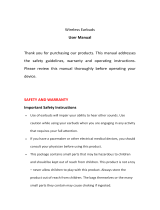Page is loading ...

SILENCER BT
USER MANUAL
Included
• Silencer BT electronic earbuds
• Small / medium / large (Sure-Lock™ sizing fins (6 total)
• Small / medium / large foam ear tips (6 total)
• Cleaning Brush
• Charging Case with Detachable Lanyard
• Micro USB cable
• FREE WALKER’S CONNECT APP available on Apple App Store & Google Play
Quick Start Guide
1. Select the properly sized foam tips and fins that best fit your ears. Follow the Earbud Tip and Fin Selection procedure below before
proceeding.
2. Turn on the right earbud by pressing and holding the Power button for 2 seconds.
3. Press and hold the BT Multifunction button (MFB) on the left ear for 2 seconds to turn on your left earbud. A beep in both ears indicates
the left and right earbuds are now connected.
4. Environmental Hearing Mode adjustments can now be made by pressing the Power/Mode button on the right ear. Increasing or
decreasing ambient sound volume can be adjusted by pressing the Volume Up or Volume Down button on the corresponding earbud.
Connecting to Bluetooth Device and APP
1. Download the WALKER’S CONNECT APP on either the Apple App Store or Google Play.
2. With earbuds off, press and hold the BT Multifunction button on the left earbud for 5 seconds. The earbud will say “Pairing” when ready
to pair with your device.
3. Enter Bluetooth menu under settings on your mobile device and select Silencer BT. The earbuds will say “Connected” when a
successful pairing has been made.
4. Open Walker’s Connect APP.
Android: Connections to both media and data should occur automatically. If the APP is not functioning as expected turn off the earbuds and
reconnect device.
Apple: May require connecting Bluetooth media and data separately in the Bluetooth settings menu. Please ensure both are enabled to
enjoy the full features of the Silencer BT and Walker Connect APP.
BT Multifunction (MFB)
Ambient Volume Up
Ambient Volume Down
Left Earbud Right Earbud
Power / Hearing Mode
Ambient Volume Up
Ambient Volume Down
Earbud Tip and Fin Selection
While fitting the earbuds, ensure that they are powered off. Slide the Sure-Lock™ sizing fins over the housing,
and install the foam tips to the ear canal post on the device. If you are unsure of which size fins and foam tips to
use, begin with the medium size.
Roll and compress the foam tip between your fingers. Insert into your ear and hold in place for 10-15 seconds to
allow the foam to expand and seal within your ear.
A properly sealed Silencer BT earbud will significantly reduce outside noise, muffling the ambient sound. When
fitting, be sure the earbuds are powered off when testing how well the foam tips seat your ears.
Try different combinations of the included sizing fins and foam tips to obtain a good seal and secure fit. If the
foam tip or sizing fin causes pain while worn, try a smaller size that still created a good seal with your ear.

Charging
The earbuds automatically begin charging when placed into the charging case. Red LED will illuminate to indicate charging is in progress. The
red LED will turn off once the earbuds are fully charged. The earbuds will need to be recharged after approximately 14 hours of general use or
after 4 hours of Bluetooth streaming.
The charging case will charge the earbuds a full 6 times before needing to be recharged. Connect the provided micro USB cableto the charging
case and USB power adapter (not included) to charge the case. Red LED will illuminate to indicate charging is in progress. The LED will turn
blue once the case is fully charged. With most adapters, the case should be fully charged within 2 ½ hours.
Walker’s Connect APP
FREE on Apple App Store and Google Play
All settings including, volume, volume link, environmental hearing modes, and sleep timer can be adjusted from the Walker’s Connect APP.
To connect the earbuds to the app, simply open the app while the earbuds are powered on and connected via Bluetooth to your mobile phone.
The app will automatically synchronize with the earbuds and reflect the current settings.
Earbud Ambient sound control and Bluetooth volume are controlled separately for a unique listening experience. The Walker’s Connect APP will
control the Ambient volumes while Bluetooth volume is controlled using the volume buttons on your mobile device.
Ambient Sound Control: Controls the physical volume that can also found on the earbuds.
Earbud Volume Link: By default, the ambient volume control of both earbuds are un-linked, meaning that pressing a volume button on one
earbud will adjust only that earbud by one level. The volume controls can be linked by pressing the link button between the two control sliders.
Environmental Hearing Modes: Four ambient audio profiles are available to create a custom listening experience. Universal, Clear Voice, High
Frequency Boost, and Power Boost can all be adjusted from both the earbud and APP.
Inactivity Sleep Timer: To conserve battery life when the earbuds are not in use, the earbuds can be configured to power off after a set
time(2,4,6,8 hours). The earbuds will power off when no button has been pressed for the designated time AND when they are notconnected to a
device via Bluetooth.
Earbud Functions and Features
Power On: On each earbud, hold the MFB / power button down for 2 seconds.
• The left earbud will automatically enter Bluetooth pairing mode when powered on for the first time and await pairing with a mobile
phone. Subsequent power ups will have the device attempt to reconnect to the previously connected device.
• Both earbuds will recall their previous volume and hearing mode settings when powering on.
• The earbuds will power down after a period of inactivity (default 2 hours). To power down, the earbuds must have no input for the
given period of time AND not be actively streaming Bluetooth audio.
Power Off: On either earbud, press and hold the MFB / power button for 2 seconds and both earbuds will power down.
Silencer Features
In addition to functioning as highly effective hearing ear protection, the Silencer BT earbuds have several additional features to enhance your
hearing protection and safety.
Ambient Sound Control: Press the volume up or down button on either earbud to adjust the ambient volume for that earbud. Earbud
volume controls are un-linked by default, pressing a volume control button on either earbud will affect only that earbud. For a
customized hearing solutions, the volume of each earbud can be set together from the Walker’s Connect APP.
Environmental Hearing Modes: Four ambient audio profiles are available to create a custom listening experience: Press the
power/hearing mode button on the right earbud to cycle the hearing mode
Universal: Standard audio profile, no adjustments are made to incoming audio
Clear Voice: Advanced profile designed to better isolate human voices.
High Frequency Boost: Hearing profile designed to boost frequencies above 1kHz.
Power Boost: Incoming audio is boosted to be twice as loud as Universal mode.
Automatic High Volume Suppression: The earbuds will automatically suppress loud sounds, both transient and sustained, limiting
the maximum possible output level to 97dB in Universal hearing mode and 103dB in Power Boost hearing mode.
Bluetooth Media and Phone Call Controls
• Media and Call Volume Control: The volume controls on the earbuds are limited to ambient audio adjustment. For media and call volume
adjustment, please use the built-in volume control on your mobile phone.
• Play/Pause Music: Press the MFB while music is playing to pause playback. Press the MFB again to resume playback.
• Next Track: Press the MFB twice while music is playing to advance to the next track.
• Answer and End Calls: Press the MFB to answer an incoming call. Pressing the MFB again during a call will end it.
• Reject Calls: Press either the + or - volume button on the left earbud to reject a call.

Troubleshooting Guide:
Problem Likely causes Solution
Right earbud does not sync volume or
mode changes to or from left earbud
The left earbud has connected to 2 devices. The
earbuds have experienced an error.
Unpair Silencer BT from one of the two devices. Power down
both earbuds. Then power up the right earbud followed by the
left earbud.
Silencer BT does not automatically
reconnect to last paired device.
The left earbud has paired with a new device.
The left earbud has experienced an error.
Unpair Silencer BT from an undesired device. Connect to
earbuds from the correct device's Bluetooth settings menu.
Power the earbuds off and back on.
The right earbud audio cuts our briefly
during music streaming
The signal between the left and right earbuds is
experiencing interference.
Remove anything that may be covering the earbuds, particularly
things made of metal.
The left earbud does not enter pairing
mode when the BT Multifunction button
is held
The left earbud experienced an error while
powering up.
Power the left earbud off and on again.
Silencer BT cannot be found in Bluetooth
pairing list.
The left earbud may be powered off. The left
earbud is not in pairing mode.
Ensure left earbud is powered on and that it is in pairing mode
(the status LED is flashing red and blue alternatively).
Connected device does not stream music
through Bluetooth connection to Silencer
BT.
The connected device does not allow streaming
of media to the Silencer BT.
In the device's Bluetooth settings menu, ensure that the "Media
audio" (or similarly named option) is enabled for Silencer BT.
iOS only: Ensure that your device has connected to both Silencer
BT Bluetooth profiles.
Power the earbuds off and back on.
Unpair the left earbud and pair it again.
The Walker's app cannot connect to the
Silencer BT earbuds.
The left earbud is not connected to the device.
The connected device does not allow a data
connection to the Silencer BT.
Ensure that the left earbud is powered on and paired to the
device.
In the device's Bluetooth settings menu, ensure that the "Phone
audio" (or similarly named option) is enabled for Silencer BT.
iOS only: Ensure that your device has connected to both Silencer
BT Bluetooth profiles.
The issue is not listed in of the problems
listed above.
Restart the Walker’s Connect app.
Power the earbuds off and on again.
Power your device off and on again.
NRR Information:
Although hearing protectors can be recommended for protection against the harmful effects of impulsive noise, the Noise Reduction Rating
(NRR) is based on the attenuation of continuous noise and may not be an accurate indicator of the protection attainable against impulsive noise
such as gunfire.
The level of noise entering a person's ear, when hearing protector is worn as directed, is closely approximated by the difference between the A-
weighted environmental noise level and the NRR.

IC NOTE
This device contains licence-exempt transmitter(s)/receiver(s) that comply with Innovation, Science and Economic Development Canada’s licence-
exempt RSS(s). Operation is subject to the following two conditions:
1. This device may not cause interference.
2. This device must accept any interference, including interference that may cause undesired operation of the device.
L'émetteur/récepteur exempt de licence contenu dans le présent appareil est conforme aux
CNR d'Innovation, Sciences et Développement économique Canada applicables aux appareils radio exempts de licence. L'exploitation est
autorisée aux deux conditions suivantes :
1. L'appareil ne doit pas produire de brouillage;
2. L'appareil doit accepter tout brouillage radioélectrique subi, même si le brouillage est susceptible d'en compromettre le fonctionnement.
LIMITED WARRANTY
Walker’s warrants this product to the original purchaser to be free from defects in materials and workmanship, under normal use and conditions for a period
of One Year from the date of the original purchase. Under this warranty, this unit will be replaced or repaired at our option, without charge for parts or labor,
excluding batteries, for this period
This warranty is void if any of the following occur:
1. The warranty card was not sent in at the time or purchase
2. The unit is not owned by the original purchaser at the time of the warranty claim
3. The unit has been tampered with, opened or punctured
4. The unit has been immersed in water or other liquids, allowed to be filled with dirt or dust, or otherwise physically abused
This shall be the exclusive written warranty of the original purchaser and neither this warranty or any other warranty, expressed or implied, shall extend
beyond the 12-month period listed above. In no event shall Walker’s be liable for consequential damages, consequential property damage, or consequential
personal injury. (Some states do not allow limitations on implied warranties or exclusions of consequential damages, so that these restrictions may not apply
to you). This warranty gives you specific legal rights, and you may have other rights, which vary from state to state.
TOLL-FREE CUSTOMER SUPPORT (877) 269-8490
©2018 Google LLC, used with permission. Google and the Google logo are registered trademarks of Google LLC.
Apple and iPhone are trademarks of Apple Inc., registered in the U.S. and other countries.V2
/