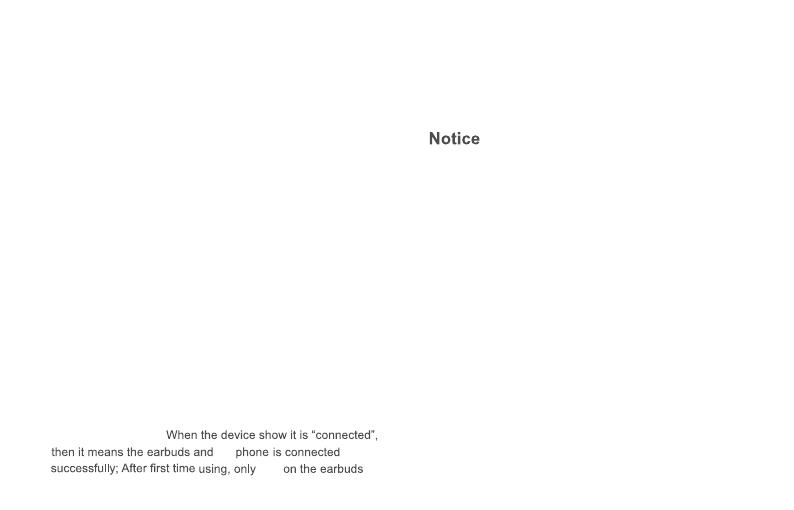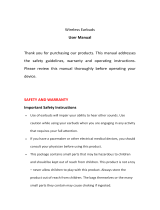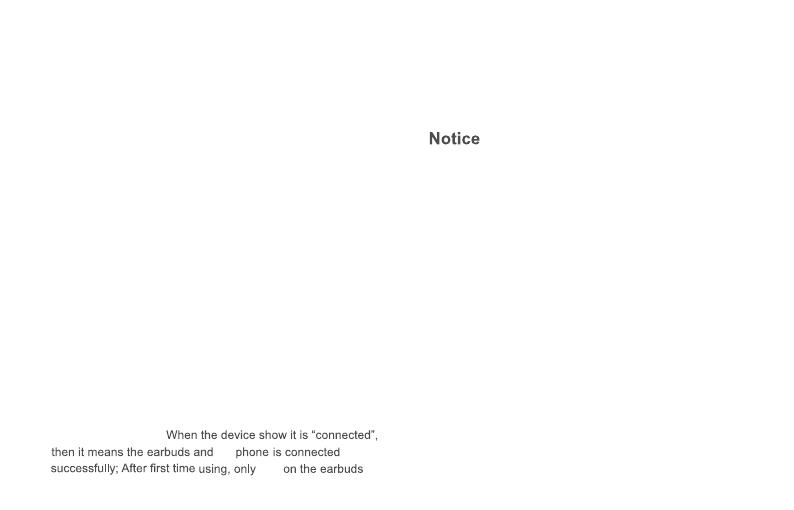
Note:
Please remove the plastic films cover on the charging points of
the earbuds and get them fully recharged before first use.
Turn On
Method 1: When the earbuds are in the charging case, open
the charging case and then the earbuds will automatically
turn on with a long beep and the white light is on for
1 second.
Method 2: If any earbud is not in the charging case or the
charging case is out of power. With the earbud off, please
long press the“MFB”of either earbuds for about 2 seconds
to turn on them and both earbuds need this operation.
After turn-on, the left and the right earbud will connect to
each other automatically. Then, the Master Ear ( According
to factory default, the left ear is the Master Ear) will have the
orange white light alternate flickers and ready for pairing with
your Bluetooth device.
Connect to Bluetooth Device
When it is the first time to use the earbuds, turn on the
earbuds according to method 1 or method 2. The orange
and white lights flash alternately on the left earbud. Turn on
the Bluetooth function of the phone, search for the nearby
Bluetooth devices and select the name"F8" and then
complete connecting.
according to method 1 or 2. After the earbuds turn on, they will
connect to the last connected device automatically. If the last
device is not in the valid connecting range or have not open the
Bluetooth function, the earbuds will stay on searching mode and
there will be the orange and white lights flicker alternately.
the
turn
1. The searching mode will last 10 minutes at most. If they don’t
find the device that can connect to, they will turn off automatically.
If you need to connect again, please follow the“Turn On” and
“Connect to Bluetooth Device” steps.
2. The connection will break off if the earbuds are out of the valid
connecting range. They will reconnect if the earbuds return to the
valid connecting range within 10 minutes.
Turn Off
Method 1: Put the earbuds back into the charging case and
close the charging case, the earbuds will turn off automatically.
( Please note that if the charging case is out of power, the
earbuds will not turn off automatically and you need to follow
Method 2.)Method 2: Long press the “MFB” of any earbud for
about 6 seconds, the orange light will be on for 1 second. That
means this earbud is off and both earbuds need this operation.
Please note that if the earbuds are not connected to any device
within 10 minutes after turn-on, the earbuds will automatically
turn off.
3 4